Használati útmutató Celestron reTrace Lite
Celestron
GPS készülék
reTrace Lite
Olvassa el alább 📖 a magyar nyelvű használati útmutatót Celestron reTrace Lite (4 oldal) a GPS készülék kategóriában. Ezt az útmutatót 6 ember találta hasznosnak és 2 felhasználó értékelte átlagosan 4.5 csillagra
Oldal 1/4

INSTRUCTION MANUAL
MODEL 44850 / 44851
ENGLISH
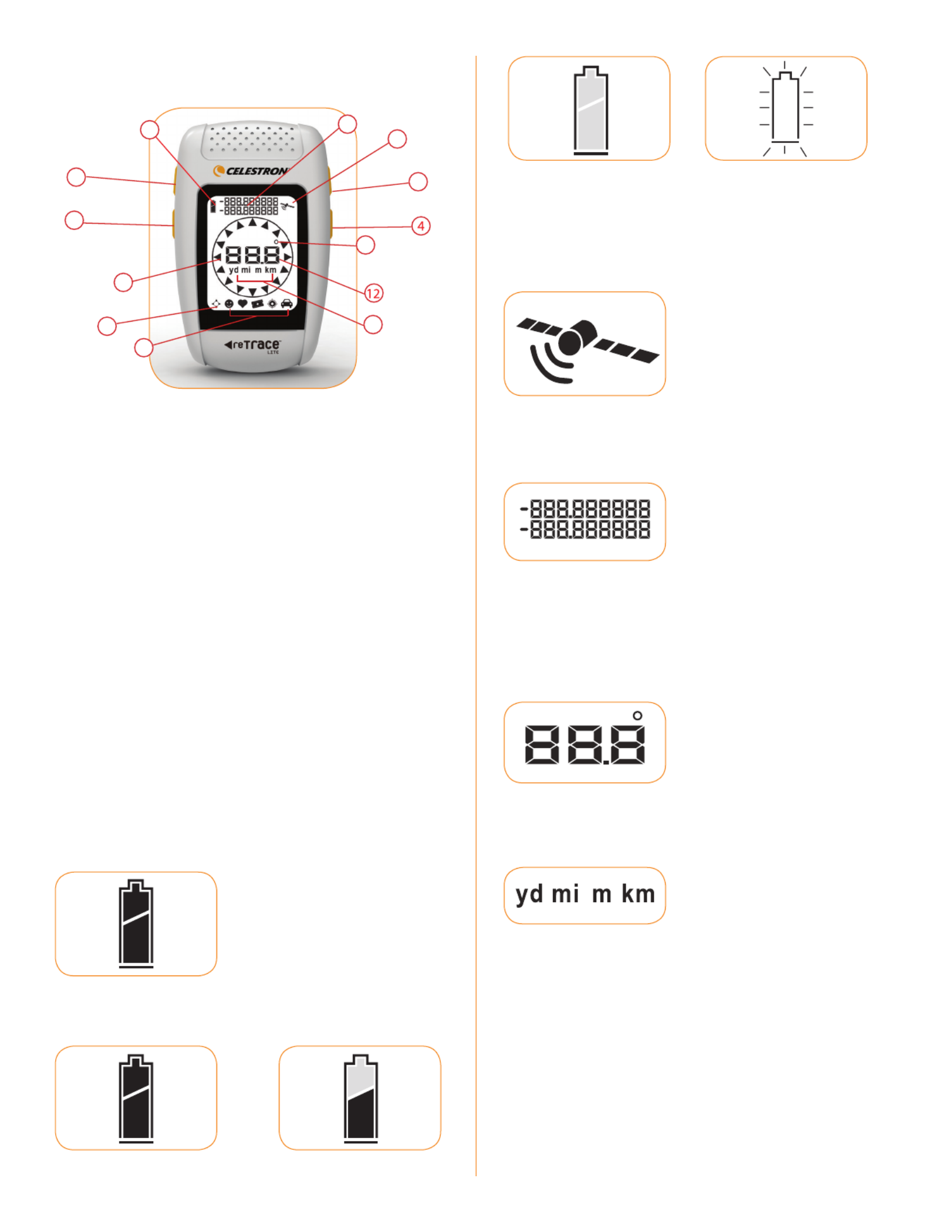
Know your reTrace Lite
1. Scroll Key
2. Change Settings Key
3. Power Key
4. Set Key
5. Battery Status Icon
6. Directional Arrows (360°: 16 points)
7. Digital Compass Icon
8. Waypoint Icons
- Personal
- Favorite
- Attractions
- Target
- Parking
9. Latitude and Longitude
10. Satellite Locked Icon
11. Degree (Azimuth) Icon
12. Digital Readout (distance or compass heading)
13. Units of Measure: Yard, Mile, Meter, Kilometer
Icons Defined
When the battery is at ‘very low’ setting, the icon will blink
every ½ second and will continue until you have 1 minute
before the power is completely drained and the unit will
turn off.
Satellite Lock Icon
When the icon is blinking, the unit is attempting to lock onto a
satellite. When it stops blinking, the satellite is locked in.
Latitude and Longitude Display
If there is no satellite fix, the screen will display as a series of
dashes. How to read: Top line is the Latitude reading.
If “–“precedes the numbers , it is read as South. Bottom
line is Longitude reading. If “–” precedes the numbers,
it is read as West.
Distance & Azimuth (degrees)
Maximum distance is up to 999 miles.
Units of Measure
Yard, mile, meter, kilometer. To change the units of measure
from English (Yards/Miles) to Metric (Meters/Kilometers), press
the ‘Change Settings’ key while in one of the Waypoint modes
(will not work in Compass mode). The units displayed will
automatically switch back and forth each time you press the
‘Change Settings’ key. The distance will display up to 999 miles
or 999 kilometers maximum, depending on your setting choice.
Battery Icon:
2/3 BATTERY = 2.2V~1.8V
FULL BATTERY 2/3 BATTERY
LOW BATTERY VERY LOW BATTERY
59
10
3
11
13
1
2
6
7
8

Compass Mode Icon
6 Way Arrow: Range: 22.5°
Waypoint Icons:
Press SCROLL key to change icon.
(Personal – Favorite – Attractions – Target – Parking)
How to Use
Install Batteries
Unscrew the latch on the back of your reTrace Lite to access
the battery compartment. Insert two “AAA” alkaline or
lithium batteries in the direction marked inside the battery
compartment. Replace cover and screw down securely.
Replace the batteries when the display’s “Battery” icon
indicates low power.
Turn the unit on by pressing and holding the key forPOWER
3 seconds (powering outdoors with a clear view of the sky will
ensure good quality GPS reception).
The satellite icon will blink while your reTrace
Lite locks onto the GPS signal. When the icon
stops blinking, the unit is ready to use.
Compass Mode
Push the key to scroll SCROLL
through the icons on the bottom of the
screen and stop when the compass
icon shows. Select the Compass
mode icon by pushing the key. SET
In Compass mode, a single direction
arrow points north, and the display
shows the direction you’re facing in
degrees. Holding the unit flat and as
parallel as possible with the ground,
will help ensure you get a clear reading.
Set Waypoints
Your reTrace Lite can save up to 5 of your favorite Waypoints.
While standing at a location you wish to mark and return
to later, push the key to scroll through the five SCROLL
“Location” mode icons.
(Personal/Favorite/Attractions/Target/Parking)
Select your desired Waypoint
icon. For example, if you are out
camping, you might use “Personal”
to mark your campground,
“Parking” to mark where you
left your vehicle or bike and
“Attractions” to mark a favorite
scenic spot you want to find again
later. If you like, think of the icons
as five “location memory slots”
that you can freely use for anything
you want. To mark the location and store it in the reTrace Lite’s
memory under your selected location icon, hold the SET key
until the distance indication changes to “0.00”.
It does not matter which direction
you face when marking the location
(as a stored GPS location is just
a point or “dot”). When you move
away from that location, an arrow
points the way back to the location
(general direction relative to your
current position), and the display
shows your distance from the
location. You may now turn your
reTrace Lite off by holding down
the POWER key, or proceed to another location you wish to
mark. Be sure to select a different location icon before marking
this new spot, as holding the key with a previously used SET
location icon selected will replace that saved Waypoint with
your current location. When you’re ready to return to one of
your previously marked locations, turn your reTrace Lite back
on by holding the key for 3 second. Your reTrace Lite POWER
will remember all of the Waypoints you saved. To find your way
2 AAA batteries
(not uncluded)
Termékspecifikációk
| Márka: | Celestron |
| Kategória: | GPS készülék |
| Modell: | reTrace Lite |
Szüksége van segítségre?
Ha segítségre van szüksége Celestron reTrace Lite, tegyen fel kérdést alább, és más felhasználók válaszolnak Önnek
Útmutatók GPS készülék Celestron

14 Július 2024
Útmutatók GPS készülék
- GPS készülék Samsung
- GPS készülék Acer
- GPS készülék Nedis
- GPS készülék LG
- GPS készülék Pioneer
- GPS készülék Garmin
- GPS készülék Apple
- GPS készülék Kenwood
- GPS készülék Renkforce
- GPS készülék Lezyne
- GPS készülék Lowrance
- GPS készülék Hitachi
- GPS készülék Tractive
- GPS készülék Alpine
- GPS készülék Coyote
- GPS készülék Polar
- GPS készülék Orbit
- GPS készülék Kogan
- GPS készülék Humminbird
- GPS készülék Mio
- GPS készülék TomTom
- GPS készülék IFM
- GPS készülék Uniden
- GPS készülék Dual
- GPS készülék Lantronix
- GPS készülék Teltonika
- GPS készülék Fysic
- GPS készülék Bushnell
- GPS készülék Magellan
- GPS készülék Ventus
- GPS készülék Audiovox
- GPS készülék QStarz
- GPS készülék Navman
- GPS készülék Teasi
- GPS készülék Chipolo
- GPS készülék Tile
- GPS készülék Spotter
- GPS készülék Falk
- GPS készülék Navilock
- GPS készülék Tragant
- GPS készülék Nedsoft
- GPS készülék Canyon
- GPS készülék Trackilive
- GPS készülék Avidyne
- GPS készülék Hamlet
- GPS készülék Moki
- GPS készülék LifeWatcher
- GPS készülék PAJ GPS
- GPS készülék GlobalSat
- GPS készülék Cobblestone
Legújabb útmutatók GPS készülék

27 Március 2025

12 Január 2025

10 Január 2025

29 December 2024

7 Október 2024

5 Október 2024

4 Október 2024

4 Október 2024

3 Október 2024

2 Október 2024