Használati útmutató Brydge 12.3 Pro+
Brydge
billentyűzet
12.3 Pro+
Olvassa el alább 📖 a magyar nyelvű használati útmutatót Brydge 12.3 Pro+ (6 oldal) a billentyűzet kategóriában. Ezt az útmutatót 6 ember találta hasznosnak és 2 felhasználó értékelte átlagosan 4.5 csillagra
Oldal 1/6
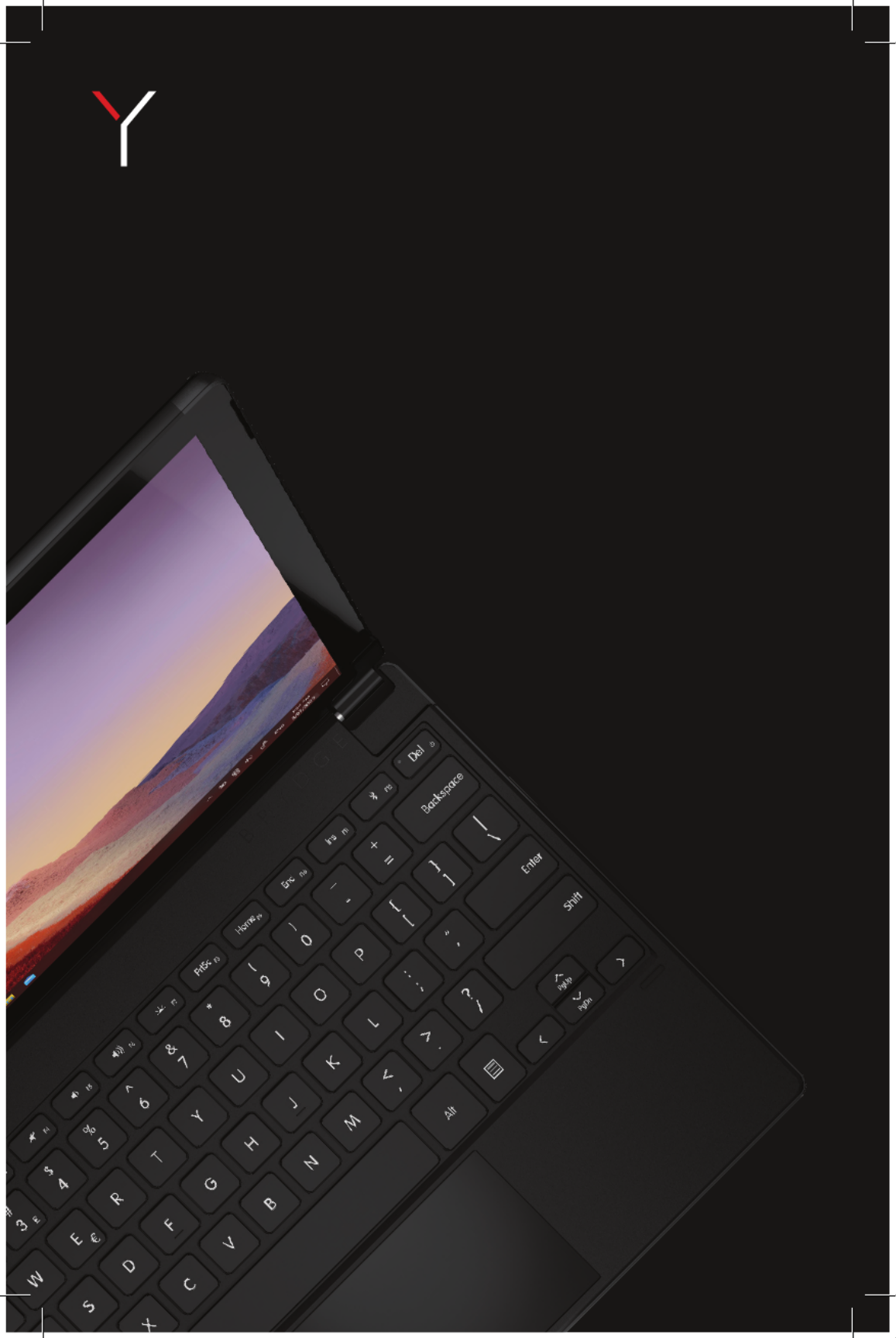
Brydge 12.3 Pro+ User Manual
Mode d’emploi

INSERT/REMOVE
POWER
PAIR
CHARGE
TO INSERT: Place your Brydge on a flat surface and set
the hinges upright to 90 degrees. Insert your Surface
Pro into the hinges, one side at a time, with the Wake
and Volume Buttons on top.
TO REMOVE: Ensure your Brydge is on a flat surface.
Place your hand towards the back of the keyboard and
pull up on your Surface Pro, one side at a time.
To manually power on, press and hold Fn + Delete keys.
The light will turn green for 2 seconds to indicate power.
To manually power off, press and hold Fn + Delete keys
for 2 seconds. The light will blink red momentarily to
indicate it’s powered off.
TO CHECK BATTERY LIFE: go to Windows > Settings
> Devices > Bluetooth & other devices, and check the
battery level on ‘Brydge 12.3 Pro+’.
NOTE: If battery life is below 15%, the backlit key
functionality will be disabled to conserve remaining
battery life and the light on the Delete key will blink red.
TO CHARGE: Insert the charging cable into the
keyboard and plug the other end into a power source.
A solid red LED on the delete key indicates the Brydge
is charging.
When the keyboard is fully charged, the red LED will
turn off. A full charge can take up to three hours.
1. Turn on your Brydge 12.3 Pro+
(Fn+Del), then press and hold
the Bluetooth key for three
seconds. The Delete key light
will flash blue confirming your
Brydge is in pairing mode.
3. Type in the PIN on your
Brydge 12.3 Pro+ and hit
Enter.
2. On your Surface Pro, select:
• Start
• Settings
• Devices
• Bluetooth & other devices
• Add Bluetooth or other device
• Bluetooth
• Brydge 12.3 Pro+
NOTE: If pairing takes longer than three minutes, the blue light will stop flashing and you will need to press the
Bluetooth button again.
SLEEP/WAKE
To conserve battery, your Brydge will enter sleep mode after 15 minutes of non-use. Press any key to wake it.
When you close your devices together, your Brydge will put your Surface Pro into sleep mode. When you open your
devices, your Brydge will wake your Surface Pro.
NOTE: Your Brydge will not put your Surface Pro to sleep or wake it after 15 minutes of non-use.
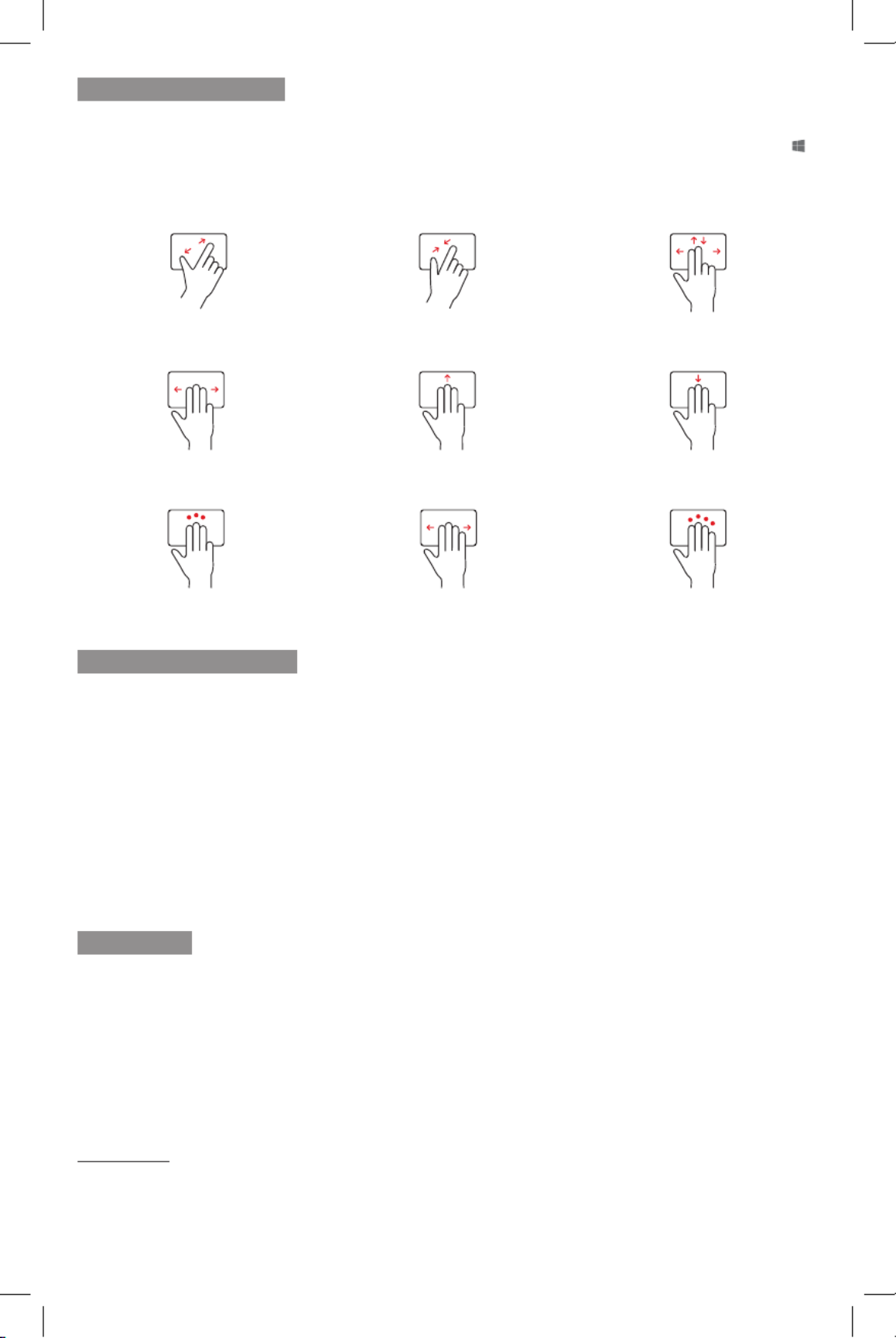
PRECISION TOUCHPAD
KEYBOARD SHORTCUTS
Touchpad Disable/Enable
Fn + Alt (Hold Fn & tap Alt to disable. Hold Fn & tap Alt again to enable.)
Help
Fn + F1
Copy
Ctrl + C
Cut
Ctrl + X
Paste
Ctrl + V
Underline
Ctrl + U
Italic
Ctrl + I
Undo
Ctrl + Z
Task View
Alt + Tab
Page Up
Fn + Up Arrow
Page Down
Fn + Down Arrow
Home
Fn + Left Arrow
End
Fn + Right Arrow
Thank you for purchasing a Brydge product. This product comes with a 1-year limited hardware warranty on the
terms and conditions set out in this document and atwww.brydge.com/warranty. All Brydge warranties are non-
transferrable and are only available to the original end-user of the product. Warranties do not apply to products
purchased from online vendors unauthorized to sell Brydge-branded product. If a defect arises during the warranty
period, cease using the product and contact Brydge. To obtain warranty service, visitwww.brydge.com/support or
call +1 (435) 604-0481. Brydge, at its sole discretion and option, will (1) repair the product at no charge using new
parts or parts that are equivalent to new in performance and reliability, or (2) replace or exchange the product with a
product of equivalent functionality and value.Brydge offers free return shipping on any approved warranty claims.A
shipping label will be provided to you if you arewithin the United States. If you are outside the United States, Brydge
will reimburse your return shipping to a maximum of US$15.00 after providing a copy of the shipping receipt.
Australia Only: Our goods come with guarantees that cannot be excluded under the Australian Consumer Law. You
are entitled to a replacement or refund for a major failure and compensation for any other reasonably foreseeable loss
or damage. You are also entitled to have the goods repaired or replaced if the goods fail to be of acceptable quality
and the failure does not amount to a major failure.
Brydge Technologies LLC | 1912 Sidewinder Dr., Suite 104, Park City, UT 84060 USA
HAVE A QUESTION? Visit www.brydge.com/support
WARRANTY
The Brydge 12.3 Pro+ touchpad pairs with your Windows device as a Precision Touchpad, and therefore utilizes all of
the Windows touchpad gesture capabilities. To adjust the settings and gestures of your touchpad, select Start >
Settings > Devices > Touchpad. The Touchpad can be turned on and off by pressing Fn + Alt.
Language Switch
Win + Spacebar (Use spacebar to toggle through available languages.)
Scroll
2 nger swipe (up, down, left, right)
Left Click | Click on left side of touchpad or 1 nger tap
Right Click | Click on right side of touchpad or 2 nger tap
Zoom Out
2 nger pinch
Zoom In
2 nger stretch
Open Action Center
4 nger tap
Switch Virtual Desktop
4 nger swipe (left or right)
Open Cortana
3 nger tap
Show Desktop
3 nger swipe down
See Open Windows
3 nger swipe up
Task View
3 nger swipe (left or right)
Function Lock
Fn + Esc / Fn Lock (Hold Fn & tap Esc / Fn Lock to enable and disable function lock.)
Termékspecifikációk
| Márka: | Brydge |
| Kategória: | billentyűzet |
| Modell: | 12.3 Pro+ |
Szüksége van segítségre?
Ha segítségre van szüksége Brydge 12.3 Pro+, tegyen fel kérdést alább, és más felhasználók válaszolnak Önnek
Útmutatók billentyűzet Brydge

14 Szeptember 2024

15 Augusztus 2024

8 Augusztus 2024

1 Augusztus 2024

27 Július 2024

24 Július 2024

19 Július 2024

13 Július 2024

11 Július 2024

10 Július 2024
Útmutatók billentyűzet
- billentyűzet Sony
- billentyűzet Yamaha
- billentyűzet Fujitsu
- billentyűzet Acer
- billentyűzet Sharkoon
- billentyűzet Nedis
- billentyűzet DeepCool
- billentyűzet Philips
- billentyűzet SilverCrest
- billentyűzet RCF
- billentyűzet JVC
- billentyűzet Lenovo
- billentyűzet Evolveo
- billentyűzet HyperX
- billentyűzet Casio
- billentyűzet Sven
- billentyűzet Gamdias
- billentyűzet HP
- billentyűzet Apple
- billentyűzet Fellowes
- billentyűzet Medion
- billentyűzet Vimar
- billentyűzet LogiLink
- billentyűzet Technics
- billentyűzet Roland
- billentyűzet Digitus
- billentyűzet Zebra
- billentyűzet Xiaomi
- billentyűzet GoGen
- billentyűzet Dell
- billentyűzet Boss
- billentyűzet Crestron
- billentyűzet Gigabyte
- billentyűzet Tripp Lite
- billentyűzet Conceptronic
- billentyűzet Hikvision
- billentyűzet Vivanco
- billentyűzet V7
- billentyűzet Microsoft
- billentyűzet Asus
- billentyűzet Arturia
- billentyűzet Keychron
- billentyűzet Hama
- billentyűzet Zoom
- billentyűzet Renkforce
- billentyűzet Korg
- billentyűzet Blue Element
- billentyűzet GPX
- billentyűzet Hori
- billentyűzet Genesis
- billentyűzet M-Audio
- billentyűzet AOC
- billentyűzet Iogear
- billentyűzet Doro
- billentyűzet 4ms
- billentyűzet Logitech
- billentyűzet Dahua Technology
- billentyűzet Scosche
- billentyűzet Denver
- billentyűzet Trevi
- billentyűzet Ewent
- billentyűzet The T.amp
- billentyűzet BT
- billentyűzet Black Box
- billentyűzet Aluratek
- billentyűzet NGS
- billentyűzet Joy-It
- billentyűzet MSI
- billentyűzet Livoo
- billentyűzet Gembird
- billentyűzet Energy Sistem
- billentyűzet Native Instruments
- billentyűzet Niceboy
- billentyűzet SPC
- billentyűzet Speed-Link
- billentyűzet Kingston
- billentyűzet Behringer
- billentyűzet ModeCom
- billentyűzet ADATA
- billentyűzet Cooler Master
- billentyűzet PreSonus
- billentyűzet Deltaco
- billentyűzet Steelseries
- billentyűzet Manhattan
- billentyűzet Kogan
- billentyűzet Sigma
- billentyűzet Alesis
- billentyűzet Media-Tech
- billentyűzet IK Multimedia
- billentyűzet ION
- billentyűzet Blaupunkt
- billentyűzet NZXT
- billentyűzet Viper
- billentyűzet Thomann
- billentyűzet Hammond
- billentyűzet Perixx
- billentyűzet Razer
- billentyűzet Samson
- billentyűzet Logik
- billentyűzet Millenium
- billentyűzet Xtrfy
- billentyűzet Abus
- billentyűzet SureFire
- billentyűzet Trust
- billentyűzet AKAI
- billentyűzet Konig
- billentyűzet Marmitek
- billentyűzet TechniSat
- billentyűzet Polyend
- billentyűzet Pyle
- billentyűzet Roccat
- billentyűzet Watson
- billentyűzet Corsair
- billentyűzet Lindy
- billentyűzet NACON
- billentyűzet Fender
- billentyűzet Vorago
- billentyűzet Arctic Cooling
- billentyűzet Ergoline
- billentyűzet Kurzweil
- billentyűzet CM Storm
- billentyűzet Siig
- billentyűzet Novation
- billentyűzet Homematic IP
- billentyűzet Ketron
- billentyűzet Thermaltake
- billentyűzet Medeli
- billentyűzet Tiptop Audio
- billentyűzet ENDORFY
- billentyűzet Genius
- billentyűzet Gamber-Johnson
- billentyűzet Adj
- billentyűzet Anker
- billentyűzet Gravity
- billentyűzet Havis
- billentyűzet ILive
- billentyűzet Rapoo
- billentyűzet Nektar
- billentyűzet Soundsation
- billentyűzet Cougar
- billentyűzet IQUNIX
- billentyűzet Ducky
- billentyűzet Savio
- billentyűzet Enermax
- billentyűzet InLine
- billentyűzet Quazar
- billentyűzet CSL
- billentyűzet Cherry
- billentyűzet Belkin
- billentyűzet Xcellon
- billentyűzet K&M
- billentyűzet Elgato
- billentyűzet Erica Synths
- billentyűzet Intellijel
- billentyűzet Alienware
- billentyűzet A4tech
- billentyűzet BeeWi
- billentyűzet Eminent
- billentyűzet Trekstor
- billentyűzet Targus
- billentyűzet Exibel
- billentyűzet Aukey
- billentyűzet Kensington
- billentyűzet Brigmton
- billentyűzet Techly
- billentyűzet BlueBuilt
- billentyűzet Ednet
- billentyűzet Connect IT
- billentyűzet Steren
- billentyűzet Sandberg
- billentyűzet Buffalo
- billentyűzet GeoVision
- billentyűzet Terris
- billentyűzet Evga
- billentyűzet Clas Ohlson
- billentyűzet Mede8er
- billentyűzet Sweex
- billentyűzet Vakoss
- billentyűzet KeySonic
- billentyűzet Natec
- billentyűzet Essentiel B
- billentyűzet RGV
- billentyűzet Tracer
- billentyűzet Zagg
- billentyűzet Veho
- billentyűzet Maxxter
- billentyűzet MT Logic
- billentyűzet Saitek
- billentyűzet Msonic
- billentyűzet Mitel
- billentyűzet BakkerElkhuizen
- billentyűzet XPG
- billentyűzet CME
- billentyűzet Adesso
- billentyűzet Satel
- billentyűzet Brookstone
- billentyűzet Man & Machine
- billentyűzet Satechi
- billentyűzet Mad Catz
- billentyűzet Cyborg
- billentyűzet Hawking Technologies
- billentyűzet Krom
- billentyűzet Iluv
- billentyűzet Avanca
- billentyűzet Mousetrapper
- billentyűzet Mediacom
- billentyűzet AZIO
- billentyűzet X9 Performance
- billentyűzet Ozone
- billentyűzet Woxter
- billentyűzet Ibm
- billentyűzet General Music
- billentyűzet Moog
- billentyűzet Matias
- billentyűzet Keith MCmillen
- billentyűzet Trkstor
- billentyűzet Verbatim
- billentyűzet Zalman
- billentyűzet Contour Design
- billentyűzet Micro Innovations
- billentyűzet Hohner
- billentyűzet Goldtouch
- billentyűzet Merkloos
- billentyűzet Kawai
- billentyűzet Native
- billentyűzet I-onik
- billentyűzet Laney
- billentyűzet MaxMusic
- billentyűzet Inovalley
- billentyűzet Bontempi
- billentyűzet Logic3
- billentyűzet Penclic
- billentyűzet Bakker Elkhuizen
- billentyűzet Venom
- billentyűzet IPort
- billentyűzet R-Go Tools
- billentyűzet Schubert
- billentyűzet Nord Electro
- billentyűzet Icon
- billentyűzet X-keys
- billentyűzet Stagg
- billentyűzet PIXMY
- billentyűzet Promate
- billentyűzet ISY
- billentyűzet ThunderX3
- billentyűzet Hanwha
- billentyűzet FURY
- billentyűzet Pelco
- billentyűzet Studiologic
- billentyűzet Perfect Choice
- billentyűzet ASM
- billentyűzet NPLAY
- billentyűzet NUX
- billentyűzet Canyon
- billentyűzet STANDIVARIUS
- billentyűzet Dexibell
- billentyűzet Goodis
- billentyűzet Eclipse
- billentyűzet UGo
- billentyűzet Krux
- billentyűzet ActiveJet
- billentyűzet Alogic
- billentyűzet Genovation
- billentyűzet Rii
- billentyűzet Sequenz
- billentyűzet Redragon
- billentyűzet Hamlet
- billentyűzet Approx
- billentyűzet Gamesir
- billentyűzet SilentiumPC
- billentyűzet Leotec
- billentyűzet Nuki
- billentyűzet Nord
- billentyűzet The Box
- billentyűzet Mars Gaming
- billentyűzet Roline
- billentyűzet Acme Made
- billentyűzet Startone
- billentyűzet Vultech
- billentyűzet TEKLIO
- billentyűzet Mad Dog
- billentyűzet Raspberry Pi
- billentyűzet Kinesis
- billentyűzet Urban Factory
- billentyűzet Roadworx
- billentyűzet KeepOut
- billentyűzet CTA Digital
- billentyűzet Accuratus
- billentyűzet Seal Shield
- billentyűzet Kanex
- billentyűzet GETT
- billentyűzet Unitech
- billentyűzet Akko
- billentyűzet Mountain
- billentyűzet Groove Synthesis
- billentyűzet CoolerMaster
- billentyűzet 3Dconnexion
- billentyűzet IOPLEE
- billentyűzet Royal Kludge
- billentyűzet Universal Remote Control
- billentyűzet Logickeyboard
- billentyűzet Montech
- billentyűzet ID-Tech
- billentyűzet Patriot
- billentyűzet Voxicon
- billentyűzet On-Stage
- billentyűzet Carlsbro
- billentyűzet UNYKAch
- billentyűzet Xtech
- billentyűzet SMK-Link
- billentyűzet Loupedeck
- billentyűzet MK
- billentyűzet Nanoxia
Legújabb útmutatók billentyűzet

5 Április 2025

5 Április 2025

5 Április 2025

5 Április 2025

5 Április 2025

4 Április 2025

30 Március 2025

30 Március 2025

30 Március 2025

30 Március 2025