Használati útmutató Atlona AT-OME-SW32
Olvassa el alább 📖 a magyar nyelvű használati útmutatót Atlona AT-OME-SW32 (8 oldal) a kapcsoló kategóriában. Ezt az útmutatót 6 ember találta hasznosnak és 2 felhasználó értékelte átlagosan 4.5 csillagra
Oldal 1/8

Installation Guide
1
AT-OME-SW32
Omega 4K HDR 3x2 Matrix Switcher for HDMI and USB-C
with HDMI Outputs
AT-OME-SW32
1 x AT-OME-SW32
1 x Captive screw connector, 5-pin
1 x Captive screw connector, 3-pin
1 x USB-C cable
4 x Mounting screws
1 x Pair rack mount ears
1 x 24V DC power supply
1 x IEC power cord
1 x Installation Guide
Package Contents
The Atlona AT-OME-SW32 is a 3×2 matrix switcher with HDMI and USB-C inputs, and HDMI
outputs. It is HDCP 2.2 compliant and supports 4K HDR and 4K/60 4:4:4 at HDMI data rates up
to 18 Gbps. The USB-C input is ideal for AV interfacing with newer Mac®, Chromebook™, and
Windows® PCs, as well as smartphones and tablets. Additionally, 4K downscaling to 1080p
is available on HDMI output 1 when connected to an HD sink. Depending on the intended
application, the OME-SW32 can be set to specic switching modes that include mirrored outputs
(default), one of the outputs xed to an input, or unrestricted matrix switching.
For additional integration convenience, the OME-SW32 features automatic input selection,
automatic display control, balanced audio de-embedding (linked to HDMI output 1), control
via TCP/IP and RS-232, and remote management with AMS (Atlona Management System).
This versatile, compact matrix switcher is ideal for under-table mounting in meeting spaces, to
serve applications with side-by-side displays, videoconferencing, interfacing with OmniStream
networked AV systems, secondary switching into a larger AV system, and more.
IMPORTANT: Visit https://atlona.com/product/AT-OME-SW32 for the latest rmware
updates and User Manual.
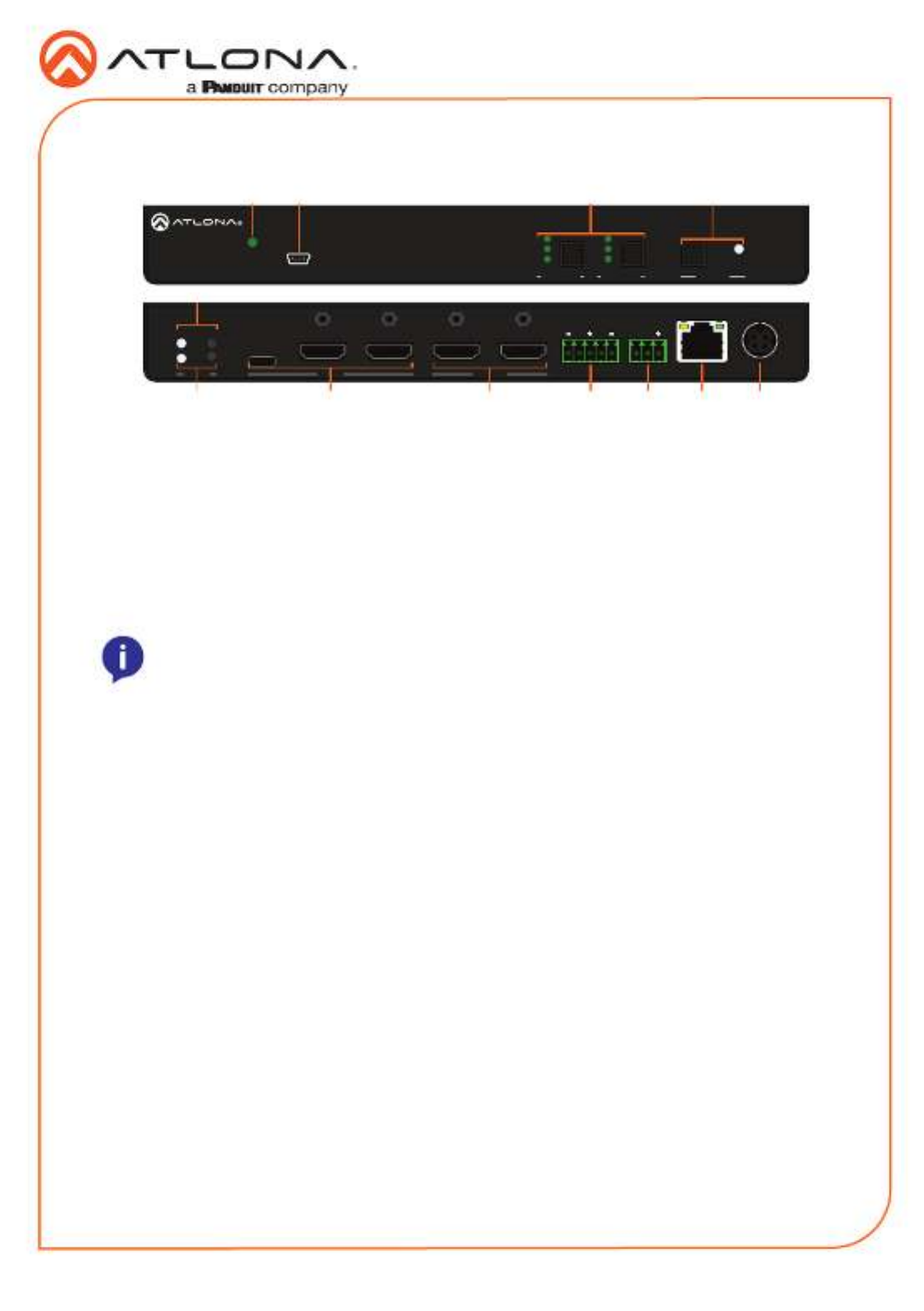
Installation Guide
2
AT-OME-SW32
OUTPUT DC 24VINPUT
2
AT-OME-SW32
RS-232 LAN
1 3 1 2
L
++
AUDIO OUT
R
RX TX
IP MODE
RESET AUDIO OUT
L R
++
RS-232
RX TX
AT-OME-SW32
FW
2
1
2
1
PWR
OMEGA
TM
3
OUTPUT 1
3
OUTPUT 2 DISPLAY
Panel Descriptions
76 8 9 10 11 12
31 2
5
4
1 PWR LED
Illuminates green when receiving power.
2 FW port
Connect a mini USB cable from this port
to a PC to rmware update the unit.
3 OUTPUT 1 & OUTPUT 2
Use the button to switch between
sources, the LEDs will illuminate to show
the selected source.
4 DISPLAY button and LED
Press the display button to trigger an on/
o command for the display. The LED will
blink while the command is being sent. By
default, the display button will mute the
video output of the HDMI ports.
5 IP MODE button and LED
Press and hold the button for 5 seconds
until the LED blinks to switch the IP mode
between DHCP and Static IP modes. The
LED will blink 2 times for DHCP and 3
times for static IP.
6 RESET button and LED
Press and hold the button for 5 seconds
until the unit resets. The LED will blink as
the unit resets to factory default settings.
7 INPUT
Connect the USB-C or HDMI sources to
these ports.
8 OUTPUT
Connect HDMI cables from these ports to
HDMI displays.
9 AUDIO OUT
Connect to an audio DSP, amplier, or
other audio distribution devices.
10 RS-232
Use for device or display control.
11 LAN
Connect an Ethernet cable from this port
to a Local Area Network (LAN).
12 DC 24V
Connect the included DC 24V power
supply to this port.
NOTE: Output two button and LED
will only be functional in Matrix Mode.
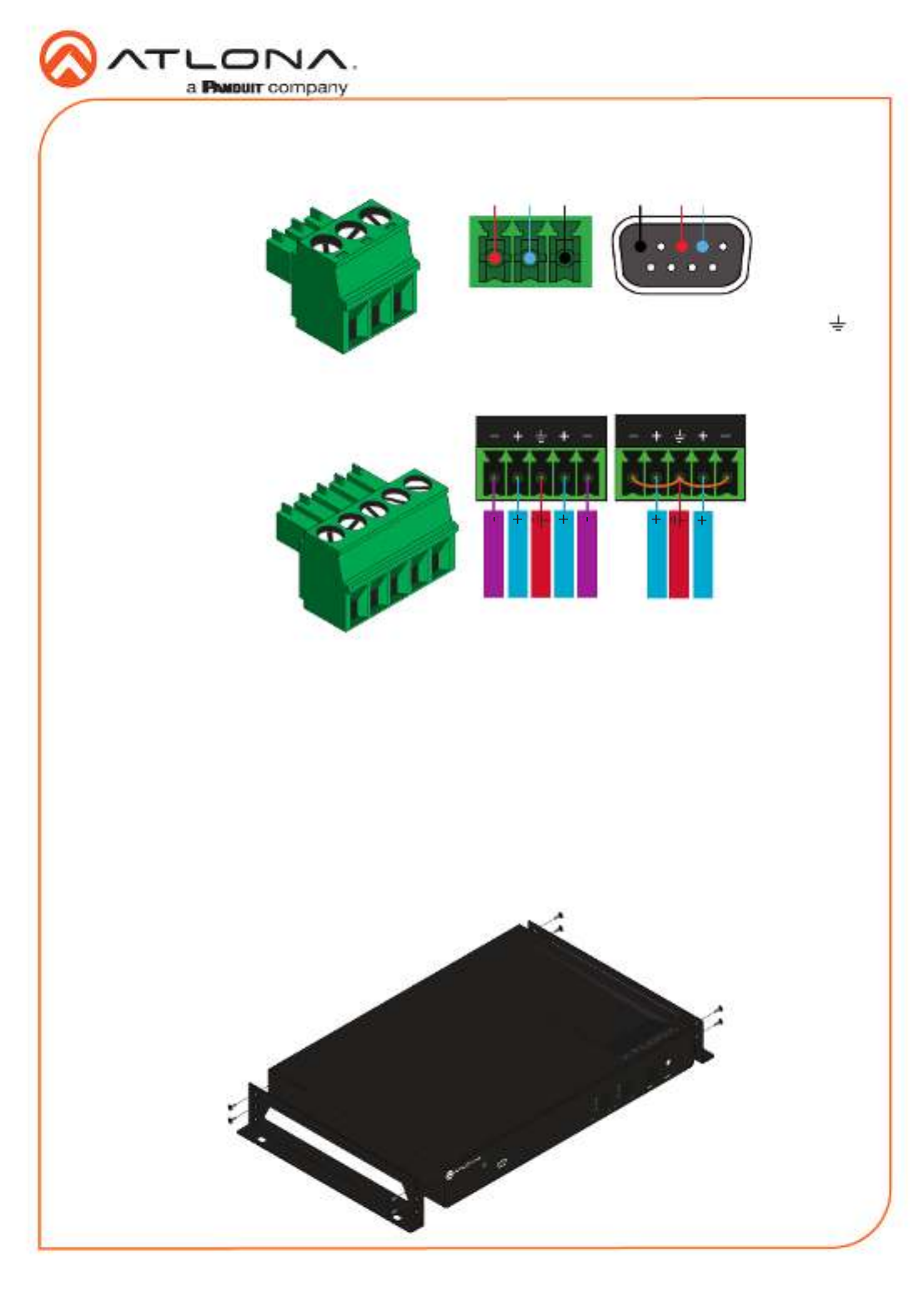
Installation Guide
3
AT-OME-SW32
Mounting Instructions
Audio
Connect to an audio DSP, amplier, or other
audio distribution devices.
RS-232
A 3-pin captive screw connector has been
included for RS-232.
Pin out will be determined by the RS-232 cable
and connect as RX (receive), TX (transmit) and
(Ground).
GND RX TX
GNDRX TX
Use a jumper between the negative and
ground pins when using an unbalanced
connection.
Balanced Unbalanced
L R
Negative
Negative
Positive
Positive
Ground
L R
Positive
Positive
Ground
The AT-OME-SW32 includes two mounting brackets and four mounting screws, which can be
used to attach the units to any at surface.
1. Remove the top 2 case screws on the side of the unit.
2. Align the mounting brackets to the side of the units.
3. Use the previously removed case screws to secure the mounting bracket to the enclosure.
4. Repeat the steps for the other side of the unit.
AT- O ME- SW32
FW
2
1
2
1
PWR
OMEGA
TM
3
OUT PUT 1
3
OUT PUT 2 DISPLAY
Termékspecifikációk
| Márka: | Atlona |
| Kategória: | kapcsoló |
| Modell: | AT-OME-SW32 |
Szüksége van segítségre?
Ha segítségre van szüksége Atlona AT-OME-SW32, tegyen fel kérdést alább, és más felhasználók válaszolnak Önnek
Útmutatók kapcsoló Atlona

11 Január 2025

11 Január 2025

11 Január 2025

11 Január 2025

11 Január 2025

28 December 2024

19 Augusztus 2024

19 Augusztus 2024

19 Augusztus 2024

19 Augusztus 2024
Útmutatók kapcsoló
- kapcsoló Yamaha
- kapcsoló Nedis
- kapcsoló Philips
- kapcsoló SilverCrest
- kapcsoló Bosch
- kapcsoló Theben
- kapcsoló Panasonic
- kapcsoló Doepke
- kapcsoló StarTech.com
- kapcsoló HP
- kapcsoló Ubiquiti Networks
- kapcsoló SunBriteTV
- kapcsoló TP-Link
- kapcsoló Emos
- kapcsoló Vimar
- kapcsoló LogiLink
- kapcsoló Alcatel
- kapcsoló Digitus
- kapcsoló TRENDnet
- kapcsoló Boss
- kapcsoló Crestron
- kapcsoló Lancom
- kapcsoló ORNO
- kapcsoló Tripp Lite
- kapcsoló Suevia
- kapcsoló Hikvision
- kapcsoló Vivanco
- kapcsoló Netgear
- kapcsoló Asus
- kapcsoló Renkforce
- kapcsoló Iogear
- kapcsoló Mercury
- kapcsoló Mikrotik
- kapcsoló Omnitronic
- kapcsoló Toolcraft
- kapcsoló ZyXEL
- kapcsoló Dahua Technology
- kapcsoló Smart-AVI
- kapcsoló Fibaro
- kapcsoló IPGARD
- kapcsoló Planet
- kapcsoló Ernitec
- kapcsoló Tenda
- kapcsoló Black Box
- kapcsoló Tesla
- kapcsoló Eberle
- kapcsoló Gembird
- kapcsoló ATen
- kapcsoló SPC
- kapcsoló Unify
- kapcsoló Behringer
- kapcsoló Nexa
- kapcsoló Powerfix
- kapcsoló BaseTech
- kapcsoló Edimax
- kapcsoló APC
- kapcsoló CyberPower
- kapcsoló Ei Electronics
- kapcsoló Electro Harmonix
- kapcsoló PreSonus
- kapcsoló Intertechno
- kapcsoló Manhattan
- kapcsoló Alecto
- kapcsoló Honeywell
- kapcsoló EnGenius
- kapcsoló Adder
- kapcsoló Velleman
- kapcsoló Grandstream
- kapcsoló D-Link
- kapcsoló Blustream
- kapcsoló Monacor
- kapcsoló Epiphan
- kapcsoló Trotec
- kapcsoló Chacon
- kapcsoló Elro
- kapcsoló Delta Dore
- kapcsoló Abus
- kapcsoló GAO
- kapcsoló Tiptel
- kapcsoló Finder
- kapcsoló Marmitek
- kapcsoló Pyle
- kapcsoló Emerson
- kapcsoló Kemo
- kapcsoló IFM
- kapcsoló DataVideo
- kapcsoló Schneider
- kapcsoló Lindy
- kapcsoló Cudy
- kapcsoló QNAP
- kapcsoló Vemer
- kapcsoló Kaiser
- kapcsoló Grässlin
- kapcsoló Dormakaba
- kapcsoló Audac
- kapcsoló Siig
- kapcsoló Eaton
- kapcsoló Gefen
- kapcsoló Kathrein
- kapcsoló Homematic IP
- kapcsoló Elation
- kapcsoló Provision-ISR
- kapcsoló Brilliant
- kapcsoló Rex
- kapcsoló Equip
- kapcsoló H-Tronic
- kapcsoló Victron Energy
- kapcsoló PCE
- kapcsoló IVT
- kapcsoló Vivolink
- kapcsoló Linksys
- kapcsoló Intelix
- kapcsoló Heitronic
- kapcsoló Alfatron
- kapcsoló Smartwares
- kapcsoló Kopp
- kapcsoló CSL
- kapcsoló Speaka
- kapcsoló Belkin
- kapcsoló RGBlink
- kapcsoló KanexPro
- kapcsoló Kramer
- kapcsoló BZBGear
- kapcsoló Generac
- kapcsoló Ansmann
- kapcsoló Intermatic
- kapcsoló Flamingo
- kapcsoló Brennenstuhl
- kapcsoló Eminent
- kapcsoló KlikaanKlikuit
- kapcsoló Elektrobock
- kapcsoló Sylvania
- kapcsoló Tork
- kapcsoló Techly
- kapcsoló Sonance
- kapcsoló Totolink
- kapcsoló Profile
- kapcsoló Matrox
- kapcsoló Steren
- kapcsoló Perel
- kapcsoló AV:link
- kapcsoló Buffalo
- kapcsoló Audiovox
- kapcsoló LevelOne
- kapcsoló Merten
- kapcsoló Goobay
- kapcsoló Hager
- kapcsoló Sygonix
- kapcsoló UPM
- kapcsoló DoorBird
- kapcsoló Jung
- kapcsoló WHALE
- kapcsoló PAC
- kapcsoló Wentronic
- kapcsoló Wago
- kapcsoló Monoprice
- kapcsoló OSD Audio
- kapcsoló Berker
- kapcsoló Advantech
- kapcsoló Merlin Gerin
- kapcsoló Micro Connect
- kapcsoló Extron
- kapcsoló Avocent
- kapcsoló Shelly
- kapcsoló Intellinet
- kapcsoló Ebode
- kapcsoló Robbe
- kapcsoló ICasa
- kapcsoló B-tech
- kapcsoló Legrand
- kapcsoló Kraus & Naimer
- kapcsoló Noble
- kapcsoló Ecler
- kapcsoló Inverto
- kapcsoló Triax
- kapcsoló Rule
- kapcsoló CYP
- kapcsoló Phoenix Contact
- kapcsoló Seuthe
- kapcsoló Maclean Energy
- kapcsoló SmartAVI
- kapcsoló DEHN
- kapcsoló SEC24
- kapcsoló Cooking Performance Group
- kapcsoló Adviti
- kapcsoló Flic
- kapcsoló IB Connect
- kapcsoló Liberty
- kapcsoló Hamlet
- kapcsoló Paladin
- kapcsoló Noark
- kapcsoló Cambium Networks
- kapcsoló 2USB
- kapcsoló Roline
- kapcsoló KVM-TEC
- kapcsoló STI
- kapcsoló Ebara
- kapcsoló Mach Power
- kapcsoló Axing
- kapcsoló ConnectPro
- kapcsoló Atlantis Land
- kapcsoló GEV
- kapcsoló Pizzato Elettrica
- kapcsoló Baco
- kapcsoló SEADA
- kapcsoló Comet
- kapcsoló Setti+
- kapcsoló PureLink
- kapcsoló INOGENI
- kapcsoló Luxul
Legújabb útmutatók kapcsoló

15 Január 2025

14 Január 2025

14 Január 2025

14 Január 2025

14 Január 2025

14 Január 2025

14 Január 2025

14 Január 2025

14 Január 2025

14 Január 2025