Használati útmutató AKAI MAX49
AKAI
MIDI billentyűzet
MAX49
Olvassa el alább 📖 a magyar nyelvű használati útmutatót AKAI MAX49 (88 oldal) a MIDI billentyűzet kategóriában. Ezt az útmutatót 13 ember találta hasznosnak és 2 felhasználó értékelte átlagosan 4.5 csillagra
Oldal 1/88
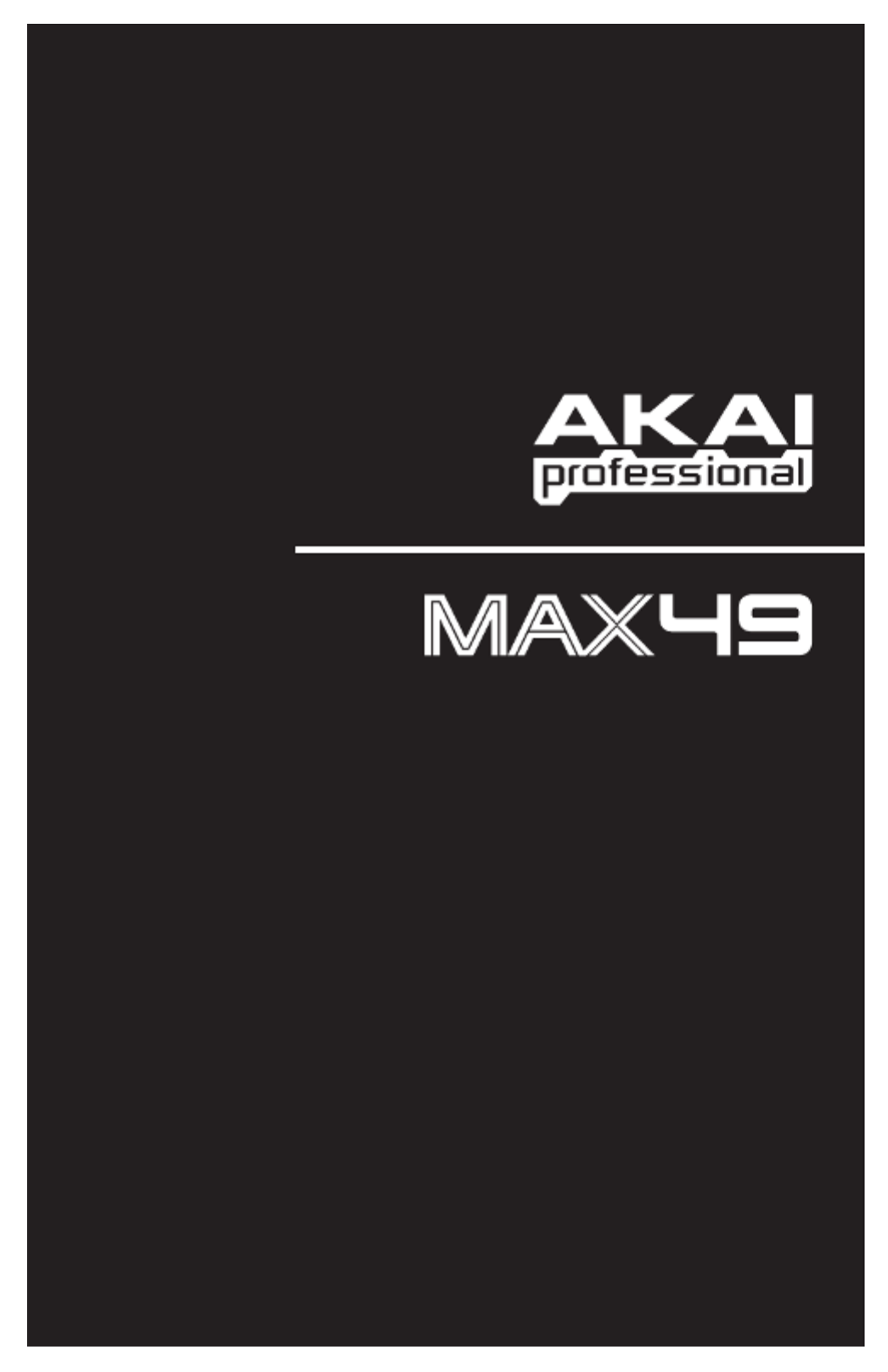
WWW.AKAIPRO.COM
QUICKSTART GUIDE
ENGLISH ( 3 – 17 )
GUÍA DE INICIO RÁPIDO
ESPAÑOL ( 18 – 32 )
GUIDE D'UTILISATION RAPIDE
FRANÇAIS ( 33 – 47 )
GUIDA RAPIDA
ITALIANO ( 48 – 62 )
KURZANLEITUNG
DEUTSCH ( 63 – 77 )

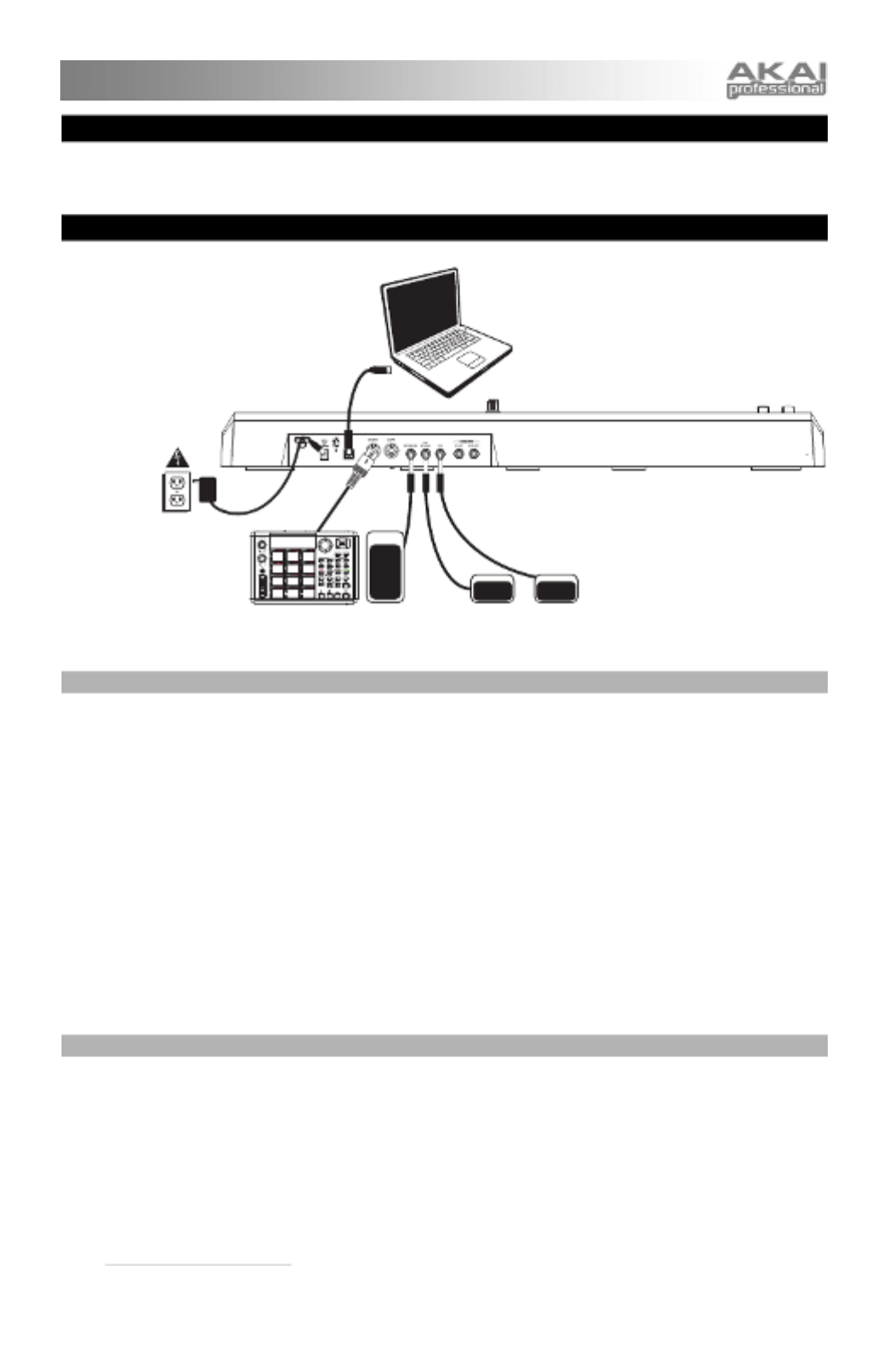
3
BOX CONTENTS
MAX49, power adapter, USB cable, software CD (with Vyzex and AkaiConnect software), software DVD
(with Ableton Live Lite Akai Edition), Quickstart Guide, Safety Instructions & Warranty Information Booklet
QUICK SETUP / CONNECTION DIAGRAM
1. INSTALLATION
1. Insert the included software CD into your computer.
2. Open and install:
• Windows: Double-click My Computer then double-click the disc. Once the disc's contents are
shown, double-click the Vyzex installer file (.exe).
• Mac: Double-click the disc. Once the disc's contents are shown, double-click the Vyzex .pkg file.
3. Follow the on-screen instructions to install the software.
4. When the Vyzex installation has finished, repeat Steps 2-3 to install AkaiConnect.*
Please see the VYZEX and AKAICONNECT sections of this manual for more information about these
programs.
To install the included Ableton Live Lite Akai Edition software, repeat these installation steps with the
included Ableton software DVD.
* IMPORTANT!: Please see the AKAICONNECT section of this manual to ensure it runs properly with your
DAW and MAX49.
2. GET STARTED
1. Connect MAX49's USB port to a free USB port on your computer (using a port on the rear panel, if
possible). MAX49 will power on.
2. Open your preferred digital audio workstation (DAW).
3. Turn the VALUE DIAL to browse through the list of available Programs. Select the name of your DAW
and press the VALUE DIAL to load the corresponding Program.
4. In your DAW, select Akai MAX49 as its control device.
5. MAX49 will now work with your DAW. To learn how to customize MAX49's Program settings further,
see the MODES section of this manual.
Note: You can download additional documentation about the Programs used in MAX49 by going to
www.akaipro.com/max49 (click on Docs & Downloads).
COMPUTER
(not included)
FOOTSWITCHES
(optional, not included)
EXPRESSION PEDAL
(optional, not included)
EXTERNAL MIDI
MODULE
(optional, not
included)
POWER ADAPTER
(optional)
Termékspecifikációk
| Márka: | AKAI |
| Kategória: | MIDI billentyűzet |
| Modell: | MAX49 |
Szüksége van segítségre?
Ha segítségre van szüksége AKAI MAX49, tegyen fel kérdést alább, és más felhasználók válaszolnak Önnek
Útmutatók MIDI billentyűzet AKAI

3 Október 2024

27 Augusztus 2024

28 Július 2024

28 Július 2024

26 Július 2024

25 Július 2024

22 Július 2024

17 Július 2024

16 Július 2024

14 Július 2024
Útmutatók MIDI billentyűzet
- MIDI billentyűzet Yamaha
- MIDI billentyűzet Casio
- MIDI billentyűzet Roland
- MIDI billentyűzet Arturia
- MIDI billentyűzet Korg
- MIDI billentyűzet M-Audio
- MIDI billentyűzet Native Instruments
- MIDI billentyűzet Behringer
- MIDI billentyűzet Chord
- MIDI billentyűzet Peavey
- MIDI billentyűzet Alesis
- MIDI billentyűzet IK Multimedia
- MIDI billentyűzet ION
- MIDI billentyűzet Samson
- MIDI billentyűzet Pyle
- MIDI billentyűzet Kurzweil
- MIDI billentyűzet Novation
- MIDI billentyűzet Medeli
- MIDI billentyűzet Tascam
- MIDI billentyűzet Nektar
- MIDI billentyűzet Reloop
- MIDI billentyűzet Swissonic
- MIDI billentyűzet Pinnacle
- MIDI billentyűzet CME
- MIDI billentyűzet Keith MCmillen
- MIDI billentyűzet Motu
- MIDI billentyűzet Icon
- MIDI billentyűzet Doepfer
- MIDI billentyűzet Studiologic
- MIDI billentyűzet Waldorf
- MIDI billentyűzet Evolution
Legújabb útmutatók MIDI billentyűzet

15 Január 2025

30 December 2025

16 December 2024

13 Október 2024

22 Szeptember 2024

19 Szeptember 2024

16 Szeptember 2024

4 Szeptember 2024

1 Szeptember 2024

1 Szeptember 2024