Használati útmutató Adidas ADH4044
Olvassa el alább 📖 a magyar nyelvű használati útmutatót Adidas ADH4044 (35 oldal) a óra kategóriában. Ezt az útmutatót 9 ember találta hasznosnak és 2 felhasználó értékelte átlagosan 4.5 csillagra
Oldal 1/35

2
CHRONOGRAPH TWO EYE OS11
TIME SETTING
1. Pull crown out to position 3.
2. Turn crown to set the desired time.
3. Return crown to position 1.
DATE SETTING
1. Pull crown out to position 2 (the watch continues to run).
2. Turn crown until yesterday’s date appears.
3. Pull crown out to position 3 (the watch stops).
4. Turn crown until correct date appears.
5. Continue to turn crown until correct time appears.
6. Return crown to position 1.
CHRONOGRAPH OPERATION
1. Press
A to start/stop the chronograph.
2. Press B for reset.
ADJUSTING THE CHRONOGRAPH
1. Pull crown to position 3.
2. Press
A to reset the second hand to “0.”
3. Press B to reset the chronograph minute hand.
4. Return crown to position 1.
ENGLISH
Minute hand
Chronograph
minute hand
Chronograph
second hand
Hour hand
Date
321
Second
hand
A
B
NOTE: If you do not find your watch movement here, please go to www.
adidas.com/watches.
321
A
B

3
CHRONOGRAPH OS62
SETTING THE TIME
1. Pull crown out to position 3, so that the second hand stops at the zero position.
2. Turn crown to set hour and minute hands.
3. When crown is pushed back to position 1, in synchronization with a time signal,
small second hand begins to run.
321
A
B
Hour Hand
Chrono Hour Hand
Chrono Second Hand
Minute Hand
Chrono Minute Hand
Date
1/20 Second Chrono Hand
CHRONOGRAPH STOPWATCH OS10 (no date - OS30)
(1 crown/2 pushers)
TIME SETTING
1. Pull crown out to position 3.
2. Turn crown to set the desired time.
3. Return crown to position 1.
DATE SETTING
1. Pull crown out to position 2.
2. Turn crown counter-clockwise until the correct date is shown in the date window.
3. Return crown to position 1.
CHRONOGRAPH OPERATION
1. Press
A to start/stop the chronograph.
2. Press B for reset.
ADJUSTING THE CHRONOGRAPH
1. Pull crown to position 3.
2. Press
A to reset the second hand to “0.”
3. Press B to reset the chronograph minute and hour hands.
4. Reset the watch to the current time and return crown to position 1.
321
A
B
Minute Hand
Hour Hand
Second Hand
4
SETTING THE DATE
1. Pull crown out to position 2.
2. Turn crown counter-clockwise to set the date.
NOTE: If the date is set between the hours of around 9:00 PM and 1:00 AM, the date
may not change on the following day.
3. After the date has been set, push crown back to position 1.
USING THE CHRONOGRAPH
This chronograph is able to measure and display time in 1/20(1/1) second united up
to maximum of 12 hours. The retrograde chronograph 1/20(1/1) second hand runs
continuously for 60 seconds after starting, and then stops at the zero position.
Measuring time with the chronograph
1. Press B to change the watch to chronograph mode. The second hand stops at zero,
and changes to the chronograph 1/20(1/1) second hand.
2. The chronograph can be started and stopped each time A is pressed. The
chronograph 1/20(1/1) second hand stops at zero, 60 seconds after starting. When
A is pressed to stop the chronograph, the chronograph 1/20(1/1) second hand
advances rapidly to display the measured time.
3. Pressing B resets the chronograph and all hands return to their zero positions.
NOTE: Moving of the retrograde chronograph is a demo. Actual measurement will be
shown when it is stopped / STOP button is pushed.
CHRONOGRAPH RESET (including after replacing battery)
This procedure should be performed when the chronograph second hand and
chronograph 1/20(1/1) second hand do not return to zero after the chronograph has
been reset, and including after the battery has been replaced.
1. Pull crown out to position 3.
2. Press A to set the chronograph second hand to zero.
3. Press B to set the chronograph 1/20 second hand to zero. The chronograph hands
can be advanced rapidly by continuously pressing A or B.
4. Once the hands have been set to zero, reset the time and return the crown to
position 1.
5. Press B to check that the chronograph hands are reset to zero.
NOTE: Do not return crown to position 1 while chronograph second hand and 1/20
chronograph second hand are returning to zero. Each hand stops on the way when
crown is returned to position 1, and these positions are recognized as zero positions.
Termékspecifikációk
| Márka: | Adidas |
| Kategória: | óra |
| Modell: | ADH4044 |
Szüksége van segítségre?
Ha segítségre van szüksége Adidas ADH4044, tegyen fel kérdést alább, és más felhasználók válaszolnak Önnek
Útmutatók óra Adidas
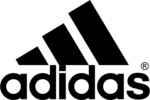
15 Január 2025
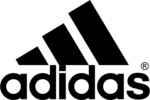
15 Január 2025
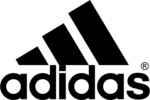
27 December 2024
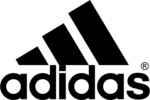
22 Augusztus 2024
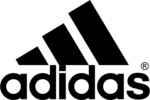
22 Augusztus 2024
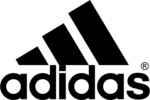
22 Augusztus 2024
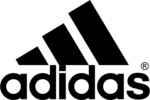
22 Augusztus 2024
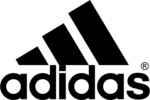
22 Augusztus 2024
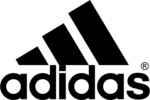
3 Július 2024
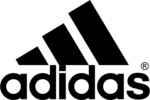
1 Július 2024
Útmutatók óra
- óra Ikea
- óra Braun
- óra Nedis
- óra Oregon Scientific
- óra Garmin
- óra Lenovo
- óra Casio
- óra Auriol
- óra Emos
- óra Geemarc
- óra Boss
- óra Omega
- óra Technaxx
- óra United Office
- óra Michael Kors
- óra Hama
- óra Renkforce
- óra Mitsubishi
- óra Techno Line
- óra Citizen
- óra Eta
- óra Trevi
- óra Fitbit
- óra Fisher Price
- óra Livoo
- óra Muse
- óra Suunto
- óra Pulsar
- óra ICE Watch
- óra Breitling
- óra Polar
- óra Tommy Hilfiger
- óra Kogan
- óra Alecto
- óra Velleman
- óra TFA
- óra Eurochron
- óra Chacon
- óra Elro
- óra Jaguar
- óra Sempre
- óra TomTom
- óra Tissot
- óra Olympia
- óra Tronic
- óra Timex
- óra La Crosse Technology
- óra AKAI
- óra Konig
- óra GlobalTronics
- óra Pyle
- óra Alpina
- óra Skmei
- óra Taylor
- óra Dormakaba
- óra RCA
- óra Festina
- óra Beper
- óra Ascot
- óra Salter
- óra Topcom
- óra Fossil
- óra Lexon
- óra Vitek
- óra Zenith
- óra ART
- óra Fysic
- óra Ade
- óra Amplicom
- óra Accusplit
- óra Armani
- óra Invicta
- óra Alessi
- óra Lotus
- óra Lars Larsen
- óra Orient
- óra Calypso
- óra Bushnell
- óra Olivia Burton
- óra Victorinox
- óra Lambretta
- óra Tudor
- óra Holzkern
- óra Hublot
- óra Ebel
- óra Christopher Ward
- óra Edox
- óra Gc
- óra So & Co
- óra Diesel
- óra Karlsson
- óra Bulova
- óra Lorus
- óra Stuhrling
- óra Swatch
- óra Luminox
- óra Emporio Armani
- óra Cresta
- óra Girard-Perregaux
- óra Certina
- óra TMI
- óra Detomaso
- óra Skagen
- óra Profile
- óra Marquant
- óra Jacob Jensen
- óra Dugena
- óra Rolex
- óra Seiko
- óra Perel
- óra AcuRite
- óra Ventus
- óra Technoline
- óra AV:link
- óra TW Steel
- óra Timberland
- óra Spinnaker
- óra Pilgrim
- óra Audiovox
- óra Davis
- óra Valcom
- óra Hager
- óra Habitat
- óra Clas Ohlson
- óra Zuiver
- óra Irox
- óra ELYSEE
- óra Danish Design
- óra Daniel Steiger
- óra Torgoen
- óra WoodWatch
- óra Executive
- óra Nautica
- óra Klaus Kobec
- óra Obaku
- óra Hugo Boss
- óra Shinola
- óra Jung
- óra Spin Master
- óra Tikkers
- óra Krontaler
- óra Sinn
- óra Brera
- óra Dexford
- óra Lucien Picard
- óra Ranex
- óra Nike
- óra Swiza
- óra Mondaine
- óra IHome
- óra Ticwatch
- óra Bering
- óra BBrain
- óra Leff
- óra DMC
- óra Lynx
- óra Maurice Lacroix
- óra Dakota
- óra La Crosse
- óra Rado
- óra Puma
- óra Gant
- óra Westfalia
- óra Just
- óra IWC
- óra Digi-tech
- óra Freestyle
- óra Global Tronics
- óra Misfit
- óra Breo
- óra BML
- óra Inter-Quartz
- óra Haffstreuner
- óra TFA Dostmann
- óra Hamilton
- óra Kalenji
- óra Longines
- óra Junghans
- óra Meister Anker
- óra Lydion
- óra GC Watches
- óra Speedo
- óra Naitica
- óra TCM
- óra Uri Minkoff
- óra Guess
- óra Antelope Audio
- óra Equity
- óra Mebus
- óra Hermle
- óra ESQ
- óra DB Technologies
- óra ETT
- óra Triwa
- óra Raketa
- óra Balmain
- óra Focus Electrics
- óra Wonky Monkey
- óra Audemars Piguet
- óra Timer
- óra Pyramid
- óra Marc Jacobs
- óra Iron Annie
- óra Julie Julsen
- óra Xonix
- óra KRAEK
- óra World Timer Chronograph
- óra Ferrari
- óra X-WATCH
- óra Versace
- óra PAUL HEWITT
- óra Rodania
- óra Bruno Sohnle
- óra Naviforce
- óra Gingko
- óra Movado
- óra Lacoste
- óra MICHELE
- óra Philip Watch
- óra QQ
- óra Fila
- óra Ronda
- óra Weinberger
- óra TimeStyle
- óra CyberData Systems
- óra Radley London
- óra PANERAI
- óra Prologue
- óra Zeppelin
- óra Hype
- óra Electronics International
- óra HYT
- óra Antelope
- óra Grand Seiko
- óra Bearware
- óra Fromanteel
Legújabb útmutatók óra

15 Január 2025

14 Január 2025

14 Január 2025

14 Január 2025

14 Január 2025

14 Január 2025

13 Január 2025

12 Január 2025

12 Január 2025

12 Január 2025