Használati útmutató TP-Link NC260
TP-Link
biztonsági kamera
NC260
Olvassa el alább 📖 a magyar nyelvű használati útmutatót TP-Link NC260 (48 oldal) a biztonsági kamera kategóriában. Ezt az útmutatót 3 ember találta hasznosnak és 2 felhasználó értékelte átlagosan 4.5 csillagra
Oldal 1/48

User Guide
HD Day/Night Wi-Fi Camera
NC260
1910012295
REV2.1.0
CONTENTS
Chapter 1 About This Guide ................................................................................... 1
1.1 Conventions ................................................................................................................... 1
1.2 Overview of This Guide ................................................................................................. 1
1.3 More Info ....................................................................................................................... 2
Chapter 2 Get to Know Your Camera ..................................................................... 3
2.1 Product Overview .......................................................................................................... 3
2.2 Panel Appearance ......................................................................................................... 3
2.2.1 Front Panel......................................................................................................... 3
2.2.2 Rear Panel ......................................................................................................... 4
Chapter 3 Set Up Your Camera .............................................................................. 6
3.1 Set up the Camera with the tpCamera App .................................................................. 6
3.2 Position Your Camera .................................................................................................... 8
Chapter 4 Configure Your Camera ......................................................................... 9
4.1 Log in to Your Camera................................................................................................... 9
4.2 Live View ...................................................................................................................... 11
4.3 Basic ............................................................................................................................ 12
4.3.1 Basic > Status .................................................................................................. 12
4.3.2 Basic > Network ............................................................................................... 13
4.3.3 Basic > Wireless Connection ........................................................................... 14
4.3.4 Basic > Cloud Setting ...................................................................................... 17
4.3.5 Basic > LED ..................................................................................................... 18
4.4 Advanced ..................................................................................................................... 19
4.4.1 Advanced > Status ........................................................................................... 19
4.4.2 Advanced > Network ........................................................................................ 19
4.4.3 Advanced > Wireless Connection .................................................................... 23
4.4.4 Advanced > Cloud Setting ............................................................................... 24
4.4.5 Advanced > Video ............................................................................................ 24
4.4.6 Advanced > Sound Detection .......................................................................... 26
4.4.7 Advanced > Motion Detection .......................................................................... 27
4.4.8 Advanced > SD Card ....................................................................................... 28
4.4.9 Advanced > Notification Delivery ..................................................................... 30
4.4.10 Advanced > LED .............................................................................................. 33
4.5 System ......................................................................................................................... 34
4.5.1 Account ............................................................................................................ 34
4.5.2 Date/Time ......................................................................................................... 36
4.5.3 Management .................................................................................................... 38
4.5.4 System Log ...................................................................................................... 40
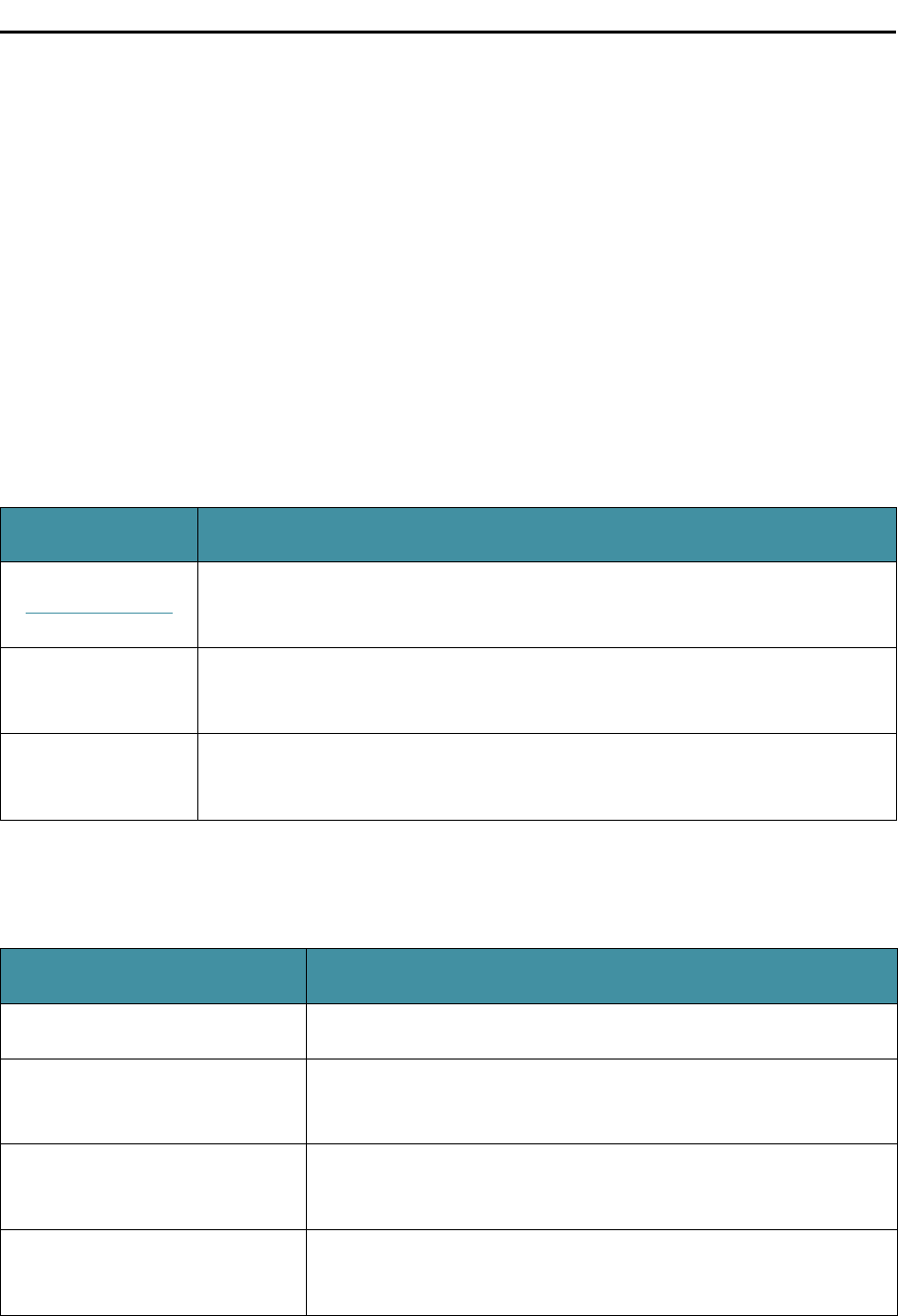
NC260
1
Chapter 1 About This Guide
This guide is a complement to Quick Installation Guide. The Quick Installation Guide instructs
you on quick setup, and this guide provides details of each function and shows you the way to
configure these functions appropriate to your needs.
When using this guide, please notice that features of the TP-Link Camera may vary slightly
depending on the model and software version you have, and on your location, and language. All
images, parameters and descriptions documented in this guide are used for demonstration
only.
1.1 Conventions
In this Guide, the following conventions are used:
Convention Description
Teal Underlined Hyperlinks are teal underlined. You can click to redirect to a website or a
specific section.
Teal
Contents to be emphasized and texts on the web page are in teal,
including the menus, items, buttons, etc.
Note Ignoring this type of note might result in a malfunction or damage to the
device.
1.2 Overview of This Guide
Chapter
Introduction
Chapter 1 About This Guide
Introduces the guide structure and conventions.
Chapter 2 Get to Know Your
Camera
Introduces the features, application and appearance of the
camera.
Chapter 3 Set Up Your
Camera
Introduces how to quickly set up the camera using the
tpCamera app and how to position your camera.
Chapter 4 Configure Your
Camera
Introduces how to configure the camera using the built-in
web management page.
Termékspecifikációk
| Márka: | TP-Link |
| Kategória: | biztonsági kamera |
| Modell: | NC260 |
Szüksége van segítségre?
Ha segítségre van szüksége TP-Link NC260, tegyen fel kérdést alább, és más felhasználók válaszolnak Önnek
Útmutatók biztonsági kamera TP-Link

20 Augusztus 2024

19 Augusztus 2024

12 Augusztus 2024

10 Augusztus 2024

9 Augusztus 2024

5 Augusztus 2024

30 Július 2024

30 Július 2024

29 Július 2024

29 Július 2024
Útmutatók biztonsági kamera
- biztonsági kamera Samsung
- biztonsági kamera Sony
- biztonsági kamera Braun
- biztonsági kamera Nedis
- biztonsági kamera Reolink
- biztonsági kamera Bosch
- biztonsági kamera Panasonic
- biztonsági kamera Canon
- biztonsági kamera JVC
- biztonsági kamera Evolveo
- biztonsági kamera Ubiquiti Networks
- biztonsági kamera Emos
- biztonsági kamera Motorola
- biztonsági kamera Vimar
- biztonsági kamera LogiLink
- biztonsági kamera Xiaomi
- biztonsági kamera TRENDnet
- biztonsági kamera EZVIZ
- biztonsági kamera Boss
- biztonsági kamera Strong
- biztonsági kamera Conceptronic
- biztonsági kamera Technaxx
- biztonsági kamera Speco Technologies
- biztonsági kamera Hikvision
- biztonsági kamera Netgear
- biztonsági kamera Hama
- biztonsági kamera Renkforce
- biztonsági kamera Avidsen
- biztonsági kamera Raymarine
- biztonsági kamera DSC
- biztonsági kamera Kodak
- biztonsági kamera Ring
- biztonsági kamera V-TAC
- biztonsági kamera Conbrov
- biztonsági kamera Bresser
- biztonsági kamera Dahua Technology
- biztonsági kamera Denver
- biztonsági kamera First Alert
- biztonsági kamera Planet
- biztonsági kamera Burg Wächter
- biztonsági kamera Ernitec
- biztonsági kamera Tenda
- biztonsági kamera Viking
- biztonsági kamera Gembird
- biztonsági kamera Cisco
- biztonsági kamera Google
- biztonsági kamera Control4
- biztonsági kamera ZTE
- biztonsági kamera Edimax
- biztonsági kamera Eufy
- biztonsági kamera Overmax
- biztonsági kamera Lorex
- biztonsági kamera Foscam
- biztonsági kamera Alecto
- biztonsági kamera Honeywell
- biztonsági kamera Broan
- biztonsági kamera Marshall
- biztonsági kamera Velleman
- biztonsági kamera D-Link
- biztonsági kamera Milesight
- biztonsági kamera Metra
- biztonsági kamera IDIS
- biztonsági kamera Elro
- biztonsági kamera GVI Security
- biztonsági kamera Olympia
- biztonsági kamera ZKTeco
- biztonsági kamera Abus
- biztonsági kamera Vivotek
- biztonsági kamera Trust
- biztonsági kamera Konig
- biztonsági kamera Fenton
- biztonsági kamera Lumens
- biztonsági kamera M-e
- biztonsági kamera Provision-ISR
- biztonsági kamera Somfy
- biztonsági kamera Axis
- biztonsági kamera I3International
- biztonsági kamera Topcom
- biztonsági kamera Ipevo
- biztonsági kamera Swann
- biztonsági kamera Linksys
- biztonsági kamera Sitecom
- biztonsági kamera ACTi
- biztonsági kamera Alfatron
- biztonsági kamera UniView
- biztonsági kamera Smartwares
- biztonsági kamera Megasat
- biztonsági kamera IGET
- biztonsági kamera Aqara
- biztonsági kamera REVO
- biztonsági kamera KJB Security Products
- biztonsági kamera BirdDog
- biztonsági kamera Apeman
- biztonsági kamera Yale
- biztonsági kamera Eminent
- biztonsági kamera Swan
- biztonsági kamera Maginon
- biztonsági kamera Profile
- biztonsági kamera Ubiquiti
- biztonsági kamera Dahua
- biztonsági kamera Targa
- biztonsági kamera Humax
- biztonsági kamera Gira
- biztonsági kamera Storage Options
- biztonsági kamera Swisstone
- biztonsági kamera Moog
- biztonsági kamera Sinji
- biztonsági kamera SAB
- biztonsági kamera Ferguson
- biztonsági kamera Sricam
- biztonsági kamera Kompernass
- biztonsági kamera Brinno
- biztonsági kamera Tenvis
- biztonsági kamera Nordval
- biztonsági kamera Jablocom
- biztonsági kamera Hanwha
- biztonsági kamera Beseye
- biztonsági kamera Pelco
- biztonsági kamera Exacq
- biztonsági kamera Brickcom
- biztonsági kamera Home Protector
- biztonsági kamera Escam
- biztonsági kamera Mr Safe
- biztonsági kamera Duramaxx
- biztonsági kamera EasyN
- biztonsági kamera HiLook
- biztonsági kamera YoloLiv
Legújabb útmutatók biztonsági kamera

9 Április 2025

2 Április 2025

30 Március 2025

30 Március 2025

30 Március 2025

30 Március 2025

29 Március 2025

29 Március 2025

27 Március 2025

27 Március 2025