Használati útmutató Steelseries World of Warcraft Wireless
Steelseries
egér
World of Warcraft Wireless
Olvassa el alább 📖 a magyar nyelvű használati útmutatót Steelseries World of Warcraft Wireless (8 oldal) a egér kategóriában. Ezt az útmutatót 10 ember találta hasznosnak és 2 felhasználó értékelte átlagosan 4.5 csillagra
Oldal 1/8

WORLD OF WARCRAFT®
WIRELESS MMO MOUSE
USER GUIDE

2
INTRODUCTION
Thank you for choosing the World of Warcraft® Wireless MMO Mouse! This mouse has been jointly developed by Blizzard
Entertainment, makers of World of Warcraft®, and by SteelSeries, a dedicated manufacturer of innovative professional gaming
gear including headsets, keyboards, mousepads, and other accessories.
This user guide has been supplied with the mouse and is designed to familiarize you with all aspects of our product, its setup, and
its usage. We hope that it will be of use to you. If there are any questions that are not answered or clarified in this user guide,
please refer to our website:
http://faq.steelseries.com
SYSTEM REQUIREMENTS
Windows® 7, Windows® Vista, Windows® XP, Mac OS X 10.6, Mac OS X 10.7, Mac OS X 10.8
500 MB of free hard drive space
2 GB RAM
Available powered USB 2.0 or 3.0 port
Internet connection (for driver installation)

3
CONNECTING YOUR MOUSE
For a wireless connection, connect the Base Station to the computer using the micro-USB to USB cable, then turn the mouse on
using the switch on the underside of the mouse next to the sensor. The small light on the left side of the mouse will blink blue
periodically to indicate that it is paired and working as a wireless mouse.
For a wired connection, simply connect the mouse directly to the computer using the micro-USB to USB cable.
NOTE:
Your mouse will not work wirelessly unless the Base Station is connected to your computer!
NOTE
: The World of Warcraft®
Wireless MMO Mouse
can work in 125/250/500/1000 Hz polling rate frequencies. This is configurable
through the software and will be explained in the software section below. Some USB hubs might decrease the mouse polling
frequency; if you experience decreased performance when using your mouse with a USB hub, plug your mouse directly into the USB
port on your computer.
CHARGING THE MOUSE
The wireless mouse uses a rechargeable battery that does not need replacing. The small light on the left side of the
mouse will quickly blink red to indicate the battery is low. To recharge the mouse battery, follow either one of these two steps:
1. Place the mouse into the Base Station. Turn the mouse off using the switch on its underside for optimal charging speeds.
2. If your mouse is low on battery but you want to continue using it, connect the mouse to the computer using the micro-USB
to USB cable. The small light on the left side should glow a steady red during the charge. When fully charged the light
will blink red on and off.
If the mouse is still on during the charge, the small light on the left side of the mouse will glow a steady red to indicate it is
charging. When fully charged the light will blink red on and off.
NOTE:
If the mouse is turned off but is left in the Base Station or wired to the computer, there will be no light to indicate the mouse
is charging or fully charged.
Tip: To minimize the risk of your battery running low during a crucial moment in gameplay, you may want to leave your mouse in
the Base Station between uses.
Termékspecifikációk
| Márka: | Steelseries |
| Kategória: | egér |
| Modell: | World of Warcraft Wireless |
Szüksége van segítségre?
Ha segítségre van szüksége Steelseries World of Warcraft Wireless, tegyen fel kérdést alább, és más felhasználók válaszolnak Önnek
Útmutatók egér Steelseries
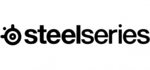
1 Január 2025
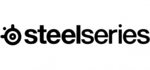
14 December 2024
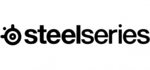
14 December 2024
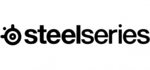
1 Augusztus 2024
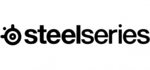
31 Július 2024
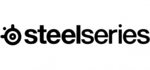
28 Július 2024
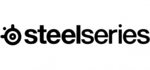
27 Július 2024
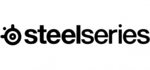
27 Július 2024
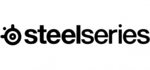
26 Július 2024
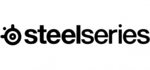
25 Július 2024
Útmutatók egér
- egér Acer
- egér Sharkoon
- egér Nedis
- egér LG
- egér DeepCool
- egér Philips
- egér SilverCrest
- egér Lenovo
- egér Evolveo
- egér HyperX
- egér Sven
- egér Gamdias
- egér HP
- egér BenQ
- egér Apple
- egér Fellowes
- egér Medion
- egér LogiLink
- egér Digitus
- egér Xiaomi
- egér LC-Power
- egér Dell
- egér Gigabyte
- egér Conceptronic
- egér Vivanco
- egér V7
- egér Microsoft
- egér Asus
- egér Keychron
- egér Hama
- egér Renkforce
- egér Haier
- egér Genesis
- egér Iogear
- egér Logitech
- egér Denver
- egér Ewent
- egér NGS
- egér MSI
- egér Livoo
- egér Gembird
- egér Energy Sistem
- egér Niceboy
- egér SPC
- egér Speed-Link
- egér BaseTech
- egér ModeCom
- egér ADATA
- egér Cooler Master
- egér Deltaco
- egér Manhattan
- egér Kogan
- egér Acme
- egér Prestigio
- egér Media-Tech
- egér NZXT
- egér Perixx
- egér Razer
- egér Logik
- egér Xtrfy
- egér SureFire
- egér Trust
- egér Konig
- egér 3M
- egér Roccat
- egér Watson
- egér Corsair
- egér NACON
- egér JLab
- egér Best Buy
- egér Vorago
- egér Arctic Cooling
- egér Siig
- egér Thermaltake
- egér Creative
- egér ENDORFY
- egér Equip
- egér Genius
- egér Adj
- egér Anker
- egér I-TEC
- egér Wacom
- egér ILive
- egér Rapoo
- egér Cougar
- egér Ducky
- egér Savio
- egér InLine
- egér CSL
- egér Cherry
- egér Belkin
- egér Xcellon
- egér Alienware
- egér A4tech
- egér Icy Box
- egér Lexibook
- egér BeeWi
- egér Eminent
- egér SilverStone
- egér Targus
- egér Exibel
- egér Kensington
- egér BlueBuilt
- egér Marquant
- egér Ednet
- egér Connect IT
- egér Steren
- egér Speedlink
- egér Sandberg
- egér Bigben Interactive
- egér AV:link
- egér Buffalo
- egér Nova
- egér Sweex
- egér Vakoss
- egér KeySonic
- egér Natec
- egér T'nB
- egér Tracer
- egér Maxxter
- egér Saitek
- egér Turtle Beach
- egér Kunft
- egér BakkerElkhuizen
- egér Evoluent
- egér XPG
- egér Adesso
- egér Man & Machine
- egér Satechi
- egér Mad Catz
- egér Krom
- egér Mousetrapper
- egér Mediacom
- egér INCA
- egér X9 Performance
- egér Ozone
- egér Tesoro
- egér Verbatim
- egér Zalman
- egér NOX
- egér Contour Design
- egér Micro Innovations
- egér Konix
- egér Typhoon
- egér Goldtouch
- egér Gyration
- egér Silvergear
- egér Penclic
- egér Bakker Elkhuizen
- egér R-Go Tools
- egér Mitsai
- egér ISY
- egér Posturite
- egér ThunderX3
- egér X-Zero
- egér Silver Eagle
- egér Sygonix Connect
- egér Kondator
- egér White Shark
- egér IRIS
- egér NPLAY
- egér Canyon
- egér Spartan Gear
- egér UGo
- egér Sanwa
- egér GMB Gaming
- egér Hamlet
- egér Glorious
- egér Raidsonic
- egér Approx
- egér Gamesir
- egér Mars Gaming
- egér Fractal Design
- egér Vultech
- egér TEKLIO
- egér Mad Dog
- egér Raspberry Pi
- egér Urban Factory
- egér KeepOut
- egér Humanscale
- egér Seal Shield
- egér Swiftpoint
- egér Wortmann AG
- egér CoolerMaster
- egér 3Dconnexion
- egér IOPLEE
- egér Atlantis Land
- egér Defender
- egér Bluestork
- egér G-Cube
- egér Balam Rush
- egér SMK-Link
Legújabb útmutatók egér

8 Április 2025

3 Április 2025

30 Március 2025

30 Március 2025

30 Március 2025

28 Március 2025

28 Március 2025

28 Március 2025

28 Március 2025

27 Március 2025