Használati útmutató Sony Cybershot DSC-W830
Olvassa el alább 📖 a magyar nyelvű használati útmutatót Sony Cybershot DSC-W830 (168 oldal) a kamera kategóriában. Ezt az útmutatót 4 ember találta hasznosnak és 2 felhasználó értékelte átlagosan 4.5 csillagra
Oldal 1/168

DSC-W830
4-531-457- (1)11
© 2014 Sony Corporation Printed in China
Digital Still Camera
Instruction Manual
DSC-W830
Appareil photo numérique / Fotocamera digitale /
Cámara fotografía digital / Câmara fotográca digital /
Digitale Fotokamera / Digitale camera / Cyfrowy aparat fotograczny /
Digitální fotoaparát / Digitális fényképezőgép / Digitálny fotoaparát /
Digital stillbildskamera / Digitaalikamera / Digitalt stillkamera /
Digitalt stillbilledkamera / Digitalni fotoaparat / Aparat foto digital /
GB HU
FR SK
IT SE
ES FI
PT NO
DE DK
NL HR
PL RO
CZ GR
Downloaded from www.vandenborre.be

GB 2
GB Instruction Manual
Learning more about the camera (“Help Guide”)
“Help Guide” is an on-line manual. Refer to it for in-depth
instructions on the many functions of the camera.
1Access the Sony support page.
http://www.sony.net/SonyInfo/Support/
2Select your country or region.
3Search for the model name of your camera within the
support page.
• Check the model name on the bottom of your camera.
Downloaded from www.vandenborre.be

3 GB
The number in parentheses indicates the number of pieces.
• Camera (1)
• Rechargeable battery pack NP-BN (1) (This rechargeable battery pack cannot
be used with Cyber-shot™ that are supplied with the NP-BN1 battery pack.)
• Dedicated USB cable (1)
• AC Adaptor AC-UB10C/UB10D (1)
• Power cord (mains lead) (not supplied in the USA, Canada and China) (1)
• Wrist strap (1)
• Instruction Manual (this manual) (1)
Checking the supplied items
Downloaded from www.vandenborre.be

GB 4
Owner’s Record
The model and serial numbers are located on the bottom. Record the serial number in the
space provided below. Refer to these numbers whenever you call your Sony dealer regarding
this product.
Model No. DSC-W830
Serial No. ______________________________
Model No. AC-UB10C/AC-UB10D
Serial No. ______________________________
Downloaded from www.vandenborre.be

GB 6
[Observe the following cautions.
• Do not disassemble.
• Do not crush and do not expose the battery pack to any shock or force such as hammering,
dropping or stepping on it.
• Do not short circuit and do not allow metal objects to come into contact with the battery
terminals.
• Do not expose to high temperature above 60°C (140°F) such as in direct sunlight or in a car
parked in the sun.
• Do not incinerate or dispose of in fire.
• Do not handle damaged or leaking lithium ion batteries.
• Be sure to charge the battery pack using a genuine Sony battery charger or a device that can
charge the battery pack.
• Keep the battery pack out of the reach of small children.
• Keep the battery pack dry.
• Replace only with the same or equivalent type recommended by Sony.
• Dispose of used battery packs promptly as described in the instructions.
[AC Adaptor
Use the nearby wall outlet (wall socket) when using the AC Adaptor. Disconnect the AC
Adaptor from the wall outlet (wall socket) immediately if any malfunction occurs while
using the apparatus.
Downloaded from www.vandenborre.be

7 GB
[Notice for the customers in the countries applying EU Directives
Manufacturer: Sony Corporation, 1-7-1 Konan Minato-ku Tokyo, 108-0075 Japan
For EU product compliance: Sony Deutschland GmbH, Hedelfinger Strasse 61, 70327
Stuttgart, Germany
[Notice
If static electricity or electromagnetism causes data transfer to discontinue midway (fail),
restart the application or disconnect and connect the communication cable (USB, etc.) again.
This product has been tested and found compliant with the limits set out in the EMC
regulation for using connection cables shorter than 3 meters (9.8 feet).
The electromagnetic fields at the specific frequencies may influence the picture and sound of
this unit.
For Customers in Europe
Downloaded from www.vandenborre.be

GB 8
[Disposal of waste batteries and electrical and electronic
equipment (applicable in the European Union and other European
countries with separate collection systems)
This symbol on the product, the battery or on the packaging indicates that
the product and the battery shall not be treated as household waste. On
certain batteries this symbol might be used in combination with a chemical
symbol.
The chemical symbols for mercury (Hg) or lead (Pb) are added if the battery
contains more than 0.0005% mercury or 0.004% lead. By ensuring these
products and batteries are disposed of correctly, you will help prevent potentially negative
consequences for the environment and human health which could otherwise be caused by
inappropriate waste handling. The recycling of the materials will help to conserve natural
resources.
In case of products that for safety, performance or data integrity reasons require a permanent
connection with an incorporated battery, this battery should be replaced by qualified service
staff only. To ensure that the battery and the electrical and electronic equipment will be
treated properly, hand over these products at end-of-life to the applicable collection point for
the recycling of electrical and electronic equipment. For all other batteries, please view the
section on how to remove the battery from the product safely. Hand the battery over to the
applicable collection point for the recycling of waste batteries. For more detailed information
about recycling of this product or battery, please contact your local Civic Office, your
household waste disposal service or the shop where you purchased the product or battery.
Downloaded from www.vandenborre.be

9 GB
Inserting the battery pack
1Open the cover.
2Insert the battery pack.
Battery eject lever
Downloaded from www.vandenborre.be

GB 10
Turn off the camera while charging the battery.
Charging the battery pack
Power cord
(Mains lead)
For customers in
the USA, Canada
and China
For customers in
countries/
regions other
than the USA,
Canada and
China
Downloaded from www.vandenborre.be

11 GB
• Be sure to use only genuine Sony brand battery packs, the dedicated USB cable
(supplied) and AC Adaptor (supplied).
1Connect the camera to the AC Adaptor (supplied), using
the dedicated USB cable (supplied).
2Connect the AC Adaptor to the wall outlet (wall socket).
Charge lamp
Lit: Charging
Off: Charging finished
Flashing:
Charging error or charging paused
temporarily because the camera is
not within the proper temperature
range
Downloaded from www.vandenborre.be

GB 12
x
Charging time (Full charge)
The charging time is approximately 115 min., using the AC Adaptor (supplied).
x
To charge by connecting to a computer
The battery pack can be charged by connecting the camera to a computer using
the dedicated USB cable.
T To a USB jack
Downloaded from www.vandenborre.be

GB
14
Inserting a memory card (sold separately)
1Open the cover.
2Insert the memory card (sold separately).
Ensure the notched corner faces correctly.
Downloaded from www.vandenborre.be

15 GB
x
To remove the memory card/battery pack
Memory card: Push the memory card in once to eject the memory card.
Battery pack: Slide the battery eject lever. Be sure not to drop the battery pack.
Setting the clock
1Press the ON/OFF (Power) button.
Select items:
v V b B/ / /
Set: z
ON/OFF (Power)
Control Button
Downloaded from www.vandenborre.be

GB
16
x
To set the date and time again
Select MENU t (Settings) t (Clock Settings) t [Date & Time
Setting] to open the date & time setting display.
2Select a desired language.
3Select a desired geographic location by following the on
screen instructions, then press z on the control button.
4Set [Date & Time Format], [Summer Time] and
[Date & Time], then select [OK].
5Follow the instructions on the screen.
Downloaded from www.vandenborre.be

GB
18
Shooting movies
1Press the shutter button to start recording.
2Press the shutter button again to stop recording.
Downloaded from www.vandenborre.be

19 GB
Viewing images
1Press (Playback) button.
W: zoom out
T: zoom in
Control Button
(Playback) (Delete)
Select images:
B b (next)/ (previous)
Set: z
Downloaded from www.vandenborre.be
Termékspecifikációk
| Márka: | Sony |
| Kategória: | kamera |
| Modell: | Cybershot DSC-W830 |
Szüksége van segítségre?
Ha segítségre van szüksége Sony Cybershot DSC-W830, tegyen fel kérdést alább, és más felhasználók válaszolnak Önnek
Útmutatók kamera Sony

28 Augusztus 2024

27 Augusztus 2024

26 Augusztus 2024

25 Augusztus 2024

24 Augusztus 2024

24 Augusztus 2024

24 Augusztus 2024

21 Augusztus 2024

21 Augusztus 2024

19 Augusztus 2024
Útmutatók kamera
- kamera Samsung
- kamera Braun
- kamera National Geographic
- kamera Acer
- kamera Nedis
- kamera Philips
- kamera Reolink
- kamera Olympus
- kamera Oregon Scientific
- kamera SilverCrest
- kamera Panasonic
- kamera Canon
- kamera JVC
- kamera Lenovo
- kamera Casio
- kamera Toshiba
- kamera Ozito
- kamera HP
- kamera BenQ
- kamera TP-Link
- kamera Medion
- kamera Vimar
- kamera Xiaomi
- kamera Fujifilm
- kamera EZVIZ
- kamera Prixton
- kamera Polaroid
- kamera Kyocera
- kamera Technaxx
- kamera GoPro
- kamera Speco Technologies
- kamera Ricoh
- kamera Hikvision
- kamera Epson
- kamera Netgear
- kamera Vtech
- kamera Rollei
- kamera Agfa
- kamera Lamax
- kamera Hitachi
- kamera Kodak
- kamera Ring
- kamera Nikon
- kamera Alpine
- kamera Logitech
- kamera Bresser
- kamera Dahua Technology
- kamera Viewsonic
- kamera Cobra
- kamera Scosche
- kamera Denver
- kamera Minox
- kamera Trevi
- kamera Joy-It
- kamera Daewoo
- kamera Gembird
- kamera GE
- kamera SPC
- kamera Powerfix
- kamera Eufy
- kamera Avaya
- kamera Levenhuk
- kamera Konica Minolta
- kamera Mamiya
- kamera Lorex
- kamera Foscam
- kamera Kogan
- kamera SJCAM
- kamera Imou
- kamera AgfaPhoto
- kamera Sigma
- kamera Pentax
- kamera Velleman
- kamera D-Link
- kamera Blaupunkt
- kamera InfiRay
- kamera Fluke
- kamera Arlo
- kamera Trust
- kamera Konig
- kamera ARRI
- kamera Pyle
- kamera Emerson
- kamera MuxLab
- kamera Lumens
- kamera Sanyo
- kamera DataVideo
- kamera Lenco
- kamera Leica
- kamera Azden
- kamera Burris
- kamera Marshall Electronics
- kamera Getac
- kamera AViPAS
- kamera Creative
- kamera EverFocus
- kamera SereneLife
- kamera Swann
- kamera Anker
- kamera Microtek
- kamera Linksys
- kamera Elmo
- kamera UniView
- kamera Laserliner
- kamera IGET
- kamera Vivitar
- kamera PTZ Optics
- kamera BZBGear
- kamera Argus
- kamera Lexibook
- kamera Bushnell
- kamera Easypix
- kamera Maginon
- kamera AVerMedia
- kamera Celestron
- kamera Yashica
- kamera Flir
- kamera Daitsu
- kamera Nest
- kamera Ansco
- kamera Sygonix
- kamera Intel
- kamera Zenit
- kamera EVE
- kamera Fuji
- kamera Minolta
- kamera Zorki
- kamera RunCam
- kamera SeaLife
- kamera FIMI
- kamera Liiv360
- kamera Watec
- kamera Meade
- kamera Contax
- kamera Sinji
- kamera Traveler
- kamera Exakta
- kamera Digital Watchdog
- kamera ZeissIkon
- kamera Silvergear
- kamera Dorr
- kamera Spypoint
- kamera HOLGA
- kamera Praktica
- kamera Hasselblad
- kamera Moto Mods (Motorola)
- kamera Fantasea Line
- kamera Brinno
- kamera Z CAM
- kamera General
- kamera Ergoguys
- kamera Strex
- kamera General Electric
- kamera Berger & Schröter
- kamera Leitz Focomat IIc
- kamera Syrp
- kamera Cosina
- kamera Hanwha
- kamera Videology
- kamera Pelco
- kamera Videotec
- kamera Cambo
- kamera Kobian
- kamera Kyocera Yashica
- kamera Red Digital Cinema
- kamera Bauhn
- kamera Konica
- kamera Akaso
- kamera Seek Thermal
- kamera Aida
- kamera Ikegami
- kamera Ikelite
- kamera Adeunis
- kamera Hoppstar
- kamera IOptron
- kamera Moultrie
- kamera PatrolEyes
- kamera Camouflage
- kamera HuddleCamHD
- kamera Aplic
- kamera Linhof
- kamera GoXtreme
- kamera KanDao
- kamera Aquapix
Legújabb útmutatók kamera

1 Április 2025

29 Március 2025

29 Március 2025

28 Március 2025

27 Március 2025

27 Március 2025

20 Március 2025
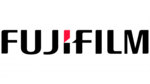
14 Január 2025

14 Január 2025

12 Január 2025