Használati útmutató Sony CDX-GT625UI
Sony
CD-lejátszó/felvevő
CDX-GT625UI
Olvassa el alább 📖 a magyar nyelvű használati útmutatót Sony CDX-GT625UI (89 oldal) a CD-lejátszó/felvevő kategóriában. Ezt az útmutatót 3 ember találta hasznosnak és 2 felhasználó értékelte átlagosan 4.5 csillagra
Oldal 1/89

4-427-704-42(2)
CDX-GT625UI
FM/MW/SW
Compact Disc
Player
To cancel the demonstration (DEMO) display, see page 4.
Operating Instructions GB

2
Laser Diode Properties
• Emission Duration: Continuous
• Laser Output: Less than 53.3 μW
(This output is the value measurement at a
distance of 200 mm from the objective
lens surface on the Optical Pick-up Block
with 7 mm aperture.)
Android is a trademark of Google Inc. Use
of this trademark is subject to Google
Permissions.
Be sure to install this unit in the
dashboard of the car for safety.
For installation and connections,
see the supplied installation/connections
manual.
ZAPPIN and Quick-BrowZer are
trademarks of Sony Corporation.
Windows Media is either a registered
trademark or trademark of Microsoft
Corporation in the United States and/or
other countries.
This product contains technology subject
to certain intellectual property rights of
Microsoft. Use or distribution of this
technology outside of this product is
prohibited without the appropriate
license(s) from Microsoft.
iPhone, iPod, iPod classic, iPod nano, and
iPod touch are trademarks of Apple Inc.,
registered in the U.S. and other countries.
App Store is a service mark of Apple Inc.
MPEG Layer-3 audio coding technology
and patents licensed from Fraunhofer IIS
and Thomson.
Note on the lithium battery
Do not expose the battery to excessive heat
such as direct sunlight, fire or the like.
Warning if your car’s ignition has no
ACC position
Be sure to set the Auto Off function
(page 20). The unit will shut off
completely and automatically in the set
time after the unit is turned off, which
prevents battery drain. If you do not set
the Auto Off function, press and hold
until the display
disappears each time you turn the
ignition off.

3
Table of contents
Getting Started . . . . . . . . . . . . . . . . . . . . . . . . . . . . . . . . . . . . . . . . . . . . . . . . . . . . . 4
Canceling the DEMO mode . . . . . . . . . . . . . . . . . . . . . . . . . . . . . . . . . . . . . . . . . . . . . . . . 4
Setting the clock . . . . . . . . . . . . . . . . . . . . . . . . . . . . . . . . . . . . . . . . . . . . . . . . . . . . . . . . . .4
Detaching the front panel . . . . . . . . . . . . . . . . . . . . . . . . . . . . . . . . . . . . . . . . . . . . . . . . . . 4
Location of controls . . . . . . . . . . . . . . . . . . . . . . . . . . . . . . . . . . . . . . . . . . . . . . . . . 5
Main unit . . . . . . . . . . . . . . . . . . . . . . . . . . . . . . . . . . . . . . . . . . . . . . . . . . . . . . . . . . . . . . . . 5
RM-X211 Remote commander . . . . . . . . . . . . . . . . . . . . . . . . . . . . . . . . . . . . . . . . . . . . .7
Radio . . . . . . . . . . . . . . . . . . . . . . . . . . . . . . . . . . . . . . . . . . . . . . . . . . . . . . . . . . . . . 8
Storing and receiving stations. . . . . . . . . . . . . . . . . . . . . . . . . . . . . . . . . . . . . . . . . . . . . . .8
RDS. . . . . . . . . . . . . . . . . . . . . . . . . . . . . . . . . . . . . . . . . . . . . . . . . . . . . . . . . . . . . . . . . . . . .8
CD. . . . . . . . . . . . . . . . . . . . . . . . . . . . . . . . . . . . . . . . . . . . . . . . . . . . . . . . . . . . . . . . 9
Playing a disc. . . . . . . . . . . . . . . . . . . . . . . . . . . . . . . . . . . . . . . . . . . . . . . . . . . . . . . . . . . . . 9
USB devices . . . . . . . . . . . . . . . . . . . . . . . . . . . . . . . . . . . . . . . . . . . . . . . . . . . . . . .10
Playing back a USB device. . . . . . . . . . . . . . . . . . . . . . . . . . . . . . . . . . . . . . . . . . . . . . . . .10
iPod. . . . . . . . . . . . . . . . . . . . . . . . . . . . . . . . . . . . . . . . . . . . . . . . . . . . . . . . . . . . . .11
Playing back iPod . . . . . . . . . . . . . . . . . . . . . . . . . . . . . . . . . . . . . . . . . . . . . . . . . . . . . . . .11
Operating an iPod directly — Passenger control. . . . . . . . . . . . . . . . . . . . . . . . . . . . . .12
App Remote. . . . . . . . . . . . . . . . . . . . . . . . . . . . . . . . . . . . . . . . . . . . . . . . . . . . . . .12
Two-way Music Control with iPhone . . . . . . . . . . . . . . . . . . . . . . . . . . . . . . . . . . . . . . .12
Searching and playing tracks . . . . . . . . . . . . . . . . . . . . . . . . . . . . . . . . . . . . . . . .13
Playing tracks in various modes. . . . . . . . . . . . . . . . . . . . . . . . . . . . . . . . . . . . . . . . . . . .13
Searching a track by name — Quick-BrowZer™ . . . . . . . . . . . . . . . . . . . . . . . . . . . . . .14
Searching a track by listening to track passages — ZAPPIN™. . . . . . . . . . . . . . . . . . .15
Changing the illumination . . . . . . . . . . . . . . . . . . . . . . . . . . . . . . . . . . . . . . . . . .15
Changing the color of display and buttons — Dynamic Color Illuminator . . . . . . .15
Advanced color setting . . . . . . . . . . . . . . . . . . . . . . . . . . . . . . . . . . . . . . . . . . . . . . . . . . .16
Sound Settings and Setup Menu. . . . . . . . . . . . . . . . . . . . . . . . . . . . . . . . . . . . . .17
Enjoying sophisticated sound functions — Advanced Sound Engine . . . . . . . . . . . .17
Adjusting setup items . . . . . . . . . . . . . . . . . . . . . . . . . . . . . . . . . . . . . . . . . . . . . . . . . . . . 20
Using optional equipment. . . . . . . . . . . . . . . . . . . . . . . . . . . . . . . . . . . . . . . . . . .23
Auxiliary audio equipment . . . . . . . . . . . . . . . . . . . . . . . . . . . . . . . . . . . . . . . . . . . . . . . .23
Additional Information . . . . . . . . . . . . . . . . . . . . . . . . . . . . . . . . . . . . . . . . . . . . .23
Precautions . . . . . . . . . . . . . . . . . . . . . . . . . . . . . . . . . . . . . . . . . . . . . . . . . . . . . . . . . . . . .23
Maintenance . . . . . . . . . . . . . . . . . . . . . . . . . . . . . . . . . . . . . . . . . . . . . . . . . . . . . . . . . . . . 25
Specifications. . . . . . . . . . . . . . . . . . . . . . . . . . . . . . . . . . . . . . . . . . . . . . . . . . . . . . . . . . . .25
Troubleshooting . . . . . . . . . . . . . . . . . . . . . . . . . . . . . . . . . . . . . . . . . . . . . . . . . . . . . . . . .26
Termékspecifikációk
| Márka: | Sony |
| Kategória: | CD-lejátszó/felvevő |
| Modell: | CDX-GT625UI |
Szüksége van segítségre?
Ha segítségre van szüksége Sony CDX-GT625UI, tegyen fel kérdést alább, és más felhasználók válaszolnak Önnek
Útmutatók CD-lejátszó/felvevő Sony

6 Október 2024

18 Szeptember 2024

17 Szeptember 2024

9 Szeptember 2024

27 Augusztus 2024

26 Augusztus 2024

10 Augusztus 2024

9 Augusztus 2024

3 Augusztus 2024

2 Augusztus 2024
Útmutatók CD-lejátszó/felvevő
- CD-lejátszó/felvevő Samsung
- CD-lejátszó/felvevő Yamaha
- CD-lejátszó/felvevő Nedis
- CD-lejátszó/felvevő Grundig
- CD-lejátszó/felvevő Marantz
- CD-lejátszó/felvevő Philips
- CD-lejátszó/felvevő Pioneer
- CD-lejátszó/felvevő Kärcher
- CD-lejátszó/felvevő Adler
- CD-lejátszó/felvevő SilverCrest
- CD-lejátszó/felvevő RCF
- CD-lejátszó/felvevő JVC
- CD-lejátszó/felvevő AEG
- CD-lejátszó/felvevő Sharp
- CD-lejátszó/felvevő Harman Kardon
- CD-lejátszó/felvevő Hyundai
- CD-lejátszó/felvevő Siemens
- CD-lejátszó/felvevő Onkyo
- CD-lejátszó/felvevő Technics
- CD-lejátszó/felvevő Roland
- CD-lejátszó/felvevő Camry
- CD-lejátszó/felvevő Boss
- CD-lejátszó/felvevő Thomson
- CD-lejátszó/felvevő Klipsch
- CD-lejátszó/felvevő Hegel
- CD-lejátszó/felvevő Aiwa
- CD-lejátszó/felvevő Kenwood
- CD-lejátszó/felvevő Rega
- CD-lejátszó/felvevő Clatronic
- CD-lejátszó/felvevő Renkforce
- CD-lejátszó/felvevő Sencor
- CD-lejátszó/felvevő GPX
- CD-lejátszó/felvevő Hitachi
- CD-lejátszó/felvevő Telefunken
- CD-lejátszó/felvevő Nevir
- CD-lejátszó/felvevő Tangent
- CD-lejátszó/felvevő Cambridge
- CD-lejátszó/felvevő Roadstar
- CD-lejátszó/felvevő Omnitronic
- CD-lejátszó/felvevő Pro-Ject
- CD-lejátszó/felvevő Sonoro
- CD-lejátszó/felvevő Denver
- CD-lejátszó/felvevő Naim
- CD-lejátszó/felvevő Power Dynamics
- CD-lejátszó/felvevő Trevi
- CD-lejátszó/felvevő Albrecht
- CD-lejátszó/felvevő Daewoo
- CD-lejátszó/felvevő Lenoxx
- CD-lejátszó/felvevő Denon
- CD-lejátszó/felvevő Muse
- CD-lejátszó/felvevő OK
- CD-lejátszó/felvevő SPC
- CD-lejátszó/felvevő Auna
- CD-lejátszó/felvevő BaseTech
- CD-lejátszó/felvevő Chord
- CD-lejátszó/felvevő Teac
- CD-lejátszó/felvevő Scott
- CD-lejátszó/felvevő Monacor
- CD-lejátszó/felvevő S.M.S.L
- CD-lejátszó/felvevő McIntosh
- CD-lejátszó/felvevő ION
- CD-lejátszó/felvevő Manta
- CD-lejátszó/felvevő Blaupunkt
- CD-lejátszó/felvevő NAD
- CD-lejátszó/felvevő Cayin
- CD-lejátszó/felvevő Logik
- CD-lejátszó/felvevő Tronic
- CD-lejátszó/felvevő Magnat
- CD-lejátszó/felvevő GAO
- CD-lejátszó/felvevő AKAI
- CD-lejátszó/felvevő Konig
- CD-lejátszó/felvevő TechniSat
- CD-lejátszó/felvevő Jensen
- CD-lejátszó/felvevő Pyle
- CD-lejátszó/felvevő Musical Fidelity
- CD-lejátszó/felvevő Lenco
- CD-lejátszó/felvevő Roberts
- CD-lejátszó/felvevő ECG
- CD-lejátszó/felvevő Victrola
- CD-lejátszó/felvevő Rotel
- CD-lejátszó/felvevő Audiolab
- CD-lejátszó/felvevő Soundmaster
- CD-lejátszó/felvevő Krüger&Matz
- CD-lejátszó/felvevő Vocopro
- CD-lejátszó/felvevő Numark
- CD-lejátszó/felvevő Arcam
- CD-lejátszó/felvevő Orava
- CD-lejátszó/felvevő Majestic
- CD-lejátszó/felvevő Reflexion
- CD-lejátszó/felvevő Vincent
- CD-lejátszó/felvevő Lexibook
- CD-lejátszó/felvevő GPO
- CD-lejátszó/felvevő Exibel
- CD-lejátszó/felvevő Gemini
- CD-lejátszó/felvevő Brigmton
- CD-lejátszó/felvevő Sunstech
- CD-lejátszó/felvevő Sylvania
- CD-lejátszó/felvevő Marquant
- CD-lejátszó/felvevő AudioAffairs
- CD-lejátszó/felvevő Audiosonic
- CD-lejátszó/felvevő Coby
- CD-lejátszó/felvevő Bigben Interactive
- CD-lejátszó/felvevő Champion
- CD-lejátszó/felvevő Roksan
- CD-lejátszó/felvevő Bigben
- CD-lejátszó/felvevő Clas Ohlson
- CD-lejátszó/felvevő Naxa
- CD-lejátszó/felvevő Sherwood
- CD-lejátszó/felvevő Mpman
- CD-lejátszó/felvevő Ices
- CD-lejátszó/felvevő Nikkei
- CD-lejátszó/felvevő Ematic
- CD-lejátszó/felvevő Lanzar
- CD-lejátszó/felvevő Apart
- CD-lejátszó/felvevő Kunft
- CD-lejátszó/felvevő Difrnce
- CD-lejátszó/felvevő Integra
- CD-lejátszó/felvevő Karcher Audio
- CD-lejátszó/felvevő Revox
- CD-lejátszó/felvevő Tivoli Audio
- CD-lejátszó/felvevő Linn
- CD-lejátszó/felvevő Mark Levinson
- CD-lejátszó/felvevő Adastra
- CD-lejátszó/felvevő Block
- CD-lejátszó/felvevő Citronic
- CD-lejátszó/felvevő Becker
- CD-lejátszó/felvevő JB Systems
- CD-lejátszó/felvevő Primare
- CD-lejátszó/felvevő Ruark Audio
- CD-lejátszó/felvevő IMG Stage Line
- CD-lejátszó/felvevő Sirus
- CD-lejátszó/felvevő Creek
- CD-lejátszó/felvevő MiTone
- CD-lejátszó/felvevő Lyngdorf
- CD-lejátszó/felvevő Quad
- CD-lejátszó/felvevő Shanling
- CD-lejátszó/felvevő Advance
- CD-lejátszó/felvevő Taga Harmony
Legújabb útmutatók CD-lejátszó/felvevő

14 Január 2025

13 Január 2025

12 Január 2025

12 Január 2025

6 Január 2025

5 Január 2025
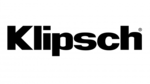
2 Január 2025

31 December 2025

26 December 2024

17 December 2024