Használati útmutató Samsung UA75NU8000W
Samsung
LED televíziók
UA75NU8000W
Olvassa el alább 📖 a magyar nyelvű használati útmutatót Samsung UA75NU8000W (192 oldal) a LED televíziók kategóriában. Ezt az útmutatót 2 ember találta hasznosnak és 2 felhasználó értékelte átlagosan 4.5 csillagra
Oldal 1/192

E-MANUAL
Thank you for purchasing this Samsung product.
To receive more complete service, please register
your product at
www.samsung.com
Model__________________ Serial No.__________________
To directly go to the page that provides instructions
on how to use the manual for visually impaired
users, select the Menu Learning Screen link below.
“Menu Learning Screen” Link

Troubleshooting Internet Connectivity Issues
26 Troubleshooting Internet connectivity issues
Connecting Video Devices
28 HDMIConnecting with an cable
29 Connecting with a component cable (Only for models with
COMPONENT IN / AV IN)
30 Connecting with a composite cable (Only for models with
COMPONENT IN / AV IN)
Audio Input and Output Connections
31 Connecting with an HDMI ( ) cableARC
31 Connecting with a digital audio (optical) cable
31 Connecting through a wireless network
32 Connecting Bluetooth Devices
Connecting a Computer
32 Connecting through the HDMI port ― Screen Sharing (HDMI)
Connecting Your Mobile Device
33 Connecting to the TV via the SmartThings app
34 Bidirectionally mirroring your TV and mobile device using the
SmartThings app
34 Managing a Mobile Device
35 ADB (Auto Data Backup) functions (For India Only)
Switching between external devices connected to the TV
36 Changing the input signal
37 Editing the name and icon of an external device
38 Using additional functions
Connection Notes
38 Connection notes for HDMI
39 Connection notes for audio devices
40 Connection notes for computers
40 Connection notes for mobile devices
Quick Guides
Connecting the to the TVSamsung Smart Remote
Using Smart Hub
Using the Ambient mode
10 Screen states related to Ambient mode
11 Changing the content and settings for Ambient mode
Using Voice Interaction
13 Running Voice Interaction
14 Learning about Voice Command Guide
15 Read Before Using Voice Interaction
Updating the TV’s Software
16 Updating the TV’s software to the latest version
16 Updating the TV automatically
Getting Support
17 Remote ManagementGetting support through
18 Finding the contact information for service
18 Requesting service
Connections
Connection Guide
Connecting an Antenna (Aerial)
Connecting to the Internet
21 Connecting to your Internet network
23 Checking the Internet connection status
23 Resetting Your Network
23 Turning on the TV with a Mobile Device
23 Connecting an IP control device to the TV
24 Setting up an Internet connection over IPv6
24 Changing the name of the TV on a network
Connecting to a Network via a Mobile Dongle (For India Only)
Contents

Using the Remote Access
Using the Apps Service
73 Installing and running an app
74 Managing purchased or installed apps
75 Rating apps
Using the Gallery App
Using the Universal Guide App
Using the SmartThings App
Using the e-Manual
79 Launching the e-Manual
80 e-ManualUsing the buttons in the
Using the Internet
Playing pictures/video/music
82 Playing media content
83 Tune Station (MusicTV) functions
83 How to use Tune Station
Using Voice Interaction
84 Running Voice Interaction
85 Learning about Voice Command Guide
86 Read Before Using Voice Interaction
TV Viewing
Viewing Digital Broadcast Information at a Glance
87 Using the guide
Recording Programmes
89 Recording programmes
90 Managing the schedule recording list
91 Viewing recorded programmes
91 Setting up a schedule recording start
Setting Up a Schedule Viewing
91 Setting up a schedule viewing for a channel
92 Editing a schedule viewing
Remote Control and Peripherals
About the Samsung Smart Remote (QLED TV)
About the Samsung Smart Remote (UHD TV)
About the Samsung Smart Remote (THE FRAME)
Connecting the to the TVSamsung Smart Remote
Controlling External Devices with the Samsung Smart Remote
- Using the Universal Remote
Using Anynet+ (HDMI-CEC)
52 Connecting an external device through Anynet+ and using
their menus
Controlling the TV with a Keyboard or Mouse
53 Connecting a USB keyboard or mouse
53 Connecting a Bluetooth keyboard or mouse
54 Using the keyboard and mouse
55 Setting up the input devices
Entering Text using the On-Screen Virtual Keyboard
57 Entering Text using the remote control's microphone and the
on-screen Virtual keyboard
Smart Features
Smart Hub
59 Displaying the Home Screen
64 Launching Smart Hub automatically
64 Launching the last used app automatically
64 Testing Smart Hub connections
64 Resetting Smart Hub
Using a Samsung account
65 Creating and managing your Samsung account
66 Signing in to a Samsung account
Using the Ambient mode
68 Screen states related to Ambient mode
69 Changing the content and settings for Ambient mode
Termékspecifikációk
| Márka: | Samsung |
| Kategória: | LED televíziók |
| Modell: | UA75NU8000W |
Szüksége van segítségre?
Ha segítségre van szüksége Samsung UA75NU8000W, tegyen fel kérdést alább, és más felhasználók válaszolnak Önnek
Útmutatók LED televíziók Samsung

15 Január 2025

15 Január 2025

14 Január 2025

13 Január 2025

16 Október 2024

14 Október 2024

14 Október 2024

12 Október 2024

11 Október 2024

11 Október 2024
Útmutatók LED televíziók
- LED televíziók Sony
- LED televíziók LG
- LED televíziók Grundig
- LED televíziók Philips
- LED televíziók Panasonic
- LED televíziók JVC
- LED televíziók Sharp
- LED televíziók Toshiba
- LED televíziók Hyundai
- LED televíziók Hisense
- LED televíziók TCL
- LED televíziók GoGen
- LED televíziók Insignia
- LED televíziók VOX
- LED televíziók Thomson
- LED televíziók Orima
- LED televíziók Haier
- LED televíziók GPX
- LED televíziók Westinghouse
- LED televíziók Hitachi
- LED televíziók Continental Edison
- LED televíziók Telefunken
- LED televíziók Nevir
- LED televíziók CHiQ
- LED televíziók Denver
- LED televíziók Bush
- LED televíziók Trevi
- LED televíziók Tesla
- LED televíziók OK
- LED televíziók SVAN
- LED televíziók Loewe
- LED televíziók Furrion
- LED televíziók Manta
- LED televíziók Blaupunkt
- LED televíziók Logik
- LED televíziók Finlux
- LED televíziók AKAI
- LED televíziók Seiki
- LED televíziók Pyle
- LED televíziók Sanyo
- LED televíziók Lenco
- LED televíziók Schneider
- LED televíziók ECG
- LED televíziók Technika
- LED televíziók Alphatronics
- LED televíziók Krüger&Matz
- LED televíziók Dual
- LED televíziók RCA
- LED televíziók Luxor
- LED televíziók Arçelik
- LED televíziók Sandstrøm
- LED televíziók Sceptre
- LED televíziók Sansui
- LED televíziók Proscan
- LED televíziók Vestel
- LED televíziók Alhafidh
- LED televíziók Audiosonic
- LED televíziók Kubo
- LED televíziók Seg
- LED televíziók Terris
- LED televíziók Changhong
- LED televíziók XD
- LED televíziók Alba
- LED televíziók Naxa
- LED televíziók Eternity
- LED televíziók Star-Light
- LED televíziók Vizio
- LED televíziók Cello
- LED televíziók Avera
- LED televíziók Tecovision
- LED televíziók MT Logic
- LED televíziók Grunkel
- LED televíziók Avtex
- LED televíziók Durabase
- LED televíziók HKC
- LED televíziók Edenwood
- LED televíziók Ferguson
- LED televíziók Voxicon
Legújabb útmutatók LED televíziók

15 Január 2025

15 Január 2025

15 Január 2025

14 Január 2025

13 Január 2025
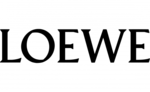
13 Január 2025

13 Január 2025

13 Január 2025

13 Január 2025

13 Január 2025