Használati útmutató Rollei d33 com
Olvassa el alább 📖 a magyar nyelvű használati útmutatót Rollei d33 com (39 oldal) a kamera kategóriában. Ezt az útmutatót 4 ember találta hasznosnak és 2 felhasználó értékelte átlagosan 4.5 csillagra
Oldal 1/39

Rollei Fototechnic GmbH, Salzdahlumer Strasse 196, D-38126 Braunschweig, Tel 0531-6800-0, Fax 0531-6800-243, eMail info@rollei.de
Rollei d33 com
Owner‘s Manual
3.31-megapixel digital camera (2048x1536 pixels)
3x zoom lens 8-24mm (38-114mm in 35mm terms),
Macro down to 0.08 m
Automatic flash unit with five modes
Automatic exposure control, single frames, continuous shooting and multishot
images
Various autofocus and exposure modes
Shutter speeds 2 – 1/500 s, apertures f/3.4-3.6 to f/15
1.8-inch TFT screen (220 x 280 pixels)
Type I CompactFlash‘ cards as storage medium
Professional image management with camera folders
Video Out for TV/beamer
Power supplied by four size AA alkaline or rechargeable NiCd or NiMH batteries
Optional external 6V DC power supply
USB image transfer to PC or Macintosh

2
Rollei Fototechnic GmbH, Salzdahlumer Strasse 196, D-38126 Braunschweig, Tel 0531-6800-0, Fax 0531-6800-243, eMail info@rollei.de
3
Rollei Fototechnic GmbH, Salzdahlumer Strasse 196, D-38126 Braunschweig, Tel 0531-6800-0, Fax 0531-6800-243, eMail info@rollei.de
Warnings
Caution !
Be sure to read all hints and warnings carefully. Improper use may cause batteries
to heat up or explode.
• Exclusively use the types of battery mentioned in this manual.
• Be sure to load the batteries with proper orientation of negative and positive poles.
• Do not expose batteries to fire or high temperatures.
• Never try to recharge, short-circuit or open ordinary batteries.
• Do not mix batteries of different make or age.
• Follow the usual rules for the use of batteries.
• Be particularly careful when using the camera near small children to avoid accidents.
• Always keep batteries and other small objects that might be swallowed out of reach of small
children. Immediately call a doctor if such an object has been swallowed.
• If you have dropped the camera or if it has received a severe blow that might have damaged its
interior components, immediately remove the batteries and do not use the camera any more.
• Do not use the camera if it emits smoke, smell or heat.
• Do not walk or run while looking at the TFT screen.
NEVER try to dismantle your camera! Contact with its electrical circuits may result in electric shock!
Please consult your dealer should the camera every need repairs.
The temperature of the camera will rise during prolonged use.
Take suitable care when using the camera or changing batteries or memory cards.
Everything complete?
Check the packing to see whether everything is complete. Should something be missing, please
contact your dealer or an authorized service center.
• Camera (1x)
• Size AA alkaline batteries (4x)
• Video cable (1x)
• Wrist strap (1x)
• Camera case (1x)
• USB cable (1x)
• Software on CD-ROM:
USB drivers for windows 98 Second Edition,® ®98/Windows
Windows 2000 Prof/Me
USB drivers for Mac OS 8.6/9/9.0.2/9.0.4
Owner‘ ®s Manual (PDF) Windows /Macintosh
Adobe PhotoDeluxe 4.0, Family Edition, CD-ROM for Windows®
Adobe PhotoDeluxe 2.0, CD-ROM for Macintosh
• Printed documentation
Warranty card (1x)
Before you start…

4
Rollei Fototechnic GmbH, Salzdahlumer Strasse 196, D-38126 Braunschweig, Tel 0531-6800-0, Fax 0531-6800-243, eMail info@rollei.de
5
Rollei Fototechnic GmbH, Salzdahlumer Strasse 196, D-38126 Braunschweig, Tel 0531-6800-0, Fax 0531-6800-243, eMail info@rollei.de
Contents Contents
Proper and safe use ----------------------------------------------------------------------------------------------- 2
Before you start ---------------------------------------------------------------------------------------------------- 3
Contents
Names of parts and controls, camera front ------------------------------------------------------ 8
Names of parts and controls, camera back ------------------------------------------------------ 9
Terminals, bottom plate -----------------------------------------------------------------------------10
LCD monitor -------------------------------------------------------------------------------------------11
Viewfinder ---------------------------------------------------------------------------------------------12
Focus/flash-ready indicators ------------------------------------------------------------------------13
Brief instructions --------------------------------------------------------------------------------------14
Getting ready -----------------------------------------------------------------------------------------14
Shooting -----------------------------------------------------------------------------------------------14
Playback -----------------------------------------------------------------------------------------------16
Deleting images --------------------------------------------------------------------------------------17
Power supply
Loading the alkaline or rechargeable batteries -------------------------------------------------18
Checking battery power -----------------------------------------------------------------------------19
Automatic cutoff -------------------------------------------------------------------------------------19
Using the optional power-supply unit ----------------------------------------------------------- 20
Memory card
Inserting and removing the CF memory card ---------------------------------------------------21
Basic functions
The TFT screen in Camera mode ------------------------------------------------------------------ 22
Screen settings --------------------------------------------------------------------------------------- 23
Taking pictures
Focusing ---------------------------------------------------------------------------------------------- 24
Focus lock --------------------------------------------------------------------------------------------- 24
Special focusing situations ------------------------------------------------------------------------- 25
Digital zoom ------------------------------------------------------------------------------------------ 26
Shooting digital images----------------------------------------------------------------------------- 28
Autofocus photography ---------------------------------------------------------------------------- 29
Switching to spot autofocus ----------------------------------------------------------------------- 30
Switching from autofocus to manual focusing---------------------------------------------------31
Switching to macro autofocus -------------------------------------------------------------------- 32
Using the built-in flash unit ------------------------------------------------------------------------ 33
More details about flash photography ---------------------------------------------------------- 34
Using the different shooting modes ------------------------------------------------------------- 36
Automatic exposure control ----------------------------------------------------------------------- 38
Exposure compensation ---------------------------------------------------------------------------- 39
Selecting resolution / file size --------------------------------------------------------------------- 40
Selecting the compression level -------------------------------------------------------------------41
Selecting pixel sharpness -------------------------------------------------------------------------- 42
Selecting white balance----------------------------------------------------------------------------- 43
Resetting camera functions to default settings ----------------------------------------------- 44
Default camera settings ---------------------------------------------------------------------------- 44
Selecting screen brightness ------------------------------------------------------------------------ 46
Image playback
Displaying individual images ---------------------------------------------------------------------- 48
Displaying several images (Index Mode) -------------------------------------------------------- 49
Magnified playback --------------------------------------------------------------------------------- 50
Slide show ---------------------------------------------------------------------------------------------51
Playback via TV set or video beamer ------------------------------------------------------------ 52
Deleting images
Deleting images one by one ----------------------------------------------------------------------- 54
Deleting all the images on your memory card ------------------------------------------------- 55
Image printout
Preparing images for direct printout in DPOF format ----------------------------------------- 56
Termékspecifikációk
| Márka: | Rollei |
| Kategória: | kamera |
| Modell: | d33 com |
Szüksége van segítségre?
Ha segítségre van szüksége Rollei d33 com, tegyen fel kérdést alább, és más felhasználók válaszolnak Önnek
Útmutatók kamera Rollei

29 Március 2025

29 Március 2025

21 December 2024

6 Október 2024

5 Október 2024

23 Augusztus 2024

23 Augusztus 2024

23 Augusztus 2024

15 Augusztus 2024

8 Augusztus 2024
Útmutatók kamera
- kamera Samsung
- kamera Sony
- kamera Braun
- kamera National Geographic
- kamera Acer
- kamera Nedis
- kamera Philips
- kamera Reolink
- kamera Olympus
- kamera Oregon Scientific
- kamera SilverCrest
- kamera Panasonic
- kamera Canon
- kamera JVC
- kamera Lenovo
- kamera Casio
- kamera Toshiba
- kamera Ozito
- kamera HP
- kamera BenQ
- kamera TP-Link
- kamera Medion
- kamera Vimar
- kamera Xiaomi
- kamera Fujifilm
- kamera EZVIZ
- kamera Prixton
- kamera Polaroid
- kamera Kyocera
- kamera Technaxx
- kamera GoPro
- kamera Speco Technologies
- kamera Ricoh
- kamera Hikvision
- kamera Epson
- kamera Netgear
- kamera Vtech
- kamera Agfa
- kamera Lamax
- kamera Hitachi
- kamera Kodak
- kamera Ring
- kamera Nikon
- kamera Alpine
- kamera Logitech
- kamera Bresser
- kamera Dahua Technology
- kamera Viewsonic
- kamera Cobra
- kamera Scosche
- kamera Denver
- kamera Minox
- kamera Trevi
- kamera Joy-It
- kamera Daewoo
- kamera Gembird
- kamera GE
- kamera SPC
- kamera Powerfix
- kamera Eufy
- kamera Avaya
- kamera Levenhuk
- kamera Konica Minolta
- kamera Mamiya
- kamera Lorex
- kamera Foscam
- kamera Kogan
- kamera SJCAM
- kamera Imou
- kamera AgfaPhoto
- kamera Sigma
- kamera Pentax
- kamera Velleman
- kamera D-Link
- kamera Blaupunkt
- kamera InfiRay
- kamera Fluke
- kamera Arlo
- kamera Trust
- kamera Konig
- kamera ARRI
- kamera Pyle
- kamera Emerson
- kamera MuxLab
- kamera Lumens
- kamera Sanyo
- kamera DataVideo
- kamera Lenco
- kamera Leica
- kamera Azden
- kamera Burris
- kamera Marshall Electronics
- kamera Getac
- kamera AViPAS
- kamera Creative
- kamera EverFocus
- kamera SereneLife
- kamera Swann
- kamera Anker
- kamera Microtek
- kamera Linksys
- kamera Elmo
- kamera UniView
- kamera Laserliner
- kamera IGET
- kamera Vivitar
- kamera PTZ Optics
- kamera BZBGear
- kamera Argus
- kamera Lexibook
- kamera Bushnell
- kamera Easypix
- kamera Maginon
- kamera AVerMedia
- kamera Celestron
- kamera Yashica
- kamera Flir
- kamera Daitsu
- kamera Nest
- kamera Ansco
- kamera Sygonix
- kamera Intel
- kamera Zenit
- kamera EVE
- kamera Fuji
- kamera Minolta
- kamera Zorki
- kamera RunCam
- kamera SeaLife
- kamera FIMI
- kamera Liiv360
- kamera Watec
- kamera Meade
- kamera Contax
- kamera Sinji
- kamera Traveler
- kamera Exakta
- kamera Digital Watchdog
- kamera ZeissIkon
- kamera Silvergear
- kamera Dorr
- kamera Spypoint
- kamera HOLGA
- kamera Praktica
- kamera Hasselblad
- kamera Moto Mods (Motorola)
- kamera Fantasea Line
- kamera Brinno
- kamera Z CAM
- kamera General
- kamera Ergoguys
- kamera Strex
- kamera General Electric
- kamera Berger & Schröter
- kamera Leitz Focomat IIc
- kamera Syrp
- kamera Cosina
- kamera Hanwha
- kamera Videology
- kamera Pelco
- kamera Videotec
- kamera Cambo
- kamera Kobian
- kamera Kyocera Yashica
- kamera Red Digital Cinema
- kamera Bauhn
- kamera Konica
- kamera Akaso
- kamera Seek Thermal
- kamera Aida
- kamera Ikegami
- kamera Ikelite
- kamera Adeunis
- kamera Hoppstar
- kamera IOptron
- kamera Moultrie
- kamera PatrolEyes
- kamera Camouflage
- kamera HuddleCamHD
- kamera Aplic
- kamera Linhof
- kamera GoXtreme
- kamera KanDao
- kamera Aquapix
Legújabb útmutatók kamera

28 Március 2025

27 Március 2025

27 Március 2025

20 Március 2025
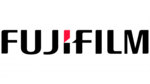
14 Január 2025

14 Január 2025

12 Január 2025

12 Január 2025

12 Január 2025

12 Január 2025