Használati útmutató Pioneer CA-HM-HO.003
Pioneer
nincs kategorizálva
CA-HM-HO.003
Olvassa el alább 📖 a magyar nyelvű használati útmutatót Pioneer CA-HM-HO.003 (8 oldal) a nincs kategorizálva kategóriában. Ezt az útmutatót 12 ember találta hasznosnak és 6.5 felhasználó értékelte átlagosan 3.5 csillagra
Oldal 1/8
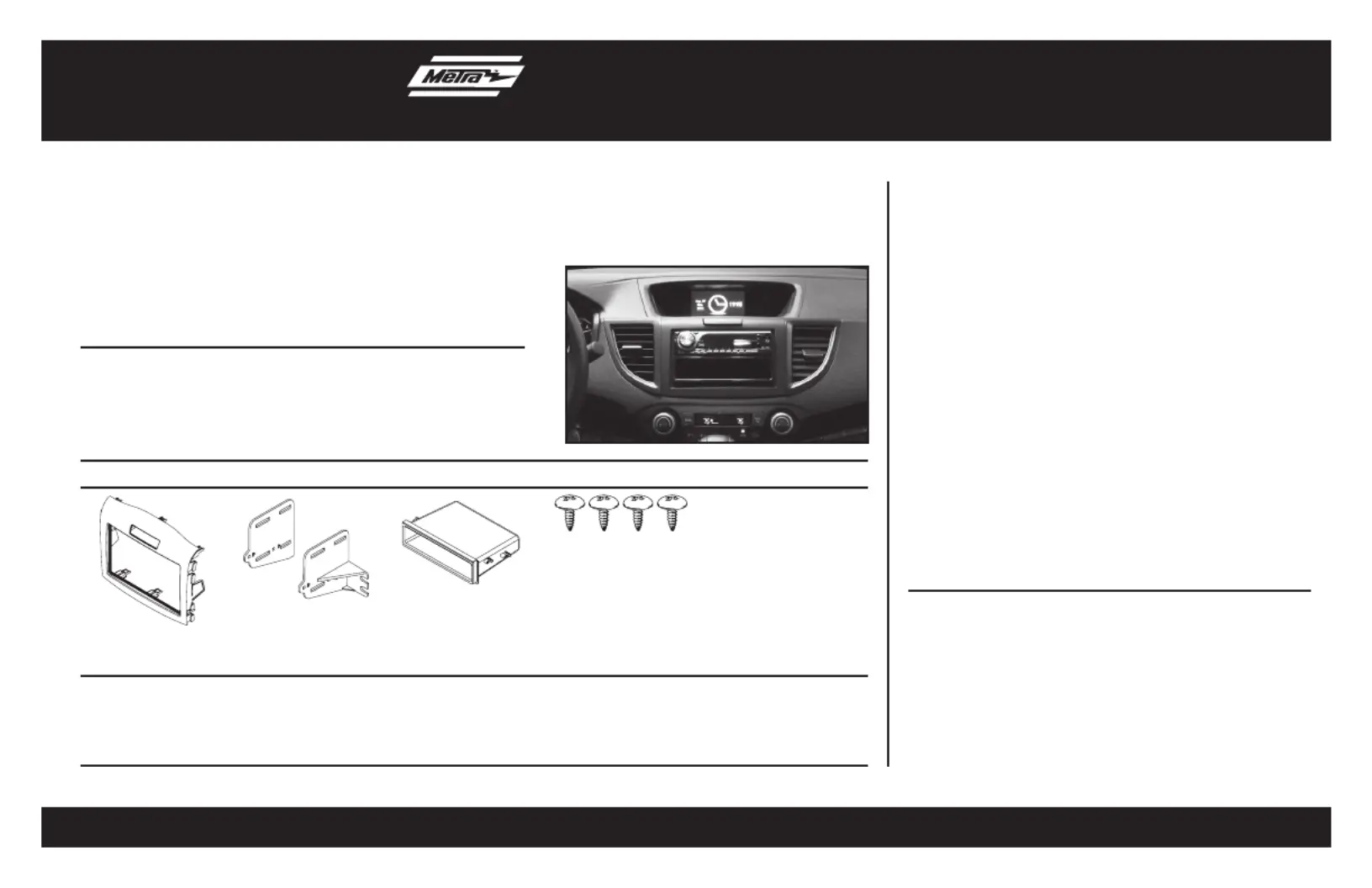
INSTALLATION INSTRUCTIONS FOR PART 99-7802CH
APPLICATIONS
METRA. The World’s best kits.
™
metraonline.com1-800-221-0932
© COPYRIGHT 2004-2011 METRA ELECTRONICS CORPORATION
REV. 11/12/2012 INST99-7802CH
CAUTION: Metra recommends disconnecting the
negative battery terminal before beginning any
installation. All accessories, switches, and especially
air bag indicator lights must be plugged in
beforereconnecting the battery or cycling the ignition.
NOTE: Refer to the instructions included with the
aftermarket radio.
Table of Contents
• ISO DIN head unit provision with pocket
• Painted Charcoal
• A) Radio Housing Trim Panel • B) Radio Brackets • C) Pocket • D) (4) #8 x 3/8” Phillips Truss-Head Screws
KIT FEATURES
KIT COMPONENTS
WIRING & ANTENNA CONNECTIONS (sold separately)
Wiring Harness: • 70-1729 Honda Harness 2008-Up
Antenna Adapter: • 40-HD11 Honda Antenna Adapter 2009-Up
• Panel removal tool • Phillips screwdriver • Socket Wrench
TOOLS REQUIRED
Honda CR-V 2012-up
99-7802CH
A
B
C D
Dash Disassembly
– Honda CR-V 2012-up ........................................... 2
Kit Assembly
– ISO DIN head unit provision with pocket ............... 3
Termékspecifikációk
| Márka: | Pioneer |
| Kategória: | nincs kategorizálva |
| Modell: | CA-HM-HO.003 |
Szüksége van segítségre?
Ha segítségre van szüksége Pioneer CA-HM-HO.003, tegyen fel kérdést alább, és más felhasználók válaszolnak Önnek
Útmutatók nincs kategorizálva Pioneer

11 Január 2025

5 Január 2025

1 Január 2025

1 Január 2025

1 Január 2025

31 December 2025

31 December 2025

30 December 2025

21 December 2024

19 December 2024
Útmutatók nincs kategorizálva
- nincs kategorizálva IOttie
- nincs kategorizálva EnOcean
- nincs kategorizálva Sightron
- nincs kategorizálva Televés
- nincs kategorizálva Blizzard
- nincs kategorizálva Trace Elliot
- nincs kategorizálva Interstuhl
- nincs kategorizálva Laney
- nincs kategorizálva Bison
- nincs kategorizálva Bright Spark
- nincs kategorizálva Q-CONNECT
- nincs kategorizálva PS Audio
- nincs kategorizálva Skan Holz
- nincs kategorizálva Amprobe
- nincs kategorizálva Cactus
Legújabb útmutatók nincs kategorizálva

10 Április 2025

10 Április 2025

10 Április 2025

9 Április 2025

9 Április 2025

9 Április 2025

9 Április 2025

9 Április 2025

9 Április 2025

9 Április 2025