Használati útmutató OKI ES3640
Olvassa el alább 📖 a magyar nyelvű használati útmutatót OKI ES3640 (126 oldal) a nyomtató kategóriában. Ezt az útmutatót 9 ember találta hasznosnak és 2 felhasználó értékelte átlagosan 4.5 csillagra
Oldal 1/126

User’s Guide
ES3640a3

Preface > 2
P
REFACE
Every effort has been made to ensure that the information in this document is
complete, accurate, and up-to-date. Oki assumes no responsibility for the results of
errors beyond its control. Oki also cannot guarantee that changes in software and
equipment made by other manufacturers and referred to in this guide will not affect
the applicability of the information in it. Mention of software products manufactured
by other companies does not necessarily constitute endorsement by Oki.
While all reasonable efforts have been made to make this document as accurate and
helpful as possible, we make no warranty of any kind, expressed or implied, as to
the accuracy or completeness of the information contained herein.
The most up-to-date drivers are available from:
http://www.okiexecutiveseries.com
Copyright © 2009 Oki Europe Ltd. All rights reserved.
Oki is a registered trademark of Oki Electric Industry Company, Ltd.
Oki Printing Solutions is a registered trademark of Oki Data Corporation.
Energy Star is a trademark of the United States Environmental Protection Agency.
Microsoft, MS-DOS and Windows are registered trademarks of Microsoft
Corporation.
Apple, Macintosh, Mac and Mac OS are registered trademarks of Apple Computer.
Other product names and brand names are registered trademarks or trademarks of
their proprietors.
As an Energy Star Program Participant, the manufacturer has
determined that this product meets the Energy Star guidelines for
energy efficiency.
This product complies with the requirements of the Council
Directives 2004/108/EC (EMC), 2006/95/EC (LVD) and
1999/5/EC (R&TTE), as amended where applicable, on the
approximation of the laws of the member states relating to
electromagnetic compatibility, low voltage and radio &
telecommunications terminal equipment.

Preface > 3
CAUTION!
This product complies with EN55022 Class B.
However, when fitted with the optional finisher,
compliance to EN55022 is Class A. In a domestic
environment this configuration may cause radio
interference, in which case the user may be required
to take adequate measures.

Emergency first aid > 4
E
MERGENCY
FIRST
AID
Take care with toner powder:
If swallowed, give small amounts of cold water and seek
medical attention. DO NOT attempt to induce vomiting.
If inhaled, move the person to an open area for fresh air. Seek
medical attention.
If it gets into the eyes, flush with large amounts of water for at
least 15 minutes keeping eyelids open. Seek medical attention.
Spillages should be treated with cold water and soap to help
reduce risk of staining skin or clothing.
M
ANUFACTURER
Oki Data Corporation,
4-11-22 Shibaura, Minato-ku,
Tokyo 108-8551,
Japan
I
MPORTER
TO
THE
EU/
AUTHORISED
REPRESENTATIVE
Oki Europe Limited (trading as Oki Printing Solutions)
Blays House
Wick Road
Egham
Surrey, TW20 0HJ
United Kingdom
For all sales, support and general enquiries contact your local distributor.

Notes, cautions and warnings > 5
N
OTES
,
CAUTIONS
AND
WARNINGS
For the protection of your product, and in order to ensure that
you benefit from its full functionality, this model has been
designed to operate only with genuine original toner cartridges.
Any other toner cartridge may not operate at all, even if it is
described as “compatible”, and if it does work, your product's
performance and print quality may be degraded.
Use of non-genuine products may invalidate your
warranty.
Specifications subject to change without notice. All trademarks
acknowledged.
NOTE
A note provides additional information to supplement the
main text.
CAUTION!
A caution provides additional information which, if
ignored, may result in equipment malfunction or
damage.
WARNING!
A warning provides additional information which, if
ignored, may result in a risk of personal injury.

Introduction > 10
Additionally, the following optional features are available:
>Additional paper trays for loading a further 530 sheets at
a time to reduce operator intervention, or different paper
stocks for letterhead stationery, alternative paper sizes or
other print media:
Standard 2nd/3rd Tray (530 sheets each)
>Finisher (for stapling printer output)
>Punch unit (to extend Finisher functionality)
NOTE
1. Tray configurations are: Tray 1 only, Tray 1 + 2nd Tray,
Tray 1 + 2nd Tray + 3rd Tray, Tray 1 + HCF, Tray1 +
2nd Tray + HCF
2. The ES3640a3hdtn already has a High Capacity Feeder
installed and so can only accommodate one additional
tray (to give the maximum total of five).

Introduction > 12
O
NLINE
USAGE
This guide is intended to be read on screen using an Abode
Reader. Use the navigation and viewing tools provided in
Acrobat.
You can access specific information in two ways:
>In the list of bookmarks down the left hand side of your
screen, click on the topic of interest to jump to the
required topic. (If the bookmarks are not available, use
the “Contents” on page 6.)
>In the list of bookmarks, click on Index to jump to the
Index. (If the bookmarks are not available, use the
“Contents” on page 6.) Find the term of interest in the
alphabetically arranged index and click on the associated
page number to jump to the page containing the term.

Printer and paper overview > 14
P
RINTER
AND
PAPER
OVERVIEW
O
PENING
AND
CLOSING
THE
TOP
COVER
To open the top cover, squeeze the top cover handle (1) to
release the catch and raise the cover.
CAUTION!
To gain access to the inside of the printer, ensure that
the top cover is fully opened.
1
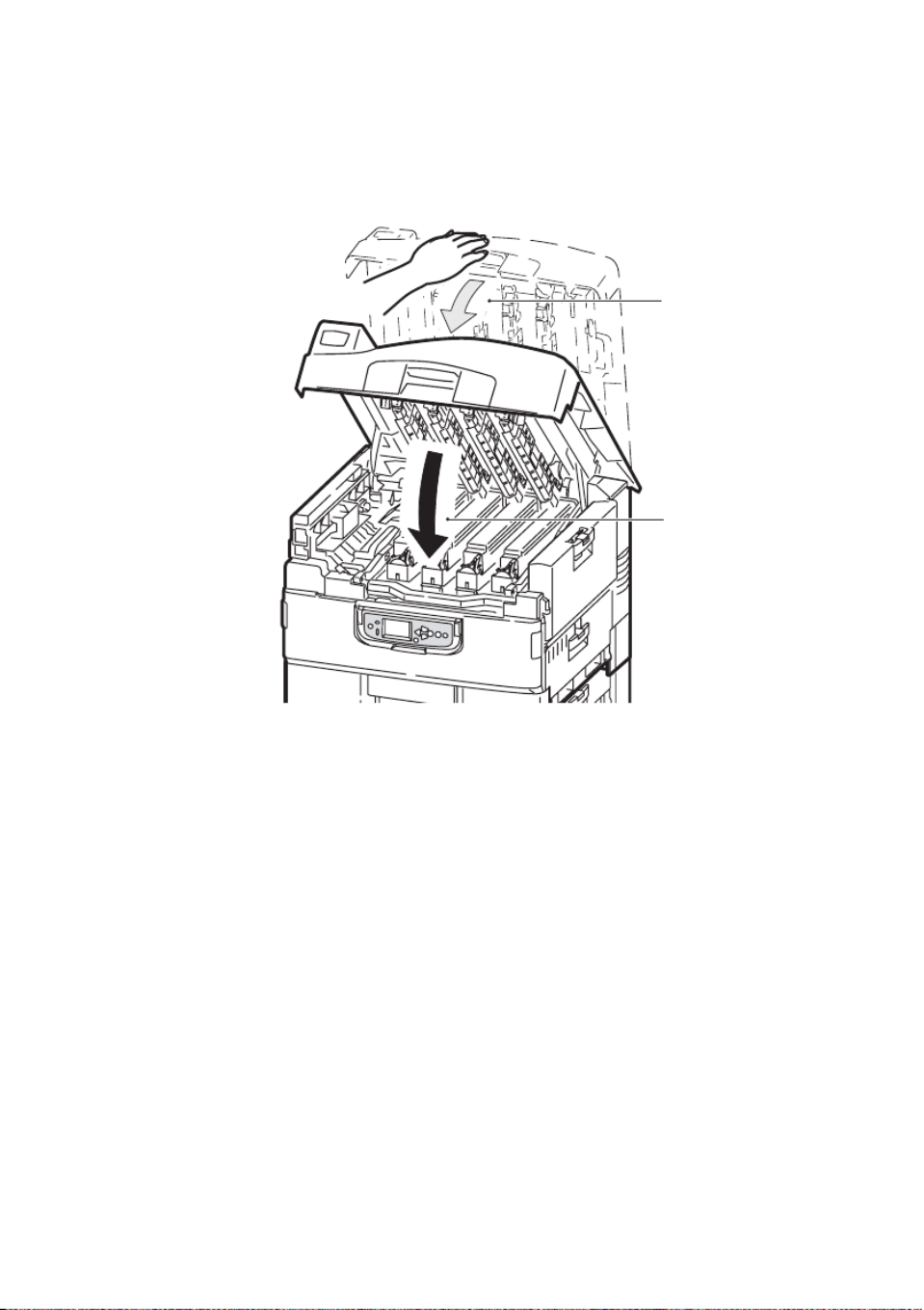
Printer and paper overview > 15
To close the top cover,
push gently (1) until the cover stops
midway and then push harder (2) to close the cover completely.
Ensure that the cover is securely closed.
1
2

Printer and paper overview > 16
I
DENTIFYING
MAJOR
COMPONENTS
The major components of your printer are identified in the
representations below.
1. Paper holding arm
2. Top cover (face-down stacker)
3. MP Tray (multi-purpose tray)
4. Tray 1 side cover
5. Paper size label
6. Paper volume indicator
7. Tray 1 (paper tray)
8. Control panel
9. Top cover handle
1
2
3
4
5
6
7
8
9

Printer and paper overview > 17
10. Face-down stacker
11. Power (on/off) switch
12. Face-up stacker
12
11
10

Printer and paper overview > 18
13. Interface unit
14. Network interface connector
15. Parallel interface connector
16. USB interface connector
17. Power connector
18. Ventilation holes
13
1
4
15
16
17
18

Printer and paper overview > 20
27. Belt unit
28. Drum basket handle
29. Drum basket
30. Duplex unit
31. High Capacity Feeder (HCF), three trays
27
28
29
30
31

Printer and paper overview > 21
S
OFTWARE
SUPPLIED
CDs:
>Drivers and Utilities
Contains driver and application software for use by a
general user.
>Network and Administrator Utilities
Contains software for use by system administrators.
>User’s Guides
Contains documentation in electronic form (for example,
the User’s Guide and Printing Guide) to describe how to use
the printer for day-to-day printing tasks.
>Template Manager
Contains software to help you create business cards, CD
packaging, banners and much more.
P
APER
RECOMMENDATIONS
Your printer will handle a variety of print media, including a range
of paper weights and sizes, transparencies and envelopes. This
section provides general advice on choice of media, and explains
how to use each type.
The best performance will be obtained when using standard
weight 75 – 90g/m² paper designed for use in copiers and laser
printers. Suitable types are:
>Arjo Wiggins Colour Solutions 90g/m²
>Colour Copy by Mondi
Use of heavily embossed or very rough textured paper is not
recommended.
Pre-printed stationery can be used, but the ink must not offset
when exposed to the high fuser temperatures used in the printing
process.
Glossy paper must be of the type designed for use in
electrophotographic printers and must not melt, change in
quality, or warp during the printer s thermal fusing process. A '

Printer and paper overview > 22
suitable type is Excellent Gloss (A4, A3, and A3 outsize) for Oki
colour printers.
Envelopes should be free from twist, curl or other deformations.
They should also be of the rectangular flap type, with glue that
remains intact when subjected to hot roll pressure fusing used in
this type of printer. Window envelopes are not suitable.
Transparencies should be of the type designed for use in
copiers and laser printers. In particular, avoid office
transparencies designed for use by hand with marker pens.
These will melt in the fuser and cause damage.
Labels should also be of the type recommended for use in
copiers and laser printers, in which the base carrier page is
entirely covered by labels. Other types of label stock may
damage the printer due to the labels peeling off during the
printing process. Suitable types are:
>Avery White Laser Label types 7162, 7664, 7666 (A4), or
5161 (Letter)
>Kokuyo A693X series (A4) or A650 (B5)
NOTE
Always print a sample to check the output results are
satisfactory.
Printing on glossy paper may have unexpected results:
>Compared with plain paper, glossy paper may often be
printed with a thin toner film over it, or the images may
be printed lighter.
>In a high temperature and high humidity environment, a
thin toner film is likely to occur. Glossy paper is best used
in an environment below 25°C temperature and 60%
humidity.
>Image offsetting may occur particularly if you are
printing high density images or printing several copies.
>Due to its coating, glossy paper may “slip” when being
fed into the printer.
Termékspecifikációk
| Márka: | OKI |
| Kategória: | nyomtató |
| Modell: | ES3640 |
Szüksége van segítségre?
Ha segítségre van szüksége OKI ES3640, tegyen fel kérdést alább, és más felhasználók válaszolnak Önnek
Útmutatók nyomtató OKI

10 Április 2025

10 Április 2025

10 Április 2025

16 Október 2024

16 Október 2024

14 Október 2024

13 Október 2024

5 Október 2024

2 Október 2024

24 Szeptember 2024
Útmutatók nyomtató
- nyomtató Samsung
- nyomtató Sony
- nyomtató Fujitsu
- nyomtató LG
- nyomtató Olympus
- nyomtató Panasonic
- nyomtató Canon
- nyomtató StarTech.com
- nyomtató Sharp
- nyomtató Lenovo
- nyomtató Toshiba
- nyomtató HP
- nyomtató Roland
- nyomtató Digitus
- nyomtató Zebra
- nyomtató AVM
- nyomtató Fujifilm
- nyomtató Dell
- nyomtató Xerox
- nyomtató Primera
- nyomtató Thomson
- nyomtató Polaroid
- nyomtató Kyocera
- nyomtató Ricoh
- nyomtató Epson
- nyomtató Huawei
- nyomtató Renkforce
- nyomtató Mitsubishi
- nyomtató Godex
- nyomtató Brother
- nyomtató Citizen
- nyomtató Microboards
- nyomtató Kodak
- nyomtató MSI
- nyomtató Dymo
- nyomtató Testo
- nyomtató Konica Minolta
- nyomtató Datamax O'Neil
- nyomtató Kogan
- nyomtató Honeywell
- nyomtató Velleman
- nyomtató D-Link
- nyomtató Fargo
- nyomtató TSC
- nyomtató Sagem
- nyomtató Olympia
- nyomtató Tomy
- nyomtató Posiflex
- nyomtató ZKTeco
- nyomtató NEC
- nyomtató CUSTOM
- nyomtató Panduit
- nyomtató Equip
- nyomtató Pantum
- nyomtató Brady
- nyomtató Bixolon
- nyomtató CSL
- nyomtató Nilox
- nyomtató Seiko
- nyomtató Argox
- nyomtató Royal Sovereign
- nyomtató Lexmark
- nyomtató Olivetti
- nyomtató Intermec
- nyomtató Minolta
- nyomtató DNP
- nyomtató Triumph-Adler
- nyomtató Oce
- nyomtató Paxar
- nyomtató Metapace
- nyomtató Ultimaker
- nyomtató Ibm
- nyomtató Toshiba TEC
- nyomtató Frama
- nyomtató Builder
- nyomtató Star Micronics
- nyomtató Dascom
- nyomtató HiTi
- nyomtató GG Image
- nyomtató Vupoint Solutions
- nyomtató Elite Screens
- nyomtató DTRONIC
- nyomtató Phoenix Contact
- nyomtató Videology
- nyomtató Star
- nyomtató EC Line
- nyomtató Colop
- nyomtató Approx
- nyomtató Fichero
- nyomtató Raspberry Pi
- nyomtató Middle Atlantic
- nyomtató IDP
- nyomtató Evolis
- nyomtató Nisca
- nyomtató Epson 7620
- nyomtató Sawgrass
Legújabb útmutatók nyomtató

10 Április 2025

10 Április 2025

10 Április 2025

9 Április 2025

9 Április 2025

9 Április 2025

3 Április 2025

3 Április 2025

3 Április 2025

2 Április 2025