Használati útmutató Ninja CT810
Olvassa el alább 📖 a magyar nyelvű használati útmutatót Ninja CT810 (2 oldal) a Keverőgép kategóriában. Ezt az útmutatót 12 ember találta hasznosnak és 2 felhasználó értékelte átlagosan 4.5 csillagra
Oldal 1/2

PITCHER PITCHER LID LID CAP TAMPER
PARTS
1.
Lower pitcher onto
motor base, then
rotate clockwise until
it clicks into place.
TAMPER
If unmixed ingredients are sticking
to the pitcher, remove lid cap and
use tamper to push ingredients
closer to the blades.
BLENDING
Press the power button.
The base defaults to
Auto-iQ® Mode. Select the
desired program and press
START/STOP, or press
MANUAL to switch modes
and use the dial to select
blending speed.
HIGH-SPEED BLENDER
QUICK ASSEMBLY
PITCHER
SEE REVERSE SIDE TO LEARN MORE ABOUT AUTO-IQ AND MANUAL MODES.
2.
Add ingredients to pitcher,
making sure not to exceed
Max Fill line. Hot ingredients
cannot exceed the Max Hot
Liquid line.
4.
Insert lid cap
into lid and
turn clockwise
to lock.
ASSEMBLY
IN USE
WARNING: Pitcher’s bottom blades are sharp. Contact with the blades can result in laceration.
Please make sure to read the enclosed Ninja® Owner’s Guide prior to using your unit.
CT800 SERIES
QUESTIONS? We’re here to help. Call or visit 1-877-646-5288 ninjakitchen.com
3.
Place lid onto pitcher,
then press down firmly,
making sure that both
side clips on lid fully
snap onto lip of pitcher.
MAX
MAX
HOT

CLEANING
QUESTIONS? We’re here to help. Call or visit 1-877-646-5288 ninjakitchen.com
Please make sure to read the enclosed Ninja® Owner’s Guide prior to using your unit.
Dishwasher: All attachments are dishwasher safe.
It is recommended that the tamper, lid, and cap be
placed on the top rack of the dishwasher. Exercise
care when handling pitcher, as bottom blades
are sharp.
Hand-washing: Wash pitcher in warm, soapy
water using a dishwashing utensil with a handle to
avoid direct contact with the blades. Exercise care
when washing pitcher, as bottom blades are sharp.
Thoroughly rinse and air-dry all parts.
WARNING: Handle the pitcher with care when washing, as the bottom blades are
sharp. Contact with the blades’ edges can result in laceration.
AUTO-iQ® AND MANUAL MODES
OTHER MODES
CT800 SERIES
CLEAN
To run the self-cleaning program, first add warm water up to the MAX CLEAN line and two drops of
dishwashing soap to the pitcher. Secure pitcher lid and lid cap in place. Select CLEAN mode, then press
START/STOP to begin. The unit will shut down when cleaning cycle is complete. Make sure to thoroughly
rinse and air-dry the pitcher.
TIMER+
Use TIMER+ mode to set a countdown timer. Select TIMER+ and add blend time in 10-second intervals
by repeatedly pressing the TIMER+ button. Set the speed by rotating the dial to the desired setting.
Press START/STOP to activate the unit. Blending will stop automatically when countdown is complete.
PULSE
Select PULSE and turn dial to desired speed. Press START/STOP button in short bursts to pulse. The unit
will blend only while button is pressed.
SELECT AND RUN AN AUTO-IQ PROGRAM
Turn dial to select the desired program, then press the START/STOP dial to begin. As the program runs,
the timer will count down. When the countdown ends, blending will stop automatically.
AUTO-iQ MODE
10 unique timed programs customized to take the
guesswork out of making great drinks and meals.
MANUAL MODE
Turn the dial from 1 to 10 for total control
of blending speed. Press START/STOP to begin
and end blending.
Termékspecifikációk
| Márka: | Ninja |
| Kategória: | Keverőgép |
| Modell: | CT810 |
Szüksége van segítségre?
Ha segítségre van szüksége Ninja CT810, tegyen fel kérdést alább, és más felhasználók válaszolnak Önnek
Útmutatók Keverőgép Ninja

31 December 2025

31 December 2025

9 Október 2024

28 Augusztus 2024

21 Augusztus 2024

19 Augusztus 2024

18 Augusztus 2024

18 Augusztus 2024

18 Augusztus 2024

15 Augusztus 2024
Útmutatók Keverőgép
- Keverőgép Braun
- Keverőgép Beko
- Keverőgép Electrolux
- Keverőgép Moulinex
- Keverőgép Nedis
- Keverőgép Grundig
- Keverőgép Philips
- Keverőgép Gorenje
- Keverőgép Adler
- Keverőgép Princess
- Keverőgép SilverCrest
- Keverőgép Bosch
- Keverőgép Panasonic
- Keverőgép MPM
- Keverőgép AEG
- Keverőgép Emerio
- Keverőgép Sharp
- Keverőgép Toshiba
- Keverőgép Bartscher
- Keverőgép Maxwell
- Keverőgép Hyundai
- Keverőgép Scarlett
- Keverőgép Tefal
- Keverőgép Siemens
- Keverőgép Exquisit
- Keverőgép Camry
- Keverőgép Danby
- Keverőgép Krups
- Keverőgép Heinner
- Keverőgép Sunbeam
- Keverőgép Ariete
- Keverőgép Wilfa
- Keverőgép Klarstein
- Keverőgép Amica
- Keverőgép VOX
- Keverőgép Gourmetmaxx
- Keverőgép Vivax
- Keverőgép Prixton
- Keverőgép Omega
- Keverőgép Esperanza
- Keverőgép Smeg
- Keverőgép Fagor
- Keverőgép Unold
- Keverőgép Sage
- Keverőgép Brentwood
- Keverőgép Bifinett
- Keverőgép Ardes
- Keverőgép Cuisinart
- Keverőgép Rommelsbacher
- Keverőgép Kenwood
- Keverőgép Jocel
- Keverőgép Duronic
- Keverőgép Solis
- Keverőgép Clatronic
- Keverőgép Bomann
- Keverőgép JIMMY
- Keverőgép Renkforce
- Keverőgép Ambiano
- Keverőgép Hotpoint
- Keverőgép Haier
- Keverőgép Cecotec
- Keverőgép Sencor
- Keverőgép Innoliving
- Keverőgép TurboTronic
- Keverőgép Westinghouse
- Keverőgép Thomas
- Keverőgép Hitachi
- Keverőgép Inventum
- Keverőgép Aurora
- Keverőgép Lagrange
- Keverőgép Continental Edison
- Keverőgép Eta
- Keverőgép Izzy
- Keverőgép Telefunken
- Keverőgép Nevir
- Keverőgép Domo
- Keverőgép Russell Hobbs
- Keverőgép Caso
- Keverőgép Solac
- Keverőgép Create
- Keverőgép Black & Decker
- Keverőgép G3 Ferrari
- Keverőgép Hamilton Beach
- Keverőgép Turmix
- Keverőgép Severin
- Keverőgép Livington
- Keverőgép Orbegozo
- Keverőgép Hanseatic
- Keverőgép Lenoxx
- Keverőgép Livoo
- Keverőgép Dash
- Keverőgép GE
- Keverőgép Concept
- Keverőgép SVAN
- Keverőgép Bellini
- Keverőgép KitchenAid
- Keverőgép OBH Nordica
- Keverőgép TriStar
- Keverőgép Zelmer
- Keverőgép Eufy
- Keverőgép Tower
- Keverőgép Koenic
- Keverőgép Midea
- Keverőgép Steba
- Keverőgép Trisa
- Keverőgép Electroline
- Keverőgép Kogan
- Keverőgép Profilo
- Keverőgép Mesko
- Keverőgép PowerXL
- Keverőgép ProfiCook
- Keverőgép Saturn
- Keverőgép Kenmore
- Keverőgép DCG
- Keverőgép Melissa
- Keverőgép Efbe-Schott
- Keverőgép Bourgini
- Keverőgép Blaupunkt
- Keverőgép Chefman
- Keverőgép Witt
- Keverőgép Korona
- Keverőgép Studio
- Keverőgép Taurus
- Keverőgép Cosori
- Keverőgép Signature
- Keverőgép Logik
- Keverőgép Ritter
- Keverőgép Hendi
- Keverőgép AFK
- Keverőgép BEEM
- Keverőgép AKAI
- Keverőgép Konig
- Keverőgép H.Koenig
- Keverőgép Kalorik
- Keverőgép Morphy Richards
- Keverőgép Sanyo
- Keverőgép Laica
- Keverőgép CRUX
- Keverőgép Schneider
- Keverőgép Gastroback
- Keverőgép Philco
- Keverőgép ECG
- Keverőgép Rotel
- Keverőgép Ufesa
- Keverőgép Thane
- Keverőgép Trebs
- Keverőgép Galanz
- Keverőgép AYA
- Keverőgép WMF
- Keverőgép Wolf
- Keverőgép Brandt
- Keverőgép Graef
- Keverőgép Beper
- Keverőgép Bestron
- Keverőgép Breville
- Keverőgép Orion
- Keverőgép Emeril Lagasse
- Keverőgép OneConcept
- Keverőgép Haeger
- Keverőgép Comelec
- Keverőgép Orava
- Keverőgép Vitek
- Keverőgép Maestro
- Keverőgép Sogo
- Keverőgép Flama
- Keverőgép Quigg
- Keverőgép Alessi
- Keverőgép Salton
- Keverőgép Waring Commercial
- Keverőgép Tomado
- Keverőgép Juiceman
- Keverőgép Tevion
- Keverőgép Oster
- Keverőgép Sinbo
- Keverőgép Jata
- Keverőgép Swan
- Keverőgép Fritel
- Keverőgép Mellerware
- Keverőgép Bella
- Keverőgép Eldom
- Keverőgép Premium
- Keverőgép Blokker
- Keverőgép Nordmende
- Keverőgép Boretti
- Keverőgép Drew & Cole
- Keverőgép Costway
- Keverőgép Elba
- Keverőgép Proline
- Keverőgép King
- Keverőgép Champion
- Keverőgép Buffalo
- Keverőgép Farberware
- Keverőgép Brabantia
- Keverőgép Imetec
- Keverőgép Arzum
- Keverőgép Lümme
- Keverőgép Nova
- Keverőgép Primo
- Keverőgép Clas Ohlson
- Keverőgép Saro
- Keverőgép RGV
- Keverőgép Team
- Keverőgép Gallet
- Keverőgép Kambrook
- Keverőgép Zephir
- Keverőgép Magimix
- Keverőgép Bodum
- Keverőgép Day
- Keverőgép Montana
- Keverőgép Noveen
- Keverőgép Dualit
- Keverőgép Koenig
- Keverőgép Bugatti
- Keverőgép Vitamix
- Keverőgép Grunkel
- Keverőgép Nesco
- Keverőgép Waves
- Keverőgép Coline
- Keverőgép BORK
- Keverőgép Monoprice
- Keverőgép Dynamic
- Keverőgép Optimum
- Keverőgép Nutri Ninja
- Keverőgép Springlane
- Keverőgép Micromaxx
- Keverőgép Baby Brezza
- Keverőgép Bamix
- Keverőgép Weasy
- Keverőgép Łucznik
- Keverőgép Magic Bullet
- Keverőgép Mia
- Keverőgép JTC
- Keverőgép Globe
- Keverőgép Esge
- Keverőgép Riviera And Bar
- Keverőgép Redmond
- Keverőgép NutriBullet
- Keverőgép Domoclip
- Keverőgép Blendtec
- Keverőgép Kitchen Crew
- Keverőgép Sam Cook
- Keverőgép Khind
- Keverőgép InstantPot
- Keverőgép Ursus Trotter
- Keverőgép Homeland
- Keverőgép Espressions
- Keverőgép Santos
- Keverőgép Zeegma
- Keverőgép Moa
- Keverőgép WestBend
- Keverőgép Xsquo
- Keverőgép Just Perfecto
- Keverőgép Focus Electrics
- Keverőgép AvaMix
- Keverőgép Robot Coupe
- Keverőgép Inno-Hit
- Keverőgép Tribest
- Keverőgép Jarden
- Keverőgép Semak
- Keverőgép Girmi
- Keverőgép Novis
- Keverőgép Bar Maid
- Keverőgép BioChef
- Keverőgép Vitinni
- Keverőgép Power Air Fryer XL
- Keverőgép Apuro
- Keverőgép Luvele
- Keverőgép JML
- Keverőgép Novamatic
- Keverőgép Back To Basics
- Keverőgép G21
- Keverőgép Beautiful
- Keverőgép Usha
- Keverőgép SupportPlus
- Keverőgép Zwilling
- Keverőgép Catler
- Keverőgép Royal Catering
- Keverőgép Proappliances
- Keverőgép Imarflex
- Keverőgép Mystery
- Keverőgép Pyrex
- Keverőgép Total Chef
Legújabb útmutatók Keverőgép

1 Április 2025

1 Április 2025

1 Április 2025
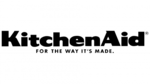
1 Április 2025
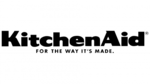
1 Április 2025
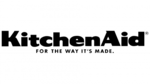
30 Március 2025

25 Március 2025

25 Március 2025

21 Március 2025

18 Március 2025