Használati útmutató Marshall Orchid OR-901-XDI
Olvassa el alább 📖 a magyar nyelvű használati útmutatót Marshall Orchid OR-901-XDI (18 oldal) a Monitor kategóriában. Ezt az útmutatót 4 ember találta hasznosnak és 2 felhasználó értékelte átlagosan 4.5 csillagra
Oldal 1/18

Page 36 of 36
Warranty
Marshall Electronics warranties to the first consumer that this OR-901-XDI LCD monitor will (under
normal use) be free from defects in workmanship and materials, when received in its original container,
for a period of one year from the purchase date. This warranty is extended to the first consumer only,
and proof of purchase is necessary to honor the warranty. If there is no proof of purchase provided with
a warranty claim, Marshall Electronics reserves the right not to honor the warranty set forth above.
Therefore, labor and parts may be charged to the consumer. This warranty does not apply to the
product exterior or cosmetics. Misuse, abnormal handling, alterations or modifications in design or
construction void this warranty. It is considered normal for a minimal amount of pixels, not to exceed
three, to fail on the periphery of the display active viewing area. Marshall Electronics reserves the option
to refuse service for display pixel failure if deemed unobtrusive to effective use of the monitor by our
technicians. No sales personnel of the seller or any other person is authorized to make any warranties
other than those described above, or to extend the duration of any warranties on behalf of Marshall
Electronics, beyond the time period described above. Due to constant effort to improve products and
product features, specifications may change without notice.
Marshall Electronics, Inc.
1910 East Maple Avenue
El Segundo, CA 90245
Tel.: (800) 800-6608 / (310) 333-0606
Fax: (310)333-0688
www.LCDracks.com / sales@lcdracks.com
2011 07- 29 v-1.0.3
Marshall Electronics
OR-901-XDI
Fully Featured 9.0” Camera Top / Rack Mountable / Portable LCD Field Monitor
With HDSDI x HDMI Cross Conversion
Operating Instructions

Page 2 of 36
Page 35 of 36
Maintenance / Color Calibration / Upgrade Procedure
■ Screen Cleaning
Periodically clean the screen surface using ammonia-free cleaning wipes (Marshall Part No. V-HWP-K).
A clean micro-fiber cloth can also be used using only non-abrasive and ammonia-free cleaning agents.
Do not use paper towels. Paper towel fibers are coarse and may scratch the surface of the
polycarbonate faceplate or leave streaks on the surface. Antistatic and fingerprint resistant cleaning
agents are recommended. Do not apply excessive pressure to the screen to avoid damaging the LCD.
■ Faceplate Dusting
Dust the unit with a soft, damp cloth or chamois. Dry or abrasive cloths may cause electrostatic charge
on the surface, attracting dust particles. Neutralize static electricity effects by using the recommended
cleaning and polishing practice.
■ Color Calibration
An optional OR-SM Service Module is required for this procedure.
• Allow both the unit you want to calibrate and the Minolta® CA-210 to warm up for a minimum of 20
minutes.
• Attach the CA-210 color probe to the update dongle.
• With the unit still turned on, insert the update dongle into the service port at the rear of the
screen you wish to calibrate.
• Use the menu navigation Rotary encoder and
go to:
Color Menu
Color Temp
• Cal D65/D93 to calibrate both
• Cal D65 to calibrate only D65
• Cal D93 to calibrate only D93
Press the Rotary encoder to select and again to
confirm • Follow the on-screen instructions
Notes:
1. If there is no color probe attached or you make a mistake and try to calibrate the incorrect screen, you
will get an error message and the screen will default to previous settings.
2. If the calibration process is interrupted while in progress, the current screen settings will be corrupted
and the calibration process will have to be repeated.
Firmware Update
An optional OR-SM Service Module is required for this procedure.
1. Download the Orchid update software package from the Marshall web site
2. Unzip the included files from the zip folder to a known location on your computer
3. Double-click the Un-Zipped Orchid Update program and firmware package to install on your computer
4. Turn on the Orchid unit to be upgraded
5. Connect the OR-SM module to your computer
6. Insert the OR-SM module into the Service port
7. Run the Orchid Update program
8. Click Update
• The Updater will check for available software
• Compare it to the current version
• Perform the update.
Notes: • The update process will take approximately 8 minutes.
• If the Update program does not automatically detect your Orchid model you will be asked to
choose the appropriate model from a drop down list then click Update again.
• Clicking on Details allows you to monitor the update process
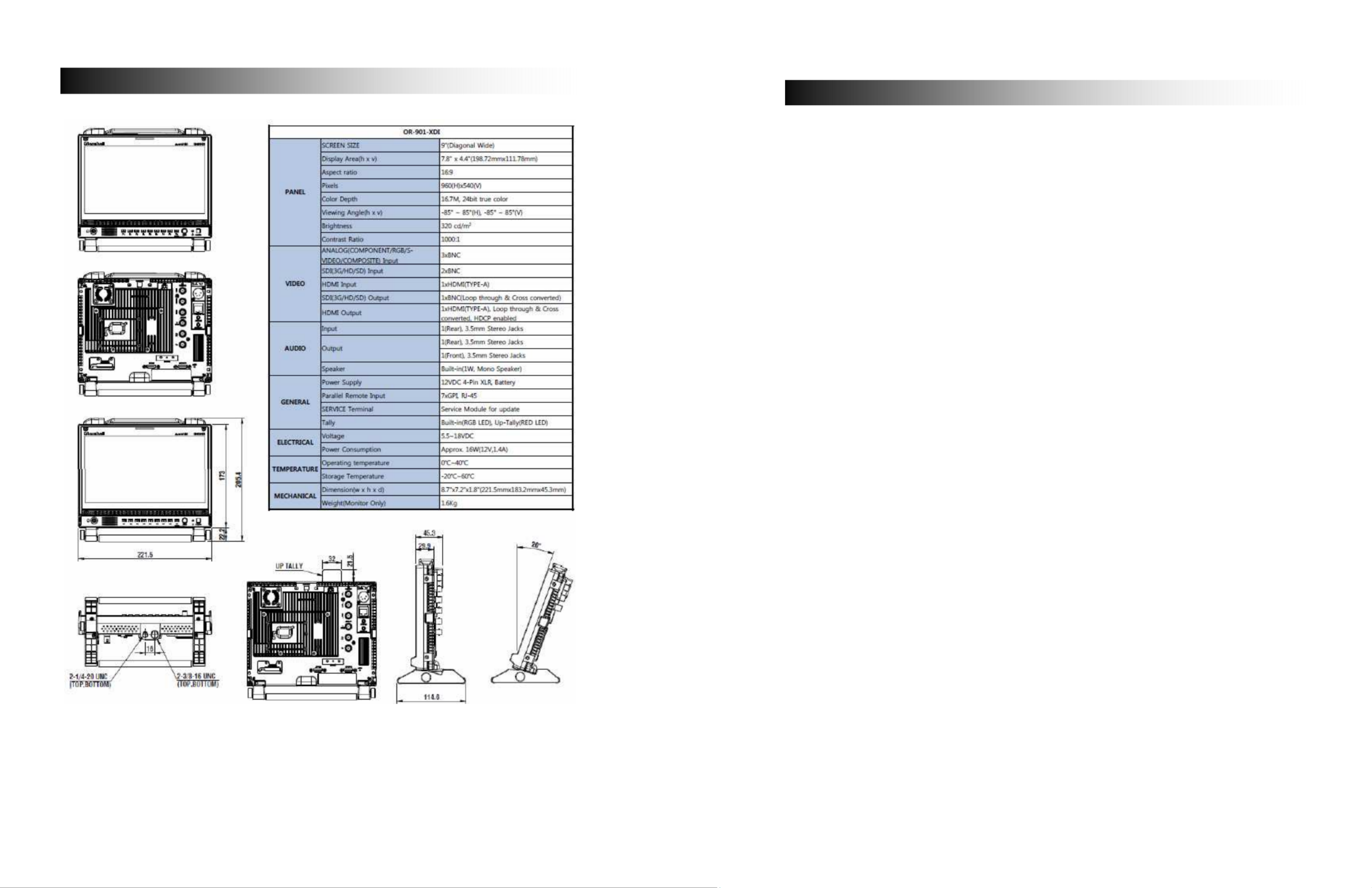
Page 34 of 36
Specifications
Page 3 of 36
Contents
Optional Accessories for OR-901-XDI ....................................................................................................... 5
Product Overview ....................................................................................................................................... 6
Features.................................................................................................................................................. 7
High Resolution 9.0” Panel ................................................................................................................. 7
Input Cross Conversion ...................................................................................................................... 7
Waveform Monitor Function................................................................................................................ 7
Real-Time Color Vectorscope............................................................................................................. 7
3D Production Tools............................................................................................................................ 7
3D Side by Side View ...................................................................................................................... 7
3D Luminance Difference View ....................................................................................................... 7
3D Anaglyph Color View ................................................................................................................. 7
ClipGuide ............................................................................................................................................ 8
Precision Audio Level Meters ............................................................................................................. 8
Large On Air Tally ............................................................................................................................... 8
Precision White Balance with Color Temperature Adjustment ........................................................... 8
Select Color Temperature and Gamma Mode.................................................................................... 9
Flexible Screen Markers ..................................................................................................................... 9
User-Assignable Function Buttons...................................................................................................... 9
AUDIO Jacks....................................................................................................................................... 9
Installation and Initial Setup ....................................................................................................................... 9
Unpacking............................................................................................................................................... 9
Mounting ................................................................................................................................................. 9
Connections and Power-On.................................................................................................................... 9
Front Panel Features................................................................................................................................ 10
Power Button with Indicator .............................................................................................................. 10
Tri-Color Tally Light........................................................................................................................... 10
User-Assignable Function Keys........................................................................................................ 10
Rotary Encoder ................................................................................................................................. 10
ROTOMENU Control......................................................................................................................... 10
Headphone Jack ............................................................................................................................... 10
Rear Panel Features ................................................................................................................................ 11
Power Input ....................................................................................................................................... 11
Digital Video Input Connectors ......................................................................................................... 11
Analog Video Input Connectors ........................................................................................................ 11
HDMI Input ........................................................................................................................................ 11
Video Output ..................................................................................................................................... 11
HDMI Output with Active Indicator .................................................................................................... 12
GPI Input ........................................................................................................................................... 12
Audio Input and Output Jacks........................................................................................................... 12
Service Port....................................................................................................................................... 12
On Air Tally Indicator Storage Area .................................................................................................. 12
On Air Tally OFF / DIM / ON Switch ................................................................................................. 12
External Battery Connector............................................................................................................... 12
Compatible Formats................................................................................................................................. 13
On Screen Menu Contents....................................................................................................................... 14
On Screen Menu Contents....................................................................................................................... 15
INFO.................................................................................................................................................. 15
INPUT ............................................................................................................................................... 15
PICTURE .......................................................................................................................................... 15
COLOR ............................................................................................................................................. 15
SCREEN ........................................................................................................................................... 16
MARKER........................................................................................................................................... 16
AUDIO............................................................................................................................................... 17
Termékspecifikációk
| Márka: | Marshall |
| Kategória: | Monitor |
| Modell: | Orchid OR-901-XDI |
Szüksége van segítségre?
Ha segítségre van szüksége Marshall Orchid OR-901-XDI, tegyen fel kérdést alább, és más felhasználók válaszolnak Önnek
Útmutatók Monitor Marshall

16 Október 2024

17 Szeptember 2024

14 Szeptember 2024

2 Szeptember 2024

30 Augusztus 2024

17 Augusztus 2024

7 Augusztus 2024

3 Augusztus 2024

1 Augusztus 2024

31 Július 2024
Útmutatók Monitor
- Monitor Samsung
- Monitor PeakTech
- Monitor Sony
- Monitor Yamaha
- Monitor Fujitsu
- Monitor Acer
- Monitor LG
- Monitor Philips
- Monitor Pioneer
- Monitor Olympus
- Monitor SilverCrest
- Monitor Garmin
- Monitor RCF
- Monitor Bosch
- Monitor Panasonic
- Monitor Canon
- Monitor JVC
- Monitor Sharp
- Monitor Lenovo
- Monitor HyperX
- Monitor Toshiba
- Monitor Neumann
- Monitor Omron
- Monitor HP
- Monitor Hyundai
- Monitor Hisense
- Monitor BenQ
- Monitor Apple
- Monitor Emos
- Monitor Medion
- Monitor Vimar
- Monitor JBL
- Monitor TCL
- Monitor OSEE
- Monitor Viessmann
- Monitor Insignia
- Monitor LC-Power
- Monitor Dell
- Monitor Boss
- Monitor Crestron
- Monitor Gigabyte
- Monitor Tripp Lite
- Monitor Xerox
- Monitor Thomson
- Monitor Speco Technologies
- Monitor Hikvision
- Monitor Eurolite
- Monitor Epson
- Monitor V7
- Monitor Huawei
- Monitor Asus
- Monitor PEAQ
- Monitor Renkforce
- Monitor Haier
- Monitor Mitsubishi
- Monitor M-Audio
- Monitor AOC
- Monitor Citizen
- Monitor Westinghouse
- Monitor Hitachi
- Monitor Continental Edison
- Monitor Asrock
- Monitor Ring
- Monitor Alpine
- Monitor Optoma
- Monitor SPL
- Monitor Smart
- Monitor Dahua Technology
- Monitor Viewsonic
- Monitor Denver
- Monitor Dynaudio
- Monitor Ernitec
- Monitor Qian
- Monitor Joy-It
- Monitor MSI
- Monitor Daewoo
- Monitor Tesla
- Monitor Kali Audio
- Monitor Godox
- Monitor Cisco
- Monitor Newline
- Monitor Behringer
- Monitor APC
- Monitor KRK
- Monitor Cooler Master
- Monitor Chauvet
- Monitor Shure
- Monitor PreSonus
- Monitor Archos
- Monitor Deltaco
- Monitor Tannoy
- Monitor Plantronics
- Monitor Kogan
- Monitor Honeywell
- Monitor SMART Technologies
- Monitor Kindermann
- Monitor Alesis
- Monitor Velleman
- Monitor Prestigio
- Monitor Monacor
- Monitor IK Multimedia
- Monitor Blaupunkt
- Monitor NZXT
- Monitor Yealink
- Monitor Razer
- Monitor Samson
- Monitor Jay-Tech
- Monitor Mackie
- Monitor Posiflex
- Monitor Peerless-AV
- Monitor Abus
- Monitor AG Neovo
- Monitor Iiyama
- Monitor Konig
- Monitor Seiki
- Monitor 3M
- Monitor ARRI
- Monitor GlobalTronics
- Monitor Jensen
- Monitor Pyle
- Monitor AVer
- Monitor Sanyo
- Monitor Salora
- Monitor IFM
- Monitor DataVideo
- Monitor Maxell
- Monitor Atlona
- Monitor Schneider
- Monitor AJA
- Monitor Brandson
- Monitor Danfoss
- Monitor Vorago
- Monitor Barco
- Monitor NEC
- Monitor Element
- Monitor Marshall Electronics
- Monitor Yorkville
- Monitor Elo
- Monitor IStarUSA
- Monitor Provision-ISR
- Monitor Postium
- Monitor Orion
- Monitor Palmer
- Monitor EverFocus
- Monitor Elvid
- Monitor Gamber-Johnson
- Monitor Focal
- Monitor Adj
- Monitor Legamaster
- Monitor Wohler
- Monitor Packard Bell
- Monitor Vitek
- Monitor Planar
- Monitor Mobile Pixels
- Monitor CSL
- Monitor Newstar
- Monitor SWIT
- Monitor RGBlink
- Monitor Kramer
- Monitor ART
- Monitor AMX
- Monitor Alienware
- Monitor Emachines
- Monitor Caliber
- Monitor Maxdata
- Monitor Sunstech
- Monitor Sunny
- Monitor BlueBuilt
- Monitor Marquant
- Monitor Da-Lite
- Monitor ProXtend
- Monitor Kubo
- Monitor GeoVision
- Monitor LaCie
- Monitor InFocus
- Monitor Midas
- Monitor Festo
- Monitor Swissonic
- Monitor Waeco
- Monitor Ikan
- Monitor IHealth
- Monitor QSC
- Monitor Hannspree
- Monitor ESI
- Monitor Avocor
- Monitor Simrad
- Monitor Jung
- Monitor Genelec
- Monitor Interlogix
- Monitor Eizo
- Monitor POSline
- Monitor Peerless
- Monitor Atomos
- Monitor Mad Catz
- Monitor Krom
- Monitor Monoprice
- Monitor Promethean
- Monitor Odys
- Monitor Fostex
- Monitor Prowise
- Monitor Terra
- Monitor Neets
- Monitor Stairville
- Monitor Soundstream
- Monitor Xoro
- Monitor HKC
- Monitor I3-Technologies
- Monitor CTOUCH
- Monitor Ozone
- Monitor HoverCam
- Monitor Ibm
- Monitor BOOX
- Monitor Aputure
- Monitor Drawmer
- Monitor Blue Sky
- Monitor Zalman
- Monitor Iadea
- Monitor Advantech
- Monitor Hercules
- Monitor Sonifex
- Monitor Avantone Pro
- Monitor Ganz
- Monitor Extron
- Monitor Belinea
- Monitor Adam
- Monitor Triton
- Monitor ITek
- Monitor Akuvox
- Monitor Antelope Audio
- Monitor MicroTouch
- Monitor X-Rite
- Monitor EKO
- Monitor ONYX
- Monitor IBoardTouch
- Monitor Mirai
- Monitor Elite Screens
- Monitor Mitsai
- Monitor Skytronic
- Monitor TV One
- Monitor Christie
- Monitor Hanwha
- Monitor COMMBOX
- Monitor Yiynova
- Monitor Pelco
- Monitor Lilliput
- Monitor LightZone
- Monitor AOpen
- Monitor Planet Audio
- Monitor EC Line
- Monitor Datacolor
- Monitor Fluid
- Monitor HELGI
- Monitor Desview
- Monitor Syscom
- Monitor Allsee
- Monitor Alogic
- Monitor Night Owl
- Monitor ProDVX
- Monitor Varad
- Monitor PureTools
- Monitor DoubleSight
- Monitor CTL
- Monitor Game Factor
- Monitor Nixeus
- Monitor Chimei
- Monitor Blue Sea
- Monitor AMCV
- Monitor Faytech
- Monitor Hamlet
- Monitor Wyse - Dell
- Monitor Approx
- Monitor Bauhn
- Monitor TVLogic
- Monitor Feelworld
- Monitor GeChic
- Monitor Oecolux
- Monitor ADS-TEC
- Monitor Satco
- Monitor Casalux
- Monitor Positivo
- Monitor Jupiter
- Monitor Transvideo
- Monitor Innocn
- Monitor KeepOut
- Monitor Shimbol
- Monitor Raysgem
- Monitor Motrona
- Monitor Ikegami
- Monitor AORUS
- Monitor Portkeys
- Monitor Mimo Monitors
- Monitor Enttec
- Monitor American Dynamics
- Monitor AIS
- Monitor Eve Audio
- Monitor Wortmann AG
- Monitor Viotek
- Monitor Vidi-Touch
- Monitor KTC
- Monitor CoolerMaster
- Monitor Atlantis Land
- Monitor HEDD
- Monitor Colormetrics
- Monitor Monkey Banana
- Monitor SmallHD
- Monitor UPERFECT
- Monitor GVision
- Monitor Voxicon
- Monitor Mybeo
- Monitor Bearware
- Monitor IOIO
- Monitor DTEN
- Monitor Cocopar
- Monitor Titan Army
- Monitor Xenarc
- Monitor Delvcam
- Monitor Wimaxit
- Monitor BookIT
Legújabb útmutatók Monitor

9 Április 2025

9 Április 2025

9 Április 2025

8 Április 2025

8 Április 2025

5 Április 2025

5 Április 2025

4 Április 2025

2 Április 2025

2 Április 2025