Használati útmutató LD Systems MAILA COL
LD Systems
hangszóró
MAILA COL
Olvassa el alább 📖 a magyar nyelvű használati útmutatót LD Systems MAILA COL (119 oldal) a hangszóró kategóriában. Ezt az útmutatót 3 ember találta hasznosnak és 2 felhasználó értékelte átlagosan 4.5 csillagra
Oldal 1/119

USER´S MANUAL
BEDIENUNGSANLEITUNG
MANUEL D´UTILISATION
MANUAL DE USUARIO
INSTRUKCJA OBSŁUGI
MANUALE D´USO
MAILA COL
POWERED 4 X 6.5“ COLUMN SPEAKER AND AMPLIFIER
LDMAILACOL

CONTENTS / INHALTSVERZEICHNIS / CONTENU / CONTENIDO / TREŚĆ / CONTENUTO
ENGLISH
ABOUT THIS MANUAL 3
INTENDED USE 3
EXPLANATIONS OF TERMS AND SYMBOLS 3
SAFETY INSTRUCTIONS 4
SCOPE OF DELIVERY 7
PROPERTIES 8
CONSTRUCTION AND TRUSS MOUNTING 8
CONNECTIONS, CONTROLS AND INDICATORS 10
OPERATION 12
MAILA APP 17
FIRMWARE UPDATE 17
INDICATION-LED 17
OPTIONAL ACCESSORIES 17
CARE, MAINTENANCE AND REPAIR 17
DIMENSIONS (mm) 18
TECHNICAL DATA 18
MANUFACTURER DECLARATION 20
DEUTSCH
INFORMATIONEN ZU DIESER BEDIENUNGSANLEITUNG 22
BESTIMMUNGSGEMÄSSER GEBRAUCH 22
BEGRIFFS- UND SYMBOLERKLÄRUNGEN 22
SICHERHEITSHINWEISE 23
LIEFERUMFANG 26
EIGENSCHAFTEN 27
AUFBAU UND TRAVERSENMONTAGE 27
ANSCHLÜSSE, BEDIEN- UND ANZEIGEELEMENTE 29
BEDIENUNG 31
MAILA APP 36
FIRMWARE UPDATE 36
INDICATION-LED 36
OPTIONALES ZUBEHÖR 36
PFLEGE, WARTUNG UND REPARATUR 36
ABMESSUNGEN (mm) 37
TECHNISCHE DATEN 38
HERSTELLERERKLÄRUNGEN 40
FRANCAIS
INFORMATIONS SUR CE MODE D'EMPLOI 41
UTILISATION RÉGLEMENTÉE 41
EXPLICATIONS DES TERMES ET DES SYMBOLES 41
CONSIGNES DE SÉCURITÉ 42
CONTENU DE LA LIVRAISON 45
PROPRIÉTÉS 46
CONSTRUCTION ET MONTAGE DES TRAVERSES 46
CONNEXIONS, ÉLÉMENTS DE COMMANDE ET D'AFFICHAGE 48
FONCTIONNEMENT 50
MAILA APP 55
MISE À JOUR DU FIRMWARE 55
INDICATION-LED 55
ACCESSOIRES OPTIONNELS 55
ENTRETIEN, MAINTENANCE ET RÉPARATION 55
DIMENSIONS (mm) 56
DONNÉES TECHNIQUES 57
DÉCLARATIONS DU FABRICANT 59
ESPAÑOL
INFORMACIÓN SOBRE ESTE MANUAL 60
USO CONFORME A LA NORMATIVA 60
EXPLICACIONES DE TÉRMINOS Y S
í
MBOLOS 60
INSTRUCCIONES DE SEGURIDAD 61
ALCANCE DE LA ENTREGA 64
PROPIEDADES 65
CONSTRUCCIÓN Y MONTAJE DEL TRUSTE 65
CONEXIONES, CONTROLES E INDICADORES 67
OPERACIÓN 69
MAILA APP 74
ACTUALIZACIÓN DEL FIRMWARE 74
INDICATION-LED 74
ACCESORIOS OPCIONALES 74
CUIDADO, MANTENIMIENTO Y REPARACIÓN 74
DIMENSIONES (mm) 75
DATOS TÉCNICOS 76
DECLARACIONES DEL FABRICANTE 78
POLSKI
INFORMACJE DOTYCZĄCE NINIEJSZEJ INSTRUKCJI OBSŁUGI 79
STOSOWANIE ZGODNIE Z PRZEPISAMI 79
OBJAŚNIENIA TERMINÓW I SYMBOLI 79
INSTRUKCJE BEZPIECZEŃSTWA 80
ZAKRES DOSTAWY 83
WŁAŚCIWOŚCI 84
MONTAŻ I MOCOWANIE KRATOWNICY 84
POŁĄCZENIA, ELEMENTY STERUJĄCE I WSKAŹNIKI 86
OPERACJA 88
MAILA APP 93
AKTUALIZACJA OPROGRAMOWANIA SPRZĘTOWEGO 93
OZNACZENIE-LED 93
AKCESORIA OPCJONALNE 93
PIELĘGNACJA, KONSERWACJA I NAPRAWA 93
WYMIARY (mm) 94
DANE TECHNICZNE 95
DEKLARACJE PRODUCENTA 97
ITALIANO
INFORMAZIONI SU QUESTE ISTRUZIONI PER L'USO 98
UTILIZZO IN CONFORMITÀ ALLE NORMATIVE 98
SPIEGAZIONI DI TERMINI E SIMBOLI 98
ISTRUZIONI DI SICUREZZA 99
AMBITO DI CONSEGNA 102
PROPRIETÀ 103
ASSEMBLAGGIO E MONTAGGIO DEL TRALICCIO 103
CONNESSIONI, CONTROLLI E INDICATORI 105
FUNZIONAMENTO 107
MAILA APP 112
AGGIORNAMENTO DEL FIRMWARE 112
INDICATION-LED 112
ACCESSORI OPZIONALI 112
CURA, MANUTENZIONE E RIPARAZIONE 112
DIMENSIONI (mm) 113
DATI TECNICI 114
DICHIARAZIONI DEL PRODUTTORE 116

3
ENGLISH
YOU MADE THE RIGHT CHOICE!
This device was developed and manufactured under high quality requirements to ensure many years of
trouble-free operation. This is what LD Systems stands for with its name and many years of experience
as a manufacturer of high-quality audio products. Please read these operating instructions carefully so
that you can quickly and optimally use your new LD Systems product.
You can find more information about on our website WWW. .COMLD SYSTEMS LD SYSTEMS
ABOUT THIS MANUAL
• Read the safety instructions and the entire manual carefully before starting up.
• Observe the warnings on the device and in the operating instructions.
• Always keep the operating instructions within reach.
• If you sell or pass on the device, be sure to also pass on these operating instructions, as they are an
integral part of the product.
INTENDED USE
The product is a device for professional audio installation!
The product has been developed for professional use in the field of audio installation and is not
suitable for use in households!
Furthermore, this product is only intended for qualified users with specialist knowledge of dealing with
audio installations!
Use of the product outside of the specified technical data and operating conditions is considered
improper use!
Liability for damage and third-party damage to persons and property due to improper use is excluded!
The product is not suitable for:
• People (including children) with reduced physical, sensory or mental abilities or lack of experience
and knowledge.
• Children (Children must be instructed not to play with the device).
EXPLANATIONS OF TERMS AND SYMBOLS
1. The word DANGER, possibly in combination with a symbol, refers to directly dangerous DANGER:
situations or conditions for life and limb.
2. The word WARNING, possibly in combination with a symbol, refers to potentially danger-WARNING:
ous situations or states of life and limb.
3. The word CAUTION, possibly in combination with a symbol, refers to situations or conditions CAUTION:
that can lead to injuries.
4. The word ATTENTION, possibly in combination with a symbol, refers to situations or ATTENTION:
states that can lead to damage to property and/or the environment.
DEUTSCHFRANCAISESPAÑOL ENGLISHITALIANO POLSKI

4
This symbol indicates hazards that can cause an electric shock.
This symbol indicates danger spots or dangerous situations.
This symbol indicates danger from hot surfaces.
This symbol indicates danger from high volumes.
This symbol indicates supplementary information on the operation of the product.
This symbol denotes a device that does not contain any user-serviceable parts.
SAFETY INSTRUCTIONS
DANGER:
1. Do not open or modify the device.
2. If your device is no longer working properly, liquids or objects have gotten inside the
device, or the device has been damaged in any other way, switch it off immediately and
disconnect it from the power supply. This device may only be repaired by authorized
specialist personnel.
3. For devices of protection class 1, the protective conductor must be connected correctly.
Never interrupt the protective conductor. Protection class 2 devices do not have a protec-
tive conductor.
4. Ensure that live cables are not kinked or otherwise mechanically damaged.
5. Never bypass the device fuse.
WARNING:
1. The device must not be put into operation if it shows obvious signs of damage.
2. The device may only be installed in a voltage-free state.
3. If the power cord of the device is damaged, the device must not be put into operation.
4. Permanently connected mains cables may only be replaced by a qualified person.
ITALIANO
POLSKI
ESPAÑOL
FRANCAIS
DEUTSCHENGLISH

5
DANGER:
1. Do not operate the device if it has been exposed to severe temperature fluctuations (e.g.
after transport). Humidity and condensation could damage the device. Do not switch on
the device until it has reached the ambient temperature.
2. Make sure that the voltage and frequency of the mains supply correspond to the values
indicated on the device. If the device has a voltage selector switch, do not connect the
device until this is set correctly. Only use suitable power cords.
3. To disconnect the device from the mains at all poles, it is not enough to press the on/off
switch on the device.
4. Ensure that the fuse used corresponds to the type printed on the device.
5. Make sure that appropriate measures against overvoltage (e.g. lightning) have been
taken.
6. Note the specified maximum output current on devices with a power out connection.
Make sure that the total power consumption of all connected devices does not exceed
the specified value.
7. Only replace pluggable mains cables with original cables.
DANGER:
1. Danger of suffocation! Plastic bags and small parts must be kept out of the reach of
people (including children) with reduced physical, sensory or mental abilities.
2. Danger from falling! Make sure the device is installed securely and cannot fall. Only use
suitable tripods or attachments (especially for fixed installations). Make sure accessories
are properly installed and secured. Make sure that the applicable safety regulations are
observed.
WARNING:
1. Only use the device in the manner intended.
2. Only operate the device with the accessories recommended and intended by the manu-
facturer.
3. During installation, observe the safety regulations applicable in your country.
4. After connecting the device, check all cable routes to avoid damage or accidents, e.g. B. to
avoid tripping hazards.
5.
Be sure to observe the specified minimum distance to normally flammable materials!
Unless this is explicitly stated, the minimum distance is 0.3 m.
ATTENTION:
1. There is a risk of jamming with moving components such as mounting brackets or other
moving components.
2. In the case of devices with motor-driven components, there is a risk of injury from the
movement of the device. Sudden device movements can lead to startle reactions.
DEUTSCHFRANCAISESPAÑOL ENGLISHITALIANO POLSKI

6
DANGER:
1. Do not install or operate the device near radiators, heat registers, stoves or other heat
sources. Make sure that the device is always installed in such a way that it is sufficiently
cooled and cannot overheat.
2. Do not place any sources of ignition such as burning candles near the device.
3. Ventilation openings must not be covered and fans must not be blocked.
4. Use the original packaging or packaging provided by the manufacturer for transport.
5. Avoid shock or shock to the device.
6. Observe the IP protection class and the environmental conditions such as temperature
and humidity according to the specification.
7. Devices can be continuously developed. In the event of deviating information on operat-
ing conditions, performance or other device properties between the operating instruc-
tions and the device labeling, the information on the device always has priority.
8. The device is not suitable for tropical climate zones and for operation above 2000 m
above sea level.
ATTENTION:
Connecting signal cables can result in significant noise interference. Make sure that devices
connected to the output are muted during plugging. Otherwise, noise levels can cause
damage.
ATTENTION HIGH VOLUMES WITH AUDIO PRODUCTS!
This device is intended for professional use.
The commercial operation of this device is subject to the applicable national regulations and
guidelines for accident prevention.
Hearing damage due to high volumes and continuous exposure: The use of this product can
generate high sound pressure levels (SPL) which can cause hearing damage. Avoid exposure to
high volumes.
ITALIANO
POLSKI
ESPAÑOL
FRANCAIS
DEUTSCHENGLISH

7
SIGNAL TRANSMISSION VIA RADIO (e.g. W-DMX or audio radio systems, Bluetooth):
The quality and performance of wireless signal transmissions generally depends on the
environmental conditions.
Influence on the range and signal stability, for example:
• Shielding (e.g. masonry, metal structures, water)
• High radio traffic (e.g. strong W-LAN networks)
• interference
• Electromagnetic radiation (e.g. LED video walls, dimmers)
All range specifications refer to free field use with visual contact without interference!
The operation of transmitters is subject to official regulations. These can vary from region to
region and must be checked by the operator before commissioning (e.g. radio frequency and
transmission power).
WARNING:
Devices with wireless signal transmission are not suitable for operation in sensitive areas in
which radio operation can lead to possible interactions. These include, for example:
• Hospitals, health centers or other healthcare facilities that perform patient treatments
with specialized staff and equipment.
• Class I, II and III hazardous areas
• restricted areas
• military facilities
• airplanes or vehicles
• Areas where cell phone use is prohibited
NOTES FOR PORTABLE INDOOR DEVICES
1.
Temporary operation! Event equipment is basically only designed for temporary operation.
2.
Continuous operation or permanent installation can lead to impairment of the function
and premature aging of the devices.
SCOPE OF DELIVERY
Remove the product from the packaging and remove all packaging material.
Check the completeness and integrity of the delivery and
please
notify your
distributor immediately after
purchase if the delivery is not complete or damaged.
Included in the scope of delivery of the product are:
• 1x LD MAILA COL speaker column
• 1x power cable
• 1x M10 eyebolt
• Operating instructions
DEUTSCHFRANCAISESPAÑOL ENGLISHITALIANO POLSKI

8
PROPERTIES
The MAILA COL full-range column module makes MAILA truly versatile. The elegant column element with
its 4x 6.5'' woofers not only provides an extended low-mid range, but also includes a 4-channel DSP
amplifier with 2.5 kW total power, which drives both the column itself and the MAILA SAT satellites.
In this way, MAILA sets with column module can not only be used as a ground stack variant, but also as
a flown array consisting of MAILA COL and up to eight MAILA SAT - particularly useful for festivals and
fixed installations. In addition, as with a classic line array, users can select different subwoofer arrange-
ments and adapt them to the sound reinforcement requirements on site.
On the ground, the use of MAILA COL provides a further advantage: The interconnected column module
allows ground stack sound reinforcement to be implemented that is significantly higher (up to 3.2
metres) than conventional systems and, with its greater throw, also enables uniform sound coverage in
the far field.
With LogoLink®, LD Systems has added another innovation to MAILA. Via the free MAILA app (iPadOS),
every MAILA system can be adapted quickly, easily and in detail and supplied with software updates
wirelessly. Once connected, the app automatically recognises the existing MAILA components and al-
lows the system to be optimally set up in advance as well as during an event. The clincher: The required
wireless antennas are invisibly integrated into the LD logo of the MAILA COL.
MAILA APP (iPadOS)
The MAILA app for iPadOS is available free of charge in the App Store.
CONSTRUCTION AND TRUSS MOUNTING
DANGER:
Always place the speaker system in a suitable location on a sufficiently stable, level and
horizontal surface. Make sure that the speaker system cannot fall off the edge of a stage
(e.g. due to vibration).
DANGER:
Overhead installation requires extensive experience, including calculation of working load limits,
installation materials used and regular safety checks of all installation materials and equipment.
If you do not have these qualifications, do not attempt an installation yourself, but use the help
of professional companies. There is a risk that equipment that has not been correctly mounted
and secured will come loose and fall down. This can seriously injure or kill people.
The LD MAILA COL speaker column has 2 ergonomic carrying handles for comfortable transport.
To mount the speaker column on the subwoofer, insert the 4 steel bolts on the underside of the speaker
column into the 4 retaining sockets of the connecting plate in the subwoofer as far as they will go.
Secure the connection by screwing the M20 knurled screw on the back of the speaker column to the M20
thread of the connecting plate.
MAILA
ITALIANO
POLSKI
ESPAÑOL
FRANCAIS
DEUTSCHENGLISH

9
To mount the optionally available EasyMount+ flying bracket to the speaker column, insert all three
steel hooks of the flying bracket into the corresponding holding sockets of the speaker column. Now
push the entire flying bracket towards the back of the column. When assembling the flying bracket,
make sure that the two spring-loaded safety locking bolts engage completely in the safety holes pro-
vided. Check the correct function of the locking bolts before each assembly. To release the connection,
both locking bolts must be pulled upwards at the same time for safety reasons (two-hand release).
Click
Loudspeaker column LD MAILA COL: The optimum suspension point for truss mounting is displayed after
entering the corresponding data in the menu item under . There are corresponding SPLAY ANGLES PICK
markings on the retaining rail of the flying bracket.
Set up the hanging point shown before mounting the flying bracket with speaker column on a truss.
To secure the MAILA COL speaker column during truss mounting, there is an M10 thread
on the back of the enclosure in the recessed grip 1.
Remove the inserted blind screw using a suitable tool. An M10 eyebolt is included in
the scope of delivery of the MAILA COL. Screw the eyebolt into the now free thread and
make sure it is firmly fixed. Use a suitable safety rope to secure the speaker column
and also take into account the total weight of the satellite speakers mounted on the
column.
1
DEUTSCHFRANCAISESPAÑOL ENGLISHITALIANO POLSKI

10
NOTE
The satellites do not need to be secured by a safety rope, as the SmartLink+ connecti-
on meets the criteria for inherent safety.
However, if desired, the satellite speakers can be secured using the second M10 thread
2 on the speaker column if desired.
CONNECTIONS, CONTROLS AND INDICATORS
SPLAY ANGLES
EQUALIZER
DELAY
POLARITY normal
0.0 ms
4 Sat
LVL VOL
VOLUME
4 6
5
2
1
3
7
7
2
ITALIANO
POLSKI
ESPAÑOL
FRANCAIS
DEUTSCHENGLISH

11
1 POWER INPUT
PowerCON TRUE1 Mains input socket. A suitable mains cable is included in the scope of delivery
2 INPUT
Balanced line input with lockable female 3-pin XLR connector.
3 THRU
Balanced line output for forwarding the line input signal (male 3-pin XLR socket).
4 LC-DISPLAY
Multifunctional graphic LC display with illumination.
5 PUSH TO ENTER / HOLD TO MUTE
Rotary-push encoder for navigating in the main menu and submenus and for adjusting system settings.
Select the individual menu items in the main menu and in the submenus by turning the encoder and
confirm the selection by pressing the encoder. Change a numerical value or status in a menu item
by turning the encoder and confirm the change by pressing the encoder. To move up one level in the
menu structure, select the arrow symbol < and confirm the selection.
Press the encoder for about 2 seconds to mute the speaker column and again for about 2 seconds to
unmute it.
6 LEDS TO INDICATE THE STATUS OF THE UNIT
PWR - (Power) The white indicator LED lights up when the unit is correctly connected to the mains and
switched on.
SIG - (Signal) The white indicator LED lights up when an audio signal is present at the unit.
LIMIT - (Limiter) The yellow indicator LED lights up when the amplifier module is operated in the upper
limit range. A short flash of the LED is not critical. To protect the system, an excessive signal level is
gently reduced by the integrated limiter. If the limiter LED lights up for a longer time or permanent-
ly, reduce the volume level.
PROT - (Protect) The red indicator LED lights up if the amplifier module is overloaded or overheats.
The amplifier module is automatically muted. After reaching normal operating conditions, the unit
switches back to normal operating mode after a few minutes.
7 VENTS
To prevent damage to the unit, do not cover the ventilation openings on the back and ensure that air
can circulate freely.
8 PUSH TO UNLOCK SAT
On the rear upper edge of the speaker column is the release button for detaching a mounted satellite
speaker.
RETAINING BUSHES & STEEL BOLTS
On the underside of the speaker column are the retaining sockets for the EasyMount+ flying bracket
LD MAILA TMB and the steel bolts for mounting the column on the subwoofer LD MAILA SUB and also an
M20 knurled screw for securing to the subwoofer.
DEUTSCHFRANCAISESPAÑOL ENGLISHITALIANO POLSKI

12
OPERATION
NOTES
• When switching on, all settings, such as VOLUME and EQUALIZER, are loaded as they were set before
the speaker column was switched off. After a short time, the speaker column is ready for operation.
• After about 30 seconds without any input by rotary-push encoder, the display system leaves lower
levels in the menu structure and the main display with the VOLUME selection is automatically shown
.
DISPLAY MAIN DISPLAY
In normal operation, the main display is activated, showing the main menu, the set delay and the
number of satellites used. The Bluetooth status, the volume level (LVL) and the amplification (VOL) are
displayed graphically.
If the top segment of the level meter lights up red, this indicates that the input stage is being operated
above the distortion limit (clip). Reduce the output level of the feed device (e.g. mixing console) until the
clip segment no longer lights up and the speaker column reproduces audio signals without distortion.
VOLUME
To adjust the level of the speaker column, select in the main menu , confirm, then set the VOLUME
desired value from -40 dB to +10 dB and confirm again.
LVL VOL
<
4 Sat
LVL VOL
0.0 ms
4 Sat
Mute:
Press the encoder for about 2 seconds to mute the speaker column and again for about 2 seconds
to unmute it (at all menu levels).
2 sec
0.0 ms
4 Sat
LVL VOL
0.0 ms
4 Sat
SPLAY ANGLES
Mounting on subwoofer:
To enable the automatic calculation of the optimal spreading angles of the satellites, the
rotation of the display must be set correctly.
menu item, status: ROTATION standing
The number of satellite speakers used is automatically detected by the column electronics. To enter
the relevant data of the audience area and the height at the measuring point, select in SPLAY ANGLES
the main menu, confirm, then select the corresponding submenu item and confirm again.
ITALIANO
POLSKI
ESPAÑOL
FRANCAIS
DEUTSCHENGLISH

13
Enter at enter the height of the bottom edge of the lowest satellite measured from the Sat. Height,
audience stand and the distance from the array system to the back row of the audience ( ) Coverage
in metres. At enter standing ( ) or seated audience ( ). Now the optimal Seated Seated OFF Seated ON
spreading angles for each satellite are automatically displayed. To exit the menu level, select the arrow
symbol and confirm the selection.
The spread angles are set manually on the satellite speakers. The correct setting of the indicated
spreading angles is a prerequisite for the optimal sound distribution on the indicated listening area.
SPLAY ANGLES
EQUALIZER
DELAY
POLARITY normal
VOLUME 0.0 ms
4 Sat
LVL VOL
SPLAY ANGLES 0.0 ms
LVL VOL
0°
0°
1°
4°
4 Sat
Coverage
20 m
Seated
OFF
Sat. Height
1.8 m
Truss mounting:
To enable the automatic calculation of the optimal spreading angles of the satellites and the
optimal hanging point of the EasyMount+ flying bracket (for traverse mounting), the rotation
of the display must be set correctly.
menu item, status: ROTATION flying
The number of satellite speakers used is automatically detected by the column electronics. To enter
the relevant data of the audience area and the height at the measuring point, select in SPLAY ANGLES
the main menu, confirm, then select the corresponding submenu item and confirm again.
For truss mounting, enter the following under , enter the height of the top edge of the Sat. Height
uppermost satellite measured from the audience stand and the distance from the array system to
the back row of the audience ( ) in metres. At enter standing ( ) or seated Coverage Seated Seated OFF
audience ( ). Now the optimal spread angles for each satellite and the hang point PICK for the Seated ON
EasyMount+ flying bracket are automatically displayed. To exit the menu level, select the arrow symbol
and confirm the selection.
The spread angles are set manually on the satellite speakers. Setting up the hanging point of the Easy-
Mount+ flying bracket is also done manually. The correct setting of the indicated spreading angles and
the suspension point is a prerequisite for the optimal sound distribution on the indicated listening area.
SPLAY ANGLES 0.0 ms
LVL VOL
Coverage
35 m
Seated
OFF
8°
0°
1°
1°
1°
1°
1°
6°
5 PICK 8 Sat
Sat. Height
5 m
DEUTSCHFRANCAISESPAÑOL ENGLISHITALIANO POLSKI

14
EQUALIZER
The integrated DSP (Digital Signal Processor) has a powerful 10-band fully parametric equaliser.
Select in the main menu and confirm the selection.EQUALIZER
0.0 ms
4 Sat
The function of the equalizer bands 1 and 10 can optionally be set as fully parametric or as low-shelf
(band 1, LS) or hi-shelf (band 10, HS).
EQ ON / OFF
NR FREQ Q GAIN
130 - 20000 0.1 - 10.0 / LS -20 - +10
230 - 20000 0.1 - 10.0 -20 - +10
330 - 20000 0.1 - 10.0 -20 - +10
430 - 20000 0.1 - 10.0 -20 - +10
530 - 20000 0.1 - 10.0 -20 - +10
630 - 20000 0.1 - 10.0 -20 - +10
730 - 20000 0.1 - 10.0 -20 - +10
830 - 20000 0.1 - 10.0 -20 - +10
930 - 20000 0.1 - 10.0 -20 - +10
10 30 - 20000 0.1 - 10.0 / HS -20 - +10
To set the frequency in hertz under , the Q factor or the functioning of bands 1 and 10 under FREQ Q
and the gain in dB under , select the corresponding column in the desired equaliser band (NR GAIN
1 - 10), confirm, set the value as desired and confirm again. The selected value is displayed with a white
background.
The EQ bands can be deactivated individually by selecting and confirming the band number.
Instead of a tick symbol, an X is now displayed and the values in the corresponding band appear greyed out.
Select and confirm again to activate the band.
The entire equaliser can be deactivated by selecting the line, confirming, then selecting and EQ OFF
confirming again. All values in the equaliser are now greyed out. To activate the equaliser, select ON
and confirm. To exit the menu level, select the arrow symbol and confirm the selection.
ITALIANO
POLSKI
ESPAÑOL
FRANCAIS
DEUTSCHENGLISH

15
DELAY
To delay the audio signal, select , confirm, then select the desired submenu item and confirm DELAY
again. The value or status can now be set as desired, confirm each entry.
0.0 ms
4 Sat
DELAY TIME x.x ms / m / ft Set delay time in the selected delay unit
DELAY UNIT ms Delay unit milliseconds
m Delay Unit Meter
ft Delay unit foot
TEMPERATURE x °C / °F Set the ambient temperature in the selected temperature unit
TEMP. UNIT °c Temperature unit Celsius
°F Temperature unit Fahrenheit
To exit the menu level, select the arrow symbol and confirm the selection.
POLARITY
To set the polarity of the audio signal, select , confirm, then select the desired status and POLARITY
confirm the selection.
0.0 ms
4 Sat
POLARITY normal Normal polarity
inverted Inverted polarity
DEUTSCHFRANCAISESPAÑOL ENGLISHITALIANO POLSKI

16
ROTATION
To set the rotation of the display, select , confirm, then select the desired status and confirm ROTATION
the selection.
To enable the automatic calculation of the optimal spreading angles of the satellites and the
optimal hanging point of the EasyMount+ flying bracket (for truss mounting), the rotation of
the display must correspond to the mounting type.
• Mounting on spacer bar: ROTATION standing
• Truss mounting (180° rotation): ROTATION flying
0.0 ms
4 Sat
ROTATION standing Upright
flying Truss assembly
SETTINGS
To enter the system settings menu, select and confirm the selection. Then select the desired SETTINGS
submenu item and confirm the selection.
0.0 ms
4 Sat
SYSTEM STATE
DISPLAY OF THE SYSTEM STATUS
PIN LOCK * * * *
Enter PIN
code to LOCK
Protect the amplifier module from accidental and unauthorised
operation by activating the lock function.
Enter a 4-digit PIN and confirm the entry.
Access can now only be made after entering the PIN.
Reset PIN: Hold down the encoder when switching on.
BLUETOOTH OFF Bluetooth deactivated.
ON
Bluetooth activated, access to the system via tablet app enabled.
DISPLAY Brightness Adjust the display brightness from 10% to 100%.
Screensaver active Deactivation of the display illumination after approx.
1 minute without input via rotary-push encoder.
inactive Display illumination permanently on.
RESET
FACTORY DEFAULT
Restore factory settings: Select RESET and confirm.
RESET
(the illustrations in the unit menu may vary slightly depending on the software version)
ITALIANO
POLSKI
ESPAÑOL
FRANCAIS
DEUTSCHENGLISH

17
MAILA APP
Download the MAILA app, which is available free of charge in the App Store, onto your tablet and install it.
Activate Bluetooth in the system settings of the active MAILA components. Also activate Bluetooth in the sys-
tem settings of your tablet and start the MAILA app. The MAILA components with activated Bluetooth within
range are now automatically displayed in the MAILA app after a short time.
FIRMWARE UPDATE
Use the MAILA app to check whether a new firmware is available for your unit. Start the update proce-
dure via MAILA App. Make sure that there is a stable wireless connection between the device and the
tablet and do not switch off the device or the tablet until the update procedure is complete. Cancelling
the update procedure may cause the unit to malfunction. The MAILA app for iPadOS is available free of
charge in the App Store.
INDICATION-LED
The speaker column has a white indicator LED on the front behind
the front grille. This can be activated for easy identification of the
speaker column using the MAILA app. The MAILA app for iPadOS is
available free of charge in the App Store.
OPTIONAL ACCESSORIES
LDMAILAFC2 (Flightcase for 4x SAT, 1x COL, 1x EasyMount+)
LDMAILATMB (EasyMount+ flying bracket)
CARE, MAINTENANCE AND REPAIR
To ensure the proper functioning of the unit in the long term, it must be regularly maintained and
serviced as required. The need for care and maintenance depends on the intensity of use and the
environment.
We generally recommend a visual inspection before each commissioning. Furthermore, we recommend
that all the maintenance measures listed below be carried out every 500 hours of operation, or at the
latest after one year in the case of less intensive use. Defects caused by insufficient care may result in
limitations of the warranty claims.
CARE (CAN BE CARRIED OUT BY THE USER)
WARNING! Before carrying out any maintenance work, the power supply and, if possible, all
device connections must be disconnected.
NOTE! Improper care can lead to impairment or even destruction of the unit.
1. Housing surfaces must be cleaned with a clean, damp cloth. Make sure that no moisture can pene-
trate the unit.
2. Air inlets and outlets must be regularly cleaned of dust and dirt. If compressed air is used, make sure
that damage to the unit is prevented (e.g. fans must be blocked for this case).
3. Cables and plug contacts must be cleaned regularly and freed from dust and dirt.
4. In general, no cleaning agents or agents with an abrasive effect may be used for maintenance,
otherwise the surface finish is likely to be impaired.
5. Units should generally be stored in a dry place and protected from dust and dirt.
DEUTSCHFRANCAISESPAÑOL ENGLISHITALIANO POLSKI

18
MAINTENANCE AND REPAIR (BY QUALIFIED PERSONNEL ONLY)
DANGER! There are live components in the unit. Even after disconnecting the mains
connection, residual voltage may still be present in the unit, e.g. due to charged capacitors.
NOTE! There are no assemblies in the unit that require maintenance by the user.
NOTE! Maintenance and repair work may only be carried out by specialist personnel
authorised by the manufacturer. If in doubt, contact the manufacturer.
NOTE! Improperly performed maintenance work may affect the warranty claim.
DIMENSIONS (mm)
204,6
179,6
967,5
60,1
354,4
306,4
TECHNICAL DATA
Item number LDMAILACOL
Product type MAILA Column
Type Powered
Low/mid driver dimensions 4 x 6.5 "
Woofer size 16.51 mm
Woofer magnet Neodymium
ITALIANO
POLSKI
ESPAÑOL
FRANCAIS
DEUTSCHENGLISH

19
Item number LDMAILACOL
Woofer brand Custom-made
Woofer voice coil 2 "
Woofer voice coil (mm) 50 mm
Amplifier Class D
System Power (RMS) 2500 W
Frequency response (-6dB) 105 Hz - 500 Hz
Protection circuits limiter, over-current, thermal overload
Input impedance 20000 Ohm(s)
Controls Rotary/push encoder
Indicators Indication LED, LC display, Limit, Power, Protect, Signal
Line inputs 1
Line input connectors XLR
Line outputs 1
Line output connectors XLR
Speaker output connections SmartLink+®
Wireless Connectivity LogoLink® for App Control
Operating voltage SMPS
Power consumption (max.) 800 W
Operating voltage 100 V AC - 240 V AC, 50 - 60 Hz
Operating Temperature 0 - 40 °C
Relative Humidity < 80 %, not condensing
Cabinet material Die-cast aluminium
Cabinet surface Powder-coated
Cabinet construction Bass Reflex
Mounting 3 x M8, 4 x Pin, EasyMount+
Handles 2
Overall Height incl. Pins 1028 mm
Width 205 mm
Height 1028 mm
Depth 354 mm
Weight 34.44 kg
DSP Characteristic
Bit depth AD/DA converter 24 bit
Sampling frequency 48 kHz
DEUTSCHFRANCAISESPAÑOL ENGLISHITALIANO POLSKI

20
Item number LDMAILACOL
Bluetooth
Bluetooth version 4.2
Bluetooth transmission power 9 dBm
Bluetooth frequency range 2402-2480 MHz
DISPOSAL
Packing:
1. Packaging can be fed into the recycling system via the usual disposal channels.
2. Please separate the packaging according to the disposal laws and recycling regulations i
your country.
Device:
1. This appliance is subject to the European Directive on Waste Electrical and Electronic
Equipment as amended. WEEE Directive Waste Electrical and Electronical Equipment.
appliances and batteries do not belong in household waste. The old appliance or batter-
ies must be disposed of via an approved waste disposal company or a municipal waste
disposal facility. Please observe applicable regulations in your country!
2. Observe all disposal laws applicable in your country.
3. As a private customer, you can obtain information on environmentally friendly disposal
options from the dealer from whom the product was purchased or from the relevant
regional authorities.
Batteries and rechargeable batteries:
1. Batteries and rechargeable batteries do not belong in household waste. Batteries and
rechargeable batteries must be disposed of via an authorised disposal company or a
municipal disposal facility.
2. Observe all disposal laws and regulations applicable in your country.
3. As a private customer, you can obtain information on environmentally friendly disposal
options from the dealer from whom the product was purchased or from the relevant
regional authorities.
4. Appliances with batteries or accumulators that cannot be removed by the user must be
handed in at a collection point for electrical appliances.
MANUFACTURER DECLARATION
MANUFACTURER’S WARRANTY & LIMITATION OF LIABILITY
Adam Hall GmbH, Adam-Hall-Str. 1, D-61267 Neu Anspach / Email Info@adamhall.com / +49 (0)6081
For our current warranty terms and limitation of liability see:
https://cdn-shop.adamhall.com/media/pdf/MANUFACTURERS-DECLARATIONS_LD_SYSTEMS
In the event of service, please contact your sales partner.
ITALIANO
POLSKI
ESPAÑOL
FRANCAIS
DEUTSCHENGLISH

21
UKCA- CONFORMITY
Hereby, Adam Hall Ltd. declares that this product meets the following guidelines
(where applicable)
Electrical Equipment (Safety) Regulations 2016
Electromagnetic Compatibility Regulations 2016 (SI 2016/1091)
The Restriction of the Use of Certain Hazardous Substances in Electrical and Electronic Equipment
Regulation 2012 (SI 2012/3032)
Radio Equipment Regulations 201 7(SI 2016/2015)
UKCA- DECLARATION OF CONFORMITY
Products that are subject to Electrical Equipment(Safety)Regulation 2016, EMC Regulation 2016 or
Regulation can be requested at info@adamhall.com. Products that are subject to the Radio Equip-
ments Regulations 2017 (SI2017/1206) can be downloaded from www.adamhall.com/compliance/
FCC STATEMENT
1. This device complies with Part 15 of the FCC Rules. Operation is subject to the following two cond
(1) This device may not cause harmful interference, and
(2) This device must accept any interference received, including interference that may cause
undesired operation.
2. Changes or modifications not expressly approved by the party responsible for compliance could v
the user’s authority to operate the equipment.
RADIATION EXPOSURE STATEMENT
This equipment complies with FCC radiation exposure limits set forth for an uncontrolled environment. T
equipment should be installed and operated with minimum distance 20cm between the radiator & your bo
NOTE: This equipment has been tested and found to comply with the limits for a Class B digital dev
pursuant to Part 15 of the FCC Rules. These limits are designed to provide reasonable protection aga
harmful interference in a residential installation. This equipment generates, uses and can radiate radi
frequency energy and, if not installed and used in accordance with the instructions, may cause harmf
interference to radio communications. However, there is no guarantee that interference will not occu
in a particular installation. If this equipment does cause harmful interference to radio or television
reception, which can be determined by turning the equipment off and on, the user is encouraged to tr
to correct the interference by one or more of the following measures:
• Reorient or relocate the receiving antenna.
• Increase the separation between the equipment and receiver.
• Connect the equipment into an outlet on a circuit different from that to which the receiver is connected
• Consult the dealer or an experienced radio/TV technician for help.
EU DECLARATION OF CONFORMITY
Adam Hall GmbH hereby declares that this radio system type complies with Directive 2014/53/EU.
The full text of the EU declaration of conformity is under the following
Internet address available: www.adamhall.com/compliance/
Misprints and mistakes, as well as technical or other changes are reserved!
DEUTSCHFRANCAISESPAÑOL ENGLISHITALIANO POLSKI

22
DEUTSCH
SIE HABEN DIE RICHTIGE WAHL GETROFFEN!
Dieses Gerät wurde unter hohen Qualitätsanforderungen entwickelt und gefertigt, um viele Jahre ein
reibungslosen Betrieb zu gewährleisten. Dafür steht LD Systems mit seinem Namen und der langjäh
gen Erfahrung als Hersteller hochwertiger Audioprodukte. Bitte lesen Sie diese Bedienungsanleitung
sorgfältig, damit Sie Ihr neues Produkt von LD Systems schnell optimal einsetzen können.
Mehr Informationen zu finden Sie auf unserer Internetseite WWW. .CLD SYSTEMS LD-SYSTEMS
INFORMATIONEN ZU DIESER BEDIENUNGSANLEITUNG
• Lesen Sie vor Inbetriebnahme die Sicherheitshinweise und die gesamte Anleitung aufmerksam dur
• Beachten Sie die Warnungen auf dem Gerät und in der Bedienungsanleitung.
• Bewahren Sie die Bedienungsanleitung immer in Reichweite auf.
• Wenn Sie das Gerät verkaufen oder weitergeben, händigen Sie unbedingt auch diese Bedienungsan
leitung aus, da sie ein wesentlicher Bestandteil des Produkts ist.
BESTIMMUNGSGEMÄSSER GEBRAUCH
Bei dem Produkt handelt es sich um ein Gerät für professionelle Audioinstallation!
Das Produkt ist für den professionellen Einsatz im Bereich der Audioinstallation entwickelt worden
ist nicht für die Verwendung in Haushalten geeignet!
Weiterhin ist dieses Produkt nur für qualifizierte Benutzer mit Fachkenntnissen im Umgang mit Aud
oinstallationen vorgesehen!
Die Benutzung des Produkts außerhalb der spezifizierten technischen Daten und Betriebsbedingung
gilt als nicht bestimmungsgemäß!
Haftung für Schäden und Drittschäden an Personen und Sachen durch nicht bestimmungsgemäßen
Gebrauch ist ausgeschlossen!
Das Produkt ist nicht geeignet für:
• Personen (einschließlich Kinder) mit eingeschränkten körperlichen, sensorischen oder geistigen
Fähigkeiten oder mangelnder Erfahrung und Kenntnis.
• Kinder (Kinder müssen angewiesen werden, nicht mit dem Gerät zu spielen).
BEGRIFFS- UND SYMBOLERKLÄRUNGEN
1. Mit dem Wort GEFAHR, evtl. in Kombination mit einem Symbol, wird auf unmittelbGEFAHR:
gefährliche Situationen oder Zustände für Leib und Leben hingewiesen.
2. Mit dem Wort WARNUNG, evtl. in Kombination mit einem Symbol, wird auf poteWARNUNG:
gefährliche Situationen oder Zustände für Leib und Leben hingewiesen.
3. Mit dem Wort VORSICHT, evtl. in Kombination mit einem Symbol, wird auf SituaVORSICHT:
oder Zustände hingewiesen, die zu Verletzungen führen können.
4. Mit dem Wort ACHTUNG, evtl. in Kombination mit einem Symbol, wird auf SituaACHTUNG:
oder Zustände hingewiesen, die zu Sach- und/oder Umweltschäden führen können.
ITALIANO
POLSKI
ESPAÑOL
FRANCAIS
DEUTSCHENGLISH

23
Dieses Symbol kennzeichnet Gefahren, die einen elektrischen Schlag verursachen könne
Dieses Symbol kennzeichnet Gefahrenstellen oder gefährliche Situationen.
Dieses Symbol kennzeichnet Gefahren durch heiße Oberflächen.
Dieses Symbol kennzeichnet Gefahren durch hohe Lautstärken.
Dieses Symbol kennzeichnet ergänzende Informationen zur Bedienung des Produkts.
Dieses Symbol kennzeichnet ein Gerät, in dem sich keine vom Benutzer austauschbaren
Teile befinden.
SICHERHEITSHINWEISE
GEFAHR:
1. Öffnen Sie das Gerät nicht und verändern Sie es nicht.
2. Wenn Ihr Gerät nicht mehr ordnungsgemäß funktioniert, Flüssigkeiten oder Gegenständ
in das Geräteinnere gelangt sind, oder das Gerät anderweitig beschädigt wurde, schalten
Sie es sofort aus und trennen es von der Spannungsversorgung. Dieses Gerät darf nur vo
autorisiertem Fachpersonal repariert werden.
3. Bei Geräten der Schutzklasse 1 muss der Schutzleiter korrekt angeschlossen werden.
Unterbrechen Sie niemals den Schutzleiter. Geräte der Schutzklasse 2 haben keinen
Schutzleiter.
4. Sorgen Sie dafür, dass spannungsführende Kabel nicht geknickt oder anderweitig mecha
nisch beschädigt werden.
5. Überbrücken Sie niemals die Gerätesicherung.
WARNUNG:
1. Das Gerät darf nicht in Betrieb genommen werden, wenn es offensichtliche Beschädigu
gen aufweist.
2. Das Gerät darf nur im spannungsfreien Zustand installiert werden.
3. Wenn das Netzkabel des Geräts beschädigt ist, darf das Gerät nicht in Betrieb genomme
werden.
4. Fest angeschlossene Netzleitungen dürfen nur von einer qualifizierten Person ersetzt
werden.
DEUTSCHFRANCAISESPAÑOL ENGLISHITALIANO POLSKI

24
ACHTUNG:
1. Nehmen Sie das Gerät nicht in Betrieb, wenn es starken Temperaturschwankungen aus-
gesetzt war (beispielsweise nach dem Transport). Feuchtigkeit und Kondensat könnten
das Gerät beschädigen. Schalten Sie das Gerät erst ein, wenn es Umgebungstemperatur
erreicht hat.
2. Stellen Sie sicher, dass die Spannung und die Frequenz des Stromnetzes mit den auf dem
Gerät angegebenen Werten übereinstimmen. Verfügt das Gerät über einen Spannungs-
wahlschalter, schließen Sie das Gerät erst an, wenn dieser korrekt eingestellt ist. Nutzen
Sie nur geeignete Netzkabel.
3. Um das Gerät allpolig vom Netz zu trennen genügt es nicht, den Ein-/Aus-Schalter am
Gerät zu betätigen.
4. Stellen Sie sicher, dass die eingesetzte Sicherung dem auf dem Gerät abgedruckten Typ
entspricht.
5. Stellen Sie sicher, dass geeignete Maßnahmen gegen Überspannung (z.B. Blitzschlag)
ergriffen wurden.
6. Beachten Sie den angegebenen maximalen Ausgangsstrom an Geräten mit Power Out
Anschluss. Beachten Sie, dass die gesamte Stromaufnahme aller angeschlossenen Gerät
den vorgegebenen Wert nicht überschreitet.
7. Ersetzen Sie steckbare Netzleitungen nur durch Originalleitungen.
GEFAHR:
1. Erstickungsgefahr! Kunststoffbeutel und Kleinteile müssen außer Reichweite von
Personen (einschließlich Kindern) mit eingeschränkten körperlichen, sensorischen oder
geistigen Fähigkeiten aufbewahrt werden.
2. Gefahr durch Herabfallen! Stellen Sie sicher, dass das Gerät sicher installiert ist und nic
herunterfallen kann. Verwenden Sie ausschließlich geeignete Stative bzw. Befestigungen
(im Besonderen bei Festinstallationen). Stellen Sie sicher, dass Zubehör ordnungsgemäß
installiert und gesichert ist. Achten Sie dabei darauf, dass geltende Sicherheitsbestim-
mungen eingehalten werden.
WARNUNG:
1. Verwenden Sie das Gerät nur in der vorgesehenen Art und Weise.
2. Betreiben Sie das Gerät nur mit dem vom Hersteller empfohlenen und vorgesehenen
Zubehör.
3. Beachten Sie bei der Installation die für Ihr Land geltenden Sicherheitsvorschriften.
4. Überprüfen Sie nach dem Anschluss des Geräts alle Kabelwege, um Schäden oder Unfä
z. B. durch Stolperfallen zu vermeiden.
5.
Beachten Sie unbedingt den angegebenen Mindestabstand zu normal entflammbaren
Materialien! Sofern dieser nicht explizit ausgewiesen ist, beträgt der Mindestabstand 0,3 m
ITALIANO
POLSKI
ESPAÑOL
FRANCAIS
DEUTSCHENGLISH

26
SIGNALÜBERTRAGUNG PER FUNK (z.B. W-DMX oder Audio-Funksysteme, Bluetoot
Die Qualität und Leistungsfähigkeit kabelloser Signalübertragungen ist generell abhängig
von den Umgebungsbedingungen.
Einfluss auf die Reichweite und Signalstabilität haben z.B.:
• Abschirmung (z.B. Mauerwerk, Metallbauten, Wasser)
• Hohes Funkaufkommen (z.B. starke W-LAN Netze)
• Interferenzen
• Elektromagnetische Strahlung (z.B. LED-Videowände, Dimmer)
Alle Reichweitenangaben beziehen sich auf Freifeldanwendung mit Sichtkontakt ohne
Störeinflüsse!
Der Betrieb von Sendeanlagen unterliegt behördlichen Bestimmungen. Diese können
regional unterschiedlich ausfallen und müssen vor Inbetriebnahme vom Betreiber überprüf
werden (z.B. Funkfrequenz und Sendeleistung).
WARNUNG:
Geräte mit kabelloser Signalübertragung sind nicht für den Betrieb in sensiblen Bereichen,
denen Funkbetrieb zu möglichen Wechselwirkungen führen kann, geeignet. Dazu zählen z.
• Krankenhäuser, Gesundheitszentren oder andere Einrichtungen des Gesundheitswesens,
die Patientenbehandlungen mit Fachpersonal und -ausrüstung durchführen.
• Ex-Bereiche der Klassen I, II und III
• Sperrbereiche
• Militärische Einrichtungen
• Flugzeuge oder Fahrzeuge
• Bereiche, in denen die Nutzung von Mobiltelefonen untersagt ist
HINWEISE FÜR ORTSVERÄNDERLICHE INDOOR-GERÄTE
1.
Temporärer Betrieb! Veranstaltungsequipment ist grundsätzlich nur für den
vorübergehenden Betrieb konzipiert.
2.
Dauerbetrieb oder dauerhafte Installation kann zur Beeinträchtigung der Funktion
und vorzeitiger Alterung der Geräte führen.
LIEFERUMFANG
Entnehmen Sie das Produkt aus der Verpackung und entfernen Sie sämtliches Verpackungsmaterial.
Überprüfen Sie die Vollständigkeit und Unversehrtheit der Lieferung und benachrichtigen Sie Ihren
Vertriebspartner bitte unverzüglich nach dem Kauf, falls die Lieferung nicht komplett oder beschädigt
Im Lieferumfang des Produkts sind enthalten:
• 1x LD MAILA COL Lautsprechersäule
• 1x Netzkabel
• 1x Ringschraube M10
• Bedienungsanleitung
ITALIANO
POLSKI
ESPAÑOL
FRANCAIS
DEUTSCHENGLISH

27
EIGENSCHAFTEN
Mit dem MAILA COL Fullrange-Säulenmodul wird MAILA erst richtig vielseitig. Das elegante Säu
ment sorgt mit seinen 4x 6,5‘‘ Woofern nicht nur für einen erweiterten Tiefmittenbereich, sondern
beinhaltet zudem einen 4-Kanal-DSP-Verstärker mit 2,5 kW Gesamtleistung, der sowohl die Säule s
als auch die MAILA SAT Satelliten ansteuert.
Auf diese Weise lassen sich MAILA Sets mit Säulenmodul nicht nur als Ground-Stack-Variante nutzen
dern auch als geflogenes Array aus MAILA COL und bis zu acht MAILA SAT realisieren - besonders
für Festivals und Festinstallationen. Zudem können Anwender - wie bei einem klassischen Line-Array
terschiedliche Subwoofer-Anordnungen wählen und an die Beschallungsanforderungen vor Ort anpass
Am Boden sorgt der Einsatz von MAILA COL für einen weiteren Vorteil: Durch das zwischengesch
Säulenmodul lassen sich Ground-Stack-Beschallungen umsetzen, die deutlich höher sind (bis zu 3,2
ter) als herkömmliche Systeme und mit ihrer größeren Wurfweite auch im Far Field eine gleichmäßi
Schallabdeckung ermöglichen.
Mit LogoLink® hat LD Systems MAILA eine weitere Innovation spendiert. Über die kostenlose MA
(iPadOS) lässt sich jedes MAILA System schnell, einfach und detailliert anpassen und kabellos mit S
ware-Updates versorgen. Einmal verbunden, erkennt die App automatisch die vorhandenen MAILA-K
ponenten und ermöglicht die optimale Einrichtung des Systems im Vorfeld sowie während eines Even
Der Clou: Die erforderlichen Wireless-Antennen sind unsichtbar in das LD-Logo des MAILA COL in
MAILA APP (iPadOS)
Die MAILA App für iPadOS ist kostenlos im App Store erhältlich.
AUFBAU UND TRAVERSENMONTAGE
GEFAHR:
Stellen Sie das Lautsprechersystem stets an einer geeigneten Stelle auf einen ausreichend
tragfähigen, ebenen und waagerechten Untergrund. Stellen Sie sicher, dass das Lautspre-
chersystem z.B. nicht von einer Bühnenkante fallen kann (z.B. durch Vibration).
GEFAHR:
Überkopfmontage erfordert umfassende Erfahrung, einschließlich der Berechnung der Grenzwe
für die Arbeitslast, des verwendeten Installationsmaterials und der regelmäßigen Sicherheits-
überprüfung aller Installationsmaterialien und Geräte. Wenn Sie diese Qualifikationen nicht hab
versuchen Sie nicht, eine Installation selbst durchzuführen, sondern nutzen Sie die Hilfe von pro
fessionellen Unternehmen. Es besteht die Gefahr, dass sich nicht korrekt montierte und gesicher
Geräte lösen und herabfallen. Dadurch können Personen schwer verletzt oder getötet werden.
Die Lautsprechersäule LD MAILA COL verfügt über 2 ergonomische Tragegriffe, die ein komfortab
Transportieren ermöglichen.
Um die Lautsprechersäule auf den Subwoofer zu montieren, führen Sie die 4 Stahlbolzen auf der
Unterseite der Lautsprechersäule bis zum Anschlag in die 4 Haltebuchsen der Verbindungsplatte im
Subwoofer ein. Sichern Sie die Verbindung, indem Sie die M20 Rändelschraube auf der Rückseite de
Lautsprechersäule mit dem M20 Gewinde der Verbindungsplatte verschrauben.
MAILA
DEUTSCHFRANCAISESPAÑOL ENGLISHITALIANO POLSKI

29
HINWEIS
Die Satelliten müssen nicht durch ein Sicherungsseil gesichert werden, da die
SmartLink+ Verbindung die Kriterien für eine inhärente Sicherheit erfüllt.
Falls gewünscht, können die Satellitenlautsprecher aber mit Hilfe des zweiten
M10 Gewindes
2 an der Lautsprechersäule gesichert werden.
ANSCHLÜSSE, BEDIEN- UND ANZEIGEELEMENTE
SPLAY ANGLES
EQUALIZER
DELAY
POLARITY
normal
0.0 ms
4 Sat
LVL VOL
VOLUME
4 6
5
2
1
3
7
7
2
DEUTSCHFRANCAISESPAÑOL ENGLISHITALIANO POLSKI

30
1 POWER INPUT
PowerCON TRUE1 Netzeingangsbuchse. Ein geeignetes Netzkabel befindet sich im Lieferumfang
2 INPUT
Symmetrischer Line-Eingang mit verriegelbarer, weiblicher 3-Pol XLR-Buchse.
3 THRU
Symmetrischer Line-Ausgang zum Weiterleiten des Line-Eingangssignals (männliche 3-Pol XLR-B
4 LC-DISPLAY
Multifunktionales Grafik-LC-Display mit Beleuchtung.
5 PUSH TO ENTER / HOLD TO MUTE
Dreh-Drück-Encoder zum Navigieren im Hauptmenü und den Untermenüs und zum Anpassen von S
temeinstellungen. Wählen Sie die einzelnen Menüpunkte im Hauptmenü und in den Untermenüs dur
Drehen des Encoders aus und bestätigen die Auswahl durch Drücken auf den Encoder. Ändern Sie e
Zahlenwert oder Status in einem Menüpunkt durch Drehen des Encoders und bestätigen die Änderun
durch Drücken auf den Encoder. Um in der Menüstruktur eine Ebene höher zu gelangen, wählen Sie
Pfeilsymbol < aus und bestätigen die Auswahl.
Drücken Sie für circa 2 Sekunden auf den Encoder, um die Lautsprechersäule stummzuschalten und
abermals für circa 2 Sekunden, um die Stummschaltung wieder aufzuheben.
6 LEDS ZUM ANZEIGEN DES GERÄTESTATUS
PWR - (Power)
Die weiße Anzeige-LED leuchtet, wenn das Gerät korrekt am Stromnetz angeschlossen und einge
schaltet ist.
SIG - (Signal)
Die weiße Anzeige-LED leuchtet auf, wenn am Gerät ein Audiosignal anliegt.
LIMIT - (Limiter)
Die gelbe Anzeige-LED leuchtet auf, wenn das Verstärkermodul im oberen Grenzbereich betriebe
wird. Ein kurzes Aufleuchten der LED ist dabei unkritisch. Um das System zu schützen, wird ein
höhter Signal-Pegel vom integrierten Limiter sanft heruntergeregelt. Leuchtet die Limiter-LED lä
oder dauerhaft, reduzieren Sie den Lautstärkepegel.
PROT - (Protect)
Die rote Anzeige-LED leuchtet auf, falls das Verstärkermodul überlastet wird bzw. überhitzt. Das
Verstärkermodul wird dabei automatisch stummgeschaltet. Nach Erreichen normaler Betriebsbed
gungen wechselt das Gerät nach einigen Minuten wieder in den normalen Betriebsmodus.
7 LÜFTUNGSÖFFNUNGEN
Um Schäden am Gerät zu vermeiden, decken Sie die Lüftungsöffnungen auf der Rückseite nicht ab
sorgen dafür, dass Luft ungehindert zirkulieren kann.
8 PUSH TO UNLOCK SAT
An der hinteren Oberkante der Lautsprechersäule befindet sich der Entriegelungsknopf zum Lösen
eines montierten Satellitenlautsprechers.
ITALIANO
POLSKI
ESPAÑOL
FRANCAIS
DEUTSCHENGLISH

31
HALTEBUCHSEN & STAHLBOLZEN
Auf der Unterseite der Lautsprechersäule befinden sich die Haltebuchsen für den EasyMount+ Flugb
gel LD MAILA TMB und die Stahlbolzen für die Montage der Säule auf den Subwoofer LD MAILA
ebenso eine M20 Rändelschraube zum Sichern am Subwoofer.
BEDIENUNG
HINWEISE
• Beim Einschaltvorgang werden alle Einstellungen, wie z.B. VOLUME und EQUALIZER, so gela
vor dem Ausschalten der Lautsprechersäule eingestellt waren. Nach kurzer Zeit ist die Lautspreche
säule betriebsbereit.
• Nach circa 30 Sekunden ohne Eingabe per Dreh-Drück-Encoder verlässt das Anzeigesystem unter
Ebenen in der Menüstruktur und die Hauptanzeige mit der Auswahl VOLUME wird automatisch angez
DISPLAY HAUPTANZEIGE
Im normalen Betrieb ist die Hauptanzeige aktiviert, dabei werden das Hauptmenü, das eingestellte
Delay und die Anzahl der verwendeten Satelliten angezeigt. Grafisch angezeigt werden der Bluetoot
Status, der Lautstärkepegel (LVL) und die Verstärkung (VOL).
Leuchtet das oberste Segment der Pegelanzeige rot, wird damit signalisiert, dass die Eingangsstufe
über der Verzerrungsgrenze betrieben wird (Clip). Reduzieren Sie den Ausgangspegel des Zuspielge
(z.B. Mischpult) so weit, bis das Clip-Segment nicht mehr leuchtet und die Lautsprechersäule Audio
nale verzerrungsfrei wiedergibt.
VOLUME
Um den Pegel der Lautsprechersäule einzustellen, wählen Sie im Hauptmenü aus, bestätiVOLUME
stellen dann den gewünschten Wert von -40 dB bis +10 dB ein und bestätigen abermals.
LVL VOL
<
4 Sat
LVL VOL
0.0 ms
4 Sat
Mute:
Drücken Sie für circa 2 Sekunden auf den Encoder, um die Lautsprechersäule stummzuschalten
abermals für circa 2 Sekunden, um die Stummschaltung wieder aufzuheben (auf allen Menüebenen).
2 sec
0.0 ms
4 Sat
LVL VOL
0.0 ms
4 Sat
SPLAY ANGLES
Montage auf Subwoofer:
Um die automatische Berechnung der optimalen Spreizwinkel der Satelliten zu ermögliche
muss die Drehung der Display-Anzeige korrekt eingestellt sein.
Menüpunkt , Status: ROTATION standing
DEUTSCHFRANCAISESPAÑOL ENGLISHITALIANO POLSKI

32
Die Anzahl der verwendeten Satellitenlautsprecher wird von der Säulenelektronik automatisch erkan
Um die relevanten Daten der Zuhörerfläche und die Höhe am Messpunkt einzugeben, wählen Sie im
Hauptmenü aus, bestätigen, wählen dann den entsprechenden Untermenüpunkt auSPLAY ANGLES
und bestätigen abermals.
Geben Sie unter die Höhe der Unterkante des untersten Satelliten von der ZuhörerstandfSat. Height
che gemessen und die Entfernung vom Array-System bis zur hintersten Publikumsreihe ( ) Coverage
Meter ein. Unter geben Sie stehendes ( ) bzw. sitzendes Publikum ( ) eiSeated Seated OFF Seated ON
Nun werden die optimalen Spreizwinkel für jeden Satelliten automatisch angezeigt. Zum Verlassen d
Menüebene wählen Sie das Pfeilsymbol aus und bestätigen die Auswahl.
Die Spreizwinkel werden manuell an den Satellitenlautsprechern eingestellt. Die korrekte Einstellun
der angezeigten Spreizwinkel ist Voraussetzung für die optimale Schallverteilung auf der angegeben
Zuhörerfläche.
SPLAY ANGLES
EQUALIZER
DELAY
POLARITY
normal
VOLUME 0.0 ms
4 Sat
LVL VOL
SPLAY ANGLES
0.0 ms
LVL VOL
0°
0°
1°
4°
4 Sat
Coverage
20 m
Seated
OFF
Sat. Height
1.8 m
Traversenmontage:
Um die automatische Berechnung der optimalen Spreizwinkel der Satelliten und des optim
len Hängepunkts des EasyMount+ Flugbügels (bei Traversenmontage) zu ermöglichen, mu
die Drehung der Display-Anzeige korrekt eingestellt sein.
Menüpunkt , Status: ROTATION flying
Die Anzahl der verwendeten Satellitenlautsprecher wird von der Säulenelektronik automatisch erkan
Um die relevanten Daten der Zuhörerfläche und die Höhe am Messpunkt einzugeben, wählen Sie im
Hauptmenü aus, bestätigen, wählen dann den entsprechenden Untermenüpunkt auSPLAY ANGLES
und bestätigen abermals.
Bei der Traversenmontage geben Sie unter die Höhe der Oberkante des obersten Satel-Sat. Height
liten von der Zuhörerstandfläche gemessen und die Entfernung vom Array-System bis zur hintersten
Publikumsreihe ( ) in Meter ein. Unter geben Sie stehendes ( ) bzw. sitzeCoverage Seated Seated OFF
des Publikum ( ) ein. Nun werden die optimalen Spreizwinkel für jeden Satelliten und derSeated ON
Hängepunkt PICK für den EasyMount+ Flugbügel automatisch angezeigt. Zum Verlassen der Menü
wählen Sie das Pfeilsymbol aus und bestätigen die Auswahl.
Die Spreizwinkel werden manuell an den Satellitenlautsprechern eingestellt. Die Einrichtung des
Hängepunkts des EasyMount+ Flugbügels erfolgt ebenfalls manuell. Die korrekte Einstellung der an
zeigten Spreizwinkel und des Hängepunkts ist Voraussetzung für die optimale Schallverteilung auf d
angegebenen Zuhörerfläche. SPLAY ANGLES
0.0 ms
LVL VOL
Coverage
35 m
Seated
OFF
8°
0°
1°
1°
1°
1°
1°
6°
5 PICK 8 Sat
Sat. Height
5 m
ITALIANO
POLSKI
ESPAÑOL
FRANCAIS
DEUTSCHENGLISH

33
EQUALIZER
Der integrierte DSP (Digital Signal Processor) verfügt über einen leistungsstarken 10-Band vollpara
rischen Equalizer. Wählen Sie im Hauptmenü aus und bestätigen die Auswahl.EQUALIZER
0.0 ms
4 Sat
Die Funktionsweise der Equalizer-Bänder 1 und 10 kann wahlweise als vollparametrisch oder als Lo
Shelf (Band 1, LS) bzw. Hi-Shelf (Band 10, HS) eingestellt werden.
EQ ON / OFF
NR FREQ Q GAIN
1 30 - 20000 0.1 - 10.0 / LS -20 - +10
2 30 - 20000 0.1 - 10.0 -20 - +10
3 30 - 20000 0.1 - 10.0 -20 - +10
4 30 - 20000 0.1 - 10.0 -20 - +10
5 30 - 20000 0.1 - 10.0 -20 - +10
6 30 - 20000 0.1 - 10.0 -20 - +10
7 30 - 20000 0.1 - 10.0 -20 - +10
8 30 - 20000 0.1 - 10.0 -20 - +10
9 30 - 20000 0.1 - 10.0 -20 - +10
10 30 - 20000 0.1 - 10.0 / HS -20 - +10
Zum Einstellen der Frequenz in Hertz unter , des Q-Faktors bzw. der Funktionsweise von BanFREQ
10 unter und der Verstärkung in dB unter wählen Sie die entsprechende Spalte im gewünscQ GAIN
Equalizer-Band (NR 1 - 10) aus, bestätigen, stellen den Wert nach Wunsch ein und bestätigen aberm
Der ausgewählte Wert wird dabei weiß hinterlegt dargestellt.
Die EQ-Bänder können einzeln deaktiviert werden, indem Sie die Bandnummer auswählen und best
gen. Anstelle eines Häkchensymbols wird nun ein X angezeigt und die Werte im entsprechenden Ba
erscheinen ausgegraut. Zum Aktivieren des Bands erneut auswählen und bestätigen.
Der gesamte Equalizer kann deaktiviert werden, indem Sie die Zeile auswählen, bestätigen, dannEQ
OFF auswählen und abermals bestätigen. Alle Werte im Equalizer werden nun ausgegraut dargestell
Zum Aktivieren des Equalizers wählen Sie aus und bestätigen. Zum Verlassen der Menüebene wON
len Sie das Pfeilsymbol aus und bestätigen die Auswahl.
DEUTSCHFRANCAISESPAÑOL ENGLISHITALIANO POLSKI

35
0.0 ms
4 Sat
ROTATION standing aufrecht stehend
flying Traversenmontage
SETTINGS
Um in das Menü für die Systemeinstellungen zu gelangen, wählen Sie aus und bestätigen dSETTINGS
Auswahl. Wählen Sie dann den gewünschten Untermenüpunkt aus und bestätigen die Auswahl.
0.0 ms
4 Sat
SYSTEM STATE
ANZEIGE DER SYSTEMSTATUS
PIN LOCK * * * *
Enter PIN
code to LOCK
Schützen Sie den Verstärkermodul vor versehendlicher und
unbefugter Bedienung, indem Sie die Sperrfunktion aktivieren.
Geben Sie eine 4-stellige PIN ein und bestätigen die Eingabe.
Der Zugriff kann nun nur nach Eingabe der PIN erfolgen.
PIN Zurücksetzen: Beim Einschalten den Encoder gedrückt halten.
BLUETOOTH OFF Bluetooth deaktiviert.
ON Bluetooth aktiviert, Zugriff auf das System per Tablet App
ermöglicht.
DISPLAY Brightness Einstellen der Display-Helligkeit von 10% bis 100%.
Screensaver active Deaktivierung der Display-Beleuchtung nach
circa 1 Minute ohne Eingabe per Dreh-Drück-Encoder.
inactive Display-Beleuchtung permanent an.
RESET
FACTORY DEFAULT
Werkseinstellungen wiederherstellen: RESET auswählen und
bestätigen.
RESET
(die Abbildungen im Gerätemenü können je nach Softwarestand leicht variieren)
DEUTSCHFRANCAISESPAÑOL ENGLISHITALIANO POLSKI

36
MAILA APP
Laden Sie die im App Store kostenlos verfügbare MAILA App auf Ihr Tablet und installieren sie. Aktivieren Sie
Bluetooth in den Systemeinstellungen der aktiven MAILA Komponenten. Aktivieren Sie Bluetooth ebenfalls in
den Systemeinstellungen Ihres Tablets und starten die MAILA App. Die MAILA Komponenten mit aktiviertem
Bluetooth in Reichweite werden nun automatisch nach kurzer Zeit in der MAILA App angezeigt.
FIRMWARE UPDATE
Überprüfen Sie mit Hilfe der MAILA App, ob eine neue Firmware für ihr Gerät erhältlich ist. Starten Sie die
Update-Prozedur per MAILA App. Achten Sie dabei darauf, dass eine stabile Funkverbindung zwischen
Gerät und Tablet besteht und schalten weder Gerät noch Tablet aus, bevor die Update-Prozedur abge-
schlossen ist. Ein Abbruch der Update-Prozedur kann zu Fehlfunktionen des Geräts führen. Die MAILA
App für iPadOS ist kostenlos im App Store erhältlich.
INDICATION-LED
Die Lautsprechersäule verfügt über eine weiße Anzeige-LED auf
der Vorderseite hinter dem Frontgitter. Diese kann zum einfa-
chen Identifizieren der Lautsprechersäule mit Hilfe der MAILA
App aktiviert werden. Die MAILA App für iPadOS ist kostenlos im
App Store erhältlich.
OPTIONALES ZUBEHÖR
LDMAILAFC2 (Flightcase für 4x SAT, 1x COL, 1x EasyMount+)
LDMAILATMB (EasyMount+ Flugbügel)
PFLEGE, WARTUNG UND REPARATUR
Um die einwandfreie Funktion des Geräts auf Dauer zu gewährleisten, muss es regelmäßig gepflegt
und bei Bedarf gewartet werden. Der Pflege- bzw. Wartungsbedarf steht in Abhängigkeit der Nutzungs-
intensität und -umgebung.
Wir empfehlen generell eine Sichtprüfung vor jeder Inbetriebnahme. Weiterhin empfehlen wir alle
500 Betriebsstunden, oder bei geringerer Nutzungsintensität spätestens nach Ablauf eines Jahres alle
unten genannten und zutreffenden Pflegemaßnahmen durchzuführen. Bei Mängeln, die auf eine unzu-
reichende Pflege zurückzuführen sind, kann es zu Einschränkungen der Garantieansprüche kommen.
PFLEGE (VOM ANWENDER DURCHFÜHRBAR)
WARNUNG! Vor jeglichen Pflegemaßnahmen müssen die Spannungsversorgung und sofern
möglich sämtliche Geräteverbindungen getrennt werden.
HINWEIS! Unsachgemäße Pflege kann zu Beeinträchtigung des Gerätes führen bis hin zur
Zerstörung.
1. Gehäuseoberflächen müssen mit einem sauberen, feuchten Tuch gereinigt werden. Dabei ist darauf
zu achten, dass keine Feuchtigkeit in das Gerät eindringen kann.
2. Luft Ein- und Austrittsöffnungen müssen regelmäßig von Staub und Schmutz befreit werden. Im Fall
des Einsatzes von Druckluft ist darauf zu achten, dass Beschädigungen am Gerät verhindert werden
(z.B. müssen Lüfter für diesen Fall blockiert werden).
ITALIANO
POLSKI
ESPAÑOL
FRANCAIS
DEUTSCHENGLISH

37
3. Leitungen und Steckkontakte sind regelmäßig zu reinigen und von Staub und Schmutz zu befreie
4. Es dürfen generell keine Reinigungsmittel oder Mittel mit schleifender Wirkung zur Pflege verw
det werden, andernfalls ist mit Beeinträchtigung der Oberflächenbeschaffenheit zu rechnen.
5. Geräte sind generell trocken zu lagern und vor Staub und Verschmutzung zu schützen.
WARTUNG UND REPARATUR (NUR DURCH FACHPERSONAL)
GEFAHR! Im Gerät befinden sich Spannungsführende Bauteile. Auch nach Trennung der
Netzverbindung kann noch Restspannung im Gerät vorhanden sein, z.B. durch geladene
Kondensatoren
HINWEIS! Im Gerät befinden sich keine für den Anwender zu wartenden Baugruppen.
HINWEIS! Wartungs- und Reparaturmaßnahmen dürfen nur vom Hersteller autorisiertem
Fachpersonal durchgeführt werden. Im Zweifel wenden Sie sich an den Hersteller.
HINWEIS! Unsachgemäß ausgeführte Wartungsarbeiten können den Gewährleistungsan-
spruch beeinträchtigen.
ABMESSUNGEN (mm)
204,6
179,6
967,5
60,1
354,4
306,4
DEUTSCHFRANCAISESPAÑOL ENGLISHITALIANO POLSKI

38
TECHNISCHE DATEN
Artikelnummer LDMAILACOL
Produktart MAILA Column
Typ Aktiv
Größe Tieftöner 4 x 6,5“
Magnet Tieftöner Neodym
Marke Tieftöner Custom made
Schwingspule Tieftöner 2“ / 50mm
Verstärker Class D
RMS 2500 W
Frequenzgang (-6dB) 105Hz - 500Hz
Schutzschaltungen Limiter, Überhitzung, Überspannung
Eingangsimpedanz 20 kOhm
Bedienelemente Dreh-Drück Encoder, Ein- / Ausschalter
Anzeigeelemente LC-Display, LED Anzeige, Limit, Power, Protect, Signal
Line-Eingänge 1
Line-Eingangsanschlüsse XLR
Line-Ausgänge 1
Line-Ausgangsanschlüsse XLR
Lautsprecherausgangsanschlüsse SmartLink+
Wireless-Verbindung LogoLink® für App Steuerung
Betriebsspannung 100 - 240 VAC / 50 - 60 Hz , SMPS
Leistungsaufnahme (max.) 800W
Betriebstemperatur 0 - 40 °C
Relative Luftfeuchtigkeit < 80 %, nicht kondensierend
Gehäusematerial Aluminium Druckguss
Gehäuseoberfläche Pulverbeschichtet
Gehäusebauart Bassreflex
Montage 3 x M8, 4 x Pin, EasyMount+
Anzahl Griffe 2
Breite 205mm
Gesamthöhe inkl. Pins 1028mm
Höhe 968mm
Tiefe 354mm
Gewicht 34,5kg
ITALIANO
POLSKI
ESPAÑOL
FRANCAIS
DEUTSCHENGLISH

39
Artikelnummer LDMAILACOL
DSP Eigenschaften
Bit - Tiefe AD / DA Wandler 24 Bit
Sampling-Frequenz 48 kHz
Bluetooth
Bluetooth-Version 4.2
Bluetooth-Sendeleistung 9 dBm
Bluetooth-Frequenzbereich 2402-2480 MHz
ENTSORGUNG
Verpackung:
1. Verpackungen können über die üblichen Entsorgungswege dem Wertstoffkreislauf
zugeführt werden.
2. Bitte trennen Sie die Verpackung entsprechend der Entsorgungsgesetze und
Wertstoffverordnungen in Ihrem Land.
Gerät:
1. Dieses Gerät unterliegt der europäischen Richtlinie für Elektro- und Elektronik-Altgerä
der jeweils geltenden aktuellen Fassung. WEEE-Richtlinie Waste Electrical and Electron
Equipment. Altgeräte und Batterien gehören nicht in den Hausmüll. Das Altgerät bzw.
Batterien müssen über einen zugelassenen Entsorgungsbetrieb oder eine kommunale
Entsorgungseinrichtung entsorgt werden. Bitte beachten Sie geltende Vorschriften in
Ihrem Land!
2. Beachten Sie alle in Ihrem Land geltenden Entsorgungsgesetze.
3. Als Privatkunde erhalten Sie Informationen zu umweltfreundlichen Entsorgungsmöglich
keiten über den Händler, bei dem das Produkt erworben wurde, oder über die entspre-
chenden regionalen Behörden.
Batterien und Akkus:
1. Batterien und Akkus gehören nicht in den Hausmüll. Batterien und Akkus müssen über
einen zugelassenen Entsorgungsbetrieb oder eine kommunale Entsorgungseinrichtung
entsorgt werden.
2. Beachten Sie alle in Ihrem Land geltenden Entsorgungsgesetze und Vorschriften.
3. Als Privatkunde erhalten Sie Informationen zu umweltfreundlichen Entsorgungsmöglich
keiten über den Händler, bei dem das Produkt erworben wurde, oder über die entspre-
chenden regionalen Behörden.
4. Geräte mit Batterien oder Akkus, die nicht durch den Benutzer entfernt werden können,
müssen an einer Sammelstelle für Elektrogeräte abgegeben werden.
DEUTSCHFRANCAISESPAÑOL ENGLISHITALIANO POLSKI

40
HERSTELLERERKLÄRUNGEN
HERSTELLERGARANTIE & HAFTUNGSBESCHRÄNKUNG
Adam Hall GmbH, Adam-Hall-Str. 1, D-61267 Neu Anspach / E-Mail Info@adamhall.com / +49 (0)608
Unsere aktuellen Garantiebedingungen und Haftungsbeschränkung finden Sie unter:
https://cdn-shop.adamhall.com/media/pdf/MANUFACTURERS-DECLARATIONS_LD_SYSTEMS
Im Servicefall wenden Sie sich an Ihren Vertriebspartner.
CE-KONFORMITÄT
Hiermit erklärt die Adam Hall GmbH, dass dieses Produkt folgender Richtlinie entspricht (soweit zutref
Niederspannungsrichtlinie (2014/35/EU)
EMV-Richtlinie (2014/30/EU)
RoHS (2011/65/EU)
RED (2014/53/EU)
CE-KONFORMITÄTSERKLÄRUNG
Konformitätserklärungen für Produkte, die der LVD, EMC, RoHS-Richtlinie unterliegen, können un
info@adamhall.com angefragt werden.
Konformitätserklärung für Produkte, die der RED-Richtlinie unterliegen, können unter
www.adamhall.com/compliance/ heruntergeladen werden.
EU-KONFORMITÄTSERKLÄRUNG
Hiermit erklärt die Adam Hall GmbH, dass dieser Funkanlagentyp der Richtlinie 2014/53/EU entspr
Der vollständige Text der EU-Konformitätserklärung ist unter der folgenden
Internetadresse verfügbar: www.adamhall.com/compliance/
Druckfehler und Irrtümer, sowie technische oder sonstige Änderungen sind vorbehalten!
ITALIANO
POLSKI
ESPAÑOL
FRANCAIS
DEUTSCHENGLISH

41
FRANCAIS
VOUS AVEZ FAIT LE BON CHOIX !
Cet appareil a été conçu et fabriqué selon des exigences de qualité élevées afin de garantir un fonc-
tionnement sans faille pendant de nombreuses années. C'est ce que LD Systems représente avec son
nom et sa longue expérience en tant que fabricant de produits audio de haute qualité. Veuillez lire
attentivement ce mode d'emploi afin de pouvoir utiliser rapidement votre nouveau produit LD Syste
de manière optimale.
Vous trouverez plus d'informations sur sur notre site Internet WWW.LD SYSTEMS LD-SYSTEMS
INFORMATIONS SUR CE MODE D'EMPLOI
• Avant la mise en service, lisez attentivement les consignes de sécurité et l'ensemble du mode d'emploi
• Respectez les avertissements figurant sur l'appareil et dans le mode d'emploi.
• Conservez toujours le mode d'emploi à portée de main.
• Si vous vendez ou cédez l'appareil, remettez impérativement aussi ce mode d'emploi, car il fait par
intégrante du produit.
UTILISATION RÉGLEMENTÉE
Ce produit est un appareil destiné aux installations audio professionnelles !
Ce produit a été conçu pour une utilisation professionnelle dans le domaine de l'installation audio et
ne convient pas à une utilisation domestique !
En outre, ce produit est uniquement destiné à des utilisateurs qualifiés ayant des connaissances spé-
cialisées en matière d'installations audio !
L'utilisation du produit en dehors des caractéristiques techniques et des conditions d'exploitation
spécifiées est considérée comme non conforme à l'usage prévu !
La responsabilité pour les dommages et les dommages causés à des personnes et à des biens par une
utilisation non conforme à l'usage prévu est exclue !
Le produit n'est pas adapté pour :
• les personnes (y compris les enfants) dont les capacités physiques, sensorielles ou mentales sont
réduites, ou qui manquent d'expérience et de connaissances.
• les enfants (les enfants doivent être informés de ne pas jouer avec l'appareil)
EXPLICATIONS DES TERMES ET DES SYMBOLES
1. Le mot DANGER, éventuellement associé à un symbole, indique des situations ou dDANGER :
directement dangereux pour la vie et l'intégrité corporelle.
2. Le mot AVERTISSEMENT, éventuellement associé à un symbole, est utiliséAVERTISSEMENT
rer l'attention sur des situations ou des états potentiellement dangereux pour la vie ou l'intégrité
corporelle.
3. Le mot PRUDENCE, éventuellement associé à un symbole, est utilisé pour attirer lPRUDENCE
tion sur des situations ou des conditions pouvant entraîner des blessures.
4. Le mot ATTENTION, éventuellement associé à un symbole, est utilisé pour attirerATTENTION
l'attention sur des situations ou des conditions pouvant entraîner des dommages matériels et/ou
environnementaux.
DEUTSCHFRANCAISESPAÑOL ENGLISHITALIANO POLSKI

42
Ce symbole indique les dangers qui peuvent provoquer un choc électrique.
Ce symbole signale les endroits dangereux ou les situations dangereuses.
Ce symbole indique les dangers liés aux surfaces chaudes.
Ce symbole indique les risques liés à un volume sonore élevé.
Ce symbole signale des informations complémentaires sur l'utilisation du produit.
Ce symbole indique un appareil qui ne contient aucune pièce remplaçable par l'utilisateu
CONSIGNES DE SÉCURITÉ
DANGER :
1. N'ouvrez pas l'appareil et ne le modifiez pas.
2. Si votre appareil ne fonctionne plus correctement, si des liquides ou des objets ont
pénétré à l'intérieur de l'appareil ou si l'appareil a été endommagé d'une autre manière,
éteignez-le immédiatement et débranchez-le de l'alimentation électrique. Cet appareil ne
peut être réparé que par un personnel qualifié et autorisé.
3. Pour les appareils de la classe de protection 1, le conducteur de protection doit être
correctement raccordé. N'interrompez jamais le conducteur de protection. Les appareils
de la classe de protection 2 n'ont pas de conducteur de protection.
4. Veillez à ce que les câbles sous tension ne soient pas pliés ou endommagés mécanique-
ment d'une autre manière.
5. Ne shuntez jamais le fusible de l'appareil.
AVERTISSEMENT
1. L'appareil ne doit pas être mis en service s'il présente des dommages évidents.
2. L'appareil ne doit être installé que lorsqu'il est hors tension.
3. Si le câble d'alimentation de l'appareil est endommagé, l'appareil ne doit pas être mis en
service.
4. Les câbles d'alimentation raccordés de manière fixe ne peuvent être remplacés que par
une personne qualifiée.
ITALIANO
POLSKI
ESPAÑOL
FRANCAIS
DEUTSCHENGLISH

43
ATTENTION
1. Ne mettez pas l'appareil en service s'il a été exposé à de fortes variations de températur
(par exemple après le transport). L'humidité et la condensation pourraient endommager
l'appareil. Ne mettez pas l'appareil en marche tant qu'il n'a pas atteint la température
ambiante.
2. Assurez-vous que la tension et la fréquence du réseau électrique correspondent aux va-
leurs indiquées sur l'appareil. Si l'appareil dispose d'un sélecteur de tension, ne branchez
pas l'appareil tant que celui-ci n'est pas correctement réglé. N'utilisez que des câbles
d'alimentation appropriés.
3. Pour couper l'appareil du secteur sur tous les pôles, il ne suffit pas d'actionner l'interrup-
teur marche/arrêt de l'appareil.
4. Assurez-vous que le fusible utilisé correspond au type imprimé sur l'appareil.
5. Assurez-vous que des mesures appropriées ont été prises contre les surtensions (par
exemple, la foudre).
6. Respectez le courant de sortie maximal indiqué pour les appareils équipés d'une
connexion Power Out. Veillez à ce que la consommation totale de courant de tous les
appareils connectés ne dépasse pas la valeur prédéfinie.
7. Ne remplacez les câbles d'alimentation enfichables que par des câbles d'origine.
DANGER :
1. Risque d'étouffement ! Les sacs en plastique et les petites pièces doivent être tenus hors
de portée des personnes (y compris les enfants) dont les capacités physiques, senso-
rielles ou mentales sont réduites.
2. Danger de chute ! Assurez-vous que l'appareil est installé de manière sûre et qu'il ne peu
pas tomber. Utilisez uniquement des trépieds ou des fixations appropriés (en particulier
pour les installations fixes). Assurez-vous que les accessoires sont correctement installés
et sécurisés. Veillez à ce que les règles de sécurité en vigueur soient respectées.
AVERTISSEMENT
1. N'utilisez l'appareil que de la manière prévue.
2. N'utilisez l'appareil qu'avec les accessoires recommandés et prévus par le fabricant.
3. Lors de l'installation, respectez les consignes de sécurité en vigueur dans votre pays.
4. Après avoir branché l'appareil, vérifiez tous les chemins de câbles afin d'éviter tout dom
mage ou accident, par exemple en cas de trébuchement.
5.
Respectez impérativement la distance minimale indiquée par rapport aux matériaux nor-
malement inflammables ! Si celle-ci n'est pas explicitement indiquée, la distance minimale
est de 0,3 mètre.
ATTENTION
1. Les éléments mobiles tels que les étriers de montage ou autres éléments mobiles
peuvent se coincer.
2. Les appareils dotés de composants entraînés par un moteur présentent un risque de bles-
sure dû au mouvement de l'appareil. Des mouvements soudains de l'appareil peuvent
entraîner des réactions de peur.
DEUTSCHFRANCAISESPAÑOL ENGLISHITALIANO POLSKI

44
ATTENTION
1. N'installez pas et n'utilisez pas l'appareil à proximité de radiateurs, d'accumulateurs de
chaleur, de fours ou d'autres sources de chaleur. Veillez à ce que l'appareil soit toujours
installé de manière à ce qu'il soit suffisamment refroidi et qu'il ne puisse pas surchauffer
2. Ne placez pas de sources d'inflammation telles que des bougies allumées à proximité de
l'appareil.
3. Les ouvertures de ventilation ne doivent pas être recouvertes et les ventilateurs ne
doivent pas être bloqués.
4. Pour le transport, utilisez l'emballage d'origine ou les emballages prévus à cet effet par l
fabricant.
5. Éviter de soumettre l'appareil à des secousses ou à des chocs.
6. Respectez l'indice de protection IP, ainsi que les conditions ambiantes telles que la tem-
pérature et l'humidité de l'air, conformément aux spécifications.
7. Les appareils peuvent être développés en permanence. En cas de divergence entre les
indications relatives aux conditions de fonctionnement, à la puissance ou à d'autres
caractéristiques de l'appareil entre le mode d'emploi et l'inscription sur l'appareil, c'est
toujours l'indication sur l'appareil qui prime.
8. L'appareil n'est pas adapté aux climats tropicaux ni à une utilisation au-dessus de 2000 m
d'altitude.
ATTENTION
Le raccordement de câbles de signal peut entraîner des bruits parasites importants. Veillez
à ce que les appareils raccordés à la sortie soient mis en sourdine lors des opérations de
branchement. Dans le cas contraire, les niveaux de bruits parasites peuvent entraîner des
dommages.
ATTENTION AUX VOLUMES ÉLEVÉS DES PRODUITS AUDIO !
Cet appareil est destiné à un usage professionnel.
L'utilisation commerciale de cet appareil est soumise aux réglementations et directives natio-
nales en vigueur en matière de prévention des accidents.
Dommages auditifs dus à un volume sonore élevé et à une exposition continue : L'utilisatio
de ce produit peut générer des niveaux de pression acoustique (SPL) élevés qui peuvent
entraîner des lésions auditives. Évitez l'exposition à des volumes sonores élevés.
ITALIANO
POLSKI
ESPAÑOL
FRANCAIS
DEUTSCHENGLISH

45
TRANSMISSION DU SIGNAL PAR RADIO (par ex. W-DMX ou systèmes audio sans fil, B
La qualité et les performances des transmissions de signaux sans fil dépendent générale-
ment des conditions environnementales.
Ont une influence sur la portée et la stabilité du signal, par exemple
• blindage (par ex. maçonnerie, constructions métalliques, eau)
• Fréquence radio élevée (p. ex. réseaux W-LAN puissants)
• Interférences
• Rayonnements électromagnétiques (par ex. écrans LED, variateurs de lumière)
Toutes les indications de portée se rapportent à une application en champ libre avec contact
visuel sans influences perturbatrices !
L'exploitation de stations émettrices est soumise à des dispositions administratives. Celles-
ci peuvent varier d'une région à l'autre et doivent être vérifiées par l'opérateur avant la
mise en service (p. ex. fréquence radio et puissance d'émission).
AVERTISSEMENT
Les appareils avec transmission de signaux sans fil ne sont pas adaptés à une utilisation
dans des zones sensibles où le fonctionnement radio peut entraîner d'éventuelles interac-
tions. Il s'agit par exemple
• les hôpitaux, centres de santé ou autres établissements de soins de santé qui dispensent
des traitements aux patients avec du personnel et des équipements spécialisés.
• Zones Ex de classe I, II et III
• Zones interdites
• Installations militaires
• Avions ou véhicules
• Zones où l'utilisation des téléphones portables est interdite
CONSIGNES POUR LES ÉQUIPEMENTS MOBILES D'INTÉRIEUR
1.
Fonctionnement temporaire ! L'équipement événementiel est en principe conçu pour une
utilisation temporaire.
2.
L'utilisation continue ou l'installation permanente peut entraîner une dégradation du
fonctionnement et un vieillissement prématuré des appareils.
CONTENU DE LA LIVRAISON
Retirez le produit de son emballage et enlevez tout le matériel d'emballage.
Vérifiez que la livraison est complète et intacte et informez votre
distributeur immédiatement après
l'achat si la livraison n'est pas complète ou si elle est endommagée.
Le produit est livré avec:
• 1x colonne de haut-parleurs LD MAILA COL
• 1x câble d'alimentation
• 1x anneau de levage M10
• Mode d'emploi
DEUTSCHFRANCAISESPAÑOL ENGLISHITALIANO POLSKI

46
PROPRIÉTÉS
Avec le module de colonne MAILA COL Fullrange, MAILA devient vraiment polyvalent. Avec ses
de 6,5'', l'élégant élément de colonne assure non seulement une plage étendue de basses fréquences,
mais contient également un amplificateur DSP à 4 canaux d'une puissance totale de 2,5 kW, qui com
mande aussi bien la colonne elle-même que les satellites MAILA SAT.
De cette manière, les kits MAILA avec module à colonne peuvent non seulement être utilisés comm
variante Ground-Stack, mais aussi être réalisés sous la forme d'un array volant composé de MAILA
COL et de jusqu'à huit MAILA SAT - particulièrement utile pour les festivals et les installations fixe
plus, comme pour un line array classique, les utilisateurs peuvent choisir différentes dispositions de
subwoofers et les adapter aux exigences de sonorisation sur place.
Au sol, l'utilisation de MAILA COL assure un avantage supplémentaire : grâce au module de colonn
intercalé, il est possible de réaliser des sonorisations Ground Stack qui sont nettement plus hautes
(jusqu'à 3,2 mètres) que les systèmes traditionnels et qui, grâce à leur portée plus importante, per-
mettent une couverture sonore uniforme même dans le Far Field.
Avec LogoLink®, LD Systems a doté MAILA d'une innovation supplémentaire. Grâce à l'applicatio
gratuite MAILA App (iPadOS), chaque système MAILA peut être adapté de manière rapide, simple
détaillée et alimenté sans fil par des mises à jour logicielles. Une fois connectée, l'application reconn
automatiquement les composants MAILA existants et permet de configurer le système de manière
optimale avant et pendant un événement. Le clou du spectacle : Les antennes sans fil nécessaires son
intégrées de manière invisible dans le logo LD du MAILA COL.
MAILA APP (iPadOS)
L’application MAILA pour iPadOS est disponible gratuitement dans
l’App Store.
CONSTRUCTION ET MONTAGE DES TRAVERSES
DANGER :
Placez toujours le système de haut-parleurs à un endroit approprié, sur une surface suffisam
ment solide, plane et horizontale. Assurez-vous que le système de haut-parleurs ne puisse
pas tomber, par exemple, du bord d'une scène (en raison de vibrations, par exemple).
DANGER :
L'installation en hauteur requiert une grande expérience, notamment le calcul des limites de
la charge de travail, du matériel d'installation utilisé et le contrôle régulier de la sécurité de
tous les matériaux et équipements d'installation. Si vous n'avez pas ces qualifications, n'es-
sayez pas de faire une installation vous-même, mais utilisez l'aide d'entreprises profession-
nelles. Il existe un risque que des appareils qui ne sont pas correctement montés et sécurisés
se détachent et tombent. Des personnes peuvent ainsi être gravement blessées ou tuées.
La colonne de haut-parleurs LD MAILA COL dispose de 2 poignées de transport ergonomiques qui p-
mettent de la transporter confortablement.
Pour monter la colonne de haut-parleurs sur le subwoofer, insérez les 4 boulons en acier sur la face
inférieure de la colonne de haut-parleurs jusqu’à la butée dans les 4 douilles de retenue de la plaque d
connexion dans le subwoofer. Fixez la connexion en vissant la vis moletée M20 à l’arrière de la colon
de haut-parleurs sur le filetage M20 de la plaque de connexion.
MAILA
ITALIANO
POLSKI
ESPAÑOL
FRANCAIS
DEUTSCHENGLISH

47
Pour monter l'étrier de vol EasyMount+ disponible en option sur la colonne de haut-parleurs, insérez
les trois crochets en acier de l'étrier de vol dans les douilles de retenue correspondantes de la colonn
de haut-parleurs. Poussez maintenant l'ensemble de l'étrier de vol vers l'arrière de la colonne. Lors
du montage de l'arceau de vol, veillez à ce que les deux boulons de blocage de sécurité à ressort
s'enclenchent complètement dans les trous de sécurité prévus à cet effet. Vérifiez le bon fonctionne-
ment des boulons de blocage avant chaque montage. Pour des raisons de sécurité, les deux boulons
de blocage doivent être tirés simultanément vers le haut pour desserrer la connexion (déverrouillage
deux mains).
Click
Colonne de haut-parleurs LD MAILA COL : Le point de suspension optimal pour le montage de la t
est affiché après l'entrée des données correspondantes dans le point de menu sousSPLAY ANGLES
PICK . Des marquages correspondants se trouvent sur le rail de maintien de l'arceau de vol.
Ajustez le point de suspension indiqué avant de monter l'arceau de vol avec la colonne de haut-parle
sur une traverse.
Pour sécuriser la colonne de haut-parleurs MAILA COL lors du montage sur traverse, un
filetage M10 se trouve à l‘arrière du boîtier dans la poignée encastrée
1.
Retirez la vis aveugle insérée à l‘aide d‘un outil approprié. Un boulon à œil M10 est com-
pris dans la livraison du MAILA COL. Vissez le boulon à œil dans le filetage maintenant
libre et veillez à ce qu‘il soit bien fixé.
Utilisez un câble de sécurité approprié pour sécuriser la colonne de haut-parleurs et
tenez compte du poids total des haut-parleurs satellites montés sur la colonne.
1
DEUTSCHFRANCAISESPAÑOL ENGLISHITALIANO POLSKI

48
REMARQUE
Il n‘est pas nécessaire de fixer les satellites à l‘aide d‘un câble de sécurité, car la con-
nexion SmartLink+ remplit les critères de sécurité inhérente. Si vous le souhaitez, vous
pouvez toutefois sécuriser les haut-parleurs satellites à l‘aide du deuxième filetage
M10
2 sur la colonne de haut-parleurs.
CONNEXIONS, ÉLÉMENTS DE COMMANDE ET D'AFFICHAGE
SPLAY ANGLES
EQUALIZER
DELAY
POLARITY
normal
0.0 ms
4 Sat
LVL VOL
VOLUME
4 6
5
2
1
3
7
7
2
ITALIANO
POLSKI
ESPAÑOL
FRANCAIS
DEUTSCHENGLISH

49
1 POWER INPUT
PowerCON TRUE1 Prise d'entrée secteur. Un câble d'alimentation approprié est inclus dans la livraison
2 INPUT
Entrée ligne symétrique avec prise XLR femelle à 3 pôles verrouillable.
3 THRU
Sortie ligne symétrique pour retransmettre le signal d'entrée ligne (prise XLR mâle à 3 pôles).
4 LC-DISPLAY
Écran graphique LCD multifonctionnel avec éclairage.
5 PUSH TO ENTER / HOLD TO MUTE
Encodeur rotatif-poussoir pour naviguer dans le menu principal et les sous-menus et pour ajuster les
paramètres du système. Sélectionnez les différents éléments du menu principal et des sous-menus
en tournant l'encodeur et confirmez votre sélection en appuyant sur l'encodeur. Modifiez une valeur
numérique ou un état dans un point de menu en tournant l'encodeur et confirmez la modification
en appuyant sur l'encodeur. Pour remonter d'un niveau dans la structure du menu, sélectionnez le
symbole fléché < et confirmez votre choix.
Appuyez sur le codeur pendant environ 2 secondes pour couper le son de la colonne de haut-parleurs,
puis appuyez à nouveau pendant environ 2 secondes pour rétablir le son.
6 VOYANTS INDIQUANT L'ÉTAT DE L'APPAREIL
PWR - (Power) La LED blanche d'indication s'allume lorsque l'appareil est correctement raccordé au
réseau électrique et mis sous tension.
SIG - (Signal) Le voyant blanc s'allume lorsqu'un signal audio est présent sur l'appareil.
LIMIT - (Limiteur) La LED jaune de signalisation s'allume lorsque le module d'amplification fonctionne
dans la limite supérieure. Un bref allumage de la LED n'est pas critique. Pour protéger le système, un
niveau de signal excessif est réduit en douceur par le limiteur intégré. Si le voyant du limiteur reste
allumé plus longtemps ou en permanence, réduisez le niveau sonore.
PROT - (Protect) La LED d'affichage rouge s'allume en cas de surcharge ou de surchauffe du module
d'amplification. Le module d'amplification est alors automatiquement mis en sourdine. Une fois les
conditions de fonctionnement normales atteintes, l'appareil repasse en mode de fonctionnement
normal au bout de quelques minutes.
7 OUVERTURES D'AÉRATION
Pour éviter d'endommager l'appareil, ne couvrez pas les ouvertures d'aération à l'arrière et veillez à ce
que l'air puisse circuler librement.
8 PUSH TO UNLOCK SAT
Sur le bord supérieur arrière de la colonne de haut-parleurs se trouve le bouton de déverrouillage
permettant de libérer un haut-parleur satellite monté.
DOUILLES DE RETENUE & BOULONS EN ACIER
Sur la face inférieure de la colonne de haut-parleurs se trouvent les douilles de fixation pour l’étrier
EasyMount+ LD MAILA TMB et les boulons en acier pour le montage de la colonne sur le subwoofer LD
MAILA SUB, ainsi qu’une vis moletée M20 pour la fixation au subwoofer.
DEUTSCHFRANCAISESPAÑOL ENGLISHITALIANO POLSKI

50
FONCTIONNEMENT
REMARQUES
• Lors de la mise sous tension, tous les réglages, tels que VOLUME et EQUALIZER, sont chargés tels qu'ils
étaient avant la mise hors tension de la colonne de haut-parleurs. Après quelques instants, la colonne
de haut-parleurs est prête à fonctionner.
• Après environ 30 secondes sans entrée par l'encodeur rotatif/poussoir, le système d'affichage quitte
les
niveaux
inférieurs de
la structure du menu et l'affichage principal avec la sélection VOLUME s'affiche
automatiquement.
ÉCRAN D'AFFICHAGE PRINCIPAL
En fonctionnement normal, l'affichage principal est activé, le menu principal, le délai réglé et le
nombre de satellites utilisés sont alors affichés. Le statut Bluetooth, le niveau sonore (LVL) et l'amplifi-
cation (VOL) sont affichés graphiquement.
Si le segment supérieur de l'indicateur de niveau est rouge, cela signifie que l'étage d'entrée fonc-
tionne au-dessus de la limite de distorsion (clip). Réduisez le niveau de sortie de l'appareil d'entrée
(par exemple la table de mixage) jusqu'à ce que le segment Clip ne s'allume plus et que la colonne de
haut-parleurs reproduise les signaux audio sans distorsion.
VOLUME
Pour régler le niveau de la colonne de haut-parleurs, sélectionnez VOLUME dans le menu principal ,
confirmez, puis réglez la valeur souhaitée de -40 dB à +10 dB et confirmez à nouveau.
LVL VOL
<
4 Sat
LVL VOL
0.0 ms
4 Sat
Mute :
Appuyez sur le codeur pendant environ 2 secondes pour couper le son de la colonne d'enceintes,
puis appuyez à nouveau pendant environ 2 secondes pour rétablir le son (à tous les niveaux de menu).
2 sec
0.0 ms
4 Sat
LVL VOL
0.0 ms
4 Sat
SPLAY ANGLES
Montage sur subwoofer :
Pour permettre le calcul automatique de l'angle d'écartement optimal des satellites, la
rotation de l'affichage de l'écran doit être correctement réglée.
Point de menu , état : ROTATION standing
Le nombre de haut-parleurs satellites utilisés est automatiquement détecté par l'électronique de la
colonne. Pour entrer les données pertinentes de la surface d'écoute et la hauteur au point de mesure,
sélectionnez dans le menu principal , confirmez, puis sélectionnez le point de sous-menu SPLAY ANGLES
correspondant et confirmez à nouveau.
ITALIANO
POLSKI
ESPAÑOL
FRANCAIS
DEUTSCHENGLISH

51
Entrez sur la hauteur du bord inférieur du satellite le plus bas mesurée à partir du stand Sat. Height
des auditeurs et la distance entre le système array et la rangée de spectateurs la plus éloignée
( ) en mètres. Sous , vous indiquez un public debout ( ) ou assis ( ). Coverage Seated Seated OFF Seated ON
Maintenant, les angles d'écartement optimaux pour chaque satellite sont automatiquement affichés.
Pour quitter le niveau de menu, sélectionnez le symbole de la flèche et confirmez votre choix.
Les angles d'écartement sont réglés manuellement sur les enceintes satellites. Le réglage correct des
angles d'écartement affichés est une condition préalable à la répartition optimale du son sur la surface
d'écoute indiquée.
SPLAY ANGLES
EQUALIZER
DELAY
POLARITY normal
VOLUME 0.0 ms
4 Sat
LVL VOL
SPLAY ANGLES 0.0 ms
LVL VOL
0°
0°
1°
4°
4 Sat
Coverage
20 m
Seated
OFF
Sat. Height
1.8 m
Montage sur traverse :
Pour permettre le calcul automatique de l'angle d'écartement optimal des satellites et du
point d'accrochage optimal de l'étrier de vol EasyMount+ (en cas de montage sur traverse),
la rotation de l'affichage de l'écran doit être correctement réglée.
Point de menu , état : ROTATION flying
Le nombre de haut-parleurs satellites utilisés est automatiquement détecté par l'électronique de la
colonne. Pour entrer les données pertinentes de la surface d'écoute et la hauteur au point de mesure,
sélectionnez dans le menu principal , confirmez, puis sélectionnez le point de sous-menu SPLAY ANGLES
correspondant et confirmez à nouveau.
Pour le montage de la traverse, indiquez sous la hauteur du bord supérieur du satellite le Sat. Height
plus haut mesurée à partir du stand des auditeurs et la distance entre le système array et la rangée
de spectateurs la plus éloignée ( ) en mètres. Sous , vous indiquez un public debout Coverage Seated
( ) ou assis ( ). Maintenant, les angles d'écartement optimaux pour chaque satel-Seated OFF Seated ON
lite et le point d'accrochage PICK pour l'arceau de vol EasyMount+ s'affichent automatiquement. Pour
quitter le niveau de menu, sélectionnez le symbole de la flèche et confirmez votre choix.
Les angles d'écartement sont réglés manuellement sur les enceintes satellites. Le réglage du point
de suspension de l'arceau de vol EasyMount+ se fait également manuellement. Le réglage correct de
l'angle d'écartement affiché et du point de suspension est une condition préalable à la répartition
optimale du son sur la surface d'écoute indiquée.
SPLAY ANGLES 0.0 ms
LVL VOL
Coverage
35 m
Seated
OFF
8°
0°
1°
1°
1°
1°
1°
6°
5 PICK 8 Sat
Sat. Height
5 m
DEUTSCHFRANCAISESPAÑOL ENGLISHITALIANO POLSKI

52
EQUALIZER
Le DSP (Digital Signal Processor) intégré dispose d'un puissant égaliseur entièrement paramétrique à
10 bandes. Dans le menu principal, sélectionnez et confirmez votre choix.EQUALIZER
0.0 ms
4 Sat
Le fonctionnement des bandes 1 et 10 de l'égaliseur peut être réglé au choix comme entièrement
paramétrique ou comme low-shelf (bande 1, LS) ou hi-shelf (bande 10, HS).
EQ ON / OFF
NR FREQ Q GAIN
130 - 20000 0.1 - 10.0 / LS -20 - +10
230 - 20000 0.1 - 10.0 -20 - +10
330 - 20000 0.1 - 10.0 -20 - +10
430 - 20000 0.1 - 10.0 -20 - +10
530 - 20000 0.1 - 10.0 -20 - +10
630 - 20000 0.1 - 10.0 -20 - +10
730 - 20000 0.1 - 10.0 -20 - +10
830 - 20000 0.1 - 10.0 -20 - +10
930 - 20000 0.1 - 10.0 -20 - +10
10 30 - 20000 0.1 - 10.0 / HS -20 - +10
Pour régler la fréquence en Hertz sous , le facteur Q ou le fonctionnement des bandes 1 et 10 sous FREQ
Q GAIN et le gain en dB sous , sélectionnez la colonne correspondante dans la bande d'égalisation sou-
haitée (NR 1 - 10), confirmez, réglez la valeur comme vous le souhaitez et confirmez à nouveau. La valeur
sélectionnée est alors affichée sur fond blanc.
Les bandes EQ peuvent être désactivées individuellement en sélectionnant le numéro de bande et en
confirmant. Au lieu d'un symbole de coche, un X est maintenant affiché et les valeurs dans la bande
correspondante apparaissent en grisé. Pour activer la bande, sélectionner à nouveau et confirmer.
L'ensemble de l'égaliseur peut être désactivé en sélectionnant la ligne , en confirmant, puis en EQ
sélectionnant et en confirmant à nouveau. Toutes les valeurs de l'égaliseur sont désormais grisées. OFF
Pour activer l'égaliseur, sélectionnez et confirmez. Pour quitter le niveau de menu, sélectionnez le ON
symbole de la flèche et confirmez votre choix.
ITALIANO
POLSKI
ESPAÑOL
FRANCAIS
DEUTSCHENGLISH

53
DELAY
Pour retarder le signal audio, sélectionnez , confirmez, puis sélectionnez le point de sous-menu DELAY
souhaité et confirmez à nouveau. La valeur ou l'état peut maintenant être réglé selon vos souhaits,
confirmez chaque entrée.
0.0 ms
4 Sat
DELAY TIME x.x ms / m / ft Régler le temps de retard dans l'unité de retard sélectionnée
DELAY UNIT ms Unité de délai Millisecondes
m Unité de délai Mètre
ft Unité Delay Pied
TEMPERATURE x °C / °F Régler la température ambiante dans l'unité de température
sélectionnée
TEMP. UNIT °c Unité de température Celsius
°F Unité de température Fahrenheit
Pour quitter le niveau de menu, sélectionnez le symbole de la flèche et confirmez votre choix.
POLARITY
Pour régler la polarité du signal audio, sélectionnez , confirmez, puis sélectionnez l'état POLARITY
souhaité et confirmez la sélection.
0.0 ms
4 Sat
POLARITY normal polarité normale
inversé polarité inversée
ROTATION
Pour régler la rotation de l'affichage, sélectionnez , confirmez, puis choisissez l'état souhaité ROTATION
et confirmez votre choix.
Pour permettre le calcul automatique de l'angle d'écartement optimal des satellites et du
point d'accrochage optimal de l'étrier de vol EasyMount+ (en cas de montage sur traverse),
la rotation de l'affichage de l'écran doit correspondre au type de montage.
• Montage sur barre d'écartement : ROTATION debout
• Montage sur traverse (rotation de 180°) : ROTATION flying
DEUTSCHFRANCAISESPAÑOL ENGLISHITALIANO POLSKI

54
0.0 ms
4 Sat
ROTATION standing debout
flying Montage de la
traverse
SETTINGS
Pour accéder au menu de configuration du système, sélectionnez et confirmez votre choix. SETTINGS
Sélectionnez ensuite le sous-menu souhaité et confirmez votre choix.
0.0 ms
4 Sat
SYSTEM STATE
AFFICHAGE DE L'ÉTAT DU SYSTÈME
PIN LOCK * * * *
Enter PIN
code to LOCK
Protégez le module amplificateur contre toute manipulation
accidentelle ou non autorisée en activant la fonction de verrouil-
lage.
Saisissez un code PIN à 4 chiffres et confirmez la saisie.
L'accès ne peut désormais se faire qu'après avoir saisi le code
PIN.
Réinitialisation du code PIN : Maintenir le codeur enfoncé lors de
la mise en marche.
BLUETOOTH OFF Bluetooth désactivé.
ON Bluetooth activé, accès au système permis par l'application
tablette.
DISPLAY Brightness Réglage de la luminosité de l'écran de 10% à 100%.
Screen saver active Désactivation de l'éclairage de l'écran au bout d'en-
viron 1 minute sans saisie au moyen de l'encodeur
rotatif-poussoir.
inactive Éclairage de l'écran allumé en permanence.
RESET
FACTORY DEFAULT
Rétablir les paramètres d'usine : Sélectionner RESET et confir-
mer.
RESET
(les illustrations du menu de l'appareil peuvent varier légèrement en fonction de la version du logiciel)
ITALIANO
POLSKI
ESPAÑOL
FRANCAIS
DEUTSCHENGLISH

56
3. Les câbles et les contacts enfichables doivent être nettoyés régulièrement et débarrassés de la
poussière et de la saleté.
4. En règle générale, il ne faut pas utiliser de produits de nettoyage ou de produits ayant un effet
abrasif pour l'entretien, sinon il faut s'attendre à une détérioration de la qualité de la surface.
5. Les appareils doivent généralement être stockés au sec et protégés de la poussière et des salis-
sures.
ENTRETIEN ET RÉPARATION (UNIQUEMENT PAR DU PERSONNEL QUALIFIÉ)
DANGER ! L'appareil contient des composants sous tension. Même après la déconnexion
du réseau, il peut rester une tension résiduelle dans l'appareil, par exemple en raison de
condensateurs chargés.
REMARQUE ! L'appareil ne contient pas de modules à entretenir par l'utilisateur.
REMARQUE ! Les mesures de maintenance et de réparation ne peuvent être effectuées
que par un personnel spécialisé autorisé par le fabricant. En cas de doute, adressez-vous au
fabricant.
REMARQUE ! Les travaux d'entretien réalisés de manière incorrecte peuvent compromettre
le droit à la garantie.
DIMENSIONS (mm)
204,6
179,6
967,5
60,1
354,4
306,4
ITALIANO
POLSKI
ESPAÑOL
FRANCAIS
DEUTSCHENGLISH
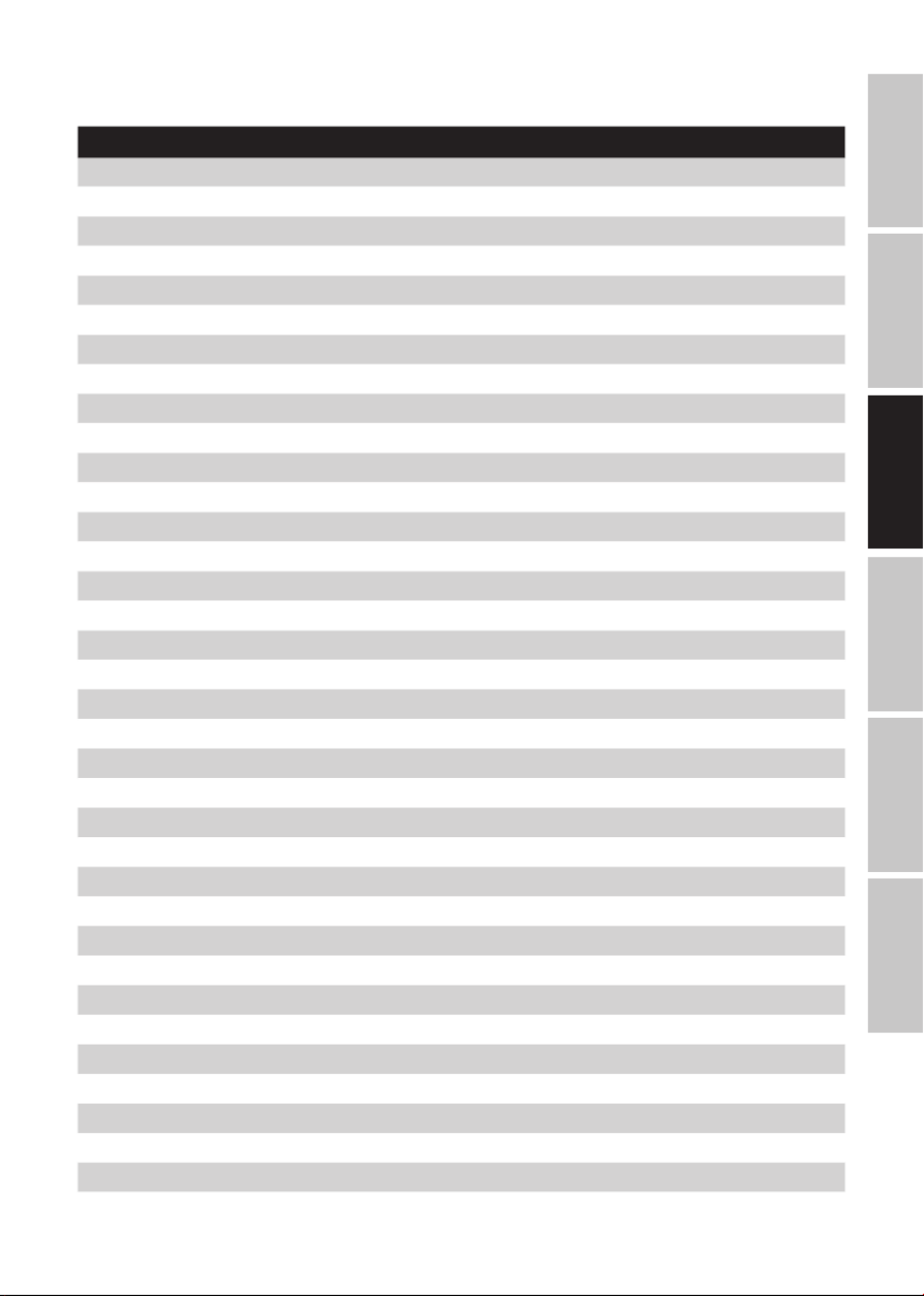
57
DONNÉES TECHNIQUES
Numéro de l’article LDMAILACOL
Type de produit MAILA Column
Type Powered
Dimensions basses/moyennes du driver 4 x 6.5 "
Taille du woofer 16.51 mm
Aimant pour woofer Néodyme
Marque du woofer Custom-made
Woofer voice coil 2 "
Woofer voice coil (mm) 50 mm
Amplificateur Classe D
Puissance du système (RMS) 2500 W
Réponse en fréquence (-6dB) 105 Hz - 500 Hz
Protection circuits limiteur, surintensité, surcharge thermique
Impédance d'entrée 20000 ohms(s)
Contrôles Encodeur rotatif/poussoir
Indicateurs Indication LED, LC display, Limit, Power, Protect, Signal
Entrées de ligne 1
Connecteur d’entrée de ligne XLR
Sorties de ligne 1
Connecteurs de sortie de ligne XLR
Connexions de sortie des haut-parleurs SmartLink+®
Connectivité sans fil LogoLink® pour le contrôle des applications
Tension d'utilisation SMPS
Consommation d'énergie (max.) 800 W
Tension d'utilisation 100 V AC - 240 V AC, 50 - 60 Hz
Température de fonctionnement 0 - 40 °C
Humidité relative < 80 %, pas de condensation
Matériau de l'armoire Die-cast aluminium
Cabinet surface Powder-coated
Cabinet construction Réflexe des basses
Structure 3 x M8, 4 x Pin, EasyMount+
Poignées 2
Hauteur totale incl. Pins 1028 mm
Largeur 205 mm
Hauteur 1028 mm
Profondeur 354 mm
Poids 34,44 kg
DEUTSCHFRANCAISESPAÑOL ENGLISHITALIANO POLSKI

58
Numéro de l’article LDMAILACOL
DSP Characteristic
Convertisseur AD/DA de profondeur de bit 24 bits
Fréquence d'échantillonnage 48 kHz
Bluetooth
Version Bluetooth 4.2
Puissance de transmission Bluetooth 9 dBm
Gamme de fréquences Bluetooth 2402-2480 MHz
ÉLIMINATION
Emballage :
1. Les emballages peuvent être intégrés au circuit de recyclage par les voies d'élimination
habituelles.
2. Veuillez trier les emballages conformément aux lois sur l'élimination des déchets et aux
décrets sur les matériaux recyclables en vigueur dans votre pays.
appareil :
1. Cet appareil est soumis à la directive européenne relative aux déchets d'équipements
électriques et électroniques (DEEE) dans sa version actuelle. Directive WEEE Waste Elec-
trical and Electronical Equipment. Les appareils usagés et les piles ne doivent pas être
jetés avec les ordures ménagères. L'appareil usagé ou les piles doivent être éliminés par
une entreprise de recyclage agréée ou par un service de recyclage communal. Veuillez
respecter la réglementation en vigueur dans votre pays !
2. Respectez toutes les lois sur l'élimination des déchets en vigueur dans votre pays.
3. En tant que client privé, vous pouvez obtenir des informations sur les possibilités d'élimi-
nation respectueuses de l'environnement auprès du revendeur auprès duquel le produit
a été acheté ou auprès des autorités régionales correspondantes.
Piles et accumulateurs :
1. Les piles et les accumulateurs ne doivent pas être jetés avec les ordures ménagères. Les
piles et les accumulateurs doivent être éliminés par une entreprise d'élimination des
déchets agréée ou par un service d'élimination des déchets communal.
2. Respectez toutes les lois et réglementations relatives à l'élimination des déchets en
vigueur dans votre pays.
3. En tant que client privé, vous pouvez obtenir des informations sur les possibilités d'élimi-
nation respectueuses de l'environnement auprès du revendeur auprès duquel le produit
a été acheté ou auprès des autorités régionales correspondantes.
4. Les appareils contenant des piles ou des accumulateurs qui ne peuvent pas être enlevés
par l'utilisateur doivent être remis à un point de collecte pour appareils électriques.
ITALIANO
POLSKI
ESPAÑOL
FRANCAIS
DEUTSCHENGLISH

59
DÉCLARATIONS DU FABRICANT
GARANTIE DU FABRICANT & LIMITATION DE RESPONSABILITÉ
Adam Hall GmbH, Adam-Hall-Str. 1, D-61267 Neu Anspach / E-Mail Info@adamhall.com / +49 (0)6081 / 9419-0.
Vous trouverez nos conditions de garantie actuelles et la limitation de responsabilité sur: https://cdn-
shop.adamhall.com/media/pdf/MANUFACTURERS-DECLARATIONS_LD_SYSTEMS.pdf.
En cas de service, adressez-vous à votre partenaire commercial.
CONFORMITÉ CE
Par la présente, Adam Hall GmbH déclare que ce produit est conforme à la directive suivante
(le cas échéant).
Directive basse tension (2014/35/UE)
Directive CEM (2014/30/UE)
RoHS (2011/65/UE)
RED (2014/53/EU)
DÉCLARATION DE CONFORMITÉ CE
Les déclarations de conformité pour les produits soumis aux directives LVD, EMC, RoHS peuvent être
demandées sur .info@adamhall.com
Les déclarations de conformité pour les produits soumis à la directive RED peuvent être téléchargées
sur .www.adamhall.com/compliance/
DÉCLARATION DE CONFORMITÉ UE
Par la présente, Adam Hall GmbH déclare que ce type d'équipement radio est conforme à la directive
2014/53/UE.
Le texte complet de la déclaration de conformité UE est disponible à l'adresse suivante
Adresse Internet disponible : www.adamhall.com/compliance/
Sous réserve de fautes d'impression et d'erreurs, ainsi que de modifications techniques ou autres !
DEUTSCHFRANCAISESPAÑOL ENGLISHITALIANO POLSKI

60
ESPAÑOL
HA TOMADO LA DECISIÓN CORRECTA.
Esta unidad ha sido diseñada y fabricada con altos estándares de calidad para garantizar muchos años de
funcionamiento sin problemas. Esto es lo que representa LD Systems con su nombre y sus muchos años
de experiencia como fabricante de productos de audio de alta calidad. Lea atentamente este manual de
instrucciones para poder sacar rápidamente el máximo partido a su nuevo producto de LD Systems.
Puede encontrar más información sobre en nuestra página web WWW. .COMLD SYSTEMS LD-SYSTEMS
INFORMACIÓN SOBRE ESTE MANUAL
• Lea atentamente las instrucciones de seguridad y todo el manual antes de la puesta en marcha.
• Respete las advertencias que aparecen en el aparato y en las instrucciones de uso.
• Tenga siempre a mano el manual de instrucciones.
• Si vende o cede la unidad, asegúrese de entregar también estas instrucciones de uso, p60-ya que son una
parte esencial del producto.
USO CONFORME A LA NORMATIVA
El producto es un dispositivo para la instalación de audio profesional.
El producto ha sido desarrollado para su uso profesional en el campo de la instalación de audio y no es
adecuado para uso doméstico.
Además, este producto está destinado únicamente a usuarios cualificados con experiencia en el mane-
jo de instalaciones de audio.
El uso del producto fuera de los datos técnicos y las condiciones de funcionamiento especificadas se
considera un uso inadecuado.
Queda excluida la responsabilidad por daños y perjuicios a personas y bienes debido a un uso inadecuado.
El producto no es adecuado para:
• Personas (incluidos niños) con capacidades físicas, sensoriales o mentales reducidas o con falta de
experiencia y conocimientos.
• Niños (los niños deben ser instruidos para no jugar con el aparato).
EXPLICACIONES DE TÉRMINOS Y S
í
MBOLOS
1. La palabra PELIGRO, posiblemente en combinación con un símbolo, indica situaciones o PELIGRO:
condiciones inmediatamente peligrosas para la vida y la integridad física.
2. La palabra ADVERTENCIA, posiblemente en combinación con un símbolo, se utiliza ADVERTENCIA:
para indicar situaciones o condiciones potencialmente peligrosas para la vida y la integridad física.
3. La palabra ATENCIÓN, posiblemente en combinación con un símbolo, se utiliza para indi-ATENCIÓN:
car situaciones o condiciones que pueden provocar lesiones.
4. La palabra PRECAUCIÓN, posiblemente en combinación con un símbolo, se utiliza para PRECAUCIÓN:
indicar situaciones o condiciones que pueden provocar daños a la propiedad y/o al medio ambiente.
ITALIANO
POLSKI
ESPAÑOL
FRANCAIS
DEUTSCHENGLISH

61
Este símbolo indica los peligros que pueden causar una descarga eléctrica.
Este símbolo indica los puntos de peligro o las situaciones peligrosas.
Este símbolo indica los peligros debidos a las superficies calientes.
Este símbolo indica los peligros debidos a niveles de volumen elevados.
Este símbolo indica información complementaria sobre el funcionamiento del producto.
Este símbolo indica una unidad que no contiene ninguna pieza reemplazable por el usuario.
INSTRUCCIONES DE SEGURIDAD
PELIGRO:
1. No abra ni modifique la unidad.
2. Si su aparato deja de funcionar correctamente, si se han introducido líquidos u objetos
en el interior del aparato, o si éste ha sufrido algún otro tipo de daño, apáguelo inmed-
iatamente y desconéctelo de la red eléctrica. Este aparato sólo puede ser reparado por
especialistas autorizados.
3.
Para las unidades de la clase de protección 1, el conductor de tierra de protección debe
estar conectado correctamente. No interrumpa nunca el conductor de protección de tierra.
Los dispositivos de la clase de protección 2 no tienen un conductor de protección a tierra.
4. Asegúrese de que los cables con tensión no estén doblados o dañados mecánicamente.
5. Nunca puentee el fusible del aparato.
ADVERTENCIA:
1. La unidad no debe ponerse en funcionamiento si presenta daños evidentes.
2. La unidad sólo puede instalarse sin tensión.
3. Si el cable de alimentación de la unidad está dañado, no utilice la unidad.
4. Los cables de red conectados permanentemente sólo pueden ser sustituidos por una
persona cualificada.
DEUTSCHFRANCAISESPAÑOL ENGLISHITALIANO POLSKI

62
ATENCIÓN:
1. No utilice el aparato si ha estado expuesto a grandes fluctuaciones de temperatura (por
ejemplo, después del transporte). La humedad y la condensación podrían dañar la unidad.
No encienda el aparato hasta que haya alcanzado la temperatura ambiente.
2. Asegúrese de que la tensión y la frecuencia de la red eléctrica se corresponden con los
valores indicados en el aparato. Si el aparato dispone de un selector de tensión, no lo
conecte hasta que esté correctamente ajustado. Utilice únicamente cables de red adec-
uados.
3. Para desconectar el aparato de la red eléctrica en todos los polos, no basta con pulsar el
interruptor de encendido/apagado del aparato.
4. Asegúrese de que el fusible utilizado corresponde al tipo impreso en la unidad.
5. Asegúrese de que se han tomado las medidas adecuadas contra la sobretensión (por
ejemplo, la caída de un rayo).
6. Respete la corriente de salida máxima especificada en las unidades con conexión Power
Out. Asegúrese de que el consumo total de corriente de todas las unidades conectadas no
supera el valor especificado.
7. Sustituya los cables de red enchufables únicamente por cables originales.
PELIGRO:
1. ¡Peligro de asfixia! Las bolsas de plástico y las piezas pequeñas deben mantenerse fuera
del alcance de las personas (incluidos los niños) con capacidades físicas, sensoriales o
mentales reducidas.
2. ¡Peligro de caída! Asegúrese de que la unidad está bien instalada y no puede caerse.
Utilice únicamente soportes o fijaciones adecuadas (especialmente para instalaciones
permanentes). Asegúrese de que los accesorios están correctamente instalados y asegu-
rados. Asegúrese de que se respetan las normas de seguridad aplicables.
ADVERTENCIA:
1. Utilice el aparato sólo de la manera prevista.
2. Utilice el aparato sólo con los accesorios recomendados y previstos por el fabricante.
3. Durante la instalación, respete las normas de seguridad aplicables en su país.
4. Después de conectar el aparato, compruebe todos los recorridos de los cables para evitar
daños o accidentes, por ejemplo, por peligro de tropiezo.
5.
Asegúrese de respetar la distancia mínima especificada con respecto a los materiales
normalmente inflamables. Si no se indica explícitamente, la distancia mínima es de 0,3 m.
ATENCIÓN:
1. En el caso de los componentes móviles, como los soportes de montaje u otros componen-
tes móviles, existe la posibilidad de que se produzcan atascos.
2. En el caso de las unidades con componentes accionados por motor, existe el riesgo de
lesiones por el movimiento de la unidad. Los movimientos bruscos del equipo pueden
provocar reacciones de sobresalto.
ITALIANO
POLSKI
ESPAÑOL
FRANCAIS
DEUTSCHENGLISH

63
ATENCIÓN:
1. No instale ni haga funcionar el aparato cerca de radiadores, registros de calor, estufas u
otras fuentes de calor. Asegúrese siempre de que la unidad está instalada de forma que
esté suficientemente refrigerada y no pueda sobrecalentarse.
2. No coloque fuentes de ignición, como velas encendidas, cerca del aparato.
3. Las aberturas de ventilación no deben estar cubiertas y los ventiladores no deben estar
bloqueados.
4. Utilice el embalaje original o el proporcionado por el fabricante para el transporte.
5. Evite golpes o impactos en la unidad.
6. Tenga en cuenta la clase de protección IP, así como las condiciones ambientales, como la
temperatura y la humedad, de acuerdo con la especificación.
7. Los dispositivos pueden seguir desarrollándose constantemente. En caso de discrep-
ancias entre las instrucciones de uso y el etiquetado del aparato en lo que respecta a
las condiciones de funcionamiento, el rendimiento u otras características del aparato,
siempre tiene prioridad la información del aparato.
8. La unidad no es adecuada para climas tropicales y para el funcionamiento por encima de
los 2000 m sobre el nivel del mar.
ATENCIÓN:
La conexión de los cables de señal puede provocar un ruido considerable. Asegúrese de que
los dispositivos conectados a la salida están silenciados cuando se conectan. De lo contrario,
los niveles de ruido pueden causar daños.
¡ATENCIÓN A LOS PRODUCTOS DE AUDIO DE ALTO VOLUMEN!
Esta unidad está destinada a un uso profesional.
La operación comercial de este aparato está sujeta a las regulaciones y directrices nacionales
aplicables para la prevención de accidentes.
Daño auditivo debido al alto volumen y a la exposición continua: El uso de este producto
puede generar niveles de presión sonora (SPL) elevados que pueden causar daños auditivos.
Evitar la exposición a grandes volúmenes.
DEUTSCHFRANCAISESPAÑOL ENGLISHITALIANO POLSKI

64
TRANSMISIÓN DE SEÑALES POR RADIO
(por ejemplo, sistemas de radio W-DMX o de audio, Bluetooth):
La calidad y el rendimiento de las transmisiones de señales inalámbricas dependen general-
mente de las condiciones ambientales.
El alcance y la estabilidad de la señal están influidos, por ejemplo, por
• Blindaje (por ejemplo, mampostería, edificios metálicos, agua)
• Alto tráfico de radio (por ejemplo, redes W-LAN fuertes)
• Interferencias
• Radiación electromagnética (por ejemplo, paredes de vídeo LED, reguladores)
Todas las especificaciones de alcance se refieren a la aplicación en campo libre con contacto
visual sin interferencias.
El funcionamiento de los transmisores está sujeto a la normativa oficial. Estos pueden variar
de una región a otra y deben ser comprobados por el operador antes de la puesta en marcha
(por ejemplo, la frecuencia de radio y la potencia de transmisión).
ADVERTENCIA:
Las unidades con transmisión de señal inalámbrica no son adecuadas para el funciona-
miento en zonas sensibles donde el funcionamiento por radio puede dar lugar a posibles
interacciones. Entre ellas se encuentran, por ejemplo:
• Hospitales, centros de salud u otras instalaciones sanitarias que proporcionan tratamiento
a los pacientes con personal y equipos especializados.
• Zonas peligrosas de clase I, II y III
• Zonas restringidas
• Instalaciones militares
• Aviones o vehículos
• Zonas en las que está prohibido el uso de teléfonos móviles
NOTAS PARA LOS EQUIPOS PORTÁTILES DE INTERIOR
1.
¡Operación temporal! Los equipos para eventos suelen estar diseñados para un uso temporal.
2.
El funcionamiento continuo o la instalación permanente pueden provocar un deterioro
del funcionamiento y un envejecimiento prematuro de las unidades.
ALCANCE DE LA ENTREGA
Saque el producto del envase y retire todo el material de embalaje.
Compruebe la integridad de la entrega y notifique a su
distribuidor inmediatamente después de la
compra si la entrega no está completa o está dañada.
El volumen de suministro del producto incluye:
• 1 columna de altavoces LD MAILA COL
• 1 cable de alimentación
• 1 cáncamo M10
• Instrucciones de uso
ITALIANO
POLSKI
ESPAÑOL
FRANCAIS
DEUTSCHENGLISH

65
PROPIEDADES
El módulo de columna de rango completo MAILA COL hace que MAILA sea realmente versátil. El elegante
elemento de columna, con sus 4 woofers de 6,5'', no sólo proporciona un rango bajo-medio ampliado,
sino que también incluye un amplificador DSP de 4 canales con 2,5 kW de potencia total, que impulsa
tanto la propia columna como los satélites MAILA SAT.
De este modo, los conjuntos MAILA con módulo de columna no sólo pueden utilizarse como una
variante de pila en tierra, sino también como un conjunto volado compuesto por MAILA COL y hasta
ocho MAILA SAT, especialmente útil para festivales e instalaciones fijas. Además, al igual que con un line
array clásico, los usuarios pueden seleccionar diferentes disposiciones de subwoofer y adaptarlas a las
necesidades de refuerzo sonoro in situ.
Sobre el terreno, el uso de MAILA COL proporciona una ventaja adicional: El módulo de columnas inter-
conectadas permite implementar un refuerzo sonoro en el suelo significativamente más alto (hasta
3,2 metros) que los sistemas convencionales y, con su mayor alcance, también permite una cobertura
sonora uniforme en el campo lejano.
Con LogoLink®, LD Systems ha añadido otra innovación a MAILA. A través de la aplicación gratuita MAILA
(iPadOS), todos los sistemas MAILA pueden adaptarse de forma rápida, sencilla y detallada y recibir
actualizaciones de software de forma inalámbrica. Una vez conectada, la aplicación reconoce automáti-
camente los componentes existentes de MAILA y permite configurar el sistema de forma óptima tanto
por adelantado como durante un evento. La clave: Las antenas inalámbricas necesarias están integra-
das de forma invisible en el logotipo LD de la MAILA COL.
MAILA APP (iPadOS)
La aplicación MAILA para iPadOS está disponible de forma gratuita
en la App Store.
CONSTRUCCIÓN Y MONTAJE DEL TRUSTE
PELIGRO:
Coloque siempre el sistema de altavoces en un lugar adecuado, sobre una superficie
suficientemente estable, nivelada y horizontal. Asegúrese de que el sistema de altavoces no
pueda caerse del borde del escenario (por ejemplo, debido a las vibraciones).
PELIGRO:
La instalación aérea requiere una amplia experiencia, incluido el cálculo de los límites de
carga de trabajo, los materiales de instalación utilizados y las comprobaciones periódicas de
seguridad de todos los materiales y equipos de instalación. Si no tiene estas cualificaciones,
no intente realizar la instalación usted mismo, sino que recurra a la ayuda de empresas
profesionales. Existe el riesgo de que los equipos que no han sido montados y asegurados
correctamente se suelten y se caigan. Esto puede herir gravemente o matar a las personas.
La columna de altavoces LD MAILA COL dispone de 2 asas ergonómicas para un transporte cómodo.
Para montar la columna del altavoz en el subwoofer, inserte los 4 pernos de acero de la parte inferior de
la columna del altavoz en los 4 encajes de sujeción de la placa de conexión del subwoofer hasta donde
lleguen. Asegure la conexión atornillando el tornillo moleteado M20 de la parte posterior de la columna
del altavoz a la rosca M20 de la placa de conexión.
MAILA
DEUTSCHFRANCAISESPAÑOL ENGLISHITALIANO POLSKI

66
Para montar el soporte volante EasyMount+ disponible opcionalmente en la columna del altavoz,
inserte los tres ganchos de acero del soporte volante en las correspondientes tomas de sujeción de
la columna del altavoz. Ahora empuje todo el soporte volante hacia la parte posterior de la columna.
Al montar el soporte de vuelo, asegúrese de que los dos pernos de bloqueo de seguridad con resorte
encajen completamente en los orificios de seguridad previstos. Compruebe el correcto funcionamien-
to de los pernos de bloqueo antes de cada montaje. Para soltar la conexión, hay que tirar de los dos
pernos de bloqueo hacia arriba al mismo tiempo por razones de seguridad (liberación a dos manos).
Click
Columna de altavoces LD MAILA COL: El punto de suspensión óptimo para el montaje del truss se mues-
tra después de introducir los datos correspondientes en la opción de menú en PICK . Hay SPLAY ANGLES
marcas correspondientes en el riel de retención del soporte de vuelo.
Coloque el punto de suspensión mostrado antes de montar el soporte de vuelo con la columna de
altavoz en un truss.
Para asegurar la columna de altavoces MAILA COL durante el montaje en truss, hay una
rosca M10 en la parte trasera de la caja en el agarre empotrado 1.
Retire el tornillo ciego insertado utilizando una herramienta adecuada. En el volumen
de suministro de la MAILA COL se incluye un cáncamo M10. Atornille el cáncamo en la
rosca ahora libre y asegúrese de que esté bien fijado.
Utilice una cuerda de seguridad adecuada para asegurar la columna de altavoces y ten-
ga en cuenta también el peso total de los altavoces satélite montados en la columna.
1
ITALIANO
POLSKI
ESPAÑOL
FRANCAIS
DEUTSCHENGLISH

67
NOTA
Los satélites no necesitan ser asegurados por una cuerda de seguridad, p67-ya que el
La conexión SmartLink+ cumple los criterios de seguridad inherentes.
Sin embargo, si se desea, los altavoces satélites se pueden asegurar con el segundo
Rosca M10 2 en la columna del altavoz si se desea.
CONEXIONES, CONTROLES E INDICADORES
SPLAY ANGLES
EQUALIZER
DELAY
POLARITY normal
0.0 ms
4 Sat
LVL VOL
VOLUME
4 6
5
2
1
3
7
7
2
DEUTSCHFRANCAISESPAÑOL ENGLISHITALIANO POLSKI
Termékspecifikációk
| Márka: | LD Systems |
| Kategória: | hangszóró |
| Modell: | MAILA COL |
Szüksége van segítségre?
Ha segítségre van szüksége LD Systems MAILA COL, tegyen fel kérdést alább, és más felhasználók válaszolnak Önnek
Útmutatók hangszóró LD Systems

1 Január 2025

11 Október 2024

23 Szeptember 2024

22 Szeptember 2024

18 Szeptember 2024

30 Augusztus 2024

30 Augusztus 2024

30 Augusztus 2024

30 Augusztus 2024

30 Augusztus 2024
Útmutatók hangszóró
- hangszóró Ikea
- hangszóró Phoenix Gold
- hangszóró Samsung
- hangszóró Sony
- hangszóró August
- hangszóró Braun
- hangszóró Yamaha
- hangszóró Nedis
- hangszóró LG
- hangszóró Grundig
- hangszóró Marantz
- hangszóró Worx
- hangszóró Philips
- hangszóró Pioneer
- hangszóró Kärcher
- hangszóró Oregon Scientific
- hangszóró SilverCrest
- hangszóró RCF
- hangszóró Bosch
- hangszóró TC Electronic
- hangszóró Panasonic
- hangszóró Canon
- hangszóró JVC
- hangszóró AEG
- hangszóró Sharp
- hangszóró Einhell
- hangszóró Harman Kardon
- hangszóró Nokia
- hangszóró Lenovo
- hangszóró Neff
- hangszóró Sven
- hangszóró Neumann
- hangszóró Oppo
- hangszóró HP
- hangszóró Hyundai
- hangszóró BenQ
- hangszóró Apple
- hangszóró SunBriteTV
- hangszóró Hifonics
- hangszóró Medion
- hangszóró Onkyo
- hangszóró Motorola
- hangszóró Vimar
- hangszóró LogiLink
- hangszóró SBS
- hangszóró Technics
- hangszóró Roland
- hangszóró JBL
- hangszóró Camry
- hangszóró TCL
- hangszóró DAP-Audio
- hangszóró Digitus
- hangszóró Xiaomi
- hangszóró TRENDnet
- hangszóró GoGen
- hangszóró Insignia
- hangszóró Martin Logan
- hangszóró LC-Power
- hangszóró Infiniton
- hangszóró Dell
- hangszóró Boss
- hangszóró Crestron
- hangszóró Strong
- hangszóró Gigaset
- hangszóró VOX
- hangszóró Be Cool
- hangszóró MEE Audio
- hangszóró Prixton
- hangszóró Conceptronic
- hangszóró Thomson
- hangszóró Klipsch
- hangszóró Technaxx
- hangszóró Aiwa
- hangszóró Speco Technologies
- hangszóró Eden
- hangszóró Hikvision
- hangszóró Kenwood
- hangszóró Epson
- hangszóró Rega
- hangszóró Vivanco
- hangszóró Duronic
- hangszóró V7
- hangszóró EGO
- hangszóró Asus
- hangszóró Jabra
- hangszóró Clatronic
- hangszóró Hama
- hangszóró PEAQ
- hangszóró ELAC
- hangszóró Renkforce
- hangszóró Korg
- hangszóró Midland
- hangszóró Lamax
- hangszóró Sencor
- hangszóró GPX
- hangszóró Polsen
- hangszóró Genesis
- hangszóró Bose
- hangszóró M-Audio
- hangszóró Raymarine
- hangszóró AOC
- hangszóró Westinghouse
- hangszóró Hitachi
- hangszóró Xblitz
- hangszóró Continental Edison
- hangszóró Blackstar
- hangszóró Telefunken
- hangszóró Nevir
- hangszóró Sennheiser
- hangszóró Tangent
- hangszóró V-TAC
- hangszóró Cambridge
- hangszóró Kanto
- hangszóró Monster
- hangszóró Alpine
- hangszóró Roadstar
- hangszóró Omnitronic
- hangszóró ZyXEL
- hangszóró Logitech
- hangszóró Pro-Ject
- hangszóró TOA
- hangszóró Klein Tools
- hangszóró Parrot
- hangszóró SVS
- hangszóró Cobra
- hangszóró Scosche
- hangszóró Crunch
- hangszóró Sonoro
- hangszóró Denver
- hangszóró Dynaudio
- hangszóró Naim
- hangszóró Bush
- hangszóró Power Dynamics
- hangszóró Black & Decker
- hangszóró Dynacord
- hangszóró Trevi
- hangszóró Memphis Audio
- hangszóró Ewent
- hangszóró The T.amp
- hangszóró Qian
- hangszóró Albrecht
- hangszóró X4 Tech
- hangszóró Lionelo
- hangszóró Ground Zero
- hangszóró Aluratek
- hangszóró Audio-Technica
- hangszóró Amazon
- hangszóró NGS
- hangszóró Lenoxx
- hangszóró Dali
- hangszóró Mount-It!
- hangszóró Livoo
- hangszóró Viking
- hangszóró Kali Audio
- hangszóró Antec
- hangszóró Gembird
- hangszóró Denon
- hangszóró ATen
- hangszóró Muse
- hangszóró Energy Sistem
- hangszóró OK
- hangszóró Google
- hangszóró Electro-Voice
- hangszóró Soundcore
- hangszóró Niceboy
- hangszóró JL Audio
- hangszóró SPC
- hangszóró Sanus
- hangszóró Cavalier
- hangszóró Speed-Link
- hangszóró Hartke
- hangszóró Auna
- hangszóró Klip Xtreme
- hangszóró Mac Audio
- hangszóró Edifier
- hangszóró Behringer
- hangszóró TriStar
- hangszóró Biltema
- hangszóró Nebula
- hangszóró Loewe
- hangszóró REL Acoustics
- hangszóró Chord
- hangszóró Eufy
- hangszóró Lotronic
- hangszóró Bogen
- hangszóró BlueAnt
- hangszóró Showtec
- hangszóró Atlantic
- hangszóró KRK
- hangszóró ModeCom
- hangszóró Terratec
- hangszóró DreamGEAR
- hangszóró Shure
- hangszóró Renegade
- hangszóró PreSonus
- hangszóró Overmax
- hangszóró SuperTooth
- hangszóró Revel
- hangszóró Archos
- hangszóró HiKOKI
- hangszóró Deltaco
- hangszóró Foscam
- hangszóró Steelseries
- hangszóró Manhattan
- hangszóró Tannoy
- hangszóró Plantronics
- hangszóró Peavey
- hangszóró Kogan
- hangszóró Alecto
- hangszóró Soen
- hangszóró Marshall
- hangszóró Acme
- hangszóró Kindermann
- hangszóró Furrion
- hangszóró Alesis
- hangszóró Velleman
- hangszóró Morel
- hangszóró Russound
- hangszóró Grandstream
- hangszóró Teac
- hangszóró Clarion
- hangszóró Media-Tech
- hangszóró Metra
- hangszóró TFA
- hangszóró Monacor
- hangszóró IK Multimedia
- hangszóró McIntosh
- hangszóró ION
- hangszóró Manta
- hangszóró Proel
- hangszóró Jamo
- hangszóró Blaupunkt
- hangszóró Deaf Bonce
- hangszóró NAD
- hangszóró Thomann
- hangszóró Hammond
- hangszóró IRiver
- hangszóró Razer
- hangszóró Samson
- hangszóró Leitz
- hangszóró Jay-Tech
- hangszóró Busch-Jaeger
- hangszóró Logik
- hangszóró Mackie
- hangszóró Vonyx
- hangszóró Music Hero
- hangszóró Alto
- hangszóró Finlux
- hangszóró SureFire
- hangszóró Infinity
- hangszóró Magnat
- hangszóró Bang & Olufsen
- hangszóró Trust
- hangszóró AKAI
- hangszóró Porter-Cable
- hangszóró Konig
- hangszóró Marmitek
- hangszóró Stabo
- hangszóró TechniSat
- hangszóró Fenton
- hangszóró Transparent
- hangszóró Jensen
- hangszóró Pyle
- hangszóró MuxLab
- hangszóró Audioengine
- hangszóró Rolls
- hangszóró Salora
- hangszóró DataVideo
- hangszóró Telestar
- hangszóró Lenco
- hangszóró Maxell
- hangszóró Stinger
- hangszóró Watson
- hangszóró Schneider
- hangszóró Audizio
- hangszóró ECG
- hangszóró Audiotec Fischer
- hangszóró JLab
- hangszóró Victrola
- hangszóró Fender
- hangszóró Vorago
- hangszóró Technika
- hangszóró Miller & Kreisel
- hangszóró Arctic Cooling
- hangszóró Majority
- hangszóró Hertz
- hangszóró Bowers & Wilkins
- hangszóró Kurzweil
- hangszóró FBT
- hangszóró KEF
- hangszóró Kaiser
- hangszóró NEC
- hangszóró Element
- hangszóró Atlas Sound
- hangszóró AKG
- hangszóró Marshall Electronics
- hangszóró Ashly
- hangszóró AudioControl
- hangszóró Fanvil
- hangszóró Soundmaster
- hangszóró Potter
- hangszóró Monitor Audio
- hangszóró Audac
- hangszóró Fresh 'n Rebel
- hangszóró Martin
- hangszóró Alphatronics
- hangszóró Yorkville
- hangszóró Rockford Fosgate
- hangszóró Krüger&Matz
- hangszóró Dual
- hangszóró Brandt
- hangszóró Gefen
- hangszóró Wharfedale
- hangszóró Canton
- hangszóró Allview
- hangszóró HQ Power
- hangszóró RCA
- hangszóró Provision-ISR
- hangszóró Axis
- hangszóró Ultimate Ears
- hangszóró HTC
- hangszóró Medeli
- hangszóró Imperial
- hangszóró Kicker
- hangszóró Creative
- hangszóró SereneLife
- hangszóró Sonus Faber
- hangszóró Schaub Lorenz
- hangszóró JAYS
- hangszóró Luxor
- hangszóró Genius
- hangszóró Sudio
- hangszóró Elvid
- hangszóró PowerBass
- hangszóró Sirius
- hangszóró Definitive Technology
- hangszóró Focal
- hangszóró Adj
- hangszóró Anker
- hangszóró Numark
- hangszóró MB Quart
- hangszóró IFi Audio
- hangszóró OneConcept
- hangszóró Wohler
- hangszóró ILive
- hangszóró BASSBOSS
- hangszóró VIETA PRO
- hangszóró Rapoo
- hangszóró Edwards Signaling
- hangszóró Clarity
- hangszóró Tascam
- hangszóró Homedics
- hangszóró Beats
- hangszóró Sitecom
- hangszóró Soundsation
- hangszóró EasyMaxx
- hangszóró Orava
- hangszóró Lexon
- hangszóró House Of Marley
- hangszóró Alfatron
- hangszóró Xvive
- hangszóró WHD
- hangszóró Match
- hangszóró Geneva
- hangszóró Indiana Line
- hangszóró Craftsman
- hangszóró PMC
- hangszóró Majestic
- hangszóró Savio
- hangszóró Reflexion
- hangszóró Enermax
- hangszóró Teufel
- hangszóró Crosley
- hangszóró InLine
- hangszóró Advance Acoustic
- hangszóró MoFi
- hangszóró Reloop
- hangszóró CSL
- hangszóró Speaka
- hangszóró Artsound
- hangszóró Vogel's
- hangszóró BSS Audio
- hangszóró HK Audio
- hangszóró SWIT
- hangszóró Belkin
- hangszóró Xcellon
- hangszóró Kramer
- hangszóró OWI
- hangszóró Xiron
- hangszóró Aiptek
- hangszóró Acoustic Energy
- hangszóró Altec Lansing
- hangszóró Argon
- hangszóró American Audio
- hangszóró Aiaiai
- hangszóró AquaSound
- hangszóró Audison
- hangszóró Lexibook
- hangszóró Tevion
- hangszóró GPO
- hangszóró Caliber
- hangszóró Kidsmill
- hangszóró Trekstor
- hangszóró Targus
- hangszóró Exibel
- hangszóró Boynq
- hangszóró Gemini
- hangszóró Easypix
- hangszóró Vision
- hangszóró Sonos
- hangszóró Musway
- hangszóró Brigmton
- hangszóró Sunstech
- hangszóró Maginon
- hangszóró Sylvania
- hangszóró Techly
- hangszóró Sonance
- hangszóró Marquant
- hangszóró AVerMedia
- hangszóró Steren
- hangszóró Polk
- hangszóró Audiosonic
- hangszóró Exagerate
- hangszóró Coby
- hangszóró Speedlink
- hangszóró Envivo
- hangszóró Galaxy Audio
- hangszóró Bigben Interactive
- hangszóró Jam
- hangszóró AV:link
- hangszóró Champion
- hangszóró Pure
- hangszóró Audiovox
- hangszóró Nest
- hangszóró Pyle Pro
- hangszóró Osprey
- hangszóró Terris
- hangszóró LaCie
- hangszóró Heco
- hangszóró Autotek
- hangszóró Hive
- hangszóró Rel
- hangszóró Valcom
- hangszóró Goobay
- hangszóró Bopita
- hangszóró Bigben
- hangszóró Massive
- hangszóró IDance
- hangszóró Nova
- hangszóró Rocketfish
- hangszóró Laser
- hangszóró Naxa
- hangszóró JAZ Audio
- hangszóró Sherwood
- hangszóró QTX
- hangszóró Boston Acoustics
- hangszóró Mpman
- hangszóró Sweex
- hangszóró Ices
- hangszóró Vizio
- hangszóró Metronic
- hangszóró Swissonic
- hangszóró Natec
- hangszóró Ikan
- hangszóró Nikkei
- hangszóró Pure Acoustics
- hangszóró Posh
- hangszóró Ematic
- hangszóró QSC
- hangszóró Tracer
- hangszóró TWF
- hangszóró Prime3
- hangszóró Defunc
- hangszóró Zagg
- hangszóró Lanzar
- hangszóró Veho
- hangszóró Gira
- hangszóró Genelec
- hangszóró Maxxter
- hangszóró Apart
- hangszóró Anchor Audio
- hangszóró Eizo
- hangszóró Etekcity
- hangszóró Mr Handsfree
- hangszóró DAS Audio
- hangszóró Audio Pro
- hangszóró Difrnce
- hangszóró Furuno
- hangszóró Max
- hangszóró Bluesound
- hangszóró Gear4
- hangszóró Karcher Audio
- hangszóró Revox
- hangszóró Celly
- hangszóró Fusion
- hangszóró Penton
- hangszóró Paradigm
- hangszóró Damson
- hangszóró Cleer
- hangszóró Bazooka
- hangszóró Brookstone
- hangszóró Urban Revolt
- hangszóró JobSite
- hangszóró IHome
- hangszóró Atomos
- hangszóró Skytec
- hangszóró Stereoboomm
- hangszóró Tivoli Audio
- hangszóró Jawbone
- hangszóró Skullcandy
- hangszóró Linn
- hangszóró Numan
- hangszóró Iluv
- hangszóró Monoprice
- hangszóró Ibiza Sound
- hangszóró Odys
- hangszóró Axton
- hangszóró Nxg
- hangszóró Fostex
- hangszóró AQL
- hangszóró Lemus
- hangszóró TV Ears
- hangszóró Amina
- hangszóró OSD Audio
- hangszóró Andover
- hangszóró Kraun
- hangszóró Podspeakers
- hangszóró Cowon
- hangszóró Xoro
- hangszóró Seeburg
- hangszóró DLS
- hangszóró Adastra
- hangszóró Zolid
- hangszóró Edenwood
- hangszóró PSB
- hangszóró Native Union
- hangszóró Avante
- hangszóró Empire
- hangszóró SoundBot
- hangszóró Berker
- hangszóró Woxter
- hangszóró Citronic
- hangszóró Atlas
- hangszóró Boompods
- hangszóró Macrom
- hangszóró Swisstone
- hangszóró N-Gear
- hangszóró MB
- hangszóró Noxon
- hangszóró Bowers Wilkins
- hangszóró JB Systems
- hangszóró Verbatim
- hangszóró Sinji
- hangszóró HMDX
- hangszóró Emphasys
- hangszóró Soundfreaq
- hangszóró Nyne
- hangszóró Bazoo
- hangszóró James
- hangszóró PSSO
- hangszóró Harley Benton
- hangszóró Quadral
- hangszóró Crest Audio
- hangszóró Hercules
- hangszóró Audio Design
- hangszóró Sonifex
- hangszóró Xantech
- hangszóró Ferguson
- hangszóró Wet Sounds
- hangszóró Avantone Pro
- hangszóró Micro Innovations
- hangszóró Kreafunk
- hangszóró Dcybel
- hangszóró Extron
- hangszóró HEOS
- hangszóró Audica
- hangszóró Sound2Go
- hangszóró BML
- hangszóró Silvergear
- hangszóró JGC
- hangszóró Nubert
- hangszóró US Blaster
- hangszóró Scansonic
- hangszóró Helix
- hangszóró Libratone
- hangszóró Eltax
- hangszóró Laney
- hangszóró Singing Machine
- hangszóró Devialet
- hangszóró ETON
- hangszóró Q Acoustics
- hangszóró Dyon
- hangszóró Adam
- hangszóró Mission
- hangszóró Paulmann
- hangszóró Logic3
- hangszóró IRC
- hangszóró Martin Audio
- hangszóró GOgroove
- hangszóró Forever
- hangszóró Zvox
- hangszóró Avantree
- hangszóró Legrand
- hangszóró System Sensor
- hangszóró Urbanista
- hangszóró Cygnett
- hangszóró Avid
- hangszóró Handy Century
- hangszóró Roku
- hangszóró Ecler
- hangszóró Turbosound
- hangszóró Beale
- hangszóró Aurum
- hangszóró GMB Audio
- hangszóró Boston
- hangszóró Premier Mounts
- hangszóró Mtx Audio
- hangszóró Aquatic AV
- hangszóró Cabstone
- hangszóró DB Technologies
- hangszóró SoundCast
- hangszóró GoldenEar Technology
- hangszóró Ultron
- hangszóró Roswell
- hangszóró Ministry Of Sound
- hangszóró Platinet
- hangszóró Lab 31
- hangszóró MusicMan
- hangszóró SpeakerCraft
- hangszóró Epcom
- hangszóró Sunfire
- hangszóró Standard Horizon
- hangszóró Goal Zero
- hangszóró ISY
- hangszóró Tema
- hangszóró Astell&Kern
- hangszóró Fun Generation
- hangszóró Karma
- hangszóró Visaton
- hangszóró Hanwha
- hangszóró Pulver
- hangszóró Ruark Audio
- hangszóró Magnavox
- hangszóró Audio Solutions
- hangszóró MONDO
- hangszóró Wonky Monkey
- hangszóró Aperion
- hangszóró Schardt
- hangszóró ANT
- hangszóró Markbass
- hangszóró IMG Stage Line
- hangszóró Eikon
- hangszóró Denon DJ
- hangszóró EarFun
- hangszóró Lenmar
- hangszóró Sirus
- hangszóró Digitech
- hangszóró Leviton
- hangszóró Perfect Choice
- hangszóró ESX
- hangszóró Lilliput
- hangszóró NUVO
- hangszóró Wavemaster
- hangszóró XXODD
- hangszóró NHT Audio
- hangszóró B&W
- hangszóró Fluance
- hangszóró X-MINI
- hangszóró RetroSound
- hangszóró Pyramid
- hangszóró On-Q
- hangszóró Sound Ordnance
- hangszóró Vifa
- hangszóró Thonet & Vander
- hangszóró R-MUSIC
- hangszóró FiveO
- hangszóró MadBoy
- hangszóró Lithe Audio
- hangszóró Vyrve Audio
- hangszóró SOUNDBOKS
- hangszóró Elipson
- hangszóró Totem
- hangszóró Fluid
- hangszóró Auvisio
- hangszóró Phonic
- hangszóró Piega
- hangszóró Grimm Audio
- hangszóró Energy
- hangszóró Meinl
- hangszóró Bang Olufsen
- hangszóró New One
- hangszóró Tronsmart
- hangszóró Koolatron
- hangszóró Montarbo
- hangszóró Rebeltec
- hangszóró UGo
- hangszóró EARISE
- hangszóró Sharper Image
- hangszóró Koolsound
- hangszóró Gingko
- hangszóró Soundlogic
- hangszóró Klark Teknik
- hangszóró AwoX Striim
- hangszóró TIC
- hangszóró SiriusXM
- hangszóró Niles
- hangszóró Amphion
- hangszóró DCM
- hangszóró Micca
- hangszóró Punos
- hangszóró Aktimate
- hangszóró Mirage
- hangszóró KRK Systems
- hangszóró Margaritaville
- hangszóró GGMM
- hangszóró Kinyo
- hangszóró Blackmore
- hangszóró AquaJam
- hangszóró Poly-Planar
- hangszóró SSV Works
- hangszóró Thiel
- hangszóró Speakal
- hangszóró Microlab
- hangszóró DAP
- hangszóró Malone
- hangszóró Theater Solutions
- hangszóró 2N
- hangszóró MiTone
- hangszóró Bem
- hangszóró Raidsonic
- hangszóró Approx
- hangszóró One Acoustics
- hangszóró S-Digital
- hangszóró Bauhn
- hangszóró Voxx
- hangszóró Mordaunt Short
- hangszóró TVLogic
- hangszóró Select Increments
- hangszóró The Box
- hangszóró Feelworld
- hangszóró Cabasse
- hangszóró Triangle
- hangszóró Roth
- hangszóró Ices Electronics
- hangszóró Lowell
- hangszóró AmpliVox
- hangszóró Audiofrog
- hangszóró CyberData Systems
- hangszóró WyreStorm
- hangszóró Adam Hall
- hangszóró SoundTube
- hangszóró Mad Dog
- hangszóró Minirig
- hangszóró Bolse
- hangszóró AudioSource
- hangszóró Audyssey
- hangszóró Micromega
- hangszóró KLH Audio
- hangszóró Ikegami
- hangszóró VisionTek
- hangszóró TM Electron
- hangszóró Algo
- hangszóró Aton
- hangszóró LOG Professional
- hangszóró Audibax
- hangszóró Meridian
- hangszóró Barefoot Sound
- hangszóró Eve Audio
- hangszóró Proficient
- hangszóró Quad
- hangszóró Moonki
- hangszóró Airpulse
- hangszóró Moki
- hangszóró Auratone
- hangszóró Iharmonix
- hangszóró X JUMP
- hangszóró Trettitre
- hangszóró Inter-M
- hangszóró Escape
- hangszóró F&D
- hangszóró Eos
- hangszóró Audiovector
- hangszóró OTTO
- hangszóró C2G
- hangszóró Party Light & Sound
- hangszóró Cerwin-Vega
- hangszóró Soundsphere
- hangszóró Real-El
- hangszóró HEDD
- hangszóró BMB
- hangszóró Advance
- hangszóró ATC
- hangszóró Monkey Banana
- hangszóró Taga Harmony
- hangszóró Antelope
- hangszóró Origin Acoustics
- hangszóró PulseAudio
- hangszóró HuddleCamHD
- hangszóró Black Hydra
- hangszóró Weather X
- hangszóró Defender
- hangszóró Blue Tees
- hangszóró Titanwolf
- hangszóró Bearware
- hangszóró Aconatic
- hangszóró Aplic
- hangszóró GoldenEar
- hangszóró FoneStar
- hangszóró AXESS
- hangszóró Glemm
- hangszóró MyDJ
- hangszóró Streetz
- hangszóró Yamazen
- hangszóró Delvcam
- hangszóró Califone
- hangszóró Ikarao
- hangszóró Induction Dynamics
- hangszóró Rockustics
Legújabb útmutatók hangszóró

30 Március 2025

30 Március 2025

30 Március 2025

30 Március 2025

30 Március 2025

30 Március 2025

30 Március 2025

30 Március 2025

30 Március 2025

30 Március 2025