Használati útmutató Kogan KAQL50W94QB
Olvassa el alább 📖 a magyar nyelvű használati útmutatót Kogan KAQL50W94QB (20 oldal) a televízió kategóriában. Ezt az útmutatót 6 ember találta hasznosnak és 2 felhasználó értékelte átlagosan 4.5 csillagra
Oldal 1/20

KAQL50W94QB
W94Q
Kogan QLED ” LED 4K SMART TV50


PB4 14
Kogan QLED ” LED 4K 50
SMART TV
Simple Remote Control

Simple remote control
convenient and direct access with
6 Hot Keys.
1 Power Turns the TV on or o.
9 up/down/le/right Press the up, down,le or
right button to scroll the menu.
8 Number buttons Enters numbers.
Number buttons Audibly description function
enabled. (Audibly describes the contents of the
screen.)
7 Voice recognition Network connection is
required to use the voice recognition function
Check for recommended content. (Some recom-
mended services may not be available in some
countries.)
It doesn't work
4 Mute .Mutes all sounds
Mute Accesses the [Accessibility] menu.
6 Home .Accesses the Home menu
Home Launches the last used apps.
3 Volume buttons Adjusts the volume level.
5 Channel buttons
Scrolls through the savedchannels.
2 Input Changes the input source.
Input Accesses the [Home Hub].
5
8
7
3
4
6
9

10 Back Returns to the previous level.
Exit (Exit to idle)Back .
13
10 11
12
11 Q. Settings Accesses the Quick Settings.
Q. Settings Displays the All Settings menu.
12 Guide Accesses the [Guide].
13 Hot Keys Access Netflix / prime video / Disney+ / LG Channels /MOVIES / Apps.

The descriptions in this manual are based on the buttons on the
remote control. Please read this manual carefully and use the TV
correctly.This remote uses infrared light. When in use, it should be
pointed in the direction of the TV’s remote sensor.
How to register the Simple Remote Control
To use the Simple Remote, first pair it with your TV.
1. Put batteries into the Simple Remote and turn the TV on.
2. Point the Simple Remote at your TV and press the (OK) on the
remote control.
*If the TV fails to register the Simple Remote, try again aer turning the
TV o and back on.
How to deregister the Simple Remote Control
Press the (Back) and (Home) buttons at the same time, for ve
seconds, to unpair the Simple Remote with your TV.
* Press and hold the (Home) and (Q. Settings) buttons for more
than 5 seconds to disconnect and re-register the Simple Remote at the
same time.
It is recommended that an Access Point (AP) be located more than
0.2 m (0.65 ) away from the TV. If the AP is installed closer than 0.2 m
(0.65 ), the Simple Remote control may not perform asexpected due to
frequency interference.
USING THE SIMPLE REMOTE
Bluetooth Remote Control Connection Method
For the first pairing, press the (OK) to actively connect; For active
pairing, hold down the (Home) (Back) and at the same time, and
press the (OK) when the indicator blinks to connect to the Bluetooth.

比例 1 .00 0
Batteries


9Power button
9

( )OK
( )OK


( )OK


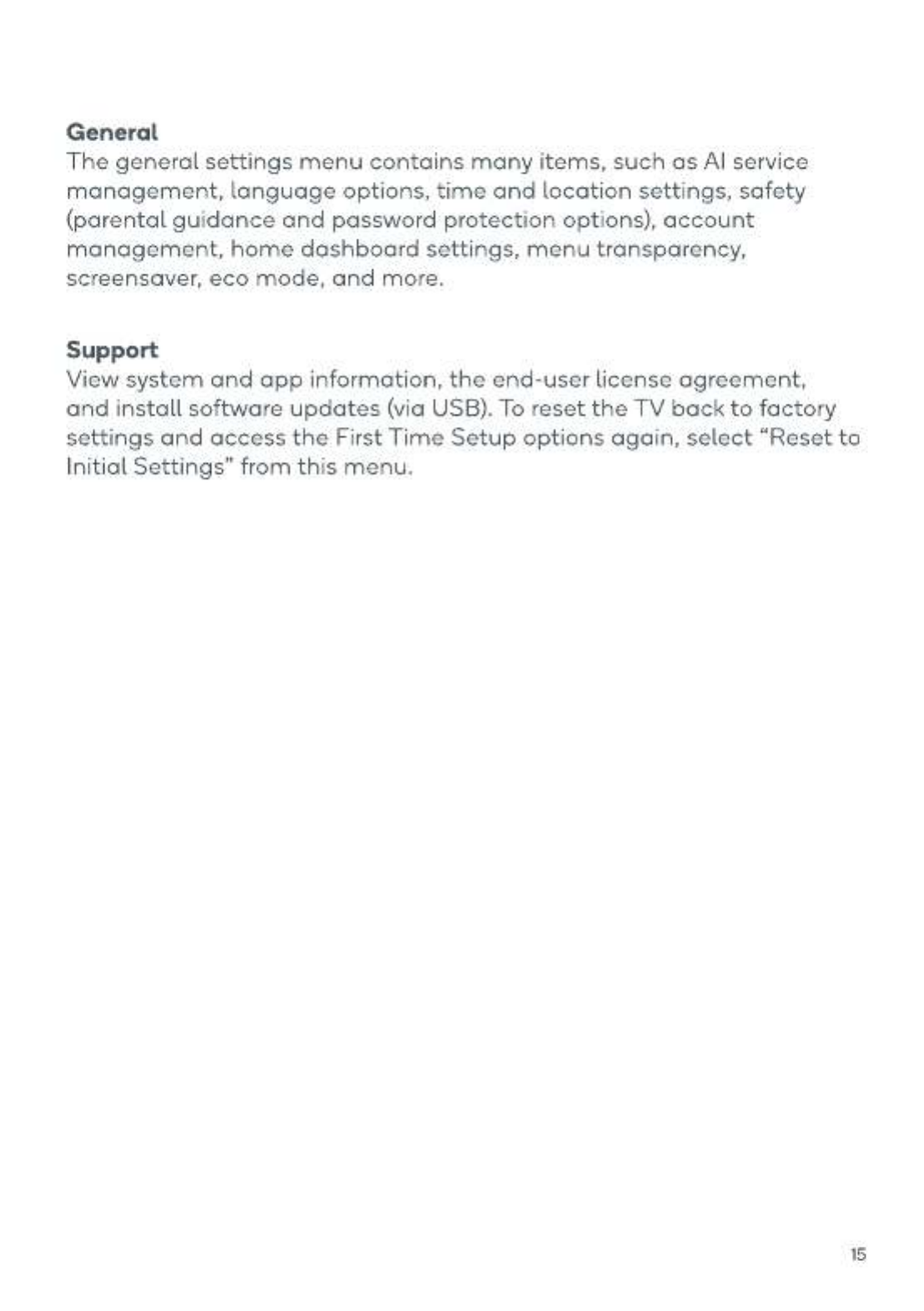


1111x647x85mm
8.3kg
13.5kg
400 x 300
1111x709x289mm
8



Termékspecifikációk
| Márka: | Kogan |
| Kategória: | televízió |
| Modell: | KAQL50W94QB |
Szüksége van segítségre?
Ha segítségre van szüksége Kogan KAQL50W94QB, tegyen fel kérdést alább, és más felhasználók válaszolnak Önnek
Útmutatók televízió Kogan

9 Január 2025

8 Január 2025

6 Január 2025

6 Január 2025

24 December 2024

24 December 2024

24 December 2024

24 December 2024

21 December 2024

21 December 2024
Útmutatók televízió
- televízió Samsung
- televízió Sony
- televízió Beko
- televízió Fujitsu
- televízió Acer
- televízió Nedis
- televízió LG
- televízió Grundig
- televízió Marantz
- televízió Philips
- televízió Pioneer
- televízió SilverCrest
- televízió Panasonic
- televízió JVC
- televízió AEG
- televízió Sharp
- televízió Nokia
- televízió Lenovo
- televízió Casio
- televízió Toshiba
- televízió Oppo
- televízió Hyundai
- televízió Hisense
- televízió BenQ
- televízió SunBriteTV
- televízió Siemens
- televízió Medion
- televízió TCL
- televízió Xiaomi
- televízió GoGen
- televízió Insignia
- televízió Infiniton
- televízió Dell
- televízió Strong
- televízió VOX
- televízió Vivax
- televízió Thomson
- televízió Polaroid
- televízió Aiwa
- televízió Orima
- televízió V7
- televízió Clatronic
- televízió PEAQ
- televízió Qilive
- televízió Haier
- televízió Mitsubishi
- televízió Cecotec
- televízió Sencor
- televízió GPX
- televízió Küppersbusch
- televízió Innoliving
- televízió AOC
- televízió Citizen
- televízió Westinghouse
- televízió Hitachi
- televízió Continental Edison
- televízió Telefunken
- televízió Nevir
- televízió Monster
- televízió Roadstar
- televízió Optoma
- televízió CHiQ
- televízió Viewsonic
- televízió Nextbase
- televízió Denver
- televízió Bush
- televízió Trevi
- televízió Albrecht
- televízió Daewoo
- televízió Funai
- televízió Tesla
- televízió Smart Tech
- televízió Muse
- televízió Energy Sistem
- televízió OK
- televízió SVAN
- televízió Loewe
- televízió RevolutionHD
- televízió Polar
- televízió Manhattan
- televízió Horizon
- televízió Intenso
- televízió Furrion
- televízió Teac
- televízió Aspes
- televízió Digihome
- televízió Manta
- televízió Blaupunkt
- televízió Sagem
- televízió Jay-Tech
- televízió Logik
- televízió Finlux
- televízió Peerless-AV
- televízió Abus
- televízió AG Neovo
- televízió Bang & Olufsen
- televízió Iiyama
- televízió AKAI
- televízió TechniSat
- televízió Seiki
- televízió Jensen
- televízió Pyle
- televízió Emerson
- televízió Sanyo
- televízió Kemo
- televízió Salora
- televízió Lenco
- televízió Schneider
- televízió Philco
- televízió ECG
- televízió Uniden
- televízió Technika
- televízió NEC
- televízió Element
- televízió Soundmaster
- televízió Alphatronics
- televízió AYA
- televízió MBM
- televízió Krüger&Matz
- televízió Dual
- televízió Brandt
- televízió Wharfedale
- televízió Allview
- televízió RCA
- televízió OKI
- televízió Orion
- televízió SereneLife
- televízió Schaub Lorenz
- televízió Luxor
- televízió Metz
- televízió ILive
- televízió Graetz
- televízió Tatung
- televízió Packard Bell
- televízió EasyMaxx
- televízió Orava
- televízió Arçelik
- televízió Planar
- televízió Zenith
- televízió Doffler
- televízió QBell Technology
- televízió SYLVOX
- televízió Majestic
- televízió Reflexion
- televízió FFalcon
- televízió Megasat
- televízió Sogo
- televízió United
- televízió Techwood
- televízió Newstar
- televízió Matsui
- televízió Alden
- televízió Aldi
- televízió Airis
- televízió Aristona
- televízió Apex
- televízió Icy Box
- televízió Lexibook
- televízió Palsonic
- televízió Walker
- televízió Saba
- televízió Antarion
- televízió Kernau
- televízió Tevion
- televízió Proscan
- televízió Vestel
- televízió Tucson
- televízió Sunstech
- televízió Nabo
- televízió Sylvania
- televízió Sunny
- televízió Marquant
- televízió Nordmende
- televízió AudioAffairs
- televízió Magnum
- televízió Audiosonic
- televízió Kubo
- televízió Proline
- televízió Coby
- televízió Seg
- televízió Vivo
- televízió Daitsu
- televízió Terris
- televízió Changhong
- televízió Alba
- televízió Naxa
- televízió Star-Light
- televízió Fantec
- televízió Mpman
- televízió Sweex
- televízió Vizio
- televízió Cello
- televízió Mx Onda
- televízió Nikkei
- televízió Hannspree
- televízió DGM
- televízió Yasin
- televízió Humax
- televízió XD Enjoy
- televízió MT Logic
- televízió Superior
- televízió Kunft
- televízió Difrnce
- televízió ITT
- televízió Grunkel
- televízió Avtex
- televízió Inovia
- televízió Odys
- televízió NPG
- televízió Bluesky
- televízió Videocon
- televízió Xoro
- televízió Durabase
- televízió HKC
- televízió Edenwood
- televízió Woxter
- televízió Premier
- televízió Onn
- televízió Teleco
- televízió Opera
- televízió LTC
- televízió JTC
- televízió Zalman
- televízió Ferguson
- televízió Viewpia
- televízió XS4ALL
- televízió JGC
- televízió Online
- televízió Dyon
- televízió DirecTV
- televízió Tele 2
- televízió Telesystem
- televízió EKO
- televízió E-motion
- televízió Mitsai
- televízió Selfsat
- televízió High One
- televízió Tve
- televízió ISymphony
- televízió Pantel
- televízió Magnavox
- televízió ATYME
- televízió HCI
- televízió Inno-Hit
- televízió Lin
- televízió Engel
- televízió Bang Olufsen
- televízió TechLine
- televízió Elements
- televízió Englaon
- televízió Time
- televízió Reflex
- televízió Astar
- televízió Visco
- televízió Tivax
- televízió H&B
- televízió Norcent
- televízió TELE System
- televízió TIM
- televízió Oyster
- televízió Belson
- televízió Vision Plus
- televízió Sbr
- televízió Bauhn
- televízió Voxx
- televízió Rm 2000
- televízió Hoher
- televízió Felson
- televízió Mach Power
- televízió Elbe
- televízió Axing
- televízió CGV
- televízió Séura
- televízió Mitzu
- televízió Caratec
- televízió JTC24
- televízió Coocaa
- televízió Kivi
- televízió Smart Brand
- televízió Voxicon
- televízió Aconatic
- televízió Mitchell & Brown
- televízió FOX Electronics
- televízió Mystery
Legújabb útmutatók televízió

7 Április 2025

7 Április 2025

7 Április 2025

7 Április 2025

6 Április 2025

6 Április 2025

6 Április 2025

5 Április 2025

5 Április 2025

5 Április 2025