Használati útmutató Kodak PixPro AZ255
Olvassa el alább 📖 a magyar nyelvű használati útmutatót Kodak PixPro AZ255 (92 oldal) a kamera kategóriában. Ezt az útmutatót 3 ember találta hasznosnak és 2 felhasználó értékelte átlagosan 4.5 csillagra
Oldal 1/92

User Manual
DIGITAL CAMERA
KODAK PIXPRO AZ255

1
Declaration of Conformity
Responsible Party: JK Imaging Ltd.
Address: JK Imaging Ltd., 17239 So. Main Street, Gardena, CA 90248 USA
Company website: kodakpixpro.com
For Customers in the USA
Tested to Comply with FCC Standards FOR HOME OR OFFICE USE
This device complies with part 15 of the FCC Rules. Operation is subject to the following two conditions:
(1) This device may not cause harmful interference and (2) this device must accept any interference received,
including interference that may cause undesired camera operation.
For Customers in Europe
"CE" mark indicates that this product complies with the European requirements for safety, health,
environment and customer protection. "CE" marked cameras are intended for sales in Europe.
This symbol [crossed-out wheel bin WEEE Annex IV] indicates separate collection of electrical waste
and electronic equipment in the European countries. Please do not throw the equipment into domestic
refuse. Please use the return and collection systems available in your country for proper, safe disposal
of this product.
Batteries: Please dispose of used batteries at designated collection centers.
Packaging: Please follow local regulations for the recycling of packaging.
BEFORE YOU START

2
About this Manual
Thank you for purchasing this KODAK PIXPRO Digital Camera. Please read this manual carefully and keep it in
a safe place for future reference.
JK Imaging Ltd. reserves all rights of this document. No part of this published manual may be reproduced,
transmitted, transcribed, stored in a retrieval system or translated into any language or computer
language, in any form, by any means, without the prior written permission of JK Imaging Ltd.
All trademarks mentioned in this manual are used for identiication purposes only and are properties of
their respective owners.
This manual provides you with instructions on how to use your new KODAK PIXPRO Digital Camera. Every
effort has been made to ensure that the contents of this manual are accurate: however JK Imaging Ltd.
reserves the right to make changes without notice.
Throughout this manual, the following symbols are used to help you locate information quickly and easily:
Indicates useful information.
The following symbols may be used throughout this manual to facilitate your understanding of how to
operate the camera:
[Item properties]: The optional properties in the camera interface are indicated by the [ ] symbol.

3
SAFETY NOTES
Safety Notes for this Camera
Do not drop the camera or allow it to hit solid objects.
Do not attempt to disassemble or repair the camera.
Do not use or store the camera in dusty places or on a beach without taking precautions to help prevent
dust or sand from entering the camera, causing possible damage.
Do not use or store the camera in a hot environment or in direct sunlight.
Do not use or store the camera near powerful magnetic ields, for example near a magnet or transformer.
Avoid touching the lens of the camera.
Do not expose the camera to direct sunlight for a long period of time.
To prevent the camera from being damaged by moisture, do not use or store the camera in very humid
environments, such as in rain or near bodies of water.
If water accidentally comes in contact with the camera, turn the camera off immediately, remove the
battery and the memory card and dry it completely within 24 hours.
When you take the camera from a cold environment to a warmer environment, condensation may occur.
Please wait for a reasonable period of time before you turn the camera on and use it.
Before you remove the battery and memory card, the camera should be turned off.
When you clean the body of the camera, do not use abrasive, alcohol-based or organic cleansers or solvents.
Use a professional lens cleaning cloth and appropriate cleaner to wipe and clean the lens.
Download your photos and remove the memory card when you are going to store the camera for long
periods of time.
If this camera is not in use for a long period of time, please keep it in a dry and clean storage location.
Our company will not pay compensation for any failure of playback including: pictures or videos damaged
or unrecoverable by improper operation.

4
Safety Notes for Battery
If battery luid leaks inside the camera, contact our customer service department immediately. If battery
luid leaks onto your skin, rinse your skin with clean water and seek immediate medical attention.
Disposal of used batteries should be carried out in accordance with your local (national or regional)
regulations.
To prevent the battery from being damaged, do not drop the battery or allow it to hit solid objects or to be
scratched by foreign objects.
Do not let the battery come in contact with metal objects (including coins) to avoid short circuiting,
discharging, excessive heat or possible leakage.
Do not attempt to disassemble the battery.
Do not expose the battery to water. Always keep the battery contacts dry.
Do not heat the battery or throw it into a ire to avoid a possible explosion.
Do not store the battery in a hot environment or in direct sunlight.
When the camera is stored for a long period of time, remove the battery and keep it in a safe, dry place
that is not accessible to infants and children.
In colder environments, the performance of the battery could be noticeably reduced.
When you install the battery, align the battery markings according to the positive and negative markings
inside the camera battery compartment. Never force the battery into the battery compartment.

5
Safety Notes for Memory Cards
We highly suggest buying only well-known, name brand memory cards to ensure peak performance and
reliability.
Format the memory card using the camera before you use it or insert a new one.
Do not drop the memory card or allow it to hit solid objects to avoid damaging it.
Do not attempt to disassemble or repair the memory card.
Do not expose the memory card to water. Always keep it dry.
Do not remove the memory card when the camera is turned on. Otherwise, the memory card and photo /
video iles could be permanently damaged.
Do not directly edit the data on the memory card. Copy the data to your computer before you edit iles.
When the camera is stored for long periods of time, be sure to download your photos and remove the
memory card. Store the memory card in a dry environment.
Do not modify the name of the iles or folders of the memory card using your computer. Modifying the ile
names may cause the iles to not be recognized on the camera or a possible permanent error may occur.
A photo taken with the camera will be stored in the folder that is automatically generated on the memory
card. Do not store photos that are not taken using this camera in these folders as the pictures cannot be
recognized during playback.
When you insert the memory card, make sure the notch of the card matches the markings on the top of
the camera card slot.

6
Other Safety Notes
Do not disconnect the power or turn the camera off during the update process. Doing so may cause
incorrect data to be written and the camera may not power on later.
Do not hang the neck or wrist strap of the camera around the neck of a child.
When using your camera on an airplane, observe the relevant rules speciied by the airline and FAA
regulations.
Due to the limitations of manufacturing technology, the LCD may have a few dead or bright pixels. These
pixels do no effect the quality or performance of the camera, photos or video.
Do not expose the camera’s LCD to water. In a humid environment, only wipe it with a soft, dry and
cleaning cloth.
If the LCD is damaged and the liquid crystal comes into contact with your skin, wipe your skin with a dry
cloth immediately and rinse it with clean water. If liquid crystal comes into contact with your eyes, wash
them with clean water at least for 15 minutes and seek immediate medical attention. If you accidentally
swallow liquid crystal, rinse your mouth immediately and seek medical attention.

8
BEFORE YOU START 1 ..........................
SAFETY NOTES 3 .................................
CONTENTS 8 ........................................
GETTING STARTED 12 ..........................
Accessories Included 12 ......................................
Installing Lens Cap and Neck Strap 13 ...............
Part Names ......................................................14
Installing AA Batteries and Memory Card 15 ......
Turning Camera On and Off 17 ...........................
How to Take Pictures 18 .......................................
Set your Language, Date / Time 18 .....................
Set your Language, Date / Time after the
First Power-On 18 ...........................................
Resetting your Language ..........................19
Resetting Date/Time .................................20
MODE OVERVIEW 21 ...........................
Display Setting 21 ................................................
LCD Screen Display 22 .........................................
Overview of the Screen Icons in Photo
Shooting Mode 22 .........................................
Overview of the Screen Icons in Movie
Mode 23 ..........................................................
Overview of the Screen Icons in
Playback Mode ..........................................24
Using the Mode Dial 25 ........................................
Auto Mode ..........................................25
Program AE ........................................25
Shutter Priority ...................................25
Aperture Priority ................................26
Manual Mode .....................................26
Face Beautiier .................................26
CONTENTS

9
Panorama Mode ................................27
Scene Mode ....................................28
Movie Mode .......................................31
Custom Settings ................................31
BASIC OPERATION .......................... 33
Using the Zoom Function................................33
Focus Setting...................................................34
Macro Mode.....................................................35
Self-Timer Setting 36 ............................................
Flash Mode ......................................................37
White Balance Setting 39 .....................................
Continuous Shot .............................................40
EV Setting ........................................................41
Exposure Compensation ..........................41
ISO .............................................................41
Shutter Adjustment 42 ...................................
Aperture Adjustment 42 ................................
Using Quick Recording 42 ...................................
Color Setting 43 ...................................................
PLAYBACK 45 .......................................
Viewing Photos and Videos 45 ............................
Thumbnail View 46 ...............................................
Using Zoom Playback (for still pictures only) 48 .
Slideshow 49 ........................................................
Animation Panorama Playback .......................50
Photos and Video Deletion 51 .............................
USING THE MENUS 52 .........................
Photo Menu 52 .....................................................
Expo Metering
(Exposure Metering) .........................52
Image Size ........................................53
Continuous AF ..................................53

11
Trim 71 ............................................................
General Settings .....................................72
Sound Settings..........................................73
Power Saver...............................................73
Language ...................................................74
World Time ................................................74
Date & Time ...............................................74
LCD Brightness ..........................................74
Connection Settings ............................... 75
Connecting to a Computer ...................... 76
Transferring Files to Your Computer ........76
File Settings ............................................77
Format ......................................................78
Copy to Card .............................................78
File Numbering ..........................................79
Reset ..........................................................79
Firmware (FW) Version ..............................79
APPENDICES ................................... 80
Speciications ..................................................80
Prompts and Warning Messages ....................84
Troubleshooting ..............................................88
Memory Card Compatibility ...........................89

12
GETTING STARTED
Accessories Included
Your camera box should contain the camera model you purchased along with the following accessories.
If anything is missing or appears to be damaged, please contact your retailer irst or our customer service
center.
*AA Alkaline ‘Starter’
Battery x4
Micro USB Cable Neck Strap Lens Cap with Cord
Quick Start Guide
Warranty Card
STOP
Quick Start Guide Warranty Card Service Card
*The AA Alkaline ‘Starter’ batteries are intended to allow you to test and set up your new camera. We
highly recommend purchasing name brand, top tier AA batteries for best performance and to keep extra
batteries on hand to swap out when needed.

14
Part Names
2322
19
20
21
2826 27
24
8
7
9
10
11
17
18
25
12 13
1416
1 2 4 53
615
1 Speaker 11 Menu Button 20 Zoom Lever
2 Strap Eyelet 12 [ ] AF Button / Arrow Button (Up) 21 Shutter Button
3 13LCD SET Button 22 AF Assist Beam /
Self-Timer Lamp
4 Mode Dial 14 [ ] Flash Button / Arrow Button (Right)
5 Continuous Shot Button 15 [ ] Delete Button / Self-Timer
Button / Arrow Button (Down)
23 Flash Lamp
6 Exposure Compensation Button 24 Lens
7 Power Switch 16 [] Macro Button / Arrow Button (Left) 25 Microphone
8 Fast Video Recording Button 17 Display Button 26 Battery Cover Lock
9 Indicator Lamp 18 Playback Button 27 Battery Door Cover
10 “I” Button 19 28Micro USB Port Tripod Socket

15
Installing AA Batteries and Memory Card
1. Open the battery cover door. 2. Insert 4 AA batteries into the battery slot in
the correct direction as shown in the following
diagram:
3
1
2
Please use brand name batteries (such as Energizer® or Duracell®) for optimal performance. Do not mix
new and old batteries or use different brands of batteries. When replacing batteries, please replace all 4
batteries at the same time.
The performance and life expectancy of alkaline batteries will vary depending on the brand.
Do not mix alkaline, standard (carbon-zinc), or rechargeable (ni-cad, i-mh, etc.) batteries.

16
3. Insert the memory card into the memory card
slot as shown in the diagram below:
4. Close the battery cover door.
1
2
A memory card (SD / SDHC / SDXC) is necessary to store photos and videos and not included in all
camera packaging. It needs to be purchased separately. Please use a memory card which is Class 10 or
higher and has a capacity of 4GB to 512GB.
To remove your memory card, open the battery cover door, gently press the memory card to eject it and
remove it carefully.
Write Protection
Toggle Switch

17
Turning Camera On and Off
Slide the Power Switch to turn the camera on/off.
Power Switch
When the power is off, press and hold the Playback Button to power on and enter Playback Mode.
Termékspecifikációk
| Márka: | Kodak |
| Kategória: | kamera |
| Modell: | PixPro AZ255 |
Szüksége van segítségre?
Ha segítségre van szüksége Kodak PixPro AZ255, tegyen fel kérdést alább, és más felhasználók válaszolnak Önnek
Útmutatók kamera Kodak

12 Január 2025

15 December 2024

15 December 2024

15 December 2024

15 December 2024

4 Október 2024

30 Szeptember 2024

30 Szeptember 2024

23 Szeptember 2024

18 Szeptember 2024
Útmutatók kamera
- kamera Samsung
- kamera Sony
- kamera Braun
- kamera National Geographic
- kamera Acer
- kamera Nedis
- kamera Philips
- kamera Reolink
- kamera Olympus
- kamera Oregon Scientific
- kamera SilverCrest
- kamera Panasonic
- kamera Canon
- kamera JVC
- kamera Lenovo
- kamera Casio
- kamera Toshiba
- kamera Ozito
- kamera HP
- kamera BenQ
- kamera TP-Link
- kamera Medion
- kamera Vimar
- kamera Xiaomi
- kamera Fujifilm
- kamera EZVIZ
- kamera Prixton
- kamera Polaroid
- kamera Kyocera
- kamera Technaxx
- kamera GoPro
- kamera Speco Technologies
- kamera Ricoh
- kamera Hikvision
- kamera Epson
- kamera Netgear
- kamera Vtech
- kamera Rollei
- kamera Agfa
- kamera Lamax
- kamera Hitachi
- kamera Ring
- kamera Nikon
- kamera Alpine
- kamera Logitech
- kamera Bresser
- kamera Dahua Technology
- kamera Viewsonic
- kamera Cobra
- kamera Scosche
- kamera Denver
- kamera Minox
- kamera Trevi
- kamera Joy-It
- kamera Daewoo
- kamera Gembird
- kamera GE
- kamera SPC
- kamera Powerfix
- kamera Eufy
- kamera Avaya
- kamera Levenhuk
- kamera Konica Minolta
- kamera Mamiya
- kamera Lorex
- kamera Foscam
- kamera Kogan
- kamera SJCAM
- kamera Imou
- kamera AgfaPhoto
- kamera Sigma
- kamera Pentax
- kamera Velleman
- kamera D-Link
- kamera Blaupunkt
- kamera InfiRay
- kamera Fluke
- kamera Arlo
- kamera Trust
- kamera Konig
- kamera ARRI
- kamera Pyle
- kamera Emerson
- kamera MuxLab
- kamera Lumens
- kamera Sanyo
- kamera DataVideo
- kamera Lenco
- kamera Leica
- kamera Azden
- kamera Vemer
- kamera Burris
- kamera Marshall Electronics
- kamera Getac
- kamera AViPAS
- kamera Creative
- kamera EverFocus
- kamera SereneLife
- kamera Swann
- kamera Anker
- kamera Microtek
- kamera Linksys
- kamera Elmo
- kamera UniView
- kamera Laserliner
- kamera IGET
- kamera Vivitar
- kamera PTZ Optics
- kamera BZBGear
- kamera Argus
- kamera Lexibook
- kamera Bushnell
- kamera Easypix
- kamera Maginon
- kamera AVerMedia
- kamera Celestron
- kamera Yashica
- kamera Flir
- kamera Daitsu
- kamera Nest
- kamera Ansco
- kamera Sygonix
- kamera Intel
- kamera Zenit
- kamera EVE
- kamera Fuji
- kamera Minolta
- kamera Zorki
- kamera RunCam
- kamera SeaLife
- kamera FIMI
- kamera Liiv360
- kamera Watec
- kamera Meade
- kamera Contax
- kamera Sinji
- kamera Traveler
- kamera Exakta
- kamera Digital Watchdog
- kamera ZeissIkon
- kamera Silvergear
- kamera Dorr
- kamera Spypoint
- kamera HOLGA
- kamera Praktica
- kamera Hasselblad
- kamera Moto Mods (Motorola)
- kamera Fantasea Line
- kamera Brinno
- kamera Z CAM
- kamera General
- kamera Ergoguys
- kamera Strex
- kamera General Electric
- kamera Berger & Schröter
- kamera Leitz Focomat IIc
- kamera Syrp
- kamera Cosina
- kamera Hanwha
- kamera Videology
- kamera Pelco
- kamera Videotec
- kamera Cambo
- kamera Kobian
- kamera Kyocera Yashica
- kamera Red Digital Cinema
- kamera Bauhn
- kamera Konica
- kamera Akaso
- kamera Seek Thermal
- kamera Aida
- kamera Ikegami
- kamera Ikelite
- kamera Adeunis
- kamera Hoppstar
- kamera IOptron
- kamera Moultrie
- kamera PatrolEyes
- kamera Camouflage
- kamera HuddleCamHD
- kamera Aplic
- kamera Linhof
- kamera GoXtreme
- kamera KanDao
- kamera Aquapix
Legújabb útmutatók kamera

3 Április 2025

1 Április 2025

29 Március 2025

29 Március 2025

28 Március 2025

27 Március 2025

27 Március 2025

20 Március 2025
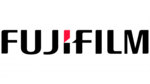
14 Január 2025

14 Január 2025