Használati útmutató KitchenAid Architect KGSS907S
KitchenAid
sütő
Architect KGSS907S
Olvassa el alább 📖 a magyar nyelvű használati útmutatót KitchenAid Architect KGSS907S (56 oldal) a sütő kategóriában. Ezt az útmutatót 9 ember találta hasznosnak és 2 felhasználó értékelte átlagosan 4.5 csillagra
Oldal 1/56

Models/Modèles KGRS807 KGSK901 KGSS907
W10246109B
GAS RANGE
ARCHITECT® SERIES II
Use & Care Guide
For questions about features, operation/performance, parts, accessories or service, call: 1-800-422-1230
or visit our website at www.kitchenaid.com
In Canada, call for assistance, installation and service, call: 1-800-807-6777
or visit our website at www.KitchenAid.ca
CUISINIÈRE À GAZ
ARCHITECT® SÉRIE II
Guide d’utilisation et d’entretien
Au Canada, pour assistance, installation ou service composez le 1-800-807-6777
ou visitez notre site web à : www.KitchenAid.ca
Table of Contents/Table des matières.............................................................................2

2
TABLE OF CONTENTS
RANGE SAFETY .............................................................................3
The Anti-Tip Bracket ....................................................................4
PARTS AND FEATURES................................................................5
COOKTOP USE ..............................................................................7
Cooktop Controls.........................................................................7
TripleTier® Flame Burner with InstaWok™ Grate.........................9
Sealed Surface Burners ...............................................................9
Cookware ...................................................................................10
Home Canning ...........................................................................11
GLASS TOUCH-ACTIVATED
ELECTRONIC OVEN CONTROL .................................................11
Electronic Control Pads .............................................................12
Oven Displays ............................................................................12
Start............................................................................................12
Control Lock...............................................................................12
Off...............................................................................................12
Clock/Timer Display ...................................................................12
Timer...........................................................................................12
OPTIONS.......................................................................................12
Options Selection Pad ...............................................................12
Fahrenheit and Celsius - Option 1.............................................12
Tones - Options 2, 3, 4 ..............................................................13
Dehydrate - Option 5 .................................................................13
Oven Temperature Calibration - Option 6 .................................13
Sabbath Mode - Option 7..........................................................13
OVEN USE.....................................................................................14
Aluminum Foil.............................................................................14
Bakeware....................................................................................14
Meat Thermometer.....................................................................15
Temperature Probe ....................................................................15
Oven Vent...................................................................................15
Positioning Racks and Bakeware..............................................16
Bake............................................................................................16
Broil ............................................................................................16
Convection Cooking...................................................................17
EasyConvect™ Conversion.........................................................18
Convection Bake........................................................................18
Convection Roast.......................................................................18
Convection Broil.........................................................................19
Proofing Bread ...........................................................................20
Timed/Delay Cooking.................................................................20
Warming Drawer ........................................................................20
RANGE CARE ...............................................................................21
Self-Cleaning Cycle....................................................................21
General Cleaning........................................................................22
Oven Light(s) ..............................................................................23
Oven Door ..................................................................................23
Storage Drawer ..........................................................................24
Warming Drawer ........................................................................24
TROUBLESHOOTING ..................................................................25
ASSISTANCE OR SERVICE.........................................................26
In the U.S.A. ...............................................................................27
In Canada...................................................................................27
WARRANTY ..................................................................................28
TABLE DES MATIÈRES
SÉCURITÉ DE LA CUISINIÈRE ...................................................29
Bride antibasculement ...............................................................30
PIÈCES ET CARACTÉRISTIQUES ..............................................31
UTILISATION DE LA TABLE DE CUISSON................................33
Commandes de la table de cuisson ..........................................33
Brûleur TripleTier® avec grille InstaWok™ ................................35
Brûleurs de surface scellés........................................................36
Ustensiles de cuisson ................................................................37
Préparation de conserves à la maison.......................................37
COMMANDE ÉLECTRONIQUE TACTILE DU FOUR.................38
Touches de commande électroniques ......................................38
Afficheurs du four .......................................................................38
Mise en marche..........................................................................39
Verrouillage des commandes.....................................................39
Arrêt ............................................................................................39
Affichage horloge/minuterie.......................................................39
Minuterie.....................................................................................39
OPTIONS .......................................................................................39
Touche de sélection des options...............................................39
Fahrenheit et Celsius - Option 1 ................................................39
Signaux sonores - Options 2, 3, 4 .............................................39
Déshydrater - Option 5...............................................................40
Calibrage de la température du four - Option 6 ........................40
Mode Sabbat - Option 7 ............................................................40
UTILISATION DU FOUR...............................................................41
Papier d’aluminium.....................................................................41
Ustensiles de cuisson au four....................................................42
Thermomètre à viande ...............................................................42
Sonde thermométrique ..............................................................42
Évent du four..............................................................................43
Positionnement des grilles et des ustensiles de cuisson.........43
Cuisson au four ..........................................................................43
Cuisson au gril............................................................................44
Cuisson par convection .............................................................45
Conversion EasyConvect™.........................................................45
Cuisson au four par convection .................................................46
Rôtissage par convection ..........................................................46
Cuisson au gril par convection...................................................47
Levée du pain.............................................................................47
Cuisson minutée/différée ...........................................................48
Tiroir-réchaud.............................................................................48
ENTRETIEN DE LA CUISINIÈRE.................................................49
Programme d'autonettoyage .....................................................49
Nettoyage général......................................................................50
Lampe(s) du four ........................................................................52
Porte du four...............................................................................52
Tiroir de remisage.......................................................................52
Tiroir-réchaud.............................................................................52
DÉPANNAGE.................................................................................53
ASSISTANCE OU SERVICE.........................................................55
Au Canada..................................................................................55
GARANTIE.....................................................................................55

3
RANGE SAFETY
You can be killed or seriously injured if you don't immediately
You can be killed or seriously injured if you don't follow
All safety messages will tell you what the potential hazard is, tell you how to reduce the chance of injury, and tell you what can
happen if the instructions are not followed.
Your safety and the safety of others are very important.
We have provided many important safety messages in this manual and on your appliance. Always read and obey all safety
messages.
This is the safety alert symbol.
This symbol alerts you to potential hazards that can kill or hurt you and others.
All safety messages will follow the safety alert symbol and either the word “DANGER” or “WARNING.”
These words mean:
follow instructions.
instructions.
DANGER
WARNING
WARNING: If the information in this manual is not followed exactly, a fire or explosion
may result causing property damage, personal injury or death.
–Do not store or use gasoline or other flammable vapors and liquids in the vicinity of this
or any other appliance.
–WHAT TO DO IF YOU SMELL GAS:
•Do not try to light any appliance.
•Do not touch any electrical switch.
•Do not use any phone in your building.
•Immediately call your gas supplier from a neighbor's phone. Follow the gas supplier's
instructions.
•If you cannot reach your gas supplier, call the fire department.
–Installation and service must be performed by a qualified installer, service agency or
the gas supplier.
WARNING: Gas leaks cannot always be detected by smell.
Gas suppliers recommend that you use a gas detector approved by UL or CSA.
For more information, contact your gas supplier.
If a gas leak is detected, follow the “What to do if you smell gas” instructions.
State of California Proposition 65 Warnings:
WARNING: This product contains a chemical known to the State of California to cause cancer.
WARNING: This product contains a chemical known to the State of California to cause birth defects or other reproductive harm.

4
The Anti-Tip Bracket
The range will not tip during normal use. However, the range can tip if you apply too much force or weight to the open door without the
anti-tip bracket fastened down properly.
Tip Over Hazard
A child or adult can tip the range and be killed.
Connect anti-tip bracket to rear range foot.
Reconnect the anti-tip bracket, if the range is moved.
See the installation instructions for details.
Failure to follow these instructions can result in death or serious burns to children and adults.
Anti-Tip Bracket Making sure the anti-tip bracket is installed:
•Slide range forward.
•Look for the anti-tip bracket securely attached to floor.
•Slide range back so rear range foot is under anti-tip bracket.
Range Foot
WARNING
SAVE THESE INSTRUCTIONS
IMPORTANT SAFETY INSTRUCTIONS
WARNING: To reduce the risk of fire, electrical shock, injury to
persons, or damage when using the range, follow basic
precautions, including the following:
■ WARNING: TO REDUCE THE RISK OF TIPPING OF THE
RANGE, THE RANGE MUST BE SECURED BY PROPERLY
INSTALLED ANTI-TIP DEVICES. TO CHECK IF THE DEVICES
ARE INSTALLED PROPERLY, SLIDE RANGE FORWARD, LOOK
FOR ANTI-TIP BRACKET SECURELY ATTACHED TO FLOOR,
AND SLIDE RANGE BACK SO REAR RANGE FOOT IS UNDER
ANTI-TIP BRACKET.
■ WARNING: NEVER use this appliance as a space heater to
heat or warm the room. Doing so may result in carbon monoxide
poisoning and overheating of the oven.
■ WARNING: NEVER cover any slots, holes or passages in the
oven bottom or cover an entire rack with materials such as
aluminum foil. Doing so blocks air flow through the oven and may
cause carbon monoxide poisoning. Aluminum foil linings may also
trap heat, causing a fire hazard.
■ CAUTION: Do not store items of interest to children in cabinets
above a range or on the backguard of a range – children climbing
on the range to reach items could be seriously injured.
■ Proper Installation – The range, when installed, must be electrically
grounded in accordance with local codes or, in the absence of
local codes, with the . In National Electrical Code, ANSI/NFPA 70
Canada, the range must be electrically grounded in accordance
with Canadian Electrical Code. Be sure the range is properly
installed and grounded by a qualified technician.
■ This range is equipped with a three-prong grounding
plug for your protection against shock hazard and
should be plugged directly into a properly grounded
receptacle. Do not cut or remove the grounding
prong from this plug.
■ Disconnect power before servicing.
■ Injuries may result from the misuse of appliance
doors or drawers such as stepping, leaning, or
sitting on the doors or drawers.
■ Maintenance – Keep range area clear and free from
combustible materials, gasoline, and other
flammable vapors and liquids.
■ Storage in or on the Range – Flammable materials
should not be stored in an oven or near surface
units.
■ Top burner flame size should be adjusted so it does
not extend beyond the edge of the cooking utensil.
For self-cleaning ranges –
■ Before Self-Cleaning the Oven – Remove broiler pan
and other utensils. Wipe off all excessive spillage
before initiating the cleaning cycle.

5
PARTS AND FEATURES
This manual covers several different models. The range you have purchased may have some or all of the items listed. The locations and
appearances of the features shown here may not match those of your model.
Glass Touch-Activated Electronic Oven Control Panel with TripleTier
® Burner (Models KGRS807 and KGSS907)
Glass Touch-Activated Electronic Oven Control Panel with Standard Burners (Model KGSK901)
A. Surface burner locator
B. Oven display
C. Left rear control knob (6000 Btu/h)
D. Left front dual valve TripleTier® flame burner
knob (15,000 Btu/h)
E. Electronic oven control
F. Right front control knob (6000 Btu/h)
G. Right rear control knob (12,500 Btu/h)
A. Surface burner locator
B. Oven display
C. Left rear control knob (6000 Btu/h)
D. Left front control knob (14,000 Btu/h)
E. Electronic oven control
F. Right front control knob (6000 Btu/h)
G. Right rear control knob (12,500 Btu/h)
CLE AN
PROBE
T IME
T EMP
CONT R OL
LOC KED
ST ART
T IME
ST OP
T IMECOO K T IME
HR MIN
DELAY
MIN HR SEC MIN
ON
MED LOW HI
F
C
A
CD E
B
FG
CLEAN
PRO BE
T IME
T EMP
CO NTR OL
LO CKED
ST ART
T IME
ST O P
T IMECO OK T IM E
HR MIN
DELAY
MIN HR SEC MIN
ON
MED LO W HI
F
C
A
C D E
B
FG

6
Range
Oven Interior
A. Warming drawer (on some
models) or storage drawer (on
some models)
B. Bake burner and cover (not
shown)
C. Anti-tip bracket
D. Broil burner with electric broil
element (not shown)
E. Left front surface burner (dual
valve TripleTier® flame burner with
InstaWok™ Grate on some
models)
F. Left rear surface burner
G. Oven vent
H. Standard grate
I. Right rear surface burner
J. Right front surface burner
K. Control panel
L. Automatic oven light switch/
self-clean latch
M. Door gasket
N. Model and serial number plate
O. Oven door window
Parts and Features not shown
(on some models)
Broiler pan and grid
Temperature probe
A
B
C
D
E
F
G
I
H
J
K
M
L
N
O
A. Oven lights
B. Broil burner
C. Broil element
D. Oven cavity sensor
E. T.H.E.™ convection fan and element (not visible)
(on some models)
F. Bake burner (not visible)
A B C AD
E
F

7
COOKTOP USE
Cooktop Controls
IMPORTANT: Your cooktop is factory-set for use with Natural
gas. If you wish to use LP Gas, an LP Gas Conversion Kit is
included with your new range. Models with the TripleTier
® Flame
Burner will include a TripleTier® Burner LP Gas Conversion Kit
and a kit for standard ranges. See “Installation Instructions” for
details on making this conversion.
Electric igniters automatically light the surface burners when
control knobs are turned to LITE.
Before setting a control knob, place filled cookware on the grate.
Do not operate a burner while using empty cookware or without
any cookware on the grate.
NOTE: Visually check that the burner has lit. If the burner does
not ignite, listen for the clicking sound. If you do not hear the
igniter click, turn the burner off. Check for a tripped circuit
breaker or blown fuse.
Check that the control knob is pressed completely down on the
valve shaft. If the spark igniter still does not operate, call a trained
repair specialist.
Proper grounding and polarity are necessary for correct operation
of the electric ignition system. If the wall receptacle does not
provide correct polarity, the igniters will become grounded and
occasionally click, even after the burner has ignited. Contact a
trained repair specialist to check the wall receptacle to see
whether it is wired with the correct polarity.
Power failure
In case of prolonged power failure, the surface burners can be lit
manually. Hold a lit match near a burner and turn knob
counterclockwise to LITE. After burner lights, turn knob to
setting.
TripleTier® Burner with High Power Settings and Low
Simmer Settings (on some models)
NOTE: Settings are marked on the control knob.
The TripleTier®
Flame Burner (15,000 Btu/h [British Thermal
Units]) can provide the highest heat setting and 3 levels of
simmer control. It is ideal for cooking large quantities of food or
liquid and using large pots and pans.
High Power Settings
To Set:
1. Push in and turn knob counterclockwise to LITE.
All surface burners will click. Only the simmer burner with the
control knob turned to Lite will produce a flame.
2. Push in and turn knob counterclockwise to POWER BURNER
HI. All 3 burner rings will produce a flame.
3. Turn knob to anywhere between POWER BURNER HI and
POWER BURNER LO.
Use the following chart as a guide when setting Power Burner
heat levels.
Simmer Settings
1. Push in and turn knob counterclockwise to LITE.
All surface burners will click. Only the simmer burner with the
control knob turned to Lite will produce a flame.
2. Push in and turn knob counterclockwise to anywhere
between SIMMER BURNER HI and SIMMER BURNER LO.
WARNING
Fire Hazard
Do not let the burner flame extend beyond the edge of
the pan.
Turn off all controls when not cooking.
Failure to follow these instructions can result in death
or fire.
REMEMBER: When range is in use or (on some models)
during the Self-Cleaning cycle, the entire cooktop area may
become hot.
HIGH POWER
SETTING
RECOMMENDED USE
HI ■Start food cooking.
■Bring liquid to a boil.
■Wok cooking.
MED
(Medium)
■Maintain a slow boil.
■Fry poultry or meat.
■Cook pudding, sauce, icing or
gravy.
LO ■Fry or sauté foods.
■Hold a slow boil.
S
I
M
M
E
R
B
U
R
N
E
R
P
O
W
E
R
B
U
R
N
E
R
Hi
Med
Lo
Hi
Med
Lo
Lite
OFF

8
Use the following chart as a guide when setting Simmer Burner
heat levels.
TripleTier® Burner with Dual Settings and Single Settings
(Model KGSS907XSP)
NOTE: Settings are marked on the control knob.
The TripleTier®
Flame Burner (15,000 Btu/h [British Thermal
Units]) can provide the highest heat setting and 3 levels of
simmer control. It is ideal for cooking large quantities of food or
liquid and using large pots and pans.
High Power Settings
To Set:
1. Push in and turn knob counterclockwise to LITE.
All surface burners will click. Only the simmer burner with the
control knob turned to Lite will produce a flame.
2. Push in and turn knob counterclockwise to DUAL HI. All 3
burner rings will produce a flame.
3. Turn knob to anywhere between DUAL HI and DUAL LO.
Use the following chart as a guide when setting Power Burner
heat levels.
Simmer Settings
1. Push in and turn knob counterclockwise to LITE.
All surface burners will click. Only the simmer burner with the
control knob turned to Lite will produce a flame.
2. Push in and turn knob counterclockwise to anywhere
between SINGLE HI and SINGLE LO.
Use the following chart as a guide when setting Simmer Burner
heat levels.
Large, Medium and Small Burner Control
NOTE: Settings are marked on the control knob.
All of the burner controls provide a range of cooking settings from
HI to LO.
The large (on some models) standard burner (14,000 Btu/h
[British Thermal Units]) provides the highest heat setting, and is
ideal for cooking large quantities of food or liquid and using large
pots and pans.
The medium burner (12,500 Btu/h) provides the high heat setting,
and is ideal for cooking medium-sized quantities of food or liquid
and using medium-sized pots and pans.
The small burners (6,000 Btu/h) are ideal for small quantities of
food or liquid and using small pots and pans. The lower power
allows more accurate simmer control at the lowest setting.
To Set:
1. Push in and turn knob counterclockwise to LITE.
All surface burners will click. Only the burner with the control
knob turned to Lite will produce a flame.
2. Turn knob anywhere between HI and LO.
SIMMER SETTINGS RECOMMENDED USE
LITE ■Light the burner.
HI ■Cooking thicker foods such as
tomato sauce, chili.
■Stew or steam foods.
MED
(Medium)
■Cooking medium-density foods
such as cream soups, sauces and
gravy.
LO ■Keep food warm.
■Simmer.
HIGH POWER
SETTING
RECOMMENDED USE
HI ■Start food cooking.
■Bring liquid to a boil.
■Wok cooking.
MED
(Medium)
■Maintain a slow boil.
■Fry poultry or meat.
■Cook pudding, sauce, icing or
gravy.
LO ■Fry or sauté foods.
■Hold a slow boil.
SIMMER SETTINGS RECOMMENDED USE
LITE ■Light the burner.
HI ■Cooking thicker foods such as
tomato sauce, chili.
■Stew or steam foods.
MED
(Medium)
■Cooking medium-density foods
such as cream soups, sauces and
gravy.
LO ■Keep food warm.
■Simmer.
Med
Lo
Hi
Lite
OFF

9
Use the following chart as a guide when setting heat levels.
TripleTier® Flame Burner
with InstaWok™ Grate
The TripleTier® Flame Burner with InstaWok™ Grate is a
multifunction burner that produces everything from a rapid boil
down to a low simmer.
The TripleTier® Flame Burner with InstaWok™ Grate is functioned
by a dual valve control knob, which controls 2 separate burners.
See “TripleTier® Burner with High Power Burner and Low Power
Simmer Settings” in the “Cooktop Controls” section.
The InstaWok™ Grate supports 12" to 14" (30.5 cm to 35.6 cm)
Wok pans and can be flipped over to become a flat grate for use
with flat-bottomed cookware.
IMPORTANT: The InstaWok™ Grate must be in place when you
are using the TripleTier® Flame Burner.
To Use the InstaWok™ Grate:
1. Check that the control knob is in the OFF position and the
grate is completely cool before handling.
2. Remove grate from cooktop and flip the grate over so that the
wok supports are pointing up.
3. Place the wok grate within the supports.
Sealed Surface Burners
IMPORTANT: Do not obstruct the flow of combustion and
ventilation air around the burner grate edges.
Burner Cap Alignment
Always keep the burner cap properly fitted in place when using a
surface burner. A clean burner cap will help avoid poor ignition
and uneven flames. Always clean the burner cap after a spillover
and routinely remove and clean the caps according to the
“General Cleaning” section.
TripleTier® Flame Burner
SETTING RECOMMENDED USE
HI ■Start food cooking.
■Bring liquid to a boil.
Medium High
between
MED and HI
■Hold a rapid boil.
■Quickly brown or sear food.
MED (Medium) ■Hold a slow boil.
■Fry poultry or meat.
Medium Low
between
MED and LO
■Stew or steam food.
■Cook pudding, sauce, icing or
gravy.
LO ■Keep food warm.
■Simmer.
A. Wok supports pointing down (for use
with flat-bottomed cookware)
B. Cooktop grate with InstaWok™ Grate
insert (left side of range only)
C. Reversible InstaWok™ Grate insert
A
B
C
A. Wok supports pointing up
B. Cooktop grate with InstaWok™ Grate
insert (left side of range only)
C. Reversible InstaWok™ Grate insert
A. TripleTier® flame burner caps
B. Burner base
C. Alignment pins
D. Igniter
E. Gas tube opening
A
B
C
A
B
C
D
E

10
Standard Burner
Gas tube opening
Gas must flow freely throughout the gas tube opening for the
burner to light properly. Keep this area free of soil and do not
allow spills, food, cleaning agents or any other material to enter
the gas tube opening. Keep spillovers out of the gas tube
opening by always using a burner cap.
Burner ports
Check burner flames occasionally for proper size and shape as
shown below. A good flame is blue in color, not yellow. Keep this
area free of soil and do not allow spills, food, cleaning agents or
any other material to enter the burner ports.
TripleTier® Flame Burner
Standard Burner
T
o Clean:
IMPORTANT: Before cleaning, make sure all controls are off and
the oven and cooktop are cool. Do not use oven cleaners, bleach
or rust removers.
1. Remove the burner cap from the burner base and clean
according to “General Cleaning” section.
2. Clean the gas tube opening with a damp cloth.
3. Clean clogged burner ports with a straight pin as shown. Do
not enlarge or distort the port. Do not use a wooden
toothpick. If the burner needs to be adjusted, contact a
trained repair specialist.
4. Replace the burner cap, making sure the alignment pins on
the cap are properly aligned with the burner base.
5. Turn on the burner. If the burner does not light, check cap
alignment. If the burner still does not light, do not service the
sealed burner yourself. Contact a trained repair specialist.
Cookware
IMPORTANT: Do not leave empty cookware on a hot surface
cooking area, element or surface burner.
Ideal cookware should have a flat bottom, straight sides and a
well-fitting lid, and the material should be of medium-to-heavy
thickness.
Rough finishes may scratch the cooktop or grates. Aluminum and
copper may be used as a core or base in cookware. However,
when used as a base they can leave permanent marks on the
cooktop or grates.
Cookware material is a factor in how quickly and evenly heat is
transferred, which affects cooking results. A nonstick finish has
the same characteristics as its base material. For example,
aluminum cookware with a nonstick finish will take on the
properties of aluminum.
Cookware with nonstick surfaces should not be used under the
broiler.
Use the following chart as a guide for cookware material
characteristics.
A. Burner cap
B. Burner base
C. Alignment pins
D. Igniter
E. Gas tube opening
A.
³⁄₄
" (19.1 mm)
B.
³⁄₈
" (9.53 mm)
C. Burner ports
A. 1-1¹⁄₂" (25-38 mm)
B. Burner ports
A
B
D
E
C
BBA
C
B
A
A. Incorrect
B. Correct
COOKWARE CHARACTERISTICS
Aluminum ■Heats quickly and evenly.
■Suitable for all types of cooking.
■Medium or heavy thickness is best for
most cooking tasks.
Cast iron ■Heats slowly and evenly.
■Good for browning and frying.
■Maintains heat for slow cooking.
Ceramic or
Ceramic glass
■Follow manufacturer’s instructions.
■Heats slowly, but unevenly.
■Ideal results on low to medium heat
settings.
Copper ■Heats very quickly and evenly.
A
B

11
Home Canning
When canning for long periods, alternate the use of surface
burners between batches. This allows time for the most recently
used areas to cool.
■Center the canner on the grate.
■Do not place canner on 2 surface burners at the same time.
■For more information, contact your local agricultural
department. Companies that manufacture home canning
products can also offer assistance.
GLASS TOUCH-ACTIVATED
ELECTRONIC OVEN CONTROL
Style 1 (Models KGRS807 and KGSS907)
Style 2 (Model KGSK901)
Earthenware ■Follow manufacturer’s instructions.
■Use on low heat settings.
Porcelain
enamel-on-
steel or cast
iron
■See stainless steel or cast iron.
Stainless steel ■Heats quickly, but unevenly.
■A core or base of aluminum or copper
on stainless steel provides even
heating.
COOKWARE CHARACTERISTICS
A. EasyConvect conversion
B. Convection oven settings
C. Oven settings
D. Proof bread setting
E. Oven display
F. Clock/time of day display
G. Number pads
H. Start (control lock)
I. Off
J. Options selection pad
K. Clock set/start
L. Timer
M. Stop time
N. Cook time (length of
cooking time)
O. Self-clean
P. Oven light (on/off)
Q. Warming drawer controls
A. Oven settings
B. Oven display
C. Clock/time of day display
D. Number pads
E. Start (control lock)
F. Of f
G. Options selection pad
H. Clock set/start
I. Timer
J. Stop time
K. Cook time (length of cooking time)
L. Self-clean
M. Oven light (on/off)
CLEAN
PROBE
TIME
TEMP
CONTROL
LOCKED
START
TIME
STOP
TIME
COOK TIME
HR MIN
DELAY
MIN HR SEC MIN
ON
MED LOW HI
F
C
B
D
CFG
H
I
J K
L
M
O
E
P N
A
Q
CLEAN
PROBE
TIME
TEMP
CONTROL
LOCKED
START
TIME
STOP
TIMECOOK TIME
HR MIN
DELAY
MIN HR SEC MIN
ON
MED LOW HI
F
C
BD
C
FGHI
J
K
L
M
E
A

12
Electronic Control Pads
When pressing any control pad function on the Electronic Oven
Control, use the pad of your finger to press the desired function.
Hold down the pad a few seconds, or until the desired function
appears in the display.
When entering multiple functions within one setting, pause briefly
between each control pad command. If a command pad is
pressed several times repeatedly, the pad may briefly stop
working. Wait a few seconds, and the pad should function again
as normal.
Oven Displays
When the oven is in use, this display shows the oven
temperature, heat source(s) and start time. During Timed
Cooking, this display also shows a timed countdown and the
stop time (if entered).
If “Err” appears on the display, an invalid pad was pressed.
Press OFF and retry your entry.
When the oven is not in use this display is blank, except for the
clock display.
Start
The START pad begins any oven function except the Timer,
Control Lock and Sabbath Mode. If not pressed within 5 seconds
after pressing a pad, “START?” will appear on the oven display as
a reminder. If not pressed within 5 minutes after pressing a pad,
the oven display will return to inactive mode (blank) and the
programmed function will be canceled.
If a function has been started and a different function is selected,
“START?” will appear in the display after 5 seconds. If the START
pad is not pressed within 5 seconds, the oven display will return
to the active/already started function.
Control Lock
The Control Lock feature shuts down the control panel pads to
avoid unintended use of the oven.
The Control Lock feature may be used either when the range is in
use or turned off (for example, during cleaning).
The Control Lock is preset unlocked, but can be locked.
When the control is locked, only the TIMER SET/START, TIMER
OFF and OVEN LIGHT pads will function.
To Lock/Unlock Control: Before locking, make sure the oven,
the Timer and Timed Cooking are off. Press and hold the START
pad for 5 seconds until “CONTROL LOCK” appears on the
display. Repeat to unlock and remove “CONTROL LOCK” from
the display.
Off
The OFF pad stops any oven function except for the Clock, Timer
and Control Lock.
Clock/Timer Display
This is a 12-hour clock.
To Set Clock:
1. Press CLOCK SET/START.
2. Press number pads to set time of day.
3. Press CLOCK SET/START.
Timer
The Timer can be set in minutes and seconds or hours and
minutes and counts down the set time.
NOTE: The Timer does not start or stop the oven.
To Set Timer:
1. Press TIMER SET/START.
Press again to switch from MIN/SEC and HR/MIN.
2. Press the number pads to set length of time.
3. Press TIMER SET/START to start the timer.
When the set time ends, timer completion tones will sound,
then reminder tones will sound approximately every
10 seconds.
4. Press TIMER OFF anytime to cancel the Timer and/or stop
reminder tones.
If OFF is pressed, the oven will turn off.
The time can be reset during the countdown by repeating the
above steps.
OPTIONS
Options Selection Pad
The OPTIONS selection pad allows you to access special
functions within the Electronic Oven Control that allow you to
customize the product to your needs. These special functions
allow you to change the oven temperature between Fahrenheit
and Celsius, turn the audible signals and prompts on and off, and
adjust the oven calibration. The Dehydrate and Sabbath Mode
are also set using the OPTIONS selection pad.
To Use:
Press OPTIONS. The oven display will scroll through the various
options, starting at 1 and ending in 7. You can also press the
OPTIONS selection pad and number pad to quickly enter the
desired hidden function.
*Available only on convection models.
Fahrenheit and Celsius - Option 1
Fahrenheit is the default setting, but setting may be changed to
Celsius.
To Change: Press OPTIONS, then 1 on the keypad for Celsius.
To convert back to Fahrenheit, press OPTIONS, then 1 again on
the keypad.
OPTIONS SPECIAL FUNCTION
1 Fahrenheit and Celsius conversion
2 Tones On/Off
3 Tones High/Low
4 Cooking Time Completion Tones On/Off
5* Dehydrate
6 Oven temperature calibration
7 Sabbath Mode

13
Tones - Options 2, 3, 4
Tones are audible signals, indicating the following:
One beep
■Function has been entered
Three beeps
■Invalid pad press
Preheat Completion Tone
One chime indicates a preheat cycle has been completed.
Timer Completion Tones
Three chimes sound when the timer reaches zero. This can occur
when using the timer for functions other than cooking.
Cooking Time Completion Tones
Three beeps indicate the end of a cooking cycle.
All Tones ON/OFF
All tones are preset to ON, but can be turned OFF.
To change: Press OPTIONS, then 2 to turn tones OFF. To turn
tones ON, press OPTIONS again, and then 2.
Tone Volume High/Low
The volume is preset to HIGH, but can be changed to LOW.
To change: Press OPTIONS, then 3 for LOW. Press OPTIONS,
then 3 again for HIGH.
Cooking Time Completion Tones ON/OFF
All tones are preset to ON, but can be turned OFF.
To change: Press OPTIONS, then 4 to turn tones OFF. To turn
tones ON, press OPTIONS again, and then 4.
Dehydrate - Option 5
(on convection models, closed door)
Dehydration is a method used to preserve food. Various factors,
such as the quality of the fresh food, pretreatment techniques,
the size and thickness of the food, and the climate may affect the
finished product.
During dehydration, heat is used to force out moisture and air
circulation is used to carry the moisture away.
Refer to a reliable book or source for complete information about
dehydrating and preserving foods.
To Dehydrate:
Position the racks according to the following chart. See
“Positioning Racks and Bakeware” section for diagram.
1. Close the oven door.
2. Press OPTIONS then 5.
Press the number pads to enter a temperature other than
140°F (60°C). The dehydrating range can be set between
100°F and 200°F (38°C and 93°C).
3. Press START.
4. Press OFF when finished dehydrating.
NOTE: The oven will automatically turn off after 12 hours.
However, some foods may take more than 12 hours to dehydrate.
If this is the case, the oven will need to be restarted.
Oven Temperature Calibration -
Option 6
IMPORTANT: Do not use a thermometer to measure oven
temperature because opening the oven door during cycling may
give incorrect readings.
The oven provides accurate temperatures; however, it may cook
faster or slower than your previous oven, so the temperature
calibration can be adjusted. It can be changed in Fahrenheit or
Celsius.
A minus sign means the oven will be cooler by the displayed
amount. The absence of a minus sign means the oven will be
warmer by the displayed amount. Use the following chart as a
guide.
To Adjust Oven Temperature Calibration:
1. Press OPTIONS, and then 6 to set the calibration.
2. Press 3 to increase the temperature, or press 6 to decrease
the temperature.
3. Press START to end calibration.
Sabbath Mode - Option 7
The Sabbath Mode sets the oven to remain on in a bake setting
until turned off. A timed Sabbath Mode can also be set to keep
the oven on for only part of the Sabbath.
When the Sabbath Mode is set, only the number and start pads
will function, no tones will sound, and the displays will not show
messages or temperature changes. The heat sources icons will
appear lit on the oven display throughout the Sabbath Mode.
When the oven door is opened or closed, the oven light will not
turn on or off and the heating elements will not turn on or off
immediately.
If a power failure occurs when the Sabbath Mode is set, the oven
will remain Sabbath Mode compliant but will no longer be actively
cooking. The “ON” indicator will no longer be illuminated. Press
OFF to return to normal operating mode (non-Sabbath Mode
compliant, not cooking).
To Activate:
IMPORTANT: Before the Sabbath Mode can be regularly set, the
oven must first be enabled with a one time only setup.
1. Open the oven door.
2. Press OFF.
3. Press the number pads 7, 8, 9, 6, in this order.
4. Press START to activate.
“SABBATH ENABLED” will appear on the display.
5. Press OFF pad to clear the display.
To Deactivate:
The oven can be disabled of the ability to set the Sabbath Mode
by repeating the steps in the previous “To Activate” section.
When disabled the Sabbath Mode cannot be regularly set until
re-enabled.
NUMBER OF RACKS RACK POSITION(S)
1 3
2 2 and 4
3 1, 3 and 5
ADJUSTMENT °F
(AUTOMATIC °C CHANGE)
COOKS FOOD
10°F (5°C) ...a little more
20°F (10°C) ...moderately more
30°F (15°C) ...much more
-10°F (-5°C) ...a little less
-20°F (-10°C) ...moderately less
-30°F (-15°C) ...much less

14
To Regularly Set, Untimed:
1. Press BAKE.
Press the number pads to enter a temperature other than
325°F (163°C). The bake range can be set between 170°F
and 500°F (77°C and 260°C).
2. Press START. The oven will begin a bake cycle.
3. Press OPTIONS, and then press number pad 7.
4. “SABBATH MODE” will appear on the oven display.
To Regularly Set, Timed:
1. Press BAKE.
Press the number pads to enter a temperature other than
325°F (163°C). The bake range can be set between 170°F
and 500°F (77°C and 260°C).
2. Press COOK TIME.
3. Press the number pads to enter the length of Sabbath Mode
time, up to 11 hours 59 minutes.
4. Press START. The oven will begin a timed bake cycle.
The start time and stop time will appear on the display.
5. Press OPTIONS, and then press number pad 7. “SABBATH
MODE” will appear on the display.
6. When the stop time is reached, the oven will automatically
turn off. The oven control will remain Sabbath Mode
compliant until the OFF button is pressed.
Temperature Change
The oven temperature can be changed when the oven(s) are in
the Sabbath Mode. No tones will sound, and the display will not
change. The heating elements will not turn on or off for a random
time, anywhere from 16 to 24 seconds. It may take up to ½ hour
for the oven to change temperature.
Number pads 1 through 0 represent temperatures. Use the
following chart as a guide.
To Change Temperature:
1. Press the number pad from the chart.
2. Press START.
Warming Drawer Operation During Sabbath Mode
The warming drawer may be set for use during Sabbath Mode.
This is accomplished by pressing the WARMING DRAWER ON
key (continue pressing until desired temperature level is
displayed) before the oven is placed into its Sabbath Mode
compliant state. See “To Regularly Set, Untimed” section for
instructions on placing the oven into its Sabbath Mode compliant
state. Once the oven is in its Sabbath Mode compliant state, the
warming drawer cannot be turned on or off and its temperature
cannot be changed until the oven is returned to its normal
operating state (non-Sabbath Mode compliant state, not cooking)
by pressing the OFF key.
OVEN USE
Odors and smoke are normal when the oven is used the first few
times, or when it is heavily soiled.
IMPORTANT: The health of some birds is extremely sensitive to
the fumes given off. Exposure to the fumes may result in death to
certain birds. Always move birds to another closed and well-
ventilated room.
NOTE: This oven automatically adjusts for 208V operation
without affecting cooking performance. Preheat times may be
longer.
Aluminum Foil
IMPORTANT: To avoid permanent damage to the oven bottom
finish, do not line the oven bottom with any type of foil or liner.
■On those models with bottom vents, do not block or cover
the oven bottom vents.
■For best cooking results, do not cover entire rack with foil
because air must be able to move freely.
■To catch spills, place foil on rack below dish. Make sure foil is
at least ¹⁄₂" (1.3 cm) larger than the dish and that it is turned
up at the edges.
Bakeware
The bakeware material affects cooking results. Follow
manufacturer’s recommendations and use the bakeware size
recommended in the recipe. Use the following chart as a guide.
NUMBER PAD OVEN TEMPERATURE
1 170°F (77°C)
2 200°F (95°C)
3 225°F (107°C)
4 250°F (120°C)
5 300°F (149°C)
6 325°F (163°C)
7 350°F (177°C)
8 375°F (191°C)
9 400°F (204°C)
0 450°F (232°C)
WARNING
Food Poisoning Hazard
Do not let food sit in oven more than one hour before
or after cooking.
Doing so can result in food poisoning or sickness.
BAKEWARE/
RESULTS
RECOMMENDATIONS
Light colored
aluminum
■Light golden crusts
■Even browning
■Use temperature and time
recommended in recipe.
Dark aluminum and
other bakeware with
dark, dull and/or
nonstick finish
■Brown, crisp
crusts
■May need to reduce baking
temperatures slightly.
■Use suggested baking time.
■For pies, breads and casseroles,
use temperature recommended in
recipe.
■Place rack in center of oven.

15
Meat Thermometer
On models without a temperature probe, use a meat
thermometer to determine whether meat, poultry and fish, are
cooked to the desired degree of doneness. The internal
temperature, not appearance, should be used to determine
doneness. A meat thermometer is not supplied with this
appliance. Follow manufacturer's directions for using a meat
thermometer.
Temperature Probe
(on convection models)
The temperature probe accurately measures the internal
temperature of meat, poultry and casseroles with liquid and
should be used in determining the doneness of meat and poultry.
It should not be used during full and center broiling, convection
broiling, dehydrating or proofing bread.
Always unplug and remove the temperature probe from the oven
when removing food.
To Use:
Before using, insert the probe into the center of the thickest
portion of meat or into the inner thigh or breast of poultry, away
from fat or bone at an angle as shown in following diagram. Place
food in oven and connect the temperature probe to the jack.
Keep probe as far away from heat source as possible. Close oven
door.
1. Press the number pads to enter a probe temperature. The
probe temperature can be set between 130°F and 190°F
(54°C and 88°C).
2. Press BAKE, CONVECT BAKE or CONVECT ROAST.
Press number pads to enter a temperature other than the one
displayed.
3. Press START.
The set oven temperature will appear on the oven display
throughout cooking.
“Lo” will appear as the probe temperature until the internal
temperature of the food reaches 130°F (54°C) or if the probe
is unplugged. Then the display will show the temperature
increasing in 1°F increments.
When the set probe temperature is reached, the oven will
shut off automatically and “Cooking Complete” will appear on
the oven display.
If enabled, end-of-cycle tones will sound.
4. Press OFF or open the oven door to clear the display.
To Change Probe Temperature, Oven Setting:
Press OFF, then repeat previous steps.
After cooking, unplug the probe and remove food from oven. The
probe symbol will remain lit until the probe is unplugged from the
probe jack.
See “General Cleaning” section to clean probe.
Oven Vent
The oven vent should not be blocked or covered since it allows
the release of hot air and moisture from the oven. Blocking or
covering the oven vent will cause poor air circulation, affecting
cooking and cleaning results. Do not set plastics, paper or other
items that could melt or burn near the oven vent.
Insulated cookie
sheets or baking
pans
■Little or no bottom
browning
■Place in the bottom third of oven.
■May need to increase baking time.
Stainless steel
■Light, golden
crusts
■Uneven browning
■May need to increase baking time.
Stoneware/Baking
stone
■Crisp crusts
■Follow manufacturer’s instructions.
Ovenproof
glassware, ceramic
glass or ceramic
■Brown, crisp
crusts
■May need to reduce baking
temperatures slightly.
BAKEWARE/
RESULTS
RECOMMENDATIONS
WARNING
Burn Hazard
Use an oven mitt to remove temperature probe.
Do not touch broil element.
Failure to follow these instructions can result in burns.
A. Temperature probe jack
B. Temperature probe
A. Oven vent cap
A
B
A

16
Positioning Racks and Bakeware
IMPORTANT: To avoid permanent damage to the porcelain
finish, do not place food or bakeware directly on the oven door or
bottom.
RACKS
■Position racks before turning on the oven.
■Do not position racks with bakeware on them.
■Make sure racks are level.
To move a rack, pull it out to the stop position, raise the front
edge, then lift out. Use the following illustration and charts as a
guide.
Traditional Cooking
*On models with the CleanBake™ feature, foods may be placed
on a lower rack position.
Convection Cooking
BAKEWARE
To cook food evenly, hot air must be able to circulate. For
traditional cooking, allow 2" (5 cm) of space around bakeware
and oven walls. For convection cooking, allow 1" (2.5 cm) of
space around bakeware and oven walls. Use the following chart
as a guide.
Bake
The BAKE function is ideal for baking, roasting or heating foods.
During baking or roasting, the bake burner and broil element will
cycle on and off in intervals to maintain oven temperature.
If the oven door is opened during baking or roasting, the broil
element will turn off immediately and the bake burner will turn off
in 30 seconds to 2 minutes. They will come back on once the
door is closed.
To Bake or Roast:
Before baking and roasting, position racks according to the
“Positioning Racks and Bakeware” section.
For baking, allow the range to preheat before placing food in the
oven. When roasting, it is not necessary to wait for the oven to
preheat before putting food in, unless recommended in the
recipe.
1. Press BAKE once for 350°F (177°C), or press the number
pads to enter the desired temperature.
2. Press START.
“Preheating” will show in the display until the set temperature
is reached.
“Lo” will also appear in the display if the actual oven
temperature is under 170°F (77°C).
When the actual oven temperature reaches 170°F (77°C), the
oven display will show the oven temperature increasing in
1-degree increments.
When the set temperature is reached, if on, 1 tone will sound.
3. Press OFF when finished cooking.
Broil
This range has both a gas burner and an electric halo element
that work together to enhance broiling performance on the broiler
pan and grid provided.
Broiling uses direct radiant heat to cook food. There are 2 broiling
choices, Full Broil and Center Broil. Full Broil uses both the gas
burner and electric halo elements for maximum browning
coverage of foods. Center Broil uses the inner element for
browning coverage of a smaller area.
■For best results, use a broiler pan and grid. It is designed to
drain juices and help avoid spatter and smoke.
If you would like to purchase a Broiler Pan Kit, it may be
ordered. See “Assistance or Service” section to order. Ask for
Part Number W10123240.
■For proper draining, do not cover the grid with foil. The
bottom of the pan may be lined with aluminum foil for easier
cleaning.
■Trim excess fat to reduce spattering. Slit the remaining fat on
the edges to avoid curling.
FOOD RACK POSITION*
Large roasts, turkeys, angel food,
bundt cakes, quick breads, pies
1 or 2
Yeast breads, casseroles, meat and
poultry
2
Cookies, biscuits, muffins, cakes 2 or 3
OVEN SETTING NUMBER OF
RACKS USED
RACK
POSITION(S)
Convection Bake 1 1, 2 or 3
Convection Bake 2 1 or 2 and 4
Convection Bake 3 1, 3 and 5
Convection Roast 1 1, 2 or 3
Convection Broil 1 3 or 4
NUMBER
OF PAN(S)
POSITION ON RACK
1 Center of rack.
2 Side by side or slightly staggered.
3 or 4 Placement that gives best result. Make sure that
no bakeware piece is directly over another.
1
2
3
4
5
A. Broil elements
B. Bake element
A
B

17
■Pull out oven rack to stop position before turning or removing
food. Use tongs to turn food to avoid the loss of juices. Very
thin cuts of fish, poultry or meat may not need to be turned.
■After broiling, remove the pan from the oven when removing
the food. Drippings will bake on the pan if left in the heated
oven, making cleaning more difficult.
■If the oven door is opened during broiling, the boil element
will turn off and come back on once the door is closed.
Before broiling, position rack according to the Broiling Chart. It is
not necessary to preheat the oven before putting food in unless
recommended in the recipe. Position food on grid in the broiler
pan, then place it in the center of the oven rack.
Close the door to ensure proper broiling operation.
To Use:
1. Press BROIL once for FULL BROIL or twice for CENTER
BROIL.
Choose Full Broil to broil larger amounts of food using both
the broil burner and the broil element. Choose Center Broil to
broil smaller amounts of food using only the inner broil burner.
2. Press START.
3. Press OFF when finished.
Variable Temperature Broiling
Changing the temperature when Variable Temperature Broiling
allows more precise control when cooking. The lower the
temperature, the slower the cooking. Thicker cuts and unevenly
shaped pieces of meat, fish and poultry may cook better at lower
broiling temperatures.
To Use:
1. Close oven door.
2. Press BROIL once for FULL BROIL or twice for CENTER
BROIL.
3. Press the number pads to set a temperature between 300°F
and 500°F (149°C and 260°C).
4. Press START.
The temperature can be changed after this step. Press the
number pads to reset the temperature, then press START.
5. Press OFF when finished.
BROILING CHART
For best results, place food 3" (7 cm) or more from the broil
element. Times are guidelines only and may need to be adjusted
for individual tastes. Recommended rack positions are numbered
from the bottom (1) to 4. For diagram, see the “Positioning Racks
and Bakeware” section.
*Place up to 9 patties, equally spaced, on broiler grid.
Convection Cooking
(on some models)
In a convection oven, the fan-circulated hot air continually
distributes heat more evenly than the natural movement of air in a
standard thermal oven. This movement of hot air helps maintain a
consistent temperature throughout the oven, cooking foods more
evenly, crisping surfaces while sealing in moisture and yielding
crustier breads.
Most foods can be cooked by lowering cooking temperatures
25°F to 50°F (14°C to 28°C), and cooking time can be shortened
by as much as 30 percent, especially for large turkeys and roasts.
■It is important not to cover foods with lids or aluminum foil so
that surface areas remain exposed to the circulating air,
allowing browning and crisping.
■Keep heat loss to a minimum by opening the oven door only
when necessary.
■Choose cookie sheets without sides and roasting pans with
lower sides to allow air to move freely around the food.
■Test baked goods for doneness a few minutes before the
minimum cooking time with a method such as using a
toothpick.
■Use a meat thermometer or the temperature probe (on some
models) to determine the doneness of meats and poultry.
FOOD RACK
POSITION
TEMP. TOTAL
TIME
MIN.
Steak
1" (2.5 cm) thick
medium rare
medium
well-done
4
4
4
500°F
(260°C)
14
16
18
Steak
1¹⁄₂" (3.8 cm) thick
rare
medium
4
4
500°F
(260°C)
23
28
Ground meat patties*
1" (2.5 cm) thick
well-done 4
500°F
(260°C) 16-18
Pork chops
1" (2.5 cm) thick 4 450°F
(232°C)
25-28
Ham slice [precooked]
¹₂" (1.25 cm) thick
1" (2.5 cm) thick
4
4
500°F
(260°C)
10-12
20-22
Frankfurters 4 500°F
(260°C)
8
Lamb chops
1" (2.5 cm) thick 4
400°F
(204°C) 18-20
Chicken
bone-in pieces 3
500°F
(260°C) 32
Fish
¹₂" (1.25 cm) thick
1" (2.5 cm) thick
3
3
350°F
(177°C)
20
20-22
FOOD RACK
POSITION
TEMP. TOTAL
TIME
MIN.
WARNING
Burn Hazard
Use an oven mitt to remove temperature probe.
Do not touch broil element.
Failure to follow these instructions can result in burns.

18
EasyConvect™ Conversion
(on some models)
Convection cooking temperatures and times can differ from
those of standard cooking. Depending upon the selected
category, EasyConvect™ conversion automatically may reduce
the standard recipe temperature and/or time you input for
convection cooking.
Foods are grouped into 3 general categories. Choose the
category most appropriate for the food to be cooked. To ensure
optimal cooking results, the oven will prompt a food check at the
end of a non-delayed cook time. Use the following chart as a
guide.
To Use:
When using convection temperature conversion for BAKED
GOODS and OTHER FOODS, allow the oven to preheat before
placing food in the oven.
1. Press MEATS, BAKED GOODS or OTHER FOODS.
2. Press number pads to enter standard cook temperature.
3. Press number pads to enter standard cook time.
4. Press START.
“CHECK FOOD AT” and the stop time will appear on the oven
display, after preheating is complete.
When the stop time is reached, end-of-cycle tones will sound
if enabled. Open the door and check food.
5. Press OFF when finished cooking.
Convection Bake
(on some models)
Convection Bake can be used to bake and cook foods on single
or multiple racks. It is helpful to stagger items on the racks to
allow a more even flow of heat. If the oven is full, extra cooking
time may be needed.
When cooking an oven meal with several different types of foods,
be sure to select recipes that require similar temperatures.
Cookware should sit in the oven with at least 1" (2.5 cm) of space
between the cookware and the sides of the oven.
Allow the range to preheat before placing food in the oven.
During convection baking preheat, the bake burner and broil
element heat the oven cavity. After preheat, the convection
element and bake burner will cycle on and off in intervals to
maintain oven temperature, while the fan constantly circulates
the hot air.
If the oven door is opened during convection baking or
preheating, the convection burner and fan will turn off
immediately. They will come back on once the door is closed.
■Reduce recipe temperature 25°F (14°C). The cook time may
need to be reduced also.
To Convection Bake:
Before convection baking, position racks according to the
“Positioning Racks and Bakeware” section.
1. Press CONVECT BAKE.
Press the number pads to enter a temperature other than
325°F (163°C). The convection bake range can be set
between 170°F and 500°F (77°C and 260°C).
2. Press START.
“Preheating” will show in the display until the set temperature
is reached.
“Lo” will also appear in the display if the actual oven
temperature is under 170°F (77°C).
When the actual oven temperature reaches 170°F (77°C), the
oven display will show the oven temperature increasing in
1-degree increments.
When the set temperature is reached, if on, 1 tone will sound.
3. Press OFF when finished cooking.
Convection Roast
(on some models)
Convection roasting can be used to roast meat and poultry, and
bake foods, such as yeast breads, pies, loaf, bundt and tube
cakes on a single rack. During convection roasting, the bake
burner and broil element will cycle on and off in intervals to
maintain oven temperature, while the fan constantly circulates
the hot air.
If the oven door is opened during convection roasting, the broil
element and convection fan will turn off immediately and the
bake burner will turn off within 2 minutes. They will come back on
once the door is closed.
■Reduce recipe temperature 25°F (14°C). The cook time may
also need to be reduced.
To Convection Roast:
Before convection roasting, position racks according to the
“Positioning Racks and Bakeware” section. It is not necessary to
wait for the oven to preheat before putting food in, unless
recommended in the recipe.
Use a roasting rack on top of a broiler pan and grid. This holds
the food above the grid and allows air to circulate completely
around all surfaces.
1. Press CONVECT ROAST.
Press the number pads to enter a temperature other than
325°F (162°C). The convection roast range can be set
between 170°F and 500°F (77°C and 260°C).
SETTING FOODS
MEATS Baked potatoes, Chicken: whole and pieces
Meat loaf, Roasts: pork, beef and ham
(Turkey and large poultry are not included
because their cook time varies.)
BAKED
GOODS
Biscuits, Breads: quick and yeast
Cakes and Cookies
Casseroles: including frozen entrées and
soufflés
Fish
OTHER
FOODS
Convenience foods: french fries, nuggets, fish
sticks, pizza
Pies: fruit and custard
A. Convection element and fan
A

19
2. Press START.
“Preheating” will show in the display until the set temperature
is reached.
“Lo” will also appear in the display if the actual oven
temperature is under 170°F (77°C).
When the actual oven temperature reaches 170°F (77°C), the
oven display will show the oven temperature increasing in
1-degree increments.
When the set temperature is reached, if on, 1 tone will sound.
3. Press OFF when finished cooking.
CONVECTION ROASTING CHART
Convection Broil
(on some models)
Convection Broil is ideal for cooking foods such as thinner cuts of
meat; filets of fish; boneless, skinless chicken; vegetables and
garlic bread.
During convection broiling, the broil burner and broil element will
cycle on and off in intervals to maintain oven temperature, while
the fan constantly circulates the hot air. The circulating air creates
a seal on all sides of the food so that turning of foods is often not
necessary.
Cooking times will vary depending on the rack position and
temperature and may need to be adjusted.
If the oven door is opened during convection broiling, the broil
burner and the broil element and fan will turn off after
30 seconds. They will come back on once the door is closed.
To Convection Broil:
Before convection broiling, see “Broil” section for general broiling
guidelines. Position rack.
Position food on the unheated grid on the broiler pan, then place
it in the center of the oven rack with the longest side parallel to
the door.
Close the door.
1. Press CONVECT BROIL.
Press the number pads to enter a temperature other than
450°F (232°C). The convection broil range can be set
between 300°F and 500°F (149°C and 260°C).
2. Press START.
The set oven temperature will appear on the oven display
until oven is turned off.
3. Press OFF when finished cooking.
FOOD/RACK
POSITION
COOK TIME
(min. per
1 lb [454 g])
OVEN TEMP. INTERNAL
FOOD TEMP.
Beef, Rack Position 2
Rib Roast
rare
medium
well-done
Rib Roast
(boneless)
rare
medium
well-done
Rump,
Sirloin Tip
Roast
rare
medium
well-done
Meat Loaf
20-25
25-30
30-35
22-25
27-30
32-35
20-25
25-30
30-35
20-25
300°F (149°C)
300°F (149°C)
300°F (149°C)
325°F (163°C)
140°F (60°C)
160°F (71°C)
170°F (77°C)
140°F (60°C)
160°F (71°C)
170°F (77°C)
140°F (60°C)
160°F (71°C)
170°F (77°C)
165°F (74°C)
Veal, Rack Position 2
Loin, Rib,
Rump
Roast
medium
well-done
25-35
30-40
325°F (163°C) 160°F (71°C)
170°F (77°C)
Pork, Rack Position 2
Loin Roast
(boneless)
Shoulder
Roast
30-40
35-40
325°F (163°C)
325°F (163°C)
160°F-170°F
(71°C-77°C)
160°F-170°F
(71°C-77°C)
Ham, Rack Position 2
Fresh
(uncooked)
Fully
Cooked
25-35
15-20
300°F (149°C)
300°F (149°C)
160°F (71°C)
160°F (71°C)
Lamb, Rack Position 2
Leg,
Shoulder
Roast
medium
well-done
25-30
30-35
300°F (149°C) 160°F (71°C)
170°F (77°C)
Chicken*, Rack Position 2
Whole
3-5 lbs
(1.5-2.2 kg)
5-7 lbs
(2.2-3.1 kg)
20-25
15-20
325°F (163°C)
325°F (163°C)
180°F (82°C)
180°F (82°C)
Turkey*, Rack Positions 1 or 2
13 lbs and
under
(5.85 kg)
Over 13 lbs
(5.85 kg)
10-15
10-12
300°F (149°C)
300°F (149°C)
180°F (82°C)
180°F (82°C)
Cornish Game Hens*, Rack Position 2 or 3
1-1.5 lbs
(0.5-0.7 kg) 50-60 325°F (163°C) 180°F (82°C)
*Do not stuff poultry when convection roasting.
FOOD/RACK
POSITION
COOK TIME
(min. per
1 lb [454 g])
OVEN TEMP. INTERNAL
FOOD TEMP.

20
Proofing Bread
(on some models)
Proofing bread prepares the dough for baking by activating the
yeast. Follow the recipe directions as a guide.
To Proof:
Before first proofing, place the dough in a lightly greased bowl
and cover loosely with wax paper, coated with shortening. Place
on rack guide 2 and close the oven door.
1. Press BREAD PROOF. The display will show 100°F (38°C).
2. Press START.
Let the dough rise until nearly doubled in size, checking after
20-25 minutes. Proofing time may vary depending on dough
type and quantity.
3. Press OFF when finished proofing.
Before second proofing, shape the dough, place it in baking
pan(s) and cover loosely with plastic wrap, coated with cooking
spray. Follow the same placement and control steps above.
Before baking, remove the plastic wrap.
Timed/Delay Cooking
Timed Cooking allows the oven(s) to cook for a set length of time.
Delay Cooking allows the oven(s) to be set to turn on at a certain
time of day, Delay start should not be used for food such as
breads and cakes because they may not bake properly.
Timed Cooking is available on most cycles including: Bake,
Convect Bake, Convect Roast, EasyConvect™ Conversion,
Bread Proof, and Keep Warm.
Delay Cooking is available on the Bake, Convect Bake, and
Convect Roast cycles.
To Set a Cook Time:
1. Press BAKE, CONVECT BAKE, CONVECT ROAST, BROIL,
CONVECT BROIL, or BREAD PROOF.
Press the number pads to enter a temperature other than the
one displayed.
2. Press COOK TIME.
3. Press number pads to enter the length of time to cook.
4. Press START.
On some models, the start time, stop time and cook time
countdown will appear on the oven display.
When the stop time is reached, the oven will shut off
automatically, and end-of-cycle tones will sound.
To Set a Delay Cooking Time:
Before setting, make sure the clock is set to the correct time of
day. See “Clock/Timer Display” section.
1. Press BAKE, CONVECT BAKE or CONVECT ROAST.
Press the number pads to enter a temperature other than the
one displayed.
2. Press COOK TIME.
3. Press number pads to enter the length of time to cook.
4. Press STOP TIME.
5. Press the number pads to enter time of day to stop.
6. Press START.
The start time is automatically calculated and displayed.
“DELAY” and the stop time will also appear on the oven
display.
When the start time is reached, the oven will automatically
turn on. The cook time countdown will appear on the oven
display.
On some models, the set temperature and minute time
countdown will appear on the oven display.
When the stop time is reached, the oven will shut off
automatically, and end-of-cycle tones will sound.
Warming Drawer
(on some models)
The Warming Drawer is ideal for keeping hot cooked foods at
serving temperature. It may also be used for warming breads and
pastries.
Different types of food may be placed in the warming drawer at
the same time. For smaller quantities of foods, or foods
containing eggs, do not hold longer than 30 minutes.
Food must be at serving temperature before being placed in the
warming drawer. Breads, pastries, and fruit pies may be heated
from room temperature on the HI setting.
Remove food from plastic bags and place in oven-safe container.
Cover foods with a lid or aluminum foil.
Do not cover with plastic wrap.
Empty serving dishes and ovenproof dishes can be heated while
the warming drawer is preheating.
Do not place food to be warmed directly on warming drawer
surface.
To Use:
1. Place cooked food(s) in warming drawer.
2. Press WARMING DRAWER ON button.
“WARM-LOW” will appear on the display.
To change the temperature setting, press WARMING
DRAWER ON again. Each press of the WARMING DRAWER
ON button will increase the temperature setting. Setting may
be changed at any time.
“WARM DRAWER ON” will appear on the display after
5 seconds.
3. Press WARM DRAWER OFF when finished.
WARNING
Food Poisoning Hazard
Do not let food sit in oven more than one hour before
or after cooking.
Doing so can result in food poisoning or sickness.
WARNING
Food Poisoning Hazard
Do not let food sit for more than one hour before or
after cooking.
Doing so can result in food poisoning or sickness.

21
Warming Drawer Settings:
The warming drawer is preset for a “low” temperature, but can be
changed by pressing WARMING DRAWER ON additional times.
Use the following chart as a guide when selecting a different
temperature other than “Low.”
Warming Drawer Temperature Chart
Different foods require different settings in order to maintain the
ideal serving temperature. Use the following chart as a guide.
RANGE CARE
Self-Cleaning Cycle
IMPORTANT: The health of some birds is extremely sensitive to
the fumes given off during the Self-Cleaning cycle. Exposure to
the fumes may result in death to certain birds. Always move birds
to another closed and well-ventilated room.
Self-clean the oven before it becomes heavily soiled. Heavy soil
results in longer cleaning and more smoke.
Keep the kitchen well-ventilated during the Self-Cleaning cycle to
help get rid of heat, odors, and smoke.
Do not block the oven vent(s) during the Self-Cleaning cycle. Air
must be able to move freely. Depending on your model, see
“Oven Vent” or “Oven Vents” section.
Do not clean, rub, damage or move the oven door gasket. The
door gasket is essential for a good seal.
Prepare Oven:
■Remove the broiler pan, grid, cookware and bakeware from
the oven.
■Remove any foil from the oven because it may burn or melt,
damaging the oven.
■Remove oven racks to keep them shiny and easy to slide.
See “General Cleaning” section for more information.
■Hand clean inside door edge and the 1½" (3.8 cm) area
around the inside oven cavity frame, being certain not to
move or bend the gasket. This area does not get hot enough
during self-cleaning to remove soil. Do not let water, cleaner,
etc. enter slots on door frame. Use a damp cloth to clean this
area.
■Wipe out any loose soil to reduce smoke and avoid damage.
At high temperatures, foods react with porcelain. Staining,
etching, pitting or faint white spots can result. This will not
affect cooking performance.
Prepare Cooktop and Storage Drawer (on some models):
■Remove plastic items from the cooktop because they may
melt.
■Remove all items from the storage drawer.
SETTINGS TEMPERATURES
LOW 100°F (38°C)
MED LOW (Medium Low) 140°F (60°C)
MED (Medium) 160°F (71°C)
MED HI (Medium High) 180°F (88°C)
HI (High) 195°F (91°C)
FOOD SETTING
Appetizers HI
Biscuits LOW
Chicken
Boneless, Breaded
Nuggets
HI
HI
Coffee Cake LOW
Dinner Plate (1)
Salisbury Steak, Mashed Potatoes, Corn HI
Fish Pieces
Breaded
Battered
HI
HI
French Fries HI
Gravy MED HI
Ham, Boneless MED
Hard Rolls LOW
Lasagna MED HI
Pastries
Prepackaged, baked
Prepackaged, frozen
MED HI
LOW
Pie
Single Crust
Double Crust
LOW
LOW
Pizza MED HI
Potatoes, Baked MED HI
Quiche MED
Roast, Boneless MED HI
Roasted Chicken MED HI
Soft Rolls LOW
WARNING
Burn Hazard
Do not touch the oven during the Self-Cleaning cycle.
Keep children away from oven during
Self-Cleaning cycle.
Failure to follow these instructions can result in burns.

22
How the Cycle Works
IMPORTANT: The heating and cooling of porcelain on steel in the
oven may result in discoloring, loss of gloss, hairline cracks and
popping sounds.
The Self-Cleaning cycle uses very high temperatures, burning soil
to a powdery ash.
The oven is preset for a 2 hour 30 minute clean cycle, however
the time can be changed. There are 5 levels of clean. Suggested
clean times are 2 hours 30 minutes for light soil and between
3 hours 30 minutes to 4 hours 30 minutes for average to heavy
soil. Use the following chart as a guide to determine the desired
cleaning level.
Once the oven has completely cooled, remove ash with a damp
cloth. To avoid breaking the glass, do not apply a cool damp
cloth to the inner door glass before it has completely cooled.
The oven light will not work during the Self-Cleaning cycle.
To Self-Clean:
Before self-cleaning, make sure the door is closed completely or
it will not lock and the cycle will not begin.
1. Press SELF CLEAN. To set a clean time other than
3 hours 30 minutes, press SELF CLEAN until the desired
time is reached. The clean time can be set between
2 hours 30 minutes and 4 hours 30 minutes.
2. Press START.
“LOCKING DOOR” will appear on the display as will the clean
time, start time and stop time. When the door locks, self-
clean will start and “OVEN IS CLEANING” then, “DOOR
LOCKED” will appear in the display.
The door will not unlock until the oven cools.
When the cycle is complete and the oven cools, “SELF
CLEAN COMPLETE” will appear in the oven display.
3. Press any pad or open the oven door to clear the oven
display.
To Delay Start Self-Clean:
Before delay starting Self-Clean, make sure the clock is set to the
correct time of day. See “Clock/Timer Display” section. Also,
make sure the door is closed completely or it will not lock and the
cycle will not begin.
1. Press SELF CLEAN. To set a clean time other than
3 hours 30 minutes, press SELF CLEAN until the desired
time is reached. The clean time can be set between
2 hours 30 minutes and 4 hours 30 minutes.
2. Press STOP TIME.
3. Press the number pads to enter the time of day to stop.
4. Press START.
The start time is automatically calculated and displayed along
with the clean time and stop time. “DELAY” will also appear
on the display.
When the start time is reached, “LOCKING DOOR” will
appear in the display. When the door locks, self-clean will
start and “OVEN IS CLEANING” then, “DOOR LOCKED” will
appear in the display.
The door will not unlock until the oven cools.
When the cycle is complete and the oven cools, “SELF
CLEAN COMPLETE” will appear on the oven display.
5. Press OFF to clear the oven display.
To Stop Self-Clean anytime:
Press OFF. If the oven temperature is too high, the door will
remain locked. It will not unlock until the oven cools.
If the oven temperature is too high after self-cleaning, then
“LOCKED” will appear on the display until the oven completely
cools.
General Cleaning
IMPORTANT: Before cleaning, make sure all controls are off and
the oven and cooktop are cool. Always follow label instructions
on cleaning products. Soap, water and a soft cloth or sponge are
suggested first unless otherwise noted.
EXTERIOR PORCELAIN ENAMEL SURFACES
(on some models)
Food spills containing acids, such as vinegar and tomato, should
be cleaned as soon as the entire range is cool. These spills may
affect the finish.
Cleaning Method:
■Glass cleaner, mild liquid cleaner or nonabrasive scrubbing
pad:
Gently clean around the model and serial number plate
because scrubbing may remove numbers.
STAINLESS STEEL (on some models)
NOTE: To avoid damage to stainless steel surfaces, do not use
soap-filled scouring pads, abrasive cleaners, Cooktop Cleaner,
steel-wool pads, gritty washcloths or abrasive paper towels.
Damage may occur to stainless steel surfaces, even with one-
time or limited use.
Cleaning Method:
Rub in direction of grain to avoid damaging.
■KitchenAid® Stainless Steel Cleaner and Polish (sample
included):
See “Assistance or Service” section to order.
■Liquid detergent or all-purpose cleaner: Rinse with clean
water and dry with soft, lint-free cloth.
PORCELAIN-COATED GRATES AND CAPS
Food spills containing acids, such as vinegar and tomato, should
be cleaned as soon as the cooktop, grates and caps are cool.
These spills may affect the finish.
To avoid chipping, do not bang grates and caps against each
other or hard surfaces such as cast iron cookware.
Do not reassemble caps on burners while wet.
Do not clean in the Self-Cleaning cycle.
Do not clean in dishwasher.
Cleaning Method:
■Nonabrasive plastic scrubbing pad and mildly abrasive
cleanser:
Clean as soon as cooktop, grates and caps are cool.
CLEANING
LEVEL
TOTAL CLEANING TIME
(includes a 30 minute cool down time)
1 (Quick) 2 hours 30 minutes
2 3 hours
3 (Regular) 3 hours 30 minutes
4 4 hours
5 (Maxi) 4 hours 30 minutes

23
SURFACE BURNERS
Sealed Burner models
■See “Sealed Surface Burners” section.
COOKTOP CONTROLS
To avoid damage to the cooktop controls, do not use steel wool,
abrasive cleansers or oven cleaner.
To avoid damage, do not soak knobs.
When replacing knobs, make sure knobs are in the Off position.
Cleaning Method:
■Warm, soapy water:
Pull knobs straight away from control panel to remove.
OVEN DOOR EXTERIOR
Cleaning Method:
■Glass cleaner and paper towels or nonabrasive plastic
scrubbing pad:
Apply glass cleaner to soft cloth or sponge, not directly on
panel.
CONTROL PANEL
To avoid damage to the control panel, do not use abrasive
cleaners, steel-wool pads, gritty washcloths or abrasive paper
towels.
Cleaning Method:
■Glass cleaner and soft cloth or sponge:
Apply glass cleaner to soft cloth or sponge, not directly on
panel.
OVEN CAVITY
Do not use oven cleaners.
Food spills should be cleaned when oven cools. At high
temperatures, foods react with porcelain and staining, etching,
pitting or faint white spots can result.
Cleaning Method:
■Self-Cleaning cycle:
See “Self-Cleaning Cycle” first.
OVEN RACKS
Cleaning Method:
■Self-Cleaning cycle:
See “Self-Cleaning Cycle” first. Remove racks or they will
discolor and become harder to slide. If this happens, a light
coating of vegetable oil applied to the rack guides will help
them slide.
■Steel-wool pad
STORAGE DRAWER (on some models)
Make sure drawer is cool and empty before cleaning.
For more information, see “Storage Drawer” section.
Cleaning Method:
■Mild detergent
WARMING DRAWER (on some models)
Make sure drawer is cool and empty before cleaning.
Cleaning Method:
■Mild detergent (for both)
■KitchenAid® Stainless Steel Cleaner and Polish (sample
included):
See “Assistance or Service” section to order.
Oven Light(s)
The oven light is a standard 15-watt appliance bulb. It will come
on when the oven door is opened. The light will not work during
the Self-Cleaning cycle (on some models). On some models,
when the oven door is closed, press OVEN LIGHT to turn the light
on or off.
To Replace:
Before replacing bulb, make sure the oven and cooktop are cool
and the control knobs are off.
1. Unplug range or disconnect power.
2. Turn the glass bulb cover in the back of the oven
counterclockwise to remove.
3. Turn bulb counterclockwise to remove from socket.
4. Replace bulb and bulb cover by turning clockwise.
5. Plug in range or reconnect power.
Oven Door
For normal range use, it is not suggested to remove the oven
door. However, if removal is necessary, make sure the oven is off
and cool. Then, follow these instructions. The oven door is heavy.
To Remove:
1. Open oven door all the way.
2. Flip up the hinge latch on each side.
3. Close the oven door as far as it will shut.

24
4. Lift the oven door while holding both sides.
Continue to push the oven door closed and pull it away from
the oven door frame.
To Replace:
1. Insert both hanger arms into the door.
2. Open the oven door.
You should hear a “click” as the door is set into place.
3. Move the hinge levers back to the locked position. Check
that the door is free to open and close. If it is not, repeat the
removal and installation procedures.
Storage Drawer
The storage drawer can be removed. Before removing, make sure
drawer is cool and empty.
To Remove:
1. Pull drawer straight out to the first stop.
2. Lift up the back of the drawer and pull out.
To Replace:
1. Fit the ends of the drawer rails into the guides in the cavity.
2. Slide the drawer closed.
Warming Drawer
(on some models)
Remove all items from inside the warming drawer, and allow the
warming drawer to cool completely before attempting to remove
the drawer.
To Remove:
1. Open drawer to its fully open position.
2. Locate the black loops on both sides of the drawer.
3. Pull both loops forward at the same time, then pull drawer out
another inch.
4. Holding the drawer by its sides, not its front, gently pull it all
the way out.
To Replace:
1. Align the drawer glides with the receiving guides.
2. Push drawer in all the way.
3. Gently open and close the drawer to ensure it is seated
properly on the slides.
A. Loop
A

25
TROUBLESHOOTING
Try the solutions suggested here first in order to avoid the cost of an unnecessary service call.
Nothing will operate
■Is the power supply cord unplugged?
Plug into a grounded outlet.
■Has a household fuse blown or has a circuit breaker
tripped?
Replace the fuse or reset the circuit breaker. If the problem
continues, call an electrician.
■Is the range properly connected to the gas supply?
Contact a trained repair specialist or see Installation
Instructions.
Surface burners will not operate
■Is this the first time the surface burners have been used?
Turn on any one of the surface burner knobs to release air
from the gas lines.
■Is the control knob set correctly?
Push in knob before turning to a setting.
■Are the burner ports clogged?
See “Surface Burners” section.
Surface burner flames are uneven, yellow and/or noisy
■Are the burner ports clogged?
See “Surface Burners” section.
■On models with caps, are the burner caps positioned
properly?
See “Surface Burners” section.
■Is propane gas being used?
The range may have been converted improperly. Contact a
trained repair specialist.
Surface burner makes popping noises
■Is the burner wet?
Let it dry.
Gas range noises during Bake and Broil operations
Noises that may be heard during the Bake and Broil operations:
Whooshing, Poof, Clicking, Snaps, Pop
These sounds are normal operational noises that can be heard
each time the Bake or Broil burners ignite during the cycle.
■A pop can be heard when the gas valve is opening or cycling
on and will make a single pop when it snaps open from the
solenoid. It sounds similar to a suction cup being pulled off of
a piece of glass.
■The igniters will click several times until the flame is detected.
These are short clicking sounds like tapping a nail onto a
piece of glass.
■A whooshing or poof sound is heard when the Bake or Broil
burner ignites.
■On some models, a clicking sound can be heard when the
convection fan relay cycles on and off.
Burner sparks but does not light
■Is there continuous sparking, but the burner does not
light?
Discontinue use of the surface burner and contact a service
technician.
Excessive heat around cookware on cooktop
■Is the cookware the proper size?
Use cookware about the same size as the surface cooking
area, element or surface burner. Cookware should not extend
more than ½" (1.3 cm) outside the cooking area.
Cooktop cooking results not what expected
■Is the proper cookware being used?
See “Cookware” section.
■Is the control knob set to the proper heat level?
See “Cooktop Controls” section.
■Is the range level?
Level the range. See the Installation Instructions.
Oven will not operate
■Is this the first time the oven has been used?
Turn any one of the surface burner knobs on to release air
from the gas lines.
■Is the electronic oven control set correctly?
See “Electronic Oven Control” section.
■Has a delay start been set?
See “Timed Cooking” section.
■On some models, is the Control Lock set?
See “Control Lock” section.
■On some models, is the Sabbath Mode set?
See “Sabbath Mode” Section.
Electrical Shock Hazard
Plug into a grounded 3 prong outlet.
Do not remove ground prong.
Do not use an adapter.
Do not use an extension cord.
Failure to follow these instructions can result in death,
fire, or electrical shock.
WARNING

26
Oven burner flames are yellow or noisy
■Is propane gas being used?
The range might have been converted improperly. Contact a
trained repair specialist.
Cooling fan runs during baking, broiling or cleaning
■It is normal for the fan to automatically run while the oven is in
use or for some time after the oven is shut off to cool the
electronic control.
Oven temperature too high or too low
■Does the oven temperature calibration need adjustment?
See “Oven Temperature Calibration” section.
Display shows messages
■Is the display showing “SET CLOCK”? There has been a
power failure. Clear the display. See “Oven Displays” section.
On some models, reset the clock, if needed. See “Clock/
Timer Display” section.
■Is the display showing a letter followed by a number?
Press OFF to clear the display. See “Oven Displays” section.
If it reappears, call for service. See “Assistance or Service”
section.
On some models, convection fan does not operate
■Does display show the fan turning, but the fan does not
operate?
There will be a brief delay of the fan operation after the start
of a convection function.
■Is the convection broil function being used?
The fan will cycle on and off throughout convection broil
operation.
■Is the oven door open?
Opening the oven door during a convection function will stop
the fan.
Self-Cleaning Cycle will not operate
■Is the oven door open?
Close the oven door all the way.
■Has the function been entered?
See “Self-Cleaning Cycle” section.
■On some models, has a delay start Self-Clean cycle been
set?
See “Self-Cleaning Cycle” section.
■Has a delay start been set?
See “Timed Cooking” section.
Oven cooking results not what expected
■Is the range level?
Level the range. See the Installation Instructions.
■Is the proper temperature set?
Double-check the recipe in a reliable cookbook.
■Is the proper oven temperature calibration set?
See “Oven Temperature Calibration” section.
■Was the oven preheated?
See “Bake,” “Broil,” “EasyConvect Conversion,” “Convection
Bake,” or “Convection Roast” section.
■Is the proper bakeware being used?
See “Bakeware” section.
■Are the racks positioned properly?
See “Positioning Racks and Bakeware” section.
■Is there proper air circulation around bakeware?
See “Positioning Racks and Bakeware” section.
■Is the batter evenly distributed in the pan?
Check that batter is level in the pan.
■Is the proper length of time being used?
Adjust cooking time.
■Has the oven door been opened while cooking?
Oven peeking releases oven heat and can result in longer
cooking times.
■Are baked items too brown on the bottom?
Decrease oven temperature 15°F to 25°F (5°C to 15°C) or
move rack to higher position in the oven.
■Are pie crust edges browning early?
Use aluminum foil to cover the edge of the crust and/or
reduce baking temperature.
ASSISTANCE OR SERVICE
Before calling for assistance or service, please check
“Troubleshooting.” It may save you the cost of a service call. If
you still need help, follow the instructions below.
When calling, please know the purchase date and the complete
model and serial number of your appliance. This information will
help us to better respond to your request.
If you need replacement parts
If you need to order replacement parts, we recommend that you
use only factory specified parts. These factory specified parts will
fit right and work right because they are made with the same
precision used to build every new KITCHENAID® appliance.
To locate factory specified parts in your area, call us or your
nearest KitchenAid designated service center.

27
In the U.S.A.
Call the KitchenAid Customer eXperience Center toll free:
1-800-422-1230.
Our consultants provide assistance with:
■Features and specifications on our full line of appliances.
■Installation information.
■Use and maintenance procedures.
■Accessory and repair parts sales.
■Specialized customer assistance (Spanish speaking, hearing
impaired, limited vision, etc.).
■Referrals to local dealers, repair parts distributors and service
companies. KitchenAid designated service technicians are
trained to fulfill the product warranty and provide after-
warranty service, anywhere in the United States.
To locate the KitchenAid designated service company in your
area, you can also look in your telephone directory Yellow
Pages.
For further assistance
If you need further assistance, you can write to KitchenAid with
any questions or concerns at:
KitchenAid Brand Home Appliances
Customer eXperience Center
553 Benson Road
Benton Harbor, MI 49022-2692
Please include a daytime phone number in your correspondence.
Accessories
Accessories U.S.A.
To order accessories, call the KitchenAid Customer eXperience
Center toll free at 1-800-442-9991 and follow the menu prompts.
Or visit our website at www.kitchenaid.com and click on
“Shopping Options.” Go to “Replacement Parts & Accessories”
and click on “applianceaccessories.com.” Portable appliances,
bakeware, cookware, gadgets and textiles are also available.
KitchenAid® Stainless Steel Cleaner and Polish
(stainless steel models)
Order Part Number 4396920
KitchenAid® Stainless Steel Wipes
(stainless steel models)
Order Part Number 8212510
Cooktop Cleaner
(porcelain or glass cooktop surfaces)
Order Part Number 31464
Cooktop Protectant
(porcelain or glass cooktop surfaces)
Order Part Number 31463
Gas Grate/Drip Pan Cleaner
Order Part Number 31617
Brick Pizza Stone
Order Part Number 4378577
Rear Filler Strip Assembly
Order Part Number W10113902A Black
Order Part Number W10113903A White
Order Part Number W10113904A Biscuit
In Canada
Call the KitchenAid Canada Customer eXperience Centre toll
free: 1-800-807-6777.
Our consultants provide assistance with:
■Features and specifications on our full line of appliances.
■Use and maintenance procedures.
■Accessory and repair parts sales.
■Referrals to local dealers, repair parts distributors and service
companies. KitchenAid Canada designated service
technicians are trained to fulfill the product warranty and
provide after-warranty service, anywhere in Canada.
For further assistance
If you need further assistance, you can write to KitchenAid
Canada with any questions or concerns at:
Customer eXperience Centre
KitchenAid Canada
200 - 6750 Century Ave.
Mississauga, Ontario L5N 0B7
Please include a daytime phone number in your correspondence.
Accessories
KitchenAid® Stainless Steel Cleaner and Polish
(stainless steel models)
Order Part Number 4396920
KitchenAid® Stainless Steel Wipes
(stainless steel models)
Order Part Number 8212510
Cooktop Cleaner
(porcelain or glass cooktop surfaces)
Order Part Number 31464B
Cooktop Protectant
(porcelain or glass cooktop surfaces)
Order Part Number 31463B
Gas Grate/Drip Pan Cleaner
Order Part Number 31617B
Brick Pizza Stone
Order Part Number 4378577
Rear Filler Strip Assembly
Order Part Number W10113902A Black
Order Part Number W10113903A White
Order Part Number W10113904A Biscuit

29
SÉCURITÉ DE LA CUISINIÈRE
Risque possible de décès ou de blessure grave si vous ne
suivez pas immédiatement les instructions.
Risque possible de décès ou de blessure grave si vous
ne suivez pas les instructions.
Tous les messages de sécurité vous diront quel est le danger potentiel et vous disent comment réduire le risque de blessure et
ce qui peut se produire en cas de non-respect des instructions.
Votre sécurité et celle des autres est très importante.
Nous donnons de nombreux messages de sécurité importants dans ce manuel et sur votre appareil ménager. Assurez-vous de
toujours lire tous les messages de sécurité et de vous y conformer.
AVERTISSEMENT
DANGER
Voici le symbole d’alerte de sécurité.
Ce symbole d’alerte de sécurité vous signale les dangers potentiels de décès et de blessures graves à vous
et à d’autres.
Tous les messages de sécurité suivront le symbole d’alerte de sécurité et le mot “DANGER” ou
“AVERTISSEMENT”. Ces mots signifient :
AVERTISSEMENT : Si les renseignements dans ce manuel ne sont pas exactement
observés, un incendie ou une explosion peut survenir, causant des dommages au
produit, des blessures ou un décès.
–Ne pas entreposer ni utiliser de l’essence ou d’autres vapeurs ou liquides inflammables
à proximité de cet appareil ou de tout autre appareil électroménager.
–QUE FAIRE DANS LE CAS D’UNE ODEUR DE GAZ :
•Ne pas tenter d’allumer un appareil.
•Ne pas toucher à un commutateur électrique.
•Ne pas utiliser le téléphone se trouvant sur les lieux.
•Appeler immédiatement le fournisseur de gaz à partir du téléphone d'un voisin. Suivre
ses instructions.
•À défaut de joindre votre fournisseur de gaz, appeler les pompiers.
–L’installation et l’entretien doivent être effectués par un installateur qualifié, une agence
de service ou le fournisseur de gaz.
AVERTISSEMENT : L’odorat ne permet pas toujours la détection d’une fuite de gaz.
Les distributeurs de gaz recommandent l’emploi d’un détecteur de gaz (homologation UL ou CSA).
Pour d’autre information, contacter le fournisseur de gaz local.
En cas de détection d’une fuite de gaz, exécuter les instructions “Que faire dans le cas d’une odeur de gaz”.
Avertissements de la proposition 65 de l'État de Californie :
AVERTISSEMENT : Ce produit contient un produit chimique connu par l’État de Californie pour être à l’origine de cancers.
AVERTISSEMENT : Ce produit contient un produit chimique connu par l’État de Californie pour être à l’origine de malformations
et autres déficiences de naissance.

31
PIÈCES ET CARACTÉRISTIQUES
Ce manuel couvre plusieurs modèles différents. La cuisinière que vous avez achetée peut comporter l'ensemble des articles énumérés
ou seulement certains d'entre eux. L'emplacement et l'apparence des caractéristiques illustrées ci-dessous peuvent ne pas
correspondre à ceux de votre modèle.
Tableau de commande du four électronique à commande tactile avec brûleur TripleTier
®
(Modèles KGRS807 et KGSS907)
Tableau de commande du four électronique à commande tactile avec brûleurs standard (Modèle KGSK901)
A. Repère de brûleur de surface
B. Afficheur du four
C. Bouton de commande arrière gauche
(6 000 Btu/h)
D. Bouton de commande du brûleur TripleTier®
avant gauche à double valve (15 000 Btu/h)
E. Commande électronique du four
F. Bouton de commande avant droit
(6 000 Btu/h)
G. Bouton de commande arrière droit
(12 500 Btu/h)
A. Repère de brûleur de surface
B. Afficheur du four
C. Bouton de commande arrière gauche
(6 000 Btu/h)
D. Bouton de commande avant gauche
(14 000 Btu/h)
E. Commande électronique du four
F. Bouton de commande avant droit
(6 000 Btu/h)
G. Bouton de commande arrière droit
(12 500 Btu/h)
CLE AN
PROBE
T IME
T EMP
CONT R OL
LOC KED
ST ART
T IME
ST OP
T IMECOO K T IME
HR MIN
DELAY
MIN HR SEC MIN
ON
MED LOW HI
F
C
A
CD E
B
F G
CLEAN
PRO BE
T IME
T EMP
CO NTR OL
LO CKED
ST ART
T IME
ST O P
T IMECO OK T IME
HR MIN
DELAY
MIN HR SEC MIN
ON
MED LO W HI
F
C
A
C D E
B
F G

32
Cuisinière
Intérieur du four
A. Tiroir-réchaud (sur certains
modèles) ou tiroir de remisage
(sur certains modèles)
B. Brûleur de cuisson au four et
couvercle (non illustré)
C. Bride antibasculement
D. Brûleur du gril avec élément de
gril électrique (non illustré)
E. Brûleur de surface avant gauche
(brûleur TripleTier® à double valve
avec grille InstaWok™ sur certains
modèles)
F. Brûleur de surface arrière gauche
G. Évent du four
H. Grille standard
I. Brûleur de surface arrière droit
J. Brûleur de surface avant droit
K. Tableau de commande
L. Interrupteur automatique de la
lampe du four/loquet
d'autonettoyage
M. Joint d'étanchéité de la porte
N. Plaque signalétique des
numéros de modèle et de série
O. Hublot de la porte du four
Pièces et caractéristiques non
illustrées
(sur certains modèles)
Lèchefrite et grille
Sonde thermométrique
A
B
C
D
E
F
G
I
H
J
K
M
L
N
O
A. Lampes du four
B. Brûleur du gril
C. Élément du gril
D. Capteur de la cavité du four
E. Ventilateur et élément de convection T.H.E.™
(non visibles) (sur certains modèles)
F. Brûleur de cuisson au four (non visible)
A B C AD
E
F

33
UTILISATION DE LA TABLE DE CUISSON
Commandes de la table de cuisson
IMPORTANT : Cette table de cuisson a été configurée à l'usine
pour l'alimentation au gaz naturel. Si vous souhaitez utiliser du
gaz propane, une trousse de conversion au gaz propane est
fournie avec la cuisinière. Les modèles avec brûleur TripleTier®
comprennent une trousse de conversion au gaz propane pour le
brûleur TripleTier® ainsi qu'une trousse pour les cuisinières
standard. Voir les “Instructions d'installation” pour des détails sur
la conversion.
Des allumeurs électriques allument automatiquement les brûleurs
de surface lorsque les boutons de commande sont tournés à
LITE.
Avant de régler un bouton de commande, placer l'ustensile de
cuisson rempli sur la grille. Ne pas faire fonctionner un brûleur
avec un ustensile de cuisson vide ou sans ustensile de cuisson
sur la grille.
REMARQUE : Vérifier visuellement que le brûleur est allumé. Si le
brûleur ne s'allume pas, guetter un déclic. Si aucun déclic ne se
fait entendre, éteindre le brûleur. Vérifier si le disjoncteur ne s'est
pas déclenché ou si un fusible n'est pas grillé.
Vérifier que le bouton de commande est complètement enfoncé
sur la tige de la soupape. Si l'allumeur ne fonctionne toujours
pas, appeler un technicien de réparation qualifié.
La liaison à la terre et la polarité appropriées sont nécessaires
pour le bon fonctionnement du système d'allumage électrique. Si
la prise de courant murale ne fournit pas la polarité correcte, les
allumeurs deviendront reliés à la terre et pourront
occasionnellement émettre un déclic, même après l'allumage du
brûleur. Faire vérifier la prise murale par un technicien de
réparation qualifié pour voir si la polarité du câblage est correcte.
Panne de courant
Lors d'une panne de courant prolongée, on peut allumer
manuellement les brûleurs de surface. Tenir une allumette
allumée près d'un brûleur et tourner le bouton dans le sens
antihoraire à LITE. Une fois le brûleur allumé, tourner le bouton au
réglage.
Brûleur TripleTier® avec réglages à haute puissance et
réglages de mijotage à basse puissance (sur certains
modèles)
REMARQUE : Les réglages sont indiqués sur le bouton de
commande.
Le brûleur TripleTier® (15 000 Btu/h [unités thermales
britanniques]) peut fournir le réglage de chaleur le plus élevé et
3 niveaux de commande de mijotage. Il est idéal pour la cuisson
de grandes quantités d'aliments ou de liquides ou lors de
l'utilisation de grandes marmites et casseroles.
Réglages à haute puissance
Réglage :
1. Pousser et tourner le bouton dans le sens antihoraire à LITE.
Tous les brûleurs de surface émettront un déclic. Seul le
brûleur de mijotage dont le bouton de commande est tourné
à LITE produira une flamme.
2. Pousser et tourner le bouton dans le sens antihoraire à
POWER BURNER HI. Les 3 anneaux de brûleur produiront
une flamme.
3. Tourner le bouton n'importe où entre POWER BURNER HI et
POWER BURNER LO.
Utiliser le tableau suivant comme guide lors du réglage des
niveaux de chaleur du brûleur haute puissance.
Risque d’incendie
La flamme d'un brûleur ne devrait pas dépasser le bord
du récipient de cuisson.
Fermer tous les réglages lorsque la cuisson est
terminée.
Le non-respect de ces instructions peut causer un
décès ou un incendie.
AVERTISSEMENT
N’OUBLIEZ PAS : Quand l’appareil est utilisé ou (sur
certains modèles) durant le programme d’autonettoyage,
toute la surface de la table de cuisson peut devenir chaude.
RÉGLAGE À HAUTE
PUISSANCE
UTILISATION RECOMMANDÉE
HI (élevé) ■Pour commencer la cuisson des
aliments.
■Pour porter un liquide à ébullition.
■Cuisson au wok.
MED (moyen) ■Pour maintenir une ébullition
lente.
■Pour faire frire la volaille ou la
viande.
■Pour faire cuire pudding, sauces,
glaçage.
LO (bas) ■Pour faire frire ou sauter les
aliments.
■Pour maintenir une ébullition
lente.
S
I
M
M
E
R
B
U
R
N
E
R
P
O
W
E
R
B
U
R
N
E
R
Hi
Med
Lo
Hi
Med
Lo
Lite
OFF

34
Réglages de mijotage
1. Pousser et tourner le bouton dans le sens antihoraire à LITE.
Tous les brûleurs de surface émettront un déclic. Seul le
brûleur de mijotage dont le bouton de commande est tourné
à LITE produira une flamme.
2. Pousser et tourner le bouton dans le sens antihoraire
n'importe où entre SIMMER BURNER HI et SIMMER
BURNER LO.
Utiliser le tableau suivant comme guide lors du réglage des
niveaux de chaleur du brûleur de mijotage.
Brûleur TripleTier® avec réglages à haute puissance et
réglages de mijotage à basse puissance (modèles
KGSS907XSP)
REMARQUE : Les réglages sont indiqués sur le bouton de
commande.
Le brûleur TripleTier® (15 000 Btu/h [unités thermales
britanniques]) peut fournir le réglage de chaleur le plus élevé et
3 niveaux de commande de mijotage. Il est idéal pour la cuisson
de grandes quantités d'aliments ou de liquides ou lors de
l'utilisation de grandes marmites et casseroles.
Réglages à haute puissance
Réglage :
1. Pousser et tourner le bouton dans le sens antihoraire à LITE.
Tous les brûleurs de surface émettront un déclic. Seul le
brûleur de mijotage dont le bouton de commande est tourné
à LITE produira une flamme.
2. Pousser et tourner le bouton dans le sens antihoraire à DUAL
HI. Les 3 anneaux de brûleur produiront une flamme.
3. Tourner le bouton n'importe où entre DUAL HI et DUAL LO.
Utiliser le tableau suivant comme guide lors du réglage des
niveaux de chaleur du brûleur haute puissance.
Réglages de mijotage
1. Pousser et tourner le bouton dans le sens antihoraire à LITE.
Tous les brûleurs de surface émettront un déclic. Seul le
brûleur de mijotage dont le bouton de commande est tourné
à LITE produira une flamme.
2. Pousser et tourner le bouton dans le sens antihoraire
n'importe où entre SINGLE HI et SINGLE LO.
Utiliser le tableau suivant comme guide lors du réglage des
niveaux de chaleur du brûleur de mijotage.
Commandes des brûleurs (grand, moyen et petit)
REMARQUE : Les réglages sont indiqués sur le bouton de
commande.
RÉGLAGES DE
MIJOTAGE
UTILISATION RECOMMANDÉE
LITE ■Pour allumer le brûleur.
HI (élevé) ■Cuisson d'aliments plus épais tels
que sauce tomate, chili.
■Pour mijoter ou étuver les
aliments.
MED (moyen) ■Cuisson d'aliments à moyenne
densité tels que veloutés et
sauces.
LO (bas) ■Pour garder les aliments au
chaud.
■Pour faire mijoter lentement.
RÉGLAGE À HAUTE
PUISSANCE
UTILISATION RECOMMANDÉE
HI (élevé) ■Pour commencer la cuisson des
aliments.
■Pour porter un liquide à ébullition.
■Cuisson au wok.
MED (moyen) ■Pour maintenir une ébullition
lente.
■Pour faire frire la volaille ou la
viande.
■Pour faire cuire pudding, sauces,
glaçage.
LO (bas) ■Pour faire frire ou sauter les
aliments.
■Pour maintenir une ébullition
lente.
RÉGLAGES DE
MIJOTAGE
UTILISATION RECOMMANDÉE
LITE ■Pour allumer le brûleur.
HI (élevé) ■Cuisson d'aliments plus épais tels
que sauce tomate, chili.
■Pour mijoter ou étuver les
aliments.
MED (moyen) ■Cuisson d'aliments à moyenne
densité tels que veloutés et
sauces.
LO (bas) ■Pour garder les aliments au
chaud.
■Pour faire mijoter lentement.
Med
Lo
Hi
Lite
OFF

36
Brûleurs de surface scellés
IMPORTANT : Ne pas entraver l'évacuation de l'air de
combustion et de ventilation autour des bords des grilles de
brûleur.
Alignement des chapeaux de brûleur
Toujours garder le chapeau de brûleur correctement installé lors
de l'utilisation d'un brûleur de surface. Un chapeau de brûleur
propre aide à empêcher le mauvais allumage et des flammes
inégales. Toujours nettoyer le chapeau du brûleur après un
renversement de produits et enlever et nettoyer régulièrement les
chapeaux tel qu'indiqué à la section “Nettoyage général”.
Brûleur TripleTier®
Brûleur standard
Ouverture du tube d'arrivée de gaz
Pour que le brûleur s'allume convenablement, il faut que le gaz
puisse passer librement à travers l'orifice. Garder cette zone
propre et ne pas laisser les produits renversés, les aliments, les
agents de nettoyage ou tout autre produit pénétrer dans
l'ouverture du tube d'arrivée de gaz. Protéger le tube d'arrivée de
gaz contre les renversements en utilisant toujours un chapeau de
brûleur.
Orifices de brûleur
Examiner occasionnellement les flammes des brûleurs pour en
vérifier la taille et la forme tel qu'indiqué ci-dessous. Une bonne
flamme est bleue plutôt que jaune. Garder cette zone exempte de
souillures et ne pas laisser les produits renversés, les aliments,
les agents de nettoyage ou tout autre produit pénétrer dans les
orifices de brûleur.
Brûleur TripleTier®
Brûleur standard
Nettoyage :
IMPORTANT : Avant le nettoyage, s'assurer que toutes les
commandes sont éteintes et que le four et la table de cuisson
sont froids. Ne pas utiliser de nettoyants à four, d'agent de
blanchiment ou de décapants à rouille.
1. Enlever le chapeau de brûleur de la base du brûleur et
nettoyer tel qu'indiqué à la section “Nettoyage général”.
2. Nettoyer l'ouverture de tube d'arrivée de gaz avec un chiffon
humide.
3. Nettoyer les orifices de brûleur obstrués avec une épingle
droite tel qu'indiqué. Ne pas agrandir ni déformer l'orifice. Ne
pas utiliser un cure-dents en bois. Si le brûleur a besoin d'être
ajusté, contacter un technicien de réparation qualifié.
A. Chapeaux de brûleur TripleTier®
B. Base du brûleur
C. Tiges d'alignement
D. Allumeur
E. Ouverture du tube d'arrivée de gaz
A. Chapeau de brûleur
B. Base du brûleur
C. Tiges d'alignement
D. Allumeur
E. Ouverture du tube d'arrivée de gaz
A
B
C
D
E
A
B
D
E
C
A.
³⁄₄
" (19,1 mm)
B.
³⁄₈
" (9,53 mm)
C. Orifices de brûleur
A. 1-1¹⁄₂" (25-38 mm)
B. Orifices de brûleur
BBA
C
B
A

37
4. Réinstaller le chapeau du brûleur et s'assurer que les tiges
d'alignement sur le chapeau sont bien alignées avec la base
du brûleur.
5. Allumer le brûleur. Si le brûleur ne s'allume pas, vérifier
l'alignement du chapeau. Si le brûleur ne s'allume toujours
pas, ne pas réparer vous-même le brûleur scellé. Contacter
un technicien de réparation qualifié.
Ustensiles de cuisson
IMPORTANT : Ne pas laisser un ustensile de cuisson vide sur la
surface d’une table de cuisson, d’un élément ou d’un brûleur de
surface chauds.
Les ustensiles de cuisson idéals doivent avoir un fond plat, des
parois droites, un couvercle qui ferme bien et le matériau doit être
d’épaisseur moyenne à forte.
Les surfaces rêches peuvent érafler la table de cuisson ou les
grilles. L'aluminium et le cuivre peuvent être employés comme
fond ou base dans un ustensile de cuisson. Cependant, utilisés
comme base, ils peuvent laisser des marques permanentes sur la
table de cuisson ou les grilles.
Le matériau d’un ustensile de cuisson affecte la rapidité et
l’uniformité de la transmission de la chaleur, ce qui affecte les
résultats de cuisson. Un fini antiadhésif a les mêmes
caractéristiques que son matériau de base. Par exemple, un
ustensile de cuisson en aluminium avec un fini antiadhésif aura
les propriétés de l’aluminium.
Les ustensiles de cuisson avec surface antiadhésive ne doivent
pas être utilisés sous l’élément de cuisson au gril.
Utiliser le tableau suivant comme guide pour les caractéristiques
du matériau de l'ustensile de cuisson.
Préparation de conserves à la maison
Lors de la préparation de conserves pendant de longues
périodes, alterner l'utilisation des brûleurs de surface entre les
quantités préparées. Cette alternance permet aux dernières
surfaces utilisées de refroidir.
■Centrer l'autoclave sur la grille.
■Ne pas placer l'autoclave sur deux brûleurs de surface à la
fois.
■Pour plus de renseignements, communiquez avec votre
service local d'agriculture. Les compagnies qui fabriquent
des produits pour la préparation de conserves peuvent aussi
offrir de l'aide.
A. Incorrect
B. Correct
A
B
USTENSILE CARACTÉRISTIQUES
Aluminium ■Chauffe rapidement et uniformément.
■Convient à tous les genres de
cuisson.
■L’épaisseur moyenne ou forte
convient le mieux pour la plupart des
tâches de cuisson.
Fonte ■Chauffe lentement et uniformément.
■Convient pour le brunissage et la
friture.
■Maintient la chaleur pour une cuisson
lente.
Céramique ou
vitrocéramique
■Suivre les instructions du fabricant.
■Chauffe lentement mais inégalement.
■Les meilleurs résultats sont obtenus
sur les réglages de chaleur basse à
moyenne.
Cuivre ■Chauffe très rapidement et de façon
uniforme.
Terre cuite ■Suivre les instructions du fabricant.
■Utiliser des réglages de température
basse.
Acier émaillé
(porcelaine) ou
fonte émaillée
■Voir acier inoxydable ou fonte.
Acier
inoxydable
■Chauffe rapidement, mais
inégalement.
■Un fond ou une base d’aluminium ou
de cuivre sur l’acier inoxydable
procure un chauffage uniforme.

38
COMMANDE ÉLECTRONIQUE TACTILE DU FOUR
Style 1 (Modèles KGRS807 et KGSS907)
Style 2 (Modèle KGSK901)
Touches de commande électroniques
Lorsqu'on appuie sur une touche de commande de fonction sur
la commande électronique du four, appuyer sur la fonction
désirée du bout du doigt. Appuyer sur la touche pendant
quelques secondes, ou jusqu'à ce que la fonction désirée
apparaisse sur l'afficheur.
Lorsqu'on entre de multiples fonctions dans un réglage, faire une
brève pause entre chaque commande. Si l'on appuie sur une
touche de commande de façon répétée, il se peut que la touche
cesse de fonctionner pendant un court moment. Attendre
quelques secondes, et la touche devrait fonctionner à nouveau
normalement.
Afficheurs du four
Lorsqu'on utilise le four, l'afficheur indique la température du four,
la ou les source(s) de chaleur et l'heure de mise en marche. Lors
de la cuisson minutée, cet afficheur présente également un
compte à rebours minuté et l'heure d'arrêt (si entrée).
Si “Err” apparaît sur l'afficheur, c'est qu'on a appuyé sur la
mauvaise touche. Appuyer sur OFF (arrêt) puis recommencer.
Lorsque le four n'est pas utilisé, cet affichage est vierge, sauf
pour l'affichage de l'horloge.
A. Conversion EasyConvect
B. Réglages du four à convection
C. Réglages du four
D. Réglage de la levée du pain
E. Afficheur du four
F. Afficheur horloge/heure
G. Touches numériques
H. Mise en marche (verrouillage des commandes)
I. Off (arrêt)
J. Touche de sélection des options
K. Réglage/mise en marche de l'horloge
L. Minuterie
M. Heure d'arrêt
N. Durée de cuisson
O. Autonettoyage
P. Lampe du four (marche/arrêt)
Q. Commandes du tiroir-réchaud
A. Réglages du four
B. Afficheur du four
C. Afficheur horloge/heure
D. Touches numériques
E. Mise en marche (verrouillage des commandes)
F. Off (arrêt)
G. Touche de sélection des options
H. Réglage/mise en marche de l'horloge
I. Minuterie
J. Heure d'arrêt
K. Durée de cuisson
L. Autonettoyage
M. Lampe du four (marche/arrêt)
CLEAN
PROBE TIME
TEMP
CONTROL
LOCKED START
TIME STOP
TIMECOOK TIME
HR MIN
DELAY
MIN HR SEC MIN
ON
MED LOW HI
F
C
B
D
C F G
H
I
J K
L
M
O
E
PN
A
Q
CLEAN
PROBE TIME
TEMP
CONTROL
LOCKED
START
TIME STOP
TIMECOOK TIME
HR MIN
DELAY
MIN HR SEC MIN
ON
MED LOW HI
F
C
BD
C
F
G
H
I
J
K
L
M
E
A

39
Mise en marche
La touche START démarre toutes les fonctions du four à
l'exception de la minuterie, du verrouillage des commandes et du
mode Sabbat. Si l'on n'appuie pas sur cette touche dans les
5 secondes après avoir appuyé sur une touche, “START?”
apparaît sur l'afficheur du four à titre de rappel. Si l'on n'appuie
pas sur cette touche dans les 5 minutes après avoir appuyé sur
une touche, l'afficheur du four retourne au mode inactif (vierge) et
la fonction programmée est annulée.
Si une fonction est en cours et qu'une fonction différente est
sélectionnée, “START?” apparaît sur l'afficheur après
5 secondes. Si l’on n’appuie pas sur la touche START dans les
5 secondes, l'afficheur du four retourne à la fonction active/déjà
en cours.
Verrouillage des commandes
La caractéristique de verrouillage des commandes désactive les
touches du tableau de commande pour éviter l'utilisation
involontaire du four.
La caractéristique de verrouillage des commandes peut être
utilisée lorsque la cuisinière est en cours d'utilisation ou éteinte
(par exemple, durant le nettoyage).
Le verrouillage des commandes est préréglé désactivé, mais
peut être activé.
Lorsque le tableau de commande est verrouillé, seules les
touches TIMER SET/START (réglage/mise en marche de la
minuterie), TIMER OFF (arrêt de la minuterie) et OVEN LIGHT
(lampe du four) fonctionnent.
Pour verrouiller/déverrouiller les commandes : Avant de
verrouiller, s'assurer que le four, la minuterie et la cuisson minutée
sont désactivés. Appuyer sur la touche START (mise en marche)
pendant 5 secondes, jusqu'à ce que “CONTROL LOCK”
(verrouillage des commandes) apparaisse sur l'afficheur. Répéter
pour déverrouiller et effacer “CONTROL LOCK” de l'afficheur.
Arrêt
La touche OFF arrête toutes les fonctions du four à l'exception
de l'horloge, de la minuterie et du verrouillage des commandes.
Affichage horloge/minuterie
Il s'agit d'une horloge de 12 heures.
Réglage de l'horloge :
1. Appuyer sur CLOCK SET/START (réglage/mise en marche de
l’horloge).
2. Appuyer sur les touches numériques pour régler l'heure.
3. Appuyer sur CLOCK SET/START.
Minuterie
La minuterie peut être réglée en minutes et secondes ou en
heures et minutes et procède à un compte à rebours de la durée
réglée.
REMARQUE : La minuterie ne met pas en marche le four et ne
l'éteint pas.
Réglage de la minuterie :
1. Appuyer sur TIMER SET/START (réglage/mise en marche de
la minuterie).
Appuyer à nouveau pour passer des MIN/SEC aux HR/MIN.
2. Appuyer sur les touches numériques pour régler la durée.
3. Appuyer sur TIMER SET/START (réglage/mise en marche de
la minuterie) pour mettre la minuterie en marche.
À la fin de la durée réglée, les signaux sonores de fin de la
minuterie sont émis, suivis des signaux de rappel environ
toutes les 10 secondes.
4. Appuyer sur TIMER OFF (arrêt de la minuterie) à tout moment
pour annuler la minuterie et/ou arrêter les signaux de rappel.
Si on appuie sur OFF (arrêt), le four s'éteint.
La durée peut être réglée de nouveau durant le compte à rebours
en répétant les étapes ci-dessus.
OPTIONS
Touche de sélection des options
La touche de sélection des OPTIONS vous permet d'accéder à
des fonctions spéciales dans la commande électronique du four,
ce qui vous permet de personnaliser votre appareil selon vos
besoins. Ces fonctions spéciales permettent de changer la
température du four de Fahrenheit à Celsius, de mettre en
marche ou d’éteindre les signaux sonores et les messages/
guides et d'ajuster le calibrage du four. Les modes Sabbath
(Sabbat) et Dehydrate (déshydration) peuvent également être
programmés en utilisant la touche de sélection des OPTIONS.
Utilisation :
Appuyer sur OPTIONS. L'afficheur du four fait défiler les
différentes options, en commençant par 1 et en finissant par 7.
On peut aussi appuyer sur la touche de sélection des OPTIONS
et sur une touche numérique pour accéder rapidement à la
fonction cachée désirée.
*Seulement disponible sur les modèles à convection.
Fahrenheit et Celsius - Option 1
Le réglage de température par défaut est en Fahrenheit, mais on
peut le convertir en Celsius.
Modification : Appuyer sur OPTIONS, puis sur 1 sur le clavier
pour les degrés Celsius. Pour revenir en degrés Fahrenheit,
appuyer sur OPTIONS, puis à nouveau sur 1 sur le clavier.
Signaux sonores - Options 2, 3, 4
Les signaux sonores indiquent ce qui suit :
Un bip
■Fonction entrée
Trois bips
■Appui sur une touche non valide
Signal de fin de préchauffage
Une sonnerie indique qu'un programme de préchauffage a été
effectué.
OPTIONS FONCTION SPÉCIALE
1 Conversion Fahrenheit et Celsius
2 Signaux sonores On/Off (marche/arrêt)
3 Signaux sonores High/Low (élevé/bas)
4 Signaux sonores de fin de cuisson On/
Off (marche/arrêt)
5* Dehydrate (déshydrater)
6 Calibrage de la température du four
7 Mode Sabbat

40
Signaux de fin de minuterie
Trois sonneries retentissent lorsque la minuterie atteint zéro. Ceci
peut se produire lorsqu'on utilise la minuterie pour des fonctions
autres que la cuisson.
Signaux sonores de fin de cuisson
Trois bips indiquent la fin d'un programme de cuisson.
Tous les signaux sonores ON/OFF (marche/arrêt)
Tous les signaux sonores sont préréglés sur ON (marche), mais
peuvent être désactivés (OFF).
Modification : Appuyer sur OPTIONS, puis sur 2 pour désactiver
les signaux sonores. Pour activer les signaux sonores, appuyer à
nouveau sur OPTIONS, puis sur 2.
Volume du signal sonore HIGH/LOW (élevé/bas)
Le volume est préréglé au niveau HIGH (élevé) mais il peut être
changé pour un niveau LOW (bas).
Modification : Appuyer sur OPTIONS, puis sur 3 pour LOW (bas).
Appuyer sur OPTIONS, puis sur 3 pour HIGH (élevé).
Signaux sonores de fin de cuisson ON/OFF (marche/arrêt)
Tous les signaux sonores sont préréglés à ON (marche), mais
peuvent être désactivés (OFF).
Modification : Appuyer sur OPTIONS, puis sur 4 pour désactiver
les signaux sonores. Pour activer les signaux sonores, appuyer à
nouveau sur OPTIONS, puis sur 4.
Déshydrater - Option 5
(sur les modèles à convection, porte fermée)
La déshydratation est une méthode utilisée pour conserver la
nourriture. De nombreux facteurs, tels que la qualité de la
nourriture fraîche, les techniques de prétraitement, la taille et
l'épaisseur des aliments, ainsi que le climat, peuvent affecter le
produit fini.
Pendant la déshydratation, la chaleur est utilisée pour expulser
l'humidité et la circulation d'air est utilisée pour déplacer
l'humidité.
Consulter un manuel ou une source fiable pour obtenir des
renseignements complets concernant la déshydratation et la
conservation de la nourriture.
Déshydratation :
Positionner les grilles selon le tableau suivant. Voir la section
“Positionnement des grilles et ustensiles de cuisson” pour le
schéma.
1. Fermer la porte du four.
2. Appuyer sur OPTIONS puis sur 5.
Appuyer sur les touches numériques pour entrer une
température autre que 140°F (60°C). La température de
déshydratation peut être réglée entre 100°F et 200°F (38°C et
93°C).
3. Appuyer sur START (mise en marche).
4. Appuyer sur OFF (arrêt) après avoir terminé la déshydratation.
REMARQUE : Le four s'éteint automatiquement après 12 heures.
Cependant, certains aliments peuvent nécessiter plus de
12 heures de déshydratation. Dans ce cas, le four devra être
remis en marche.
Calibrage de la température du four - Option 6
IMPORTANT : Ne pas utiliser de thermomètre pour mesurer la
température du four car l'ouverture de la porte du four pendant
un programme peut provoquer des lectures incorrectes.
Le four fournit des températures précises; toutefois, il peut cuire
plus rapidement ou plus lentement que votre ancien four, de
sorte que le calibrage de la température peut être ajusté. Il peut
être changé en degrés Fahrenheit ou en Celsius.
Un signe moins signifie que le four sera plus froid du nombre de
degrés affiché. L'absence de signe signifie que le four sera plus
chaud du nombre de degrés affiché. Utiliser le tableau suivant
comme guide.
Ajustement du calibrage de la température du four :
1. Appuyer sur OPTIONS, puis sur 6 pour régler le calibrage.
2. Appuyer sur 3 pour augmenter la température ou appuyer sur
6 pour la réduire.
3. Appuyer sur START pour arrêter le calibrage.
Mode Sabbat - Option 7
Le mode Sabbat permet au four de demeurer sur un réglage de
cuisson au four jusqu'à ce qu'on l'éteigne. Un mode Sabbat
minuté peut également être programmé pour garder le four
allumé seulement pendant une partie du mode Sabbat.
Lorsque le mode Sabbat est programmé, seules les touches
numériques et de mise en marche fonctionnent; aucun signal
sonore ne retentira et les afficheurs n'indiqueront aucun message
ou changement de température. Les icônes de source de chaleur
s'allumeront sur l'afficheur du four pendant toute la durée du
mode Sabbat.
Lorsque la porte du four est ouverte ou fermée, la lampe du four
ne s'allume ou ne s'éteint pas et les éléments de chauffage ne
s'allument ou ne s'éteignent pas immédiatement.
Si une panne de courant survient lorsque le mode Sabbat est
réglé, le four conserve le mode Sabbat activé mais ne cuit plus.
Le témoin lumineux “ON” (mise en marche) ne sera plus allumé.
Appuyer sur OFF pour revenir à un mode de fonctionnement
normal (pas de mode Sabbat actif, pas de cuisson).
Activation :
IMPORTANT : Avant de pouvoir régler le mode Sabbat, le four
doit être activé une seule et unique fois.
1. Ouvrir la porte du four.
2. Appuyer sur OFF (arrêt).
3. Appuyer sur les touches numériques 7, 8, 9, 6, dans cet
ordre.
4. Appuyer sur START (mise en marche) pour activer la fonction.
“SABBATH ENABLED” (Sabbat activé) apparaît sur
l'afficheur.
5. Appuyer sur OFF (arrêt) pour effacer l'affichage.
NOMBRE DE GRILLES POSITION(S) DE LA GRILLE
1 3
2 2 et 4
3 1, 3 et 5
AJUSTEMENT EN °F
(CHANGEMENT
AUTOMATIQUE EN °C)
CUIT LES ALIMENTS
10°F (5°C) …un peu plus
20°F (10°C) ...modérément plus
30°F (15°C) ...beaucoup plus
-10°F (-5°C) ...un peu moins
-20°F (-10°C) ...modérément moins
-30°F (-15°C) ...beaucoup moins

41
Désactivation :
Le four peut être désactivé de la capacité à régler le mode
Sabbat en répétant les étapes indiquées à la section “Activation”
qui précède. Lorsqu'il est désactivé, le mode Sabbat ne peut être
réglé normalement jusqu'à ce qu'il soit réactivé.
Pour un réglage normal, non minuté :
1. Appuyer sur BAKE (cuisson au four).
Appuyer sur les touches numériques pour entrer une
température autre que 325°F (163°C). La température de
cuisson au four peut être réglée entre 170°C et 500°F (77°C
et 260°C).
2. Appuyer sur START (mise en marche). Le four commence un
programme de cuisson.
3. Appuyer sur OPTIONS puis appuyer sur la touche numérique
7.
4. “SABBATH MODE” (mode Sabbat) apparaît sur l'afficheur du
four.
Pour un réglage normal, minuté :
1. Appuyer sur BAKE (cuisson au four).
Appuyer sur les touches numériques pour entrer une
température autre que 325°F (163°C). La température de
cuisson au four peut être réglée entre 170°C et 500°F (77°C
et 260°C).
2. Appuyer sur COOK TIME (durée de cuisson).
3. Appuyer sur les touches numériques pour entrer la durée du
mode Sabbat, jusqu'à 11 heures 59 minutes.
4. Appuyer sur START (mise en marche). Le four commence un
programme de cuisson minuté.
L'heure de mise en marche et d'arrêt apparaissent sur
l'afficheur.
5. Appuyer sur OPTIONS, puis sur la touche numérique 7.
“SABBATH MODE” apparaît sur l'afficheur.
6. Lorsque l'heure d'arrêt est atteinte, le four s'éteint
automatiquement. La commande du four reste en mode
Sabbat actif jusqu'à ce qu'on appuie sur le bouton OFF.
Changement de température
La température du four peut être modifiée lorsque le(s) four(s) est/
sont au mode Sabbat. Aucun signal sonore ne retentira et
l'affichage ne changera pas. Les éléments chauffants ne
s'allumeront ou ne s'éteindront pas pendant un certain temps,
entre 16 et 24 secondes. Le changement de température du four
peut prendre jusqu'à une demi-heure.
Les touches numériques de 1 à 0 représentent diverses
températures. Utiliser le tableau suivant comme guide.
Pour changer la température :
1. Appuyer sur la touche numérique indiquée dans le tableau.
2. Appuyer sur START (mise en marche).
Fonctionnement du tiroir-réchaud pendant le mode
Sabbat
Le tiroir-réchaud peut être utilisé pendant le mode Sabbat. Ceci
peut s'effectuer en appuyant sur la touche WARMING DRAWER
ON (tiroir-réchaud activé) (appui continu jusqu'à ce que la
température désirée s'affiche) avant que le four soit réglé au
mode Sabbat. Voir la section “Pour un réglage normal, non
minuté” pour des instructions sur le réglage du four en mode
Sabbat. Une fois que le four est en mode Sabbat, le tiroir-
réchaud ne peut être allumé ou éteint et sa température ne peut
être modifiée tant que le four n'est pas revenu en fonctionnement
normal (pas de mode Sabbat actif, pas de cuisson) en appuyant
sur la touche OFF (arrêt).
UTILISATION DU FOUR
Les odeurs et la fumée sont normales lorsque le four est utilisé
pour les premières fois ou lorsqu'il est très sale.
IMPORTANT : La santé de certains oiseaux est extrêmement
sensible aux émanations. L'exposition à ces émanations peut
causer la mort de certains oiseaux. Toujours déplacer les oiseaux
dans une autre pièce fermée et bien aérée.
REMARQUE : Ce four s’ajuste automatiquement pour un
fonctionnement à 208 V sans affecter le rendement de cuisson.
Les temps de préchauffage peuvent être plus longs.
Papier d’aluminium
IMPORTANT : Pour éviter des dommages permanents au fini du
fond du four, ne pas recouvrir le fond du four avec du papier
d’aluminium ou un revêtement quelconque.
■Sur ces modèles avec évents au bas du four, ne pas bloquer
ou recouvrir les évents du bas du four.
■Pour assurer une bonne circulation de l’air et des résultats de
cuisson optimaux, ne pas recouvrir la grille entière de papier
d’aluminium.
■Pour récupérer les débordements, placer une feuille
d’aluminium sur la grille sur laquelle se trouve le plat. Veiller à
ce qu’elle dépasse d’au moins ½" (1,3 cm) tout autour du plat
et relever les bords.
AVERTISSEMENT
Risque d'empoisonnement alimentaire
Ne pas laisser des aliments dans un four plus d'une
heure avant ou après la cuisson.
Le non-respect de cette instruction peut causer un
empoisonnement alimentaire ou une maladie.
TOUCHE
NUMÉRIQUE
TEMPÉRATURE DU FOUR
1 170°F (77°C)
2 200°F (95°C)
3 225°F (107°C)
4 250°F (120°C)
5 300°F (149°C)
6 325°F (163°C)
7 350°F (177°C)
8 375°F (191°C)
9 400°F (204°C)
0 450°F (232°C)

42
Ustensiles de cuisson au four
Le matériau des ustensiles de cuisson au four affecte les
résultats de cuisson. Suivre les recommandations du fabricant et
utiliser le format d’ustensiles recommandé dans la recette. Se
servir du tableau suivant comme guide.
Thermomètre à viande
Sur les modèles sans sonde thermométrique, se servir d'un
thermomètre à viande pour vérifier si la viande, la volaille et le
poisson ont atteint le degré de cuisson désiré. C'est la
température interne qui indique le degré de cuisson et non
l'apparence. Il n'y a pas de thermomètre à viande fourni avec cet
appareil. Suivre les instructions du fabricant pour l'emploi d'un
thermomètre à viande.
Sonde thermométrique
(sur les modèles à convection)
La sonde thermométrique mesure précisément la température
interne de la viande, de la volaille et des mets en sauce liquides
et doit être utilisée pour déterminer le degré de cuisson de la
viande et de la volaille. Elle ne doit pas être utilisée en même
temps que le gril central et complet, le gril par convection, la
déshydratation ou lorsqu'on fait lever du pain.
Toujours débrancher et retirer la sonde thermométrique du four
lorsqu'on retire la nourriture.
Utilisation :
Avant l'utilisation, insérer la sonde au centre de la partie la plus
épaisse de la viande ou à l'intérieur de la cuisse ou poitrine de
poulet, loin de la graisse et des os à un angle tel qu'illustré sur le
schéma suivant. Placer les aliments dans le four et connecter la
sonde thermométrique à la prise. Garder autant que possible la
sonde loin d'une source de chaleur. Fermer la porte du four.
1. Appuyer sur les touches numériques pour régler la
température de la sonde. La température de la sonde peut
être réglée entre 130°F et 190°F (54°C et 88°C).
2. Appuyer sur BAKE (cuisson au four), CONVECT BAKE
(cuisson au four par convection) ou CONVECT ROAST
(rôtissage par convection).
Appuyer sur les touches numériques pour entrer une
température autre que celle qui est affichée.
3. Appuyer sur START (mise en marche).
La température de four réglée apparaîtra sur l'afficheur du
four pendant la cuisson.
“Lo” apparaîtra comme la température de la sonde jusqu'à ce
que la température interne des aliments atteigne 130°F (54°C)
ou que la sonde soit débranchée. L'afficheur montrera
ensuite l'augmentation de la température par intervalles de
1°F.
USTENSILES DE
CUISSON AU FOUR/
RÉSULTATS
RECOMMANDATIONS
Aluminium légèrement
coloré
■Croûtes dorées, légères
■Brunissage uniforme
■Utiliser la température et la
durée recommandées dans
la recette.
Aluminium foncé et autres
ustensiles de cuisson au
four avec fini foncé, terne
et/ou antiadhésif
■Croûtes brunes,
croustillantes
■Peut nécessiter de réduire
légèrement les températures
de cuisson.
■Utiliser la durée de cuisson
suggérée.
■Pour les tartes, pains et mets
en sauce, utiliser la
température recommandée
dans la recette.
■Placer la grille au centre du
four.
Tôles à biscuits ou moules
à cuisson à isolation
thermique
■Brunissage faible ou
non existant à la base
■Placer à la troisième position
au bas du four.
■Peut nécessiter d’augmenter
le temps de cuisson.
Acier inoxydable
■Croûtes dorées, légères
■Brunissage inégal
■Peut nécessiter d’augmenter
le temps de cuisson.
Plats en grès/Pierre de
cuisson
■Croûtes croustillantes
■Suivre les instructions du
fabricant.
Plats en verre,
vitrocéramique ou
céramique allant au four
■Croûtes brunes,
croustillantes
■Peut nécessiter de réduire
légèrement la température
de cuisson.
A. Connecteur de la sonde thermométrique
B. Sonde thermométrique
Risque de brûlures
Utiliser des mitaines de four pour retirer la sonde
thermométrique.
Ne pas toucher l'élément du gril.
Le non-respect de ces instructions peut causer des
brûlures.
AVERTISSEMENT
A
B

43
Lorsque la température réglée pour la sonde est atteinte, le
four s'arrête automatiquement et “Cooking complete”
(Cuisson terminée) (fin) apparaît sur l'afficheur du four.
Si activés, les signaux sonores de fin de programme se font
entendre.
4. Appuyer sur OFF (arrêt) ou ouvrir la porte du four pour effacer
l'affichage.
Pour modifier la température de la sonde, le réglage du
four :
Appuyer sur OFF (arrêt), puis répéter les étapes précédentes.
Après la cuisson, débrancher la sonde et retirer les aliments du
four. Le symbole de la sonde restera allumé jusqu'à ce que la
sonde soit débranchée.
Voir la section “Nettoyage général” pour nettoyer la sonde.
Évent du four
L’évent du four ne doit pas être bloqué ou recouvert car il permet
d’évacuer du four l’air chaud et l’humidité. Dans un tel cas, la
mauvaise circulation d’air affecterait la cuisson et le nettoyage.
Ne pas placer près de l’évent des objets en plastique, en papier
ou en un matériau qui pourrait fondre ou brûler.
Positionnement des grilles et des ustensiles
de cuisson
IMPORTANT : Pour éviter des dommages permanents au fini en
porcelaine, ne pas placer d'aliments ou d'ustensiles de cuisson
directement sur la porte ou le fond du four.
GRILLES
■Placer les grilles avant d'allumer le four.
■Ne pas installer les grilles lorsque des ustensiles de cuisson
se trouvent dessus.
■S'assurer que les grilles sont d'aplomb.
Pour déplacer une grille, la tirer jusqu'à la butée d'arrêt, soulever
le rebord avant et la tirer pour la sortir du four. Se servir de
l'illustration et du tableau suivants comme guide.
Cuisson traditionnelle
*Sur les modèles dotés de la caractéristique CleanBake™, les
aliments peuvent être placés sur une grille placée plus bas.
Cuisson par convection
USTENSILES DE CUISSON
L'air chaud doit pouvoir circuler autour de l'aliment pour le cuire
uniformément. Pour une cuisson traditionnelle, laisser 2" (5 cm)
entre les ustensiles de cuisson et les parois du four. Pour une
cuisson par convection, laisser 1" (2,5 cm) entre les ustensiles de
cuisson et les parois du four. Utiliser le tableau suivant comme
guide.
Cuisson au four
La fonction BAKE est idéale pour la cuisson au four, le rôtissage
ou pour faire chauffer des aliments.
A. Chapeau de l'évent du four
A
1
2
3
4
5
ALIMENT POSITION DE LA
GRILLE*
Gros rôtis, dindes, gâteaux des
anges et gâteaux Bundt, pains
éclairs, tartes
1 ou 2
Pains à la levure, mets en sauce,
viande et volaille 2
Biscuits, muffins et gâteaux 2 ou 3
RÉGLAGE DU FOUR NOMBRE DE
GRILLES
UTILISÉES
POSITION(S) DE
LA GRILLE
Cuisson au four par
convection
1 1, 2 ou 3
Cuisson au four par
convection
2 1 ou 2 et 4
Cuisson au four par
convection
3 1, 3 et 5
Rôtissage par
convection
1 1, 2 ou 3
Cuisson au gril par
convection
1 3 ou 4
NOMBRE
D'USTEN-
SILES
POSITION SUR LA GRILLE
1 Centre de la grille.
2 Côte à côte ou légèrement décalés.
3 ou 4 Emplacements procurant les meilleurs
résultats. S'assurer qu'aucun ustensile de
cuisson ne se trouve directement au-dessus
d'un autre.
A. Élements du gril
B. Élements du four
A
B

45
*Placer jusqu'à 9 galettes, à distance égale, sur la grille de la
lèchefrite.
Cuisson par convection
(sur certains modèles)
Dans un four à convection, l'air chaud que fait circuler le
ventilateur distribue la chaleur de façon continue et plus
uniformément que le mouvement naturel de l'air dans un four
thermique standard. Ce déplacement de l'air chaud aide à
maintenir une température constante dans tout le four,
permettant de cuire les aliments plus uniformément, en plus de
donner des surfaces et du pain croustillants tout en conservant
l'humidité.
La plupart des aliments peuvent être cuits en réduisant les
températures de cuisson de 25°F à 50°F (14°C à 28°C) et la durée
de cuisson peut être réduite jusqu'à 30 pour cent, surtout pour
les gros rôtis et dindes.
■Il est important de ne pas couvrir les aliments avec des
couvercles ou du papier d'aluminium de telle sorte que la
surface reste exposée au déplacement de l'air, permettant
ainsi le brunissage et le croustillant.
■Éviter au maximum la perte de chaleur en ouvrant la porte du
four seulement lorsque c'est nécessaire.
■Choisir des tôles à biscuits sans bord et des plats de
rôtissage à côtés plus bas pour permettre à l'air de circuler
librement autour de l'aliment.
■Vérifier le degré de cuisson des aliments quelques minutes
avant le temps de cuisson minimum, en utilisant un cure-
dents par exemple.
■Utiliser un thermomètre à viande ou la sonde thermométrique
(sur certains modèles) pour déterminer le degré de cuisson
des viandes et de la volaille.
Conversion EasyConvect ™
(sur certains modèles)
Les températures et durées de cuisson par convection peuvent
différer de celles d'une cuisson standard. Selon la catégorie
sélectionnée, la conversion EasyConvect™ réduit
automatiquement les températures et/ou durées de cuisson des
recettes standard pour la cuisson par convection.
Les aliments sont regroupés en 3 grandes catégories. Choisir la
catégorie qui correspond le mieux à l'aliment qui doit être cuit.
Afin d’assurer des résultats de cuisson optimaux, le four vous
incitera à vérifier la cuisson des aliments à la fin de la période de
cuisson non différée. Utiliser le tableau suivant comme guide.
Utilisation :
Lors de l'utilisation de la conversion de température de cuisson
par convection pour BAKED GOODS (produits de boulangerie) et
OTHER FOODS (autres aliments), laisser le four préchauffer avant
de placer les aliments dans le four.
1. Appuyer sur MEATS (viandes), BAKED GOODS (produits de
boulangerie) ou OTHER FOODS (autres aliments).
2. Appuyer sur les touches numériques pour entrer la
température de cuisson standard.
3. Appuyer sur les touches numériques pour entrer la durée de
cuisson standard.
Côtelettes de porc
1" (2,5 cm) d’épaisseur 4 450°F
(232°C)
25-28
Tranche de jambon
[précuit]
¹₂" (1,25 cm) d’épaisseur
1" (2,5 cm) d’épaisseur 4
4500°F
(260°C) 10-12
20-22
Saucisses de Francfort 4 500°F
(260°C) 8
Côtelettes d'agneau
1" (2,5 cm) d’épaisseur 4 400°F
(204°C) 18-20
Poulet
morceaux avec os 3 500°F
(260°C) 32
Poisson
¹₂" (1,25 cm) d’épaisseur
1" (2,5 cm) d’épaisseur
3
3
350°F
(177°C)
20
20-22
ALIMENT POSITION
DE LA
GRILLE
TEMP. DURÉE
TOTALE
MIN.
RÉGLAGE ALIMENTS
VIANDE Pommes de terre au four, poulet : entier et en
morceaux
Pain de viande, rôtis : porc, bœuf et jambon
(Les dindes et les grosses volailles ne sont pas
mentionnées car leur durée de cuisson est
variable.)
PRODUITS
DE
BOULAN-
GERIE
Biscuits, pains : à cuisson rapide, à levure
Gâteaux et biscuits
Plats en sauce : y compris les plats surgelés et
les soufflés
Poisson
AUTRES
ALIMENTS Plats cuisinés : frites, pépites, bâtonnets de
poisson, pizza
Tartes : fruits et flan
Risque de brûlures
Utiliser des mitaines de four pour retirer la sonde
thermométrique.
Ne pas toucher l'élément du gril.
Le non-respect de ces instructions peut causer des
brûlures.
AVERTISSEMENT

46
4. Appuyer sur START (mise en marche).
“CHECK FOOD AT” (vérifier les aliments à) et l’heure d’arrêt
apparaissent sur l’afficheur, après la fin du préchauffage.
Lorsque l’heure d’arrêt est atteinte, des signaux de fin de
programme sont émis, si activés. Ouvrir la porte et vérifier la
cuisson des aliments.
5. Appuyer sur OFF (arrêt) lorsque la cuisson est terminée.
Cuisson au four par convection
(sur certains modèles)
La cuisson par convection peut être utilisée pour cuire des
aliments sur une ou plusieurs grilles. Il est utile de décaler les
articles sur les grilles pour permettre une circulation plus
uniforme de la chaleur.
Si le four est plein, il faudra peut-être allonger la durée de
cuisson.
Lors de la cuisson au four d'un repas comportant plusieurs types
d'aliments, veiller à choisir des recettes nécessitant des
températures semblables. Prévoir un espace d'au moins
1" (2,5 cm) entre l'ustensile de cuisson et les parois du four.
Préchauffer la cuisinière avant de placer des aliments dans le
four.
Lors du préchauffage pour la cuisson au four par convection, le
brûleur de cuisson au four et l'élément de cuisson au gril
chauffent la cavité du four. Après le préchauffage, l'élément de
convection et le brûleur de cuisson au four s'allument et
s'éteignent par intermittence pour maintenir la température du
four, tandis que le ventilateur fait circuler l'air chaud de façon
continue.
Si la porte du four est ouverte durant la cuisson au four par
convection ou le préchauffage, le brûleur de convection et le
ventilateur s'éteignent immédiatement. Ils se rallumeront une fois
la porte fermée.
■Réduire la température de la recette de 25°F (14°C). Il peut
aussi être nécessaire de réduire la durée de cuisson.
Cuisson au four par convection :
Avant la cuisson au four par convection, placer les grilles tel
qu'indiqué à la section “Positionnement des grilles et des
ustensiles de cuisson”.
1. Appuyer sur CONVECT BAKE (cuisson au four par
convection).
Appuyer sur les touches numériques pour entrer une
température autre que 325°F (163°C). La température de
cuisson au four par convection peut être réglée entre
170°F et 500°F (77°C et 260°C).
2. Appuyer sur START (mise en marche).
L'afficheur indique “Preheating” jusqu'à ce que la
température réglée soit atteinte.
“Lo” apparaît aussi sur l'afficheur si la température réelle du
four est inférieure à 170°F (77°C).
Lorsque la température réelle du four atteint 170°F (77°C),
l'afficheur du four indique les augmentations de température
par tranches de 1°.
Lorsque la température réglée est atteinte, un signal sonore
se fait entendre (si activé).
3. Appuyer sur OFF (arrêt) lorsque la cuisson est terminée.
Rôtissage par convection
(sur certains modèles)
Le rôtissage par convection peut être utilisé pour rôtir la viande et
la volaille, faire cuire des aliments, tels pains à la levure, tartes,
pain et gâteaux Bundt sur une seule grille. Durant le rôtissage par
convection, le brûleur du gril et l'élément du gril s'allument et
s'éteignent par intermittence pour maintenir la température du
four, tandis que le ventilateur fait circuler l'air chaud de façon
continue.
Si la porte du four est ouverte durant le rôtissage par convection,
l'élément du gril et le ventilateur par convection s'éteignent
immédiatement et le brûleur de cuisson au four s'éteint en
2 minutes. Ils se rallumeront une fois la porte fermée.
■Réduire la température de la recette de 25°F (14°C). Il peut
être nécessaire de réduire aussi la durée de cuisson.
Rôtissage par convection :
Avant le rôtissage par convection, placer les grilles tel qu'indiqué
à la section “Positionnement des grilles et des ustensiles de
cuisson”. Il n'est pas nécessaire de préchauffer le four avant d'y
placer l'aliment, sauf si la recette le recommande.
Utiliser la grille de rôtissage au-dessus de la lèchefrite et de sa
grille. Ce positionnement garde l'aliment au-dessus de la grille et
permet la libre circulation de l'air autour de toutes les surfaces.
1. Appuyer sur CONVECT ROAST (rôtissage par convection).
Appuyer sur les touches numériques pour entrer une
température autre que 325°F (162°C). La température de
rôtissage par convection peut être réglée entre 170°F et
500°F (77°C et 260°C).
2. Appuyer sur START (mise en marche).
L'afficheur indique “Preheating” jusqu'à ce que la
température réglée soit atteinte.
“Lo” apparaît aussi sur l'afficheur si la température réelle du
four est inférieure à 170°F (77°C).
Lorsque la température réelle du four atteint 170°F (77°C),
l'afficheur du four indique les augmentations de température
par tranches de 1°.
Lorsque la température réglée est atteinte, un signal sonore
se fait entendre (si activé).
A. Éléments de cuisson par convection et ventilateur
A

47
3. Appuyer sur OFF (arrêt) lorsque la cuisson est terminée.
TABLEAU DE RÔTISSAGE PAR CONVECTION
Cuisson au gril par convection
(sur certains modèles)
La cuisson au gril par convection est idéale pour cuire des
aliments tels que fines tranches de viande, filets de poisson,
poulet sans peau et désossé, légumes et pain à l'ail.
Durant la cuisson au gril par convection, le brûleur du gril et
l'élément du gril s'allument et s'éteignent par intermittence pour
maintenir la température du four et le ventilateur fait circuler
constamment l'air chaud. L'air en mouvement scelle l'aliment sur
tous les côtés de telle sorte que souvent, il n'est pas nécessaire
de le tourner.
Les durées de cuisson varient en fonction de la position de la
grille et de la température et il peut être nécessaire de les ajuster.
Si la porte du four est ouverte durant la cuisson au gril par
convection, le brûleur du gril, l'élément du gril et le ventilateur
s'arrêtent après 30 secondes. Ils se rallumeront une fois la porte
fermée.
Cuisson au gril par convection :
Avant la cuisson au gril par convection, voir la section “Cuisson
au gril” pour des renseignements généraux sur la cuisson au gril.
Positionner la grille.
Placer l'aliment sur la grille non chauffée de la lèchefrite, puis
placer celle-ci au centre de la grille du four, avec le côté le plus
long de la lèchefrite parallèle à la porte du four.
Fermer la porte.
1. Appuyer sur CONVECT BROIL (cuisson au gril par
convection).
Appuyer sur les touches numériques pour entrer une
température autre que 450°F (232°C). La température de
cuisson au gril par convection peut être réglée entre 300°F et
500°F (149°C et 260°C).
2. Appuyer sur START (mise en marche).
La température réglée du four apparaît sur l'afficheur du four
jusqu'à ce que le four soit éteint.
3. Appuyer sur OFF (arrêt) lorsque la cuisson est terminée.
Levée du pain
(sur certains modèles)
La levée du pain prépare la pâte pour la cuisson en activant la
levure. Suivre les instructions de la recette comme guide.
Pour faire lever la pâte :
Avant la première levée de pain, placer la pâte dans un saladier
légèrement graissé et couvrir sans serrer avec du papier ciré
recouvert de graisse alimentaire. Placer sur la glissière de grille 2
et fermer la porte du four.
ALIMENTS/
POSITION
DE LA
GRILLE
DURÉE DE
CUISSON
(en min par
lb [454 g])
TEMP. DU
FOUR TEMP.
INTERNE
DES
ALIMENTS
Bœuf, position de grille 2
Rôti de côte
saignant
à point
bien cuit
Rôti de côte
(désossé)
saignant
à point
bien cuit
Rôti de
croupe ou
d'aloyau
saignant
à point
bien cuit
Pain de
viande
20-25
25-30
30-35
22-25
27-30
32-35
20-25
25-30
30-35
20-25
300°F (149°C)
300°F (149°C)
300°F (149°C)
325°F (163°C)
140°F (60°C)
160°F (71°C)
170°F (77°C)
140°F (60°C)
160°F (71°C)
170°F (77°C)
140°F (60°C)
160°F (71°C)
170°F (77°C)
165°F (74°C)
Veau, position de grille 2
Rôti de
longe, de
côte, de
croupe
à point
bien cuit
25-35
30-40
325°F (163°C) 160°F (71°C)
170°F (77°C)
Porc, position de grille 2
Rôti de
longe
(désossé)
Rôti
d’épaule
30-40
35-40
325°F (163°C)
325°F (163°C)
160°F-170°F
(71°C-77°C)
160°F-170°F
(71°C-77°C)
Jambon, position de grille 2
Frais (non
cuit)
Entière-
ment cuit
25-35
15-20
300°F (149°C)
300°F (149°C)
160°F (71°C)
160°F (71°C)
Agneau, position de grille 2
Gigot, rôti
d’épaule
à point
bien cuit
25-30
30-35
300°F (149°C) 160°F (71°C)
170°F (77°C)
Poulet*, position de grille 2
Entier
3 à 5 lb
(1,5 à 2,2 kg)
5 à 7 lb
(2,2 à 3,1 kg)
20-25
15-20
325°F (163°C)
325°F (163°C)
180°F (82°C)
180°F (82°C)
Dinde*, position de grille 1 ou 2
13 lb et
moins
(5,85 kg)
Plus de 13 lb
(5,85 kg)
10-15
10-12
300°F (149°C)
300°F (149°C)
180°F (82°C)
180°F (82°C)
Poulet de Cornouailles*, position de grille 2 ou 3
1 à 1,5 lb
(0,5 à 0,7 kg)
50-60 325°F (163°C) 180°F (82°C)
*Ne pas farcir la volaille lors du rôtissage par convection.
ALIMENTS/
POSITION
DE LA
GRILLE
DURÉE DE
CUISSON
(en min par
lb [454 g])
TEMP. DU
FOUR
TEMP.
INTERNE
DES
ALIMENTS

49
“WARM-LOW” apparaît sur l'afficheur.
Pour changer le réglage de température, appuyer à nouveau
sur WARMING DRAWER ON. Chaque pression sur le bouton
WARMING DRAWER ON augmentera le réglage de
température. Le réglage peut être changé à tout moment.
“WARM DRAWER ON” (mise en marche du tiroir-réchaud)
apparaît sur l'afficheur au bout de 5 secondes.
3. Appuyer sur WARM DRAWER OFF (arrêt du tiroir-réchaud)
après avoir terminé.
Réglages du tiroir-réchaud :
Le tiroir-réchaud est préréglé à une température basse, mais peut
être modifié en appuyant sur WARMING DRAWER ON plusieurs
fois. Utiliser le tableau suivant comme guide lors de la sélection
d'une température autre que “Low” (basse).
Tableau des températures du tiroir-réchaud
Différents aliments nécessitent différents réglages pour maintenir
la température de service idéale. Utiliser le tableau suivant
comme guide.
ENTRETIEN DE LA
CUISINIÈRE
Programme d'autonettoyage
IMPORTANT : La santé de certains oiseaux est très sensible aux
émanations qui surviennent durant le programme
d'autonettoyage. L'exposition aux émanations peut entraîner la
mort de certains oiseaux. Toujours déplacer les oiseaux dans une
autre pièce fermée et bien aérée.
Procéder à l'autonettoyage du four avant qu'il ne devienne très
sale. Les saletés intenses nécessitent un nettoyage plus long et
dégagent plus de fumée.
Veiller à ce que la cuisine soit bien aérée pendant le programme
d'autonettoyage afin d'aider à éliminer la chaleur, les odeurs et la
fumée.
Ne pas obstruer le ou les évents du four durant le programme
d'autonettoyage. L'air doit pouvoir circuler librement. Selon votre
modèle, voir la section “Évent du four” ou “Évents du four”.
Ne pas nettoyer, frotter, endommager ou déplacer le joint
d'étanchéité de la porte du four. Le joint de la porte est essentiel
pour une bonne étanchéité.
Préparation du four :
■Retirer la lèchefrite, la grille et les ustensiles de cuisine et de
cuisson du four.
■Enlever tout papier d'aluminium du four; celui-ci risquerait de
brûler ou de fondre et d'endommager le four.
■Sortir les grilles du four pour les garder brillantes et pour
qu'elles glissent facilement. Voir la section “Nettoyage
général” pour plus de renseignements.
■Nettoyer manuellement l'intérieur de la porte et une zone de
1½" (3,8 cm) sur le pourtour du cadre de la cavité du four, en
prenant soin de ne pas déplacer ni plier le joint d'étanchéité.
Cette section ne devient pas assez chaude au cours du
programme d'autonettoyage pour pouvoir éliminer la saleté.
Ne pas laisser de l'eau, un nettoyant, etc. pénétrer dans les
fentes du cadre de la porte. Nettoyer avec un chiffon humide.
RÉGLAGES TEMPÉRATURES
LOW (basse) 100°F (38°C)
MED LOW (moyenne/basse) 140°F (60°C)
MED (moyenne) 160°F (71°C)
MED HI (moyenne/élevée) 180°F (88°C)
HI (élevée) 195°F (91°C)
ALIMENT RÉGLAGE
Hors-d'œuvre HI (élevé)
Biscuits LOW (bas)
Poulet
Désossé, pané
Croquettes
HI (élevé)
HI (élevé)
Brioches LOW (bas)
Assiettée (1)
Bifteck à la Salisbury, pommes de
terre en purée, maïs
HI (élevé)
Morceaux de poisson
Panés
Enrobés de pâte
HI (élevé)
HI (élevé)
Frites HI (élevé)
Sauce MED HI (moyen élevé)
Jambon, désossé MED (moyen)
Petits pains durs LOW (bas)
Lasagnes MED HI (moyen élevé)
Pâtisseries
Pré-emballées, cuites
Pré-emballées, congelées
MED HI (moyen élevé)
LOW (bas)
Tarte
Croûte unique
Croûte double
LOW (bas)
LOW (bas)
Pizza MED HI (moyen élevé)
Pommes de terre, au four MED HI (moyen élevé)
Quiche MED (moyen)
Rôti, désossé MED HI (moyen élevé)
Poulet rôti MED HI (moyen élevé)
Petits pains mous LOW (bas)
ALIMENT RÉGLAGE
Risque de brûlures
Ne pas toucher le four au cours du programme
d'autonettoyage.
Garder les enfants loin du four au cours du programme
d'autonettoyage.
Le non-respect de ces instructions peut causer des
brûlures.
AVERTISSEMENT
Termékspecifikációk
| Márka: | KitchenAid |
| Kategória: | sütő |
| Modell: | Architect KGSS907S |
Szüksége van segítségre?
Ha segítségre van szüksége KitchenAid Architect KGSS907S, tegyen fel kérdést alább, és más felhasználók válaszolnak Önnek
Útmutatók sütő KitchenAid
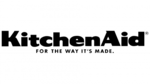
10 Április 2025
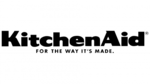
13 Január 2025
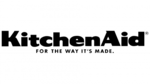
11 Október 2024
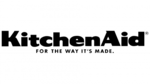
4 Október 2024
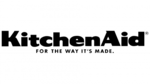
2 Október 2024
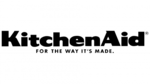
2 Október 2024
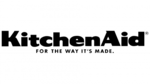
2 Október 2024
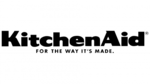
1 Október 2024
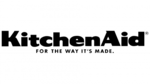
29 Szeptember 2024
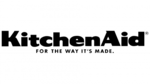
23 Szeptember 2024
Útmutatók sütő
- sütő Mestic
- sütő Ikea
- sütő Samsung
- sütő Beko
- sütő Dometic
- sütő Electrolux
- sütő Moulinex
- sütő Whirlpool
- sütő Nedis
- sütő LG
- sütő Grundig
- sütő Ariston Thermo
- sütő Husqvarna
- sütő Candy
- sütő Lamona
- sütő Philips
- sütő Gorenje
- sütő Euro Appliances
- sütő Adler
- sütő Princess
- sütő SilverCrest
- sütő Bosch
- sütő Indesit
- sütő Panasonic
- sütő Zanussi
- sütő MPM
- sütő AEG
- sütő Emerio
- sütő Sharp
- sütő Teka
- sütő Hoover
- sütő Neff
- sütő Toshiba
- sütő Ardo
- sütő Bartscher
- sütő Hyundai
- sütő Hisense
- sütő Cookology
- sütő Scarlett
- sütő Tefal
- sütő Siemens
- sütő Medion
- sütő Exquisit
- sütő Corbero
- sütő Miele
- sütő Camry
- sütő V-Zug
- sütő Danby
- sütő DeLonghi
- sütő Insignia
- sütő Krups
- sütő Classique
- sütő Liebherr
- sütő Heinner
- sütő Infiniton
- sütő Sunbeam
- sütő Cramer
- sütő Ariete
- sütő Wilfa
- sütő Klarstein
- sütő Amica
- sütő VOX
- sütő Instant
- sütő Gourmetmaxx
- sütő Tripp Lite
- sütő Vivax
- sütő Omega
- sütő Thomson
- sütő Esperanza
- sütő Smeg
- sütő Fagor
- sütő Unold
- sütő DPM
- sütő Sage
- sütő Brentwood
- sütő Bifinett
- sütő Ardes
- sütő Cuisinart
- sütő Baumatic
- sütő Orima
- sütő Rommelsbacher
- sütő Kenwood
- sütő Jocel
- sütő Duronic
- sütő Bimar
- sütő Etna
- sütő Café
- sütő Ribimex
- sütő Clatronic
- sütő Bomann
- sütő Bauknecht
- sütő Amana
- sütő Ambiano
- sütő Ninja
- sütő Hotpoint
- sütő Haier
- sütő Bröhn
- sütő Frigidaire
- sütő Mitsubishi
- sütő Cecotec
- sütő Dacor
- sütő Navitel
- sütő Sencor
- sütő Pelgrim
- sütő Qlima
- sütő Privileg
- sütő Benavent
- sütő Küppersbusch
- sütő CATA
- sütő Innoliving
- sütő Brother
- sütő Summit
- sütő Rowenta
- sütő TurboTronic
- sütő Westinghouse
- sütő Thomas
- sütő Güde
- sütő Hitachi
- sütő Inventum
- sütő Xblitz
- sütő Aurora
- sütő Continental Edison
- sütő Eta
- sütő Atag
- sütő Izzy
- sütő Telefunken
- sütő Nevir
- sütő Hiberg
- sütő Cambridge
- sütő Domo
- sütő Russell Hobbs
- sütő Roadstar
- sütő Helkama
- sütő Thor
- sütő Emilia
- sütő Caso
- sütő Solac
- sütő JennAir
- sütő Coyote
- sütő Create
- sütő Edesa
- sütő Nextbase
- sütő Mora
- sütő Bush
- sütő Black & Decker
- sütő G3 Ferrari
- sütő Hamilton Beach
- sütő Severin
- sütő Orbegozo
- sütő Respekta
- sütő Hanseatic
- sütő Daewoo
- sütő Lenoxx
- sütő GYS
- sütő Livoo
- sütő Tesla
- sütő Viking
- sütő Dash
- sütő Gram
- sütő Elica
- sütő Balay
- sütő Hotpoint Ariston
- sütő OK
- sütő GE
- sütő Guzzanti
- sütő Concept
- sütő SVAN
- sütő Bellini
- sütő Caple
- sütő CDA
- sütő Asko
- sütő Rosieres
- sütő Consul
- sütő TriStar
- sütő Biltema
- sütő Zelmer
- sütő ELIN
- sütő Novy
- sütő Rommer
- sütő Atlantic
- sütő Tower
- sütő Ignis
- sütő Wolkenstein
- sütő Hobart
- sütő Koenic
- sütő Nodor
- sütő Artusi
- sütő Midea
- sütő Steba
- sütő Eudora
- sütő Trisa
- sütő Electroline
- sütő Heller
- sütő Blomberg
- sütő Progress
- sütő Kogan
- sütő Profilo
- sütő Falmec
- sütő PKM
- sütő Stirling
- sütő Mesko
- sütő PowerXL
- sütő Furrion
- sütő Dimplex
- sütő Aspes
- sütő Avanti
- sütő ProfiCook
- sütő Saturn
- sütő Fisher & Paykel
- sütő Kenmore
- sütő Cylinda
- sütő Thermex
- sütő DCG
- sütő Hestan
- sütő Melissa
- sütő Sauter
- sütő Efbe-Schott
- sütő Bourgini
- sütő Manta
- sütő Blaupunkt
- sütő Chefman
- sütő SIBIR
- sütő Veripart
- sütő Ilve
- sütő Witt
- sütő Korona
- sütő Conrad
- sütő Bertazzoni
- sütő Foster
- sütő Studio
- sütő Hansa
- sütő Thetford
- sütő Elektra Bregenz
- sütő Taurus
- sütő Comfee
- sütő Cosori
- sütő Signature
- sütő Delta
- sütő Logik
- sütő Junker
- sütő Fiap
- sütő Hendi
- sütő Finlux
- sütő Maytag
- sütő AFK
- sütő KKT Kolbe
- sütő Fulgor Milano
- sütő BEEM
- sütő Barazza
- sütő Konig
- sütő H.Koenig
- sütő Seiki
- sütő Everdure
- sütő Sôlt
- sütő Kalorik
- sütő Morphy Richards
- sütő Sanyo
- sütő Constructa
- sütő Frilec
- sütő Laica
- sütő Rangemaster
- sütő Vedette
- sütő Alpina
- sütő Schneider
- sütő Gastroback
- sütő Linarie
- sütő Philco
- sütő ECG
- sütő Gaggenau
- sütő Technika
- sütő Arctic Cooling
- sütő Romo
- sütő Kaiser
- sütő Esatto
- sütő Franke
- sütő Element
- sütő Ufesa
- sütő Meireles
- sütő Proctor Silex
- sütő Ernesto
- sütő Thane
- sütő Silverline
- sütő BlueStar
- sütő Trebs
- sütő Galanz
- sütő Scandomestic
- sütő New Pol
- sütő Rinnai
- sütő Cotech
- sütő AYA
- sütő MBM
- sütő WMF
- sütő Wolf
- sütő Brandt
- sütő Edilkamin
- sütő Chef
- sütő RCA
- sütő Mach
- sütő Arendo
- sütő Outwell
- sütő Axis
- sütő Capital
- sütő Bestron
- sütő Breville
- sütő Lofra
- sütő Imperial
- sütő Ravanson
- sütő BLANCO
- sütő Bizerba
- sütő Rex
- sütő Luxor
- sütő Flavel
- sütő Emeril Lagasse
- sütő Scancool
- sütő Becken
- sütő Sirius
- sütő Weber
- sütő OneConcept
- sütő Haeger
- sütő ILive
- sütő Comelec
- sütő Zerowatt
- sütő De Dietrich
- sütő Belling
- sütő Mistral
- sütő Maxxmee
- sütő Orava
- sütő Arçelik
- sütő Eurom
- sütő Campingaz
- sütő Zenith
- sütő Magic Chef
- sütő Sauber
- sütő IFB
- sütő Sogo
- sütő Crosley
- sütő George Foreman
- sütő Nutrichef
- sütő Apelson
- sütő Techwood
- sütő Glem Gas
- sütő Euromaid
- sütő Tepro
- sütő Char-Broil
- sütő Flama
- sütő ARC
- sütő Emax
- sütő Quigg
- sütő Zanker
- sütő Acec
- sütő Airlux
- sütő Aga
- sütő Ariston
- sütő Aroma
- sütő Salton
- sütő Arthur Martin
- sütő Tiger
- sütő Zanussi-electrolux
- sütő Waring Commercial
- sütő Tomado
- sütő Kernau
- sütő Thermador
- sütő Oster
- sütő Vestel
- sütő Sinbo
- sütő Jata
- sütő Swan
- sütő Fritel
- sütő Landmann
- sütő Mabe
- sütő Monogram
- sütő Iberna
- sütő Valberg
- sütő Scholtes
- sütő Gemini
- sütő Berg
- sütő Mellerware
- sütő Castor
- sütő Termozeta
- sütő Bella
- sütő Palson
- sütő Eldom
- sütő Hoover-Helkama
- sütő Juno
- sütő Nabo
- sütő Defy
- sütő Maginon
- sütő Premium
- sütő Blokker
- sütő Ferroli
- sütő First Austria
- sütő Nordmende
- sütő Friac
- sütő Binatone
- sütő Boretti
- sütő Eico
- sütő Drew & Cole
- sütő Kubo
- sütő Elba
- sütő Proline
- sütő WLA
- sütő Kelvinator
- sütő SEB
- sütő Champion
- sütő Everglades
- sütő Steel Cucine
- sütő Buffalo
- sütő Jenn-Air
- sütő Limit
- sütő Freggia
- sütő Listo
- sütő Milectric
- sütő Leonard
- sütő Presto
- sütő Zavor
- sütő New World
- sütő Leisure
- sütő Kayoba
- sütő Bompani
- sütő FriFri
- sütő Viva
- sütő Nova
- sütő M-System
- sütő Koblenz
- sütő Primo
- sütő Barbecook
- sütő German Pool
- sütő Creda
- sütő Clas Ohlson
- sütő Falcon
- sütő Saro
- sütő Airforce
- sütő Godrej
- sütő Matrix
- sütő Ices
- sütő Mx Onda
- sütő Napoleon
- sütő Kleenmaid
- sütő Essentiel B
- sütő RGV
- sütő Montiss
- sütő Team
- sütő Schock
- sütő Stoves
- sütő Faber
- sütő Edy
- sütő Tracer
- sütő Altus
- sütő CaterChef
- sütő Kambrook
- sütő Parmco
- sütő Zephir
- sütő Eurotech
- sütő Cadac
- sütő Carrefour Home
- sütő Equator
- sütő Brixton
- sütő Vestfrost
- sütő Superior
- sütő Kunft
- sütő Day
- sütő Dualit
- sütő Koenig
- sütő Outdoorchef
- sütő Smev
- sütő Upo
- sütő ZLine
- sütő Grunkel
- sütő Belion
- sütő Nesco
- sütő Waves
- sütő Unox
- sütő Coline
- sütő White And Brown
- sütő Eccotemp
- sütő Home Electric
- sütő Bora
- sütő Ellrona
- sütő Lynx
- sütő Optimum
- sütő Bluesky
- sütő Burco
- sütő Tecnolux
- sütő Micromaxx
- sütő Fratelli Onofri
- sütő Ronco
- sütő Eurochef
- sütő Premier
- sütő Weasy
- sütő Atlas
- sütő Marynen
- sütő Opera
- sütő Therma
- sütő La Germania
- sütő Luxell
- sütő Krefft
- sütő Westfalia
- sütő Solitaire
- sütő Oranier
- sütő Leventi
- sütő Rösle
- sütő James
- sütő Roadeyes
- sütő Jamie Oliver
- sütő Globe
- sütő Esmaltec
- sütő Riviera And Bar
- sütő Dominox
- sütő Thermomate
- sütő Redmond
- sütő Melchioni
- sütő Fine Dine
- sütő Venga
- sütő OBU
- sütő Rival
- sütő Tisira
- sütő Steelmatic
- sütő Supra
- sütő Wells
- sütő Kucht
- sütő Avantco
- sütő Mibrasa
- sütő Vulcan
- sütő Lacanche
- sütő Traeger
- sütő Sam Cook
- sütő Verona
- sütő Riviera Bar
- sütő Khind
- sütő LERAN
- sütő LotusGrill
- sütő APW Wyott
- sütő Ursus Trotter
- sütő Cuckoo
- sütő General Electric
- sütő MSR
- sütő SPT
- sütő Pit Boss
- sütő Hatco
- sütő High One
- sütő WestBend
- sütő Companion
- sütő XO
- sütő NU-VU
- sütő Curtiss
- sütő Blodgett
- sütő Nemco
- sütő K&H
- sütő Winia
- sütő Bakers Pride
- sütő Alto-Shaam
- sütő TurboChef
- sütő Simfer
- sütő Firefriend
- sütő Merrychef
- sütő Robinhood
- sütő LAFE
- sütő Promis
- sütő Inno-Hit
- sütő Fisher Paykel
- sütő Brock
- sütő Arda
- sütő Casselin
- sütő Girmi
- sütő Ferrari
- sütő Campart
- sütő Americana
- sütő Petromax
- sütő YUNA
- sütő Spring USA
- sütő BioChef
- sütő Cosmo
- sütő Elements
- sütő Forge Adour
- sütő Blow
- sütő Chef-Master
- sütő UGo
- sütő Eltac
- sütő Kitchenware
- sütő FAURE
- sütő Novamatic
- sütő VENINI
- sütő Buschbeck
- sütő Blackstone
- sütő Beautiful
- sütő BSK
- sütő New.Up!
- sütő Roller Grill
- sütő Germanica
- sütő Adora
- sütő Sunpentown
- sütő Backyard Pro
- sütő Brastemp
- sütő Royal Catering
- sütő BAXTER
- sütő Atosa
- sütő Vitrokitchen
- sütő Gasmate
- sütő Arthur Martin-Electrolux
- sütő Triomph
- sütő PITT
- sütő KB Elements
- sütő InAlto
- sütő TZS First Austria
- sütő Porter & Charles
- sütő Pyramis
- sütő Pando
- sütő Wiggo
- sütő Nestor Martin-Electrolux
- sütő Kluge
- sütő Imarflex
- sütő Mayer
- sütő Acros
- sütő Thermarest
- sütő HomeCraft
- sütő La Cornue
- sütő Master Kitchen
- sütő Goldbrunn
- sütő Platypus
- sütő Yamazen
- sütő Masterpro
- sütő Fratelli
- sütő St George
- sütő Pitsos
- sütő Lacunza
- sütő Globe Fire
- sütő Radiola
- sütő Premiere
Legújabb útmutatók sütő

10 Április 2025

10 Április 2025

10 Április 2025

10 Április 2025

10 Április 2025

10 Április 2025

10 Április 2025

9 Április 2025

9 Április 2025

9 Április 2025