Használati útmutató Jam TWS EXEC HX-EP625
Jam
fejhallgató
TWS EXEC HX-EP625
Olvassa el alább 📖 a magyar nyelvű használati útmutatót Jam TWS EXEC HX-EP625 (51 oldal) a fejhallgató kategóriában. Ezt az útmutatót 4 ember találta hasznosnak és 2 felhasználó értékelte átlagosan 4.5 csillagra
Oldal 1/51

EN 1
TWS
Exec
HX-EP625
Instruction Book

EN 2
R L
A – Earbuds
B – Charging case
C – 3 sizes of eartips
(small, medium, large)
D – Micro USB charging cable
E – Quick Start Guide
F – Welcome card
G – Legal card
A – Touch controls (Power on/off
/ Play / Pause / Forward / Backward)
B – Earbud status light
C – Earbud charging contacts
D – USB charging port –
to charge the portable case
E – Microphones
(there are two on each earbud)
TABLE OF CONTENTS
English ........................................................ 2
Français ...................................................... 8
Español .....................................................15
Deutsch ..................................................... 22
Nederlands ............................................... 28
Italiano ...................................................... 34
한국어 ....................................................... 40
中文 ........................................................... 46
CONTENTS CONTROLS

EN 3
SET UP
CONNECT BOTH EARBUDS
CHARGING YOUR EARBUDS
To charge your earbuds, place them into the portable
case. The red LEDs on the earbuds show that they are
charging. If the red LEDs do not appear when placed
in the case, adjust the earbuds to make sure they are
in line with the charging contacts. When fully charged,
the LEDs will shut off. It will take approximately 2
hours tocharge.
CHARGING YOUR PORTABLE CASE
Plug the small end of the USB cable into the micro
USB port, located on the back of the case. The LEDs
on the case will ash blue while charging. When the
portable case is fully charged, the four LED lights will
remain on. Once the USB cord is unplugged, the lights
will turnoff.
STEP 1 – TURNING ON THE EARBUDS
Your earbuds will automatically turn on when taken
out of the portable charging case. If you need to turn
them on manually, yo u can press and hold the touch
sensor for 5 seconds on
both earbuds.
STEP 2 – CONNECTING THE EARBUDS TO
EACHOTHER
When you take the earbuds out of their case, they will
automatically sync to each other. The LEDs on the left
earbud will ash blue and red alternatively. You will
also hear a series of tones. Your earbuds are now in
pairing mode and searching for a Bluetooth ® device
to connect to.
If your earbuds don’t sync to each other
automatically, tap both earbuds two times at the
same time on the touch sensors. This will put your
earbuds into sync mode, and the LEDS will ash blue
and red alternatively. Your earbuds should now be
connected and are in pairing mode and searching for
a Bluetooth device to connect to.
double tap
5s

EN 4
CONNECT 1 EARBUD
Use the left or the right earbud independently. This is
a great option if you want to hear your surroundings
as well as your music.
STEP 1 – TURNING ON THE EARBUD
Your earbud will automatically turn on when taken out
of the portable charging case. If you need to turn it on
manually, you can press and hold the touch sensor for
5 seconds on the earbud.
STEP 3 – CONNECTING TO A DEVICE
Enable Bluetooth® on your device. From the
Bluetooth® menu, select “JAM TWS Exec”. When the
device and TWS Exec are connected, you will hear
a tone and the LEDs on the earbuds will slow ash
blue. This means the pairing is complete.
To disconnect from all connected device and reset
pairing, place both earbuds in the charging case and
quickly tap the touch sensors on both earbuds 3
times, at the same time. The LEDs will ash purple
3 times. Your earbuds are now disconnected from
the previously connected device and will need to be
paired again beforeusing.
STEP 2 – PAIRING MODE
Once a single earbud is taken out of the case or
manually turned on, it should enter into pairing mode.
The LED will ash red and blue and you will hear
a series of tones. This will indicate your earbud is
in pairing mode. If it does not enter pairing mode
automatically, place the earbud back in the charging
case for 2 seconds and then remove it again to enter
pairing mode.
STEP 3 – CONNECTING TO A DEVICE
Enable Bluetooth® on your device. From the
Bluetooth® menu, select “JAM TWS Exec”.
When the device and TWS Exec are connected, you
will hear a tone and LED will slow ash blue.
This means the pairing is complete.
To turn off your earbuds, place your earbuds back in
your case, or press and hold the touch sensors on
both earbuds for 5 seconds. We recommend keeping
your earbuds in the charging case when not in use.
TURNING OFF YOUR EARBUDS
long-press 5s
long-press 5s
or
Bluetooth®
Devices
JAM TWS Exec
Bluetooth®
Devices
JAM TWS Exec

EN 5
USING YOUR PORTABLE CHARGING CASE
With a full charge, your portable charging case will give your earbuds 25
extra hours, giving you up to 32 hours total of listening time.
LED INDICATORS BASIC FUNCTIONS
TROUBLESHOOTING
1. Disconnect and forget the TWS Exec on your Bluetooth®
device. Please view the device instruction manual for
instructions on how to forget a device.
2. Turn off Bluetooth® on your device.
3. Make sure earbuds are in the charging case.
4. Quickly tap the touch sensors on both earbuds 3 times, at the
same time. This will reset your earbuds.
5. Remove both earbuds from the charging case.
6. Earbuds will automatically go into pairing mode once they are
taken out of the case. The LED on the left earbud will ash red
and blue alternatively. This means they are ready to pair.
7. Turn on Bluetooth® on your device.
8. Pair to “JAM TWS Exec”
9. Earbuds not disconnecting from your device? The TWS
Exec earbuds may automatically connect to your device if
put in a charging case that has no battery left. For the best
experience, periodically charge the case to ensure it always
has battery life.
EARBUDS IN CHARGING CASE
Solid red Charging
LED off Charging complete
EARBUDS IN USE
Flashing red and blue
alternatively
Earbuds are sync with each
other and in pairing mode
Slow ash blue Earbuds are paired with
device
PORTABLE CHARGING CASE
Flashing Blue Charging
4 LEDs on Charging complete
EARBUDS IN MONO USE
Flashing red and blue
alternatively
Earbud is in pairing mode and
searching for a device
Slow ash blue Earbud is paired with device
MUSIC
Play/Pause Press either touch sensor
button once
Forward Track
If using both earbuds, tap the
touch sensor twice on the right
earbud. If using one earbud,
tap the touch sensor twice of
the earbud in use
Back Track
If using both earbuds, tap the
touch sensor twice on the left
earbud. Note that back track
does not function when using
only one earbud
CALLS
Pick up a call Tap either touch sensor once
Decline a call Press and hold either touch
sensor for 2 seconds
End a call Tap either touch sensor once
Take a second incoming call Tap either touch sensor once
Decline a second incoming
call
Press and hold either touch
sensor for 2 seconds
Swap between 2 calls Press and hold either touch
sensor for 2 seconds
OTHER
Activate Voice Assistant Quickly press either touch
sensor 3 times
Turn off earbud
Press and hold touch sensor
for 5 seconds or place in
charging case
Disconnect all Bluetooth®
connections and reset
earbuds
Place both earbuds in the
charging case, then quickly
tap the touch sensors on both
earbuds 3 times, at the same
time

EN 6
LE FOGA INL RMATION
RE RUCAD ALL INST TIONS BE FORE SA E USE AND VE THES
INSTRUCTIONS UTU FOR F RE EFER . R ENCE
F Wa : CC rning
This ent has e iqu pm been nd tested and fou to l e comp y with th
li its Class m for a B digital device, supur ant to Par C t 15 of the FC
Ru . les These limits are designed to provide eas nar o ble te ti pro c on
ag l rfer ce rainst harmfu inte en in a esidential installati on. This
e i g rqu pment ene ates ses an , u , c and r radiate adio fre cy quen
ener ifgy and, no u t installed and sed in dan a rcco ce with
the instructions, may cau rfer cse ha l intermfu en e to radio
commu . owni ati nsc o H ever, there is no argu antee that interfer ce en
w o aill n t inoccur par r on I i oes ti lacu installati . f this equ pment d
cau l se harmfu interference to r o ev oadi or tel isi n recep on, w ch ti hi
c b ban e determined y ur qu pmt ning the e i ent off and the on, user
is encourag t try t rec rfer c bed o o cor t the inte en e y o or mone r of e
the ll in easfo ow g m ures:
• r Re ient or or el ateoc the eirec ving . antenna
• cr par on w i In ease the se ati bet een the equ pment and
rec ver.ei
• Co c i to cirnne t the equ pment in an outlet on a cuit di ffer ent
from that t c rec vero whi h the ei is connected.
• Co u perns lt the deale an exr or ien ed c radi te hni iano/ V T c c
p.for hel
r b ces nsipo le for complian e ld idcou vo the se u r’s auth itor y to
operate the equipment.
This device Par u . per o s complies with t 15 of the FCC R les O ati n i
s c to g o : ubje t the foll inow two conditi ns
(1) This device a no cau rfer ce, d m y t se ha l intermfu en an
(2) This device a ept must cc any rfer inte en e c rec v , ei ed
clu g rfer cin din inte en e that may cau r se undesi ed
erop ation.
F em t: CC RF Exposure Stat en
This ent lies ith e iqu pm comp w FCC radiatio sur mn expo e li its set
fo for corth an un ntro vironm . tr mlled en ent This ans itter ot must n
b ere -l atedco oc or op atin in njg co unc o w y oti n ith an the antennr a
or trans ittem r.
ISE CaDC ut : ion
This device on, ce, E complies with Innovati Scien and co omn ic
D c c xe r .evelopment Canada li en e-e mpt R standaSS d(s) Operation
is subject to the ll in nditi ns fo ow g two co o :
(1) This device ma noy t cau rfer ce, dse inte en an
(2) This device a ept must cc any rfer inte ence, clu g in din
rferinte enc a au u r er oe that m y c se ndesi ed op ati n theof
device.
ISE Ex StatDC RF posure em t: en
The devic ce sure rs e is in complian with RF expo gu ; uidelines se
c o on suran atiobtain Canadian inform n RF expo e and compliance.
1-Y D EAR LIMITE WARRA Y NT – CANADUS & A
WA NT – CANADRRA Y US & A
J warrAM ants this prod tuc fr free om defect in ial anmater d
wor for km p anshi a period of 1 y rear f om of pu the date rc . hase
This warranty o o d es n t cover mage da cau b used y mis se or
a a , chm y u u iz a ory, bu , se ccident the atta ent of an na thor ed ccess
alte atir on to prod t o the uc , or y o r co an the nditi ns hats w o er t ev tha
ar beyo e nd the nt l co ro of JAM.
F Warror detailed ant ti nsy instruc o and information,
visit: www.jamau stdio.com/cu om uppo /wer-s rt arr yant -1yr.
To obtain warrant se e y rvic on y Jour AM prod t, cuc conta t a
Co er o reprnsum Relati ns esentative by pho er the tele ne numb or
em l rai add ess for ofy ry our count residen Please ce. mak ure s e
to ave er rod t b . h the model numb of the p uc availa le
F rvicor se e in the USA
Email:
c rvic mause e@ja dio.com
Tel: 1-88 02 048-8 -0 0
8:3 m– :00pm ES0a 7 T Monday–Friday
F rvicor se e in Canada
Email:
c rvic csgr a se e@h ediom oup.c
Tel: 1-88 25 378-2 -7 8
8:3 m– :00pm ES0a 5 T Monday–Friday
WA NT – ROPE RRA Y UK & EU
J warrAM ants this prod tuc fr free om defect in ial anmater d
wor for km p anshi a perio 2 y r fr rc . d of ea s om the date of pu hase
This warranty o o d es n t cover mage da cau b used y mis se se or abu ,
a , chmccident the atta ent of or ccan na thy u u ised a essory, alteration
to pr the od t, y o r ouc or an the conditi ns w o er are eyond hats ev that b
the nt l co ro of AM. buJ Distri ted in the EU by A Br FK ands L , td
Somer u Park, Ton ge, hill B siness brid TN11 0GP, UK. Tel: 0 302 538
07 : u68 Email ks t@ja diuppor mau o.com.
WA NT – IARRA Y AUSTRAL
(1-Y D EAR LIMITE WARRANTY)
We Us cs Au r or means HoMedi st alia td CNPty L A 31 985 103 717
and nta our co c are t details set thisout at the end of warranty; You
m rceans the pu haser or the or of Goo . ig u r inal end- se the ds You
may be a d a omestic user or prof oessi nal u r m s ser; Supplie ean
the a ed distuthoriz ri t rbu or or etaile ldr of the Goods that so you
the stGoods in Au ralia and New Zealand and ds; Goo means the
produc or qu pmt e i ent hi h w c w by warras accompanied this anty
and purc Au rhased in st alia ealand w Zand Ne .
F Aor us litra a:
O w arur Goods come ith gu antees that cannot b xclu u r e e ded nde
the stAu r oalian C nsumer Law. You are entitled, subject to the
prov o Auisi ns of the st alianr Co e awnsum r L , o t a rep cemla ent or
re m ffund for a ajor ail ensatiur e and for comp on y o r for an the
r o bleas na y for b oeseea le l ss or damage. You o are als entitled,
s c to prov o Au rubje t the isi ns theof st alian Consumer Law, to ave h
the ds Goo repai ed r or rep c if tla ed the goods fail o b ofe accep ble ta
qu y alit and the failure d es n t ao o mount to m ure. s a ajor fail This i
no m yt a lete state comp ent of our le hts asgal rig a nsco umer.
F Nor ew Zeala : nd
O w arur Goods come ith gu antees that cannot b xclu u r e e ded nde
the Consumer arGu antees t Ac 1993. This gu pparantee a lies
in addition to the nditico o arns and gu antees implied by that
le islatig on.
T Wa anty he rr
JAM sells its prod w ey ructs ith the intent that th a e fr fects ee of de
in anm ufacture kmand wor anship unde al ser ormn use and rvice.
In the unlikely event that your JAM prod t rovuc p es to be ltfau y
w 1 yithin ear from the date of purchase due to workm p or anshi
m r o y, w w rep ce ate ials nl e ill la it at our ow ubn expense, s ject to
the te s and thisrm conditions of guarantee. The warranty period is
li ited m to 3 frmonths om of pu the date rc rodhase for p ucts se u d
comm y/perciall rof oessi nally.
Ter s m a C t : nd ondi ions
In addition to the rig rem yhts and edies that ou have r e unde th
Au rst alian Consumer Law, o er ar C nsum Gu antees t Ne Ac of w
Z a cab w t excluealand or y oan ther ppli le la and withou ding h suc
rig rem warrhts and edies anty ag fec : ainst de ts
1. The ned Goods a e desir g to withstand the ri al gor ofs norm
h o are actur to g rds ouseh ld use and manuf ed the hi hest standa
u g g . W u ksin the hi hest alitqu y components hilst nli ely, i df, uring
of purc rhase f om Supp the lier (Warranty Perio ds d) the , Goo
prove fec ve by rde ti eas n o of mp i rop worer km p anshi or mater s ial
and ne no of your statutor igy r hts or remedies apply, we l wil
rep cla e the Goods, subject to o s the te s andrm conditi ns of thi
warranty.
2. We do o n t have to rep ce ula the Goods nde this dditi nar A o l
Warr yant if av the ds hGoo e b mag ueen da ed d e to mis seu or

EN 7
abuse, acc ent, attachment of any unauthorised accessory, id the
alteration to the product, improper ation, unauthorised install
supply, loss of power, malfunction, or damage of an operating
part from failure to provide manufacturer’s recommended
m nance, transportation damage, theft, neglect, vainte andalism,
environm al co itions, or any other co itions whatsoever ent nd nd
that are beyond the control of JAM.
3. This Warranty does not nd to the purchase of used, repaired, exte
or seco and products, or to products not imported or supplied ndh
by HoMedics Australia Pty Ltd, including but not lim ed to those it
sold on offshore internet auction tes. si
4. This Warranty ds only to consumers and does not tend exten ex
to Suppliers.
5. Even when we do not have to replace the Goods, we may decide
to do so anyway. In some cases, we may decide to substitute
the Goods with a similar alternative product of our choosing. All
such decisions are at our absolute discretion.
6. All such replaced or substituted Goods continue to receive the
orig al Warranty Period (or 3 months, whichever is in the longest).
7. This Additional Warranty does not cover items damaged
by normal wear tear, including but not lim ed to chips, and it
scratches, abrasions, discolouration, and other minor defects,
where the damage s negligible effect on the operation or ha
performance of the Goods.
8. This A itional Warranty is lim ed to replacement or dd it
substitution only. As far as the law permits, we w l not be liable il
for any loss or damage caused to property or persons arising
from any cause whatsoever, and all have no liability for any sh
inc tal, consequ ial, or special damages. iden ent
9. This warranty is only valid and enforceable in Australia and
New Zealand.
Making a Claim:
In order to claim under this Warranty, you must return the Goods
to the Supplier (place of purchase) for replacement. If is not this
possible, p ase contact our Consumer ations department by le Rel
email (cservice@homedics om.au) or the address below. .c at
• All returned Goods must be a ompcc anied by tisfactory proof sa
of purchase at clearly indicates the name and address of th
receipt or sales invoice.
• You must bear any expense for return of the Goods or otherwise
assoc ed with making your claim under is A itional iat th dd
Warranty.
Distribu in Australia by HOMEDICS AUSTRALIA PTY LTD, 1ted 4
Kingsley Close, Rowville, Victoria 3178. Distribu New Zted in ealand
by Phoenix Distribution NZ Ltd, 7B Orbit Drive, Albany / North
Shore 0757, Auc and, New Z and.kl eal
For service in Australia
Email:
cservice@homedics.com.au
Tel: 03-87566500
8:30am–5:00pm AEST Monday–Friday
www.jam-audi om.auo.c
• Do not place or drop into water or any other liquid without
shutting waterproof doors.
• Not for use by children. THIS IS NOT A TOY.
• Never oper is product if it has a damaged cord, plug, cable, ate th
or housing.
• Keep away from ated surfaces. he
• Only set on dry surface. Do not place on surface wet from water
or c ning solv s if waterproof dolea ent ors are open.
WARNING: is produc an internal, non-Th t has
replaceable lithium battery. ase dispose in accordance with Ple
your local, ate, province, and country gu nes. Batteries st ideli
(battery pack or batteries installed) shall not be exposed to
BATTERY REPLACEMENT
Your speaker includes a rechargeable battery designed to last the
lifetime of the product. In the unlikely event that you should require
a replacement battery, p se contact Consumer ations, which lea Rel
w l supply det ls of the warranty and out-of-warranty replacement il ai
battery service. This product contains small parts at may present th
a choking hazard for young children.
IMPORTANT SAFETY
INSTRUCTIONS
RE L INSTRUCTIONS BEFORE USING. AD AL
WARNING: Do not place speakers too close to ears. May cause
damage to ear drums, especially n young c ldren. i hi
• Use this product only for its intended po as describ this pur se ed in
manual. Do not use tachm not re mm ed by JAM.at ents co end
• JAM is not liable for any damage caused to smartphones,
iPod/MP3 players, or any other devices.
• Do not place or store this product where it can f l or be dropped al
into a tub or nk without shu ing waterproof doors.si tt
CAUTION: All rvic g se in of this prod t euc must b per by formed
au iz Au o rvicthor ed JAM di se e nnel perso o y. F u r nl or complete se
gu o ide and t reg r y prod t, viste our uc isit www. u m JAMa dio.co
( ), c . mau r USA anada ja dio.com (Canada), o
uk. mauja di inst ti K)o.com/ ruc on Ubooks ( .
To p porevent ssib r g mage,le hea in da do no gh t listen at hi
vol eum for long perio . ds
W XPL AT N EEE E AN IO
This kin indi mar g cates that this prod t not e uc sh ldou b
dis sed ith thepo w o r househ ld o w rastes th oug ou EUh t the .
To p porevent ssible harm to the vironmen ent or um h an health
fr n ro w , recyc rom u cont lled aste disposal le it es nsipo bl to y
pr u bomote the s staina le se reu of m r rate ial es esourc .
BATTER CTIVE Y DIRE
This ates s cymbol indi that atte ies stb r mu not e d b dis sepo
of omin the d estic w ey c t aste as th contain substan es tha
c b magan e da in theg o t environm se ent and health Please. dispo
of b coatter gies in desi nated llec oti n points.
Hereby, Br L , FKA ands td declares that this r oadi devic n e is i
compliance re irem with the essential qu ents and the o r relevant
prov o rec v 4 3isi ns of Di ti e 201 /5 /EU. A copy of the De la atic r on of
Con y cformit an b re tainedob f om o.com/ uk. uJAMa di DoC.
© 2020 HMDX. All rights reserved. JAM is a registered trademark
of HMDX. HMDX is a registered trademark of FKA Distributing Co.
The Bluetooth® word mark and logos are registered trademarks
owned by Bluetooth® SIG, Inc. and any use of such marks by
HMDX is under license.
Operating frequency band: 2402 - 2480MHz
HX-EP625: Maximum radio-frequency power transmitted: maximum radio-
frequency power transmitted 1.02 dBm
Distributed by HMDX.
3000 N Pontiac Trail
Commerce Township, MI 48390
All rights reserved.
IB-HXEP625

EN 8
TWS
Exec
HX-EP625
Livret d’instructions

9FR
R L
A – Écouteurs
B – Étui de charge
C – 3 tailles d’embouts (petits, moyens, grands)
D – Câble de charge micro USB
E – Guide de démarrage rapide
F – Carte de bienvenue
G – Carte juridique
A – Commandes tactiles (Marche/arrêt / Lecture
/ Pause / Suivant / Précédent)
B – Voyant d’état des écouteurs
C – Contacts de charge des écouteurs
D – Port de charge micro USB - Pour charger l’étui
portable
E – Microphones (deux sur chaque écouteur)
CONTENU COMMANDES
CONFIGURATION
CHARGE DES ÉCOUTEURS
Pour charger vos écouteurs, placez-les dans l’étui
portable. Les voyants rouges sur les écouteurs
indiquent qu’ils sont en cours de charge. Si les
voyants rouges ne s’allument pas lorsque les
écouteurs sont placés dans l’étui, ajustez les
écouteurs pour vous assurer qu’ils sont alignés sur
les contacts de charge. Lorsqu’ils sont complètement
chargés, les voyants s’éteignent. La charge prend
environ 2 heures.
CHARGE DE L’ÉTUI PORTABLE
Branchez la petite extrémité du câble USB dans le
port micro USB situé à l’arrière de l’étui. Les voyants
sur l’étui clignotent en bleu pendant la charge.
Lorsque l’étui portable est entièrement chargé, les
quatre voyants restent allumés. Une fois le cordon
USB débranché, les voyants s’éteignent.

11FR
ÉTAPE 2 – MODE D’APPAIRAGE
Lorsqu’un écouteur est sorti de l’étui ou mis en
marche manuellement, il doit se mettre en mode
d’appairage. Le voyant clignote en rouge et en bleu
et vous entendrez une série de sons. Cela indique
que l’écouteur est en mode d’appairage. S’il ne passe
pas automatiquement en mode d’appairage, replacez
l’écouteur dans l’étui de charge pendant 2 secondes
puis sortez-le de nouveau de l’étui pour le mettre en
mode d’appairage.
ÉTAPE 3 – CONNEXION À UN APPAREIL
Activez la fonction Bluetooth® sur votre appareil.
Dans le menu Bluetooth®, sélectionnez « JAM TWS
Exec ». Lorsque l’appareil et les écouteurs TWS
Exec sont connectés, vous entendrez une tonalité et
le voyant à DEL clignotera lentement en bleu. Cela
indique que l’appairage est terminé.
EXTINCTION DES ÉCOUTEURS
Pour éteindre les écouteurs, replacez-les dans l’étui ou
appuyez pendant 5 secondes sur les capteurs tactiles
sur les deux écouteurs. Il est recommandé de garder
les écouteurs dans l’étui de charge lorsqu’ils ne sont
pas utilisés.
appuyez pendant 5
secondes
5 secondes
Bluetooth®
Devices
JAM TWS Exec
UTILISATION DE L’ÉTUI DE
CHARGE PORTABLE
Lorsqu’il est complètement chargé, votre étui de
charge portable peut donner à vos écouteurs 25
heures de fonctionnement supplémentaires, pour une
durée d’écoute totale de 32 heures.

12FR
VOYANTS FONCTIONS DE BASE
DÉPANNAGE
1. Déconnectez les écouteurs et oubliez TWS Exec sur votre
appareil Bluetooth®. Consultez le manuel d’utilisation de
l’appareil pour les instructions expliquant comment oublier
unappareil.
2. Désactivez la fonctionnalité Bluetooth® sur votre appareil.
3. Assurez-vous que les écouteurs sont dans l’étui de charge.
4. Tapez rapidement trois fois en même temps sur les capteurs
tactiles des deux écouteurs. Cela permet de réinitialiser
lesécouteurs.
5. Retirez les écouteurs de l’étui de charge.
6. Les écouteurs passent automatiquement en mode
d’appairage lorsqu’ils sont sortis de l’étui. Le voyant de
l’écouteur gauche clignote en bleu et en rouge. Cela signie
qu’ils sont prêts à être appairés.
7. Activez la fonctionnalité Bluetooth® sur votre appareil.
8. Appairez à « JAM TWS Exec ».
9. Vos écouteurs ne se déconnectent pas de votre appareil?
Il est possible que vos écouteurs TWS Exec se connectent
automatiquement à votre appareil s’ils sont placés dans
un étui de charge dont la batterie est épuisée. Pour un
fonctionnement optimal, chargez régulièrement l’étui pour
vous assurer que sa batterie est chargée.
ÉCOUTEURS DANS L’ÉTUI DE CHARGE
Rouge xe Charge en cours
Voyants éteints Charge terminée
ÉTUI DE CHARGE PORTABLE
Clignotement bleu Charge en cours
4 voyants allumés Charge terminée
ÉCOUTEURS EN COURS D’UTILISATION
Clignotement rouge et bleu
Les écouteurs sont
synchronisés l’un à l’autre et
en mode d’appairage
Lent clignotement bleu Les écouteurs sont appairés à
l’appareil
ÉCOUTEURS UTILISÉS EN MODE MONO
Clignotement rouge et bleu
L'écouteur est en mode
d'appairage et recherche un
appareil
Lent clignotement bleu L’écouteur est appairé à
l’appareil
MUSIQUE
Lecture/Pause Appuyez une fois sur l’un des
boutons à capteur tactile
Piste suivante
Si les deux écouteurs sont
utilisés, tapez deux fois sur le
capteur tactile de l’écouteur
droit. Si un seul écouteur est
utilisé, tapez deux fois sur le
capteur tactile de l’écouteur
utilisé.
Piste précédente
Si les deux écouteurs sont
utilisés, tapez deux fois sur le
capteur tactile de l’écouteur
gauche. Notez que la fonction
de piste précédente ne
fonctionne pas lorsqu’un seul
écouteur est utilisé.
APPELS
Prendre un appel Tapez une fois sur l’un des
capteurs tactiles
Refuser un appel Appuyez pendant 2 secondes
sur l’un des capteurs tactiles
Raccrocher Tapez une fois sur l’un des
capteurs tactile
Répondre à un deuxième
appel entrant
Tapez une fois sur l’un des
capteurs tactile
Refuser un deuxième appel
entrant
Appuyez pendant 2 secondes
sur l’un des capteurs tactiles
Basculer entre deux appels Appuyez pendant 2 secondes
sur l’un des capteurs tactiles
AUTRES FONCTIONS
Activer l’Assistant vocal Appuyez rapidement trois fois
sur l’un des capteurs tactiles
Éteindre l’écouteur
Appuyez sur le capteur tactile
pendant 5 secondes ou placez-
le dans l’étui de charge
Déconnectez toutes les
connexions Bluetooth® et
réinitialisez les écouteurs
Placez les deux écouteurs
dans l'étui de charge et tapez
rapidement 3 fois en même
temps sur les capteurs tactiles
des deux écouteurs.

13FR
INFORMATIONS LÉGALES
LIRE TOUTES LES INSTRUCTIONS AVANT L’UTILISATION ET
CONSERVER CES INSTRUCTIONS POUR RÉFÉRENCE FUTURE.
Avertissement de la FCC :
Cet appareil a été testé et jugé conforme aux limites applicables
aux appareils de Classe B, conformément à la Partie 15 du
Règlement de la FCC. Ces limites sont conçues pour fournir
une protection raisonnable contre les interférences nuisibles
dans une installation résidentielle. Cet appareil génère, utilise
et peut émettre une énergie de radiofréquence et, s’il n’est pas
installé et utilisé conformément aux instructions, peut causer
des interférences nuisibles aux communications radio. Il n’est
toutefois pas garanti que des interférences ne se produiront pas
dans une installation particulière. Si cet appareil provoque des
interférences nuisibles à la récep- tion radio ou télévision, ce qui
peut être déterminé en éteignant l’appareil et en le rallumant, il est
recommandé d’essayer de corriger les interférences en prenant
une ou plusieurs des mesures suivantes :
• Réorienter ou déplacer l’antenne de réception;
• Augmenter la distance entre l’appareil et le récepteur;
• Brancher l’appareil dans une prise sur un circuit di érent de
celui auquel le récepteur est branché;
• Consulter le revendeur ou un technicien radio/TV expérimenté
pour obtenir de l’aide.
Les changements ou modi cations non expressément approuvés
par l’autorité responsable de la conformité peuvent annuler
l’autorisation d’utiliser l’équipement.
Cet appareil est conforme à la Partie 15 du Règlement de la FCC.
Son fonctionnement est soumis aux deux conditions suivantes :
(1) Cet appareil ne doit pas provoquer d’interférences nuisibles,
et
(2) Cet appareil doit accepter toute interférence reçue, y
compris les interférences pouvant entraîner un
fonctionnement indésirable.
Déclaration de la FCC relative à l’exposition aux RF :
Cet équipement est conforme aux limites d’exposition aux
radiations de la FCC établies pour un environnement non contrôlé.
Cet émetteur ne doit pas être localisé ou fonctionner avec une
autre antenne ou un autre émetteur.
Mise en garde d’ISDEC :
Cet appareil est conforme aux normes d’Innovation, Sciences et
Dévelop- pement économique Canada (ISDE) pour les appareils
radio exempts de licence. Le fonctionnement est soumis aux deux
conditions suivantes :
(1) Cet appareil ne doit pas provoquer d’interférences nuisibles,
et
(2) Cet appareil doit accepter toute interférence reçue, y compris
celles qui peuvent provoquer un fonctionnement indésirable
de l’appareil.
Déclaration de l’ISEDC relative à l’exposition aux RF :
L’appareil est conforme aux directives d’exposition RF. Les
utilisateurs peuvent obtenir de l’information canadienne sur
l’exposition aux RF et la conformité.
GARANTIE LIMITÉE D’UN AN - ÉTATS-UNIS ET CANADA
GARANTIE – ÉTATS-UNIS ET CANADA
JAM garantit que ce produit est exempt de vice de mat riau et é
de fabrication pendant une p riode d’un an compter de la date é à
d’achat. Cette garantie ne couvre pas les dommages causés par
une mauvaise utilisation ou un abus, un accident, la xation de
tout accessoire non autorisé, la modication du produit ou toute
autre condition de quelque nature que ce soit hors du contrôle de
JAM.
Pour obtenir des informations et des instructions d es sur la étaillé
garantie, veuillez visiter : www.jamaudio.com/customer-support/
warranty-1yr. Pour obtenir un service de garantie sur le produit
JAM, pri re de contacter un repr sentant du Service la clientè é à èle
en utilisant le num ro de té éléphone ou l’adresse de courriel
indiqués pour votre pays de r sidence. Pri re d’avoir le num ro de é è é
modè àle du produit disposition.
Coordonnées du service après-vente aux États Unis :
Courriel :
cservice@jamaudio.com
Téléphone : 1-888-802-0040
Du lundi au vendredi de 8 h 30 19 h (heure normale de l’Est) à
Coordonnées du service après-vente au Canada :
Courriel :
cservice@homedicsgroup.ca
Télé phone : 1-888-225-7378
Du lundi au vendredi de 8 h 30 17 h (heure normale de l’Est) à
GARANTIE – ROYAUME-UNI ET EUROPE
JAM garantit que ce produit est exempt de vice de mat riau et de é
fabrication pendant une p riode de deux ans compter de la date é à
d’achat. Cette garantie ne couvre pas les dommages causés par
une mauvaise utilisation ou un abus, un accident, la xation de
tout accessoire non autorisé, la modication du produit ou toute
autre condition de quelque nature que ce soit hors du contrôle de
JAM. Distribu dans l’UE par FKA Brands Ltd, Somerhill Business é
Park, Tonbridge, TN11 0GP, Royaume-Uni. Courriel :
support.row@fkabrands.com.
INSTRUCTIONS DE SÉCURITÉ
IMPORTANTES
LIRE TOUTES LES INSTRUCTIONS AVANT L’UTILISATION
AVERTISSEMENT : Ne placez pas les haut-parleurs trop pr s des è
oreilles. Peut causer des dommages aux tympans, surtout chez
les jeunes enfants.
• Ce produit ne doit tre utilisê é qu’aux fins décrites dans ce
manuel. N’utilisez pas d’accessoires non recommand s par é
JAM.
• JAM n’est pas responsable des dommages caus s aux é
téléphones intelligents, iPod/MP3 et tout autre appareil.
• Ne placez pas ni ne rangez cet appareil un endroit d’où il à
pourrait chuter ou tomber dans un vier ou une baignoire.é
• Ne placez pas l’appareil ni ne l’immergez dans de l’eau ou
un autre liquide sans avoir pré éalablement ferm les portes
étanches.
• Cet appareil ne doit pas tre utilisê é par les enfants. CET
APPAREIL N’EST PAS UN JOUET.
• N’utilisez jamais l’appareil si le cordon, la fiche, le câble ou le
bo s. î étier sont endommag
• Éloignez l’appareil des surfaces chaudes.
• Ne posez l’appareil que sur des surfaces s ches. Ne placez pas è
l’appareil sur des surfaces mouill es d’eau ou de solvants de é
nettoyage si les portes tanches sont ouvertes.é
AVERTISSEMENT: Ce produit est muni d’une
batterie au lithium interne qui ne peut pas tre remplac e. Priê é ère
d’é é àliminer conform ment toutes les r glementations locales, é
d’État, provinciales et nationales. Les batteries (bloc de batterie
ou batteries install es) ne doivent pas tre exposé ê ées à une
chaleur excessive, comme le soleil, des ammes ou d’autres
sources de chaleur similaires.
REMPLACEMENT DE LA BATTERIE
Le produit est muni d’une batterie rechargeable con ue pour ç
durer la dur e de vie du produit. Dans le cas peu probable que é
vous ayez besoin d’une batterie de remplacement, veuillez
communiquer avec le Service aux consommateurs, qui fournira
les informations de remplacement de la batterie dans la cadre de
la garantie et hors garantie. Ce produit contient des petites pièces
qui peuvent pr senter un risque de suffocation pour les jeunes é
enfants.

EN 15
TWS
Exec
HX-EP625
Folleto de instrucciones

16ES
R L
A – Audífonos
B – Estuche de carga
C – 3 tallas de auriculares (chico,
mediano, grande)
D – Cable de carga micro USB
E – Guía de inicio rápido
F – Tarjeta de bienvenida
G – Tarjeta legal
A – Controles táctiles (encendido/apagado /
reproducir / pausa / adelante / atrás)
B – Luz de estado del audífono
C – Contactos de carga del audífono
D – Puerto de carga USB para cargar el estuche
portátil
E – Micrófonos (hay dos en cada audífono)
CONTENIDO CONTROLES
CONFIGURACIÓN
CÓMO CARGAR SUS AUDÍFONOS
Para cargar sus audífonos, colóquelos en el estuche
portátil. Los LED color rojo en los audífonos indican
que se están cargando. Si los LED color rojo no
se encienden cuando los coloque en el estuche,
ajuste los audífonos para asegurarse de que
estén alineados con los contactos de carga. Al
completarse la carga, los LED se apagarán. Tardarán
aproximadamente 2 horas en cargarse.
CÓMO CARGAR SU ESTUCHE PORTÁTIL
Conecte el extremo pequeño del cable USB al
puerto micro USB, ubicado en la parte de atrás del
estuche. Los LED del estuche parpadearán de color
azul cuando se esté cargando. Cuando el estuche
portátil esté completamente cargado, los cuatro LED
seguirán encendidos. Una vez que desconecte el
cable USB, las luces se apagarán.

ES 17
CÓMO CONECTAR AMBOS AUDÍFONOS
PASO 1 – CÓMO ENCENDER LOS AUDÍFONOS
Sus audífonos se encenderán automáticamente al
sacarlos del estuche de carga portátil. Si necesita
encenderlos manualmente, puede presionar y
mantener presionado el sensor táctil durante 5
segundos en ambos audífonos
PASO 2 – CÓMO CONECTAR LOS AUDÍFONOS
ENTRE SÍ
Cuando saque los audífonos de su estuche, se
sincronizarán automáticamente entre sí. Los LED del
audífono izquierdo parpadearán de color azul y rojo
en forma alternada. También escuchará una serie
de tonos. Sus audífonos ahora están en modo de
acoplamiento y buscan un dispositivo Bluetooth® al
cual conectarse.
Si sus audífonos no se sincronizan entre sí
automáticamente, toque ambos audífonos en los
sensores táctiles dos veces al mismo tiempo. Esto
pondrá sus audífonos en modo sincronizado y los
LED pulsarán una luz azul y roja en forma alternada.
Sus audífonos ahora deberán estar conectados
y estar en modo de acoplamiento y buscando un
dispositivo Bluetooth al cual conectarse.
Bluetooth®
Devices
JAM TWS Exec
PASO 3 – CÓMO CONECTARSE A UN DISPOSITIVO
Habilite Bluetooth® en su dispositivo. Desde el
menú de Bluetooth®, seleccione “JAM TWS Exec”.
Cuando el dispositivo y TWS Exec estén conectados,
escuchará un tono y los LED en los audífonos
parpadearán lentamente en color azul. Esto signica
que el acoplamiento está completo.
Para desconectarse de todos los dispositivos
conectados y reiniciar el acoplamiento, coloque
ambos audífonos en el estuche de carga y toque
rápidamente los sensores táctiles de ambos
audífonos 3 veces, al mismo tiempo. Los LED
parpadearán de color púrpura 3 veces. Sus audífonos
ahora están desconectados del dispositivo
previamente conectado y deberán acoplarse
nuevamente antes de usarlos.
CÓMO CONECTAR 1 AUDÍFONO
Use el audífono izquierdo o derecho en forma
independiente. Esta es una excelente opción si
desea escuchar a su alrededor al mismo tiempo
que su música.
PASO 1 – CÓMO ENCENDER EL AUDÍFONO
Su audífono se encenderá automáticamente cuando
se saca del estuche de carga portátil. Si necesita
encenderlo manualmente, puede presionar y
mantener presionado el sensor táctil del audífono
durante 5 segundos.
o
5 segundos
toque dos veces

18ES
PASO 2 – MODO DE ACOPLAMIENTO
Una vez que saque el audífono individual del estuche
o lo encienda manualmente, deberá entrar en modo
de acoplamiento. Los LED parpadearán de color rojo
y azul y escuchará una serie de tonos. Esto indicará
que su audífono está en modo de acoplamiento. Si
no entra en modo de acoplamiento automáticamente,
coloque el audífono nuevamente en el estuche de
carga durante 2 segundos y después sáquelo otra vez
para entrar en modo de acoplamiento.
PASO 3 – CÓMO CONECTARSE A UN DISPOSITIVO
Habilite Bluetooth® en su dispositivo. Desde el
menú de Bluetooth®, seleccione “JAM TWS Exec”.
Cuando el dispositivo y TWS Exec estén conectados,
escuchará un tono y el LED parpadeará lentamente
en color azul. Esto signica que el acoplamiento
estácompleto.
CÓMO APAGAR SUS AUDÍFONOS
Para apagar sus audífonos, colóquelos nuevamente
en su estuche, o bien, oprima y mantenga presionados
los sensores táctiles de ambos audífonos durante 5
segundos. Recomendamos guardar sus audífonos en
el estuche de carga cuando no los use.
mantenga presionado
5 segundos
mantenga presionado
5 segundos
Bluetooth®
Devices
JAM TWS Exec
CÓMO USAR SU ESTUCHE DE
CARGA PORTÁTIL
Con una carga completa, su estuche de carga
portátil puede dar a sus audífonos hasta 25 horas
adicionales, brindándole hasta 32 horas de tiempo
para escuchar en total.

19ES
INDICADORES LED FUNCIONES BÁSICAS
SOLUCIÓN DE PROBLEMAS
1. Desconecte y olvide el TWS Exec en su dispositivo
Bluetooth®. Consulte el manual de instrucciones para saber
cómo olvidar un dispositivo.
2. Apague el Bluetooth® en su dispositivo.
3. Asegúrese de que los audífonos están en el estuche de carga.
4. Toque rápidamente los sensores táctiles de ambos audífonos
3 veces, al mismo tiempo. Esto reiniciará sus audífonos.
5. Saque ambos audífonos del estuche de carga.
6. Los audífonos se pondrán en modo de acoplamiento
automáticamente una vez que los saque del estuche. El
LED del audífono izquierdo parpadeará de color rojo y azul
en forma alternada. Esto signica que están listos para
acoplarse.
7. Encienda el Bluetooth® en su dispositivo.
8. Acople con “JAM TWS Exec”
9. ¿Los audífonos no se desconectan de su dispositivo? Los
audífonos TWS Exec podrían conectarse automáticamente
con su dispositivo si los coloca en un estuche de carga que
ya no tenga batería. Para obtener la mejor experiencia, cargue
periódicamente el estuche para asegurarse de que siempre
tenga batería.
AUDÍFONOS EN ESTUCHE DE CARGA
Luz roja permanente Carga
LED apagados Carga completa
AUDÍFONOS EN USO
Parpadeo color rojo y azul en
forma alterna
Los audífonos están
sincronizados entre sí y en
modo de acoplamiento
Luz azul de parpadeo lento Los audífonos están
acoplados con el dispositivo
ESTUCHE PORTÁTIL DE CARGA
Azul intermitente Carga
4 LED encendidos Carga completa
AUDÍFONOS EN USO MONOAURAL
Parpadeo color rojo y azul en
forma alterna
El audífono está en modo
de acoplamiento y busca un
dispositivo
Luz azul de parpadeo lento El audífono está acoplado
con el dispositivo
MÚSICA
Reproducir/Pausar Presione cualquiera de los
sensores táctiles una vez
Pista siguiente
Si usa ambos audífonos, toque
el sensor táctil dos veces en el
audífono derecho. Si usa solo
un audífono, toque el sensor
táctil del audífono que está
usando dos veces
Pista anterior
Si usa ambos audífonos, toque
el sensor táctil dos veces en
el audífono izquierdo. Tome
en cuenta que la selección de
la pista anterior no funciona
cuando solo usa un audífono
LLAMADAS
Contestar una llamada Toque cualquiera de los
sensores táctiles una vez
Rechazar una llamada
Oprima y mantenga presionado
cualquiera de los sensores
táctiles durante 2 segundos
Finalizar la llamada Toque cualquiera de los
sensores táctiles una vez
Contestar una segunda
llamada entrante
Toque cualquiera de los
sensores táctiles una vez
Rechazar una segunda
llamada entrante
Oprima y mantenga presionado
cualquiera de los sensores
táctiles durante 2 segundos
Pasar de una llamada a otra
Oprima y mantenga presionado
cualquiera de los sensores
táctiles durante 2 segundos
OTRO
Activación del asistente de
voz
Presione rápidamente
cualquiera de los sensores
táctiles 3 veces
Apague el audífono
Presione y mantenga
presionado el sensor táctil
durante 5 segundos o
colóquelo en el estuche de
carga
Desconecte todas las
conexiones Bluetooth® y
reinicie los audífonos
Coloque ambos audífonos en
el estuche de carga y toque
rápidamente los sensores
táctiles de ambos audífonos 3
veces, al mismo tiempo

20ES
INFORMACIÓN LEGAL
LEA TODAS LAS INSTRUCCIONES ANTES DE USAR Y
GUÁRDELAS PARA FUTURA REFERENCIA.
Advertencia de FCC:
Este equipo ha sido probado y se encontró que cumple con
los límites de un dispositivo digital Clase B, de conformidad
con la Parte 15 de las Reglas de FCC. Estos límites están
diseñados para proporcionar una protección razonable contra la
interferencia dañina en una instalación residencial.
Este equipo genera, usa y puede irradiar energía de
radiofrecuencia y si no se instala y usa de conformidad con
las instrucciones, puede ocasionar interferencia dañina a las
radiocomunicaciones. Sin embargo, no hay garantías de que
no ocurra interferencia en una instalación en particular. Si este
equipo causa interferencia dañina en la recepción de radio o
televisión, lo cual se puede determinar apagando y encendiendo
el equipo, se sugiere al usuario que trate de corregir la
interferencia tomando una o más de las siguientes medidas:
• Reoriente o reubique la antena receptora.
• Aumente la separación entre el equipo y el receptor.
• Conecte el equipo a un enchufe de un circuito diferente al que
esté conectado el receptor.
• Consulte al distribuidor o a un técnico experimentado de radio
y TV para obtener ayuda.
Cualesquiera cambios o modi caciones no aprobados
expresamente por la parte responsable del cumplimiento podrían
anular la capacidad del usuario para operar el equipo.
Este dispositivo cumple con la Parte 15 de las Reglas de la FCC.
El funciona- miento está sujeto a las siguientes dos condiciones:
(1) Este dispositivo no puede causar interferencia perjudicial, y
(2) Este dispositivo debe aceptar cualquier interferencia recibida,
incluyendo aquellas interferencias que puedan provocar un
funcionamiento no deseado.
Declaración de exposición a RF de FCC:
Este equipo cumple con los límites de exposición a la radiación
de la FCC establecidos para un ambiente no controlado. Este
transmisor no debe colocarse en forma conjunta ni operarse junto
con cualquier otro transmisor o antena.
Precaución de ISEDC:
Este dispositivo cumple con los estándares de exención de
licencia RSS de Innovation, Science, and Economic Development
Canada. La operación está sujeta a las siguientes dos
condiciones:
(1) Este dispositivo no causa interferencias nocivas y
(2) Este dispositivo debe aceptar cualquier interferencia recibida,
incluyendo aquellas interferencias que puedan provocar una
operación no deseada del dispositivo.
Evaluación de ISEDC RF:
El dispositivo cumple con los lineamientos de exposición de RF;
los usuarios pueden obtener información canadiense sobre la
exposición a RF y su cumplimiento.
GARANTÍA LIMITADA DE UN AÑO – EUA Y CANADÁ
GARANTÍA PARA EUA Y CANADÁ
JAM garantiza que este producto est libre de defectos de á
materiales y mano de obra por un per odo de un aí ño a partir de la
fecha de compra. Esta garant a no cubre los da os causados por í ñ
mal uso o abuso, accidentes, el utilizarlo con cualquier accesorio
no autorizado, alteraci n del producto, o cualquier otra condició ón
que est fuera del control de JAM. é
Para conocer las instrucciones e información detallada sobre la
garantía, visite: www.jamaudio.com/customer-support/warranty-
1yr. Para obtener el servicio de garant a en su producto JAM, í
comuníquese con un Representante de Relaciones con el Cliente
al número de tel fono o a la direccié ón de correo electr nico de su ó
país de residencia. Asegúrese de tener a la mano el número de
modelo del producto.
Para servicio en EUA:
Correo electrónico:
cservice@jamaudio.com
Tel: 1-888-802-0040
8:30 a.m. a 7:00 p.m., hora del Este, de lunes a viernes
Para servicio en Canadá:
Correo electrónico:
cservice@homedicsgroup.ca
Tel: 1-888-225-7378
8:30 a.m. a 5:00 p.m., hora del Este, de lunes a viernes
GARANTÍA PARA REINO UNIDO Y EUROPA
JAM garantiza que este producto est libre de defectos de á
materiales y mano de obra por un per odo de dos aí ños a partir de
la fecha de compra. Esta garant a no cubre los da os causados í ñ
por mal uso o abuso, accidentes, el utilizarlo con cualquier
accesorio no autorizado, alteraci n del producto, o cualquier ó
otra condici n que estó é fuera del control de JAM. Distribuido en
la Uni n Europea por FKA Brands Ltd, Somerhill Business Park, ó
Tonbridge, TN11 0GP, UK. Email: support.row@fkabrands.com.
INSTRUCCIONES IMPORTANTES
DE SEGURIDAD
LEA TODAS LAS INSTRUCCIONES ANTES DE USARLO.
ADVERTENCIA: No coloque los altavoces demasiado cerca de los
oí ñ ídos. Puede ocasionar da os a los t mpanos, especialmente en
ni os.ñ ños peque
• Utilice este producto solo para el uso previsto que se describe
en este manual. No utilice aditamentos no recomendados por
Jam.
• Jam no es responsable de ningún da o causado a telñ éfonos
inteligentes, a reproductores iPod/MP3, ni a ningún otro
dispositivo.
• No ponga ni guarde este producto donde puedan caerse o
ser empujado a una ba era o a un lavabo sin cerrar antes las ñ
puertas a prueba de agua.
• No lo ponga ni lo deje caer en agua o en otros l quidos sin cerrar í
antes las puertas a prueba de agua.
• No debe ser utilizado por ni os. ESTE NO ES UN JUGUETE. ñ
• Nunca opere este producto si el cable, el enchufe, o la carcasa
est ados. á ñn da
• Manténgalo alejado de supercies calientes.
• Colóquelo sólo sobre una supercie seca. No lo coloque en
una supercie mojada con agua o solventes de limpieza si las
puertas a prueba de agua est n abiertas. á
ADVERTENCIA: Este producto tiene una batería
interna de litio no reemplazable. Por favor des chela de acuerdo é
con las pautas locales, estatales, provinciales y nacionales. Las
baterí í ías (paquete de bater a o bater as instaladas) no deberán
exponerse al calor excesivo como la luz solar, el fuego o similares.
REEMPLAZO DE LA BATERÍA
Sus auriculares incluyen una bater a recargable dise ada para í ñ
durar toda la vida útil del producto. En el caso poco probable
de que necesite una bater a de reemplazo, contacte a Servicios í
para el Consumidor, donde le dar n los detalles del servicio de á
reemplazo de la bater a con dentro de la garantí ía y fuera de ella.
Este producto contiene piezas peque as que pueden presentar ñ
un peligro ahogamiento para los ni os pequeñ ños.
PRECAUCIÓN: Todo el mantenimiento a este producto debe ser
realizado únicamente por personal de servicio autorizado por
Jam Audio. Para ver la gu a del usuario completa y para registrar í

21ES
su producto, visite www.jamaudio.com (EE. UU.), o canada.
jamaudio.com (Canad ), o uk.jamaudio.com/instructionbooks á
(Reino Unido).
Para prevenir un posible da o en la audici n, no escuche a ñ ó
un alto volumen por periodos prolongados.
EXPLICACIÓN SOBRE RESIDUOS DE APARATOS
ELÉCTRICOS Y ELECTRÓNICOS
Esta marca indica que el producto no debe desecharse
con otros residuos dom sticos en la Unié ón Europea. Para evitar
posibles da os al medio ambiente o a la salud humana debidos ñ
a la eliminaci n incontrolada de desechos, recicle el aparato de ó
manera responsable para fomentar la reutilización sostenible de
los recursos materiales.
DIRECTRIZ DE LA BATERÍA
Este s mbolo indica que las bater as no deben desecharse í í
junto a la basura dom stica, p21-ya que contienen sustancias é
que pueden ser da inas para el medio ambiente y para la salud. ñ
Deseche las bater as en los puntos de recoleccií ón designados.
Por medio del presente, FKA Brands Ltd, declara que este
dispositivo de radio cumple con los requerimientos esenciales
y otras disposiciones relevantes de la Directriz 2014/53/EU.
Puede obtener una copia de la Declaraci n de Conformidad en ó
uk.jamaudio.com/DoC.
© 2020 HMDX. All rights reserved. JAM is a registered trademark
of HMDX. HMDX is a registered trademark of FKA Distributing Co.
The Bluetooth® word mark and logos are registered trademarks
owned by Bluetooth® SIG, Inc. and any use of such marks by
HMDX is under license.
Operating frequency band: 2402 - 2480MHz
HX-EP625: Maximum radio-frequency power transmitted: maximum radio-
frequency power transmitted 1.02 dBm
Distributed by HMDX.
3000 N Pontiac Trail
Commerce Township, MI 48390
All rights reserved.
IB-HXEP625

EN 22
TWS
Exec
HX-EP625
Gebrauchsanleitung

DE 24
ANSCHLIESSEN BEIDER OHRHÖRER
ERSTER SCHRITT – AUSSCHALTEN DER OHRHÖRER
Wenn Ihre Ohrhörer aus dem tragbaren Ladebehälter
genommen werden, werden sie automatisch
eingeschaltet. Falls Sie sie manuell einschalten
müssen, können Sie den Berührungssensor an beiden
Ohrhörern 5 Sekunden lang drücken.
ZWEITER SCHRITT – DIE OHRHÖRER MITEINANDER
VERBINDEN
Wenn Sie die Ohrhörer aus ihrem Behälter nehmen,
werden sie automatisch miteinander synchronisiert.
Die LEDs am linken Ohrhörer blinken abwechseln
Blau und Rot. Zudem hören Sie eine Reihe von Tönen.
Jetzt benden sich Ihre Ohrhörer im Pairing-Modus
und suchen nach einem Bluetooth® Gerät, um sich
mit diesem zu koppeln.
Wenn Ihre Ohrhörer nicht automatisch synchronisiert
werden, die Berührungssensoren an beiden Ohrhörern
zweimal kurz hintereinander tippen. Dies versetzt
Ihre Ohrhörer in den Sync-Modus. Die LEDs blinken
abwechselnd Blau und Rot. Jetzt benden sich
Ihre Ohrhörer im Pairing-Modus, und sie suchen
nach einem Bluetooth®-Gerät, um mit diesem
Verbindungaufzunehmen.
Bluetooth®
Devices
JAM TWS Exec
DRITTER SCHRITT - ANSCHLIESSEN AN EIN GERÄT
Aktivieren Sie Bluetooth® auf Ihrem Gerät. Rufen Sie
im Bluetooth-Menü „JAM TWS Exec“ auf. Wenn das
Gerät und TWS Exec miteinander verbunden werden,
hören Sie einen Ton und die LEDs an den Ohrhörern
blinken langsam Blau. Dies bedeutet, dass der
Pairing-Prozess abgeschlossen ist.
Zum Abtrennen von allen verbundenen Geräten und
Zurücksetzen des Pairings beide Ohrhörer in den
Ladebehälter legen und die Berührungssensoren
an beiden Ohrhörern gleichzeitig dreimal schnell
hintereinander antippen. Die LEDS blinken dreimal
Lila. Ihre Ohrhörer sind jetzt von zuvor verbundenen
Gerät abgetrennt. Vor Benutzung müssen sie erneut
gekoppelt werden.
EINEN OHRHÖRER
ANSCHLIESSEN
Den linken oder rechten Ohrhörer unabhängig
vom anderen Ohrhörer benutzen. Dies eine gute
Alternative, wenn Sie neben Ihrer Musik auch
Umgebungsgeräusche hören wollen.
ERSTER SCHRITT – EINSCHALTEN DES
OHRHÖRERS
Wenn Ihr Ohrhörer aus dem tragbaren Ladebehälter
genommen wird, wird er automatisch eingeschaltet.
Falls Sie sie manuell einschalten müssen, können
Sie den Berührungssensor am Ohrhörer 5 Sekunden
langdrücken.
Zweimal tippen
5 Sekunden
oder

25DE
ZWEITER SCHRITT – PAIRING-MODUS
Sobald ein einzelner Ohrhörer aus dem Behälter
genommen wurde oder manuell eingeschaltet wurde,
sollte er in den Pairing-Modus versetzt werden. Die
LED blinkt Rot und Blau und Sie hören eine Reihe
von Tönen. Dies zeigt an, dass sich Ihr Ohrhörer
im Pairing-Modus bendet. Falls er sich nicht
automatisch den Pairing-Modus versetzen lässt, den
Ohrhörer wieder 2 Sekunden lang in den Ladebehälter
legen. Ihn dann wieder aus dem Behälter nehmen, um
ihn in den Pairing-Modus zu versetzen.
DRITTER SCHRITT – ANSCHLIESSEN AN EIN GERÄT
Aktivieren Sie Bluetooth® auf Ihrem Gerät. Rufen Sie
im Bluetooth-Menü „JAM TWS Exec“ auf. Wenn das
Gerät und TWS Exec miteinander verbunden werden,
hören Sie einen Ton und die LED blinkt langsam
Blau. Dies bedeutet, dass der Pairing-Prozess
abgeschlossen ist.
AUSSCHALTEN IHRER OHRHÖRER
Legen Sie die Ohrhörer zum Ausschalten wieder in
Ihren Behälter oder drücken Sie 5 Sekunden lang
die Berührungssensoren an den Ohrhörern. Wir
empfehlen, die Ohrhörer bei Nichtbenutzung im
Ladebehälter aufzubewahren.
5 Sekunden
lang drücken
5 Sekunden
lang drücken
Bluetooth®
Devices
JAM TWS Exec
BENUTZEN IHRES TRAGBAREN
LADEBEHÄLTERS
Bei vollständiger Ladung kann Ihr tragbarer Behälter
Ihre Ohrhörer 25 Stunden länger spielen lassen. Somit
haben Sie insgesamt bis zu 32 Stunden Hörgenuss.

26DE
LED-ANZEIGEN GRUNDFUNKTIONEN
FEHLERSUCHE
1. Den TWS Exec von Ihrem Bluetooth-Gerät abkoppeln und ihn
vergessen lassen. Lesen Sie bitte die Geräteanleitungen, um
herauszunden, wie ein Gerät vergessen wird.
2. Bluetooth® an Ihrem Gerät ausschalten.
3. Die Ohrhörer müssen im Ladebehälter liegen.
4. Schnell dreimal hintereinander die Berührungssensoren an
beiden Ohrhörern gleichzeitig antippen. Somit werden Ihre
Ohrhörer zurückgesetzt.
5. Nehmen Sie beide Ohrhörer aus dem Ladebehälter.
6. Nach dem Nehmen aus dem Behälter werden die Ohrhörer
automatisch in den Pairing-Modus versetzt. Die LED am linken
Ohrhörer blinkt abwechseln Blau und Rot. Dies bedeutet, sie
sind zum Koppeln bereit.
7. Bluetooth® Ihres Geräts wieder einschalten.
8. Mit dem „JAM TWS Exec” koppeln.
9. Ohrhörer lassen sich nicht von Ihrem Gerät abtrennen? Die
TWS Exec Ohrhörer können sich automatisch mit Ihrem
Gerät verbinden, wenn sie in einen Ladebehälter mit leerer
Batterie gelegt werden. Am besten die Batterie des Behälters
regelmäßig laden.
OHRHÖRER IM LADEBEHÄLTER
Konstantes Rot Auaden
LEDs aus Ladevorgang abgeschlossen
OHRHÖRER AKTIV
Abwechselnd rotes und
blaues Blinken
Ohrhörer sind miteinander
synchronisiert Sonstiges und
im Pairing-Modus
Langsam blinkendes Blau Ohrhörer sind mit dem Gerät
gekoppelt.
TRAGBARER LADEBEHÄLTER
Blinkendes Blau Auaden
4 LEDs ein Ladevorgang abgeschlossen
OHRHÖRER IM MONO-MODUS
Abwechselnd rotes und
blaues Blinken
Der Ohrhörer bendet sich
im Pairing-Modus und sucht
nach einem Gerät
Langsam blinkendes Blau Ohrhörer ist mit dem Gerät
gekoppelt.
MUSIK
Wiedergabe/Pause Eine der Berührungssensor-
Tasten einmal betätigen
Vorlauf
Beim Verwenden
beider Ohrhörer den
Berührungssensor am
rechten Ohrhörer zweimal
antippen. Beim Verwenden
eines Ohrhörers den
Berührungssensor am
verwendeten Ohrhörer zweimal
antippen.
Rücklauf
Beim Verwenden
beider Ohrhörer den
Berührungssensor am linken
Ohrhörer zweimal antippen.
Rücklauf funktioniert nicht,
wenn nur ein Ohrhörer
verwendet wird.
ANRUFE
Einen Anruf annehmen Einen der Berührungssensoren
einmal antippen
Einen Anruf ablehnen Einen der Berührungssensoren
2 Sekunden lang drücken
Einen Anruf beenden Einen der Berührungssensoren
einmal antippen
Einen zweiten Anruf
annehmen
Einen der Berührungssensoren
einmal antippen
Einen zweiten Anruf
ablehnen
Einen der Berührungssensoren
2 Sekunden lang drücken
Zwischen 2 Anrufen
wechseln
Einen der Berührungssensoren
2 Sekunden lang drücken
SONSTIGES
Aktivieren des Voice
Assistant
Einen der Berührungssensoren
dreimal schnell hintereinander
drücken
Ohrhörer ausschalten
Den Berührungssensor 5
Sekunden lang drücken oder in
den Ladebehälter legen.
Alle Bluetooth®
Verbindungen abtrennen
und die Ohrhörer
zurücksetzen
Beide Ohrhörer in den
Ladebehälter legen und die
Berührungssensoren an
beiden Ohrhörern gleichzeitig
dreimal schnell hintereinander
antippen.

27DE
RECHTLICHE INFORMATIONEN
VOR DEM GEBRAUCH ALLE GEBRAUCHSANLEITUNGEN LESEN.
DIESE ANLEITUNGEN FÜR DIE ZUKÜNFTIGE BEZUGNAHME
AUFBEWAHREN.
GARANTIE – GROSSBRITANNIEN UND EUROPA
JAM garantiert für zwei Jahre ab Kaufdatum, dass dieses Produkt
frei von Material- und Verarbeitungsfehlern ist. Diese Garantie
gilt nicht für Schäden bedingt durch Missbrauch oder falsche
Anwendung, Unfall, Anbringen eines unzulässigen Zubehörteils,
Veränderungen am Produkt oder alle anderen Bedingungen, die
sich der Kontrolle von JAM entziehen. Vertreiber in der EU: FKA
Ltd, Somerhill Business Park, Tonbridge, TN11 0GP, UK. E-Mail:
support@jamaudio.de.
WICHTIGE SICHERHEITSHINWEISE
VOR DEM GEBRAUCH ALLE ANLEITUNGEN LESEN
ACHTUNG: Einen angemessenen Abstand zwischen Lautsprecher
und Ohren einhalten, um eine Schädigung des Trommelfells
insbesondere kleiner Kinder zu vermeiden.
• Benutzen Sie dieses Produkt nur für den beabsichtigten Zweck
gemäß Beschreibung in diesem Handbuch. Verwenden Sie kein
Zubehör, das nicht vom JAM empfohlen wird.
• JAM haftet nicht für Schäden an Smartphones, iPod-/MP3-
Player oder anderen Geräten.
• Darauf achten, dass dieses Produkt mit offenen wasserfesten
Klappen nicht in eine Wanne oder ein Waschbecken fallen kann.
• Das Produkt nicht mit offenen wasserfesten Klappen in Wasser
oder eine andere Flüssigkeit eintauchen.
• Nicht für Kinder geeignet. DIESES PRODUKT IST KEIN
SPIELZEUG.
• Das Produkt darf nicht mit einer beschädigten Schnur, Stecker,
Kabel oder Gehäuse betrieben werden.
• Von erwärmten Oberächen fernhalten.
• Nur auf einer trockenen Oberfläche abstellen. Nicht auf eine mit
Wasser oder Reinigungslösung benetzte Oberflächen abstellen,
wenn die wasserfesten Klappen offen sind.
ACHTUNG: In diesem Produkt bendet sich eine interne,
nicht austauschbare Lithiumbatterie. Bei der Entsorgung bitte die
örtlichen, Landes- und/oder Bundesvorschriften beachten. Batterien
(Akkupack oder installierte Batterien) dürfen nicht extremer Hitze
wie Sonneneinstrahlung, Feuer o.ä. ausgesetzt werden.
BATTERIEAUSTAUSCH
Ihre Kopfhörer werden mit einer wiederauadbaren Batterie geliefert,
die während der gesamten Lebensdauer des Produkts halten
soll. In dem unwahrscheinlichen Fall, dass Sie eine Ersatzbatterie
benötigen, wenden Sie sich bitte an den Kundendienst für
Informationen zur Garantie und Ersatzbatterieservice außerhalb der
Garantie. Dieses Produkt enthält Kleinteile, an denen Kleinkinder
ersticken können.
VORSICHT: Alle Servicearbeiten an diesem Produkt dürfen nur von
autorisierten Jam Audio-Wartungsfachleuten durchgeführt werden.
Für einen vollständigen Benutzerleitfaden und zum Registrieren
Ihres Produkts besuchen Sie bitte www.jamaudio.com (USA)
oder canada.jamaudio.com (Kanada) oder uk.jamaudio.com/
instructionbooks (UK).
Bitte vermeiden Sie das Hören von Musik bei hoher
Lautstärke über längere Zeiträume, um mögliche
Gehörschäden zu vermeiden.
WEEE-Erklärung
Diese Kennzeichnung bedeutet, dass dieses Produkt in
der EU nicht mit anderem Haushaltsmüll entsorgt werden
sollte. Das Gerät muss ordnungsgemäß entsorgt werden, um die
umweltverträgliche Wiederverwendung von Materialressourcen zu
fördern und eventuelle Umweltschäden oder eine gesundheitliche
Beeinträchtigung von Menschen auf Grund von unkontrollierter
Abfallentsorgung zu vermeiden.
BATTERIERICHTLINIE
Dieses Symbol bedeutet, dass Batterien nicht mit dem
Hausmüll entsorgt werden dürfen, da sie umwelt- und
gesundheitsschädliche Substanzen enthalten. Die Batterien bitte an
ausgezeichneten Sammelstellen entsorgen.
Hiermit erklärt FKA Brands Ltd, dass dieses Radiogerät den
wichtigen Anforderungen und anderen relevanten Vorschriften
der Direktive 2014/53/EU entspricht. Eine Kopie der
Konformitätserklärung ist unter uk.jamaudio.com/DoC erhältlich
© 2020 HMDX. All rights reserved. JAM is a registered trademark
of HMDX. HMDX is a registered trademark of FKA Distributing Co.
The Bluetooth® word mark and logos are registered trademarks
owned by Bluetooth® SIG, Inc. and any use of such marks by
HMDX is under license.
Operating frequency band: 2402 - 2480MHz
HX-EP625: Maximum radio-frequency power transmitted: maximum radio-
frequency power transmitted 1.02 dBm
Distributed by HMDX.
3000 N Pontiac Trail
Commerce Township, MI 48390
All rights reserved.
IB-HXEP625

EN 28
TWS
Exec
HX-EP625
Handleiding

29NL
R L
A – Oordopjes
B – Oplader
C – 3 maten oordopjes
(small, medium en large)
D – Micro USB oplaadkabel
E – Snelstartgids
F – Welkomstkaart
G – Juridische kaart
A – Aanraakknoppen (aan-/uit-/play-/pauze-/
vooruitspoel-/terugspoelknop)
B – Statuslampje oordopje
C – Oplaadaansluitingen oordopje
D – USB oplaadpoort - Voor het opladen van de
draagbare oplader
E – Microfoons (er zijn twee op elk oordopje)
INHOUD BEDIENING
INSTELLEN
OPLADEN VAN UW OORDOPJES
Om uw oordopjes op te laden, plaats ze in de
draagbare oplader. De rode LEDs op de oordopjes
geven aan dat ze worden opgeladen. Als de rode
LEDs niet oplichten wanneer ze in de oplader worden
geplaatst, pas de oordopjes aan om ervoor te zorgen
dat zij in het verlengde van de oplaadaansluitingen
zijn. Wanneer de oordopjes volledig zijn opgeladen,
zullen de LEDs uitschakelen. Het duurt ongeveer 2
uur om op te laden.
OPLADEN VAN UW DRAAGBARE OPLADER
Sluit het smalle uiteinde van de USB-kabel aan op
de micro USB-poort welke zich aan de achterkant
van de oplader bevindt. De LEDs op de oplader
knipperen blauw tijdens het opladen. Wanneer de
draagbare oplader volledig is opgeladen, blijven de
vier LED lampjes branden. Zodra de USB kabel is
losgekoppeld, gaan de lampje uit.

NL 30
BEIDE OORDOPJES VERBINDEN
STAP 1 – DE OORDOPJES INSCHAKELEN
Uw oordopjes worden automatisch ingeschakeld
wanneer het uit de draagbare oplader wordt
verwijderd. Als u ze handmatig moet inschakelen,
houdt u de “aanraaksensor” op beide oordopjes
gedurende 5 seconden ingedrukt.
STAP 2 – DE OORDOPJES MET ELKAAR VERBINDEN
Als u de oordopjes uit hun omhulsel neemt, worden
ze automatisch met elkaar synchroniseren. De LEDs
op het linker oordopje knippert afwisselend blauw
en rood. U hoort ook een reeks tonen. Uw oordopjes
zijn nu in de koppelmodus en zoeken naar een
Bluetooth®-apparaat om verbinding mee te maken.
Als uw oordopjes niet automatisch met elkaar
synchroniseren, tikt u tegelijkertijd twee keer op
beide oordopjes op de aanraaksensoren. Dit plaatst
uw oordopjes in de synchronisatie modus en de
LEDS zullen afwisselend blauw en rood knipperen.
Uw oordopjes zouden nu verbonden en in de
koppelmodus moeten zijn en zoeken naar een
Bluetooth-apparaat om verbinding mee te maken.
Bluetooth®
Devices
JAM TWS Exec
STAP 3 – VERBINDEN MET EEN APPARAAT
Activeer Bluetooth® op uw apparaat. Selecteer “JAM
TWS Exec” vanuit het Bluetooth®-menu. Wanneer het
apparaat en TWS Exec zijn aangesloten, hoort u een
toon en de LEDs op de oordopjes zullen langzaam
blauw knipperen. Dit betekent dat het koppelen is
voltooid.
Als u de verbinding met alle aangesloten apparaten
wilt verbreken en de koppeling opnieuw wilt instellen,
plaatst u beide oordopjes in de oplader en tikt u
tegelijkertijd vlug drie keer op de aanraaksensoren
op beide oordopjes. De LEDs zullen 3 keer paars
knipperen. Uw oordopjes zijn nu losgekoppeld van
het eerder aangesloten apparaat en moeten opnieuw
worden gekoppeld voordat u ze kunt gebruiken.
1 OORDOPJE VERBINDEN
Het linker of rechter oordopje onafhankelijk van
elkaar gebruiken. Dit is een uitstekende optie als u
wilt luisteren naar uw omgeving én uw muziek.
STAP 1 - HET OORDOPJE INSCHAKELEN
Uw oordopje wordt automatisch ingeschakeld
wanneer het uit de draagbare oplader wordt
verwijderd. Als u het handmatig moet inschakelen,
houdt u de “aanraaksensor” op het oordopje
gedurende 5 seconden ingedrukt.
of
dubbele tik
5 seconden

31NL
STAP 2 – KOPPELMODUS
Zodra één enkel oordopje uit de oplader is
genomen of handmatig is ingeschakeld, moet het
in de koppelmodus gaan. De LED zal rood en blauw
knipperen en u hoort een reeks tonen. Dit geeft
aan dat uw oordopje in de koppelmodus is. Als de
koppelmodus niet automatisch wordt geactiveerd,
plaatst u het oordopje terug in de oplader gedurende
2 seconden en daarna verwijdert u het weer om de
koppelmodus te activeren.
STAP 3 – VERBINDEN MET EEN APPARAAT
Activeer Bluetooth® op uw apparaat. Selecteer
“JAMTWS Exec” vanuit het Bluetooth®-menu.
Wanneer het apparaat en TWS Exec zijn aangesloten,
hoort u een toon en de LED zal langzaam blauw
knipperen. Dit betekent dat het koppelen is voltooid.
UW OORDOPJES UITSCHAKELEN
Om uw oordopjes uit te schakelen, plaatst u
uw oordopjes terug in uw etui, of houdt u de
aanraaksensoren op de oordopjes voor 5 seconden
ingedrukt. We raden u aan om de oordopjes in de
oplader op te bergen als u deze niet gebruikt.
Bluetooth®
Devices
JAM TWS Exec
HET GEBRUIK VAN UW
DRAAGBARE OPLADER
Een volledig opgeladen batterij van uw draagbare
oplader geeft uw oordopjes 25 extra uur, zodat u in
totaal tot 32 uur kunt luisteren.
5 seconden
ingedrukt houden
5 seconden
ingedrukt houden

33NL
JURIDISCHE INFORMATIE
LEES ALLE INSTRUCTIES VOORDAT U HET APPARAAT GAAT
GEBRUIKEN EN BEWAAR DEZE INSTRUCTIES ZODAT U ZE LATER
KUNT RAADPLEGEN.
GARANTIE - VK & EUROPE
JAM garandeert dat dit product vrij is van defecten in materiaal
en uitvoering gedurende een periode van 2 jaar vanaf de datum
van aankoop. Deze garantie dekt geen schade veroorzaakt door
verkeerd gebruik of misbruik; ongeval; de bevestiging van alle
ongeoorloofde accessoire; wijziging aan het product; of enige
andere condities buiten de controle van JAM. Gedistribueerd in
de EU door FKA Brands Ltd, Somerhill Business Park, Tonbridge,
TN11 0GP, UK. T Email: support.row@fkabrands.com.
BELANGRIJKE VEILIGHEIDS
VOORSCHRIFTEN
LEES ALLE INSTRUCTIES VOOR GEBRUIK
WAARSCHUWING: Plaats de luidsprekers niet te dicht bij de oren.
Kan schade aan trommelvliezen veroorzaken, vooral bij jonge
kinderen.
• Gebruik dit product uitsluitend voor het beoogde doel zoals
beschreven in deze handleiding. Gebruik geen accessoires die
niet worden aanbevolen door Jam.
• Jam is niet aansprakelijk voor eventuele schade aan
smartphones, iPod/MP3-speler of om het even welke ander
apparaten.
• Plaats of bewaar dit product niet op een plaats waar het in een
badkuip of gootsteen kan vallen of worden gegooid zonder de
waterdichte deuren te sluiten.
• Plaats of laat het niet vallen in water of enige andere vloeistof
zonder de waterdichte deuren te sluiten.
• Niet geschikt voor gebruik door kinderen. DIT IS GEEN
SPEELGOED.
• Gebruik dit product nooit als het snoer, de stekker, de kabel of de
behuizing beschadigd is.
• Uit de buurt van verwarmde oppervlakken bewaren.
• Alleen op een droog oppervlak plaatsen. Niet op een oppervlak
plaatsen dat nat is van water of schoonmaakmiddelen als de
waterdichte deuren niet gesloten zijn.
WAARSCHUWING: Dit product heeft een
interne, niet-vervangbare lithium batterij. Gelieve weg te gooien
in overeenstemming met uw lokale, provinciale en landelijke
richtlijnen. Batterijen (accu of geïnstalleerde batterijen) mogen
niet worden blootgesteld aan hoge temperaturen die worden
veroorzaakt door zonlicht, vuur en dergelijke.
BATTERIJ VERVANGING
Uw hoofdtelefoons is inclusief een oplaadbare batterij die
speciaal is ontworpen voor de levensduur van het product.
In het onwaarschijnlijke geval dat u een vervangende batterij
nodig heeft, gelieve contact op te nemen met de Klantenservice,
die u informatie zal verstrekken betreffende de garantie en
de batterij service voor vervanging van batterijen waarvan de
garantie verstreken is. Dit product bevat kleine onderdelen die
verstikkingsgevaar kunnen veroorzaken bij jonge kinderen.
VOORZICHTIG: Alle onderhoud van dit product moet
alleen worden uitgevoerd door geautoriseerd Jam Audio
onderhoudspersoneel. Voor de volledige gebruikershandleiding
en om uw product te registreren, ga naar www.jamaudio.com
(VU), of canada.jamaudio.com (Canada) of uk.jamaudio.com/
instructionbooks (VK).
Ter voorkoming van mogelijke gehoorschade niet luisteren
met een hoog volume gedurende lange perioden.
AEEA UITLEG
Dit merkteken geeft aan dat dit product niet mag worden
weggegooid met ander huishoudelijk afval in de gehele
EU. Ter voorkoming van mogelijke schade aan het milieu of de
menselijke gezondheid door ongecontroleerde afvalverwijdering,
dient u deze verantwoordelijk te recyclen voor de bevordering van
het duurzaam hergebruik van materiële middelen.
BATTERIJRICHTLIJN
Dit symbool geeft aan dat batterijen niet mogen worden
weggegooid met het huishoudelijk afval als zij stoffen
bevatten die schadelijk kunnen zijn voor het milieu en de
gezondheid. De batterijen a.u.b. weggooien in de daarvoor
bestemde verzamelpunten.
Hierbij verklaart FKA Brands Ltd, dat dit radio-apparaat voldoet
aan de essentiële vereisten en andere relevante bepalingen van
Richtlijn 2014/53/EG. Een afschrift van de Conformiteitsverklaring
kan worden verkregen bij uk.jamaudio.com/DoC.
© 2020 HMDX. All rights reserved. JAM is a registered trademark
of HMDX. HMDX is a registered trademark of FKA Distributing Co.
The Bluetooth® word mark and logos are registered trademarks
owned by Bluetooth® SIG, Inc. and any use of such marks by
HMDX is under license.
Operating frequency band: 2402 - 2480MHz
HX-EP625: Maximum radio-frequency power transmitted: maximum radio-
frequency power transmitted 1.02 dBm
Distributed by HMDX.
3000 N Pontiac Trail
Commerce Township, MI 48390
All rights reserved.
IB-HXEP625

EN 34
TWS
Exec
HX-EP625
Opuscolo di istruzioni

35IT
R L
A – 2 Auricolari
B – Scatola di carica
C – 3 grandezze di auricolari (piccola,
media, grande)
D – Cavo di carica micro USB
E – Guida di avviamento rapido
F – Cartolina di benvenuto
G – Cartolina legale
A – Comandi tattili (Accensione/Spegnimento /
Riproduci / Pausa / Brano successivo / Brano
precedente)
B – Spia di stato degli auricolari
C – Contatti di carica degli auricolari
D – Porta di carica USB - per caricare la scatola
portatile
E – Microfoni (due su ciascun auricolare)
INDICE CONTROLLI
IMPOSTAZIONE
CARICA DEGLI AURICOLARI
Per caricare gli auricolari, metterli nella scatola
portatile. Le spie LED rosse sugli auricolari indicano
che si stanno caricando. Se le spie LED rosse non
appaiono quando si mettono gli auricolari nella
scatola, sistemarli in modo da assicurarsi che siano
allineati ai contatti di carica. Quando gli auricolari
sono completamente carichi, le spie si spengono. Ci
vorranno circa 2 ore per la carica.
CARICA DELLA SCATOLA PORTATILE
Inserire la piccola estremità del cavo USB nella porta
micro USB, situata sul retro della scatola. Le spie
sulla scatola lampeggeranno blu durante la carica.
Quando la scatola portatile è completamente carica,
le quattro spie si spengono. Una volta scollegato il
cavo USB, le spie si spengono.

36IT
CONNESSIONE DI ENTRAMBI GLI AURICOLARI
FASE 1 – ACCENSIONE DEGLI AURICOLARI
Gli auricolari si accendono automaticamente quando
vengono estratti dalla scatola portatile di carica. Per
accenderli manualmente, si può premere il sensore
tattile per 5 secondi su entrambi gli auricolari.
FASE 2 – CONNESSIONE DI UN AURICOLARE
ALL’ALTRO
Quando gli auricolari vengono estratti dalla custodia,
si sincronizzano automaticamente tra di loro. Le spie
sull’auricolare sinistro lampeggiano alternativamente
blu e rosso. Viene inoltre attivata una serie di
segnali acustici. Gli auricolari sono ora in modalità
di accoppiamento e stanno cercando un dispositivo
Bluetooth® a cui collegarsi.
Se gli auricolari non si sincronizzano tra di loro
automaticamente, toccare due volte entrambi gli
auricolari allo stesso tempo sui sensori tattili. Con
questa operazione gli auricolari vengono messi in
modalità di sincronizzazione e le spie lampeggiano
blu e rosso alternativamente. Gli auricolari
dovrebbero ora essere connessi, in modalità di
accoppiamento e alla ricerca di un dispositivo
Bluetooth® a cui collegarsi.
Bluetooth®
Devices
JAM TWS Exec
FASE 3 – CONNESSIONE A UN DISPOSITIVO
Abilitare Bluetooth® sul dispositivo. Dal menu
Bluetooth® selezionare “JAM TWS Exec”. Quando
il dispositivo e TWS Exec sono collegati, si sente
un segnale acustico e le spie sugli auricolari
lampeggiano blu lentamente. Questo signica che il
collegamento è completato.
Per scollegare da tutti i dispositivi collegati e
ripristinare l’accoppiamento, collocare entrambi
gli auricolari nella scatola di carica e toccare
rapidamente i sensori tattili su entrambi gli auricolari
3 volte, allo stesso tempo. Le spie lampeggiano
viola 3 volte. Gli auricolari sono ora scollegati dal
dispositivo previamente collegato e devono essere
accoppiati nuovamente prima dell’uso.
CONNESSIONE DI UN
AURICOLARE
Uso dell’auricolare sinistro o destro
indipendentemente. Questa è un’ottima opzione se
si desidera ascoltare l’ambiente circostante insieme
alla musica.
FASE 1 – ACCENSIONE DEGLI AURICOLARI
Gli auricolari si accendono automaticamente
quando vengono estratti dalla scatola portatile di
carica. Per accendere un auricolare manualmente,
si può premere il sensore tattile per 5 secondi
sull’auricolare.
o
5 secondi
toccare due volte

37IT
FASE 2 – MODALITÀ DI ACCOPPIAMENTO
Una volta estratto un auricolare dalla scatola
o dopo averlo acceso manualmente, dovrebbe
entrare nella modalità di accoppiamento. La spia
lampeggerà rossa e blu e sarà attivata una serie di
segnali acustici. Questo indica che l’auricolare è
in modalità di accoppiamento. Se non entra nella
modalità di accoppiamento automaticamente, riporre
l’auricolare nella scatola per 2 secondi e quindi
estrarlo nuovamente per entrare nella modalità di
accoppiamento.
FASE 3 – CONNESSIONE A UN DISPOSITIVO
Abilitare Bluetooth® sul dispositivo. Dal menu
Bluetooth® selezionare “JAM TWS Exec”. Quando il
dispositivo e TWS Exec sono collegati, si sente un
segnale acustico e la spia blu lampeggia lentamente.
Questo signica che il collegamento è completato.
SPEGNIMENTO DEGLI
AURICOLARI
Per spegnere gli auricolari, riporli nella scatola, o
mantenere premuti i sensori tattili su entrambi gli
auricolari per 5 secondi. Si raccomanda di conservare
gli auricolari nella scatola di carica quando non sono
in uso.
Bluetooth®
Devices
JAM TWS Exec
USO DELLA SCATOLA DI CARICA
PORTATILE
Con una carica completa, la scatola portatile
aggiungerà 25 ore agli auricolari, per un tempo totale
di 32 ore di autonomia.
premere per 5
secondi
premere per 5
secondi

38IT
SPIE LED FUNZIONI DI BASE
SOLUZIONE DI PROBLEMI
1. Scollegare e ignorare il TWS Exec sul dispositivo Bluetooth®.
Consultare il manuale per l’uso per istruzioni su come
ignorare un dispositivo.
2. Spegnere Bluetooth® sul proprio dispositivo.
3. Assicurarsi che gli auricolari siano nella scatola di carica.
4. Toccare rapidamente i sensori tattili su entrambi gli auricolari
3 volte, allo stesso tempo. In questo modo gli auricolari
saranno reimpostati.
5. Estrarre entrambi gli auricolari dalla scatola di carica.
6. Gli auricolari passano automaticamente in modalità di
accoppiamento non appena estratti dalla scatola. Le spie
sull’auricolare sinistro lampeggiano alternativamente rosso e
blu. Ciò signica che sono pronti per l’accoppiamento.
7. Accendere Bluetooth
® sul proprio dispositivo.
8. Accoppiare a “JAM TWS Exec”
9. Gli auricolari non si scollegano dal dispositivo? Gli auricolari
TWS Exec possono collegarsi automaticamente al dispositivo
se collocati in una scatola di carica con batteria esaurita. Per
ottenere il miglior rendimento, caricare periodicamente la
scatola per garantire sempre la durata della batteria.
AURICOLARI NELLA SCATOLA DI CARICA
Luce rossa costante In corso di carica
Spie spente Carica completata
AURICOLARI IN USO
Rossa e blu lampeggiante
alternativamente
Gli auricolari sono
sincronizzati l’uno con l’altro e
in modalità di accoppiamento
Blu lampeggiante lentamente Gli auricolari sono accoppiati
al dispositivo
SCATOLA DI CARICA PORTATILE
Blu lampeggiante In corso di carica
4 spie accese Carica completata
AURICOLARI IN MONO
Rossa e blu lampeggiante
alternativamente
L’auricolare è in modalità
di accoppiamento e sta
cercando un dispositivo
Blu lampeggiante lentamente L’auricolare è accoppiato al
dispositivo
MUSICA
Suona/Pausa Premere una volta uno dei due
sensori tattili
Brano successivo
Se si usano entrambi gli
auricolari, toccare due volte il
sensore tattile sull’auricolare
destro. Se si usa un auricolare,
toccare due volte il sensore
tattile sull’auricolare in uso.
Brano precedente
Se si usano entrambi gli
auricolari, toccare due volte il
sensore tattile sull’auricolare
sinistro. Brano precedente non
funziona se si usa solamente
un auricolare
CHIAMATE
Per accettare una chiamata Toccare una volta uno dei due
sensori tattili
Riutare una chiamata Tenere premuto uno dei due
sensori tattili per 2 secondi
Terminare una chiamata Toccare una volta uno dei due
sensori tattili
Accettare una seconda
chiamata in arrivo
Toccare una volta uno dei due
sensori tattili
Riutare una seconda
chiamata in arrivo
Tenere premuto uno dei due
sensori tattili per 2 secondi
Alternarsi fra 2 chiamate Tenere premuto uno dei due
sensori tattili per 2 secondi
ALTRO
Attivare l’Assistenza vocale Premere rapidamente uno dei
due sensori tattili 3 volte
Spegnere l’auricolare
Tenere premuto il sensore
tattile per 5 secondi o
collocarlo nella scatola di
carica
Scollegare tutti i
collegamenti Bluetooth® e
reimpostare gli auricolari
Collocare entrambi gli
auricolari nella scatola di
carica e toccare rapidamente
i sensori tattili su entrambi gli
auricolari 3 volte, allo stesso
tempo.

39IT
INFORMAZIONI LEGALI
LEGGERE TUTTE LE ISTRUZIONI PRIMA DEL’USO E, QUINDI,
SALVARLE PER RIFERIMENTI FUTURI.
GARANZIA - RU ED EUROPA
JAM garantisce questo prodotto come libero da difetti di
materiale e fabbricazione per un periodo di 2 anni a partire dalla
data dell’acquisto. Questa garanzia non copre i danni causati
da uso improprio, maltrattamenti, incidenti, attacco di ogni
accessorio non autorizzato, alterazione del prodotto o qualsiasi
altra condizione prodotta da cause estranee alle possibilit di à
controllo della JAM. Distribuito da: Homedics, Italy SRL, Via
Giosuè Carducci, 125 20099 Sesto San Giovanni (MI)
Tel: 064.521.2169 Email: support@jamaudio.it.
IMPORTANTI ISTRUZIONI DI
SICUREZZA
LEGGERE TUTTE LE ISTRUZIONI PRIMA DELL’USO:
AVVERTENZA: Non posizionare gli altoparlanti troppo vicino alla
orecchie. Possono causare danni ai timpani, specialmente a quelli
dei bambini.
• Usare questo prodotto solo per l’uso destinato descritto in
questo manuale. Non usare accessori non raccomandati dalla
Jam.
• La Jam non responsabile di eventuali danni causati agli è
smartphone, iPod/MP3 player o ad ogni altro dispositivo.
• Non porre o conservare questo prodotto in punti dove possa
cadere in una vasca da bagno o in un lavandino senza chiudere
le porte impermeabili.
• NON immergere o lasciar cadere l’apparecchio nell’acqua o in
altri liquidi senza chiudere le porte impermeabili.
• Non farlo usare ai bambini. QUESTO NON È UN GIOCATTOLO.
• Non usare mai questo prodotto con il lo, la presa, il cavo o la
custodia danneggiati.
• Mantenere il prodotto lontano da superci calde.
• Posarlo solo su superfici asciutte. Non posarlo su superfici
bagnate con acqua o detergenti se le porte impermeabili sono
aperte.
AVVERTENZA: Questo prodotto ha al suo interno
una batteria al litio non sostituibile. Smaltirla rispettando le
disposizioni locali, provinciali e statali. Le batterie (batterie
esterne o installate) non devono essere esposte a eccessivo
calore come raggi del sole, fuoco o simili.
SOSTUITUZIONE DELLA BATTERIA
I vostri auricolari includono una batteria ricaricabile concepita per
durare durante tutta la vita del prodotto. Nel caso improbabile che
si necessiti di sostituire la batteria, contattare il Servizio Clientela,
che fornirà dettagli sulla garanzia e sul servizio di sostituzione
della batteria fuori della garanzia. Questo prodotto contiene parti
di piccola dimensione che possono rappresentare un pericolo di
soffocamento per i bambini.
ATTENZIONE: Tutte le attività di manutenzione e riparazione di
questo prodotto devono essere eseguite solo da personale di
servizio autorizzato della Jam Audio. Per una completa guida
dell’utente e per la registrazione del prodotto, visitare www.jamaudio.
com (USA), o canada.jamaudio.com (Canada), o
uk.jamaudio.com/instructionbooks (UK).
Per impedire la possibilità di danni alle orecchie, non ascoltare
a volume elevato per lunghi periodi.
SPIEGAZIONE DEL MARCHIO WEEE
All’interno della UE, questo marchio indica che il prodotto non
può essere smaltito con altri riuti domestici. Per impedire
possibili danni all’ambiente o alla salute umana prodotti da uno
smaltimento incontrollato dei riuti, riciclare l’apparecchio in modo
responsabile per riutilizzare utilmente il materiale.
DIRETTIVA SULLA BATTERIA
Questo simbolo indica che le batterie non possono essere
smaltite con i riuti domestici in quanto esse contengono
sostanze in grado di danneggiare l’ambiente e la salute. Smaltire
le batterie nei punti di raccolta designati.
Con la presente, FKA Brands Ltd, dichiara che questo apparecchio
radio è conforme ai requisiti essenziali e alle altre normative
applicabili della Direttiva 2014/53/EU. Una copia della
Dichiarazione di conformit può essere ottenuta da uk.jamaudio.à
com/DoC.
© 2020 HMDX. All rights reserved. JAM is a registered trademark
of HMDX. HMDX is a registered trademark of FKA Distributing Co.
The Bluetooth® word mark and logos are registered trademarks
owned by Bluetooth® SIG, Inc. and any use of such marks by
HMDX is under license.
Operating frequency band: 2402 - 2480MHz
HX-EP625: Maximum radio-frequency power transmitted: maximum radio-
frequency power transmitted 1.02 dBm
Distributed by HMDX.
3000 N Pontiac Trail
Commerce Township, MI 48390
All rights reserved.
IB-HXEP625

EN 40
TWS
Exec
HX-EP625
지침서
Termékspecifikációk
| Márka: | Jam |
| Kategória: | fejhallgató |
| Modell: | TWS EXEC HX-EP625 |
Szüksége van segítségre?
Ha segítségre van szüksége Jam TWS EXEC HX-EP625, tegyen fel kérdést alább, és más felhasználók válaszolnak Önnek
Útmutatók fejhallgató Jam

5 Október 2024

16 Szeptember 2024

20 Augusztus 2024

16 Augusztus 2024

9 Augusztus 2024

7 Augusztus 2024

2 Augusztus 2024

29 Július 2024

24 Július 2024

21 Július 2024
Útmutatók fejhallgató
- fejhallgató Samsung
- fejhallgató Sony
- fejhallgató August
- fejhallgató Yamaha
- fejhallgató Acer
- fejhallgató Sharkoon
- fejhallgató Nedis
- fejhallgató LG
- fejhallgató Marantz
- fejhallgató Philips
- fejhallgató Pioneer
- fejhallgató SilverCrest
- fejhallgató Garmin
- fejhallgató Bosch
- fejhallgató Panasonic
- fejhallgató JVC
- fejhallgató AEG
- fejhallgató Sharp
- fejhallgató Harman Kardon
- fejhallgató Nokia
- fejhallgató Lenovo
- fejhallgató Evolveo
- fejhallgató HyperX
- fejhallgató Sven
- fejhallgató Neumann
- fejhallgató Oppo
- fejhallgató Omron
- fejhallgató Gamdias
- fejhallgató Apple
- fejhallgató Saramonic
- fejhallgató Siemens
- fejhallgató Medion
- fejhallgató Onkyo
- fejhallgató Motorola
- fejhallgató Geemarc
- fejhallgató LogiLink
- fejhallgató Sena
- fejhallgató Alcatel
- fejhallgató SBS
- fejhallgató Technics
- fejhallgató Roland
- fejhallgató JBL
- fejhallgató Camry
- fejhallgató TCL
- fejhallgató DAP-Audio
- fejhallgató Digitus
- fejhallgató Zebra
- fejhallgató Xiaomi
- fejhallgató GoGen
- fejhallgató Crivit
- fejhallgató LC-Power
- fejhallgató CAT
- fejhallgató Dell
- fejhallgató Boss
- fejhallgató Gigaset
- fejhallgató Cyrus
- fejhallgató VOX
- fejhallgató MEE Audio
- fejhallgató Prixton
- fejhallgató Conceptronic
- fejhallgató Thomson
- fejhallgató Klipsch
- fejhallgató Aiwa
- fejhallgató Interphone
- fejhallgató Kenwood
- fejhallgató Vivanco
- fejhallgató V7
- fejhallgató Huawei
- fejhallgató Microsoft
- fejhallgató Asus
- fejhallgató Jabra
- fejhallgató Vtech
- fejhallgató Hama
- fejhallgató PEAQ
- fejhallgató Dyson
- fejhallgató Renkforce
- fejhallgató Midland
- fejhallgató Lamax
- fejhallgató Blue Element
- fejhallgató Hori
- fejhallgató Focusrite
- fejhallgató Polsen
- fejhallgató Genesis
- fejhallgató Bose
- fejhallgató M-Audio
- fejhallgató AOC
- fejhallgató Thrustmaster
- fejhallgató Iogear
- fejhallgató Xblitz
- fejhallgató Nevir
- fejhallgató Sennheiser
- fejhallgató Tangent
- fejhallgató V-TAC
- fejhallgató Cambridge
- fejhallgató Doro
- fejhallgató Monster
- fejhallgató Alpine
- fejhallgató Optoma
- fejhallgató Omnitronic
- fejhallgató Logitech
- fejhallgató Pro-Ject
- fejhallgató Klein Tools
- fejhallgató Parrot
- fejhallgató Withings
- fejhallgató Cobra
- fejhallgató Scosche
- fejhallgató Denver
- fejhallgató Trevi
- fejhallgató Ewent
- fejhallgató Aluratek
- fejhallgató Audio-Technica
- fejhallgató Amazon
- fejhallgató NGS
- fejhallgató MSI
- fejhallgató Daewoo
- fejhallgató Dali
- fejhallgató Livoo
- fejhallgató Antec
- fejhallgató Gembird
- fejhallgató Cisco
- fejhallgató Denon
- fejhallgató Muse
- fejhallgató Energy Sistem
- fejhallgató Google
- fejhallgató Honor
- fejhallgató Soundcore
- fejhallgató Niceboy
- fejhallgató SPC
- fejhallgató BOYA
- fejhallgató Speed-Link
- fejhallgató Kingston
- fejhallgató Steelplay
- fejhallgató Auna
- fejhallgató Klip Xtreme
- fejhallgató Edifier
- fejhallgató Behringer
- fejhallgató Suunto
- fejhallgató Chord
- fejhallgató CyberPower
- fejhallgató BlueAnt
- fejhallgató RYOBI
- fejhallgató KRK
- fejhallgató ModeCom
- fejhallgató Avaya
- fejhallgató ADATA
- fejhallgató Cooler Master
- fejhallgató DreamGEAR
- fejhallgató Nodor
- fejhallgató Electro Harmonix
- fejhallgató Shure
- fejhallgató PreSonus
- fejhallgató SuperTooth
- fejhallgató OnePlus
- fejhallgató Steelseries
- fejhallgató Manhattan
- fejhallgató Tannoy
- fejhallgató Plantronics
- fejhallgató Kogan
- fejhallgató Alecto
- fejhallgató EnGenius
- fejhallgató Marshall
- fejhallgató Acme
- fejhallgató Grandstream
- fejhallgató Media-Tech
- fejhallgató Røde
- fejhallgató Monacor
- fejhallgató S.M.S.L
- fejhallgató One For All
- fejhallgató Sony Ericsson
- fejhallgató ION
- fejhallgató LD Systems
- fejhallgató Manta
- fejhallgató Jamo
- fejhallgató Blaupunkt
- fejhallgató NZXT
- fejhallgató NAD
- fejhallgató Mio
- fejhallgató Yealink
- fejhallgató Razer
- fejhallgató Samson
- fejhallgató Cayin
- fejhallgató Logik
- fejhallgató Mackie
- fejhallgató Xtrfy
- fejhallgató SureFire
- fejhallgató Infinity
- fejhallgató Magnat
- fejhallgató Bang & Olufsen
- fejhallgató Trust
- fejhallgató AKAI
- fejhallgató Konig
- fejhallgató Marmitek
- fejhallgató TechniSat
- fejhallgató 3M
- fejhallgató Meliconi
- fejhallgató Pyle
- fejhallgató Rolls
- fejhallgató Musical Fidelity
- fejhallgató Telestar
- fejhallgató Lenco
- fejhallgató Roccat
- fejhallgató Maxell
- fejhallgató Corsair
- fejhallgató Lindy
- fejhallgató Audizio
- fejhallgató NACON
- fejhallgató Uniden
- fejhallgató JLab
- fejhallgató Best Buy
- fejhallgató Vorago
- fejhallgató Arctic Cooling
- fejhallgató Majority
- fejhallgató Bowers & Wilkins
- fejhallgató KEF
- fejhallgató AKG
- fejhallgató Trebs
- fejhallgató Fanvil
- fejhallgató Audeeo
- fejhallgató Audioline
- fejhallgató Fresh 'n Rebel
- fejhallgató Krüger&Matz
- fejhallgató Dual
- fejhallgató Cardo
- fejhallgató RCA
- fejhallgató Vocopro
- fejhallgató Ultimate Ears
- fejhallgató HTC
- fejhallgató Thermaltake
- fejhallgató Imperial
- fejhallgató Kicker
- fejhallgató Creative
- fejhallgató Sangean
- fejhallgató Schuberth
- fejhallgató JAYS
- fejhallgató Equip
- fejhallgató Deltaco Gaming
- fejhallgató Genius
- fejhallgató Sudio
- fejhallgató Definitive Technology
- fejhallgató Focal
- fejhallgató Anker
- fejhallgató Numark
- fejhallgató Primus
- fejhallgató IFi Audio
- fejhallgató ILive
- fejhallgató Audix
- fejhallgató Rapoo
- fejhallgató Ausdom
- fejhallgató Clarity
- fejhallgató Tascam
- fejhallgató Happy Plugs
- fejhallgató Beats
- fejhallgató Schwaiger
- fejhallgató FiiO
- fejhallgató Cougar
- fejhallgató Enhance
- fejhallgató House Of Marley
- fejhallgató Astro
- fejhallgató SoundMagic
- fejhallgató Savio
- fejhallgató Teufel
- fejhallgató Sogo
- fejhallgató Vincent
- fejhallgató NuPrime
- fejhallgató InLine
- fejhallgató CSL
- fejhallgató Artsound
- fejhallgató Wiko
- fejhallgató Aftershokz
- fejhallgató Alienware
- fejhallgató Amplicomms
- fejhallgató Altec Lansing
- fejhallgató Amplicom
- fejhallgató Argon
- fejhallgató American Audio
- fejhallgató Aiaiai
- fejhallgató Lexibook
- fejhallgató Imperii Electronics
- fejhallgató Rolfstone
- fejhallgató BeeWi
- fejhallgató Caliber
- fejhallgató SilverStone
- fejhallgató Exibel
- fejhallgató Valore
- fejhallgató Aukey
- fejhallgató Gemini
- fejhallgató Easypix
- fejhallgató Kensington
- fejhallgató Brigmton
- fejhallgató Sunstech
- fejhallgató Maginon
- fejhallgató Sylvania
- fejhallgató Punktal
- fejhallgató Techly
- fejhallgató Swissvoice
- fejhallgató Marquant
- fejhallgató Ednet
- fejhallgató Magnum
- fejhallgató Connect IT
- fejhallgató Blackberry
- fejhallgató Steren
- fejhallgató KitSound
- fejhallgató Polk
- fejhallgató ProXtend
- fejhallgató Audiosonic
- fejhallgató Coby
- fejhallgató Speedlink
- fejhallgató Envivo
- fejhallgató Sandberg
- fejhallgató Bigben Interactive
- fejhallgató Vivo
- fejhallgató AV:link
- fejhallgató Champion
- fejhallgató Vieta
- fejhallgató Buffalo
- fejhallgató Audiovox
- fejhallgató Listo
- fejhallgató Goji
- fejhallgató Terris
- fejhallgató LucidSound
- fejhallgató Bigben
- fejhallgató Blue Microphones
- fejhallgató IDance
- fejhallgató MyKronoz
- fejhallgató Rocketfish
- fejhallgató Clas Ohlson
- fejhallgató Naxa
- fejhallgató JAZ Audio
- fejhallgató Umidigi
- fejhallgató Fantec
- fejhallgató AT&T
- fejhallgató Mpman
- fejhallgató Sweex
- fejhallgató Vizio
- fejhallgató Austrian Audio
- fejhallgató Vakoss
- fejhallgató Metronic
- fejhallgató Natec
- fejhallgató Pure Acoustics
- fejhallgató Master & Dynamic
- fejhallgató T'nB
- fejhallgató Emporia
- fejhallgató Tracer
- fejhallgató Defunc
- fejhallgató Zagg
- fejhallgató ESI
- fejhallgató Veho
- fejhallgató Cellular Line
- fejhallgató Maxxter
- fejhallgató Anchor Audio
- fejhallgató Mr Handsfree
- fejhallgató Saitek
- fejhallgató Turtle Beach
- fejhallgató Mitel
- fejhallgató Celly
- fejhallgató Adesso
- fejhallgató Paradigm
- fejhallgató Cleer
- fejhallgató ITT
- fejhallgató Wentronic
- fejhallgató Urban Revolt
- fejhallgató IHome
- fejhallgató Stereoboomm
- fejhallgató Tivoli Audio
- fejhallgató Senal
- fejhallgató Qware
- fejhallgató Jawbone
- fejhallgató Satechi
- fejhallgató Skullcandy
- fejhallgató Mad Catz
- fejhallgató Dymond
- fejhallgató 4smarts
- fejhallgató Beyerdynamic
- fejhallgató Krom
- fejhallgató Motörheadphönes
- fejhallgató Iluv
- fejhallgató Monoprice
- fejhallgató Avanca
- fejhallgató TELEX
- fejhallgató Fostex
- fejhallgató ASTRO Gaming
- fejhallgató DEXP
- fejhallgató AQL
- fejhallgató VXi
- fejhallgató AudioQuest
- fejhallgató Grado
- fejhallgató Mark Levinson
- fejhallgató Kraun
- fejhallgató 180s
- fejhallgató Iqua
- fejhallgató Ozone
- fejhallgató PSB
- fejhallgató Native Union
- fejhallgató Empire
- fejhallgató JPL
- fejhallgató SoundBot
- fejhallgató Woxter
- fejhallgató Snom
- fejhallgató Shokz
- fejhallgató Yurbuds
- fejhallgató Boompods
- fejhallgató Macrom
- fejhallgató Tritton
- fejhallgató DeTeWe
- fejhallgató Miiego
- fejhallgató OTL Technologies
- fejhallgató Audeze
- fejhallgató Bowers Wilkins
- fejhallgató One2track
- fejhallgató Verbatim
- fejhallgató Zalman
- fejhallgató HMDX
- fejhallgató Nocs
- fejhallgató RHA
- fejhallgató Polycom
- fejhallgató Hercules
- fejhallgató Ausounds
- fejhallgató Frends
- fejhallgató Dcybel
- fejhallgató Koss
- fejhallgató Konix
- fejhallgató GetTech
- fejhallgató Etymotic
- fejhallgató Ebode
- fejhallgató BML
- fejhallgató Novero
- fejhallgató Phonocar
- fejhallgató I-onik
- fejhallgató In-akustik
- fejhallgató Soul
- fejhallgató FreeVoice
- fejhallgató Adam
- fejhallgató QCY
- fejhallgató Supra
- fejhallgató Buddyphones
- fejhallgató GOgroove
- fejhallgató Forever
- fejhallgató Ifrogz
- fejhallgató ONU
- fejhallgató Swingson
- fejhallgató Avantree
- fejhallgató Venom
- fejhallgató Addasound
- fejhallgató Urbanista
- fejhallgató PDP
- fejhallgató GamesterGear
- fejhallgató POGS
- fejhallgató Nura
- fejhallgató Gioteck
- fejhallgató Fairphone
- fejhallgató VT
- fejhallgató GMB Audio
- fejhallgató V-Moda
- fejhallgató DMV
- fejhallgató OneOdio
- fejhallgató Peltor
- fejhallgató Strex
- fejhallgató Mtx Audio
- fejhallgató Cabstone
- fejhallgató Promate
- fejhallgató PowerLocus
- fejhallgató Naztech
- fejhallgató SleepPhones
- fejhallgató B-Speech
- fejhallgató Velodyne
- fejhallgató Hollyland
- fejhallgató ISY
- fejhallgató PowerA
- fejhallgató Whistler
- fejhallgató Master Dynamic
- fejhallgató Astell&Kern
- fejhallgató HiFiMAN
- fejhallgató Fun Generation
- fejhallgató Karma
- fejhallgató X-Zero
- fejhallgató Jaybird
- fejhallgató ShotTime
- fejhallgató FURY
- fejhallgató Magnavox
- fejhallgató IMG Stage Line
- fejhallgató BlueParrott
- fejhallgató Eikon
- fejhallgató EarFun
- fejhallgató Oehlbach
- fejhallgató Perfect Choice
- fejhallgató White Shark
- fejhallgató Olive
- fejhallgató Canyon
- fejhallgató 1More
- fejhallgató X Rocker
- fejhallgató Munitio
- fejhallgató Audictus
- fejhallgató Hi-Fun
- fejhallgató Sabrent
- fejhallgató Teenage Engineering
- fejhallgató EKids
- fejhallgató Bluedio
- fejhallgató Bang Olufsen
- fejhallgató JTS
- fejhallgató LEDWOOD
- fejhallgató Goodis
- fejhallgató Sharper Image
- fejhallgató PENTAGRAM
- fejhallgató Krux
- fejhallgató Dr. Dre Beats
- fejhallgató TooQ
- fejhallgató Sol Republic
- fejhallgató Soundlogic
- fejhallgató Konig Electronic
- fejhallgató Tek Republic
- fejhallgató KRK Systems
- fejhallgató Able Planet
- fejhallgató Kinyo
- fejhallgató GMB Gaming
- fejhallgató Tellur
- fejhallgató 2GO
- fejhallgató Hamlet
- fejhallgató DAP
- fejhallgató MiTone
- fejhallgató NuForce
- fejhallgató Approx
- fejhallgató Leotec
- fejhallgató CAD Audio
- fejhallgató SoundPEATS
- fejhallgató SACK It
- fejhallgató Beoplay
- fejhallgató R Products
- fejhallgató MTX
- fejhallgató Luxa2
- fejhallgató Vultech
- fejhallgató Williams Sound
- fejhallgató 3MK
- fejhallgató Mad Dog
- fejhallgató Nutz
- fejhallgató KeepOut
- fejhallgató Elbe
- fejhallgató Acefast
- fejhallgató KLH Audio
- fejhallgató Onanoff
- fejhallgató Bluefox
- fejhallgató Liquid Ears
- fejhallgató Homido
- fejhallgató Solight
- fejhallgató CGV
- fejhallgató Kanex
- fejhallgató Ryght
- fejhallgató Audibax
- fejhallgató EarMen
- fejhallgató Eversolo
- fejhallgató Axagon
- fejhallgató Quad
- fejhallgató Nuheara
- fejhallgató Moki
- fejhallgató Fosi Audio
- fejhallgató Final
- fejhallgató CoolerMaster
- fejhallgató DOCKIN
- fejhallgató Shanling
- fejhallgató Trainer
- fejhallgató Ailihen
- fejhallgató Lasmex
- fejhallgató Topping
- fejhallgató Stax
- fejhallgató Acezone
- fejhallgató ESTUFF
- fejhallgató Westone
- fejhallgató Ultrasone
- fejhallgató Phonix
- fejhallgató Twiins
- fejhallgató Wearhaus
- fejhallgató Voxicon
- fejhallgató Defender
- fejhallgató Hecate
- fejhallgató Mixx
- fejhallgató Xmusic
- fejhallgató Ooma
- fejhallgató Lucid Audio
- fejhallgató Sprout
- fejhallgató FoneStar
- fejhallgató Greenmouse
- fejhallgató Meze Audio
- fejhallgató Moman
- fejhallgató Califone
- fejhallgató Ejeas
- fejhallgató Haylou
- fejhallgató Oglo
Legújabb útmutatók fejhallgató
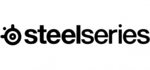
10 Április 2025

9 Április 2025

9 Április 2025
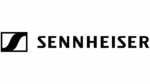
8 Április 2025

6 Április 2025

3 Április 2025

3 Április 2025
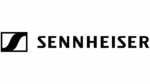
2 Április 2025

2 Április 2025

1 Április 2025