Használati útmutató Invicta Speedway 14930
Olvassa el alább 📖 a magyar nyelvű használati útmutatót Invicta Speedway 14930 (6 oldal) a Órák kategóriában. Ezt az útmutatót 19 ember találta hasznosnak és 2 felhasználó értékelte átlagosan 4.5 csillagra
Oldal 1/6

Movement Caliber : VD53
Presentation
Display Elements
Minutes Hand
Hour Hand
Stopwatch
Minutes Hand
(Move in second
increments)
Second Hand
Stopwatch
Minutes Hand
(Move in second
increments)
24-Hour Hand
(Indicates the time on
a 24-Hour basis)
Date Window
1 2
Crown Positions
1: Date setting
2: Time setting
Push Button B
In stopwatch function:
Split / Split release / Reset
Control Buttons
Push Button A
In stopwatch function:
Start / Stop
0
· The measurement time indicated by the stopwatch hands move independently of the
center hands.
·Chrono1/10 sec :The stopwatch1/10secondhandmoves forarst minute.Afterone
minute, it indicates the measurement time when it is stopped.
INFO
Movement Caliber
VD53

Movement Caliber : VD53
Setting
Adjusting the Stopwatch Hand Position
Before setting the time, check if all the chronograph hands - second,
minute - are at the “0”(12 o’clock) position.
• If the stopwatch is in use, press the buttons in the following order to
reset it, and then, check if the hands return to “0” position.
(Fordetails,see“HOWTOUSETHESTOPWATCH”)
• If the chronograph is counting : A > B
• If the stopwatch is stopped : B
• If the split time is displayed: B > A > B
If either of the stopwatch hands are not in the “0” position , reset them
following the procedure below
Pull the crown out to position 2. Push the crown back to the normal position.
PressbuttonAorBtoresetallstopwatch
hands to “0” position.
·The stopwatch minute hand moves
correspondingly with the stopwatch
second hand.
·The hands move quickly if the respective
buttons are kept pressed.
1.2
1.1 1.3

2.3
2.1
2.4
2.2
Movement Caliber : VD53
Setting
Time Setting
• Before setting the time, check that the chronograph measurement
isstopped.
•Donotsetthedatebetween9:00P.M.and1:00A.M,otherwisethe
day may not change properly. If it is necessary to set the date during
thetimeperiod,rstlychangethetimetoanytimeoutsideit,setthe
date and then reset the correct time.
2.1 Pull out the crown to the position 1
2.2 Turn the crown clockwise until the preview day’s date appears.
2.3 Pull out the crown to the position 2 when the second hand is at the 12 o’clock position.
Itwillstoponthespot.Setthehandstothedesiredtimeoftheday(makesureAM/PMis
set correctly) by turning the crown.
• When the crown is at the second click position, do not press any button. Otherwise the
chronograph hands will move.
2.4 Push the crown back in the normal position in accordance with a time signal.
Termékspecifikációk
| Márka: | Invicta |
| Kategória: | Órák |
| Modell: | Speedway 14930 |
Szüksége van segítségre?
Ha segítségre van szüksége Invicta Speedway 14930, tegyen fel kérdést alább, és más felhasználók válaszolnak Önnek
Útmutatók Órák Invicta

16 Január 2025

16 Január 2025

16 Január 2025

16 Január 2025

16 Január 2025

16 Január 2025

16 Január 2025

15 Január 2025

15 Január 2025

15 Január 2025
Útmutatók Órák
- Órák Casio
- Órák Auriol
- Órák Renkforce
- Órák Withings
- Órák Pulsar
- Órák ICE Watch
- Órák Breitling
- Órák Adidas
- Órák Tommy Hilfiger
- Órák Jaguar
- Órák Tissot
- Órák Timex
- Órák Festina
- Órák Zenith
- Órák Armani
- Órák Lotus
- Órák Orient
- Órák Calypso
- Órák TechnoMarine
- Órák Sekonda
- Órák Olivia Burton
- Órák Victorinox
- Órák Lambretta
- Órák Mido
- Órák Holzkern
- Órák Hublot
- Órák Earnshaw
- Órák Christopher Ward
- Órák Edox
- Órák Gc
- Órák So & Co
- Órák Diesel
- Órák Georg Jensen
- Órák Stauer
- Órák Bulova
- Órák Lorus
- Órák Stuhrling
- Órák Swatch
- Órák Girard-Perregaux
- Órák Certina
- Órák TMI
- Órák Detomaso
- Órák Marquant
- Órák Candino
- Órák S.Coifman
- Órák Dugena
- Órák Seiko
- Órák Oris
- Órák TW Steel
- Órák Timberland
- Órák Pilgrim
- Órák Jaeger LeCoultre
- Órák Perrelet
- Órák Danish Design
- Órák Nautica
- Órák Klaus Kobec
- Órák Tikkers
- Órák Brera
- Órák Lucien Picard
- Órák Swiza
- Órák Bering
- Órák Maurice Lacroix
- Órák Dakota
- Órák Triwa
- Órák Prologue
- Órák Umbro
- Órák VibraLITE
Legújabb útmutatók Órák

16 Január 2025

16 Január 2025

16 Január 2025

16 Január 2025

16 Január 2025

16 Január 2025
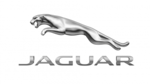
15 Január 2025

15 Január 2025

15 Január 2025

15 Január 2025