Használati útmutató Hoover HNF 9167ZS-80
Olvassa el alább 📖 a magyar nyelvű használati útmutatót Hoover HNF 9167ZS-80 (192 oldal) a mosógép kategóriában. Ezt az útmutatót 2 ember találta hasznosnak és 2 felhasználó értékelte átlagosan 4.5 csillagra
Oldal 1/192

Instruction Book
HNF 9167
Washing Machine
English
Nederlands
Français
Deutsch
Italiano
40003674Eng.qxd 11/11/2005 13:46 Page 1

Introduction . . . . . . . . . . . . . . . . . . . . . . . . . . . . . . . . . . . . . . . . . . 3
Delivery information . . . . . . . . . . . . . . . . . . . . . . . . . . . . . . . . . . . . . . . . . . . . . 3
Do’s . . . . . . . . . . . . . . . . . . . . . . . . . . . . . . . . . . . . . . . . . . . . . . . . . . . . . . . . . . 3
Don’ts. . . . . . . . . . . . . . . . . . . . . . . . . . . . . . . . . . . . . . . . . . . . . . . . . . . . . . . . . 4
Unpacking the Product . . . . . . . . . . . . . . . . . . . . . . . . . . . . . . . . . . . 5
Installation. . . . . . . . . . . . . . . . . . . . . . . . . . . . . . . . . . . . . . . . . . . . . . . . . 7
Choose a location . . . . . . . . . . . . . . . . . . . . . . . . . . . . . . . . . . . . . . . . . . . . . . . 7
Electricity supply . . . . . . . . . . . . . . . . . . . . . . . . . . . . . . . . . . . . . . . . . . . . . . . . 8
Water supply . . . . . . . . . . . . . . . . . . . . . . . . . . . . . . . . . . . . . . . . . . . . . . . . . . . 8
Connecting to the cold water supply . . . . . . . . . . . . . . . . . . . . . . . . . . . . . . . . 9
Connection of the machine to the drain . . . . . . . . . . . . . . . . . . . . . . . . . . . . . 10
Moving the machine into position . . . . . . . . . . . . . . . . . . . . . . . . . . . . . . . . . 11
Adjusting the feet . . . . . . . . . . . . . . . . . . . . . . . . . . . . . . . . . . . . . . . . . . . . . . 11
Testing the installation . . . . . . . . . . . . . . . . . . . . . . . . . . . . . . . . . . 12
Washing advice . . . . . . . . . . . . . . . . . . . . . . . . . . . . . . . . . . . . . . . . . . 13
Loading your washing machine. . . . . . . . . . . . . . . . . . . . . . . . . . . . . . . . . . . . 13
Sorting the laundry . . . . . . . . . . . . . . . . . . . . . . . . . . . . . . . . . . . . . . . . . . . . . 14
The Dispenser . . . . . . . . . . . . . . . . . . . . . . . . . . . . . . . . . . . . . . . . . . . . 15
Detergent dosage . . . . . . . . . . . . . . . . . . . . . . . . . . . . . . . . . . . . . . . . . . . . . . 15
Dispensing instructions . . . . . . . . . . . . . . . . . . . . . . . . . . . . . . . . . . . . . . . . . . 16
Using Inter@ct 3D for the first time. . . . . . . . . . . . . . . . . . . . 17
The Control Panel . . . . . . . . . . . . . . . . . . . . . . . . . . . . . . . . . . . . . . . . 20
Wash Options . . . . . . . . . . . . . . . . . . . . . . . . . . . . . . . . . . . . . . . . . . . . 23
Automatic Features . . . . . . . . . . . . . . . . . . . . . . . . . . . . . . . . . . . . . . . . . . . . . 28
Programme Selector . . . . . . . . . . . . . . . . . . . . . . . . . . . . . . . . . . . . . 29
Special Programmes . . . . . . . . . . . . . . . . . . . . . . . . . . . . . . . . . . . . . . . . . . . . . 30
Daily Programmes . . . . . . . . . . . . . . . . . . . . . . . . . . . . . . . . . . . . . . . . . . . . . . 31
Programme Guide. . . . . . . . . . . . . . . . . . . . . . . . . . . . . . . . . . . . . . . . 32
A Typical Wash . . . . . . . . . . . . . . . . . . . . . . . . . . . . . . . . . . . . . . . . . . . 33
Selecting the wash programme . . . . . . . . . . . . . . . . . . . . . . . . . . . . . . . . . . . . 34
Starting the wash cycle . . . . . . . . . . . . . . . . . . . . . . . . . . . . . . . . . . . . . . . . . . 34
Cleaning and Routine Maintenance. . . . . . . . . . . . . . . . . . . . 35
Troubleshooting. . . . . . . . . . . . . . . . . . . . . . . . . . . . . . . . . . . . . . . . . . 37
Power Failure . . . . . . . . . . . . . . . . . . . . . . . . . . . . . . . . . . . . . . . . . . . . . . . . . . 39
2
English . . . . . . . . . . . . . . . . . . 2
Nederlands. . . . . . . . . . . . . . 40
Français . . . . . . . . . . . . . . . . 78
Deutsch . . . . . . . . . . . . . . . 116
Italiano. . . . . . . . . . . . . . . . 154
40003674Eng.qxd 11/11/2005 13:46 Page 2

Introduction
Please read and follow these instructions
carefully and operate the machine accordingly.
This booklet provides important guidelines for
safe use, installation, maintenance and some
useful advice for best results when using your
machine.
Keep all documentation in a safe place for future
reference or for any future owners.
Delivery information
Please check that the following items are
delivered with the appliance:
●Instruction manual
●Guarantee card
●Blanking plug
●Inlet hose & hooked end support
(see Unpacking and Installation Instructions)
●Base panel & p3-x2 push clips
●Energy Label
Do’s
●All packaging materials used are
environmentally-friendly and recyclable.
Please help dispose of the packaging via
environmentally-friendly means. Your local
council will be able to give you details of
current means of disposal.
●To ensure safety when disposing of an old
washing machine disconnect the mains plug
from the socket, cut the mains power cable
and destroy this together with the plug. To
prevent children shutting themselves in the
machine break the door hinges or the door
lock.
●This machine is solely for domestic use,
i.e. to wash, rinse and spin dry household
textiles and garments.
3
Check that no
damage has
occurred to the
machine during
transit. If it has,
call for service
by GIAS.
40003674Eng.qxd 11/11/2005 13:46 Page 3

Don’ts
●Do not touch the appliance when hands or
feet are damp or wet.
●Do not lean on the door when loading the
machine or use the door to lift or move the
machine.
●Do not use adapters, multiple connectors
and/or extensions.
●Do not allow children to play with the
machine or its controls.
●Do not try to open the door when water is
visible in the drum, when the wash
programme is in progress or when the
DOOR LOCKED (DEUR OP SLOT) message
appears on the display.
European directive
2002/96/EC
This appliance is marked according to the
European directive 2002/96/EC on Waste Electrical
and Electronic Equipment (WEEE).
By ensuring this product is disposed of correctly,
you will help prevent potential negative
consequences for the environment and human
health, which could otherwise be caused by
inappropriate waste handling of this product.
The symbol on the product indicates that this
product may not be treated as household waste.
Instead it shall be handed over to the applicable
collection point for the recycling of electrical and
electronic equipment
Disposal must be carried out in accordance with
local environmental regulations for waste
disposal.
For more detailed information about treatment,
recovery and recycling of this product, please
contact your local city office, your household
waste disposal service or the shop where you
purchased the product.
4
Failure to
comply with
the above can
compromise the
safety of the
appliance. You
may be charged
for a service call
if a problem
with your
machine is
caused by
misuse.
If the appliance
is not running
properly or
breaks down,
switch it off,
disconnect the
plug from the
socket, turn off
the water
supply and do
not tamper
with the
appliance.
Consult GIAS
Service for
possible repair.
40003674Eng.qxd 11/11/2005 13:46 Page 4

5. Take the base panel provided and fit the
two self adhesive strips by removing the
backing paper on one side and locating the
strips on each side of the base panel.
6. Tilt the machine forward and locate the
base panel under the front of the machine.
Remove the remaining backing paper from
the self-adhesive strips and offer up the
base panel to the bottom of the cabinet.
7. Take the two plastic fixing clips and fix the
base panel to the base of the machine.
Bring the machine back to the upright
position.
6
We recommend you keep the transit bracket and
screws to protect the machine for future transit.
The manufacturers will not be responsible for any
damage to the machine caused by not following the
instructions relating to releasing the transit protection.
The user is responsible for all installation costs.
40003674Eng.qxd 11/11/2005 13:46 Page 6

Connection of the machine to the
drain
This machine must be connected in accordance with the water supply
regulations. Water byelaws prohibit connection to a surface water drain.
Decide which plumbing option suits you best then follow the instructions
below.
Option 1
Waste pipe connection (waste trap)
Fit the hooked end support to the outlet pipe. Position at least 800mm off the
floor.
After removing the blanking plug or cutting the membrane from the waste
system securely fix the outlet pipe to the drainage system, using a hose clip.
Secure the hooked end support up to at least 800mm to avoid water being
drawn back into the machine.
10
All machines are tested with water prior to leaving the
factory so a small amount of water may remain in the
drum and drain hose.
Flooding could occur if any part of the installation is
not completed correctly.
800 mm
hose clip
hooked end support sink
flexible
discharge hose
trap with hose
adaptor
40003674Eng.qxd 11/11/2005 13:47 Page 10

Option 2
Into a standpipe
Ensure that the standpipe is not located near
an electrical socket.
Fit the hooked end support to the outlet pipe.
Install the hose into the standpipe ensuring
that the pipe is at least 500mm from the floor.
Insert the outlet pipe approximately 100mm
into the standpipe.
Moving the machine
into position
Your machine is heavy so care must be taken
when moving it. We recommend that two people
move the machine to avoid strain and possible
injury.
●Take care not to damage flooring when
moving the machine.
●When moving the machine to its final
position take care not to kink or damage
the hose at the back of the machine.
Adjusting the feet
Once the machine is in place the feet should be
adjusted to ensure that the machine is level. If
the machine is not level it may become noisy or
move.
Adjust the feet on the front corners of the
machine until the machine is firm and level.
When the machine is firm and level, tighten the
locking nuts on the two feet.
11
Do not drag or
lift the machine
by its door.
100 mm
500 mm min
40003674Eng.qxd 11/11/2005 13:47 Page 11

Refer to ‘Selecting the wash programme’ for
details of how to select programmes.
1. Turn on the water supply and check for
leaks from the fill hose.
2. Switch on the electricity supply.
3. Select the spin programme and then
press the button to start the machine.
Allow the programme to continue for one
minute and then cancel the programme by
returning the selector to the OFF position.
This will remove any water remaining in the
machine from factory testing.
4. To check for cold water filling to the
machine:
Select the rinse programme and press
the button to start the machine.
Allow the tumble action to continue until
the water has pumped out. Check that the
drain outlet is not leaking or overflowing.
5. Switch off the machine at the end of the
cycle by turning the programme knob to the
OFF position.
6. Select the spin programme and press
the button to start the machine. If the
machine takes longer than one minute to
empty check the drain hose for kinks.
Installation testing is now
complete.
Now you have successfully installed the machine
we advise that you run the machine to ensure the
drum is thoroughly clean after testing and
storage. Select Cottons and run the machine90
for a complete cycle using only wash detergent
and water.
12
Testing the installation
This
programme
will take
approximately
2 hours to
complete.
40003674Eng.qxd 11/11/2005 13:47 Page 12

The following tips are designed to assist in
getting the best results from your machine whilst
using it in the most environmentally-friendly and
economical way. It is also important to
understand the items to avoid in your laundry, to
ensure the continued safe and reliable operation
of your machine.
Loading your washing
machine
To make further reductions of energy, water and
detergent consumption, we recommend that you
put a full load into your machine. Energy savings
of up to 50% can be achieved by washing one full
load compared to two half loads.
Do not overload the machine as this will reduce
the quality of the wash and may cause damage
to the machine and your laundry.
When is prewashing really
needed?
Only with particularly dirty loads! Energy savings
of 5 to 15% are made by not selecting the
prewash option for less dirty laundry. Pre-treat
awkward stains with a washable stain remover.
Which wash temperature should
you choose?
Using stain removers before machine washing
reduces the need to wash at temperatures over
60°C.
Using a 40°C wash temperature can make energy
savings of up to 50%.
Heavily soiled laundry
To ensure the best performance when washing a
particularly dirty load, we recommend that you
reduce the amount of items to be put into the
machine. Allowing more space in the drum the
13
Washing advice
40003674Eng.qxd 11/11/2005 13:47 Page 13

items can circulate more freely and will wash
better.
Sorting the laundry
Items to avoid
We recommend that you wash underwireddo not
bras in the machine. Should the wires become
detached they could cause damage to your
clothes and the machine. If the washcare label
states that the bra is machine washable then we
advise placing it in a wash bag.
Recommendations
Always follow the wash care labelling on the
garments.
Fasten zips, tie strings and close press studs to
prevent tangling. Ensure that pockets are
emptied of loose change and other small items.
Check that there are no metal objects in the
laundry as these may damage the laundry and
the machine.
Place small items in a wash bag.
14
Do not use the
machine to
wash items that
do not have a
wash label.
Do not wash
items
previously
treated with
solvents.
40003674Eng.qxd 11/11/2005 13:47 Page 14

Detergent dosage
Only use detergents which are suitable for use in a washing machine. You will
obtain the best results from your wash with the minimum use of chemical
products, and the best care for your laundry if you take into consideration the
degree of soiling as well as the type of detergent to choose.
The amount of detergent to use depends on:
●Water hardness.
Depending on the hardness of the water and the type of detergent used,
it is possible to reduce the amount of detergent.
The softer the water supply, the less detergent is required.
●The degree of soiling.
It is possible to reduce the amount of detergent used depending on the
degree of soiling.
Use less detergent for less soiled items.
●Amount of laundry.
It is possible to reduce the amount of detergent when washing only a
small amount of laundry.
For smaller loads use less detergent.
The dosages shown on the packaging of detergents for washing delicates
often already refer to a reduced wash size. Always follow the dosage
instructions on the detergent packaging.
15
The Dispenser
DO NOT exceed the maximum detergent dosage
COMPARTMENT I
Prewash detergent
Maximum dosage
100ml of powder
COMPARTMENT II
Mainwash detergent
Maximum dosage
200ml of powder
COMPARTMENT
Fabric Conditioner
Maximum dosage 200ml
40003674Eng.qxd 11/11/2005 13:47 Page 15

Dispensing instructions
The detergent drawer is split into 3 compartments:
●the left-hand compartment, labelled "II", is
for detergent used during the main wash.
●the centre compartment, labelled is for
special additives such as fabric softeners,
fragrances, starch, brighteners etc.
●the right-hand compartment, labelled "I", is
for detergent used during Prewash.
Dispensing in the drum
Liquid detergents and some tablets are dispensed
via the machine drum using the recommended
dispensing device which is placed upright on top
of the washload towards the back of the drum.
Some tablets are designed to be placed in the
dispenser drawer, check the detergent pack for
details.
16
Do not put any
items into the
drawer other
than detergents
that are
designed to be
dispensed from
the drawer as
they may cause
blockage or
damage.
40003674Eng.qxd 11/11/2005 13:47 Page 16

This machine will operate even if you do not programme the Inter@ct set-up.
However, this machine has Start Delay and Programme Set End Time functions
and for these functions to work efficiently the Inter@ct 3D must be
programmed. This is a simple operation and special care has been taken
during manufacture to ensure that the user can operate this machine simply
and effectively.
Programming the machine
Inter@ct needs to be programmed so that the correct clock setting, language
and personal requirements are set. When the machine is turned on and the
programme dial is moved away from the OFF position to a programme
selection, a welcome message will appear:
This message is displayed for a short time while the machine recognises which
programme has been selected. When the machine is ready, the programme
details will appear on the display and from here you may now begin
programming the machine.
Example
Please note that when using the Inter@ct menu you have 30 seconds per
operation to make your selection. Should you run out of time, the display will
17
Using Inter@ct 3D for the
first time
WELKOM!
0:00 00
00
WITTE WAS
STERK VERVUILD 9011
Spin Speed
x100
Programme
selected
Temperature
(°C)
40003674Eng.qxd 11/11/2005 13:47 Page 17

return to the start screen, and you simply have to re-enter the Inter@ct menu
and continue with the programming.
To enter the menu
Hold down the and the buttons together for 5 seconds or until the
beep sounds.
The menu options can be changed by pressing the button. To confirm and
enter an option press the button.
ADOPT LANGUAGE (default setting – DUTCH)
Your washing machine is automatically set to Dutch. If you require another
language you have the option to change it within this set-up menu. Press
to change the language, keep pressing the button until the desired language
is indicated. Press to confirm your selection. When you have entered your
chosen language, the display will then ask you to Set the Time.
SET NEW TIME
This function needs to be set for two reasons, firstly to display the current
time of day on the screen and secondly for the Programme Set End Time/Start
Delay settings to work correctly.
You will notice in the display window that the hours on the clock will be
flashing. To set the hours you must press the button until the required
figure is displayed. Then press the button to enter the chosen figure. Now
the minutes on the clock will begin to flash. Again, press the button until
the required minutes are displayed and press to input the selection. When
you have set the time, the display will ask if you wish to Set the Time Mode.
SET TIME MODE (default setting – ABSOLUUT)
The Set Time Mode allows you choose how you wish the Programme Set End
Time and Start Delay functions to be controlled.
You will be presented with two options. The first, called Absolute Time Mode
(ABSOLUUT), allows you to set the actual time you want the programme to
begin or end, e.g. Programme to start/end at 08:00. The second, called Relative
Time Mode (RELATIEF), allows you to delay the start or end of your wash cycle
by adding hours to the current time displayed on the clock, e.g. Programme to
start/end in 4 hours 30 minutes.
18
STEL TIJD IN
0:08
40003674Eng.qxd 11/11/2005 13:47 Page 18

You can select which option you require by pressing the button until your
preferred option is displayed, and then pressing the button to accept the
option you have chosen.
Both options are very useful, but Absolute Time Mode is easier to use since
there is no need for you to calculate how many hours to leave before you
want the machine to end or start your chosen cycle.
When you have entered your preferred Time Mode the display will then ask
for Enable Final Beeping to be set.
SET FINAL BEEP (default setting – JA)
Here you have the option to have a beeping alarm to let you know the wash
cycle has finished. By pressing the button you can scroll through the YES
(JA) and NO (NEE) options.
To confirm your selection press the button. The screen will then move to
the next stage and ask you if you wish to Enable Memory.
ENABLE MEMORY? (default setting – NEE)
This is a useful feature if you frequently wash laundry using the same
programme. Selecting ENABLE MEMORY? will tell the machine to remember
the last programme/functions used and set them in the memory. This feature
works only on the Cottons, Delicates, Synthetics and Woollens programmes.
The memory does not retain settings within the Special Programmes group.
Select JA or NEE by using the button and confirm your selection by
pressing the button.
SET DEMO MODE? (default setting – NEE)
The display will now show a message asking if you require the demo mode to
be set. Please set this option to NEE if this has not already been done. This
function is for SERVICE use only. If the demo mode option is set to JA, the
wash programme WILL NOT commence when you exit the Inter@ct 3D menu.
The Demo Mode must be set to NEE for the wash cycle to commence. Select
NEE using the button and confirm your choice with the button. You
will then be asked if you wish to Exit the Menu.
EXIT MENU?
If you are happy with the settings you have selected, you can now exit the
menu by selecting JA via the button and confirm this selection using the
button. However, if you are not happy with some of the settings selected
you must select NEE and you can then start programming again from the
beginning. By pressing the button you can enter and bypass each option
individually until you reach the option you would like to change.
When you are completely satisfied with the menu options you have selected,
you may exit the menu. Testing of the installation may now start. If you wish
to change any of the menu settings at a later date, you can enter the menu as
19
40003674Eng.qxd 11/11/2005 13:47 Page 19

20
The Control Panel
The programme selector must be returned to the OFF
position to reset the controls between each wash cycle.
INTER@CT
Display
Fast Iron
Spin
Speed
Rapid
Wash
Prewash Temperature
Selection
Extra
Rinse
Start Pause
Start Delay/
Set End Time Programme Lock Programme
Selector
previously described, run through the menu options from the beginning and
change whichever options you wish. This may be useful for changing Set New
Time when Daylight Saving starts or ends.
Once set, the menu options will remain in the memory of the machine even if
the machine is unplugged or there is a power cut.
40003674Eng.qxd 11/11/2005 13:47 Page 20

Turning the machine on
Turn the machine on by selecting a programme using the programme selector.
The display will then indicate the name of the programme, the spin speed and
temperature of the wash and this display will remain until you press the
button or return the programme selector to the OFF position.
Start/Pause ( )
Start
After selecting the programme and the required options (see the Wash
Options section of this manual), press the button once to start the wash
cycle. The display will indicate that the door is locked and the machine will
begin to sense the wash load and ask you to wait.
After the appropriate parameters have been programmed by the machine the
display will indicate the approximate time until the end of the programme.
This calculation is based on a full load and will be adjusted to suit the size and
composition of the load as the machine progresses through the wash cycle.
21
WITTE WAS
STERK VERVUILD 9011
WACHTEN AUB
STEL PARAMETER 9011
EINDE: 2H 45M
WASSEN 90
11
40003674Eng.qxd 11/11/2005 13:47 Page 21

Pause
The programme may be paused at any time during the wash cycle by holding
down the button for about three seconds. When the machine is in the
paused mode the following display will appear:
After about two minutes the display will then change to the following, which
means that the door can now be opened:
To restart the programme, close the door and press the button.
Cancelling and changing the programme
To cancel the programme the programme selector should be turned to the OFF
position. In this mode the display will go blank because the machine is now
OFF. When a new programme is selected the display will indicate that the
programme has been cancelled as follows:
To start another wash cycle the programme selector must be returned to OFF
once again BEFORE the next programme can be selected and started.
22
PAUZE
DEUR OP SLOT 9011
PAUZE
DEUR OPEN 9011
PROG. GESTOPT 90
11
40003674Eng.qxd 11/11/2005 13:47 Page 22

Spin Speed Selection ( )
By pressing the option button it is possible to reduce the maximum spin
speed of your selected programme to suit your needs and to help reduce any
creasing of fabrics. The maximum spin speed will vary depending on the
specification of the machine.
The light on the option button will come on if a spin speed lower than that
stated in the programme guide has been selected.
Rapid Wash ( )
This option can be used on the Cottons and Synthetics ( ) programmes. By
selecting the option, the wash time can be reduced by up to 50 minutes,
depending on the selected programme, temperature and load, without
affecting the quality of the wash.
Prewash ( )
This option is available on the Cottons and Synthetics ( ) programmes.
is set automatically on the programme. This option is particularlySports
useful for heavily soiled loads and can be used independently of the main
wash programme. Detergent for this programme should be added to the first
compartment of the soap drawer labelled "I" (please refer to The Dispenser
section of this manual). We recommend you use only 20% of the quantity
used for the main wash programme.
23
Wash Options
The following options should be selected BEFORE
pressing the button. The light on each option button
will come on if the option has been selected.
Spin Speed ÷ 100 rpm; so in this example 11 = 1100 rpm
WITTE WAS
STERK VERVUILD 90
11
40003674Eng.qxd 11/11/2005 13:47 Page 23

Temperature Selection ( )
This washing machine is equipped with a variable temperature function. Each
press of the button reduces the temperature of the wash. Greater energy
savings can be achieved by setting the temperature between 15°C and 40°C.
By setting the temperature to 15°C the wash temperature is equivalent to the
water inlet temperature, thus reducing energy consumption further.
We recommend that the temperature shown on wash care garments should
never be exceeded. The machine will not accept a temperature input that is
higher than that stated in the programme guide.
The light on the option button will come on if a temperature lower than that
stated in the programme guide has been selected.
Extra Rinse ( )
This option is available on the Cottons programmes and it increases the
number of rinses to five (including the final conditioned rinse). This can help
prevent skin irritation from detergent residue, which can affect people with
particularly sensitive skin. Selecting the button is also recommended when
washing heavily soiled fabrics which need a lot of detergent, or when the
wash load contains towelling fabrics that have a greater tendency to retain
detergent.
24
Temperature (°C)
WITTE WAS
STERK VERVUILD 90
11
40003674Eng.qxd 11/11/2005 13:47 Page 24

Fast Iron ( )
This option is available on the Synthetics, Acrylics, Woolmark and Silkonly
programmes.
Start Delay ( )
The Programme Set End Time/Start Delay options can be used if you want the
washing to be ready at a later time (but within 24 hours). The way these
buttons function will depend on which Time Mode you have selected in the
Inter@ct menu.
25
Programme
Synthetics
( 50)
Acrylics
( 40)
Woolmark
( )
Silk
( )
Fast Iron function
The programme is
completed by a short
spin, of very low speed.
The machine stops in the
final rinse stage and the
option indicators blink.
The load is held in the
water in the drum, thus
reducing creasing and
enabling easier ironing.
The machine stops in the
final rinse stage and the
option indicators blink.
The load is held in the
water in the drum, thus
reducing creasing and
enabling easier ironing.
The machine stops in the
final rinse stage and the
option indicators blink.
The load is held in the
water in the drum, thus
reducing creasing and
enabling easier ironing.
Action required to complete the
cycle
To select a full spin cycle please
turn the dial to the required spin
programme (see Programme
Guide).
Press the - button to continue
with the programme. The
machine will then pump out the
water and the programme will
conclude with a short spin.
Finally, the programme carries
out a brief tumbling action to
loosen the items in the load.
Press the button and the
machine will pump out the
water and complete the cycle
with a short spin.
Press the button and the
machine will pump out the
water to complete the cycle. The
load will be spun and willnot
therefore be very wet.
40003674Eng.qxd 11/11/2005 13:47 Page 25

1. Set Start Delay
Press the button once and press the hours and minutes buttons ( and
) until the required time is set. The display returns to the programme
option if you do not start to set the time within 5 seconds. Once you have set
the required Start Delay, press the button.
If the Absolute Time Mode has been selected at the menu set-up stage and
you wish to delay the start of the programme until 08.00, the display will
appear as follows:
If the Relative Time Mode has been selected at the menu set-up stage and you
wish to delay the start of the programme by 4 hours 30 minutes, the display
will appear as follows:
2. Programme Set End Time
Press the button twice and press the hours and minutes buttons ( and
) until the required time is set. When you are entering the Set End Time
option, the display will automatically show the earlier time at which the
programme can end. This time may as you require.only extendedbe
If the Absolute Time Mode has been selected at the menu set-up stage and
you wish to delay the end of the programme until 08.00, the display will
appear as follows:
If the Relative Time Mode has been selected at the menu set-up stage and you
wish to delay the end of the programme by 4 hours 30 minutes, the display
will appear as follows:
26
PROG. START
OP 08:00
STARTUITSTEL
OVER 4H 30M
PROGR, EINDE
OP 08:00
40003674Eng.qxd 11/11/2005 13:47 Page 26

27
These options can be cancelled at any stage after they have been set by
pressing the button for five seconds. The indicator light will go out and
the buzzer will sound.
Programme Lock ( )
This is a useful feature to prevent children playing with the option buttons
and tampering with the programme you have set. After you have set the
programme and option buttons you require, press the button. Press the
button in order to lock the control panel.
You may cancel this function by pressing the button briefly until you see
the light above the button flash. While this light is flashing, press the
button – the display will inform you that the options are no longer locked and
further changes can now be made.
When using the Start Delay/Set End Time functions,
detergents must only be put in the dispenser drawer.
Adding detergents etc. to the drum and then leaving
them to stand for a long period of time may damage
your laundry.
UITSTEL EINDE
OVER 4H 30M
BEVEILIGD
ONGEWIJZIGD
PROG. VAN SLOT
WIJZIG. OKAY
40003674Eng.qxd 11/11/2005 13:47 Page 27

Automatic Features
Automatic Variable Capacity
(Half Load)
The washing machine is fitted with a self
adjusting water level system. This system enables
the machine to use the optimum amount of
water needed to wash and rinse the laundry in
relation to the particular load. This results in a
reduction of the water and electricity used
without in any way compromising the washing
and rinsing performance. The amount of water
and electricity used will always be appropriate for
the clothes load.
The washing machine automatically ensures
excellent washing results at minimum cost whilst
respecting the environment.
Out of Balance protection
This model is fitted with an electronic sensor
device that checks if the load is balanced
correctly. If the load is slightly unbalanced the
machine will re-balance it automatically to then
carry out the normal spin.
If, after several attempts, balance is not restored
a reduced spin speed will be used.
If loads are seriously unbalanced the spin stage
will be cancelled. This helps limit vibration,
reduce noise and improve the washing machine's
reliability and life.
28
40003674Eng.qxd 11/11/2005 13:47 Page 28

29
Programme Selector
For handling the various types of fabric and their level of soiling in your
laundry the washing machine has different programme groups according to
type of wash, temperature, spin speeds and duration (see Programme Guide).
Cottons
The Cottons programmes are designed for maximum washing and rinsing.
With spin cycles in between, they guarantee the laundry is rinsed perfectly.
The final spin cycle ensures laundry is spun dry as much as possible up to the
maximum speed.
Synthetics and mixed fabrics
Washing and rinsing performance is optimised through drum rotation speeds
and water levels. The delicate spin action minimises creasing.
Delicates
This is a new concept in washing, with a cycle that consists of alternate periods
of activity and pauses, particularly suitable for washing very delicate fabrics.
Washing and rinsing are carried out using a high water level to provide the
best results.
Rinse, Spin and Drain
Individual programmes are available for rinsing, (including the opportunity to
add fabric conditioner), spinning, at 800rpm or less if selected via the
button, and draining the water from the machine.
40003674Eng.qxd 11/11/2005 13:47 Page 29

Special Programmes
Woolmark ( )
This is a programme dedicated to washing fabrics
labelled with the woolmark symbol . The cycle
consists of alternate periods of activity and
pauses. Washing and rinsing are carried out using
a high water level to provide the best results. The
programme has a maximum temperature of 30°C
and concludes with 3 rinses, one for fabric
conditioner, and a short spin.
Silk ( )
This washing machine also has a gentle Silk and
Hand Wash programme. This programme allows a
complete washing cycle for garments specified as
“Hand Wash only” and laundry items made from
silk or specified “Wash as silk” on the fabric label.
The programme has a maximum temperature of
30°C and concludes with 3 rinses, one for fabric
conditioner, and no final spin.
Sports
This washing machine has a unique Sportswear
programme.
It is specially designed to wash mixed sportswear
fabrics that cannot be washed on hotter
programmes and is designed to remove the
soiling and staining created by participation in
sports activities.
This programme starts with a cold prewash that
breaks down and loosens any excess dirt and then
washes at a cool 30°C, rinses twice (one is for
fabric conditioner) and spins slowly for the best
care of your heavily soiled, delicate garments.
Detergent for the prewash part of the
programme should be added to compartment I
and detergent for the mainwash should be added
to compartment II. Follow the instructions given
in 'The Dispenser' section.
30
40003674Eng.qxd 11/11/2005 13:47 Page 30

31
59’ CLASS A
This specially designed programme maintains the
high quality wash performance identified with the
‘A’ rating whilst greatly reducing the wash time.
The programme is designed for a maximum load of
3.5 kg and is intended for cotton fabrics and items
colourfast to 60°C. The programme concludes with
2 rinses and a high speed spin sequence.
Daily Programmes
By maintaining exceptional washing performance,
these programmes allow you to know in advance
the necessary time for your everyday laundry. In
fact, this washing machine is equipped with two
daily rapid programmes at 40°C, that were
designed for lightly soiled fabrics and medium or
small loads.
DAILY FAST 44'
A complete washing cycle (wash, rinse and spin),
able to wash in approximately 44 minutes
suitable for:
● a maximum load of 3.5 kgs
● lightly soiled fabrics (cotton and mixed
fabrics)
With this programme we recommend that you
reduce the detergent loading dose (compared to
the normal one), in order to avoid detergent
waste.
DAILY FAST 29'
A complete washing cycle (wash, rinse and spin),
able to wash in approximately 29 minutes
suitable for:
● a maximum load of 2.5 kgs
● lightly soiled fabrics (cotton and mixed
fabrics)
With this programme we recommend that you
reduce the detergent loading dose (compared to
the normal one), in order to avoid detergent
waste.
40003674Eng.qxd 11/11/2005 13:47 Page 31

32
Programme Guide
Energy label data based on Cotton programme tested in accordance with60
CENELEC EN60456
CottonsSynthetics Mixed
Fabrics
DelicatesSpecial Programmes
Cotton 90
Cotton 60
Cotton 40
AA 40°C
50
40
Rinse
Spin
Drain
Sports
59’
Class A
Daily Fast
44’
Daily Fast
29’
Maximum
Load
Size (kg)
7.5
7.5
7.5
7.5
3
3
-
-
-
1.5
1.5
3
3.5
3.5
2.5
Fabric Type
Cottons, linen
Cotton, colourfast
mixed fibres
Cottons, mixed fabrics,
Coloureds Non-fast
Cottons, mixed fabrics
and synthetics
Mixed fabrics
and synthetics
Synthetics, acrylics
and coloured
mixed fabrics
Mixed Fabrics
Mixed Fabrics.
Spin speed of 800 rpm
max.
Mixed Fabrics
Machine washable
wool
Silks and 'Hand Wash
only' garments
Mixed fabrics
Cotton, colourfast
mixed fibres
Lightly soiled cottons
and mixed fabrics
Lightly soiled cottons
and mixed fabrics
Maximum
Water
Temp (°C)
90
60
40
40
50
40
-
-
-
40
30
30
60
40
40
Programme
40003674Eng.qxd 11/11/2005 13:47 Page 32

Refer to the Programme Guide or the programme
descriptions on the front of the machine to select
the most suitable programme.
The programme is selected by turning the
programme selector and aligning the programme
name with the indicator.
The programme will be displayed on the Inter@ct
3D screen, along with the standard spin speed and
the wash temperature for the selected programme.
Check that the tap is turned on and that the
discharge hose is positioned correctly.
Select the required wash options, including the
spin speed and wash temperature if you wish to
change these from the standard settings.
Starting the wash cycle
Press the button. The Inter@ct 3D screen will indicate that the machine is
setting the wash parameters and then after a few seconds the wash
programme will begin. The display will then indicate the time to the end of
the cycle and the current phase of the cycle (i.e. washing, rinsing or spinning).
Do not try to open the door when the washing programme is in progress. The
screen will indicate when the door can be opened.
Do not open the dispenser drawer during the wash programme.
If you wish to pause the programme press the button; after two minutes
you will be able to open the door. To cancel the programme please refer to
the ‘Cancelling and changing the programme’ section of this manual.
When the programme has finished
Wait approximately two minutes for the door lock to be released. When the
Inter@ct display indicates DOOR OPEN (DEUR OPEN) it will then be safe to
open the door.
Switch off the machine by turning the programme selector to the OFF position
so that it will be ready the next time you use the machine (this action resets
the memory in the machine).
Open the door and remove the laundry.
Disconnect the plug from the mains power supply and turn off the water
supply every time you finish using it.
34
Selecting the wash programme
40003674Eng.qxd 11/11/2005 13:47 Page 34

The washing machine needs very little
maintenance, but regular attention to a few small
details will ensure the continued performance of
your washing machine.
Do not use abrasive cleaners, scouring pads,
solvent based cleaners or polishes; wiping the
outside of the machine with a damp cloth will
suffice.
Cleaning the soap dispenser
1. Clean the compartments occasionally to
remove detergents and additives.
2. To do this you just need to pull the drawer
out firmly from the machine, but without
forcing it.
3. Clean the compartments and the syphon
cover under warm running water.
4. Clean the soap dispenser housing to remove
any residue of soap powder
5. Replace the drawer.
Cleaning the door glass
Regularly clean the door glass with a damp cloth.
A build up of soiling and residues from the water
may result in water leaking from the door.
Do not use abrasive cleaners as they can scratch
the surface.
35
Cleaning and Routine
Maintenance
40003674Eng.qxd 11/11/2005 13:47 Page 35

What might be the cause of...
Defects you can remedy yourself
Before calling GIAS Service for technical advice please run through the
following checklist. A charge will be made if the machine is found to be
working or has been installed incorrectly or used incorrectly. If the problem
persists after completing the recommended checks, please call GIAS Service,
they may be able to assist you over the telephone.
The machine will not start…
● Close the door. Check that there is power to the machine. Select a
programme and press . Check if the DOOR LOCKED (DEUR OP SLOT)
message is displayed.
If it is not, check the following:
1. Is the machine connected to the electrical supply?
2. Is the electrical supply OK, check another socket?
3. Has the fuse on the machine blown? If so, replace it.
● If the DOOR LOCKED (DEUR OP SLOT) message is displayed and the
machine does not start this means that the machine cannot fill with
water, check the following:
1. Check the programme dial is correctly aligned with the programme.
2. Is the water supply to the machine switched on?
3. Are the pipes kinked or restricted in any way?
Water does not drain away…
● Ensure that there is not a blockage in the drain hose or the hose is not
kinked.
● Is the drain hose installed correctly? If connected to the sink waste make
sure you have cut the membrane or removed the bung from the under
sink drainage unit.
● Check for foreign bodies in the filter. If present, clean the filter.
If you have found any of the above problems correct them and run the
machine through a spin cycle to drain the water.
● Is the function selected? If so, deselect the option and the programme
will complete (see page 25 for complete explanation of the function).
Water on the floor around the washing machine…
● Is the fill hose tightened? If so, replace the rubber washers and re-tighten.
● Is the standpipe or the household drain blocked? If so, clear the blockage
37
Troubleshooting
40003674Eng.qxd 11/11/2005 13:47 Page 37

yourself or call a plumber.
● Is there clothing or dirt between the door gasket and the door glass?
Ensure that the door glass and gasket are kept clean and free of laundry
when loading the machine.
The machine does not spin…
● Water has not drained from the machine? Check the points highlighted
above.
● Have you selected an option that changes the spin profile ( or change
of spin speed using the button)? Check the feature in the description
of the controls.
● Is the load unbalanced? To reduce noise and vibration and improve the
machine’s reliability and life, the machine is fitted with an electronic
sensor that detects if the load is unbalanced. To improve the spin
performance the load can be re-distributed by hand at the end of the
cycle and then re-spun.
The machine is noisy or vibrates a lot during the cycle…
● Has the transit system been fully removed? Check that the bracket and
the polystyrene packing have been taken off the machine.
● Are there any loose items in the pockets of clothing that can rattle in the
drum and cause damage?
● Is the load unbalanced? Stop the programme, re-distribute the load and
restart.
The programme takes a long time…
● Some programmes do take a long time (over 2 hours). Low water
pressure can increase the length of the programme.
The door will not open…
● Has the programme finished?
Does the machine show 'PROGRAM ENDED DOOR OPEN' ('EINDE PROGR.
DEUR OPEN')? If not the programme is not complete, wait a further
couple of minutes and the message 'PROGRAM ENDED DOOR OPEN'
('EINDE PROGR. DEUR OPEN') will appear and you will be able to open
the door.
● If water remains in the drum refer to 'Water does not drain away…'
above.
Problem with the dispenser…
● Not all the detergent has been flushed away.
1. Check the water supply tap is fully turned on.
2. Check the inlet hose is not kinked.
● The dispenser drawer will not close properly.
1. Check the drawer is aligned properly.
38
40003674Eng.qxd 11/11/2005 13:47 Page 38

Inleiding . . . . . . . . . . . . . . . . . . . . . . . . . . . . . . . . . . . . . . . . . . . . . 41
Afleveringsinformatie . . . . . . . . . . . . . . . . . . . . . . . . . . . . . . . . . . . . . . . . . . . 41
Wel doen . . . . . . . . . . . . . . . . . . . . . . . . . . . . . . . . . . . . . . . . . . . . . . . . . . . . . 41
Niet doen . . . . . . . . . . . . . . . . . . . . . . . . . . . . . . . . . . . . . . . . . . . . . . . . . . . . . 42
Uitpakken van het product . . . . . . . . . . . . . . . . . . . . . . . . . . . . . 43
Installatie . . . . . . . . . . . . . . . . . . . . . . . . . . . . . . . . . . . . . . . . . . . . . . . . . 45
Kies een plaats . . . . . . . . . . . . . . . . . . . . . . . . . . . . . . . . . . . . . . . . . . . . . . . . . 45
Stroomtoevoer . . . . . . . . . . . . . . . . . . . . . . . . . . . . . . . . . . . . . . . . . . . . . . . . . 46
Waterkraan . . . . . . . . . . . . . . . . . . . . . . . . . . . . . . . . . . . . . . . . . . . . . . . . . . . 46
Aansluiten op de koudwaterkraan . . . . . . . . . . . . . . . . . . . . . . . . . . . . . . . . . 47
De machine aansluiten op de afvoer. . . . . . . . . . . . . . . . . . . . . . . . . . . . . . . . 48
De machine op zijn plaats zetten . . . . . . . . . . . . . . . . . . . . . . . . . . . . . . . . . . 49
De voeten verstellen . . . . . . . . . . . . . . . . . . . . . . . . . . . . . . . . . . . . . . . . . . . . 49
De installatie uittesten . . . . . . . . . . . . . . . . . . . . . . . . . . . . . . . . . . 50
Wasadvies . . . . . . . . . . . . . . . . . . . . . . . . . . . . . . . . . . . . . . . . . . . . . . . . 51
Uw wasmachine laden . . . . . . . . . . . . . . . . . . . . . . . . . . . . . . . . . . . . . . . . . . . 51
Was sorteren . . . . . . . . . . . . . . . . . . . . . . . . . . . . . . . . . . . . . . . . . . . . . . . . . . 52
De zeeplade . . . . . . . . . . . . . . . . . . . . . . . . . . . . . . . . . . . . . . . . . . . . . . 53
Dosering wasmiddel. . . . . . . . . . . . . . . . . . . . . . . . . . . . . . . . . . . . . . . . . . . . . 53
Doseerinstructies . . . . . . . . . . . . . . . . . . . . . . . . . . . . . . . . . . . . . . . . . . . . . . . 54
Inter@ct 3D voor het eerst gebruiken . . . . . . . . . . . . . . . . . 55
Het bedieningspaneel . . . . . . . . . . . . . . . . . . . . . . . . . . . . . . . . . . . 58
Wasopties. . . . . . . . . . . . . . . . . . . . . . . . . . . . . . . . . . . . . . . . . . . . . . . . . 61
Automatische voorzieningen. . . . . . . . . . . . . . . . . . . . . . . . . . . . . . . . . . . . . . 66
Programmakeuzeschakelaar . . . . . . . . . . . . . . . . . . . . . . . . . . . . 67
Speciale Programma’s . . . . . . . . . . . . . . . . . . . . . . . . . . . . . . . . . . . . . . . . . . . 68
Dagelijkse programma’s. . . . . . . . . . . . . . . . . . . . . . . . . . . . . . . . . . . . . . . . . . 69
Programmaoverzicht. . . . . . . . . . . . . . . . . . . . . . . . . . . . . . . . . . . . . 70
Een typische was. . . . . . . . . . . . . . . . . . . . . . . . . . . . . . . . . . . . . . . . . 71
Wasprogramma kiezen . . . . . . . . . . . . . . . . . . . . . . . . . . . . . . . . . . . . . . . . . . 72
Start de wascyclus . . . . . . . . . . . . . . . . . . . . . . . . . . . . . . . . . . . . . . . . . . . . . . 72
Schoonmaken en Onderhoudsbeurten . . . . . . . . . . . . . . . . 73
Storingen . . . . . . . . . . . . . . . . . . . . . . . . . . . . . . . . . . . . . . . . . . . . . . . . . 75
Stroomstoring . . . . . . . . . . . . . . . . . . . . . . . . . . . . . . . . . . . . . . . . . . . . . . . . . 77
40
40003674Dutch.qxd 11/11/2005 14:26 Page 40

Niet doen
●Raak de machine niet aan als uw handen of
voeten nat of vochtig zijn.
●Leun niet tegen de deur als u de machine laadt
en gebruik de deur niet om de machine op te
tillen of te verplaatsen.
●Gebruik geen adapters, meervoudige stekkers
en/of verlengsnoeren.
●Sta niet toe dat kinderen met de machine of de
bediening ervan spelen.
●Open de deur niet als er water zichtbaar is in de
trommel, wanneer het wasprogramma bezig is of
als de mededeling DEUR OPEN op het display
verschijnt.
Europese richtlijn
2002/96/EC
Dit apparaat voldoet aan de Europese richtlijnen
2002/96/EC voor elektrische en elektronische afval.
Door dit apparaat correct te verwijderen, helpt u het
potentiële negatieve gevolg voor de omgeving en
menselijke gezondheid te voorkomen, welke anders
door onjuiste verwijdering zou kunnen worden
veroorzaakt.
Het symbool op het product duidt aan dat dit product
niet behandeld zal worden als huishuidelijk afval. In
plaats daarvan zal het apparaat naar het verzamelpunt
voor de recycling van elektrische en elektronische
uitrusting gaan.
De verwijdering moet in overeenstemming met
plaatselijke milieuvoorschriften voor afvalverwerking
uitgevoerd worden.
Voor meer gedetailleerde informatie over de
verwijderingvan dit product, neemt u contact op met
uw gemeenlijke reinigingsdienst of de dealer waar u
het apparaat heeft gekocht.
3
Als u de
bovenstaande
aanwijzingen niet
opvolgt, kan de
veiligheid van de
machine niet
worden
gegarandeerd.
Indien het
probleem met uw
machine wordt
veroorzaakt door
misbruik, kunnen
de kosten van de
onderhoudsbeurt
aan u worden
doorberekend.
Als de machine
niet goed
functioneert of
defect raakt, zet
hem uit, haal de
stekker uit het
stopcontact, draai
de waterkraan
dicht en laat de
machine
ongemoeid.
Wendt u tot GIAS-
Service voor
reparaties.
40003674Dutch.qxd 11/11/2005 14:26 Page 42

Uitpakken van het product
Haal de machine zo dicht mogelijk bij de plek waar hij
geplaatst zal worden uit de verpakking.
1. Snij de verpakking aan de onderkant voorzichtig
open.
2. Leg de machine op zijn achterkant en verwijder
de onderkant en de twee polystyreen
afstandstukken aan iedere zijde van de machine.
We raden aan dat een tweede persoon helpt bij
het tillen en verplaatsen van de machine.
3. Zet de machine weer rechtop, verwijder de rest
van de verpakking en de middelste schroef in de
vervoerstang.
4. Verwijder de vier schroeven in de vervoerstang en
verwijder de vervoerbeugel.
43
Gooi de verpakking veilig weg. Zorg dat
de verpakking buiten bereik van
kinderen blijft, het vormt een potentieel
gevaar.
40003674Dutch.qxd 11/11/2005 14:26 Page 43

5. Neem het meegeleverde onderpaneel en bevestig
de twee zelfklevende stroken door het papier aan
één kant te verwijderen en de stroken aan beide
zijden van het onderpaneel te plaatsen.
6. Kantel de machine naar voren en plaats het
onderpaneel onder de voorkant van de machine.
Verwijder het overgebleven papier van de
zelfklevende stroken en plaats het onderpaneel
aan de onderkant de kast.
7. Maak het onderpaneel met de twee plastic
bevestigingsclips vast aan de onderkant van de
machine. Zet de machine weer rechtop.
44
Wij bevelen u aan de transportbeugel en de schroeven te
bewaren, zodat u de machine in de toekomst veilig kunt
vervoeren.
De fabrikant is niet verantwoordelijk voor beschadigingen aan de
machine die het gevolg zijn van het niet opvolgen van de
instructies voor het losmaken van de transportbeveiliging. De
gebruiker is verantwoordelijk voor alle installatiekosten.
40003674Dutch.qxd 11/11/2005 14:26 Page 44

8. Bedek de middelste opening in de achterkant van
de machine met het afdekkapje dat u in het zakje
met instructies terugvindt.
Kies een plaats
●Zodra de machine is geïnstalleerd, controleert u
of de stekker en de waterkraan gemakkelijk
bereikt kunnen worden.
●Zorg ervoor dat er genoeg ruimte is voor de
machine. Kies een plaats van tenminste 600 mm
breed en 850 mm hoog. Zorg ook voor voldoende
ruimte om de deur helemaal te openen, zodat u
de machine gemakkelijk kunt laden en legen.
●Houd de ruimte onder en rondom de machine vrij
van brandbare materialen zoals pluizen, papier,
doeken, chemicaliën etc.
45
Installatie
Sluit de machine
niet aan en start
deze niet voordat
de installatie is
voltooid.
40003674Dutch.qxd 11/11/2005 14:26 Page 45

Stroomtoevoer
Wasmachines functioneren bij een spanning van 230V,
50 Hz eenfasig. Controleer of het voedingscircuit ten
minste 16A bedraagt.
Elektriciteit kan erg gevaarlijk zijn.
Deze wasmachine moet geaard zijn.
Het stopcontact en de stekker van de machine moeten
van hetzelfde soort zijn.
Gebruik geen meervoudige adapters en/of
verlengsnoeren.
De draden in het stroomsnoer hebben de volgende
kleuren:
Blauw NEUTRAAL
Bruin ONDER STROOM
Groen en Geel AARDVERBINDING
CE apparaat voldoet aan de Europese richtlijn
89/336/EEC, 73/23/EEC en volgende aanvullingen.
Waterkraan
● De waterdruk van het koude water moet tussen
0,05-0,8 Mpa zijn.
● Sluit de machine niet aan op een
doorstroomgeiser met één aftappunt.
● U moet bij de waterkraan kunnen als de machine
is geïnstalleerd.
● Controleer voor u de vulslang aansluit of er water
uit de te gebruiken waterkraan komt.
46
Indien het
probleem met uw
machine wordt
veroorzaakt door
een verkeerde
installatie, kunnen
de kosten van de
onderhoudsbeurt
aan u worden
doorberekend.
Als de stroomkabel
van het toestel
beschadigd is, dan
moet hij vervangen
worden door een
speciaal snoer dat
alleen bij
servicedienst van
GIAS verkrijgbaar
is. De kabel moet
door een bekwaam
persoon worden
geïnstalleerd.
40003674Dutch.qxd 11/11/2005 14:26 Page 46

Aansluiten op de
koudwaterkraan
Deze machine heeft een vulslang met aan het uiteinde
een getapte beslagring van 19 mm. De slang wordt aan
het getapte aansluitpunt van de machine en aan de
waterkraan aangesloten.
Gebruik alleen de bijgeleverde nieuwe slang om de
machine aan te sluiten en zorg ervoor dat de
zegeldrukringen binnen de slangverbindingen op hun
plaats zitten.
Gebruik oude slangen die op bestaande installaties
aangesloten zijn niet opnieuw.
De verbindingen niet te strak aandraaien. Met de hand
aandraaien is voldoende.
Klem de slang niet en leg er geen knik in.
1. Sluit het gebogen uiteinde van de meegeleverde
slang aan op de getapte invoer aan de achterkant
van de machine.
Sluit de grijze leiding aan op de witte getapte
invoer van de machine.
2. Draai de verbinding met de hand aan.
3. Sluit de rechte uiteinden van de leidingen aan op
de waterkraan; let erop dat er geen knikken in
zitten.
4. Draai de waterkraan open en controleer of er
lekken zijn. Als er een lek is, zet de waterkraan
uit, koppel de slang af en controleer of de
zegeldrukringen goed zitten. Sluit de slang weer
aan en zet de waterkraan aan.
Aqua-stop
Enkele aantal modellen wordt geleverd met een
speciale dubbelwandige slang met een waterafsluiter
(A). Als de binnenslang barst, sluit de klep automatisch
de watertoevoer af om een overstroming te
voorkomen. Het lichtje wordt rood ( ). Wanneer ditB
gebeurt, draait u de watertoevoer direct dicht en
bestelt u een vervangende slang bij de GIAS-Service
De installatie gebeurt op dezelfde manier als bij een
conventionele slang. U sluit het kraanuiteinde van de
slang met de waterstop aan op de waterkraan.
47
A
B
40003674Dutch.qxd 11/11/2005 14:27 Page 47

De machine aansluiten op de afvoer
De aansluiting van deze machine moet voldoen aan de waterreguleringen.
Waterverordeningen verbieden aansluiting op een oppervlaktewaterriool.
Kies de afvoeroptie die u wenst en volg onderstaande instructies op.
Optie 1
Aansluiten van afvoerleiding (afvoerfilter)
Bevestig de gebogen slangsteun aan de afvoerpijp. Plaats het tenminste 800 mm boven
de vloer.
Verwijder de onderdrukkingsstekker of snij het membraan van het afvoersysteem af en
bevestig de afvoerleiding met een slangklem stevig aan het afvoersysteem.
Bevestig de gebogen slangsteun op tenminste 800 mm hoogte om te voorkomen dat
water in de machine terugstroomt.
48
Alle machines zijn voor het verlaten van de fabriek getest met
water. Er kan dus een kleine hoeveelheid water in de trommel en
afvoerslang achtergebleven zijn.
Als de installatie niet juist is uitgevoerd, kan er water uit de
machine stromen.
800 mm
slangbeugel
gebogen slangsteun gootsteen
flexibele
afvoerslang
sifon met
slanghulpstuk
40003674Dutch.qxd 11/11/2005 14:27 Page 48

Optie 2
In een standpijp
Zorg ervoor dat de standpijp niet naast een
stopcontact zit.
Bevestig de gebogen slangsteun aan de afvoerpijp.
Installeer de slang in de standpijp en zorg ervoor dat
de pijp tenminste 500 mm boven de vloer zit.
Plaats de afvoerpijp ongeveer 100 mm in de
standpijp.
De machine op zijn
plaats zetten
De machine is erg zwaar en moet voorzichtig worden
verplaatst. Om belasting en mogelijk letsel te
voorkomen, raden we raden aan dat twee mensen de
machine verplaatsen.
● Let erop dat u de vloer niet beschadigt tijdens
het verplaatsen van de machine.
● Zorg ervoor dat de slang aan de achterkant van
de machine niet knikt of beschadigd raakt als u
de machine naar de definitieve plek verplaatst.
De voeten verstellen
Als de machine is geplaatst, moeten de voeten
worden versteld zodat de machine waterpas staat. Als
de machine niet waterpas staat, kan hij lawaai maken
of van zijn plaats raken.
Verstel de voeten op de hoeken aan de voorkant van
de machine tot de machine stevig en waterpas staat.
Wanneer de machine stevig en waterpas staat, draait
u de sluitmoeren op de twee voeten aan.
49
De machine niet
vastpakken bij de
deur tijdens het
slepen of tillen.
100 mm
min 500 mm
40003674Dutch.qxd 11/11/2005 14:27 Page 49

Raadpleeg ‘Kiezen van het wasprogramma’ voor
informatie over het kiezen van programma’s.
1. Draai de waterkraan open en controleer of de
vulslang lekt.
2. Zet de stroomtoevoer aan.
3. Kies het centrifugeerprogramma en druk op
de -toets om de machine te starten. Laat het
programma één minuut doorgaan, annuleer dan
het programma door de keuzeschakelaar weer op
OFF te zetten. Hierdoor wordt al het water dat in
de machine was gebleven na de fabriekstesten
verwijderd.
4. Controleren of de machine koud water opneemt:
Kies het spoelprogramma en druk op de -
toets om de machine te starten.
Laat de trommel ronddraaien tot het water uit de
trommel is gepompt. Controleer of de
afvoeruitlaat lekt of overstroomt.
5. Zet de machine aan het eind van de cyclus uit
door de programmaknop op OFF te zetten.
6. Kies het centrifugeprogramma en druk op
de -toets om de machine te starten. Als het
langer dan één minuut duurt voor het water uit
de machine is afgevoerd, controleer dan of er
slagen in de afvoerslang zitten.
De machine is nu getest.
We adviseren om na het voltooien van de installatie de
machine te laten draaien om er zeker van te zijn dat de
trommel helemaal schoon is na testen en opslag. Kies
Katoen 90 en zet de machine aan voor een hele cyclus
met alleen wasmiddel en water.
50
De installatie uittesten
Dit
programma
duurt
ongeveer
2 uur.
40003674Dutch.qxd 11/11/2005 14:27 Page 50

Met de volgende tips krijgt u de beste resultaat van de
machine, op de meest milieuvriendelijke en zuinige
wijze. Het is ook belangrijk om te weten welke
artikelen niet in de was moeten. Zo zorgt u ervoor dat
de machine veilig en betrouwbaar blijft werken.
Uw wasmachine laden
Wij raden u aan om een volle lading was in uw machine
te stoppen om het energie-, water- en zeepgebruik te
reduceren. U kunt wel 50% energie besparen als u één
volle lading wast in plaats van twee halve.
Laad niet meer in de machine dan aangegeven. Door te
zwaar laden wast de machine minder goed en kunnen
de machine en de was beschadigd raken.
Wanneer is voorwassen echt
noodzakelijk?
Alleen bij een erg vuile was! U kunt 5 tot 15% energie
besparen door minder vuile was niet voor te wassen.
Behandel lastige vlekken voor met een wasbare
vlekkenverwijderaar.
Welke wastemperatuur moet u
kiezen?
Als u vlekoplossers gebruikt, hoeft u uw was niet op
meer dan 60°C te wassen.
Met een wastemperatuur van 40°C kunt u tot 50%
energie besparen.
Zeer vuile was
Om een zo goed mogelijk resultaat te bereiken bij het
wassen van zeer vuile lading, wordt u aanbevolen om
de hoeveelheid was die u in de machine stopt te
reduceren. Wanneer er meer ruimte is in de trommel,
kunnen de artikelen vrijer circuleren en beter worden
gewassen.
51
Wasadvies
40003674Dutch.qxd 11/11/2005 14:27 Page 51

Was sorteren
Welke artikelen niet wassen
We raden aan beugel-bh’s in de machine te wassen.niet
Als de beugels vast komen te zitten, kunnen ze de
kleding en de machine beschadigen. Als het wasetiket
vermeldt dat de bh in de machine kan worden
gewassen, raden we aan de bh in een waszak te doen.
Aanbevelingen
Volg altijd de aanwijzingen op het label op.
Doe ritsen dicht, bindt koorden vast en sluit
drukknoopsluitingen om te voorkomen dat de
kledingstukken aan elkaar vast komen te zitten. Zorg
ervoor dat muntgeld en andere kleine artikelen uit de
zakken zijn verwijderd.
Controleer dat er geen metalen voorwerpen in de was
zitten. Deze kunnen de was en de machine
beschadigen.
Doe kleine artikelen in een waszak.
52
Was artikelen die
geen wasetiket
hebben niet in de
machine.
Was geen artikelen
die daarvoor met
oplosmiddel zijn
behandeld.
40003674Dutch.qxd 11/11/2005 14:27 Page 52

Dosering wasmiddel
Alleen wasmiddelen gebruiken die geschikt zijn voor gebruik in wasmachines. U
verkrijgt het beste resultaat voor uw was als u zo min mogelijk chemische producten
gebruikt. U verzorgt uw was het beste als u rekening houdt met de vuilheid én het
juiste wasmiddel kiest.
De hoeveelheid wasmiddel hangt af van:
● De waterhardheid.
Afhankelijk van de hardheid van het water en het soort wasmiddel dat wordt
gebruikt, kunt u de hoeveelheid wasmiddel reduceren.
Hoe zachter het water, hoe minder wasmiddel u nodig heeft.
● Hoe vuil de was is.
U kunt de hoeveelheid wasmiddel verminderen, afhankelijk van hoe vuil de was is.
Gebruik minder wasmiddel voor wasgoed dat niet die niet erg vuil is.
● De hoeveelheid was.
U kunt de hoeveelheid wasmiddel verminderen wanneer u een kleine was heeft.
Voor een kleinere lading is minder wasmiddel nodig.
De dosering die op de verpakking van wasmiddelen voor fijn wasgoed wordt vermeld, is
vaak al voldoende voor een kleine was. Volg altijd de doseringsinstructies op de
verpakking op.
53
De zeeplade
NIET meer dan de maximale dosis toevoegen
VAKJE I
Voorwasmiddel
Maximale dosering
100 ml poeder
VAKJE II
Hoofdwasmiddel
Maximale dosering
200 ml poeder
VAKJE
Wasverzachter
Maximale dosering 200 ml
40003674Dutch.qxd 11/11/2005 14:27 Page 53

Doseerinstructies
De wasmiddellade is onderverdeeld in 3 vakjes:
● het linkervakje, met daarop “II”, is voor zeep die
voor de hoofdwas wordt gebruikt.
● het middelste vakje, met daarop is voor alle
andere middelen, wasverzachters, geurmiddelen,
stijfsel, glansmiddelen, enz.
● het rechtervakje, met daarop “I”, is voor zeep die
voor de voorwas wordt gebruikt.
Wasmiddel in de trommel
Vloeibare wasmiddelen en sommige tabletten worden
in de trommel gedaan met het aanbevolen zeepbakje.
Dit wordt rechtop geplaatst, bovenop de was, achterin
de trommel. Sommige tabletten zijn gemaakt voor
gebruik in de zeeplade. Kijk op de verpakking van het
wasmiddel voor informatie.
54
Doe geen andere
artikelen in de lade
dan de
wasmiddelen die
gemaakt zijn om
vanuit de lade in
de trommel te
worden gespoeld.
Andere middelen
kunnen
verstopping of
schade
veroorzaken.
40003674Dutch.qxd 11/11/2005 14:27 Page 54

Deze machine kan zelfs worden gebruikt als u de Inter@ct-installatie niet programmeert.
Deze machine heeft echter functie voor Start Uitstel en Instellen Eindtijd. Om ervoor te
zorgen dat deze goed werken, moet Inter@ct geprogrammeerd zijn. Dit is niet moeilijk,
aangezien tijdens de productie er speciaal voor is gezorgd dat deze machine
gemakkelijk en effectief te gebruiken is.
De machine programmeren
Inter@ct moet geprogrammeerd worden, zodat de juiste klokinstelling, taal en
persoonlijke voorkeuren worden gebruikt. Wanneer de machine aan staat en de
programmaknop van de UIT-positie naar een programma wordt gedraaid, dan verschijnt
een welkomstbericht.
Dit bericht wordt korte tijd weergegeven, terwijl de machine het gekozen programma
herkent. Wanneer de machine klaar is, verschijnen de programmagegevens op het
display, en vanaf dat moment kunt u de machine programmeren.
Bijvoorbeeld
Let erop dat u bij gebruik van het Inter@ct-menu steeds 30 seconden heeft om uw
keuze te maken. Mocht deze tijd verstrijken, dan gaat het display terug naar het
startscherm. U hoeft alleen het Inter@ct-menu opnieuw te openen om met de
programmering door te gaan.
55
Inter@ct 3D voor het eerst
gebruiken
WELKOM!
00:00 0000
WITTE WAS
STERK VERVUILD 90
11
Centrifugesnel
heid x100
Gekozen
programma
Temperatuur
(°C)
40003674Dutch.qxd 11/11/2005 14:27 Page 55

Toegang tot het menu
Houd de - en de -toetsen samen 5 seconden lang ingedrukt, of totdat u een piep
hoort.
De menuopties kunnen veranderd worden door op de -toets te drukken. Om een
optie te bevestigen en in te voeren, drukt u op de -toets.
KIES TAAL (de standaardinstelling is NEDERLANDS)
Uw wasmachine werd automatisch in het Nederlands geprogrammeerd. Als u een
andere taal wenst, kunt u dit veranderen in dit instellingsmenu. Druk op om de
taal te veranderen. Druk op de toets tot de gewenste taal wordt aangegeven. Druk op
om uw keuze te bevestigen. Nadat u de gekozen taal heeft ingevoerd, geeft het
display Nieuwe Tijd Instellen aan.
STEL TIJD IN
Deze functie moet om twee redenen worden ingesteld. Ten eerste om de juiste tijd op
het scherm weer te geven en ten tweede om ervoor te zorgen dat de instellingen voor
Instellen Eindtijd/Start Uitstel goed werken.
U ziet op het display dat de uren van de klok knipperen. Om de uren in te stellen, drukt
u op de -toets tot het gewenste aantal verschijnt. Druk dan op de -toets om het
gekozen getal in te voeren. Daarna knipperen de minuten van de klok. Druk weer op de
-toets tot het gewenste aantal minuten verschijnt en druk op om de keuze in te
voeren. Wanneer u de tijd heeft ingesteld, vraagt het display of u de tijdstand wilt
instellen.
STEL TIJD IN (standaardinstelling – ABSOLUUT)
Met tijdstand instellen kunt u kiezen hoe u de functies Instellen Eindtijd Programma en
Start Uitstel wilt regelen.
U krijgt twee opties. Met de eerste, Absolute Tijdstand (ABSOLUUT), kunt u de precieze
tijd instellen waarop u wilt dat het programma begint of eindigt, bijv. programma
start/eindigt om 8.00 uur. Met de tweede, Relatieve Tijdstand (RELATIEF), kunt u de start of
het einde van de wascyclus uitstellen door uren toe te voegen aan de tijd die de klok op
dat moment aangeeft, bijv. programma start/eindigt over 4 uur en 30 minuten.
U kunt de optie kiezen die u wenst door op de -toets te drukken tot de optie van
uw keuze verschijnt. Daarna drukt u op de -toets om de door u gekozen optie te
bevestigen.
Beide opties zijn erg nuttig, maar absolute tijdstand is gemakkelijker te gebruiken
omdat u niet hoeft uit te rekenen over hoeveel uren u wilt dat de machine de gekozen
cyclus begint of beëindigt.
56
STEL TIJD IN
00:08
40003674Dutch.qxd 11/11/2005 14:27 Page 56

Wanneer u uw voorkeursstand heeft ingevoerd, vraagt het display u om de laatste piep
te activeren (Eindsignaal).
EINDSIGNAAL (standaardinstelling – JA)
Dit is de optie waarmee een piepsignaal afgaat om u te informeren dat het
wasprogramma is afgelopen. Door op de -toets te drukken kunt u door de ‘JA’- en
‘NEE’-opties gaan.
Druk op de -toets om uw keuze te bevestigen. Het scherm gaat dan naar de
volgende fase en vraagt u of u het geheugen wilt activeren.
STEL GEHEUGEN? (standaardinstelling – NEE)
Dit is een handige functie als u vaak ladingen met hetzelfde programma wast. Als u op
‘STEL GEHEUGEN?’ drukt, vraagt u de machine om het laatste programma/de laatste
gebruikte functies te herinneren en ze in het geheugen op te slaan. Deze functie werkt
alleen voor de katoen-, fijne, synthetische en wolwasprogramma’s. Het geheugen slaat
geen instellingen binnen de speciale programmagroep op. Kies JA of NEE met de -
toets en bevestig uw keuze door op te -toets te drukken.
STEL DEMOSTAND (standaardinstelling – NEE)
Het display toont dan een bericht dat u vraagt of u de demostand wilt instellen. Stel
deze optie in op NEE als dit nog niet gedaan is. Deze functie is alleen voor gebruik van
SERVICE. Als de demostand op JA is ingesteld, zal het wasprogramma NIET beginnen als
u het Inter@ct 3D-menu verlaat. De demostand moet op ‘NEE’ staan voordat het
wasprogramma kunt starten. Kies NEE met de -toets en bevestig uw keus met de
-toets. Dan wordt u gevraagd of u het menu wilt verlaten.
EINDE MENU?
Als u tevreden bent met de gekozen instellingen, kunt u het menu verlaten door JA te
kiezen met de -toets. Bevestig deze keuze met de knop. Bent u echter niet
tevreden met sommige van de instellingen, kies dan NEE en u kunt opnieuw beginnen
met programmeren. Als u op de -toets drukt, kunt u elke optie apart inzien en
overslaan, totdat u de optie bereikt die u wilt veranderen.
Wanneer u helemaal tevreden bent met de menuopties die u heeft gekozen, kunt u het
menu verlaten. Het controleren van de installatie kan nu worden gedaan. Wilt u menu-
instellingen op een later tijdstip veranderen, kunt u het menu openen zoals eerder
beschreven. Dan gaat u door de menuopties en verandert u iedere optie die u wilt
veranderen. Dit kan erg nuttig zijn voor het veranderen van het instellen nieuwe tijd bij
het begin of einde van Dagbesparing.
Eenmaal ingesteld blijven de opties in het geheugen van de machine opgeslagen, zelfs
wanneer de stekker uit het stopcontact wordt gehaald of als er zich een stroomstoring
voordoet.
57
40003674Dutch.qxd 11/11/2005 14:27 Page 57

58
Het bedieningspaneel
De programmakeuzeschakelaar moet tussen iedere wasbeurt
terug worden gezet op OFF om de bediening opnieuw in te
stellen.
INTER@CT-
display
Snel
Strijken
Centrifuge-
snelheid
Snelle
Was
Voorwas Temperatuur-
keuze
Extra
spoelen
Start/Pauze
Start Uitstel/
Eindtijd instellen
Programma-
vergrendeling Programma-
keuzeschakelaar
40003674Dutch.qxd 11/11/2005 14:27 Page 58

De machine aanzetten
Zet de machine aan door het kiezen van een programma met de
programmakeuzeschakelaar. Het display geeft dan de naam van het programma aan, de
centrifugesnelheid en de wastemperatuur. Dit blijft staan tot u op de -toets drukt of
de programmakeuzeschakelaar terug zet op de UIT-stand.
Start/Pauze ( )
Start
Na het kiezen van het programma en de benodigde opties (zie het hoofdstuk Wasopties
van deze handleiding), drukt u een keer op de -toets om de wascyclus te starten.
Het display geeft dan aan dat de deur is vergrendeld en de machine begint met het
aftasten van de geladen was en vraagt u te wachten.
Nadat de machine de juiste parameters heeft geprogrammeerd, geeft het display de
geschatte tijd tot het eind van het programma aan. Deze berekening is gebaseerd op
een volle lading en wordt aangepast aan de omvang en samenstelling van de lading
tijdens de voortgang van de wascyclus.
59
WITTE WAS
STERK VERVUILD 90
11
WACHTEN AUB
STEL PARAMETER 9011
EINDE: 2H 45M
WASSEN 90
11
40003674Dutch.qxd 11/11/2005 14:27 Page 59

Pauze
U kunt het programma op elk moment pauzeren door de -toets ca. 3 seconden lang
ingedrukt te houden. Als de machine in de pauzestand is, verschijnt de volgende
mededeling op het display:
Na ongeveer twee minuten verschijnt op het display de volgende mededeling, wat
betekent dat deur kan worden geopend:
Om het programma opnieuw te starten, doet u de deur dicht en drukt u op de -
toets.
Het programma annuleren en veranderen
Om het programma te annuleren zet u de programmakeuzeschakelaar in de OFF-stand.
In deze stand is het display leeg omdat de machine dan UIT staat. Als een nieuw
programma is gekozen, geeft het display op de volgende manier aan dat het
programma is geannuleerd:
Om een andere wascyclus te starten, moet de programmakeuzeschakelaar nog eenmaal
op UIT worden gezet VOOR het volgende programma kan worden gekozen en gestart.
60
PAUZE
DEUR OP SLOT 90
11
PAUZE
DEUR OPEN 9011
PROG. GESTOPT 90
11
40003674Dutch.qxd 11/11/2005 14:27 Page 60

Keuze Centrifugesnelheid ( )
Door op de optietoets te drukken, kunt u de maximale centrifugesnelheid naar
eigen behoefte verminderen. Hierdoor kreuken de stoffen minder. De maximale
centrifugesnelheid kan variëren, afhankelijk van de specificaties van de machine.
Als de gekozen centrifugesnelheid lager is dan aangegeven in het programmaoverzicht,
gaat het lampje van de optietoets aan.
Snelle Was ( )
U kunt deze optie gebruiken voor de programma’s Katoen en Synthetisch ( ). Door
deze optie te selecteren, kunt u de wastijd met maximaal 50 minuten verkorten,
afhankelijk van het gekozen programma, de temperatuur en de lading, zonder aan
waskwaliteit in te boeten.
Voorwas ( )
Deze optie is beschikbaar bij de programma’s voor Katoen en synthetische ( ) stoffen.
is automatisch ingesteld op het -programma. Deze optie is vooralSportkleding
handig voor een erg vuile was en kan onafhankelijk van het hoofdwasprogramma
worden gebruikt. De zeep voor dit programma moet in het eerste vakje van de
zeeplade, met de ‘I’ worden gedaan (Lees het hoofdstuk Zeeplade van deze
handleiding). We raden aan om slechts 20% te gebruiken van de hoeveelheid die wordt
gebruikt voor het hoofdwasprogramma.
61
Wasopties
De volgende opties moeten worden gekozen VOOR u op de -
toets drukt. Zodra de optie is gekozen, gaat het lampje op de
betreffende optietoets aan.
Centrifugesnelheid ÷ 100 toeren; dus in dit voorbeeld 11 = 1100 toeren
WITTE WAS
STERK VERVUILD 90
11
40003674Dutch.qxd 11/11/2005 14:27 Page 61

Temperatuurkeuze ( )
Deze wasmachine is uitgerust met een regelbare temperatuurfunctie. Bij iedere druk op
de -toets verlaagt de wastemperatuur. U kunt meer energie besparen door de
temperatuur in te stellen tussen 15°C en 40°C. Als u de temperatuur instelt op 15°C is de
wastemperatuur gelijk aan de temperatuur van het ingevoerde water. Hiermee verlaagt
u het energiegebruik nog meer.
We raden aan dat de temperatuur die vermeld staat op de te wassen kleding nooit te
overschrijden. De machine staat niet toe dat een hogere temperatuur wordt ingevoerd
dan aangegeven in het programmaoverzicht.
Als de gekozen temperatuur lager is dan aangegeven in het programmaoverzicht, gaat
het lampje van de optietoets aan.
Extra spoelen ( )
Deze optie is beschikbaar bij de Katoen programma’s. Het verhoogt het aantal
spoelingen tot vijf (inclusief de laatste vastgestelde spoeling). Hiermee kunnen
huidirritaties door zeepresten voorkomen worden bij mensen met een uiterst gevoelige
huid. Wij raden u ook aan de -toets te gebruiken bij een erg vuile was waar veel
zeep voor nodig was of als er badstof werd gewassen, omdat hier veel zeep in blijft
hangen.
62
Temperatuur (°C)
WITTE WAS
STERK VERVUILD 9011
40003674Dutch.qxd 11/11/2005 14:27 Page 62
Termékspecifikációk
| Márka: | Hoover |
| Kategória: | mosógép |
| Modell: | HNF 9167ZS-80 |
Szüksége van segítségre?
Ha segítségre van szüksége Hoover HNF 9167ZS-80, tegyen fel kérdést alább, és más felhasználók válaszolnak Önnek
Útmutatók mosógép Hoover
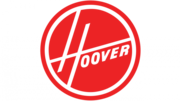
30 Március 2025
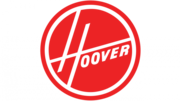
28 Március 2025
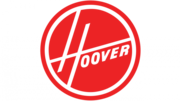
28 Március 2025
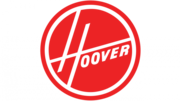
28 Március 2025
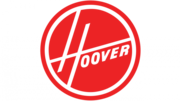
24 Március 2025
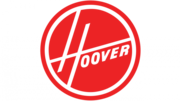
16 Március 2025
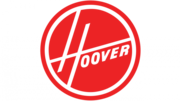
14 Január 2025
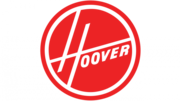
14 Január 2025
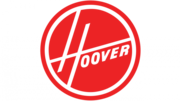
14 Január 2025
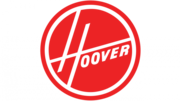
14 Január 2025
Útmutatók mosógép
- mosógép Mestic
- mosógép Ikea
- mosógép Samsung
- mosógép Beko
- mosógép Electrolux
- mosógép Whirlpool
- mosógép Nedis
- mosógép LG
- mosógép Grundig
- mosógép Ariston Thermo
- mosógép Husqvarna
- mosógép Candy
- mosógép Lamona
- mosógép Gorenje
- mosógép Euro Appliances
- mosógép Adler
- mosógép Bosch
- mosógép Indesit
- mosógép Panasonic
- mosógép Zanussi
- mosógép MPM
- mosógép AEG
- mosógép Sharp
- mosógép Teka
- mosógép Neff
- mosógép Toshiba
- mosógép Ardo
- mosógép Hyundai
- mosógép Hisense
- mosógép Siemens
- mosógép Medion
- mosógép Exquisit
- mosógép Corbero
- mosógép Miele
- mosógép Camry
- mosógép TCL
- mosógép V-Zug
- mosógép Danby
- mosógép DeLonghi
- mosógép Classique
- mosógép Heinner
- mosógép Infiniton
- mosógép Klarstein
- mosógép Amica
- mosógép VOX
- mosógép Vivax
- mosógép Omega
- mosógép Thomson
- mosógép Intex
- mosógép Smeg
- mosógép Fagor
- mosógép Baumatic
- mosógép Orima
- mosógép Kenwood
- mosógép AEG-Electrolux
- mosógép Jocel
- mosógép Café
- mosógép Clatronic
- mosógép Bomann
- mosógép Bauknecht
- mosógép Amana
- mosógép Dyson
- mosógép Hotpoint
- mosógép Haier
- mosógép Frigidaire
- mosógép Cecotec
- mosógép Pelgrim
- mosógép Privileg
- mosógép Benavent
- mosógép Küppersbusch
- mosógép CATA
- mosógép Summit
- mosógép Westinghouse
- mosógép Thomas
- mosógép Hitachi
- mosógép Inventum
- mosógép Aurora
- mosógép Continental Edison
- mosógép Telefunken
- mosógép Nevir
- mosógép Hiberg
- mosógép Triumph
- mosógép Domo
- mosógép Russell Hobbs
- mosógép Helkama
- mosógép Emilia
- mosógép CHiQ
- mosógép Carson
- mosógép Edesa
- mosógép Bush
- mosógép Black & Decker
- mosógép Hanseatic
- mosógép Daewoo
- mosógép Tesla
- mosógép Viking
- mosógép Gram
- mosógép Balay
- mosógép Hotpoint Ariston
- mosógép OK
- mosógép GE
- mosógép Concept
- mosógép SVAN
- mosógép Caple
- mosógép Simpson
- mosógép CDA
- mosógép KitchenAid
- mosógép Asko
- mosógép Rosieres
- mosógép Consul
- mosógép ELIN
- mosógép Rommer
- mosógép Atlantic
- mosógép Ignis
- mosógép Wolkenstein
- mosógép Koenic
- mosógép Nodor
- mosógép Artusi
- mosógép Midea
- mosógép Eudora
- mosógép Polar
- mosógép Blomberg
- mosógép Kogan
- mosógép Profilo
- mosógép PKM
- mosógép Stirling
- mosógép Mesko
- mosógép Aspes
- mosógép Avanti
- mosógép Saturn
- mosógép Fisher & Paykel
- mosógép Kenmore
- mosógép Cylinda
- mosógép Hestan
- mosógép Manta
- mosógép SIBIR
- mosógép Veripart
- mosógép Bertazzoni
- mosógép Hansa
- mosógép Elektra Bregenz
- mosógép Comfee
- mosógép Signature
- mosógép Olympia
- mosógép Logik
- mosógép Finlux
- mosógép Maytag
- mosógép AKAI
- mosógép Seiki
- mosógép Pyle
- mosógép Sôlt
- mosógép Kalorik
- mosógép Sanyo
- mosógép Constructa
- mosógép Frilec
- mosógép Salora
- mosógép Vedette
- mosógép Alpina
- mosógép Philco
- mosógép ECG
- mosógép Foppapedretti
- mosógép Gaggenau
- mosógép Technika
- mosógép Arctic Cooling
- mosógép Romo
- mosógép Currys Essentials
- mosógép Esatto
- mosógép Franke
- mosógép Element
- mosógép Meireles
- mosógép Trebs
- mosógép Galanz
- mosógép Scandomestic
- mosógép New Pol
- mosógép AYA
- mosógép Brandt
- mosógép RCA
- mosógép Icecool
- mosógép Orion
- mosógép Electra
- mosógép Ravanson
- mosógép BLANCO
- mosógép Rex
- mosógép Luxor
- mosógép Flavel
- mosógép Becken
- mosógép OneConcept
- mosógép Zerowatt
- mosógép De Dietrich
- mosógép SanGiorgio
- mosógép Belling
- mosógép EasyMaxx
- mosógép Arçelik
- mosógép Eurom
- mosógép Zenith
- mosógép Magic Chef
- mosógép Sauber
- mosógép IFB
- mosógép Crosley
- mosógép Techwood
- mosógép Euromaid
- mosógép Lemair
- mosógép Mastercook
- mosógép Zanker
- mosógép Acec
- mosógép Alluxe
- mosógép Aldi
- mosógép Ariston
- mosógép Aristona
- mosógép Ahma
- mosógép Tricity Bendix
- mosógép Palsonic
- mosógép Nordland
- mosógép Zanussi-electrolux
- mosógép Calor
- mosógép Tomado
- mosógép Kernau
- mosógép Vestel
- mosógép Swan
- mosógép John Lewis
- mosógép Mabe
- mosógép Monogram
- mosógép Iberna
- mosógép Scholtes
- mosógép Castor
- mosógép Hoover-Helkama
- mosógép Juno
- mosógép Nabo
- mosógép Defy
- mosógép Schulthess
- mosógép Otsein-Hoover
- mosógép Premium
- mosógép White Knight
- mosógép Sunny
- mosógép Nordmende
- mosógép Friac
- mosógép Dexter
- mosógép Kubo
- mosógép Elba
- mosógép Proline
- mosógép WLA
- mosógép Ansonic
- mosógép Laden
- mosógép Kelvinator
- mosógép Everglades
- mosógép Freggia
- mosógép Listo
- mosógép Milectric
- mosógép Lloyd
- mosógép New World
- mosógép Speed Queen
- mosógép WhiteLine
- mosógép Viva
- mosógép Koblenz
- mosógép Primo
- mosógép Creda
- mosógép Godrej
- mosógép Mx Onda
- mosógép Kleenmaid
- mosógép Essentiel B
- mosógép Bendix
- mosógép Edy
- mosógép Zoppas
- mosógép Edgestar
- mosógép Parmco
- mosógép Eurotech
- mosógép Carrefour Home
- mosógép Equator
- mosógép Vestfrost
- mosógép Kunft
- mosógép Integra
- mosógép Upo
- mosógép ZLine
- mosógép Belion
- mosógép Calex
- mosógép Trieste
- mosógép Butler
- mosógép DEXP
- mosógép Lynx
- mosógép Teco
- mosógép Bluesky
- mosógép Videocon
- mosógép Wasco
- mosógép Cobal
- mosógép Premier
- mosógép Atlas
- mosógép Kenny
- mosógép Marynen
- mosógép Morris
- mosógép Laurus
- mosógép Otsein
- mosógép Tisira
- mosógép Linetech
- mosógép PolyJohn
- mosógép ZWF81443W
- mosógép T&S
- mosógép Cambro
- mosógép Khind
- mosógép LERAN
- mosógép Fensa
- mosógép Ursus Trotter
- mosógép Simplicity
- mosógép High One
- mosógép Companion
- mosógép Codini
- mosógép Curtiss
- mosógép Winia
- mosógép Robinhood
- mosógép Ocean
- mosógép IPSO
- mosógép Imesa
- mosógép Fisher Paykel
- mosógép Arda
- mosógép Camec
- mosógép Americana
- mosógép Horn
- mosógép MegaMove
- mosógép FAURE
- mosógép Novamatic
- mosógép KIN
- mosógép BSK
- mosógép Miele Professional
- mosógép Mio Star
- mosógép Germanica
- mosógép Adora
- mosógép Newpol
- mosógép Samus
- mosógép Dexter Laundry
- mosógép Haden
- mosógép Howdens
- mosógép Drean
- mosógép Dishlex
- mosógép Arthur Martin-Electrolux
- mosógép Tuscany
- mosógép Porter & Charles
- mosógép Patriot
- mosógép Smart Brand
- mosógép Waltham
- mosógép DAYA
- mosógép Kluge
- mosógép Imarflex
- mosógép Pitsos
- mosógép Foron
Legújabb útmutatók mosógép

31 Március 2025

31 Március 2025

31 Március 2025

31 Március 2025

31 Március 2025

31 Március 2025

31 Március 2025

31 Március 2025

31 Március 2025

31 Március 2025