Használati útmutató GE GSD3900LBB
Olvassa el alább 📖 a magyar nyelvű használati útmutatót GE GSD3900LBB (36 oldal) a mosógép kategóriában. Ezt az útmutatót 4 ember találta hasznosnak és 2 felhasználó értékelte átlagosan 4.5 csillagra
Oldal 1/36

ge.com
ADW1000
GSD1000 Series
GSD2000 Series
GSD3100 Series
GSD3200 Series
GSD3900 Series
GSD4000 Series
GSM2100
HDA1000 Series
HDA2000 Series
HDA3000 Series
Owner’s Manual
Dishwashers
165D4700P349 49-55030 10-06 JR
Safety Instructions . . . . . . . . 2, 3
Operating Instructions
Care and Cleaning . . . . . . . . . . . . . .12
Control Panels . . . . . . . . . . . . . . . . . . .4
Control Settings . . . . . . . . . . . . . . 5–7
Dial Cycles . . . . . . . . . . . . . . . . . . . . . .8
Flashing Display Lights . . . . . . . . . . .9
Loading the
Dishwasher Racks . . . . . . . . . . . . . .11
Optional Accessories . . . . . . . . . . . .12
Using the Dishwasher . . . . . . . .9, 10
Troubleshooting Tips . . . 13, 14
Consumer Support
Consumer Support . . . . . Back Cover
Warranty . . . . . . . . . . . . . . . . . . . . . 15
Write the model and serial
numbers here:
Model #____________________
Serial # ____________________
You can find them on a label on the
tub wall just inside the door.

2
Operating Instructions Safety InstructionsConsumer Support Troubleshooting Tips
IMPORTANT SAFETY INFORMATION.
READ ALL INSTRUCTIONS BEFORE USING —
SAVE THESE INSTRUCTIONS
WARNING!
For your safety, the information in this manual must be followed to minimize the risk of fire
or explosion, electric shock, and to prevent property damage, personal injury, or death.
WATER HEATER SAFETY
PROPER INSTALLATION AND MAINTENANCE
This dishwasher must be properly installed and located in accordance with the Installation
Instructions before it is used. If you did not receive an Installation Instructions sheet with
your dishwasher, you can receive one by visiting our website at ge.com.
■Contents washed in Anti-bacterial mode, if
available, may be hot to the touch. Use care
before handling.
■Using a detergent that is
not specifically designed
for dishwashers will cause
the dishwasher to fill with
suds.
■If your dishwasher is connected to a
wall switch, ensure that the switch is
on prior to use.
■On dishwashers with electronic controls,
if you choose to turn the wall switch off
between wash cycles, allow 5-10
seconds after turning the switch on before
touching START/RESET to allow the control to
reboot.
■Non-Dishware Items: Do not wash items such
as electronic air cleaner filters, furnace filters and
paint brushes in your dishwasher. Damage to
dishwasher and discoloration or staining of
dishwasher may result.
■Close supervision is necessary if this appliance
is used by or near children.
■Load light, plastic items so they will not
become dislodged and drop to the bottom
of the dishwasher—they might come into
contact with the heating element and be
damaged.
■Connect to a grounded metal, permanent wiring
system; or run an equipment-grounding
conductor with the circuit conductors and
connect to the equipment-grounding terminal
or lead of the appliance.
■Improper connection of the equipment-grounding
conductor can result in a risk of electric shock.
Check with a qualified electrician or service
representative if you are in doubt whether the
appliance is properly grounded.
■Dispose of discarded appliances and shipping
or packing material properly.
■Do not attempt to repair or replace any part
of your dishwasher unless it is specifically
recommended in this manual. All other servicing
should be referred to a qualified technician.
■To minimize the possibility of electric shock,
disconnect this appliance from the power supply
before attempting any maintenance.
NOTE: Turning the dishwasher off does not
disconnect the appliance from the power supply.
We recommend having a qualified technician
service your appliance.
WARNING!
CAUTION: To prevent minor injury or property damage
Under certain conditions hydrogen gas may be produced in a water heater that has not been used
for two weeks or more. HYDROGEN GAS IS EXPLOSIVE.
If the hot water has not been used for two weeks or more, prevent the possibility of damage or injury
by turning on all hot water faucets and allow them to run for several minutes. Do this before using any
electrical appliance which is connected to the hot water system. This simple procedure will allow any built-
up hydrogen gas to escape. Since the gas is flammable, do not smoke or use an open flame or appliance
during this process.

Consumer SupportTroubleshooting TipsOperating InstructionsSafety Instructions
3
PROPER DISPOSAL OF THE DISHWASHER
Junked or abandoned dishwashers are
dangerous…even if they will sit for “just a few
days.” If you are getting rid of your old
dishwasher, please follow the instructions below
to help prevent accidents.
Before You Throw Away Your Old
Dishwasher:
■Take off the door of the washing compartment
or remove the door latch keeper (as shown).
WARNING! RISK OF CHILD ENTRAPMENT
Door latch keeper
ge.com
READ AND FOLLOW THIS SAFETY INFORMATION
CAREFULLY.
SAVE THESE INSTRUCTIONS
■Use this appliance only for its intended purpose
as described in this Owner's Manual.
■Use only powder, tabs, liquid detergents or rinse
agents recommended for use in a dishwasher and
keep them out of the reach of children. Cascade®,
Cascade®Complete Electrasoland ®Automatic
Dishwashing Detergents, and Jet-Dry®and
Cascade Rinse Aid®rinse agents have been
approved for use in all GE dishwashers.
■Locate sharp items so that they are not likely
to damage the door seal.
■Load sharp knives with the handles up to reduce
the risk of cut-type injuries.
■Do not wash plastic items unless marked
dishwasher safe or the equivalent. For plastic
items not so marked, check the manufacturer's
recommendations.
■Do not touch the heating element during or
immediately after use.
■Do not operate your dishwasher unless all
enclosure panels are properly in place.
■Do not tamper with controls.
■Do not abuse, sit on or stand on the door or dish
rack of the dishwasher.
■Do not allow children to play around dishwasher
when opening or closing door due to the possibility
of small fingers being pinched in door.
■Do not discard a dishwasher without first removing
the door of the washing compartment.
■Do not store or use combustible materials, gasoline
or other flammable vapors and liquids in the
vicinity of this or any other appliance.
■Do not allow children to play with, on or inside this
appliance or any discarded appliance.
WARNING! When using your dishwasher, follow basic precautions,
including the following:

Operating Instructions Safety InstructionsConsumer Support Troubleshooting Tips
4
About the dishwasher control panel.
You can locate your model number on the tub wall just inside the door. Throughout this manual,
features and appearance may vary from your model.
HEATED
DRY OFF
HEATED
DRY ON
OFF
HEAVY WASH
RINSE ONLY (HEATED DRY OFF)
DRYING OR
PLATE WARMER
(HEATED DRY ON)
NORMAL WASH
SHORT
WASH
HOT WASH OPTION
OR
HOT START OPTION
WATER SAVER
OFF
START
RINSE ONLY
(HEATED DRY OFF)
PLATE WARMER
(HEATED DRY ON)
SHORT WASH
HOT PRE-WASH OPTION
OR
HOT START OPTION WATER SAVER OR LIGHT WASH
OFF
START OR POTS & PANS STAR
T
HEAVY/NORMAL START
START DELAY
(HRS)
(HEATED DRY OFF) RINSE ONLY
PLATE WARMER
(HEATED DRY ON)
SHORT
WASH
HOT PRE-WASH OPTION
OR
HOT START OPTION
WATER SAVER
CLEAN
OPTIONSCYCLE SELECTIONS
START
RESET
DELAY
2 4 8
HOURS
LOCK
(2 TIMES)
HEATED
DRY
HI TEMP
WASH
HI TEMP
RINSE
RINSE
ONLY
CHINA
CRYSTAL
LIGHT
WASH
NORMAL
POTS
& PANS
Please match the control panel for your unit to a similar control panel below.

6
Customer Service Troubleshooting Tips Operating Instructions Safety Instructions
Installation
Instructions
Customer Service Troubleshooting Tips Installation
Instructions Safety InstructionsOperating InstructionsCustomer Service Troubleshooting Tips Installation
Instructions Safety InstructionsOperating Instructions
Start (Models without a Dial)
Close and latch the door. Touch the START/RESET pad to begin the cycle. Water fill begins and
approximately 60 seconds later the wash action begins.
NOTE: The dishwasher remembers your last cycle so you don’t have to reprogram each time.
When the dishwasher is loaded and the door latch is in the locked position, the control panel lights
will be and display the last settings you selected.ON
If you don’t want to change any of the settings, simply touch the START/RESET pad to begin
the cycle.
Also, if a power failure occurs, and NORMAL HEATED DRY will automatically be programmed. Make
any new selections and touch the START/RESET pad to begin the cycle.
Clean (Model GSD3900 only)
This light is illuminated when a wash cycle is complete. The light will stay until the door is opened.ON
Control Settings
About the dishwasher control panel.

7
Cycle Chart
Model Cycle Water Usage (gal.) Cycle Time (min.)
GSD1000 Hot Start Option13.4 26
GSD1100 Heavy Wash 9.9 71
Normal Wash 8.4 66
Rinse Only 4.1 13
Drying/Plate Warmer 0.0 30
HDA1000 Hot PreWash Option13.4 26
HDA1200 Normal Wash 8.4 71
ADW1000 Drying/Plate Warmer 0.0 30
Rinse Only 3.9 13
GSD1200 Hot Start Option13.4 26
Heavy Wash 9.9 71
Normal Wash 8.4 66
Short Wash 6.9 62
Rinse Only 4.1 13
Drying/Plate Warmer 0.0 30
GSD2000 Hot Start Option13.4 26
GSD2001 Heavy Wash 9.2 71
Normal Wash 6.5 62
Short Wash 5.2 58
Rinse Only 3.9 13
Drying/Plate Warmer 0.0 27
HDA2000 Hot PreWash Option13.4 26
Heavy Wash 9.2 71
Normal Wash 6.5 62
Water Saver 5.2 58
Rinse Only 3.9 13
Drying/Plate Warmer 0.0 27
HDA3700 Hot PreWash Option11.7 31
Pots & Pans 9.0 66
Heavy Wash 7.7 62
Normal Wash* 6.8 62
Water Saver* 5.0 58
Rinse Only* 2.5 14
Drying/Plate Warmer 0.0 29
GSD2200 Hot Start Option13.4 26
GSD2201 Pots & Pans 9.2 71
GSM2100 Normal Wash* 6.3 71
Short Wash* 3.8 58
Rinse Only* 2.5 13
Drying/Plate Warmer 0.0 27
GSD2600 Hot Start Option13.4 26
HDA3400 Heavy Wash 9.2 71
Normal Wash* 6.3 71
Light Wash/Water Saver* 5.0 62
Rinse Only* 2.5 13
Drying/Plate Warmer 0.0 27
GSD3100 Series Hot Start Option13.4 26
Pots & Pans 9.2 71
Heavy Wash 6.3 71
Normal Wash* 5.0 62
Rinse Only* 2.5 13
Drying/Plate Warmer 0.0 27
GSD3200 Series Hot Start Option13.4 26
Heavy Wash 10.9 61
Normal Wash* 6.8 61
Short Wash* 6.2 48
Rinse Only* 4.5 13
Drying/Plate Warmer 0.0 30
GSD4000 Series Hot Start Option11.7 33
Pots & Pans 10.9 71
Heavy Wash 9.3 71
Normal Wash* 6.8 71
China/Crystal 9.3 71
Short Wash* 6.2 58
Rinse Only*/Rinse & Hold 30 13
Drying/Plate Warmer 0.0 30
GSD3900 Series Pots & Pans 11.5 66
Normal Wash 7.0 58
Light Wash 8.2 52
China/Crystal 8.2 36
Rinse Only 1.6 4
* Normal Wash button should be pushed to run this cycle.
1Hot Start Option adds water amount and cycle time shown when selected.
Control Settings
ge.com
Consumer SupportTroubleshooting TipsOperating InstructionsSafety Instructions
NOTE: Not all models have every cycle listed.

About the dial cycles.
Operating Instructions Safety InstructionsConsumer Support Troubleshooting Tips
8
Rinse Only
For rinsing partial loads that will be washed later. Do not use detergent.
Make sure HEATED DRY is not selected.
Slowly turn the Dial to RINSE ONLY.
Be sure the door is unlatched. Latch the door to start the cycle.
42
31
SHORT
WASH
START DELAY
(HRS)
PLATE WARMER
(HEATED DRY ON)
START
HOT START
OPTION
(HEATED DRY OFF) RINSE ONLY
OFF
2
4
3
5
6
1
Be sure the door is unlatched.
Slowly turn the Dial to SHORT WASH,
LIGHT WASH or WATER SAVER.
Latch the door to start the cycle.
3
2
1
Plate Warmer or Drying
Load clean dishware to be warmed.
Select HEATED DRY ON.
Be sure the door is unlatched.
Slowly turn the Dial to PLATE WARMER or
DRYING.
Latch the door to start the cycle.
5
4
3
2
1
SHORT
WASH
START DELAY
(HRS)
PLATE WARMER
(HEATED DRY ON)
START
HOT START
OPTION
(HEATED DRY OFF) RINSE ONLY
OFF
2
4
3
5
6
1
SHORT
WASH
START DELAY
(HRS)
PLATE WARMER
(HEATED DRY ON)
START
HOT START
OPTION
(HEATED DRY OFF) RINSE ONLY
OFF
2
4
3
5
6
1
Start Delay (on some models)
The START DELAY will allow you to delay the start time of any cycle not on the Dial automatically
for up to either 5 or 6 hours (depending on model).
SHORT
WASH
START DELAY
(HRS)
PLATE WARMER
(HEATED DRY ON)
START
HOT START
OPTION
(HEATED DRY OFF) RINSE ONLY
OFF
2
4
3
5
6
1
Hot Start or Hot Prestart Option
Preheats wash water to the correct temperature.
Select the HOT START HOT PRESTARTor
cycle and any other option on the push
button pad.
Be sure the door is unlatched.
Slowly turn the Dial to HOT START or
HOT PRESTART.
Latch the door to start the cycle.
4
3
2
1
SHORT
WASH
START DELAY
(HRS)
PLATE WARMER
(HEATED DRY ON)
START
HOT START
OPTION
(HEATED DRY OFF) RINSE ONLY
OFF
2
4
3
5
6
1
For warming clean dishes and serving plates. This cycle will take approximately 32 minutes.
Short Wash or Light Wash or Water Saver
For quickly washing loads of everyday dishes with light to medium soils that have not dried on.
Heavy or Normal
Be sure the door is unlatched. Select any options.
Slowly turn the Dial to the cycle you want. Latch the door to start the cycle.
Don’t turn past this position or you could
accidentally miss a rinse.
42
3
1
HEAVY/NORMAL
START
LIGHT WASH
START
START DELAY
(HRS)
PLATE WARMER
(HEATED DRY ON)
POTS & PANS
START
HOT START
OPTION
(HEATED DRY OFF) RINSE ONLY
OFF
2
4
3
5
6
1
Be sure the door is unlatched.
Select the wash cycle and option you want.
Slowly turn the Dial to the desired time.
The light will come on. CYCLE ON
Latch the door to start the cycle.
4
3
2
1

9
Flashing display lights (model GSD3900 only). ge.com
Lights What It Means What To Do
This is normal. Allow the dishwasher to drain and reset before you start a new wash cycle.
The START/RESET pad
has been pressed.
Control Error Press the START/RESET pad to turn off the beeper. If the light continues CLEAN
to flash, call for service.
Control Error Press the START/RESET pad to turn off the beeper and the dishwasher will
attempt to reset. Then restart the wash cycle. If this error continues, call
for service.
NORMAL
PLUS A
BEEPING
SOUND
RESET
ST
ST
ST
STSTAR
AR
AR
ARART
T
T
TTSTART
CLEAN
CLEAN
CLEAN
CLEANCLEANCLEAN
PLUS A
BEEPING
SOUND
Using the Dishwasher Door (model GSD3900 only)
The door must be closed and locked into place to select a or an LOAD SELECTION OPTION.
If the door is opened during a cycle and left open, until the doorthe dishwasher will beep once every minute
is closed and latched into place.
2
1
Consumer SupportTroubleshooting TipsOperating InstructionsSafety Instructions

Forget to Add a Dish?
A forgotten dish can be added any time before the main wash.
Push the door latch to the left.
Once the water calms, open the door. Steam may rise out of the dishwasher.
Add forgotten dishes.
Close the door and push the latch to the far right.
4
3
2
1
Loading the dishwasher racks.
ge.com
11
Upper Rack
The upper rack is for glasses, cups and
saucers. Cups and glasses fit best along
the sides. This is also a secure place for
dishwasher-safe plastics. The upper rack is
good for all kinds of odd-shaped utensils.
Saucepans, mixing bowls and other items
should be placed face down.
Secure larger dishwasher-safe plastics over
two fingers when possible.
Make sure small plastic items are secure so
they can’t fall onto the heating element.
Don’t block it or load tall things
next to it.
Also, be careful not to let a
portion of an item such as a pot
or dish handle extend through
the bottom rack. This could
block the wash arm and cause
poor washing results.
Wash Tower
Keep the center area clear in the lower
rack.
The wash tower rises through the center
of the lower rack during the wash and
rinse portions of the cycle.
Lower Rack
When loading the lower rack, do not load
large platters or trays in the front right
corner. They may prevent detergent from
circulating during the wash cycle.
The lower rack is best used for plates,
saucers and cookware. Large items such as
broiler pans and racks should go along the
sides. Load platters, pots and bowls along
the sides, in corners or in the back. The
soiled side of items should face the center
of the rack.
Be sure items don’t fall through rack and
block rotation of the spray arm.
Silverware Basket
Put flatware in the removable basket with fork
and knife handles up to protect your hands.
Place spoons in the basket with handles down.
Mix knives, forks and spoons so they don’t
nest together. Distribute evenly. Small plastic
items, such as measuring spoons and lids
from small containers, should go in the
bottom of the silverware basket with
silverware on top.
For best dishwashing results, follow these loading guidelines. Features and appearance of racks and silverware
baskets may vary from your model.
Don’t let any
item extend
through
bottom.
Consumer SupportTroubleshooting TipsOperating InstructionsSafety Instructions
Termékspecifikációk
| Márka: | GE |
| Kategória: | mosógép |
| Modell: | GSD3900LBB |
Szüksége van segítségre?
Ha segítségre van szüksége GE GSD3900LBB, tegyen fel kérdést alább, és más felhasználók válaszolnak Önnek
Útmutatók mosógép GE

13 Január 2025

12 Január 2025

17 December 2024

16 Október 2024

14 Október 2024

8 Október 2024

7 Október 2024

6 Október 2024

6 Október 2024

6 Október 2024
Útmutatók mosógép
- mosógép Mestic
- mosógép Ikea
- mosógép Samsung
- mosógép Beko
- mosógép Electrolux
- mosógép Whirlpool
- mosógép Nedis
- mosógép LG
- mosógép Grundig
- mosógép Ariston Thermo
- mosógép Husqvarna
- mosógép Candy
- mosógép Lamona
- mosógép Gorenje
- mosógép Euro Appliances
- mosógép Adler
- mosógép Bosch
- mosógép Indesit
- mosógép Panasonic
- mosógép Zanussi
- mosógép MPM
- mosógép AEG
- mosógép Sharp
- mosógép Teka
- mosógép Hoover
- mosógép Neff
- mosógép Toshiba
- mosógép Ardo
- mosógép Hyundai
- mosógép Hisense
- mosógép Siemens
- mosógép Medion
- mosógép Exquisit
- mosógép Corbero
- mosógép Miele
- mosógép Camry
- mosógép TCL
- mosógép V-Zug
- mosógép Danby
- mosógép DeLonghi
- mosógép Classique
- mosógép Heinner
- mosógép Infiniton
- mosógép Klarstein
- mosógép Amica
- mosógép VOX
- mosógép Vivax
- mosógép Omega
- mosógép Thomson
- mosógép Intex
- mosógép Smeg
- mosógép Fagor
- mosógép Baumatic
- mosógép Orima
- mosógép Kenwood
- mosógép AEG-Electrolux
- mosógép Jocel
- mosógép Café
- mosógép Clatronic
- mosógép Bomann
- mosógép Bauknecht
- mosógép Amana
- mosógép Dyson
- mosógép Hotpoint
- mosógép Haier
- mosógép Frigidaire
- mosógép Cecotec
- mosógép Pelgrim
- mosógép Privileg
- mosógép Benavent
- mosógép Küppersbusch
- mosógép CATA
- mosógép Summit
- mosógép Westinghouse
- mosógép Thomas
- mosógép Hitachi
- mosógép Inventum
- mosógép Aurora
- mosógép Continental Edison
- mosógép Telefunken
- mosógép Nevir
- mosógép Hiberg
- mosógép Triumph
- mosógép Domo
- mosógép Russell Hobbs
- mosógép Helkama
- mosógép Emilia
- mosógép CHiQ
- mosógép Carson
- mosógép Edesa
- mosógép Bush
- mosógép Black & Decker
- mosógép Hanseatic
- mosógép Daewoo
- mosógép Tesla
- mosógép Viking
- mosógép Gram
- mosógép Balay
- mosógép Hotpoint Ariston
- mosógép OK
- mosógép Concept
- mosógép SVAN
- mosógép Caple
- mosógép Simpson
- mosógép CDA
- mosógép KitchenAid
- mosógép Asko
- mosógép Rosieres
- mosógép Consul
- mosógép ELIN
- mosógép Rommer
- mosógép Atlantic
- mosógép Ignis
- mosógép Wolkenstein
- mosógép Koenic
- mosógép Nodor
- mosógép Artusi
- mosógép Midea
- mosógép Eudora
- mosógép Polar
- mosógép Blomberg
- mosógép Kogan
- mosógép Profilo
- mosógép PKM
- mosógép Stirling
- mosógép Mesko
- mosógép Aspes
- mosógép Avanti
- mosógép Saturn
- mosógép Fisher & Paykel
- mosógép Kenmore
- mosógép Cylinda
- mosógép Hestan
- mosógép Manta
- mosógép SIBIR
- mosógép Veripart
- mosógép Bertazzoni
- mosógép Hansa
- mosógép Elektra Bregenz
- mosógép Comfee
- mosógép Signature
- mosógép Olympia
- mosógép Logik
- mosógép Finlux
- mosógép Maytag
- mosógép AKAI
- mosógép Seiki
- mosógép Pyle
- mosógép Sôlt
- mosógép Kalorik
- mosógép Sanyo
- mosógép Constructa
- mosógép Frilec
- mosógép Salora
- mosógép Vedette
- mosógép Alpina
- mosógép Philco
- mosógép ECG
- mosógép Foppapedretti
- mosógép Gaggenau
- mosógép Technika
- mosógép Arctic Cooling
- mosógép Romo
- mosógép Currys Essentials
- mosógép Esatto
- mosógép Franke
- mosógép Element
- mosógép Meireles
- mosógép Trebs
- mosógép Galanz
- mosógép Scandomestic
- mosógép New Pol
- mosógép AYA
- mosógép Brandt
- mosógép RCA
- mosógép Icecool
- mosógép Orion
- mosógép Electra
- mosógép Ravanson
- mosógép BLANCO
- mosógép Rex
- mosógép Luxor
- mosógép Flavel
- mosógép Becken
- mosógép OneConcept
- mosógép Zerowatt
- mosógép De Dietrich
- mosógép SanGiorgio
- mosógép Belling
- mosógép EasyMaxx
- mosógép Arçelik
- mosógép Eurom
- mosógép Zenith
- mosógép Magic Chef
- mosógép Sauber
- mosógép IFB
- mosógép Crosley
- mosógép Techwood
- mosógép Euromaid
- mosógép Lemair
- mosógép Mastercook
- mosógép Zanker
- mosógép Acec
- mosógép Alluxe
- mosógép Aldi
- mosógép Ariston
- mosógép Aristona
- mosógép Ahma
- mosógép Tricity Bendix
- mosógép Palsonic
- mosógép Nordland
- mosógép Zanussi-electrolux
- mosógép Calor
- mosógép Tomado
- mosógép Kernau
- mosógép Vestel
- mosógép Swan
- mosógép John Lewis
- mosógép Mabe
- mosógép Monogram
- mosógép Iberna
- mosógép Scholtes
- mosógép Castor
- mosógép Hoover-Helkama
- mosógép Juno
- mosógép Nabo
- mosógép Defy
- mosógép Schulthess
- mosógép Otsein-Hoover
- mosógép Premium
- mosógép White Knight
- mosógép Sunny
- mosógép Nordmende
- mosógép Friac
- mosógép Dexter
- mosógép Kubo
- mosógép Elba
- mosógép Proline
- mosógép WLA
- mosógép Ansonic
- mosógép Laden
- mosógép Kelvinator
- mosógép Everglades
- mosógép Freggia
- mosógép Listo
- mosógép Milectric
- mosógép Lloyd
- mosógép New World
- mosógép Speed Queen
- mosógép WhiteLine
- mosógép Viva
- mosógép Koblenz
- mosógép Primo
- mosógép Creda
- mosógép Godrej
- mosógép Mx Onda
- mosógép Kleenmaid
- mosógép Essentiel B
- mosógép Bendix
- mosógép Edy
- mosógép Zoppas
- mosógép Edgestar
- mosógép Parmco
- mosógép Eurotech
- mosógép Carrefour Home
- mosógép Equator
- mosógép Vestfrost
- mosógép Kunft
- mosógép Integra
- mosógép Upo
- mosógép ZLine
- mosógép Belion
- mosógép Calex
- mosógép Trieste
- mosógép Butler
- mosógép DEXP
- mosógép Lynx
- mosógép Teco
- mosógép Bluesky
- mosógép Videocon
- mosógép Wasco
- mosógép Cobal
- mosógép Premier
- mosógép Atlas
- mosógép Kenny
- mosógép Marynen
- mosógép Morris
- mosógép Laurus
- mosógép Otsein
- mosógép Tisira
- mosógép Linetech
- mosógép PolyJohn
- mosógép ZWF81443W
- mosógép T&S
- mosógép Cambro
- mosógép Khind
- mosógép LERAN
- mosógép Fensa
- mosógép Ursus Trotter
- mosógép Simplicity
- mosógép High One
- mosógép Companion
- mosógép Codini
- mosógép Curtiss
- mosógép Winia
- mosógép Robinhood
- mosógép Ocean
- mosógép IPSO
- mosógép Imesa
- mosógép Fisher Paykel
- mosógép Arda
- mosógép Camec
- mosógép Americana
- mosógép Horn
- mosógép MegaMove
- mosógép FAURE
- mosógép Novamatic
- mosógép KIN
- mosógép BSK
- mosógép Miele Professional
- mosógép Mio Star
- mosógép Germanica
- mosógép Adora
- mosógép Newpol
- mosógép Samus
- mosógép Dexter Laundry
- mosógép Haden
- mosógép Howdens
- mosógép Drean
- mosógép Dishlex
- mosógép Arthur Martin-Electrolux
- mosógép Tuscany
- mosógép Porter & Charles
- mosógép Patriot
- mosógép Smart Brand
- mosógép Waltham
- mosógép DAYA
- mosógép Kluge
- mosógép Imarflex
- mosógép Pitsos
- mosógép Foron
Legújabb útmutatók mosógép

30 Március 2025

30 Március 2025

30 Március 2025

30 Március 2025
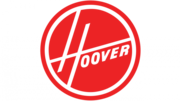
30 Március 2025

30 Március 2025

29 Március 2025

29 Március 2025

29 Március 2025

29 Március 2025