Használati útmutató Epson T-750
Olvassa el alább 📖 a magyar nyelvű használati útmutatót Epson T-750 (156 oldal) a nyomtató kategóriában. Ezt az útmutatót 3 ember találta hasznosnak és 2 felhasználó értékelte átlagosan 4.5 csillagra
Oldal 1/156

User’s Manual

FCC COMPLIANCE STATEMENT
FOR AMERICAN USERS
This equipment generates and uses radio frequency energy and if not installed and used properly,
that is, in strict accordance with the manufacturer’s instructions, may cause interference to radio
and television reception. It has been type tested and found to comply with the limits for a Class B
computing device in accordance with the specifications in Subpart J of part 15 of FCC Rules, which
are designed to provide reasonable protection against such interference in a residential installation.
However, there is no guarantee that interference will not occur in a particular installation. If this
equipment does cause interference to radio or television reception, which can be determined by
turning
the equipment off and on, the user is encouraged to try to correct the interference by one or
more of the following measures:
- Reorient the receiving antenna
- Relocate the printer with respect to the receiver
- Plug the printer into a different outlet so that the printer and receiver are on different branch
circuits.
If necessary, the user should consult the dealer or an experienced radio/television technician for
additional suggestions. The user may find the following booklet prepared by the Federal Communi-
cations Commission helpful:
“Television Interference Handbook.”
This booklet is available from the U.S. Government Printing Office, Washington, DC 20402. Stock
No. 004-000-00450-7.
WARNING
The connection of a non-shielded printer interface cable to this printer will invalidate the FCC
Certification of this device and may cause interference levels which exceed the limits established by
the FCC for this equipment. If this equipment has more than one interface connector, do not leave
cables connected to unused interfaces.
All rights reserved. No part of this publication may be reproduced, stored in a retrieval system, or
transmitted, in any form or by any means, mechanical, photocopying, recording or otherwise, with-
out the prior written permission of Seiko Epson Corporation. No patent liability is assumed with
respect to the use of the information contained herein. While every precaution has been taken in the
preparation of this book, Seiko Epson Corporation assumes no responsibility for errors or omissions.
Neither is any liability assumed for damages resulting from the use of the information contained
herein.
Seiko Epson Corporation and its affiliates specifically disclaim any and all liability for any damages
or claims based upon or due to the use or combination of any Epson printer with any hardware,
software or other items not supplied by Seiko Epson Corporation or its affiliates or approved by
Seiko Epson Corporation or its affiliates for use with Epson printers.
ActionPrinter is a trademark of Epson America, Inc.
Centronics is a registered trademark of Centronics Data Computer Corporation.
Epson and ESC/P are registered trademarks of Seiko Epson Corporation.
IBM is a registered trademark of International Business Machines Corporation.
Microsoft is a registered trademark of Microsoft Corporation.
Copyright © 1988 by Epson America, Inc.
Torrance, California
ii
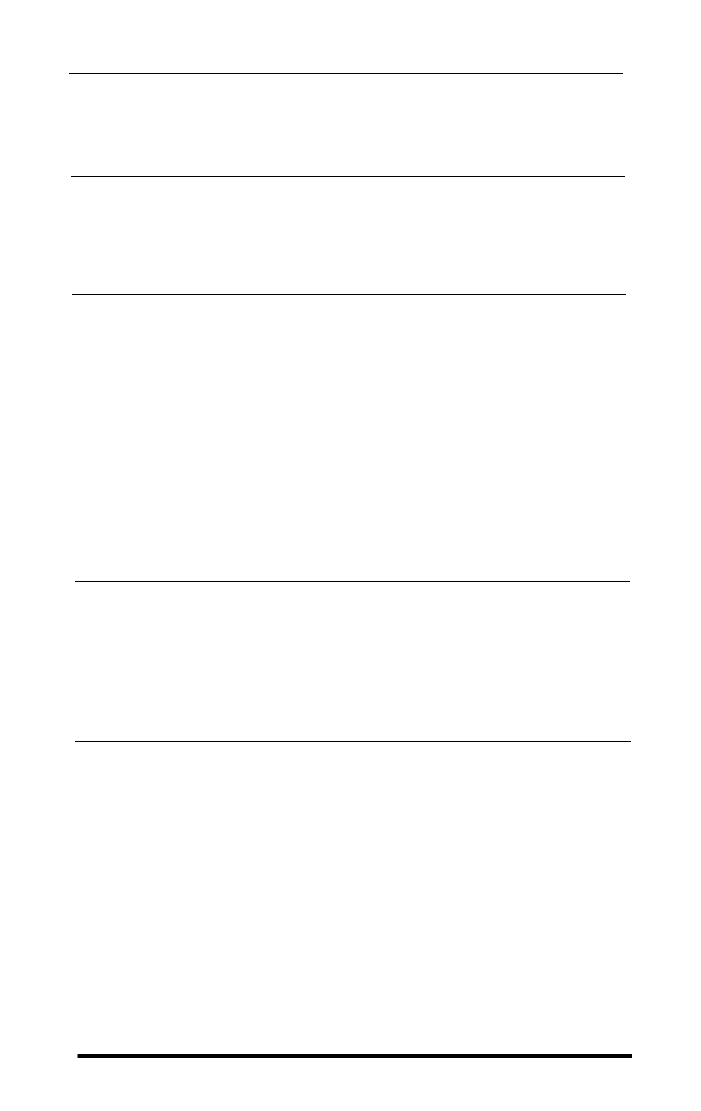
Contents
Introduction
2
About This Manual
2
Where to Get Help
Chapter 1
Setting Up Your T-750 Printer
l-1 Unpacking Your Printer
1-2
Selecting the Right Location
1-3 Installing the Ribbon
1-6 Loading Continuous-feed Paper
1-12 Turning On the Printer
1-12Operating the Control Panel
1-14
SelecType
l-16 Running the Self Test
1-17 Connecting the Printer to Your Computer
1-18 Choosing the Operating Mode with DIP Switches
Chapter 2
Choosing and Loading Paper
2-1 Choosing Paper
2-l Using Single-sheet Paper
2-6
Reinstalling the Tractor Unit
2-8
The Paper Thickness Lever
Chapter 3
Using the T-750 with Application Programs
3-1 Printer Selection Menus
3-2
Computer - Printer Communication
3-3 Word Processors
3-4 Spreadsheets
3-6 Graphics Programs
3-6 Programming Languages
Contents
iii
Termékspecifikációk
| Márka: | Epson |
| Kategória: | nyomtató |
| Modell: | T-750 |
Szüksége van segítségre?
Ha segítségre van szüksége Epson T-750, tegyen fel kérdést alább, és más felhasználók válaszolnak Önnek
Útmutatók nyomtató Epson

19 Március 2025

16 Január 2025

16 Január 2025

1 Január 2025

25 December 2024

25 December 2024

15 December 2024

16 Október 2024

13 Október 2024

13 Október 2024
Útmutatók nyomtató
- nyomtató Samsung
- nyomtató Sony
- nyomtató Fujitsu
- nyomtató LG
- nyomtató Olympus
- nyomtató Panasonic
- nyomtató Canon
- nyomtató StarTech.com
- nyomtató Sharp
- nyomtató Lenovo
- nyomtató Toshiba
- nyomtató HP
- nyomtató Roland
- nyomtató Digitus
- nyomtató Zebra
- nyomtató AVM
- nyomtató Fujifilm
- nyomtató Dell
- nyomtató Xerox
- nyomtató Primera
- nyomtató Polaroid
- nyomtató Kyocera
- nyomtató Ricoh
- nyomtató Huawei
- nyomtató Renkforce
- nyomtató Mitsubishi
- nyomtató Godex
- nyomtató Brother
- nyomtató Citizen
- nyomtató Microboards
- nyomtató Kodak
- nyomtató MSI
- nyomtató Dymo
- nyomtató Testo
- nyomtató Konica Minolta
- nyomtató Datamax O'Neil
- nyomtató Kogan
- nyomtató Honeywell
- nyomtató Velleman
- nyomtató D-Link
- nyomtató Fargo
- nyomtató TSC
- nyomtató Sagem
- nyomtató Olympia
- nyomtató Tomy
- nyomtató Posiflex
- nyomtató ZKTeco
- nyomtató NEC
- nyomtató CUSTOM
- nyomtató Panduit
- nyomtató OKI
- nyomtató Equip
- nyomtató Pantum
- nyomtató Brady
- nyomtató Bixolon
- nyomtató CSL
- nyomtató Nilox
- nyomtató Seiko
- nyomtató Argox
- nyomtató Royal Sovereign
- nyomtató Lexmark
- nyomtató Olivetti
- nyomtató Intermec
- nyomtató Minolta
- nyomtató DNP
- nyomtató Triumph-Adler
- nyomtató Oce
- nyomtató Paxar
- nyomtató Metapace
- nyomtató Ultimaker
- nyomtató Ibm
- nyomtató Toshiba TEC
- nyomtató Frama
- nyomtató Builder
- nyomtató Star Micronics
- nyomtató Dascom
- nyomtató HiTi
- nyomtató GG Image
- nyomtató Vupoint Solutions
- nyomtató Elite Screens
- nyomtató DTRONIC
- nyomtató Phoenix Contact
- nyomtató Videology
- nyomtató Star
- nyomtató EC Line
- nyomtató Colop
- nyomtató Approx
- nyomtató Fichero
- nyomtató Raspberry Pi
- nyomtató Middle Atlantic
- nyomtató IDP
- nyomtató Evolis
- nyomtató Nisca
- nyomtató Epson 7620
- nyomtató Sawgrass
Legújabb útmutatók nyomtató

9 Április 2025

9 Április 2025

9 Április 2025

3 Április 2025

3 Április 2025

3 Április 2025

2 Április 2025

2 Április 2025

2 Április 2025

2 Április 2025