Használati útmutató Elba Alterum AL 7 XLX1
Olvassa el alább 📖 a magyar nyelvű használati útmutatót Elba Alterum AL 7 XLX1 (64 oldal) a sütő kategóriában. Ezt az útmutatót 5 ember találta hasznosnak és 2 felhasználó értékelte átlagosan 4.5 csillagra
Oldal 1/64

BUILT-IN ELECTRIC OVENS
Installation advices - Instructions for the use
Made in Italy

2
2
2
2
2
Dear Customer,
Thank you for having purchased and given your preference
to our product. The safety precautions and recommendations
within this booklet are for your own safety and that of others. They
will also provide a means by which to make full use of the features
oered by your appliance.
Please preserve this booklet carefully. It may be useful
in future, either to yourself or to others in the event that doubts
should arise relating to its operation.
This appliance must be used only for the task it has
explicitly been designed for, that is for cooking foodstus.
Any other form of usage is to be considered as inappropriate
and therefore dangerous.
The manufacturer declines all responsibility in the
event of damage caused by improper, incorrect or illogical
use of the appliance.
IMPORTANT INFORMATION FOR CORRECT DISPOSAL OF THE PRODUCT
IN ACCORDANCE WITH EC DIRECTIVE 2012/19/EC.
At the end of its working life, the product must not be disposed of as
urban waste. It must be taken to a special local authority dierentiated
waste collection centre or to a dealer providing this service.
Disposing of a household appliance separately avoids possible
negative consequences for the environment and health deriving from
inappropriate disposal and enables the constituent materials to be
recovered to obtain signicant savings in energy and resources. As a
reminder of the need to dispose of household appliances separately,
the product is marked with a crossed-out wheeled dustbin.
DECLARATION OF CE CONFORMITY
• This appliance has been designed to be used only for cooking. Any other use (such as
heating a room) is improper and dangerous.
• This appliance has been designed, constructed, and marketed in compliance with:
-Safety requirements of the “Low voltage” Directive 2014/35/EU;
-Safety requirements of the “EMC” Directive 2014/30/EU;
-Requirements of EU Directive 93/68/EEC;
-Requirements of EU Directive 2011/65/EU.

3
3
3
3
3
IMPORTANT SAFETY PRECAUTIONS AND RECOMMENDATIONS
IMPORTANT: This appliance is designed and manufactured
solely for the cooking of domestic (household) food and is
not suitable for any non domestic application and therefore
should not be used in a commercial environment.
The appliance guarantee will be void if the appliance is used
within a non domestic environment i.e. a semi commercial,
commercial or communal environment.
Read the instructions carefully before installing and using
the appliance.
• This appliance has been designed and manufactured in
compliance with the applicable standards for the household
cooking products and it fullls all the safety requirements shown
in this manual, including those for surface temperatures.
Some people with sensitive skin may have a more pronounced
temperature perception with some components although these
parts are within the limits allowed by the norms.
The complete safety of the appliance also depends on the correct
use, we therefore recommend to always pay a extreme attention
while using the product, especially in the presence of children.
• After having unpacked the appliance, check to ensure that it is
not damaged and that the oven door closes correctly.
In case of doubt, do not use it and consult your supplier or a
professionally qualied technician.
• Packing elements (i.e. plastic bags, polystyrene foam, nails,
packing straps, etc.) should not be left around within easy reach
of children, as these may cause serious injuries.
• Some appliances are supplied with a protective lm on steel and
aluminium parts. This lm must be removed before using the
appliance.
• IMPORTANT: The use of suitable protective clothing/gloves is
recommended when handling or cleaning this appliance.

4
4
4
4
4
• Do not attempt to modify the technical characteristics of
the appliance as this may become dangerous to use. The
manufacturer declines all responsibility for any inconvenience
resulting from the inobservance of this condition.
• Do not operate your appliance by means of an external timer or
separate remote-control system.
• Do not carry out cleaning or maintenance operations on the
appliance without having previously disconnected it from the
electric power supply.
• WARNING: Ensure that the appliance is switched o before
replacing the oven lamp to avoid the possibility of electric shock.
• Do not use a steam cleaner because the moisture can get into
the appliance therefore making it unsafe.
• Do not touch the appliance with wet or damp hands (or feet).
• Do not use the appliance whilst in bare feet.
• If you should decide not to use this appliance any longer (or
decide to substitute another model), before disposing of it, it
is recommended that it be made inoperative in an appropriate
manner in accordance to health and environmental protection
regulations, ensuring in particular that all potentially hazardous
parts be made harmless, especially in relation to children who
could play with unused appliances.
• The various components of the appliance are recyclable. Dispose
of them in accordance with the regulations in force in your country.
If the appliance is to be scrapped, remove the power cord.
• After use, ensure that the knobs/controls are in the o position.
• Children less than 8 years of age shall be kept away unless
continuously supervised.
• This appliance can be used by children aged from 8 years and
above and persons with reduced physical, sensory or mental
capabilities or lack of experience and knowledge if they have
been given supervision or instruction concerning use of the
appliance in a safe way and understand the hazards involved.
Children shall not play with the appliance. Cleaning and user
maintenance shall not be made by children without supervision.

5
5
5
5
5
• The manufacturer declines all liability for injury to persons or
damage to property caused by incorrect or improper use of the
appliance.
• WARNING: During use the appliance and its accessible parts
become hot; they remain hot for some time after use.
– Care should be taken to avoid touching heating elements
inside the oven.
– The door is hot, use the handle.
– To avoid burns and scalds, young children should be kept
away.
• Make sure that electrical cables connecting other appliances in
the proximity of the oven cannot become entrapped in the oven
door.
• WARNING: When correctly installed, your product meets all
safety requirements laid down for this type of product category.
However special care should be taken around the rear or the
underneath of the appliance as these areas are not designed or
intended to be touched and may contain sharp or rough edges,
that may cause injury.
• FIRST USE OF THE OVEN - it is advised to follow these
instructions:
– Furnish the interior of the oven as described in the chapter
“CLEANING AND MAINTENANCE”.
– Switch on the empty oven on max to eliminate grease from the
heating elements.
– Disconnect the appliance from the electrical power supply, let
the oven cool down and clean the interior of the oven with a
cloth soaked in water and neutral detergent; then dry carefully.
• CAUTION: Do not use harsh abrasive cleaners or sharp metal
scrapers to clean the oven door glass since they can scratch the
surface, which may result in shattering of the glass.
• Do not line the oven walls or oor with aluminium foil. Do not place
baking trays or the drip tray on the base of the oven chamber.
• FIRE RISK! Do not store ammable material in the oven.

6
6
6
6
6
• Always use oven gloves when removing the shelves and food
trays from the oven whilst hot.
• Do not hang towels, dishcloths or other items on the appliance or
its handle – as this could be a re hazard.
• Clean the oven regularly and do not allow fat or oils to build up in
the oven base or tray. Remove spillages as soon as they occur.
• Do not stand on the open oven door.
• Always stand back from the appliance when opening the oven
door to allow steam and hot air to escape before removing the
food.
• SAFE FOOD HANDLING: Leave food in the oven for as short
a time as possible before and after cooking. This is to avoid
contamination by organisms which may cause food poisoning.
Take particular care during warmer weather.
• WARNING: Take care NOT to lift the appliance by the door
handle.
• The appliance must not be installed behind a decorative door in
order to avoid overheating.
• The oven accessories (e.g. oven wire rack) must be tted
correctly as indicated at page 53 - 54.
• IMPORTANT NOTE: The oven shelves (for some products one
shelf only is provided) have not been designed to place the food
directly on the shelf itself. When cooking, always place the food
in special containers or use specic materials suitable for the
food contact.
• If the power supply cable is damaged, it must be replaced only
by an authorized service agent in order to avoid a hazard.
• If the appliance is not tted with a supply cord and a plug, or with
other means for disconnection from the supply mains having a
contact separation in all poles that provide full disconnection under
overvoltage category III conditions, means for disconnection
must be incorporated in the xed wiring in accordance with the
wiring rules.
• WARNING: The appliance and its accessible parts become hot
during use.
Care should be taken to avoid touching heating elements.
Children less than 8 years of age shall be kept away unless
continuously supervised.

7
7
7
7
7
ENERGY LABELLING/ECODESIGN
• Commission delegated regulation (EU) No 65/2014 (supplementing Directive 2010/30/EU
of the European Parliament and of the Council).
• Commission regulation (EU) No 66/2014 (implementing Directive 2009/125/EC of the
European Parliament and of the Council).
Reference to the measurement and calculation methods used to establish compliance with
the above requirements:
• Standard EN 60350-1 (electric ovens).
USE OF THE APPLIANCE, ENERGY SAVING TIPS
OVEN
• Check the oven door always closes properly and the door gasket is clean and in order.
During use, open the oven door only when strictly necessary to avoid heat losses (for
some functions it may be necessary to use the oven with the door half-closed, check
the oven operating instructions).
• Turn o the oven 5-10 minutes before the end of the theoretical cooking time to
recuperate the stored heat.
• We recommend using oven proof dishes and adjusting the oven temperature during
cooking if necessary.

8
8
8
8
8
Advice for
Advice for
Advice for
Advice for
Advice for
the installer
the installer
the installer
the installer
the installer

9
9
9
9
9
INSTALLATION
1
IMPORTANT:
• The appliance is designed and approved for domestic use only and should not be
installed in a commercial, semi commercial or communal environment.
Your product will not be guaranteed if installed in any of the above environments
and could aect any third party or public liability insurances you may have.
• This appliance is to be installed only by an authorised person according to the current
local regulations and in observation of the manufacturer’s instructions.
Failure to comply with this condition will render the guarantee invalid.
• Incorrect installation, for which the manufacturer accepts no responsibility, may cause
personal injury of damage.
• This appliance shall only be serviced by authorized personnel.
• Always disconnect the appliance from mains power supply before carrying out any
maintenance operations or repairs.
• Some appliances are supplied with a protective lm on steel and aluminium parts. This
lm must be removed before using the appliances.
• Important: The use of suitable protective clothing/gloves is recommended when
handling or installing this appliance.
• The appliance must be housed in heat resistant units.
• The walls of the units must be capable of resisting temperatures of 70 °C above
room temperature.
• We would point out that the adhesive which bonds the plastic laminate to the
furniture must withstand temperatures not less than 150 °C to avoid delamination.
• Do not install the appliance near inammable materials (eg. curtains).
WARNING!
When correctly installed, your product meets all safety requirements laid down for
this type of product category.
However special care should be taken around the rear or the underneath of the
appliance as these areas are not designed orintended to be touched and may contain
sharp or rough edges, that may cause injury.

10
10
10
10
10
IMPORTANT
• The oven can be tted in standard units, width and depth 60 cm.
• Installation requires a compartment as illustrated in gures 1.1 and 1.2.
On the lower side, the oven must lay on supports standing the oven weight.
• Remember the housing should not be free standing but be secured to the wall and/or
adjacent ttings.
• Do not seal the oven into the cabinetry with silicone or glue; this makes future
servicing dicult. The manufacturer will not cover the costs of removing the
oven, or of damage caused by this removal.
• Caution! Do not lift this oven by the door handle.
Fig. 1.2
Fig. 1.1
595
595
545
22
556
600
550 min
560
600
139,5
520
59,5
583
600
550 min
560
590

11
11
11
11
11
To ensure internal ventilation, aeration channels must be provided as illustrated in the
gures 1.3 and 1.4.
30 mm
600
50 mm
50 550
Fig. 1.4
Fig. 1.3

14
14
14
14
14
CONNECTION OF THE POWER SUPPLY CABLE
WARNING: If the power supply cable is damaged, it must be replaced only by an
authorised service agent in order to avoid a hazard.
NOTE: The earth conductor must be left about 3 cm longer than the others.
The operations must be executed by a qualied technician.
FEEDER CABLE SPECIFICATIONS
“TYPE
H05VV-F or H05V2V2-F
(
resistance to temperatures of 90°C
)
”
220-240 V ac 3 x 1,5 mm2 (*)
(*)
Connection possible with plug and outlet

15
15
15
15
15

16
16
16
16
16
User guide
User guide
User guide
User guide
User guide

17
17
17
17
17
USING THE PRESS-AND-TURN CONTROL KNOBS (SOME MODELS ONLY)
The control knobs are ush-mounted in the control panel.
Use them as follows:
a. Press lightly on the knob (gure A);
b. The knob will extend outwards as illustrated in gure B.
c. Turn the knob to the required position (gure C).
d. When you have nished cooking, turn the knob back to the “ ” (o) position 0”, “O” or “
and press it (gure D) so that it stays ush with the control panel again (gure F).
IMPORTANT:
Never press down the knob when it is not in the “ ”, “ ” or “0 O ” (o) position (gure E).
Fig. A Fig. B Fig. C
Fig. D Fig. E Fig. F

18
18
18
18
18
CONTROL PANELS
1
12
5 - 6 - 7
43
1 2
43
A
U
T
O
8
1 2
43
9
1 2
43
10
1 2
11
8
34
Fig. 1.1
Fig. 1.2
Fig. 1.3
Fig. 1.4
Fig. 1.5

19
19
19
19
19
Please note: Your appliance has been tted with a cooling fan to achieve optimum
eciency of the controls and to ensure lower surface temperatures are maintained.
The cooling fan motor switches ON/OFF depending on temperature.
Depending on cooking temperatures and times, the cooling fan may run on even after the
appliance oven has been switched o.
The duration of this time is dependent on previous cooking temperature and duration.
NOTES: The knob and symbols may vary.
The symbols may be printed on the knob
itself.
CONTROLS DESCRIPTION
1. Function selector control knob
2. Oven temperature control knob
3. Oven temperature indicator light
4. Power on indicator light
5. 60 minutes alarm
6. 120 minutes alarm
7. Timer (120 minutes cut-o)
8. Electronic clock/programmer
9. Clock and timer with “Touch-Control” keys
10. Electric clock/programmer
11. Electronic clock/programmer “Touch-controls”

20
20
20
20
20
Attention: The oven door becomes
very hot during operation.
Keep children away.
WARNING:
The door is hot, use the handle.
During use the appliance becomes
hot. Care should be taken to avoid
touching heating elements inside
the oven.
Do not line the oven walls or oor
with aluminium foil. Do not place
baking trays or the drip tray on the
base of the oven chamber.
RISK OF IRREPARABLE DAMAGE
TO THE ENAMEL.
THERMOSTAT CONTROL KNOB
To turn on the heating elements of the
oven, set function selector knob to the
required position and the thermostat knob
to the desired temperature.
To set the temperature, line up the
temperature knob indicator with the
required temperature.
The elements will turn on or o automatically
which is determined by the thermostat.
The operation of the heating elements is
signalled by a light placed on the control
panel.
HOW TO USE THE OVEN
2
NOTE: When using the oven for the rst
time, in order to eliminate any traces of
substances or odours left over from the
production process, switch the oven on
and run it empty (without the accessories,
which should be washed separately),
keeping the installation environment
suciently ventilated:
• for 60 minutes in the position
(thermostat in position 250°C);
• for 30 minutes in the position
(thermostat in position 250°C);
• for 15 minutes in the position
(thermostat in position 225°C).
Note: depending on model, only some of these
functions may be available.
When the oven has cooled down completely,
unplug it from the mains power socket and
clean inside it as described in “CLEANING AND
MAINTENANCE”.

21
21
21
21
21
FUNCTION
NAME OF THE
FUNCTION
DESCRIPTION OF THE FUNCTION
OVEN LIGHT By turning the function selector knob to this setting, the
oven light/s will illuminate in the oven cavity.
The oven light/s will operate on all selected functions.
TRADITIONAL
CONVECTION
COOKING
The upper and lower heating elements are switched
on.
The heat is diused by natural convection and the
temperature must be regulated between the minimum
and the maximum position with the thermostat knob.
Recommended for:
For foods which require the same cooking temperature
both internally and externally, i. e. roasts, spare ribs,
meringue, etc.
CONVECTION
COOKING
WITH
VENTILATION
The upper and lower heating elements and the fan
motor are switched on.
The heat coming from the top and bottom is diused
by forced convection.
The temperature must be regulated between
the minimum and the maximum position with the
thermostat knob.
Recommended for:
For foods of large volume and quantity which require
the same internal and external degree of cooking; for
ex: rolled roasts, turkey, legs, cakes, etc.
LOWER HEATING
ELEMENT
In this position only the lower heating element is
switched on.
Heat is distributed by natural convection.
The temperature must be regulated between the
minimum and 250°C maximum.
Recommended for:
To complete cooking of dishes that require higher
temperature at the bottom.
Depending on your model, your oven may only have some of these functions.
For best results, always preheat the oven.
NOTE: The symbols shown in this section are for guidance only and represent the
primary function.

22
22
22
22
22
LOWER HEATING
ELEMENT
WITH
VENTILATION
The lower heating element and the fan motor are
switched on.
The heat coming from the bottom is diused by forced
convection.
The temperature must be regulated between the
minimum and 250°C maximum with the thermostat knob.
Recommended for:
To complete cooking of dishes that require higher
temperature at the bottom.
UPPER
HEATING
ELEMENT
In this position only the upper heating element is
switched on.
Heat is distributed by natural convection.
The temperature must be regulated between
the minimum and the maximum position with the
thermostat knob.
Recommended for:
To complete cooking of dishes that require higher
temperature at the top.
TRADITIONAL
GRILLING
The infrared heating element is switched on. The heat
is diused by radiation.
Use with the oven door and the thermostat closed
knob must be regulated between the minimum and
225°C maximum.
For correct use see chapter “USE OF THE GRILL”.
Recommended for:
Grilling action for cooking with the broiler; browning,
crisping, “au gratin”, toasting, etc.
DOUBLE GRILL
COOKING
The infrared heating element and the upper heating
element is switched on. The heat is diused by
radiation.
Use with the oven door and the thermostat closed
knob must be regulated between the minimum and
225°C maximum.
For correct use see chapter “USE OF THE GRILL”.
Recommended for:
Intense grilling action for cooking with the broiler;
browning, crisping, “au gratin”, toasting, etc.
HOT AIR
COOKING
The circular heating element and the fan motor are
switched on.
The heat is diused by forced convection and the
temperature must be regulated between the minimum
and the maximum position with the thermostat knob.
Recommended for:
For foods that must be well done on the outside and
tender or rare on the inside, i. e. lasagna, lamb, roast
beef, whole sh, etc.

23
23
23
23
23
VENTILATED
DOUBLE GRILL
COOKING
The infrared heating element, the upper heating
element and the fan motor are switched on.
The heat is mainly diused by radiation and the fan
then distributes it throughout the oven.
Use with the oven door and the thermostat closed
knob must be regulated between the minimum and
200°C maximum.
It is necessary to preheat the oven for about 5 minutes.
For correct use see chapter “GRILLING AND AU
GRATIN”.
Recommended for:
For grill cooking when a fast outside browning is
necessary to keep the juices in, i. e. veal steak, steak,
hamburger, etc.
or
DEFROSTING
FROZEN FOODS
Only the oven fan is switched on.
To be used with the thermostat knob in the “ ” (o)
position because the other positions have no eect.
The defrosting is done by simple ventilation without heat.
Recommended for:
To rapidly defrost frozen foods; 1 kilogram requires
about one hour. The defrosting times vary according to
the quantity and type of foods to be defrosted.
HOT AIR
COOKING WITH
UPPER HEATING
ELEMENT
The circular heating element, the fan motor and the
upper heating elements are switched on.
The heat is diused by forced convection and the
temperature must be regulated between the minimum
and the maximum position with the thermostat knob.
Recommended for:
cooking of frozen products.
This function can also be used for quick preheating.
Set the thermostat knob to the desired temperature;
when the pre-heating temperature has been reached,
the oven temperature indicator light, placed on the
control panel, switches o. You can then select the
cooking function you want.
HOT AIR
COOKING
WITH LOWER
HEATING
ELEMENT
The circular heating element, the fan motor and the
lower heating elements are switched on.
The temperature must be regulated between
the minimum and the maximum position with the
thermostat knob.
Recommended for:
Foods that need to be cooked with more heat
underneath, e.g. pizza, quiche, etc.

24
24
24
24
24
OPTIONAL ADDITIONAL FUNCTIONS TO THE PRIMARY FUNCTION
EASY STEAM See chapter “EASY STEAM”
IDROCLEAN
For the Idroclean function, see chapter “CLEANING
AND MAINTENANCE”
ROTISSERIE See chapter “ROTISSERIE” and “USE OF THE
ROTISSERIE”
LEAVENING
FUNCTION
See chapter “LEAVENING FUNCTION”
REGENERATION
-
KEEPING FOOD
WARM
See chapter “REGENERATION”
PIZZA FUNCTION See chapter “PIZZA FUNCTION”
or
TURBO /
BOOSTER
This special function allows a fast pre-heating of the
cavity.
The circular heating element, the fan motor and the
upper heating elements are switched on.
Set the thermostat knob to the desired temperature;
when the pre-heating temperature has been reached,
the oven temperature indicator light, placed on the
control panel, switches o. You can then select the
cooking function you want.
For optimum preheating, wait for at least 20 minutes
before placing food in the oven.
GENTLE
COOKING
This function is particularly benecial for the gentle
cooking of small quantities of food on a single shelf.
It is recommended to place the food on the rst rack
from the bottom.
It is not necessary to preheat the oven and use with
the oven door closed.
Cooking times may be longer than standard functions.
Do not use this function to preheat the oven.
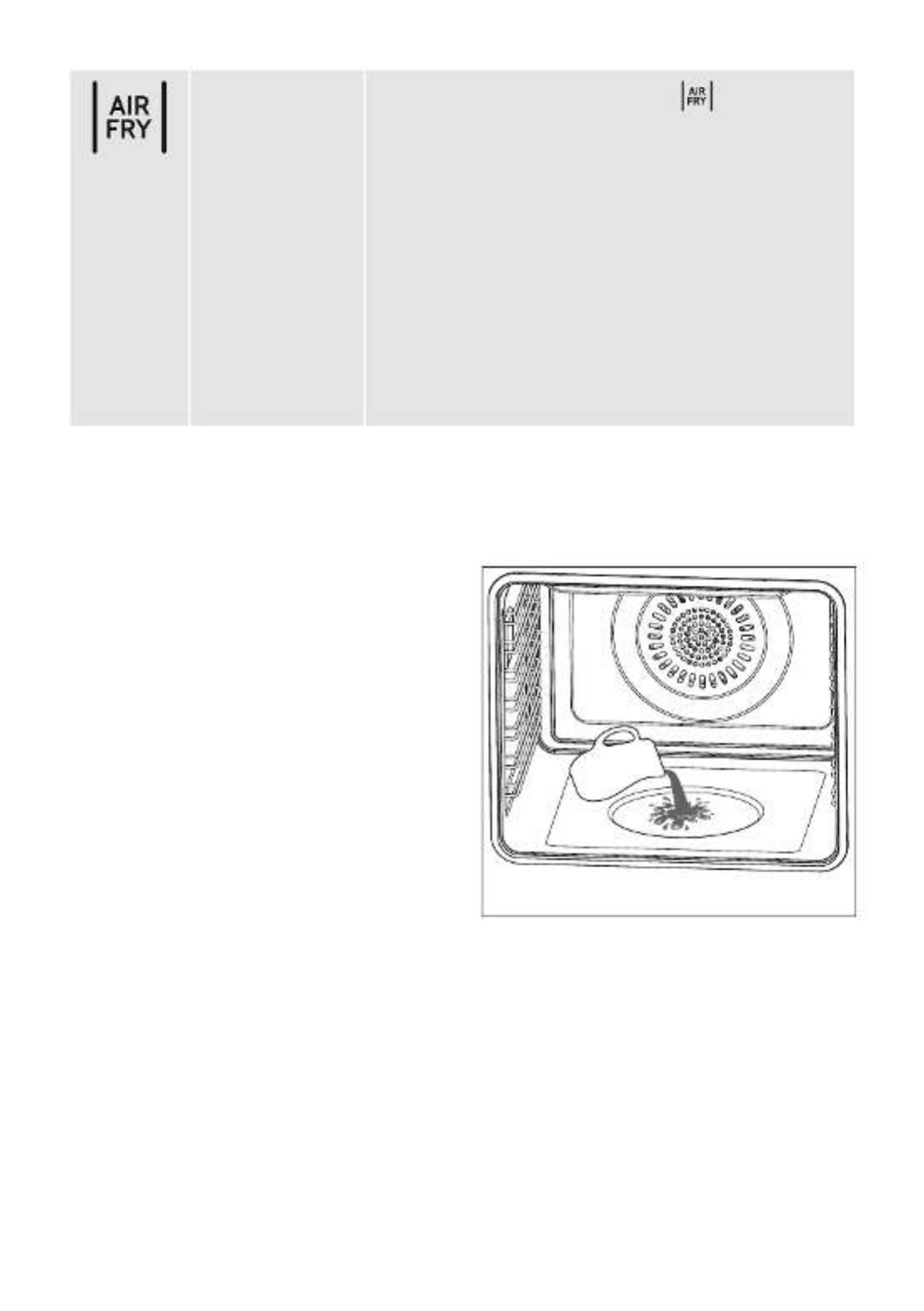
25
25
25
25
25
EASY STEAM (certain models only)
By evaporating water inside the oven, the
Easy Steam function helps make food soft
on the inside and crisp on the outside.
1. With the oven cold, pour 250 ml of
drinking water (or the quantities of
water indicated in the cooking tables)
into the circular well on the floor of the
oven.
2. Place the food in the oven and activate
the Easy Steam function.
Caution: never open the door or
top up the water when cooking is in
progress. Burns hazard!
3. At the end of the cooking process,
open the door slowly and let the steam
out.
Caution: to prevent the formation of
lime-scale, you are advised to clean the
bottom of the oven after each cooking
cycle with Easy Steam, once the oven
has cooled down completely.
You are also advised to wipe the
condensation off the door glass with
a soft cloth (see “CLEANING AND
MAINTENANCE”).
Alternate Easy Steam cycles with
conventional cooking cycles.
Max 250 ml
Fig. 2.1
AIR FRY With the aid of the function it is possible to Air Fry
cook food in a healthy way, without adding oils and fats.
The operation in combination with circular heating
element, fan motor and upper heating element, allows to
cook without added condiments, French fries, chicken
wings, croquettes and other frozen or precooked foods.
In addition, the special Air Fry enamelled tray (*) has
a perforaed surface so as to facilitate the entry of air,
giving the dishes a tasty crispy eect (see dedicated
section).
Recommended for: frozen and/or pre-cooked products.
This function can also be used for quick preheating.
See “OPTIONAL ADDITIONAL FUNCTIONS TO THE
PRIMARY FUNCTION”, function “TURBO/BOOSTER”.
(*)
Not all of the accessories/ovenware are included in the standard equipment.

26
26
26
26
26
ROTISSERIE
(SOME MODELS ONLY)
This is used for spit roasting and comprises:
• an electrical motor mounted on the
rear part of the oven;
• a stainless steel rod, equipped with
a detachable athermic grip and 2
recordable forks;
• a rod support to be inserted into the
central guides of the oven cavity.
The rotisserie motor is operated by switch
the knob in the position .
USE OF THE ROTISSERIE (g. 2.2a,
2.2b)
• Insert the tray into the lowest rack
holders of the oven and insert the
rod support into the intermediate rack
holders (g. 2.2a, 2.2b).
• Put the meat to be cooked onto the
rod, being careful to secure it in the
center with the special forks.
• Important!
Take care, the forks are sharp!
• Insert the rod into the motor opening
(g. 2.2a, 2.2b). It is correctly tted
only if the rod does not turn when
inserted. It will then rotate only when
the spit motor is operating (check the
right rotation of the rod).
• Rest the rod onto the support of the spit
collar (g. 2.2a, 2.2b); then remove the
grip by turning it to the left.
• Close the oven door and switch the
knob in the position .
The rotation direction of the rotisserie
can be either clockwise or counter-
clockwise.
Very important: The rotisserie must
always be used with the oven door closed.
Do not grill for longer than 60 minutes at
any one time.
Attention: The oven door becomes very
hot during operation. Keep children away.
CAUTION: When the grill is on, some
parts may become hot.
Keep children
away.
Fig. 2.2a
Fig. 2.2b

27
27
27
27
27
STERILIZATION
Sterilization of foods to be conserved, in full and hermetically sealed jars, is done in the
following way:
a. Set the switch to position .
b. Set the thermostat knob to position 185°C and preheat the oven.
c. Fill the grill pan with hot water.
d. Set the jars into the grill pan making sure they do not touch each other and the door
and set the thermostat knob to position 135°C.
When sterilization has begun, that is, when the contents of the jars start to bubble, turn o
the oven and let cool.
REGENERATION
Set the switch to position and the thermostat knob to position 150°C.
Bread becomes fragrant again if wet with a few drops of water and put into the oven for
about 10 minutes.
COOKING DIFFERENT DISHES AT THE SAME TIME
With the function selector in position or , the ventilated oven allows you to cook
dierent types of food at the same time.
Fish, cakes and meat can be cooked together without the smells and avours mixing.
The only precautions required are the following:
• The cooking temperatures must be as close as possible with a maximum dierence of
20 - 25°C between the dierent foods.
• Dierent dishes must be placed in the oven at dierent times according to the cooking
time required for each one. This type of cooking obviously provides a considerable
saving on time and energy.
GRILLING AND “AU GRATIN”
Grilling may be done by selecting grill+fan setting with the function selector knob,
because the hot air completely envelops the food that is to be cooked.
Set the thermostat knob between the minimim and 200°C maximum, and after having
preheated the oven, simply place the food on the grid.
Close the door and let the oven operate until grilling is done.
Adding a few dabs of butter before the end of the cooking time gives the golden “au gratin”
eect.
Do not grill for longer than 60 minutes at any one time.
CAUTION: When the grill is on, some parts may become hot.
Keep children away.

29
29
29
29
29
LEAVENING FUNCTION (SOME MODELS ONLY)
The leavening function cuts the time it takes for your dough to rise.
Put the dough in an oven-proof container and place the container on an oven grid on the
third level.
Turn the switch knob to the leavening function and set the thermostat to 40°C. See
corresponding icons.
Leave the dough to rise in the oven until it reaches twice its original volume. Leavening
times may vary according to dough type and room temperature.
DESSERT DISH (SOME MODELS ONLY)
Aluminium tray, ideal for cooking biscuits and pastries.
The tray has a at, non-stick surface, so there is no need to grease it or use baking paper
to get perfect bakes.
Do not wash in a dishwasher.
AIR FRY ENAMELLED TRAY (Some models only)
The special Air Fry enamelled tray has a perforated surface so as to facilitate the entry
of air, giving the dishes a tasty crispy eect without adding condiments.
Recommended for:
French fries (frozen potatoes classic or rustics), chicken wings, potato croquettes and
other frozen or pre-cooked foods.
Fig. 2.3

31
31
31
31
31
BAKERY
WEIGHT
[gr]
TEMP.
[°C]
FUNCTION
LEVELS
[1÷5]
LEVELS
[1÷7]
TIME
[min.]
WATER
[ml]
ACCESSORIES
/
DISHES
BIGA BREAD 390-410 210-230 2 2 25-35
110-130
Pizza stone
BREAD 4
pieces
90-110
piece 225-240 2-3 3 30-40
100-170
Pizza stone
FOCACCIA
WITH OLIVES
400-500 245-260 2-3 3 20-25 Aluminium
baking tray
CLASSIC
FOCACCIA 400-500 225-240 2-3 3 20-25 Aluminium
baking tray
FIRST COURSES
WEIGHT
[gr]
TEMP.
[°C]
FUNCTION
LEVELS
[1÷5]
LEVELS
[1÷7]
TIME
[min.]
WATER
[ml]
ACCESSORIES
/
DISHES
LASAGNE
900-1000
175-190 2-3 3 25-35 Aluminium
baking tray
AUBERGINE
PARMESAN
600-750 180-200 2-3 3 20-30 Aluminium
baking tray
SAVOURY
CAKE 800-900 190-210 2-3 3 40-50 Aluminium
baking tray
VEGETABLES
WEIGHT
[gr]
TEMP.
[°C]
FUNCTION
LEVELS
[1÷5]
LEVELS
[1÷7]
TIME
[min.]
WATER
[ml]
ACCESSORIES
/
DISHES
POTATOES 240-260 170-190 2-3 3 35-45 Baking tray
CARROTS 150-170 170-190 2-3 3 30-40 Baking tray
BROCCOLI Baking tray150-160 165-180 2-3 3 20-30 155-165
CAVOLFLOWERS
400-500 165-180 2-3 3 20-30 Baking tray

32
32
32
32
32
FISH
WEIGHT
[gr]
TEMP.
[°C]
FUNCTION
LEVELS
[1÷5]
LEVELS
[1÷7]
TIME
[min.]
WATER
[ml]
ACCESSORIES
/
DISHES
SEA BASS
900-1000
175-190 3 4 30-40 Baking tray
TROUT
2 Portions
1100-1300
175-190 3 4 20-30 195-210 Baking tray
SEA BREAM Baking tray500-650 175-190 2-3 3 25-35 100-125
BAKED SEA
BREAM 450-550 175-180 2-3 3 25-35 Baking tray
SLICE OF
SALMON 150-250 190-210 2-3 3 10 - 15 100-125 Baking tray
POULTRY
WEIGHT
[gr]
TEMP.
[°C]
FUNCTION
LEVELS
[1÷5]
LEVELS
[1÷7]
TIME
[min.]
WATER
[ml]
ACCESSORIES
/
DISHES
TURKEY
RUMP 400-450 170-190 2-3 3 40-50 90-110 Baking tray
CHICKEN
1100-1300
190-210 2 2 65-75 Baking tray
ROASTED
CHICKEN
1200-1400
190-210 85-95 Baking tray
MEAT
WEIGHT
[gr]
TEMP.
[°C]
FUNCTION
LEVELS
[1÷5]
LEVELS
[1÷7]
TIME
[min.]
WATER
[ml]
ACCESSORIES
/
DISHES
ROAST VEAL 350-450 160-180 2-3 3 80-100 150-170 Baking tray

33
33
33
33
33
SWEETS
WEIGHT
[gr]
TEMP.
[°C] FUNCTION
LEVELS
[1÷5]
LEVELS
[1÷7]
TIME
[min.]
WATER
[ml]
ACCESSORIES
/
DISHES
SPUNGE
CAKE 360-430 175-180 2-3 3 20-30
Round cake tin
JAM CROSTATA
700-800 175-185 2-3 3 20-30 Cake tin
PLUM CAKE 450-550 160-180 2 2 30-40 Rectangular
cake tin
MUFFIN 350-450 160-180 2 2 20-35 140-160 Mun cups
STRUDEL 650-750 175-185 2-3 3 25-35 Baking tray
POUND CAKE
680-730 175-185 2-3 3 35-45
Round cake tin
APPLE CAKE
1350-1500
175-185 2-3 3 35-45
Round cake tin
BISCUITS
135-150
175-185 2 2 12-18 Dessert dish
BISCUITS
270-300
175-185
Multilevel
2 and 4
Multilevel
2 and 4 12-18 Dessert dish

34
34
34
34
34
FROZEN FOODS
WEIGHT
[gr]
TEMP.
[°C]
FUNCTION
LEVELS
[1÷5]
LEVELS
[1÷7]
TIME
[min.]
WATER
[ml]
ACCESSORIES
/
DISHES
FROZEN
POTATOES
Classic
580-620 195-205 or 3 3 12 - 15 Air fry tray
FROZEN
POTATOES
Rustics
600-700 215-225 or 3 3 12 - 15 Air fry tray
NUGGETS
220-270 175-185 or 3 4 12 - 17 Air fry tray
POTATO
CROQUETTES
700-800 215-225 or 3 4 14 - 17 Air fry tray
BATTERED
VEGETABLE
450-550 215-225 or 3 3 12 - 15 Air fry tray

35
35
35
35
35
60’ or 120’ ALARM 120’ CUT-OFF TIMER
3
MODELS WITH 120 MINUTES
CUT-OFF TIMER (g. 3.3a, 3.3b)
The timer runs the oven for a preset time.
1. Starting up.
After setting the function selector and
thermostat to the required mode and
temperature, rotate the timer knob
clockwise until you reach the required
cooking time (max 120 minutes) (g.
3.3a).
Once this time has elapsed, the timer
will return to the “ ” position and the 0
oven will automatically switch o.
2. Manual position.
If the cooking time is longer than
two hours or if you wish to use the
oven manually, switching it o as
required, the knob must be turned
counterclockwise to position (g.
3.3b).
NOTES: The knob and symbols may vary.
The symbols may be printed on the knob
itself.
MODELS WITH 60 or 120 MINUTES
ALARM (g. 3.1, 3.2)
The minute counter is a timed acoustic
warning device which can be set for a
maximum of 60 or 120 minutes.
The knob must be rotated clockwise as
far as the 60 or 120 minute position and
then set to the required time by rotating it
anticlockwise.
Fig. 3.2
Fig. 3.1
Fig. 3.3a
Fig. 3.3b
ATTENTION - MOST IMPORTANT:
This is only an alarm that DOES NOT
switch o the oven or grill.
REMEMBER TO TURN OFF THE OVEN
OR GRILL MANUALLY.

36
36
36
36
36
A B C D E F
A B C D E F
A B C D E F
A B C D E F
Fig. 4.2Fig. 4.1
ELECTRONIC CLOCK / PROGRAMMER
4
The electronic clock/programmer is a
device which groups together the following
functions:
• 24 hours clock with illuminated display;
• timer (up to 23 hours and 59 minutes);
• program for automatic oven cooking;
• program for semi-automatic oven
cooking.
Description of the illuminated symbols:
AUTO
ashing
Programmer in automatic
or semi-automatic position
but not programmed.
AUTO
illuminated
Programmer in automatic
or semi-automatic position
with program inserted.
Oven set for manual
cooking or automatic/semi-
automatic cooking taking
place.
Timer in operation.
and AUTO
ashing
Program error.
(The time of day lies between
the calculated cooking start
and end time).
Note: Select a function by the respective
button and, in 5 seconds, set the required
time with the “ ” / “ ” buttons (“one-hand” E F
operation). After a power cut the display
resets to zero and cancels the set programs.
Description of the buttons:
A
, ,
or other
equivalent
symbols
Timer
B
,
or other
equivalent
symbols
Cooking time
C
, ,
or other
equivalent
symbols
End of cooking
time
D
,
or other
equivalent
symbols
Manual position,
cancellation of
the inserted
cooking program
and set the time
of the day
E
, ,
or other
equivalent
symbols
To decrease the
numbers on the
digital display
F
, ,
or other
equivalent
symbols
To increase the
numbers on the
digital display

37
37
37
37
37
A B C D E F
A B C D E F
A B C D E F
A B C D E F
Fig. 4.4Fig. 4.3
ELECTRONIC CLOCK (g. 4.2)
The programmer is equipped with an
electronic clock with illuminated numbers
which indicates hours and minutes.
Upon immediate connection of the oven or
after a power cut, three zeros will ash on
the programmer display.
To set the correct time of day it is necessary
to push the “ ” button and then the “ ” or D E
“F” button until you have set the correct
time (g. 4.2).
In another way push simultaneously the
“B” / “C” two buttons and at the same time
push the “ ” or “ ” button.E F
Note: If the clock is reset it deletes any
previously set programs
NORMAL COOKING WITHOUT THE
USE OF THE PROGRAMMER
To manually use the oven, without the
aid of the programmer, it is necessary to
cancel the ashing AUTO by pushing the
“D” button (AUTO will be switched o and
the symbol will illuminate - g. 4.3).
Attention: If the is illuminated (which AUTO
means a cooking program has already
been inserted), by pushing the button
“D” you cancel the program and return to
manual operation.
If the oven is switched on, you must switch
it o manually.
ELECTRONIC TIMER
The timer program consists only of a
buzzer which may be set for a maximum
period of 23 hours and 59 minutes.
If the AUTO symbol is ashing push the “D”
button.
To set the time, push the “ ” button and the A
“E” or “F” until you obtain the desired time
in the display (g. 4.4).
Having nished the setting, the clock hour
will appear on the panel and the symbol
will be illuminated.
The countdown will start immediately and
may be seen at any moment on the panel
by simply pressing the button “ ”.A
At the end of the time, the symbol will
disappear and the buzzer will sound for
some minutes or until a button is pressed
(not the “ ” / “ ” buttons).E F
After a short time the display will revert
back to the time of day.
SETTING THE FREQUENCY OF THE
AUDIBLE SIGNAL
The buzzer has 3 dierent tones and can
be changed by pressing the “ ” button, but E
only when the time of day is displayed

38
38
38
38
38
Fig. 4.6Fig. 4.5
A B C D E F
A B C D E F
A B C D E F
A B C D E F
AUTOMATIC OVEN COOKING
To cook food automatically in the oven, it is
necessary to:
1. Set the length of the cooking period.
2. Set the end of the cooking time.
3. Set the temperature and the oven
cooking program.
These operations are done in the following
way:
1. Set the length of the cooking period
by pushing the “ ” button and the “B F”
button to increase or “ ” to decrease if E
you have passed the desired time (g.
4.5). The AUTO and the symbol
will illuminate.
2. Set the end of the cooking time by
pressing the
“ ”C
button (the cooking
time already added to the clock time will
appear) and the
“ ”F
button (g. 4.6); if
you pass the desired time you may get
back by pushing the
“ ”E
button.
After this setting, the symbol will
disappear. If after this setting, the
AUTO ashes on the display and a
buzzer sounds, it means there was
an error in the programming, that
is that the cooking cycle has been
superimposed on the clock. In this
case, modify the end of cooking
time or the cooking period itself by
following again the above mentioned
instructions.
3. Set the temperature and the cooking
function by using the switch and
thermostat knobs of the oven (see
specic chapters).
Now the oven is programmed and
everything will work automatically, that is
the oven will turn on at the right moment
to end the cooking at the established hour.
During cooking, the symbol remains
illuminated.
By pushing the “B” button you can see the
time that remains until the end of cooking.
The cooking program may be cancelled
at any time by pushing “D”.
At the end of the cooking time the oven will
turn o automatically, the symbol will
turn o, will ash and a buzzer will AUTO
sound, which can be turned o by pushing
any of the buttons except the “ ” / “E F”
buttons.
Turn the switch and thermostat knobs to
zero and set the programmer onto “manual”
by pressing the “ ” button.D
Attention: After a power cut the clock resets
to zero and cancels the set programs.
After a power cut, three zeros will ash on
the display.

39
39
39
39
39
A B C D E F
A B C D E F
A B C D E F
A B C D E F
Fig. 4.8
Fig. 4.7
SEMI-AUTOMATIC COOKING
This is used to automatically switch o the
oven after the desired cooking time has
elapsed.
There are two ways to set your oven:
1. Set the length of the cooking time
by pushing the “ ” button and the B
“F” button to advance, or “E” to go
backwards if you have passed the
desired time (g. 4.7).
or
2. Set the end of the cooking time
by pushing the “ ” button and the C
“F” button to advance, or “E” to go
backwards if you have passed the
desired time (g. 4.8).
AUTO and the symbol will be on.
Then set the temperature and the cooking
function using the oven switch and
thermostat knobs (see specic chapters).
The oven is switched on and it will be
switched o automatically at the end of the
desired time.
During cooking, the symbol remains
on and by pressing the button “ ” you can B
see the time that remains till the end of the
cooking.
The cooking program may be cancelled
at any time by pushing D .“ ”
At the end of the cooking time the oven will
turn o automatically, the symbol will
turn o, will ash and a buzzer will AUTO
sound, which can be turned o by pushing
any of the buttons except the “ ” / “E F”
buttons.
Turn the switch and thermostat knobs to
zero and set the programmer onto “manual”
by pressing the “ ” button.D
Attention: After a power cut the clock resets
to zero and cancels the set programs.
After a power cut, three zeros will ash on
the display.

41
41
41
41
41
“TOUCH-CONTROL” KEYS
The “touch-control” keys shall be operated by the ngers (just by touching the key).
When using touch controls it is best to use the ball of your nger rather than the tip.
The keys are automatically deactivated:
• 8 seconds after the last selection; the deactivation is indicated by an acoustic signal
(“ ”).beep
To reactivate just touch the “ ” key or the “ ” and “ ” keys (simultaneously) for more than B A C
2 seconds.
SETTING THE CLOCK
When rst connected, or after a power failure, the digits and “AUTO” will shown on the
display.
Important: The oven does not operate, in manual cooking, without rst having set
the clock.
To set the clock, touch the “ ” key, for more than 2 seconds, and then the “ ” or “ ” keys.B A C
To set the clock, with the appliance already connected, touch the “ ” and “ ” keys A C
simultaneously (for more than 2 seconds), then “ ” or “ ” keys.A C
Important:
• changing the time will delete any automatic program;
• after setting the clock, the oven starts to operate in the selected function (manual
cooking). The “ ” symbol is steady illuminated.
USING THE TIMER
You can use the timer at any time, even when the oven is not in use.
The timer does not turn the oven o.
The timer can be set for up to 23 hours and 59 minutes.
• To set the timer, touch the “ ” key for more than 2 seconds (the “ B ” symbol ashes),
than the “ ” or “ ” keys.C A
• After about 8 seconds an acoustic signal (“beep”) will sound conrming the regulation
(“ ” symbol steady illuminated).
• To check the remaining time touch the “ ” key for more than 2 seconds. If the remaining B
time is more than a minute the display will show hours and minutes; if less than a
minute the display will show seconds.
• When the time is up, the timer will beep. Touch the “ ” key , for more then 2 seconds, B
to turn it o; or press the “A C B” or “ ” key to stop the beep and than the “ ” key, for more
than 2 seconds, to deactivate the “ ” symbol ashing on the display.
• Turn o the oven manually (function and thermostat knobs in the o position) if the
manual cooking has been completed.

42
42
42
42
42
SETTING THE TIMER VOLUME
You can select from three volume levels.
• Touch the “ ” and “ ” keys simultaneously for more than 2 seconds.A C
• Touch the “ ” key; you can read on the display the current timer volume (“ ”, “B ton1 ton2”
or “ ”).ton3
• Touch the “ ” key to listen or change the timer volume.A
• Timer volume activated: the last displayed.
• After about 8 seconds an acoustic signal (“beep”) will sound conrming the volume
setting; then the time of day will be displayed.
AUTOMATIC COOKING
Use automatic cooking to automatically turn the oven on, cook, and then turn the oven o.
1. Check the clock shows the correct time.
2. Select the function and temperature (function and temperature knobs). The oven will
come on.
3. Decide how long the food will take to cook, allowing time for preheating if necessary.
4. Touch the “ ” key for more than 2 seconds and then touch again; “ ” will show B dur
(duration). Using the “ ” and “ ” keys, set the cooking time.C A
5. Decide the time you would like the oven to turn o; touch the “B” key for more than
2 seconds and then touch it two times again; “ ” will show. Using the “ ” and “End C A”
keys, set the stop time.
Note: while “ ” is displayed you can change to “ ” just by touching one time the dur End
“ ” key (within 8 seconds from the last selection).B
If there is time to wait before cooking starts, the current time of day and “ ” will show AUTO
in the clock display. The oven will switch o but is now set for automatic cooking.
If you are already at home to turn the oven on and only want the oven to turn o automatically,
start cooking as normal, then follow step 4 or step 5 to set a time to stop the oven.
When automatic cooking starts, “ ” will be displayed and the oven will turn on.
• To see the remaining cook time, follow step 4 up to display “ ” (duration).dur
• To see the set stop time, follow step 5 up to display “ ”.End
• To cancel automatic cooking at any time, touch the “ ” and “ ” keys simultaneously A C
(for more than 2 seconds) and turn the temperature and function knobs to the o
position.
When the stop time is reached, the oven will turn o, the timer will beep and “AUTO” will
ash:
• Touch any key to stop the beeping.
• Touch the “ ” key, for more than 2 seconds, to return the oven to the manual mode B
(“ ” symbol steady illuminated on the display).
• Turn the temperature and function knobs to the o position.
Attention: After a power failure any automatic program is deleted. Turn o the oven
manually.

43
43
43
43
43
ELECTRIC CLOCK/PROGRAMMER
6
The electric clock/programmer is a device
which groups the following functions:
• 12-hour analog clock;
• minute minder (max 3 hours);
• automatic cooking (* see note below);
• acoustic signal (beep) which is
activated each time the “setting knob”
is pressed or at the end of the minute
minder function or automatic cooking
program.
(*) The maximum programmable time
(MPT) depends from the set start
cooking time.
MPT = 15 hours - dierence of hours
between the set start cooking time
and the time of day (eg. time of day =
08:00, set start cooking time = 11:00;
MPT = 15 - 3 = 12 hours).
ELECTRIC CLOCK
Upon immediate connection of the
appliance or after a blackout, the “clock
indicator light” is ashing. This indicates
that it is recommended to check if the time
of the day is correct.
• If the time of the day is correct keep
the “setting knob” pressed until the
“clock indicator light” goes out.
• To set the time of the day press the
“setting knob” briey (repeatedly) until
the “clock indicator light” is ashing.
Then turn the “setting knob” (to the
right or left) to set the time of the day.
At the end of the time adjustment,
keep the “setting knob” pressed for
conrmation until the “clock indicator
light” goes out.
MINUTE MINDER
The minute minder function consists only
of a buzzer which is automatically activated
at the end of the set time (max 3 hours).
Important: It is not possible to use the
minute minder function if an automatic
cooking has been set.
To set the minute minder press the “setting
knob” briey (one or more times) until the
“minute minder indicator light” is ashing.
Then turn the “setting knob” (to the right or
left) to set the time.
At the end of the adjustment (within 10
seconds), keep the “setting knob” pressed
for conrmation until the “minute minder
indicator light” changes from ashing to
steadily lit.
Then the countdown starts immediately.
At the end of the time, the “minute minder
indicator light” changes from steadily lit to
ashing and a buzzer (beep) sounds for
one minute.
Press the “setting knob” briey to stop the
buzzer and to turn o the ashing “minute
minder indicator light”.
Setting knob
Clock
indicator
light
Start Cooking
indicator light
End Cooking
indicator light
Minute
minder
indicator
light
Fig. 6.1

44
44
44
44
44
During the minute minder program it is
possible, at any time, to display the set time
by pressing the “setting knob” briey (one
or more times) until the “minute minder
indicator light” is ashing.
To cancel the program before completion,
keep the “setting knob” pressed for about 3
seconds until the “minute minder indicator
light” goes out; the minute minder function
will be cancelled.
AUTOMATIC COOKING
Use automatic cooking to automatically
turn the oven on, cook, and then turn the
oven o.
1. Check the clock shows the correct
time.
2. Select the function and temperature
(function and temperature knobs). The
oven will come on.
3. Press the “setting knob” briey (one
or more times) until the “Start Cooking
indicator light” is ashing.
Then turn the “setting knob” (to the
right or left) to set the start cooking
time (not less than 2 minutes and max
12 hours from the current time of the
day).
At the end of the adjustment (within
10 seconds), keep the “setting knob”
pressed for conrmation until the
“Start Cooking indicator light” changes
from ashing to steadily lit.
4. Decide how long the food will take to
cook, allowing time for preheating if
necessary.
Press the “setting knob” briey (one
or more times) until the “End Cooking
indicator light” is ashing.
Then turn the “setting knob” (to the
right or left) to set the end cooking time
(at least 2 minutes from the set start
cooking time).
At the end of the adjustment (within
10 seconds), keep the “setting knob”
pressed for conrmation until the “End
Cooking indicator light” changes from
ashing to steadily lit.
If there is time to wait before cooking starts,
the oven will switch o but is now set for
automatic cooking.
If you are already at home to turn the
oven on and only want the oven to turn o
automatically, start cooking as normal, then
follow step 4 to set a time to stop the oven.
• To see the set start cooking time,
press the “setting knob” briey (one
or more times) until the “Start Cooking
indicator light” is ashing.
• To see the set stop time, press the
“setting knob” briey (one or more
times) until the “End Cooking indicator
light” is ashing.
• To cancel the program before
completion, keep the “setting knob”
pressed for about 3 seconds until the
“Start Cooking indicator light” and/or
“End Cooking indicator light” go/goes
out. REMEMBER TO TURN OFF THE
OVEN OR GRILL MANUALLY.
When the stop time is reached, the oven
will turn o, the “End Cooking indicator
light” changes from steadily lit to ashing
and a buzzer (beep) sounds for one minute.
• Press the “setting knob” briey to stop
the buzzer and to turn o the ashing
“End Cooking indicator light”.
• Turn the temperature and function
knobs to the o position.
Attention: After a power failure any
automatic program is NOT deleted and
the “clock indicator light” is ashing
(this indicates that it is recommended to
check if the time of the day is correct).
ATTENTION - MOST IMPORTANT:
This is only an alarm that DOES NOT
switch o the oven or grill.
REMEMBER TO TURN OFF THE
OVEN OR GRILL MANUALLY.

45
45
45
45
45
ELECTRONIC CLOCK/PROGRAMMER “TOUCH-CONTROLS”
7
11 12
14 13
1 2 3 4 5
10 9 8 7 6
Description of display symbols:
1. Oven on
2. Cooking time
3. End of cooking time
4. Timer
5. Oven temperature
6. AM/PM time format
7. Screen brightness
8. Acoustic signal volume
9. Time of day setting
10. Programmer ‘touch’ control panel key lock
Description of the ‘touch control’ panel symbols:
11. Program selection
12. Digit backward setting for all functions
13. Digit forward setting for all functions
14. Menu selection
IMPORTANT NOTE: When using the timer and during a semi-automatic or automatic
cooking, the countdown of the function with less time remaining prevails on the display.
ATTENTION - MOST IMPORTANT:
ELECTRONIC PROGRAMMER DISPLAY CLEANING
Strictly follow the information indicated in the chapter "CLEANING AND
MAINTENANCE".

46
46
46
46
46
“TOUCH-CONTROL” KEYS
The “touch-control” keys shall be operated by the ngers (just by touching the key).
When using touch controls it is best to use the ball of your nger rather than the tip.
Program and menu selection: after starting the procedure, the selection is automatically
deactivated after approx. 5 seconds from the last touch on the display.
SETTING THE CLOCK
When connecting for the rst time, or after a power failure, the word “OFF” ashes on the
display and the “ ” symbol is lit. Adjust the time touching the “ ” or “ ” key.+―
Important: The oven does not operate, in manual cooking, without rst having set
the clock.
To change the time with the appliance already installed, touch the " " key for more than
2 seconds, then touch it again until the “ ” symbol ashes. Then adjust the time, within
5 seconds, using the “ ” or “ ”.+―
Important: It is not possible to adjust the clock if a cooking program is in progress.
USING THE TIMER
You can use the timer at any time, even when the oven is not in use.
ATTENTION - MOST IMPORTANT: This is only an alarm that DOES NOT switch o
the oven or grill.
REMEMBER TO TURN OFF THE OVEN/GRILL MANUALLY.
The timer can be set for a maximum time of 23 hours and 59 minutes.
1. To set the timer, with the appliance already connected, touch the
" " key (several times) until the “ ” symbol ashes on the display. Set the time
(increase in minutes) within 5 seconds using the “ ” or “ ”. key. At the end of the +―
adjustment the display shows the countdown.
2. At the end of the count, the timer starts beeping and the “ ”symbol ashes on the
display. Touch any key to turn o the acoustic signal that would otherwise stop after
7 minutes.
3. Turn the oven o manually (switch and thermostat knobs in the o position) if you do
not wish to continue with manual cooking.
To reset the timer in operation at any time:
1A. Only timer function active (no semi-automatic or automatic cooking in progress): touch
the " " key for 3 seconds..
1B. With semi-automatic or automatic cooking in progress: touch the key several times
" " until the “ ” symbol ashes on the display. Then touch the “―” key within 5
seconds until " " appears on the display.00 00:
2. The time of day is shown on the display.
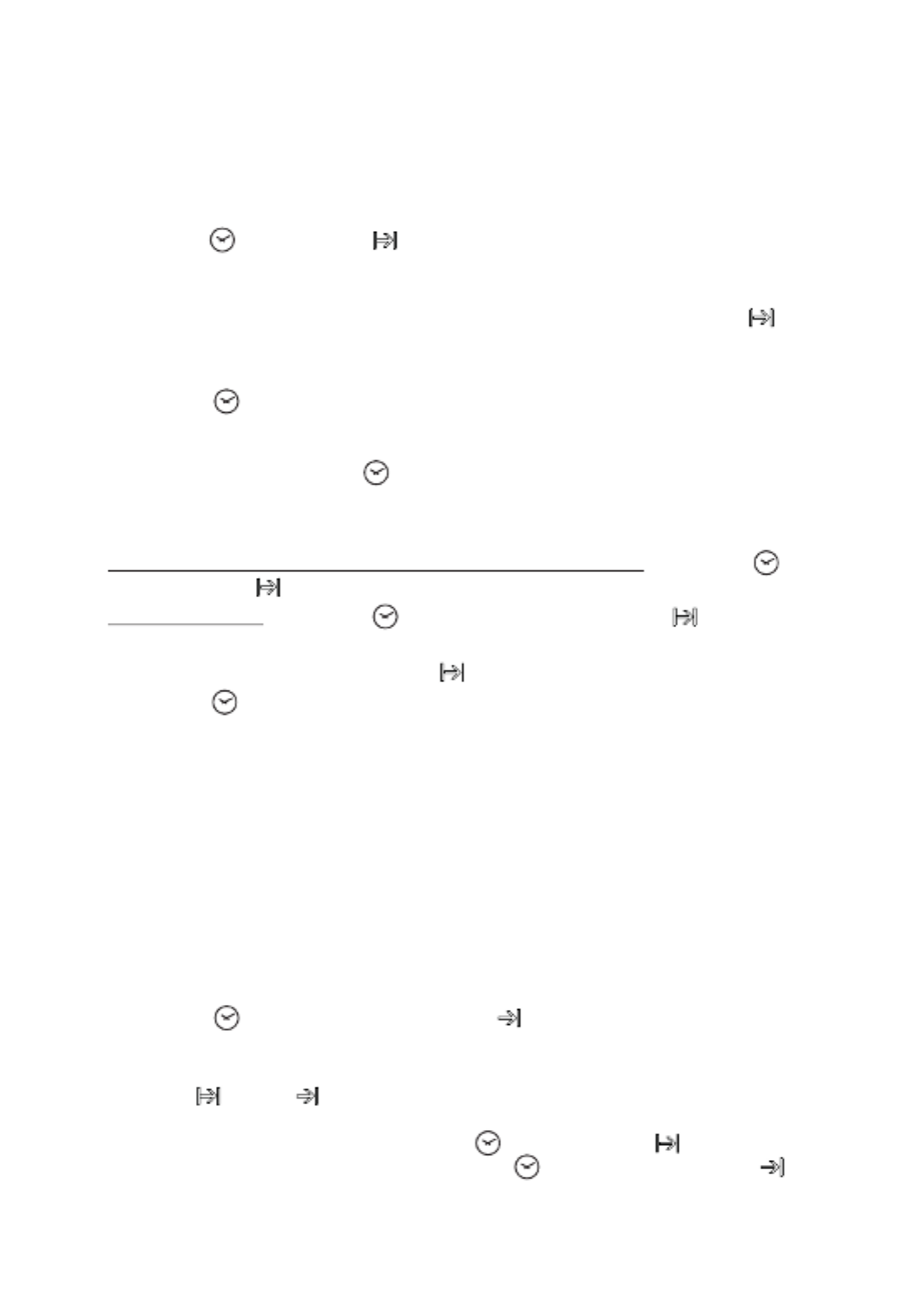
47
47
47
47
47
SEMI-AUTOMATIC COOKING
This is used to automatically switch o the oven after the desired cooking time has elapsed.
Check the clock shows the correct time.
The semi-automatic cooking program can be set for a maximum period of 10 hours.
1. Select the function and temperature (function and temperature knobs). The oven will
come on.
2. Touch the " " key until the " " symbol ashes on the display. Set the cooking time
(increase in minutes - consider the preheating time, if necessary) within 5 seconds
using the “ ” or “ ”. At the end of the adjustment the display shows the countdown.+―
3. At the end of the count the oven turns o, the timer starts beeping, the " " symbol
ashes and the word “End” appears on the display.
4. Turn the temperature and function knobs to the o position.
5. Touch the " " key to deactivate the acoustic signal (which otherwise will stop after
7 minutes) and to return the programmer to manual mode (the time is shown on the
display). If instead the acoustic signal is deactivated with one of the other keys, after
deactivation also touch the " " key to return the programmer to manual mode (the
time is shown on the display).
To cancel the semi-automatic cooking program at any time:
1A. Only semi-automatic cooking function active (no timer in use): touch the " " key for
3 seconds, the " " symbol and the word “ ” are shown on the display.End
1B. " symbol ashes. With active timer: touch the " " key several times until the "
Then touch the “ ” key within 5 seconds until " " appears on the display, ―00 00:
replaced after a few seconds by the " " symbol and the word “ ”.End
2. Touch the " " key again to return the programmer to manual mode (the time of day
is shown on the display). If cooking is nished turn the temperature and function knobs
to the o position, otherwise continue cooking and then remember to turn the oven o
manually.
AUTOMATIC COOKING
Use automatic cooking to automatically turn the oven on, cook, and then turn the oven o.
Check the clock shows the correct time.
1. Select the function and temperature (function and temperature knobs). The oven will
come on.
2. Decide the cooking time considering the preheating time, if necessary, and set it as
described above in the “SEMI-AUTOMATIC COOKING” chapter.
3. Touch the " " key several times until the " " symbol appears on the display. Then
set the time at which you want the oven to turn o, touching the “+” or “ ” key.―
4. If the cooking is not started immediately, the display shows the current time of day
and the " " and " " symbols. The oven turns o but now it is set for automatic
operation.
• To check the cooking time, touch the " " key once, the " " symbol ashes.
• To check the turn-o time, touch the key several times until the symbol
ashes.

48
48
48
48
48
To cancel the automatic cooking program at any time, proceed as described in the “SEMI-
AUTOMATIC COOKING” chapter.
Turn the temperature and function knobs to the o position, otherwise continue cooking
and then remember to turn the oven o manually.
ATTENTION - VERY IMPORTANT (AUTOMATIC OR SEMI-AUTOMATIC COOKING):
If a very short power interruption occurs, the oven keeps the programming.
If the interruption is instead longer than a few tens of seconds, the automatic cooking
is cancelled. In this case, turn the temperature and function knobs to the o position
and restart programming if necessary.
USER PREFERENCES SETTINGS
PROGRAMMER ‘TOUCH CONTROL’ PANEL KEY LOCK
This function is used to prevent the accidental touch of the programmer selection keys and
to avoid unintentionally activating or modifying its functions.
The key lock can be activated at any time, with a cooking in progress or with the oven o.
To lock:
• Touch the " " key for more than 2 seconds until the " " indicator light starts
ashing. Then touch the “+ On” key to activate the key lock, the word " ", appears on
the display, wait a few seconds until the operation is completed. When this function is
active, the " " indicator light is on.
To unlock:
• Touch the " " key for more than 2 seconds until the " " indicator light starts
ashing. Then touch the “―” key to deactivate the key lock, the word "OFF" appears
on the display, wait a few seconds until the operation is completed. When this function
is not active, the " " indicator light is o.
ACOUSTIC SIGNAL TONE SETTING
It is possible to select three sound tones.
• Touch the " " key for more than 2 seconds, then touch the same key several times
until the " " symbol ashes.
• Touch the “ ” or “ ”; key; the display shows the tone set (“ ”, “ ” or “ ”).+―b-01 b-02 b-03
• The last tone displayed remains active.

49
49
49
49
49
SCREEN BRIGHTNESS SETTING
It is possible to select three brightness levels.
• Touch the " " key for more than 2 seconds, then touch the same key several times
until the " " symbol ashes.
• Touch the “ ” or “ ”; key; the display shows the brightness set (“ ”, “ ” or +―d-01 d-02
“ ”).d-03
• The last brightness displayed remains active.
TIME FORMAT
It is possible to choose the 24 hour or 12 hour clock format.
• To activate the 12 hour format, touch the , key for more than 5 seconds until the “ ”+
" " or " " symbol is activated.
• To activate the 24 hour format, touch the , key for more than 5 seconds until the “ ”+
" " or " " symbol is deactivated.

50
50
50
50
50
GENERAL ADVICE
• Important: Before any operation
of cleaning and maintenance
disconnect the appliance from the
electrical supply.
• It is advisable to clean when the
appliance is cold and especially when
cleaning the enamelled parts.
• Avoid leaving alkaline or acidic
substances (lemon juice, vinegar, etc.)
on the surfaces.
• Avoid using cleaning products with a
chlorine or acidic base.
• Always clean the oven with appropriate
products after use.
• Important: The use of suitable
protective clothing/gloves is
recommended when handling or
cleaning of this appliance.
WARNING:
When correctly installed, your product
meets all safety requirements laid down
for this type of product category.
However special care should be taken
around the rear or the underneath of
the appliance as these areas are not
designed or intended to be touched and
may contain sharp or rough edges, that
may cause injury.
ENAMELLED PARTS
All the enamelled parts must be cleaned
with a sponge and soapy water or other
non-abrasive products.
Dry preferably with a microbre or soft
cloth.
Acidic substances like lemon juice, tomato
sauce, vinegar etc. can damage the enamel
if left too long.
STAINLESS STEEL, ALUMINIUM
PARTS AND PAINTED OR SILK-
SCREEN PRINTED SURFACES
Clean using an appropriate product. Always
dry thoroughly.
IMPORTANT: These parts must be
cleaned very carefully to avoid scratching
and abrasion. You are advised to use a soft
cloth and neutral soap.
CAUTION: Do not use abrasive
substances or non-neutral detergents
as these will irreparably damage the
surface.
CLEANING AND MAINTENANCE
8
Important: The manufacturer declines all liability for possible damage caused by
the use of unsuitable products to clean the appliance.
The appliance gets very hot, mainly around the cooking areas. It is very important
that children are not left alone in the kitchen when you are cooking.
Do not store ammable material in the oven.
Do not use a steam cleaner because the moisture can get into the appliance thus
make it unsafe.
Do not use harsh abrasive cleaners or sharp metal scrapers to clean the oven door
glass since they can scratch the surface, which may result in shattering of the
glass.

51
51
51
51
51
GLASS CONTROL PANEL (some
models only)
Clean using an appropriate product. Always
dry thoroughly.
Do not use harsh abrasive cleaners or
sharp metal scrapers to clean the control
panel since they can scratch the surface,
which may result in shattering of the glass.
ELECTRONIC PROGRAMMER
DISPLAY CLEANING
(SOME MODELS ONLY)
Clean the programmer display using a
soft cloth, warm water and neutral soap,
or a soft cloth with a liquid detergent (non-
abrasive).
When cleaning, be careful to move the
cloth in one direction only.
Then wipe the display with a damp cloth
and dry it with a soft cloth.
IMPORTANT: DO NOT use chlorine-
based or acid-based cleaning
products, abrasive products or non-
neutral detergents as they may cause
irreparable damage to the surface. DO
NOT spray cleaning liquids directly on
the programmer display.
INSIDE OF OVEN
The oven should always be cleaned after
use when it has cooled down.
The cavity should be cleaned using a mild
detergent solution and warm water.
Suitable proprietary chemical cleaners
may be used after rst consulting with
the manufacturers recommendations and
testing a small sample of the oven cavity.
Abrasive cleaning agents, scouring pads/
cloths or sharp metal scrapers should not
be used on the cavity surface.
NOTE: The manufacturers of this appliance
will accept no responsibility for damage
caused by chemical or abrasive cleaning.
Let the oven cool down and pay special
attention no to touch the hot heating
elements inside the oven cavity.
CLEANING THE CIRCULAR WELL
ON THE FLOOR OF THE OVEN
After using the Easy Steam and Idroclean
functions, you are advised to clean and dry
the circular well on the oor of the oven.
All enamelled parts must be cleaned using
a sponge and soapy water or other suitable
non-abrasive products.
Dry with a soft cloth.

52
52
52
52
52
IDROCLEAN (on certain models
only)
1. With the oven cold, remove all
accessories, pour 100 ml of drinking
water into the circular well on the
oor of the oven and switch on the
Idroclean function at 80-90°C. Do
not use any type of detergent.
2. Run the function for at least 35
minutes, depending on the type of
dirt: the moisture generated inside the
oven will help remove the dirt.
3. Once the oven is completely cold,
wipe the inside of the oven with a damp
cloth to remove any residues, and use
a soft cloth to wipe any condensation
o the inside of the oven or the inside
of the door glass.
The Idroclean function provides quick,
everyday, detergent-free cleaning, but is
not a substitute for the more thorough
cleaning needed to remove baked-on
dirt: for this purpose, clean by hand, using
specic products. For best results, the
Idroclean function should be used after
each cooking cycle.
CAUTION: never open the oven door or
top up the water in the well on the oor
of the oven when the Idroclean function
is in operation.
Burns hazard!
100 ml
Fig. 8.1
Termékspecifikációk
| Márka: | Elba |
| Kategória: | sütő |
| Modell: | Alterum AL 7 XLX1 |
Szüksége van segítségre?
Ha segítségre van szüksége Elba Alterum AL 7 XLX1, tegyen fel kérdést alább, és más felhasználók válaszolnak Önnek
Útmutatók sütő Elba

4 Szeptember 2024

4 Szeptember 2024

4 Szeptember 2024

4 Szeptember 2024

4 Szeptember 2024

4 Szeptember 2024

4 Szeptember 2024

4 Szeptember 2024

4 Szeptember 2024

4 Szeptember 2024
Útmutatók sütő
- sütő Mestic
- sütő Ikea
- sütő Samsung
- sütő Beko
- sütő Dometic
- sütő Electrolux
- sütő Moulinex
- sütő Whirlpool
- sütő Nedis
- sütő LG
- sütő Grundig
- sütő Ariston Thermo
- sütő Husqvarna
- sütő Candy
- sütő Lamona
- sütő Philips
- sütő Gorenje
- sütő Euro Appliances
- sütő Adler
- sütő Princess
- sütő SilverCrest
- sütő Bosch
- sütő Indesit
- sütő Panasonic
- sütő Zanussi
- sütő MPM
- sütő AEG
- sütő Emerio
- sütő Sharp
- sütő Teka
- sütő Hoover
- sütő Neff
- sütő Toshiba
- sütő Ardo
- sütő Bartscher
- sütő Hyundai
- sütő Hisense
- sütő Cookology
- sütő Scarlett
- sütő Tefal
- sütő Siemens
- sütő Medion
- sütő Exquisit
- sütő Corbero
- sütő Miele
- sütő Camry
- sütő V-Zug
- sütő Danby
- sütő DeLonghi
- sütő Insignia
- sütő Krups
- sütő Classique
- sütő Liebherr
- sütő Heinner
- sütő Infiniton
- sütő Sunbeam
- sütő Cramer
- sütő Ariete
- sütő Wilfa
- sütő Klarstein
- sütő Amica
- sütő VOX
- sütő Instant
- sütő Gourmetmaxx
- sütő Tripp Lite
- sütő Vivax
- sütő Omega
- sütő Thomson
- sütő Esperanza
- sütő Smeg
- sütő Fagor
- sütő Unold
- sütő DPM
- sütő Sage
- sütő Brentwood
- sütő Bifinett
- sütő Ardes
- sütő Cuisinart
- sütő Baumatic
- sütő Orima
- sütő Rommelsbacher
- sütő Kenwood
- sütő Jocel
- sütő Duronic
- sütő Bimar
- sütő Etna
- sütő Café
- sütő Ribimex
- sütő Clatronic
- sütő Bomann
- sütő Bauknecht
- sütő Amana
- sütő Ambiano
- sütő Ninja
- sütő Hotpoint
- sütő Haier
- sütő Bröhn
- sütő Frigidaire
- sütő Mitsubishi
- sütő Cecotec
- sütő Dacor
- sütő Navitel
- sütő Sencor
- sütő Pelgrim
- sütő Qlima
- sütő Privileg
- sütő Benavent
- sütő Küppersbusch
- sütő CATA
- sütő Innoliving
- sütő Brother
- sütő Summit
- sütő Rowenta
- sütő TurboTronic
- sütő Westinghouse
- sütő Thomas
- sütő Güde
- sütő Hitachi
- sütő Inventum
- sütő Xblitz
- sütő Aurora
- sütő Continental Edison
- sütő Eta
- sütő Atag
- sütő Izzy
- sütő Telefunken
- sütő Nevir
- sütő Hiberg
- sütő Cambridge
- sütő Domo
- sütő Russell Hobbs
- sütő Roadstar
- sütő Helkama
- sütő Thor
- sütő Emilia
- sütő Caso
- sütő Solac
- sütő JennAir
- sütő Coyote
- sütő Create
- sütő Edesa
- sütő Nextbase
- sütő Mora
- sütő Bush
- sütő Black & Decker
- sütő G3 Ferrari
- sütő Hamilton Beach
- sütő Severin
- sütő Orbegozo
- sütő Respekta
- sütő Hanseatic
- sütő Daewoo
- sütő Lenoxx
- sütő GYS
- sütő Livoo
- sütő Tesla
- sütő Viking
- sütő Dash
- sütő Gram
- sütő Elica
- sütő Balay
- sütő Hotpoint Ariston
- sütő OK
- sütő GE
- sütő Guzzanti
- sütő Concept
- sütő SVAN
- sütő Bellini
- sütő Caple
- sütő CDA
- sütő KitchenAid
- sütő Asko
- sütő Rosieres
- sütő Consul
- sütő TriStar
- sütő Biltema
- sütő Zelmer
- sütő ELIN
- sütő Novy
- sütő Rommer
- sütő Atlantic
- sütő Tower
- sütő Ignis
- sütő Wolkenstein
- sütő Hobart
- sütő Koenic
- sütő Nodor
- sütő Artusi
- sütő Midea
- sütő Steba
- sütő Eudora
- sütő Trisa
- sütő Electroline
- sütő Heller
- sütő Blomberg
- sütő Progress
- sütő Kogan
- sütő Profilo
- sütő Falmec
- sütő PKM
- sütő Stirling
- sütő Mesko
- sütő PowerXL
- sütő Furrion
- sütő Dimplex
- sütő Aspes
- sütő Avanti
- sütő ProfiCook
- sütő Saturn
- sütő Fisher & Paykel
- sütő Kenmore
- sütő Cylinda
- sütő Thermex
- sütő DCG
- sütő Hestan
- sütő Melissa
- sütő Sauter
- sütő Efbe-Schott
- sütő Bourgini
- sütő Manta
- sütő Blaupunkt
- sütő Chefman
- sütő SIBIR
- sütő Veripart
- sütő Ilve
- sütő Witt
- sütő Korona
- sütő Conrad
- sütő Bertazzoni
- sütő Foster
- sütő Studio
- sütő Hansa
- sütő Thetford
- sütő Elektra Bregenz
- sütő Taurus
- sütő Comfee
- sütő Cosori
- sütő Signature
- sütő Delta
- sütő Logik
- sütő Junker
- sütő Fiap
- sütő Hendi
- sütő Finlux
- sütő Maytag
- sütő AFK
- sütő KKT Kolbe
- sütő Fulgor Milano
- sütő BEEM
- sütő Barazza
- sütő Konig
- sütő H.Koenig
- sütő Seiki
- sütő Everdure
- sütő Sôlt
- sütő Kalorik
- sütő Morphy Richards
- sütő Sanyo
- sütő Constructa
- sütő Frilec
- sütő Laica
- sütő Rangemaster
- sütő Vedette
- sütő Alpina
- sütő Schneider
- sütő Gastroback
- sütő Linarie
- sütő Philco
- sütő ECG
- sütő Gaggenau
- sütő Technika
- sütő Arctic Cooling
- sütő Romo
- sütő Kaiser
- sütő Esatto
- sütő Franke
- sütő Element
- sütő Ufesa
- sütő Meireles
- sütő Proctor Silex
- sütő Ernesto
- sütő Thane
- sütő Silverline
- sütő BlueStar
- sütő Trebs
- sütő Galanz
- sütő Scandomestic
- sütő New Pol
- sütő Rinnai
- sütő Cotech
- sütő AYA
- sütő MBM
- sütő WMF
- sütő Wolf
- sütő Brandt
- sütő Edilkamin
- sütő Chef
- sütő RCA
- sütő Mach
- sütő Outwell
- sütő Axis
- sütő Capital
- sütő Bestron
- sütő Breville
- sütő Lofra
- sütő Imperial
- sütő Ravanson
- sütő BLANCO
- sütő Bizerba
- sütő Rex
- sütő Luxor
- sütő Flavel
- sütő Emeril Lagasse
- sütő Scancool
- sütő Becken
- sütő Sirius
- sütő Weber
- sütő OneConcept
- sütő Haeger
- sütő ILive
- sütő Comelec
- sütő Zerowatt
- sütő De Dietrich
- sütő Belling
- sütő Mistral
- sütő Maxxmee
- sütő Orava
- sütő Arçelik
- sütő Eurom
- sütő Campingaz
- sütő Zenith
- sütő Magic Chef
- sütő Sauber
- sütő IFB
- sütő Sogo
- sütő Crosley
- sütő George Foreman
- sütő Nutrichef
- sütő Apelson
- sütő Techwood
- sütő Glem Gas
- sütő Euromaid
- sütő Tepro
- sütő Char-Broil
- sütő Flama
- sütő ARC
- sütő Emax
- sütő Quigg
- sütő Zanker
- sütő Acec
- sütő Airlux
- sütő Aga
- sütő Ariston
- sütő Aroma
- sütő Salton
- sütő Arthur Martin
- sütő Tiger
- sütő Zanussi-electrolux
- sütő Waring Commercial
- sütő Tomado
- sütő Kernau
- sütő Thermador
- sütő Oster
- sütő Vestel
- sütő Sinbo
- sütő Jata
- sütő Swan
- sütő Fritel
- sütő Landmann
- sütő Mabe
- sütő Monogram
- sütő Iberna
- sütő Valberg
- sütő Scholtes
- sütő Gemini
- sütő Berg
- sütő Mellerware
- sütő Castor
- sütő Termozeta
- sütő Bella
- sütő Palson
- sütő Eldom
- sütő Hoover-Helkama
- sütő Juno
- sütő Nabo
- sütő Defy
- sütő Maginon
- sütő Premium
- sütő Blokker
- sütő Ferroli
- sütő First Austria
- sütő Nordmende
- sütő Friac
- sütő Binatone
- sütő Boretti
- sütő Eico
- sütő Drew & Cole
- sütő Kubo
- sütő Proline
- sütő WLA
- sütő Kelvinator
- sütő SEB
- sütő Champion
- sütő Everglades
- sütő Steel Cucine
- sütő Buffalo
- sütő Jenn-Air
- sütő Limit
- sütő Freggia
- sütő Listo
- sütő Milectric
- sütő Leonard
- sütő Presto
- sütő Zavor
- sütő New World
- sütő Leisure
- sütő Kayoba
- sütő Bompani
- sütő FriFri
- sütő Viva
- sütő Nova
- sütő M-System
- sütő Koblenz
- sütő Primo
- sütő Barbecook
- sütő German Pool
- sütő Creda
- sütő Clas Ohlson
- sütő Falcon
- sütő Saro
- sütő Airforce
- sütő Godrej
- sütő Matrix
- sütő Ices
- sütő Mx Onda
- sütő Napoleon
- sütő Kleenmaid
- sütő Essentiel B
- sütő RGV
- sütő Montiss
- sütő Team
- sütő Schock
- sütő Stoves
- sütő Faber
- sütő Edy
- sütő Tracer
- sütő Altus
- sütő CaterChef
- sütő Kambrook
- sütő Parmco
- sütő Zephir
- sütő Eurotech
- sütő Cadac
- sütő Carrefour Home
- sütő Equator
- sütő Brixton
- sütő Vestfrost
- sütő Superior
- sütő Kunft
- sütő Day
- sütő Dualit
- sütő Koenig
- sütő Outdoorchef
- sütő Smev
- sütő Upo
- sütő ZLine
- sütő Grunkel
- sütő Belion
- sütő Nesco
- sütő Waves
- sütő Unox
- sütő Coline
- sütő White And Brown
- sütő Eccotemp
- sütő Home Electric
- sütő Bora
- sütő Ellrona
- sütő Lynx
- sütő Optimum
- sütő Bluesky
- sütő Burco
- sütő Tecnolux
- sütő Micromaxx
- sütő Fratelli Onofri
- sütő Ronco
- sütő Eurochef
- sütő Premier
- sütő Weasy
- sütő Atlas
- sütő Marynen
- sütő Opera
- sütő Therma
- sütő La Germania
- sütő Luxell
- sütő Krefft
- sütő Westfalia
- sütő Solitaire
- sütő Oranier
- sütő Leventi
- sütő Rösle
- sütő James
- sütő Roadeyes
- sütő Jamie Oliver
- sütő Globe
- sütő Esmaltec
- sütő Riviera And Bar
- sütő Dominox
- sütő Thermomate
- sütő Redmond
- sütő Melchioni
- sütő Fine Dine
- sütő Venga
- sütő OBU
- sütő Rival
- sütő Tisira
- sütő Steelmatic
- sütő Supra
- sütő Wells
- sütő Kucht
- sütő Avantco
- sütő Mibrasa
- sütő Vulcan
- sütő Lacanche
- sütő Traeger
- sütő Sam Cook
- sütő Verona
- sütő Riviera Bar
- sütő Khind
- sütő LERAN
- sütő LotusGrill
- sütő APW Wyott
- sütő Ursus Trotter
- sütő Cuckoo
- sütő General Electric
- sütő MSR
- sütő SPT
- sütő Pit Boss
- sütő Hatco
- sütő High One
- sütő WestBend
- sütő Companion
- sütő XO
- sütő NU-VU
- sütő Curtiss
- sütő Blodgett
- sütő Nemco
- sütő K&H
- sütő Winia
- sütő Bakers Pride
- sütő Alto-Shaam
- sütő TurboChef
- sütő Simfer
- sütő Firefriend
- sütő Merrychef
- sütő Robinhood
- sütő LAFE
- sütő Promis
- sütő Inno-Hit
- sütő Fisher Paykel
- sütő Brock
- sütő Arda
- sütő Casselin
- sütő Girmi
- sütő Ferrari
- sütő Campart
- sütő Americana
- sütő Petromax
- sütő YUNA
- sütő Spring USA
- sütő BioChef
- sütő Cosmo
- sütő Elements
- sütő Forge Adour
- sütő Blow
- sütő Chef-Master
- sütő UGo
- sütő Eltac
- sütő Kitchenware
- sütő FAURE
- sütő Novamatic
- sütő VENINI
- sütő Buschbeck
- sütő Blackstone
- sütő Beautiful
- sütő BSK
- sütő New.Up!
- sütő Roller Grill
- sütő Germanica
- sütő Adora
- sütő Sunpentown
- sütő Backyard Pro
- sütő Brastemp
- sütő Royal Catering
- sütő BAXTER
- sütő Atosa
- sütő Vitrokitchen
- sütő Gasmate
- sütő Arthur Martin-Electrolux
- sütő Triomph
- sütő PITT
- sütő KB Elements
- sütő InAlto
- sütő TZS First Austria
- sütő Porter & Charles
- sütő Pyramis
- sütő Pando
- sütő Wiggo
- sütő Nestor Martin-Electrolux
- sütő Kluge
- sütő Imarflex
- sütő Mayer
- sütő Acros
- sütő Thermarest
- sütő HomeCraft
- sütő La Cornue
- sütő Master Kitchen
- sütő Goldbrunn
- sütő Platypus
- sütő Yamazen
- sütő Masterpro
- sütő Fratelli
- sütő St George
- sütő Pitsos
- sütő Lacunza
- sütő Globe Fire
Legújabb útmutatók sütő

31 Március 2025

31 Március 2025

31 Március 2025

31 Március 2025

31 Március 2025

31 Március 2025

31 Március 2025

31 Március 2025

31 Március 2025

31 Március 2025