Használati útmutató Doro 650R
Doro
Fix telefon
650R
Olvassa el alább 📖 a magyar nyelvű használati útmutatót Doro 650R (20 oldal) a Fix telefon kategóriában. Ezt az útmutatót 7 ember találta hasznosnak és 2 felhasználó értékelte átlagosan 4.5 csillagra
Oldal 1/20

doro 640/650r

1 Messages/Info services
2 Left menu button/Back/
Internal call
3 Line Button/Call Back
4 Speaker phone
5 * and ringer off/on
6 # and KeyGuard
7 Flash
8 Headset connector
9 Disconnect and Off/On
10 Right menu button/OK
11 Scroll button
12 Answer Mode, refer to
description in Answer
machine chapter
13 Answer machine Off/On
14 Paging
15 Message indication/
Display
16 Volume control
17 Indicators, see separate
description
650R 640
650R 640
650r
11
9
10
48
7
2
1
56
3
17
15
16
12
13
14

1
English
Connection
1. Connect the mains adapter (6V DC) and the telephone cord to the wall sockets.
2. Insert the batteries in the handset with plus and minus terminals as directed.
3. Chargethehandsetwiththekeypadfacingoutwards(for24hoursthersttime).
Language
4. Press Menu.
5. Scroll to Settings with /☼. Press OK.
6. Scroll to Setup Handset. Press OK.
7. Scroll to Language. Press OK.
8. Scroll to required setting. Press OK.
9. Press L to return to standby mode.
Date/Time
10. Press Menu. Scroll to Settings with /☼. Press OK.
11. Scroll to Date/Time. Press OK.
12. Set date (DD.MM.YY). Press OK.
13. Enter time of day (HH MM). Press OK.
Coverage
The telephones’ coverage will vary normally between 50 and 300 metres, depending on
whether the radio waves carrying the conversation are blocked by obstacles in their path.
Coverage can be improved by turning ones’ head so that the handset is aligned with the base unit.
Soundqualitydeclinesasthelimitisreacheduntilthecallisnallyinterrupted.
Connection .............................1
Coverage ................................1
Battery .....................................2
The display..............................2
Base unit indicators ...............3
Making a call ...........................3
Receiving a call ......................3
Flash ........................................3
Volume control .......................3
Call Back .................................3
Mute button .............................3
KeyGuard ................................3
Turning the handset Off/On ..3
Paging .....................................3
New Message key .................3
Phonebook .............................4
New calls (Caller ID
memory*) ................................7
Message Indication
(voicemail) ...............................7
Other info services .................8
Audio signals and display .....9
Handset settings ....................9
Other settings .........................9
System settings ......................10
Expanded system (+1)...........10
Telephone Answer Machine
(only 650r) ...............................11
Switching the answer machine
on/off ........................................11
Outgoing message ................11
Screening ................................11
Use of answer machine (base
unit) ..........................................12
Use of answer machine
(handset) .................................12
Personal message - MEMO 13
Settings in answer machine .13
Out of memory .......................13
Remote activation ..................14
Remote control .......................14
Troubleshooting .....................15
Specic absorption rate
(SAR) .......................................16
Declaration of conformity ......16
Guarantee ...............................16
Termékspecifikációk
| Márka: | Doro |
| Kategória: | Fix telefon |
| Modell: | 650R |
Szüksége van segítségre?
Ha segítségre van szüksége Doro 650R, tegyen fel kérdést alább, és más felhasználók válaszolnak Önnek
Útmutatók Fix telefon Doro

23 Augusztus 2024

23 Augusztus 2024

23 Augusztus 2024

23 Augusztus 2024

23 Augusztus 2024

23 Augusztus 2024

23 Augusztus 2024

23 Augusztus 2024

23 Augusztus 2024

23 Augusztus 2024
Útmutatók Fix telefon
- Fix telefon Grundig
- Fix telefon Philips
- Fix telefon Panasonic
- Fix telefon AEG
- Fix telefon Siemens
- Fix telefon Motorola
- Fix telefon Geemarc
- Fix telefon Alcatel
- Fix telefon Loewe
- Fix telefon Vodafone
- Fix telefon Avaya
- Fix telefon MaxCom
- Fix telefon EnGenius
- Fix telefon Grandstream
- Fix telefon Sagem
- Fix telefon Olympia
- Fix telefon Tiptel
- Fix telefon Emerson
- Fix telefon Uniden
- Fix telefon Audioline
- Fix telefon Topcom
- Fix telefon Ericsson
- Fix telefon Linksys
- Fix telefon Brondi
- Fix telefon Aastra
- Fix telefon Amplicomms
- Fix telefon Airlive
- Fix telefon Swatch
- Fix telefon Swissvoice
- Fix telefon KPN
- Fix telefon Speedlink
- Fix telefon Belgacom
- Fix telefon Auerswald
- Fix telefon Profoon
- Fix telefon Switel
- Fix telefon ATT
- Fix telefon Sweex
- Fix telefon Hagenuk
- Fix telefon Logicom
- Fix telefon Euqom
- Fix telefon Ranex
- Fix telefon ITT
- Fix telefon Spectralink
- Fix telefon Teleline
- Fix telefon Sagemcom
- Fix telefon Telstra
- Fix telefon Snom
- Fix telefon Oticon
- Fix telefon DeTeWe
- Fix telefon Tenovis
- Fix telefon Multi Care Systems
- Fix telefon PTT Telecom
- Fix telefon US Robotics
- Fix telefon HUMANTECHNIK
- Fix telefon Polycom
- Fix telefon Mbo
- Fix telefon Senao
- Fix telefon Startel
- Fix telefon Online
- Fix telefon Gesko
- Fix telefon Nortel
- Fix telefon Topic
- Fix telefon Jablocom
- Fix telefon DePaepe
- Fix telefon D-Sign
- Fix telefon Kingtel
- Fix telefon Ubiquio
- Fix telefon Bang Olufsen
- Fix telefon Bellman
- Fix telefon GN Netcom
- Fix telefon Bench
- Fix telefon Audility
- Fix telefon Ogatech
Legújabb útmutatók Fix telefon

16 Január 2025

16 Január 2025

16 Január 2025

15 Január 2025

14 Január 2025

19 December 2024

19 December 2024

5 Október 2024
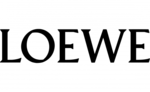
5 Október 2024

25 Szeptember 2024