Használati útmutató Denver PFF-710BLACKMK2
Denver
digitális képkeret
PFF-710BLACKMK2
Olvassa el alább 📖 a magyar nyelvű használati útmutatót Denver PFF-710BLACKMK2 (15 oldal) a digitális képkeret kategóriában. Ezt az útmutatót 2 ember találta hasznosnak és 2 felhasználó értékelte átlagosan 4.5 csillagra
Oldal 1/15

USER MANUAL
PFF-710BLACK MK2
Before connecting, operating or adjusting this product, please read this user’s manu- al
carefully and completely.
If the user manual is not printed in your local language, then please enter our website to see
if it is found online under the model you have. The website address is: www.denver-
electronics.com
ENGLISH

ENG-1
1. POWER
After connecting power adapter, please press and hold power button for approximately 5 seconds (until screen
turns on).
When it is on, press and hold power button for approximately 3 seconds to access reboot or power off menu.
Short press on power button will turn off/onscreen (but leave the photo frame in on position).
2. USB
Connect a USB flash drive. USB is for service use only.
3. RESET
Use a needle or paper clip to reset unit.
4. MicroSD card
Load external max 32GB microSD memory card here.
5. DC
Connect DC adapter to power on the device.
1
2
3
4
RESETUSB DC
5

ENG-2
User Manual
Version: 1.5.1
Termékspecifikációk
| Márka: | Denver |
| Kategória: | digitális képkeret |
| Modell: | PFF-710BLACKMK2 |
Szüksége van segítségre?
Ha segítségre van szüksége Denver PFF-710BLACKMK2, tegyen fel kérdést alább, és más felhasználók válaszolnak Önnek
Útmutatók digitális képkeret Denver

31 Március 2025

15 Október 2024

1 Október 2024

17 Szeptember 2024

15 Szeptember 2024

3 Szeptember 2024

3 Szeptember 2024

3 Szeptember 2024

3 Szeptember 2024

2 Szeptember 2024
Útmutatók digitális képkeret
- digitális képkeret Sony
- digitális képkeret Braun
- digitális képkeret Nedis
- digitális képkeret Philips
- digitális képkeret Panasonic
- digitális képkeret Medion
- digitális képkeret Motorola
- digitális képkeret GoGen
- digitális képkeret Tesco
- digitális képkeret Netgear
- digitális képkeret Rollei
- digitális képkeret Hama
- digitális képkeret Agfa
- digitális képkeret Sencor
- digitális képkeret GPX
- digitális képkeret Hitachi
- digitális képkeret Telefunken
- digitális képkeret Kodak
- digitális képkeret Viewsonic
- digitális képkeret Trevi
- digitális képkeret Aluratek
- digitális képkeret Gembird
- digitális képkeret Energy Sistem
- digitális képkeret Kogan
- digitális képkeret Intenso
- digitális képkeret AgfaPhoto
- digitális képkeret Sigma
- digitális képkeret TFA
- digitális képkeret Sagem
- digitális képkeret Logik
- digitális képkeret AKAI
- digitális képkeret Salora
- digitális képkeret Lenco
- digitális képkeret Maxell
- digitális képkeret ECG
- digitális képkeret Siig
- digitális képkeret Majestic
- digitális képkeret InLine
- digitális képkeret Lexibook
- digitális képkeret Palsonic
- digitális képkeret Brigmton
- digitális képkeret Sylvania
- digitális képkeret Marquant
- digitális képkeret Magnum
- digitális képkeret Binatone
- digitális képkeret Coby
- digitális képkeret Transcend
- digitális képkeret Clas Ohlson
- digitális képkeret Naxa
- digitális képkeret Ricatech
- digitális képkeret Sweex
- digitális képkeret Ices
- digitális képkeret Hannspree
- digitális képkeret Veho
- digitális képkeret XD Enjoy
- digitális képkeret Qmedia
- digitális képkeret Difrnce
- digitális képkeret Jobo
- digitális képkeret Odys
- digitális képkeret Xoro
- digitális képkeret Facebook
- digitális képkeret Braun Phototechnik
- digitális képkeret Dorr
- digitális képkeret NIX
- digitális képkeret Nixplay
- digitális képkeret Promate
- digitális képkeret Micca
- digitális képkeret Digital Foci
- digitális képkeret Vankyo
- digitális képkeret WayteQ
- digitális képkeret Sungale
Legújabb útmutatók digitális képkeret

3 Április 2025

24 December 2024
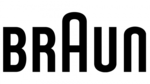
23 December 2024
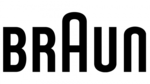
23 December 2024

21 December 2024

21 December 2024

21 December 2024

20 December 2024

16 Október 2024

14 Október 2024