Használati útmutató Citizen CX-123N
Citizen
számológép
CX-123N
Olvassa el alább 📖 a magyar nyelvű használati útmutatót Citizen CX-123N (108 oldal) a számológép kategóriában. Ezt az útmutatót 4 ember találta hasznosnak és 2 felhasználó értékelte átlagosan 4.5 csillagra
Oldal 1/108
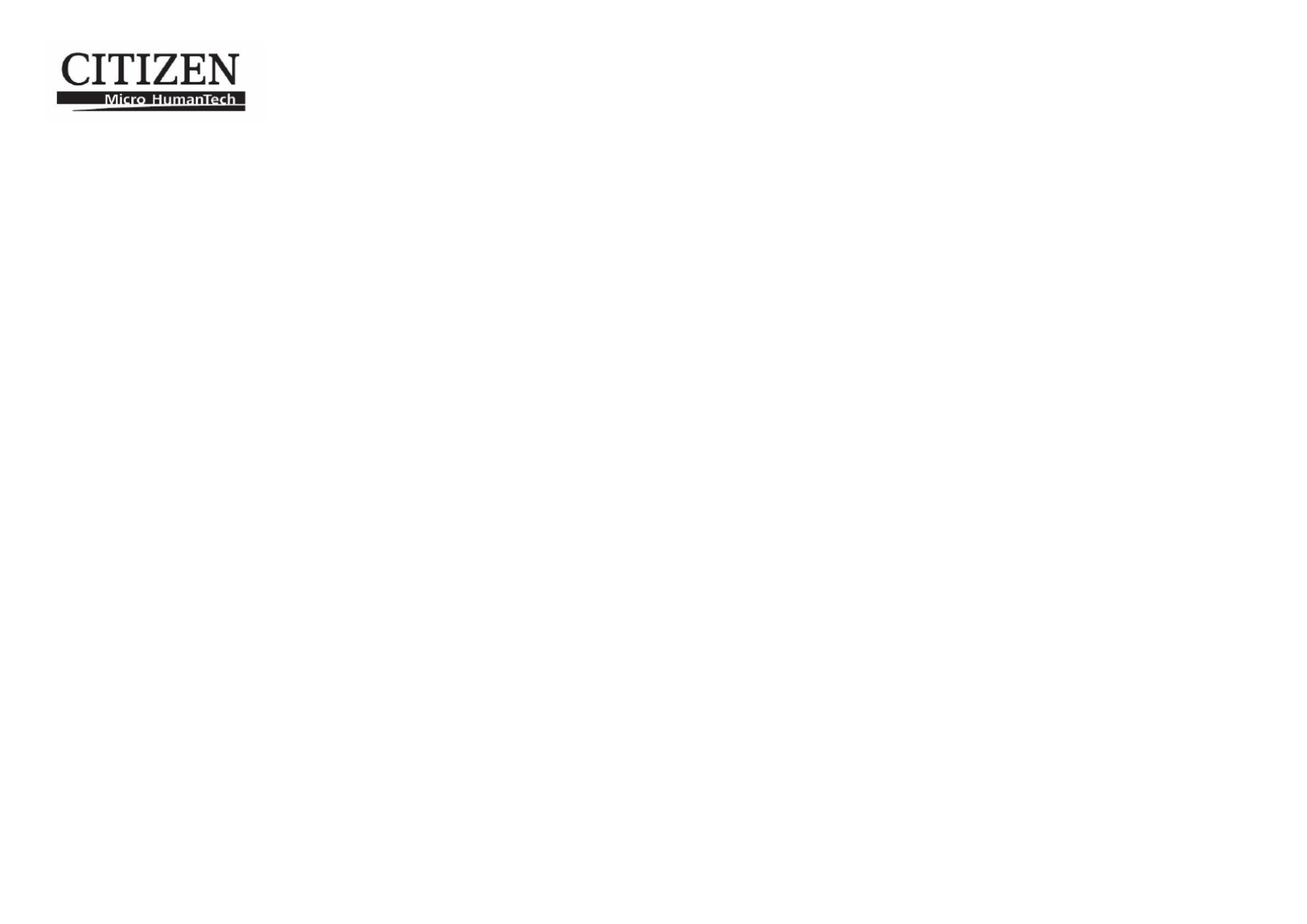
Printing alculatorc
Kalkulator s pisačem
K á alkul tor s tiskem
Strimmelregner
Rekenmachine met printer
Tulostava laskin
Machine à calculer mprimantei
Druckrechner
Szalagos számológép
Calcolatore con stampante incorporata
Kalkulator med printer
Kalkulator drukujący
Calculator cu imprimantă
Печатающий калькулятор
Kalkulator sa štampačem
K á s alkul tor tlačou
Kalkulator s tiskalnikom
Calculadora mpresorai
Bordsräknare med utskrift
CX- 123N
Instruction anualm
Upute za upotrebu
Návod k obsluze
Betjeningsvejledning
Gebruiksaanwijzing
Käyttöohjekirja
Mode d’emploi
Anweisungshandbuch
Kezelési útmutató
Istruzioni d’uso
Instruksjonsmanual
Instrukcja obsługi
Manual de instrucţiuni
Инструкция по эксплуатации
Uputstvo za upotrebu
Užívateľská príručka
Navodila za uporabo
Manual de instrucciones
Bruksanvisning
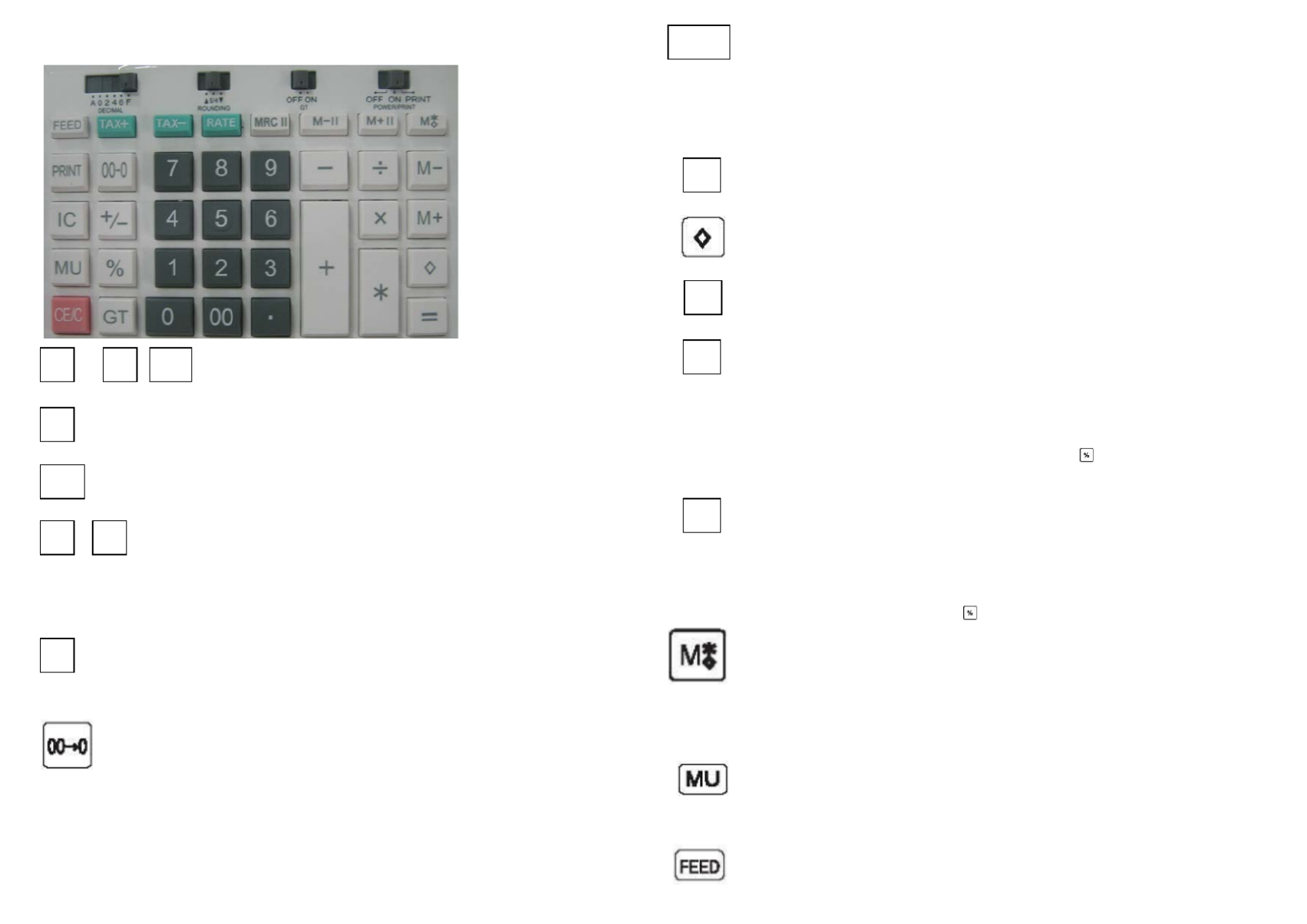
KEYS AND SWITCHES DESCRIPTION
to Numerical key
Used to enter number into calculator.
…………… Decimal point key
Used to enter decimal point.
…………… Change sign key
Reverse the sign of the data of the X-register.
……… Multiplication and division key
Stores multiplication and division orders and performs
multiplication and division orders stored previously.
Perform repeat multiplication and division calculation.
…………… Equal key
Performs multiplication, division, %, constant calculations and
other calculations.
…………… Digit Shift Key
Shift right the displayed number per digit before any function
key be pressed.
…………… Clear entry key
When this key is pressed after an entry of a number. Clear
entry number.
In other situation, clear display and all registered calculations
except memory.
…………… Percent key
Performs percent calculations.
…………… Sub total key
Used to display and print the contents of the total memory
…………… Total key
Display and print the contents of the total memory and clears it.
…………… Plus key
Adds an amount to the accumulator. To add the same amount
more than one time (repeat addition), enter that amount once
and depress the Plus key as many times as necessary. If this
key is depressed immediately after key, it works as percent
plus key.
…………… Minus key
To subtract the same amount more than one time (repeat
subtraction), enter that amount once and depress the Minus
key as many times as necessary. If this key is depressed
immediately after yke , if words as percent minus key.
…………… Memory 1 subtotal key
When press this key once, display and print the c ntents of o the
independent memory1.
When press this key twice, Display and print the contents of
the independent memory and clears it.1
…………… Mark- up key
For the calculation of sales or purchase price with profit
margin.
…………… Paper feed key
0
9
00
·
+/-
×
÷
=
CE/C
%
*
+
-

…………… Memory 1 Plus key
Adds an amount to memory . If there is a live calculation1
pending, the Memory plus key will complete the calculation
and accumulate the result to Memory.
…………… Memory1 Minus key
Subtracts an amount from memory . If there is a live 1
calculation pending, the Memory1 Minus key will complete the
calculation and subtract the amount from Memory.
…………… Tax include key
Calculate amount including TAX with TAX rate.
…………… Discount key
Calculate amount excluding TAX with TAX rate.
…………… TAX rate preset key
Used to enter TAX rate.
…………… Print key
It will print a live entry as an identifier as an invoice number
with“#” mark on left most side of roll paper.
…………… Grand Total key
Display and print the contents of the grand total memory.
Press GT key twice to recall and clear GT memory.
…………… Item Counter
…
…
…
……………… Decimal select switch
DECIMAL A…………… Adding mode
F…………… Full- floating
0,2,4, 6 ........... Fixed decimal point.
………… Rounding switch
ROUNDING 5/4 …………… Round Off
↓…………… Round down
↑…………… Round up
………… Grand total memory switch
OFF ON OFF Grand total memory is not activated.
GT ON Final results of additions and subtractions are auto-
matically accumulated in the GT memory according
to sign.
…… OFF ON PRINT
OFF Power is off.
ON Power is on but printer is disabled.
PRINT Printer is activated.
M+ II …… Memory 2 Plus key
Adds an amount to memory2. If there is a live calculation
pending, the Memory2 plus key will complete the calculation and
accumulate the result to Memory,
M- II …… Memory 2 Minus key
Subtracts an amount from memory2. If there is a live
calculation pending, the Memory2 Minus key will complete the
calculation and subtract the amount from Memory2.
,
MRC II … subtotal Memory 2 key
When press this key once, display and print the c ntents of the o
independent memory2.
When press this key twice, Display and print the contents of
the independent memory and clears i2 t.
NOTE: THE SOCKET-OUTLET SHALL BEINSTALLED NEAR
THE EQUIPMENT AND SHALL BE EASILY ACCESSIBLE.
Termékspecifikációk
| Márka: | Citizen |
| Kategória: | számológép |
| Modell: | CX-123N |
Szüksége van segítségre?
Ha segítségre van szüksége Citizen CX-123N, tegyen fel kérdést alább, és más felhasználók válaszolnak Önnek
Útmutatók számológép Citizen

15 December 2024

15 Október 2024

6 Október 2024

4 Október 2024

27 Szeptember 2024

21 Szeptember 2024

12 Szeptember 2024

12 Szeptember 2024

9 Szeptember 2024

10 Augusztus 2024
Útmutatók számológép
- számológép Canon
- számológép Sharp
- számológép Casio
- számológép Omron
- számológép HP
- számológép United Office
- számológép Sencor
- számológép Aurora
- számológép Rexel
- számológép Trevi
- számológép Victor Technology
- számológép BaseTech
- számológép Milan
- számológép Texas
- számológép Sigma
- számológép Taurus
- számológép Olympia
- számológép GlobalTronics
- számológép Sanyo
- számológép Texas Instruments
- számológép Rex
- számológép Genius
- számológép Genie
- számológép Lexibook
- számológép Tiger
- számológép Q-CONNECT
- számológép Olivetti
- számológép Calculated Industries
- számológép Victor
- számológép Global Tronics
- számológép Ibico
Legújabb útmutatók számológép

30 Március 2025

22 Március 2025

22 Március 2025

22 Március 2025

22 Március 2025

12 Január 2025

28 December 2024

22 December 2024

22 December 2024

16 December 2024