Használati útmutató Canon Pixma MP730
Olvassa el alább 📖 a magyar nyelvű használati útmutatót Canon Pixma MP730 (8 oldal) a nyomtató kategóriában. Ezt az útmutatót 5 ember találta hasznosnak és 2 felhasználó értékelte átlagosan 4.5 csillagra
Oldal 1/8
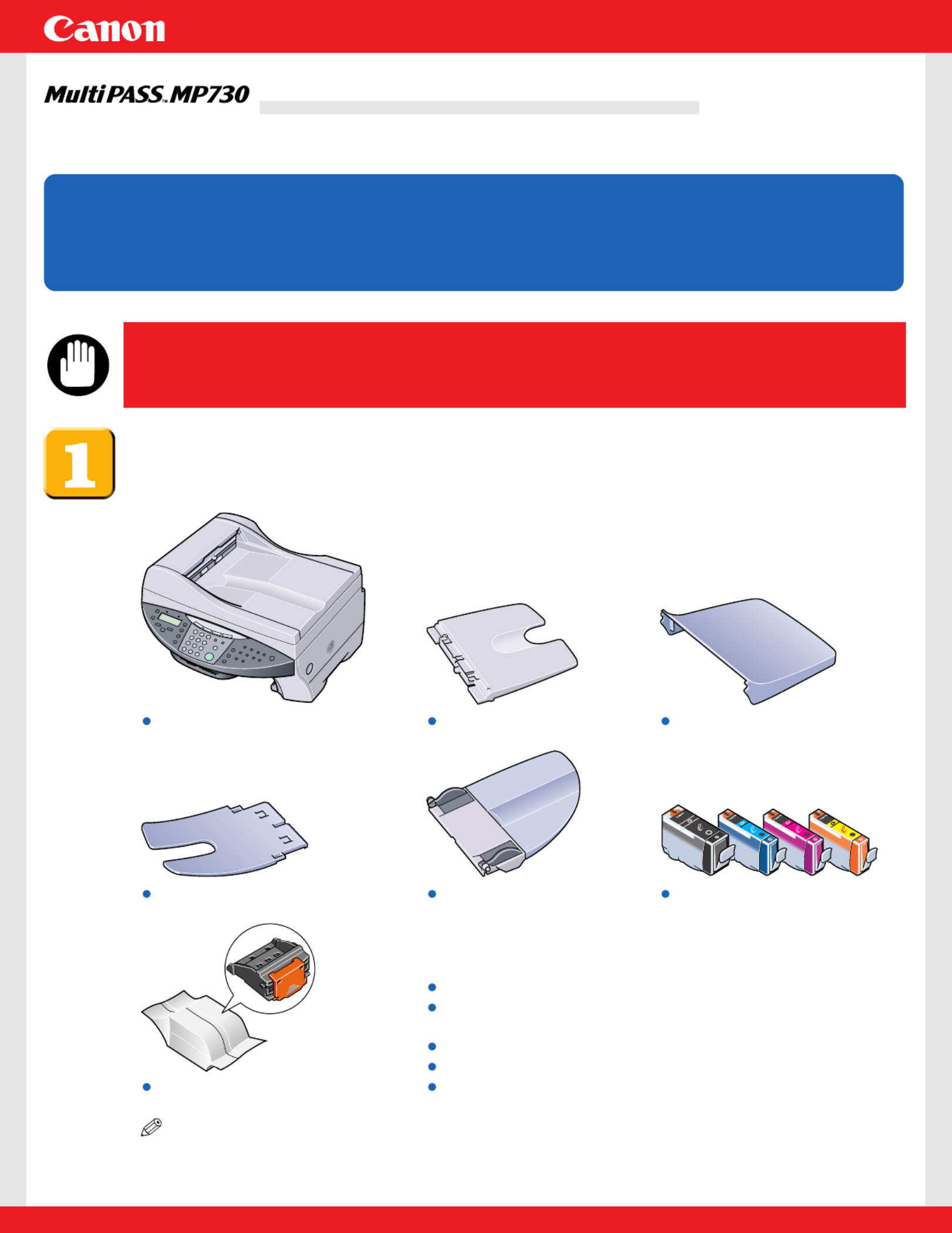
Unpack the machine and its components.
Check that you have the following:
NOTE
• A printer cable is not included.You must purchase a USB cable (less than 16 t./5 m) to# / 8 f
connect your machine to a computer.
Machine Multi-purpose tray Tray cover
Document tray
Printhead
Ink tanks
(Black, cyan, magenta, yellow)
Paper output tray
Power cord
Documentation
(Set-Up Sheet, Quick Reference Guide)
MultiPASS MP730/700 Setup CD-ROM
Telephone line cord
Destination labels
Set-Up Sheet
Set-Up Sheet
Thank you for purchasing the Canon MultiPASS MP730.
To get your machine ready for use, please follow the instructions in this Set-Up Sheet
before referring to any other documentation.
READ
READ
READ
READ READ THIS SHEET FIRST
THIS SHEET FIRST
THIS SHEET FIRST
THIS SHEET FIRSTTHIS SHEET FIRSTREAD THIS SHEET FIRST
• DO NOT assemble the machine or connect the USB cable
before installing the software. You will be instructed when
to assemble and connect the cable.
IMPORTANT

NOTE
• When installing the software in Windows 2000/XP, you must log on as Administrator or
have Administrator privileges.
• If you have previously installed an earlier version of the MultiPASS Suite software (version
4.4 or earlier), you must uninstall it before installing this version. For details on uninstalling
the software, refer to the documentation of the previous version.
Install the software.
1Turn on your computer.
2On your computer, quit any open applications, including virus checkers.
3Insert the MultiPASS MP730/700 Setup CD-ROM into your disk drive.
4In the [MP Setup] screen, click [Install MP Drivers].
• If Set-up screen is not displayed, on the Windows
desktop, double-click [My Computer] (Windows XP: Click
[Start], then click [My Computer]). Open the CD-ROM
icon, then double-click [setup (setup.exe)].
5Follow the on-screen instructions.
Make sure [Yes, I want to restart my computer
now.] is selected and then click [Finish] to
restart your computer. (Do not remove the
CD-ROM at this stage.)
6Click [Finish].
7In the [MP Setup] screen, click [Install MP Toolbox].
• If you had to restart your computer and Set-up screen is
not displayed or you have closed it, on the Windows
desktop, double-click [My Computer] (Windows XP: Click
[Start], then click [My Computer]). Open the CD-ROM
icon, then double-click [setup (setup.exe)].
If you do not need to restart your computer,
the following screen is displayed.
If you need to restart your computer,
the following screen is displayed.

8Follow the on-screen instructions.
9Click [Finish].
IMPORTANT
• Proceed to step below to assemble the machine.
Please keep your computer powered on.
Remove the shipping material from the machine.
1Place the machine on a flat surface.
2Remove all shipping tapes from the exterior of the machine.
3Open the document cover Aand remove the protective sheet B.
4Open the feeder cover Cand remove the shipping material Das shown below.
Assemble the machine.
3Attach the document tray, then lower it.
2Attach the paper output tray
listen for audible click.
1Attach the multi-purpose tray.
D
C
A
B
Termékspecifikációk
| Márka: | Canon |
| Kategória: | nyomtató |
| Modell: | Pixma MP730 |
Szüksége van segítségre?
Ha segítségre van szüksége Canon Pixma MP730, tegyen fel kérdést alább, és más felhasználók válaszolnak Önnek
Útmutatók nyomtató Canon

9 Április 2025

3 Április 2025

16 Január 2025

15 Január 2025

14 Január 2025

14 Január 2025

14 Január 2025

14 Január 2025

13 Január 2025

10 Január 2025
Útmutatók nyomtató
- nyomtató Samsung
- nyomtató Sony
- nyomtató Fujitsu
- nyomtató LG
- nyomtató Olympus
- nyomtató Panasonic
- nyomtató StarTech.com
- nyomtató Sharp
- nyomtató Lenovo
- nyomtató Toshiba
- nyomtató HP
- nyomtató Roland
- nyomtató Digitus
- nyomtató Zebra
- nyomtató AVM
- nyomtató Fujifilm
- nyomtató Dell
- nyomtató Xerox
- nyomtató Primera
- nyomtató Thomson
- nyomtató Polaroid
- nyomtató Kyocera
- nyomtató Ricoh
- nyomtató Epson
- nyomtató Huawei
- nyomtató Renkforce
- nyomtató Mitsubishi
- nyomtató Godex
- nyomtató Brother
- nyomtató Citizen
- nyomtató Microboards
- nyomtató Kodak
- nyomtató MSI
- nyomtató Dymo
- nyomtató Testo
- nyomtató Konica Minolta
- nyomtató Datamax O'Neil
- nyomtató Kogan
- nyomtató Honeywell
- nyomtató Velleman
- nyomtató D-Link
- nyomtató Fargo
- nyomtató TSC
- nyomtató Sagem
- nyomtató Olympia
- nyomtató Tomy
- nyomtató Posiflex
- nyomtató ZKTeco
- nyomtató NEC
- nyomtató CUSTOM
- nyomtató Panduit
- nyomtató OKI
- nyomtató Equip
- nyomtató Pantum
- nyomtató Brady
- nyomtató Bixolon
- nyomtató CSL
- nyomtató Nilox
- nyomtató Seiko
- nyomtató Argox
- nyomtató Royal Sovereign
- nyomtató Lexmark
- nyomtató Olivetti
- nyomtató Intermec
- nyomtató Minolta
- nyomtató DNP
- nyomtató Triumph-Adler
- nyomtató Oce
- nyomtató Paxar
- nyomtató Metapace
- nyomtató Ultimaker
- nyomtató Ibm
- nyomtató Toshiba TEC
- nyomtató Frama
- nyomtató Builder
- nyomtató Star Micronics
- nyomtató Dascom
- nyomtató HiTi
- nyomtató GG Image
- nyomtató Vupoint Solutions
- nyomtató Elite Screens
- nyomtató DTRONIC
- nyomtató Phoenix Contact
- nyomtató Videology
- nyomtató Star
- nyomtató EC Line
- nyomtató Colop
- nyomtató Approx
- nyomtató Fichero
- nyomtató Raspberry Pi
- nyomtató Middle Atlantic
- nyomtató IDP
- nyomtató Evolis
- nyomtató Nisca
- nyomtató Epson 7620
- nyomtató Sawgrass
Legújabb útmutatók nyomtató

10 Április 2025

10 Április 2025

10 Április 2025

10 Április 2025

10 Április 2025

10 Április 2025

9 Április 2025

9 Április 2025

3 Április 2025

3 Április 2025