Használati útmutató Candy CCS 5172X
Candy
hűtőszekrény
CCS 5172X
Olvassa el alább 📖 a magyar nyelvű használati útmutatót Candy CCS 5172X (163 oldal) a hűtőszekrény kategóriában. Ezt az útmutatót 3 ember találta hasznosnak és 2 felhasználó értékelte átlagosan 4.5 csillagra
Oldal 1/163

GUIDA RAPIDA DI MANUTENZIONE E D USO
,


29-4233-48
4 -9 64
65 8- 0
8 961-
97 112-
113 28-1
1 -129 44
1 -1 045 6
refrigerator
purchase.
17-32
1-16

IT1
4
5
13
14
13
14
15
16
11
2
1
2
1
2

IT2
Il frigorifero contiene gas refrigerante (R600a: isobutano) e gas isolante (ciclo-
pentano) ecocompatibili p5-ma comunque infiammabili.
Per evitare rischi attenersi scrupolosamente alle seguenti istruzioni:
mentazione.
-
te
!"
#"$
"
#"r
#
#%
#
""
&
'
*
#"
+"",
/
mento.
#%1,
1/

"corrente devono
che non siano del tipo consigliato dal produttore.
#2,
3y/
in quanto possono causare esplosioni.
#ero. Quando si
""
'
#&
# T
e
4*tire dagli 8
2"
"5
5"""icati.
5"
327
5" contrario
"o; non usare
"&
#
*
+5"
"de a petrolio e
#"
"9*
*"
IT3
#""
Questo apparecchio contiene un emettitore UV. Non fissare direttamente la
sorgente di luce

AVVERTENZE:
cino a fonti di calore nè esporlo alla luce
solare diretta.
L
T
(Vedi targa dati del prodotto)
1 L
orifero.
Mantenendo uno spazio maggiore dal muro, il frigorifero consuma un importo minore di energia elettrica.
L
nto, forti rumori e guasti.
IT4
Questo elettrodomestico è marcato conformemente alla Direttiva Europea
2012/19/UE sui Rifiuti da Apparecchiature Elettriche ed Elettroniche (RAEE).
I RAEE contengono sia sostanze inquinanti (che possono avere un impatto negativo
sull’ambiente) sia materie prime (che possono essere riutilizzate). E’ perciò
necessario sottoporre i RAEE ad apposite operazioni di trattamento, per rimuovere e
smaltire in modo sicuro le sostanze inquinanti ed estrarre e riciclare le materie prime.
Ogni cittadino può giocare un ruolo decisivo nell’assicurare che i RAEE non diventino un problema
ambientale; basta seguire qualche semplice regola:
- i RAEE non vanno mai buttati nella spazzatura indifferenziata;
- i RAEE devono essere consegnati ai Centri di Raccolta (chiamati anche isole ecologiche, riciclerie,
piattaforme ecologiche …) allestiti dai Comuni o dalle Società di igiene urbana; in molte località
viene anche effettuato il servizio di ritiro a domicilio dei RAEE ingombranti.
In molte nazioni, quando si acquista una nuova apparecchiatura, si può consegnare il RAEE al
negoziante, che è tenuto a ritirarlo gratuitamente (ritiro "uno contro uno") a patto che il nuovo
apparecchio sia dello stesso tipo e svolga le stesse funzioni di quello reso.
Apponendo la marcatura su questo prodotto, dichiariamo, sotto la nostra
responsabilità, di ottemperare a tutti i requisiti relativi alla tutela di sicurezza, salute e
ambiente previsti dalla legislazione europea in essere per questo prodotto.

IT5
!
"
# $ %
"
& '( ) * *+, % (-.
*"
&/&*,%(-.01
"
% "
(con manopola interna)

raggiungimento del livello interessato, livello 1 impostazione più calda
Premere il tasto regolatore del livello di temperatura fino al
4. Tasto Smart touch
3. Tasto ON / OFF
ON/OFF (3) lo spegnimento è seguito e confermato dallo spegnimento
sono spenti premere il tasto ON/OFF (3) per 1 secondo. Al rilascio del
"
Accensione/spegnimento
Pannello dei comandi
1. LED indicatore livello di temperatura
2. Regolatore di livello di temperatura
Accensione:
Inserire la spina nella presa, se tutti i led indicatori del livello di temperatura
tasto ON/OFF (3) l’accensione è seguita e confermata dall’attivazione di
un livello temperatura e dall’attivazione del segnale acustico.
Spegnimento:
Premere il tasto ON / OFF (3) per 1 secondo, al rilascio del tasto
dei led livello temperatura e dall’attivazione del segnale acustico. In caso
di black out di corrente alla riaccensione il prodotto si riporterà all’ultima
impostazione salvata.
23
1 4
8
livello 4 impostazione più fredda, in condizioni normali si consiglia
l’utilizzo di un’impostazione intermedia (livello 2)
In caso di mancata pressione del tasto (2) per più di 5 sec. le
impostazioni vengono memorizzate.
I livelli di temperatura nelle impostazioni avanzate sono in ordine dal più
On/O 1 2 3 4
Pressione tasto (2) minore di 2 sec modifica livello temp.
On/O 1 2 4 3
Menù di impostazioni avanzate:
Questo menù consente un settaggio del livello intermedio di tra i vari livelli.
On/O 1 3 4 2
Pressione tasto (2) maggior 2sec, al rilascio del tasto il led 2
lampeggia.
On/O 1 4 2 3
Alla successiva pressione del tasto (2) minore di 2 sec, si attiva il livello
intermedio e cosi ciclicamente per ogni pressione
On/O 1 3 2 4
On/O 1 2 3 4
Regolazione della temperatura
caldo al più freddo come da esempio 2/2,1/2, 3/2, 4, consentendo la
regolazione di 4 sotto livelli per ogni livello principale.
Allarme porta aperta:
L’apertura della porta per più di 90 sec. viene segnalata dal prodotto con
un allarme sonoro, per disattivarlo è suciente chiudere la porta o
premere il tasto (2).
(con interfaccia utente interna con NFC)
Questo elettrodomestico è dotato di tecnologia Smart
Touch che ti consente di interagire, tramite l'app, con gli
smartphone basati su sistema operativo Android e dotati
della funzione NFC (Near Field Communication).
Scarica sul tuo smartphone l'app .Candy simply-Fi
L'app è disponibile per i Candy simply-Fi
dispositivi con sistema operativo Android o iOS,
sia tablet che smartphone. Tuttavia, puoi interagire
con l'elettrodomestico e sfruttare il potenziale
offerto
da Smart Touch esclusivamente con smartphone
Android dotati di tecnologia NFC, come indicato
nel seguente schema di funzionamento:
Smartphone Android
con
tecnologia NFC
Interazione con la macchina +
contenuto
Smartphone Android
senza
tecnologia NFC
Solo contenuto
Tablet Android Solo contenuto
Apple iPhone Solo contenuto
Apple iPad Solo contenuto
SMART TOUCH
1
FUNZIONI
Le funzioni principali disponibili mediante l'app sono:
Impostazione del livello di temperatura ottimale –Per
impostare la temperatura anche a livelli intermedi (0,5; 1;
1,5; 2; 2,5; 3; 3,5; 4; 4,5)
Smart Boost –Per attivare un impulso aggiuntivo per un
raffreddamento rapido di frigo e freezer.
Eco Mode –L'intero frigorifero viene impostato
automaticamente al livello 2 (+5°, -18°)
Statistiche –Statistiche di refrigerazione e suggerimenti
per un uso efficiente del frigorifero.
Smart Care –Collegamento diretto al manuale utente e
alla guida in linea.
Scopri tutti i dettagli delle funzioni Smart Touch,
sfogliando l'App in modalità DEMO oppure visita:
www.candysmarttouch.com
COME UTILIZZARE SMART TOUCH
PRIMO ACCESSO - Registrazione dell'elettrodomestico
Accedi al menu " " del tuo smartphone Impostazioni
Android e attiva la funzione NFC all'interno del menu
"Wireless e reti".
IT6

IT7
10
on interfaccia utente interna per il frigorifero
Attiva il pulsante nell'interfaccia utente Smart Touch
premendolo per 2 secondi per abilitare l'antenna NFC su
Sky Led. L'etichetta si accende.Smart Touch
Apri l'app, crea il tuo profilo utente e registra
l'elettrodomestico seguendo le istruzioni visualizzate sul
display del telefono o la fornita con "Guida rapida"
l'elettrodomestico.
ACCESSI SUCCESSIVI utilizzo normale–
Ogni volta che desideri gestire il tuo elettrodomestico
tramite l'app, devi innanzitutto abilitare la modalità Smart
Touch Smart Touchattivando il pulsante .
Assicurati di aver sbloccato il tuo telefono (dalla modalità
stand-by) e di aver attivato la funzione NFC, quindi
attieniti alla procedura riportata precedentemente.
Se desideri attivare una funzione (ad esempio un ciclo
Smart Boost), selezionala nell'app.
Segui le istruzioni visualizzate sul display del telefono,
Ulteriori informazioni, domande frequenti e un
video per un'agevole registrazione sono disponibili
sul sito:
www.candysmarttouch.com/how-to
Il processo di attivazione della funzione NFC può
variare in base al modello di smartphone e alla
versione del sistema operativo Android. Per ulteriori
dettagli, fai riferimento al manuale del tuo
smartphone.
MANTENENDO ATTIVATO Smart Touch il logo su Sky
Led, quando questo viene richiesto dall'app.
NOTE:
Posiziona il tuo smartphone in modo che
l'antenna NFC sul retro corrisponda alla
posizione del logo Smart Touch
sull'elettrodomestico (come illustrato di seguito).
2
La gestione e il controllo dell'elettrodomestico tramite
l'app sono esclusivamente possibili "in prossimità",
ossia non è possibile eseguire operazioni remote (ad
esempio:
da un'altra camera
o dall'esterno della casa).
La sostituzione di alcuni componenti dello smartphone
(ad esempio, coperchio posteriore, batteria e così via),
con ricambi non originali potrebbe comportare la
rimozione dell'antenna NFC e ciò impedirebbe l'utilizzo
compl
eto dell'app.
Cover spesse o adesivi metallici sullo smartphone
possono limitare o impedire la trasmissione di dati
tra l'elettrodomestico e il telefono. Se necessario,
rimuovili.
Se non conosci la posizione dell'antenna NFC del
tuo smartphone, spostalo lentamente in un
movimento circolare sopra il logo Smart One finché
l'app non conferma la connessione. Al fine di
consentire il trasferimento dei dati, è
essenziale
MANTENERE LO SMARTPHONE SUL CRUSCOTTO
PER IL PERIODO DI QUESTA PROCEDURA.
Un
messaggio sul dispositivo informerà del corretto
risultato dell'operazione e comunicherà quando sarà
possibile spostare lo smartphone.
Interfaccia Utente
1. Pannello impostazioni:
2. TASTO DI IMPOSTAZIONE C
Premere questo tasto per impostare la temperatura di
funzionamento del frigorifero e selezionare la modalità di
Congelamento rapido.
3. FUNZIONAMENTO DEL DISPLAY
A) Congelamento rapido: il LED acceso indica l’inizio del
Congelamento rapido. In caso contrario il Congelamento
rapido non è attivo.
B) Impostazione della temperatura del comparto
frigorifero. Il numero sotto al LED acceso indica la
temperatura impostata.
4. CONDIZIONI DI FUNZIONAMENTO
All’accensione tutti i LED sul pannello rimangono
illuminati per 1 secondo e l’elettrodomestico funziona
con le impostazioni (modalità e temperatura) che erano
state utilizzate l’ultima volta. Alla prima accensione
funziona con le impostazioni predefinite.
Accensione/spegnimento
CA B
(c
)e manopola per il freezer
9

d) In condizioni normali si consiglia di tenere la
11
1) Entrare in modalità di Congelamento rapido
Quando si desidera congelare gli alimenti in breve
tempo è possibile utilizzare la modalità di Congelamento
rapido.
Tenendo premuto il tasto C per più di 3 secondi si attiva
la modalità di Congelamento rapido. Si illumina il LED a
sinistra.
2) Uscire dalla modalità di Congelamento rapido
Per uscire dalla modalità di Congelamento rapido
seguire la procedura seguente:
Tenere premuto il tasto C per più di 3 secondi per
selezionare un’altra impostazione.
La modalità di Congelamento rapido è attiva per oltre
50 ore.
3) Dopo l’uscita dalla modalità di Congelamento rapido
l'elettrodomestico torna alla modalità precedentemente
impostata. Si spegne il LED a sinistra.
4) In modalità di Congelamento rapido non è possibile
modificare la temperatura impostata del comparto
frigorifero premendo il tasto C. Se si cerca di farlo il LED
a sinistra lampeggia per 3 secondi per indicare che tale
operazione non è consentita.
6. Impostazione della temperatura del comparto
frigorifero
Fuori dalla modalità di Congelamento rapido, premere
ripetutamente il tasto C la temperatura impostata varia ,
nella sequenza Premendo “2 ”. °C °C °C °C °C, 3 , 4 , 6 , 8
una volta la temperatura varia di una posizione; la
temperatura impostata viene indicata dal numero sotto
al LED acceso.
5. Congelamento rapido
Consigli utili:
Seguire la tabella seguente per selezionare la
temperatura da impostare per i frigoriferi.
Temperatura
ambiente
Temperatura
consigliata
Estate (>32°C)
4 6 8°C, °C, °C
Normale
4°C
Inverno (<13 )°C
2 3 4°C, °C, °C
7. Funzione di memoria dopo lo spegnimento
Al momento dello spegnimento vengono memorizzate le
impostazioni in uso; quando viene ripristinata
l’alimentazione l’elettrodomestico si riavvia
automaticamente con le impostazioni che erano in uso
prima dello spegnimento.
8. Funzione di ritardo di sicurezza
L’elettrodomestico ha una funzione di accensione
ritardata che serve a proteggere il compressore. Quando
il compressore si spegne devono passare almeno 5
minuti prima che questo possa essere riacceso.
9. Soluzione dei problemi
1) Se il sensore di temperatura del comparto frigorifero è
difettoso il LED sotto al numero 2 rimane acceso
lampeggiante.
2) Se il sensore di sbrinamento frigo è difettoso il LED
sotto al numero 3 rimane acceso lampeggiante.
3) Se il sensore di è difettoso il temperatura ambiente
LED sotto al numero 4 rimane acceso lampeggiante.
4) Se la comunicazione tra l’interfaccia utente e la
scheda madre è difettosa tutte le luci del display ,
rimangono accese lampeggianti.
10. Controllo della temperatura del comparto freezer
1) Manopola di impostazione della temperatura del
freezer:
2) Impostare la temperatura del freezer
La temperatura del freezer può essere regolata
modificando la distribuzione dell’aria tra il freezer e il
frigorifero tramite la manopola.
3) Regolare la temperatura del freezer
a) La temperatura del comparto freezer può essere
regolata tramite la manopola; la temperatura aumenta
gradualmente spostando la manopola da sinistra a
destra.
b) Quando la manopola viene portata completamente a
destra il flusso di aria dal freezer al frigorifero aumenta
fino al massimo; la temperatura del freezer aumenta. Si
consiglia di utilizzare questa modalità solo quando il
comparto freezer è vuoto o contiene pochissimi alimenti.
c) Quando la manopola viene portata completamente a
sinistra il flusso di aria dal freezer al frigorifero scende
fino al minimo; la temperatura del freezer diminuisce. Si
consiglia di utilizzare questa modalità solo quando il
comparto freezer è molto pieno. Questa modalità p11-ha una
durata massima di 8 ore.
manopola della temperatura in posizione intermedia, è
comunque possibile regolare il livello di temperatura in
base alla quantità di alimenti conservati.
In questa versione non è possibile accendere o
spegnere l’elettrodomestico tramite impostazioni
sull’interfaccia. L’elettrodomestico si può accendere o
spegnere esclusivamente attaccando o staccando la
spina.
(con interfaccia utente esterna digitale)
IT8

13
12
Per tutti i prodotti ad eccezione dei Total no Frost la temperatura tra
frigo e freezer viene regolata simultaneamente, se la temperatura
del frigo viene aumentata/diminuita di un valore maggiore o uguale
a 2°,automaticamente anche quella del freezer aumenterà/diminuirà
di tale valore e viceversa.Per valori inferiori ai 2° ciò non avviene.
Uso del Wi-Fi: Per impedire l’attivazione accidentale e il
conseguente deterioramento del cibo, non è possibile impostare la
funzione Stand-by da remoto attraverso l’applicazione. Si può,
comunque, disabilitare la funzione ( premendo il tasto Wake Up)
permettendo al frigorifero di ritornare alla temperatura ECO entro 24
ore e di essere pronto per il ritorno a casa.
(con interfaccia utente esterna digitale e Wi- )Fi
Uso del Wi-Fi: Si può attivare/ disattivare questa funzione da
remoto premendo il tasto “ ” sull’applicazione.Eco Mode
IT9

13
necessario premere nuovamente il tasto: Simply-fy fino a
premere il tasto "Simply-fy " finché il simbolo Wi-Fi viene
Per utilizzare il prodotto in modalità Wi-Fi, accendere l 'apparecchio
e attendere che il conto alla rovescia termini da t9 ... a ... t1, quindi
visualizzato ed inizia a lampeggiare tre secondi acceso -un secondo
spento. Se la connessione WI-FI con il prodotto non verrà effettuata
entro 5 minuti, il WI-FI si spegnerà automaticamente. Si rende
visualizzare l'icona luminosa. Questa icona luminosa lampeggerà a
cicli di 1 secondo acceso 1 secondo spento. Una volta connesso al
router il simbolo WI-FI rimarrà acceso tutto il tempo. In caso di
mancanza di connessione con il router, il simbolo WI-FI rimarrà
lampeggiante 3 secondi acceso 1 secondo spento.
Se non vi sia alcuna connessione WI-FI con il prodotto, un cambio
di router o l'intervento del servizio clienti, potrebbe essere necessario
ripristinare il prodotto. La funzione reset riavvia il processo di connessione
WI-FI.
Per ripristinare il processo di connessione WI-FI, tenere premuto il taso
«" per 5 secondi fino a visualizzare sul display "rr". Il simbolo del WI-FI
lampeggerà 1 sec acceso - 1 sec spento per dimostrare che è stata
reimpostata la connessione WI-FI. Se, una volta ripristinata, la
connessione WI-FI con il prodotto non avviene entro 5 minuti, il WI-FI
si spegnerà automaticamente. Si rende necessario premere nuovamente
il tasto: Simply-fy fino a visualizzare l'icona luminosa. Questa
icona luminosa lampeggerà a cicli di 1 secondo acceso 1 secondo
spento. Le impostazioni fornite dal display del prodotto possono essere
modificate attraverso la app web e viceversa, il prodotto conserverà le
ultime modifiche apportate in ordine di data.
Uso del Wi-Fi: Si può attivare/disattivare questa funzione da remoto
premendo il tasto “ ” sull’applicazioneSuper Freezing
Uso del Wi-Fi: Si può attivare/disattivare questa funzione da
remoto premendo il tasto “Smart Cool” sull’applicazione. Una
notifica push avviserà quando le bibite sono pronte.
Uso del Wi- Fi: Per impedire l’attivazione accidentale e il
conseguente deterioramento del cibo, non è possibile attivare la
funzione Holiday da remoto attraverso l’applicazione. Si può,
comunque, disabilitare la funzione attraverso l’applicazione
(premendo il tasto “ ”) tornando al +5°C Fresh Back -18°C.
Uso del Wi-Fi: Si può attivare/disattivare questa funzione da
remoto premendo il tasto “Display Lock” sull’applicazione.
Uso del Wi-Fi: Una notifica push mostrerà il segnale d’allarme
sull’applicazione.
Per informazioni dettagliate su COME CONNETTERE il tuo
elettrodomestico simply-Fi e su COME USARLO al meglio, vai su
http://www.candysimplyfi.com o visita il sito dedicato al Servizio
Clienti simply-Fi http://simplyfiservice.candy-hoover.com
(con l'interfaccia utente esterno a LED)
1.1 FUNZIONAMENTO DEI TASTI
A. Controllo della temperatura del reparto frigo
B. Controllo della temperatura del reparto freezer
1.2 DISPLAY A LED
1. Temperatura del reparto frigo
2. Temperatura del reparto freezer
3. Modalità di Congelamento rapido
IT10

14
2.0 MODALITÀ DI FUNZIONAMENTO
a. All’accensione il pannello comandi rimane completamente
illuminato per 3 secondi e l’elettrodomestico funziona con le
impostazioni (modalità e temperatura) che erano state decise
l’ultima volta. Il sistema si blocca automaticamente se passano 25
secondi senza che sia premuto alcun tasto. Dopo il blocco,
l’illuminazione si spegne dopo 30 secondi senza che sia premuto
alcun tasto.
b. Le temperature preimpostate del reparto frigo e del reparto
freezer saranno visualizzate sul display.
2.1 DISPLAY
2.1.1 Il pannello resta illuminato per 2 minuti dopo l’apertura delle
porte del reparto frigo o del reparto freezer. (viene rilevato un
solo segnale porta alla volta)
2.1.2 Il pannello si illumina in seguito alla pressione di qualunque
tasto e si spegne 2 minuti dopo l’ultima operazione.
2.1.3 Visualizzazione dei display durante il funzionamento normale
Display della temperatura del reparto frigo: indica la temperatura
impostata attualmente.
Display della temperatura del reparto freezer: indica la
temperatura impostata attualmente.
3.0 FUNZIONAMENTO DEI TASTI
3.1 Controllo della temperatura del reparto frigo
Premendo il tasto “Frigo” si entra nella modalità di impostazione della
temperatura del frigo, e lampeggia la relativa temperatura impostata.
Premendo il tasto “Frigo” in successione è possibile impostare la
temperatura nella sequenza “2°C, 3°C, 4°C, 5°C, 6°C, 7°C”,
dopodiché il valore lampeggia per 5 secondi per indicare che la
temperatura è stata selezionata.
3.2 Controllo della temperatura del reparto freezer
Premendo il tasto “Freezer” si entra nella modalità di impostazione
della temperatura del freezer, e lampeggia la relativa temperatura
impostata. Premendo il tasto “Freezer” in successione è possibile
impostare la temperatura nella sequenza “-14°C, -16°C, -18°C, -20°C,
-22°C, Congelamento rapido (simbolo del fiocco di neve)”, dopodiché
il valore lampeggia per 5 secondi per indicare che la temperatura è
stata selezionata.
3.3 Congelamento rapido
Come indicato al punto 3.2, dopo aver selezionato il Congelamento
rapido l’indicatore a LED lampeggia per 5 secondi, segnalando il
passaggio alla modalità di Congelamento rapido.
Dopo aver selezionato la modalità di Congelamento rapido:
se l'elettrodomestico è in fase di sbrinamento il processo sarà
completato, dopodiché entrerà in modalità di Congelamento
rapido;
se l’intervallo temporale tra l’ultimo sbrinamento e la selezione
della modalità di Congelamento rapido è superiore a 12 ore,
l’elettrodomestico avvierà un processo di sbrinamento subito
prima di entrare in modalità di Congelamento rapido; in caso
contrario l’elettrodomestico entrerà direttamente in modalità di
Congelamento rapido;
Durante la modalità di Congelamento rapido:
la temperatura impostata nel reparto freezer è di -25°C,
l’elettrodomestico funzionerà con le modalità indicate per il
reparto freezer;
il reparto frigo funzionerà invece con le proprie modalità
relativamente al controllo della temperatura;
se l’elettrodomestico è impostato in modalità di Congelamento
rapido e viene tolta l’alimentazione, tale impostazione viene
memorizzata, e il conteggio temporale riparte da zero;
il processo di sbrinamento non viene avviato;
Si esce dalla modalità di Congelamento rapido:
premendo il tasto Freezer per selezionare un’altra impostazione;
dopo 26 ore in modalità di Congelamento rapido;
Dopo l’uscita dalla modalità di Congelamento rapido:
se tale modalità è stata attiva per oltre 2 ore l’elettrodomestico
avvia un processo di sbrinamento;
l'elettrodomestico torna alla modalità impostata prima di
selezionare quella di Congelamento rapido;
l
IT11

17
6
15
IT1
15)
15
1516
7
2

IT13
Total no frost Audy (con display sulla porta): rimuovere
tutti i cestelli del comparto freezer.
Total no frost (con interfaccia utente interna per il
frigorifero e manopola per il freezer): rimuovere i cestelli
del comparto freezer ma lasciare il cassetto inferiore al
suo posto.
Modello Frost free: rimuovere i cestelli del comparto
freezer ma lasciare il cassetto inferiore al suo posto.
Tutti i modelli statici normali: rimuovere tutti i cestelli
del comparto freezer
17
7
18
8

IT14
Reversibilità per modelli elettronici

IT15
13
17
14
15
16
10
11
12

IT16

17EN
31
32
18
21
27
28
29
29
30
30
29
20

!"
#
!$
!
!$
!$
!%&
$
!'
('
!
$
!
!
)*+
$
EN18

EN
control of storage temperatures is to be stored, it is possible that it will deterio-
rate or an uncontrolled reaction may occur that can cause risks.
or in the built-in
structure, free of obstruction.
he top of the
appliance.
r.
ed solely by qualified personnel.
This appliance can be used by children aged from 8 years and ab
persons with reduced physical, sensory or mental capabilities or with a lack of
equate
in a safe way
Children should not play with the appliance. Cleaning and user maintenance
Turning the knob fully counterclockwise, you will hear a click which correspo-
nds to the switch-off of the product.
When the appliance is installed, the electrical cord and the current socket must
be easily reached.
The socket is compatible with the plug of the appliance. If not, request replac-
ement of the plug by an authorized technician; do not use extension cords
t hands as it can
cause burns.
ces, such as
heaters, steam cleaners, candles, oil lamps and the like to accelerate the
defrosting phase.
ce present.
These can damage the refrigerant circuit, the leakage of which can cause
a fi re or damage your eyes.
19
This appliance contains a UV emitter. Do not stare directly at the light source.
This appliance is marked according to the European directive 2012/19/EU on Waste
Electrical and Electronic Equipment (WEEE).
WEEE contains both polluting substances (which can cause negative consequences
for the environment) and basic components (which can be re-used). It is important to
have WEEE subjected to specific treatments, in order to remove and dispose
properly all pollutants, and recover and recycle all materials.
Individuals can play an important role in ensuring that WEEE does not become an environmental
issue; it is essential to follow some basic rules:

result in leakage. Furthermore, condensation could accumulate on the exterior of the appliance.
insulation and
WARNINGS:
ces of heat or exposed to direct sunlight.
The appliance operates properly within the range of environmental temperatures indicated:
+10 +32’C for the climatic class SN
+16 +32’C for the climatic class N
+16 +38’C for the climatic class ST
+16 +43’C for the climatic class T
(See the nameplate of the product)
W
1 Make sure that the space around the refrigerator is adequate for ventilation.
shows the minimum space required for the installation of the refrigerator.
Maintaining a wider space from the wall, results in reduced electrical energy consumption.
The use of the refrigerator in a space the size less than those
EN20
- WEEE should be handed over to the relevant collection points managed by the municipality or
by registered companies. In many countries, for large WEEE, home collection could be present.
In many countries, when you buy a new appliance, the old one may be returned to the retailer who
has to collect it free of charge on a one-to-one basis, as long as the equipment is of equivalent type
and has the same functions as the supplied equipment.
By placing the mark on this product, we are confirming compliance to all relevant
European safety, health and environmental requirements which are applicable in legislation
for this product.
- WEEE should not be treated as household waste;

:LWK,QWHUQDO7XUQLQJ.QRE
You can't use it on other appliances, and
the exposed wires could be dangerous if
Electrical connection (for U.K. only)
Plug your
appliance
into the power
socket. If the plug we supply does
not fit :
CUT IT OFF AND DESTROY IT!
anyone plugged it in.
Fit a suitable plug, as follows:
Green and
yellow wire
Marked with the letter E,OR marked
with the Earth symbol,
OR coloured green,
OR coloured green and yellow.
Blue wire
Brown wire
Marked N,
OR coloured black.
Marked L,
OR coloured red.
Connect to the terminal in the plug
Do not use sharp objects to remove this protection as it could damage
it.
authorised
The fan is preset to OFF.
To activate, press the switch (fig. 6)
To optimize energy consumption, it is recommended that you turn the
fan on only when the ambient air temperature exceeds 28/30 °C.
!
EN21

:LWK,QWHUQDO8VHULQWHUIDFHDQG1)&
4. Smart Touch button
3. ON/OFF button
Press the button for setting the temperature until you reach the level you
want where level 1 is the warmest and level 4 is the coldest. Under
normal operating conditions, we recommend using an intermediate
setting (level 2)
If you do not press the button (2) for more than 5 seconds, the settings
will be saved.
The temperature levels in advanced settings are set from warmest to
coldest e.g. 2/2.1/2.3/2.4 which means there are 4 sub-levels for every
main level.
Door open alarm
If the door is left open for longer than 90 seconds, an alarm is sounded. To
turn it o, simply close the door or press button 2.
On/O 1 2 3 4
Press button (2) for less than 2 seconds to change the temperature level.
On/O 1 2 3 4
Advanced settings menu:
Use this menu to set an intermediate level.
On/O 1 2 3 4
Press button (2) for more than 2 seconds. When you release it, LED
2 will ash
On/O 1 4 2 3
The next time you press button (2) for less than 2 seconds, the
intermediate level will be set. This operation works in cycles every time
you press the button.
On/O 1 3 2 4
On/O 1 2 3 4
Setting the temperature
Control panel
1. Temperature indicator LED
2. Temperature control
Turning the appliance ON:
Plug the appliance in, if all the temperature indicators LEDs are off, press
ON/OFF (3) for 1 second. When you release the ON/OFF button (3) a
temperature light will come on and the appliance will beep.
Turning the appliance OFF:
Press the ON/OFF button (3) for 1 second, when you release it, the
temperature light will go out and the appliance will beep. In the event of a
power failure, when the power comes back on, the appliance will run
using the last saved setting.
23
1
"
"!
#$% &&' (
" ""!
#)&("*"
" !
& !
!
This appliance is equipped with Smart Touch technology that
allows you to interact, via the App, with smartphones based on
Android operating system and equipped with NFC (Near Field
Communication) function.
x Download on your smartphone the Candy simply-Fi App.
The Candy simply-Fi App is available for devices
running both Android and iOS, both for tablets and
for smartphones. However, you can interact with the
machine and take advantage of the potential offered
by Smart Touch only with Android smartphones
equipped with NFC technology, according to
following functional scheme:
Android smartphone
with
NFC technology
Interaction with the
machine + contents
Android smartphone
without NFC technology
Contents only
Android Tablet Contents only
Apple iPhone Contents only
Apple iPad
Contents only
SMART TOUCH
FUNCTIONS
The main functions available using the App are:
x Fine Temperature Level Setting – To set temperature level
also by intermediate steps (0,5; 1; 1,5; 2; 2,5; 3; 3,5; 4; 4,5)
x Smart Boost – To activate an additional boost to cool down
quickly both fridge and freezer.
x Eco Mode – Automatically the entire refrigerator is setted on
level 2 (+5°, -18°)
x My Statistics – Cooling statistics and tips for a more
efficient use of your machine.
x Smart Care – Direct link to User Manual and help on line.
HOW TO USE SMART TOUCH
FIRST TIME - Machine registration
xEnter the "Settings" menu of your Android smartphone and
activate the NFC function inside the "Wireless & Networks"
menu.
Get all the details of the Smart Touch functions,
browsing the App in DEMO mode or go to:
www.candysmarttouch.com
4
7
8
EN22

Press this button to set running temperature of fridge
:LWK,QWHUQDO8VHUIDFHIRU)LGJHDQG.QREIRU)UHH]HU
x Turn on the Smart Touch button on the User Interface by
pressing 2 seconds to enable the NFC antenna on the Sky
Led. The Smart Touch label switches on.
x Open the App, create the user profile and register the
appliance following the instructions on the phone display or
the "Quick Guide" attached on the machine.
NEXT TIME – Regular usage
x Every time you want to manage the machine through the
App, first you have to enable the Smart Touch mode by
turning on the Smart Touch button.
x Make sure you have unlocked your phone (from stand-by
mode) and you have activated the NFC function; then, follow
the steps mentioned earlier.
x If you want to activate a function (e.g. Smart Boost cycle),
select it in the App.
x Follow the instructions on the phone display, KEEPING IT
ON the Smart Touch logo on the Sky Led, when requested
to do so by the App.
NOTES:
More information, F.A.Q. and the video for an
easy registration are available on:
www.candysmarttouch.com/how-to
Place your smartphone so that the NFC antenna on
its back matches the position of the Smart Touch
logo
on the appliance ( as illustred below).
Depending on the smartphone model and its Android
OS version, the process of the NFC activation may be
different. Refer to the smartphone manual for more
details.
The management and the control of the machine via
App is only possible "by proximity": it is therefore not
possible to perform remote operations (e.g.:
from
another room
; outside of the house).
The r eplacement of some components of the smartphone
(e.g. back cover, battery, etc...) with non
-
original ones,
could result in the NFC antenna removal, preventing the
full use of the App.
Thick cases or metallic stickers on your smartphone
could affect or prevent the transmission of data
between machine and telephone. If necessary,
remove them.
If you do not know the position of your NFC
antenna, slightly move the smartphone in a circular
motion over the Smart Touch logo until the App
confirms the connection. In order for the data
transfer to be successful,
it is
essential TO
KE EP
THE SMARTPHONE ON THE DASHBOARD DURING
THESE THE FEW SECONDS OF THE PROCEDURE;
a
m essage on the device will inform about the correct
outcome of the operation and advise
you
when it is
possible to move the smartphone away.
CA B
User interface
1. Setting Panel:
2. SETTING BUTTON C
and choose super mode.
3. DISPLAYS OPERATION
A) Super Freezing: LED’s on means starting supper
freezing. Reversely, supper freezing is off.
B) Setting Temperature of Fridge compartment. The
number under which LED is on is the setting
temperature.
4. OPERATING CONDITION
After power on, all LED lights on panel are lit up for 1
9
EN23
This version doesn t any setting on interface to switch on ’
or switch off the appliance. The only way to switch on/ off
the appliance is by plug in / off.

d) Kindly advice the user to move the
buttnm C, setting temperature w
der super freezing mode , you can’t change setting
freezing mode can be activated. LED in the left will be
apply super freezing mode.
1) Enter into super freezing mode
freezing fuction for 24 hours.
In order to get max freezing capacity, please put
fresh foot into freezer compartment after starting super
:LWK'LJLWDO([WHUQDO8VHULQWHUIDFH
5. Super freezing
When you want to freeze food in a short time, you can
Constantly press Key C for over 3 seconds, super
switched on.
2) Quit from Super Freezing mode
Quit from Super Freezing mode by below conditions:
x Press key C for over 3 seconds to choose other
setting.
x Running time of Super Freezing mode is more than 50
hours.
3) After exit super freezing mode, the appliance will run
with same setting before you start super freezing mode.
The left LED light will be switched off.
4) Un
temperature of fridge compartment by pressing button C.
when you try to do so, the left LED light will flickering for
3 seconds to remind you of wrong operation.
6. Temperature setting of Fridge Compartment
Under non-supper freezing mode, repeatedly press
ill be changed in a circle
of “2ćˈćˈ3 4ćˈ6ćˈ8ć”. If you press one time, the
temperature is changed once; the number under which
LED is lighted on is the setting temperature.
Useful hints:
Please follow the below table to choose setting
temperature of fridges.
Ambient
Temperature
Recommended
Temperature
Summer (>32 )ć
4 6 8ćˈćˈć
Normal
4ć
Winter(<13 )ć
2ć, 3ć, 4ć
7. Memory function after Power off
The settings at the moment that power is off will be
remembered, appliance will automatically re-start to run
with setting of the moment that power is off when the
power supply is restored.
8. Delay protection function
The appliance has a function that delay to start
compressor resulting in protecting compressor, once
compressor is stopped, the time from this stop of
compressor to next start of compressor must be at least
5 minutes.
9. Troubleshooting tips
1). If temperature sensor of fridge compartment is flawed,
LED light under number 2 will be flickering continuously.
2). Defrost sensor is flawed, LED Light under number 3
will be flickering continuously.
3). sensor flawed, light under Ambient temperature
number 4 will be flickering continuously.
4). If communication between user interface and
mainboard is flawed, all lights in display will be flickering
continuously.
10. Temperature Control of Freezer Compartment
1). freezer temperature setting knob:
2). set freezer temperature
The freezer temperature can be adjusted by changing
the knob to change the air distribution between freezer
and fridge.
3). the freezer temperature adjustment
a) Freezer compartment temperature can be adjusted by
the know, the temperature rises gradually when the knob
is moved from left to right
b) When knob is moved to right end, air flow from freezer
to fridge will increase to max level; the temperature of
freezer will increase. Kindly recommend that this mode
only is used when freezer is empty or rarely food is
preserved in freezer compartment.
c) When knob is move to left end, air flow from freezer to
fridge will decrease to min level, the temperature of
freezer will decrease. Kindly recommend that this mode
is only used when mounts of food is stored in freezer
compartment. The lasting time is no more than 8 hours.
temperature knob
into the middle position at normal conditions, however,
user can also adjust the temperature range according to
the food storage situation.
11
EN24
second, and the appliance will run with same setting
(mode and temperature) as last time the appliance was
set. If it is switched on first time, it runs with default
setting.
10

:LWK'LJLWDO([WHUQDO8VHULQWHUIDFHDQG:L)L
For all products, with the exception of Total No Frost, the temperature bet-
ween the refrigerator and freezer is set simultaneously, if you increase/de-
crease the refrigerator temperature by 2 or more degrees, then the freezer
temperature will automatically increase/decrease by the same value. If the
temperature change is less than 2 degrees, then the automatic temperatu-
re adjustment will not occur.
EN25
Wi-Fi Usage: To prevent accidental activations, it is not possible
to set the Stand-by mode remotely via the APP as this could result
in the deterioration of f ood. You can however disable this function
via the APP (pressing "Wake-Up" button) enabling the refrigerator
to return to ECO temperature within 24 hours, ready for your
return home.”
Wi-Fi Usage: You can activate/deactivate this function remotely
by pressing " " button on the APP.Eco Mode
12

:LWK/('([WHUQDO8VHULQWHUIDFH
Wi-Fi Usage: You can activate/deactivate this function remotely
by pressing "Super Freezing" button on the APP.
Wi-Fi Usage: You can activate/deactivate this function remotely
by pressing "Smart Cool " button on the APP. A push-notification
will advise you when the drink is ready.
For detailed information about HOW TO CONNECT your
simply-Fi appliance and HOW TO USE it at its best, go to
http://www.candysimplyfi.com or visit the dedicated simply-Fi
Customer Service website http://simplyfiservice.candy-hoover.com
Wi-Fi Usage: To prevent accidental activations, it is not possible
to operate the Holiday Function remotely via the APP as this could
result in the deterioration of food.
You can however disable this function via the APP (pressing
"Fresh Back " button) enabling the refrigerator to return to ECO
temperature within 24 hours, ready for your return home.
Wi-Fi Usage: You can activate/deactivate this function remotely
by pressing " " button on the APP.Display Lock
Wi-Fi Usage: A push-notification will show you the alarm on your
App.
13
This version doesn t any setting on interface to switch on ’
or switch off the appliance. The only way to switch on/ off
the appliance is by plug in / off.
EN26

15
1
!
#
(!"
##
#
#
/
Fridge Zone
14
EN27
14

toward 0. (fig. 18)
PRODUCTS WITH SETTING KNOB
condensation
Once defrosted, consume food promptly. Do not ever refreeze foods.
If you find excessive cooling of the products contained
in the refrigerator compartment, gently turn the thermostat knob
EN28
16
17
18
16
7

to switch off the products.
Please follow the instruction in the chapter of " Turning on /off"
PRODUCTS WITH USER INTERFACE
EN29
19
20
21
1
1
1
1
1)
)
)
))
Products
Products
Products
ProductsProducts
with
with
with
withwith
knob:
knob:
knob:
knob:knob:
Products with user interface
19
20
21
xTotal no frost Audy( with display on door): remove all
the baskets in freezer compartment;
xTotal no frost ( with internal user interface for fridge and
knob for freezer): remove other baskets in freezer
compartment but keep bottom drawer in its position.
xFrost free model: remove other baskets in freezer
compartment but keep bottom drawer in its position.
xAll normal static models: remove all drawers in freezer
compartment.

REVERSIBILITY OF THE DOOR (MECHANICAL)
REVERSIBILITY OF THE DOOR (ELECTRONIC)
so the appliance
is level.
receptacles.
away
EN30

cotton-bud
Check that there is no obstruction on the glass
shelf which will prevent air circulation.
Place fruit and vegetables in plastic, such as
films, bags or containers.
EN32

ES33
43
44
4 5
4 6
47
48
INFORMACIÓN DE SEGURIDAD
EVITAR RUIDOS
SUSPENSIÓN DEL USO DEL APARATO
34
36
37
4 5
4 5
4 6

Le agradecemos que haya comprado este producto.
otro
!"
#$%&
#&$
#%'$$
#$detalle
%'%
$%%%
(&
El frigorífico contiene gas refrigerante (R600a: isobutano) y un gas aislante
(ciclopentano), con una elevada compatibilidad medioambiental los cuales, sin
embargo, son inflamables.
Le recomendamos que respete las reglas siguientes para evitar situaciones de
peligro:
co contiene refrigerante.Por tanto, debe evitar dañar los tubos.
!detecta
""
"
#$
%&'*
pueden provocar incendios o daños oculares.
#*+-
cta del sol o el agua.
#
#
#+##
*
#&'
!'+
#/
/"
#"
1+
#
salvo que sean del tipo recomendado por el fabricante.
INFORMACIÓN DE SEGURIDAD
ES34

a la fuente de luz.
directamente
Este electrodoméstico contiene un emisor de rayos UV. No mire
gasolina, GLP, gas propano, aerosoles, adhesivos, alcohol puro, etc. Estos
materiales podrían provocar una explosión.
Cuando deba almacenarse material que requiera un estricto control de temp-
eratura, es posible que se deteriore o desencadene una reacción incontrolada
que pueda provocar riesgos.
arato o en la
estructura integrada.
to.
Todas las intervenciones debe
rucciones con
no deben limpiar
ni dar mantenimiento sin supervisión.
Girando completamente el mando del termostato en sentido contrario a las
nexión del aparato.
debe r De lo
izado; no utilice
prolongaciones ni tomas múltiples.
riente deben ser
r.
las manos
Evite de manera absoluta el uso de llamas libres o de aparatos
r, velas, luces de petróleo
cuchillos ni
orma en el interior.
Eliminación del antiguo aparato
Este dispositivo tiene el distintivo de la directiva europea 2012/19/UE sobre
Residuos de Aparatos Eléctricos y Electrónicos (RAEE).
Los RAEE contienen tanto sustancias contaminantes (que pueden repercutir
negativamente en el medio ambiente) como componentes básicos (que pueden
reutilizarse). Es importante que los RAEE se sometan a tratamientos específicos
con el objeto de extraer y eliminar, de forma adecuada, todos los agentes contaminantes. Igual de
importante es recuperar y reciclar todo el material posible.
ES35

El aparato funciona correctamente dentro de la gama de temperaturas del ambiente indicadas a
continuación:
ADVERTENCIAS:
islamiento podría dañarse y provocar
fugasAdemás, podría acumularse condensación en el exterior del mismo
r,ni lo exponga a la luz directa del sol.
+10 + 32°C para la clase climática SN
+16 + 32°C para la clase climática N
+16 + 38°C para la clase climática ST
+16 + 43°C para la clase climática T
(Ver la placa de datos del producto)
final
Conservando una distancia mayor respecto de la pared, el frigor
respecto a las indicadas en la ilustración
, fuertes ruidos y averías.
ES36
Antes de poner en marcha el aparato, espere por lo menos 3 horas desde su instalación en su ubicación
La gente puede desempeñar una función importante a la hora de asegurarse de que los RAEE no
se convierten en un problema medioambiental; es crucial seguir algunas normas básicas:
- Los RAEE no han de tratarse como residuos domésticos.
- Los RAEE han de depositarse en los puntos de recogida habilitados para ello que gestiona el
ayuntamiento o empresas contratadas para ello. En muchos países se ofrece la posibilidad de
recogida a domicilio de los RAEE de mayor volumen.
En muchos países, cuando la gente compra un nuevo dispositivo, el antiguo se puede entregar al
vendedor, quien lo recoge de forma gratuita (un dispositivo antiguo por cada dispositivo adquirido)
siempre que el equipo entregado sea similar y disponga de las mismas funciones que el adquirido.
Al mostrar el logo marcado en este producto, declaramos, bajo nuestra propia
responsabilidad, el cumplimiento de todos los requisitos europeos en términos de seguridad,
salud y medio ambiente, establecidos en la legislación de este producto.
li

rueda
rueda
rueda
Ventilador del Compartimento Frigorífico
(si existe)
El ventilador está preestablecido en OFF.
Para activarlo, pulse el interruptor (fig. 6)
Para optimizar el consumo energético, se recomienda que se encienda
el ventilador sólo cuando la temperatura ambiente sea superior a 28/30 ° C.
ES37
(Con perilla giratoria interna)

4.
Apagado/encendido
Panel de mandos
1. LED indicador del nivel de temperatura
2. Regulador del nivel de temperatura
3. Botón ON / OFF
23
1 4
8
Presione el botón regulador del nivel de temperatura hasta llegar al nivel
deseado, el nivel 1 representa la temperatura más caliente mientras que
el nivel 4 representa la temperatura más fría, en condiciones normales
se aconseja utilizar un ajuste intermedio (nivel 2)
On/O 1 2 3 4
Presionando el botón (2) por menos de 2 s se modifica el nivel de
temperatura.
On/O 1 2 4 3
Menú de ajustes avanzados:
Este menú permite ajustar un nivel intermedio entre los diferentes niveles.
On/O 1 2 3 4
Presione el botón (2) por más de 2 s, al soltarlo parpadea el led 2.
On/O 1 4 2 3
Presionando seguidamente el botón (2) por menos de 2 s, se activa el
nivel intermedio y esto se repite cíclicamente a cada presión.
On/O 1 3 2 4
On/O 1 2 3 4
Ajuste de la temperatura
Encendido:
Enchufe la clavija en la toma de red, si todos los ledes indicadores del
nivel de temperatura están apagados presione el botón ON/OFF (3)
durante 1 segundo. Al soltar el botón ON/OFF (3) es efectuado el
encendido confirmado por la activación de un nivel de temperatura y una
señal sonora.
Apagado:
Presione el botón ON / OFF (3) durante 1 segundo, al soltar el botón
ON/OFF (3) es efectuado el apagado confirmado por el apagado de los
ledes de nivel de temperatura y la activación de una señal sonora. En
caso de apagón, al volver la corriente eléctrica el aparato restaurará el
último ajuste guardado.
Botón Smart Touch
Si no se presiona el botón (2) por más de 5 s se guardan los ajustes.
En los ajustes avanzados los niveles de temperatura van desde el más
caliente al más frío, por ejemplo 2 / 2,1 / 2,3 / 2,4, de esta forma es
posible ajustar 4 subniveles para cada nivel principal.
Alarma por puerta abierta:
Si la puerta queda abierta por más de 90 s el aparato emite una alarma
sonora, para apagarla basta cerrar la puerta o presionar el botón (2).
Este electrodoméstico está equipado con tecnología Smart
Touch, mediante la cual puede interactuar, desde la App,
con smartphones basados en el sistema operativo Android
y equipados con la función NFC (Near Field
Communication).
Descargue la App Candy simply-Fi en su smartphone.
La App Candy simply-Fi está disponible para
dispositivos tanto Android como iOS, así como
para tablets y smartphones. No obstante, para
interactuar con el electrodoméstico y
aprovechar el máximo potencial
de Smart Touch, es necesario utilizar un
smartphone Android que esté equipado con
tecnología NFC, según el siguiente esquema
funcional:
Smartphone Android
con
tecnología NFC
Interacción con el
electrodoméstico +
contenido
Smartphone Android
sin
tecnología NFC
Solamente contenido
Tablet Android Solamente contenido
Apple iPhone Solamente contenido
Apple iPad Solamente contenido
SMART TOUCH
1
FUNCIONES
Las principales funciones disponibles desde la App son:
Configuración precisa del nivel de temperatura: para
fijar el nivel de temperatura con pasos intermedios (0,5;
1; 1,5; 2; 2,5; 3; 3,5; 4; 4,5)
Smart Boost: para aumentar rápidamente la capacidad
de refrigeración tanto de la nevera como del congelador.
Modo Eco: toda la nevera se configura automáticamente
en el nivel 2 (+5°, -18°)
Mis estadísticas: estadísticas y consejos de
refrigeración para un uso más eficiente del
electrodoméstico.
Smart Care: vínculo directo al Manual de usuario y a la
ayuda en línea.
CÓ MO UTILIZAR SMART TOUCH
PRIMERA VEZ: registre el electrodoméstico
Pa ra conocer todos las detalles de las funciones
de Smart Touch, explore la App en modo DEMO
o visite:
www.candysmarttouch.com
(mit internem Bedienteil und NFC)
ES38
7

ara todos los productos, con la excepci n del Total No Frost, la
temperatura entre de la cavidad del refrigerador y la del conge
se establece al mismo tiempo, por lo tanto, si se aumenta / dis
min-
uye la temperatura del refrigerador en 2 grados o m s, la temper
ura del congelador autom ticamente aumentar / disminuir en el
mismo valor. i el cambio de temperatura es inferior a 2 grados,
entonces no se producir el ajuste autom tico de la temperatura.
(Bloqueo)
(Supercongelación)
frescas
Uso Wi-Fi: Para prevenir la activación de forma accidental, no es
posible definir el modo “stand-by” de f orma remota a través de la
APP, p44-ya que podría afectar al deterioro de los alimentos. Sin
embargo, esta función se puede desactivar a través de la APP
(pulsando el botón "Wake-Up"), permitiendo que el frigorífico vuelva
a la temperatura ECO en las 24 horas siguientes. De esta manera,
el frigorífico estará preparado al regresar a casa, por ejemplo, tras
las vacaciones o una ausencia prolongada.
(Mit digitaler externer Benutzeroberfläche und Wi-Fi)
ES41
11
12

ES42
Para utilizar el producto en modo Wi-Fi conéctelo y espere hasta que
finalice la cuenta atrás desde t9 hasta t1, luego pulse el botón
“Simply-fy” hasta que se muestre el símbolo Wi-Fi y empiece
a parpadear -3 segundos encendido y 1 apagado. Si la conexión
WI-FI con el producto sigue sin conectarse en 5 minutos, el WI-FI se
desenchufará. Hay que pulsar el botón Simply-fy hasta que el
símbolo se vuelva a encender. El símbolo se encenderá en ciclos de
1 segundo encendido, 1 segundo apagado.Una vez que esté conectado
al router, el símbolo del WI-FI permanecerá encendido. En caso de
que no haya conexión con el router, el símbolo de WI-FI seguirá
parpadeando -3 segundos encendido 1 segundo apagado.
Uso Wi-Fi: Se puede activar / desactivar esta función de forma
remota pulsando el botón "Eco Mode" (“Modo Eco”) en la APP.
Reconfiguración
Si no hay conexión WI-FI con el producto, si se cambia de router o
interviene el servicio técnico, puede que sea necesario reconfigurar
el producto. Esta función reinicia el proceso de conexión.
Para reconfigurar el proceso de conexión WI-FI, pulse el botón « "
durante 5 segundos y en la pantalla aparecerá “rr”. El símbolo WI-FI
parpadeará -1 segundo encendido, 1 segundo apagado- para mostrar
que la conexión WIFI se p45-ha reconfigurado. Si, una vez reconfigurada,
la conexión WI-FI con el producto sigue sin conectarse en un plazo
de 5 minutos, el WI-FI se apagará. Hay que pulsar el botón Simply-
fy hasta que el símbolo se vuelva a encender. El símbolo se
encenderá en ciclos de 1 segundo encendido ,1 segundo apagado.
La configuración del producto que se muestra en la pantalla se puede
modificar a través de la aplicación Web y viceversa, el producto
guardará los últimos cambios realizados cronológicamente.
Se puede activar / desactivar esta función de forma
Uso Wi-Fi:
remota pulsando el botón "Super Freezing " (“Super
APP.
Congelación/Congelación Rápida”) en la
Uso Wi-Fi: Se puede activar / desactivar esta función de forma
remota pulsando el botón "Smart Cool " (“Enfriamiento de las
botellas”) en la APP.
FUNCIÓN BLOQUEO
Pulsando al mismo tiempo los botones 12 y 13, se activará la función
de bloqueo (cualquier otra combinación será ignorada). Para desactivar
la función de bloqueo, volver a pulsar los botones 12 y 13 al mismo
tiempo. Mientras esté la función de bloqueo activada, cada vez que se
pulse un botón, aparecerá LO en el display..
Uso Wi-Fi: Para prevenir la activación de forma accidental, no es
pos ible definir la Función “Holiday” (“Vacaciones”) de forma remota
a través de la APP, p45-ya que podría afectar al deterioro de los
alimentos. Sin embargo, esta función se puede desactivar a través
de la APP ( pulsando el botón “Fresh Back”) permitiendo que el
frigorífico vuelva a la temperatura ECO en las 24 horas siguientes.
De esta manera, el frigorífico estará preparado al regresar a casa,
por ejemplo, tras las vacaciones o una ausencia prolongada.
Uso Wi-Fi: Se puede activar / desactivar esta función de forma
remota pulsando el botón "Display Lock " (“Bloqueo del Display”)
en la APP.
Uso Wi-Fi: Una notificación “push” mostrará la alarma en tu APP.
Para información detallada sobre CÓMO CONECTAR tu
electrodoméstico simply-Fi y CÓMO SACARLE el mejor partido,
ves a http://www.candysimplyfi.com o visita la Web Atención al
cliente http://simplyfiservice.candy-hoover.com
Compruebe que la configuración del módem es exactamente como se
muestra a continuación (acceso a través del manual de usuario del
fabricante), en caso contrario puede que no haya señal.
Apagado/encendido
(Mit externer LED-Bedienoberfläche)
13

Indicador de temperatura del congelador: Indicación de
2.0 CONDICIONES DE FUNCIONAMIENTO
a. Cuando se enciende, el panel de control se ilumina por completo
durante 3 segundos y el electrodoméstico funciona con el mismo
ajuste (modo y temperatura) que la última vez que se programó.
El sistema se bloqueará automáticamente 25 segundos después
de la última pulsación de una tecla. Cuando se produce el
bloqueo, la luz del panel se apaga 30 segundos después de la
última pulsación de una tecla.
b. La temperatura predefinida del frigorífico y el congelador debe
aparecer en el indicador.
2.1 INDICADOR
2.1.1 El panel se iluminará durante 2 minutos una vez que se abra la
puerta del frigorífico o del congelador (se genera una señal de
puerta cada vez).
2.1.2 El panel se iluminará cuando se pulse una tecla y se apagará 2
minutos después de la última operación.
2.1.3 Indicación durante el funcionamiento normal
Indicador de temperatura del frigorífico: Indicación de
temperatura del ajuste actual.
temperatura del ajuste actual.
3.0 ILUSTRACIÓ N DE LA TECLA
3.1 Control de temperatura del frigorífico
Tras pulsar la tecla "fridge" para acceder al modo de ajuste de la
temperatura del frigorífico, el ajuste de temperatura del frigorífico
parpadea. Si la tecla "fridge" se pulsa de forma consecutiva, la
temperatura cambia de forma cíclica entre "2°C, 3°C, 4°C, 5°C, 6°C y
7°C"; tras esto, el parpadeo durante 5 segundos indica la selección de
la temperatura.
3.2 Control de temperatura del congelador
Tras pulsar la tecla "freezer" para acceder al modo de ajuste de
temperatura del congelador, el ajuste de temperatura del congelador
parpadea. Si la tecla "freezer" se pulsa de forma consecutiva, la
temperatura cambia de forma cíclica entre "-14°C, -16°C, -18°C, -20°C,
-22°C y Super Freezing (ninguna indicación)"; tras esto, el parpadeo
durante 5 segundos indica la selección de la temperatura.
3.3 Supercongelación
Como se describe en el apartado 3.2, el cambio al modo de
supercongelación se produce cuando se selecciona la
supercongelación y el indicador LED parpadea 5 segundos.
Tras elegir este modo:
Si está descongelándose, el electrodoméstico terminará el proceso
de descongelación y cambiará al modo de supercongelación.
Si el tiempo transcurrido desde la última descongelación y la
elección de la supercongelación es superior a 12 horas, el
electrodoméstico iniciará el proceso de descongelación de manera
inmediata antes de cambiar al modo de supercongelación; en caso
contrario, cambiará al modo de supercongelación directamente.
Durante el modo de supercongelación:
El congelador estará ajustado en -25°C y el electrodoméstico
funcionará con las normas de control del congelador.
El frigorífico o nevera aplicará sus propias normas para controlar la
temperatura.
Durante el modo de supercongelación, el ajuste de
supercongelación se recordará y el tiempo de supercongelación se
pondrá a cero si se corta la corriente.
El proceso de descongelación no se pondrá en marcha.
Para salir del modo de supercongelación:
Pulse la tecla del congelador para elegir otro ajuste.
Utilice el modo de supercongelación durante más de 26 horas.
Cuando salga del modo de supercongelación:
Si el electrodoméstico ha funcionado en el modo de
supercongelación durante más de 2 horas, iniciará el proceso de
descongelación.
El electrodoméstico funcionará con el ajuste antes de que elija el
modo de supercongelación.
frigorífica
1.1 FUNCIONAMIENTO DE LAS TECLAS
A. Control de temperatura del frigorífico
A. Control de temperatura del congelador
1.2 INDICADOR LED
1. Temperatura del frigorífico
2. Temperatura del congelador
3. Modo de supercongelación
Uso del panel de control
ES43
14
15

ES44
,
los controles
Zona del congelador
del
ausencia de corriente prolongada
ser
cada
,
periodo de tiempo.
rueda
Al final de la congelación, rueda
colocar los alimentos
16
17
18
16)
7
8

9
ES4 5
drenaje
drenaje
parte del congelador
supere
rueda
rueda
parte del congelador
rueda
"lámpara para
uso especial"
"lámpara para uso especial"
Iluminación LED
en una zona bien
ventilada se
T otal No Frost Audy (con indicador en la puerta):
extraiga todas las cestas del congelador.
Total No Frost (con interfaz de usuario interna para
frigorífico y mando para congelador): extraiga las demás
cestas del congelador, pero mantenga el cajón inferior
colocado en su sitio.
Modelo Frost Free: extraiga las demás cestas del
congelador, pero mantenga el cajó n inferior colocado en
su sitio.
Todos los modelos estáticos: extraiga todos los
cajones del congelador.
19
20
21
20
21

Reversibilidad de la puerta (ELECTR óNICO)
ES4 6
EVITAR RUIDOS
:
GOTGOTEOS, MURMULLOS Y SILBIDOS:
CHASQUIDOS O CLICS:

SUSPENSIÓN DEL USO DEL APARATO
13
17
14
15
16
10
11
12
13
17
14
15
16
10
11
12
ES4 7

rueda
rueda
drenaje drenaje
rueda
rango una zona
una zona menos húmeda.
FRIGORÍFICA
ES48

FR49
50
53
59
60
60
61
61
62
62
63
52
64

Merci d’avoir acheté ce produit.
Conserver toute la documentation pour pouvoir la consulter en cas de besoin ou pour la transmettre à d’autres propriétaires.
!"#
$!$%&#
$"$%#
#'"
pas responsable des éventuelles omissions.
Nous vous conseillons en outre de prendre connaissance des conditions de la garantie.
Le réfrigérateur contient un gaz réfrigérant (R660a : isobutane) et un gaz isolant
(cyclopentane), dotés d'une compatibilité élevée avec l'environnement et qui
sont cependant inflammables.
Nous vous recommandons de suivre les réglementations suivantes afin d'éviter
toutes situations dangereuses pour vous :
toute manipulation
la prise électrique.
contient du réfrigérant. Par conséquent, éviter d'endommager les tuyaux.
!
sortie murale et ne pas utiliser de flammes ouvertes.
"#$%&
demander une réparation.
*+
la glace apparus. Ils peuvent causer des dégâts sur le circuit réfrigérant, toute
+-$
*--
-$
*--&
mables.
*$
*-
$
*/1
$
2&
-#$
*
le processus de dégivrage.
3
électrique, tel que des radiateurs, des nettoyeurs vapeur , des bougies, des
$
*
$4-
incendie.
FR50

En outre, de la condensation pourrait s’accumuler à l’extérieur de celui-ci.
imité de sourcesde chaleur, et ne pas le mettre en plein
soleil.
L’appareil fonctionne correctement dans la plage de températures ambiantes indiquées :
+16 +38°C pour la classe climatique ST
+16 +43°C pour la classe climatique T
del’appareil avant de le mettre en fonction.
du réfrigérateur pour la ventilation. L
montre l’espace minimum nécessaire pour l’installation du réfrigérateur .
En laissant davantage de place par rapport au mur , le réfrigérateur consomme moins de courant.
L’utilisation du réfrigérateur dans un espace plus petit
pourrait provoquer un mauvais fonctionnement, des bruits forts et des pannes.
es ou mouillés, car l’isolation pourrait être altérée et
entraîner des fuites
FR52
l’environ nem ent) et des composants de base (qui peuvent être réutilisés). Il est important de traiter
ce type de déchets de manière appropriée afin de pouvoir éliminer correctement tous les polluants
et de recycler les matériaux.
Les particuliers peuvent jouer un rôle important en veillant à ce que les DEEE ne deviennent pas
un problème environnemental. Il est essentiel de suivre quelques règles simples:
- Les DEEE ne doivent pas être traités comme les déchets ménagers;
- Les DEEE doivent être remis aux points de collecte enregistrés. Dans de nombreux
pays, la collecte des produits gros électroménagers peut être effectuée à domicile.
Dans de nombreux pays, lorsque vous achetez un nouvel appareil, l’ancien peut être retourné au
détaillant qui doit collecter gratuitement sur la base un contre un. L’équipement repris doit être
équivalent ou bien avoir les mêmes fonctions que le produit acquis.
En utilisant le symbol sur ce produit, nous déclarons sur notre propre
responsabilité que ce produit est conforme à toutes les normes Européennes relatives à la
sécurité, la santé et à l’environnement.

Compartiment ventilateur du réfrigérateur
(si présent)
Le ventilateur est préréglé sur OFF.
Pour l'activer, appuyez sur l'interrupteur (fig. 6)
Pour optimiser la consommation d'énergie, il est recommandé
d'allumer le ventilateur seulement lorsque la température de l'air
ambiant dépasse 28/30 ° C.
FR 53
(Avec bouton rotatif interne)

4.
4 conguration plus froide, en conditions normales, il est conseillé
(avec interface utilisateur interne et NFC)
Appuyer sur la touche régulatrice du niveau de température jusqu’à
atteindre le niveau intéressé, niveau 1 conguration plus chaude, niveau
d’utiliser une conguration intermédiaire (niveau 2)
En cas d'absence de la pression de la touche (2) pendant plus de 5 sec.,
les réglages sont enregistrés.
Les niveaux de température dans les réglages avancés sont dans l’ordre
du plus chaud au plus froid comme dans l’exemple 2/2,1/2,3/2,4,
permettant le réglage de 4 sous-niveaux pour chaque niveau principal.
Alarmes porte ouverte :
L’ouverture de la porte pendant plus de 90 sec. est signalée par le produit
avec une alarme sonore ; pour la désactiver, il sut de fermer la porte ou
d'appuyer sur la touche (2).
On/O 1 2 3 4
Pression touche (2) inférieure à 2 sec. modication niveau temp.
On/O 1 2 4 3
Menu de réglages avancés :
Ce menu permet un réglage du niveau intermédiaire entre les diérents
niveaux.
On/O 1 3 4 2
Pression touche (2) supérieure 2 sec., une fois la touche relâchée,
la LED 2 clignote.
On/O 1 2 3 4
À la pression successive de la touche (2) inférieure à 2 sec., le niveau
intermédiaire s'active et ainsi de manière cyclique pour chaque pression.
On/O 1 3 2 4
On/O 1 2 3 4
Réglage de la température
Panneau de commandes
1. LED indicatrice de niveau de température
2. Régulateur de niveau de température
3. Touche ON / OFF
Allumage :
Insérer la fiche dans la prise, si toutes les LEDs indicatrices de niveau de
température sont éteintes, appuyer sur la touche ON/OFF (3) pendant 1
seconde. Une fois la touche ON/OFF (3) relâchée, l’allumage est suivi et
confirmé par l’activation d’un niveau de température et par l'activation du
signal sonore.
Arrêt :
Appuyer sur la touche ON / OFF (3) pendant 1 seconde, une fois la
touche ON/OFF (3) relâchée, l’arrêt est suivi et confirmé par l’arrêt des
LEDs de niveau de température et par l'activation du signal sonore. En
cas de coupure de courant au rallumage, le produit se remettra à la
dernière configuration enregistrée.
Touche SmartTouch
23
1 4
8
Cet appareil est équipé de la technologie Smart Touch
qui vous permet d'interagir, via l'application, avec des
smartphones utilisant le système d'exploitation Android
et équipés de la fonction de communication en champ
proche (NFC).
Téléchargez sur votre smartphone l'application
Candy simply-Fi.
L'application est disponible Candy simply-Fi
pour les tablettes et smartphones dotés
d'Android et iOS. Il vous est cependant
possibl e d'interagir avec l'appareil et profiter du
potentiel offert
par la Smart Touch uniquement avec les
smartphones Android équipés de la
technologie de communication en champ
proche (NFC), conformément au système
fonctionnel suivant :
Smartphone Android
avec
technologie NFC
Interaction avec l'appareil
+ contenus
Smartphone Android
sans
technologie NFC
Contenus seulement
Tablette Android Contenus seulement
iPhone Apple Contenus seulement
iPad Apple Contenus seulement
SMART TOUCH
1
FONCTIONS
L'application met à votre disposition les principales
fonctions suivantes :
Réglage du niveau correct de température – Pour
également régler le niveau de température par étapes
intermédiaires (0,5; 1; 1,5; 2; 2,5; 3; 3,5; 4; 4,5)
Smart Boost – Pour activer un appoint
supplémentaire afin de refroidir rapidement le
réfrigérateur et le congélateur.
Mode Éco – Le réfrigérateur est réglé
automatiquement au niveau 2 (+5°, -18°)
Mes statistiques – Statistiques de refroidissement et
conseils pour une utilisation plus efficiente de votre
appareil.
Aide astucieuse – Lien direct vers le manuel
d'utilisation et une aide en ligne.
Obtenez tous les détails des fonctions Smart
Touch ou naviguez sur l'application en mode
DEMO sur le site :
www.ca ndysmarttouch.com
COMMENT UTILISER SMART TOUCH
PREMIÈRE FOIS - Enregistrement de l'appareil
FR 54

Entrez dans le menu « » de votre Paramètres
smartphone Android et activez la fonction NFC dans
le menu « Réseaux sans fil ».
Activez la touch sur l'interface e Smart Touch
utilisateur en la maintenant enfoncée 2 secondes
pour activer l'antenne NFC sur le Sky Led. Le libellé
Smart Touch s'allume.
Ouvrez l'application, créez le profil utilisateur et
enregistrez l'appareil en suivant les instructions
affichées sur l'écran du téléphone ou sur le « Guide
rapide » joint à l'appareil.
FOIS SUIVANTE - Utilisation régulière
Il est nécessaire d'activer le mode Smart Touch en
allumant la touche , chaque fois que Smart Touch
vous souhaitez gérer l'appareil via l'application.
Assurez-vous d'avoir déverrouillé votre téléphone
(hors mode veille) et que vous avez activé la fonction
NFC ; puis, suivez les étapes mentionnées
précédemment.
Si vous souhaitez activer une fonction (par exemple,
le cycle Smart Boost), sélectionnez-la dans
l'application.
Retrouvez pl us d'informations, la F.A.Q. et la
vidéo pour u n enregistrement facile sur :
www.cand ysmarttouch.com /how-to
Le processus d'activation NFC peut se révéler
différent, selon le modèle du smartphone et la
version de son SE Android. Reportez-vous au
manuel du smartphone pour plus de détails.
Suivez les instructions sur l'écran du téléphone et
MAINTENEZ ACTIVÉ Smart Touchle logo sur le
Sky Led, lorsque requis par l'application.
REMARQUES :
Les boîtiers épais ou les autocollants
métalliques sur votre smartphone pourraient
affecter ou empêcher la transmission de
données entre l'appareil et le téléphone. Si
nécessa ire, retirez -les.
Si vous ne connaissez pas la position de votre
antenne NFC, déplacez légèrement le
smartphone en mouvement circulaire sur le logo
Smart Touch jusqu'à ce que l'application
confirme la connexion. Pour garantir la réussite
du transfert de données, il est
essent iel de
MAINTENIR LE SMARTPHONE SUR LE TABLEAU
DE BOR D DURANT LES QUELQUES SECONDES
NÉCESS AIRES À LA PROCÉDURE ;
un mess age
sur l'appa reil vous informera de la réussite de
l'opération et de la possibilité de déplacer le
smartphone.
Placez votre smartphone de sorte que
l'antenne NFC à l'arrière soit positionnée au
niveau du logo Smart Touch
sur l'appareil
(comme illustré ci-dessous).
Le remplacement de certains composants du
smartp hone (p ar exe mple, le couvercle arrière, la
batter ie, etc.) par des composants non d'origine
pourra it avoir provoqué l'enlèvement de l'antenne
NFC, emp êchant alors l'utilisation complète de
l'appl ication.
La ges tion et le contrôle de l'appareil via l'application
ne son t possibles qu'à « proximité » : il n'est donc
pas po ssible d'effectuer des opérations à distance
(par e x.,
dans une autre pièce
; à l' extérieur de la
maison ).
1. Bandeau de réglage :
2. BOUTON DE RÉGLAGE C
Appuyez sur ce bouton pour régler la température de
fonctionnement du réfrigérateur et pour sélectionner le
mode « Congélation rapide ».
3. FONCTIONNEMENT DE L'AFFICHAGE
A) Congélation rapide : LED allumée signifie lancement
de la congélation rapide. Dans le cas contraire la ,
congélation rapide n'est pas activée.
B) Réglage de la température du compartiment de
réfrigération. Le chiffre sous lequel s'allume la LED
correspond à la température de réglage.
(avec interface utilisateur interne pour le réfrigérateur et bouton de
réglage pour le congélateur)
CA B
10
9
FR 55

Pour tous les produits, l exception des produits quip s par la tech-
nologie T otal o Frost, la temp rature entre le r frig rateur et le con-
g lateur se r gle simultan ment. i vous augmentez / diminuez la t-
emp rature du r frig rateur de 2 degr s ou plus, alors la temp ratu-
re du cong lateur augmente / diminue automatiquement de la m -
me valeur . i le changement de temp rature est inf rieure 2 deg-
r s, le r glage automatique de la temp rature ne se produit pas.
Utilisati on du Wi-Fi : Afin d’éviter des mises en route accidentelles
et par conséquent de détériorer de la nourriture, il n’est pas possible
d’activer la fonction « Mise en veille » via l’application. Il est
néanmoins possible de désactiver cette fonction via l’application (en
appuyant sur la touche « Wake Up »), ce qui enclenchera le retour
en mode Eco de votre réfrigérateur dans les 24h, prêt pour votre
retour à la maison
(Avec interface utilisateur numérique externe et Wi-Fi)
12
13
FR 57
Termékspecifikációk
| Márka: | Candy |
| Kategória: | hűtőszekrény |
| Modell: | CCS 5172X |
Szüksége van segítségre?
Ha segítségre van szüksége Candy CCS 5172X, tegyen fel kérdést alább, és más felhasználók válaszolnak Önnek
Útmutatók hűtőszekrény Candy

23 Március 2025

6 Január 2025

6 Január 2025

11 Október 2024

6 Október 2024

1 Október 2024

30 Szeptember 2024

26 Szeptember 2024

24 Szeptember 2024

21 Szeptember 2024
Útmutatók hűtőszekrény
- hűtőszekrény Mestic
- hűtőszekrény Ikea
- hűtőszekrény Samsung
- hűtőszekrény Yamaha
- hűtőszekrény Beko
- hűtőszekrény Hoshizaki
- hűtőszekrény Dometic
- hűtőszekrény Electrolux
- hűtőszekrény Moulinex
- hűtőszekrény Whirlpool
- hűtőszekrény Nedis
- hűtőszekrény LG
- hűtőszekrény Grundig
- hűtőszekrény Ariston Thermo
- hűtőszekrény Husqvarna
- hűtőszekrény Lamona
- hűtőszekrény Worx
- hűtőszekrény Philips
- hűtőszekrény Gorenje
- hűtőszekrény Euro Appliances
- hűtőszekrény Adler
- hűtőszekrény Princess
- hűtőszekrény SilverCrest
- hűtőszekrény Garmin
- hűtőszekrény Bosch
- hűtőszekrény Indesit
- hűtőszekrény NewAir
- hűtőszekrény Panasonic
- hűtőszekrény Zanussi
- hűtőszekrény MPM
- hűtőszekrény AEG
- hűtőszekrény Emerio
- hűtőszekrény Sharp
- hűtőszekrény Teka
- hűtőszekrény Hoover
- hűtőszekrény Neff
- hűtőszekrény Toshiba
- hűtőszekrény Ardo
- hűtőszekrény Bartscher
- hűtőszekrény Hyundai
- hűtőszekrény Hisense
- hűtőszekrény Cookology
- hűtőszekrény Siemens
- hűtőszekrény Medion
- hűtőszekrény Exquisit
- hűtőszekrény Corbero
- hűtőszekrény Miele
- hűtőszekrény Camry
- hűtőszekrény TCL
- hűtőszekrény V-Zug
- hűtőszekrény Danby
- hűtőszekrény DeLonghi
- hűtőszekrény Insignia
- hűtőszekrény Liebherr
- hűtőszekrény Heinner
- hűtőszekrény Infiniton
- hűtőszekrény Klarstein
- hűtőszekrény Amica
- hűtőszekrény VOX
- hűtőszekrény Gourmetmaxx
- hűtőszekrény Vivax
- hűtőszekrény Omega
- hűtőszekrény Thomson
- hűtőszekrény Smeg
- hűtőszekrény Fagor
- hűtőszekrény Unold
- hűtőszekrény Bifinett
- hűtőszekrény Ardes
- hűtőszekrény Cuisinart
- hűtőszekrény Baumatic
- hűtőszekrény Orima
- hűtőszekrény Kenwood
- hűtőszekrény AEG-Electrolux
- hűtőszekrény Jocel
- hűtőszekrény Etna
- hűtőszekrény Café
- hűtőszekrény Dunavox
- hűtőszekrény Bomann
- hűtőszekrény Bauknecht
- hűtőszekrény Amana
- hűtőszekrény Hotpoint
- hűtőszekrény Haier
- hűtőszekrény Frigidaire
- hűtőszekrény Mitsubishi
- hűtőszekrény Cecotec
- hűtőszekrény Dacor
- hűtőszekrény Pelgrim
- hűtőszekrény Privileg
- hűtőszekrény Benavent
- hűtőszekrény Küppersbusch
- hűtőszekrény CATA
- hűtőszekrény Summit
- hűtőszekrény Westinghouse
- hűtőszekrény Hitachi
- hűtőszekrény Inventum
- hűtőszekrény Mercury
- hűtőszekrény FrigeluX
- hűtőszekrény Continental Edison
- hűtőszekrény Eta
- hűtőszekrény Atag
- hűtőszekrény Telefunken
- hűtőszekrény Nevir
- hűtőszekrény Wellington
- hűtőszekrény Hiberg
- hűtőszekrény Domo
- hűtőszekrény Russell Hobbs
- hűtőszekrény Helkama
- hűtőszekrény Thor
- hűtőszekrény Caso
- hűtőszekrény Culinair
- hűtőszekrény JennAir
- hűtőszekrény Coyote
- hűtőszekrény CHiQ
- hűtőszekrény Create
- hűtőszekrény Edesa
- hűtőszekrény Mora
- hűtőszekrény Denver
- hűtőszekrény Bush
- hűtőszekrény Cooluli
- hűtőszekrény G3 Ferrari
- hűtőszekrény Severin
- hűtőszekrény BeefEater
- hűtőszekrény Orbegozo
- hűtőszekrény Wisberg
- hűtőszekrény Respekta
- hűtőszekrény Hanseatic
- hűtőszekrény Daewoo
- hűtőszekrény GYS
- hűtőszekrény Livoo
- hűtőszekrény Viking
- hűtőszekrény Gram
- hűtőszekrény Elica
- hűtőszekrény Balay
- hűtőszekrény Hotpoint Ariston
- hűtőszekrény OK
- hűtőszekrény GE
- hűtőszekrény Guzzanti
- hűtőszekrény Concept
- hűtőszekrény Whynter
- hűtőszekrény DCS
- hűtőszekrény SVAN
- hűtőszekrény Turbo Air
- hűtőszekrény Bellini
- hűtőszekrény Caple
- hűtőszekrény CDA
- hűtőszekrény KitchenAid
- hűtőszekrény Asko
- hűtőszekrény Rosieres
- hűtőszekrény Consul
- hűtőszekrény TriStar
- hűtőszekrény Rocktrail
- hűtőszekrény ELIN
- hűtőszekrény Novy
- hűtőszekrény Rommer
- hűtőszekrény Ignis
- hűtőszekrény Wolkenstein
- hűtőszekrény Koenic
- hűtőszekrény Nodor
- hűtőszekrény Daikin
- hűtőszekrény Fridgemaster
- hűtőszekrény Artusi
- hűtőszekrény Midea
- hűtőszekrény Trisa
- hűtőszekrény Electroline
- hűtőszekrény Polar
- hűtőszekrény Heller
- hűtőszekrény Blomberg
- hűtőszekrény Progress
- hűtőszekrény Kogan
- hűtőszekrény Profilo
- hűtőszekrény Honeywell
- hűtőszekrény PKM
- hűtőszekrény Stirling
- hűtőszekrény Marshall
- hűtőszekrény Furrion
- hűtőszekrény Gardenline
- hűtőszekrény Dimplex
- hűtőszekrény Aspes
- hűtőszekrény Avanti
- hűtőszekrény ProfiCook
- hűtőszekrény Fisher & Paykel
- hűtőszekrény Kenmore
- hűtőszekrény Cylinda
- hűtőszekrény DCG
- hűtőszekrény Hestan
- hűtőszekrény Melissa
- hűtőszekrény Zephyr
- hűtőszekrény Manta
- hűtőszekrény Blaupunkt
- hűtőszekrény U-Line
- hűtőszekrény Chefman
- hűtőszekrény SIBIR
- hűtőszekrény Veripart
- hűtőszekrény Ilve
- hűtőszekrény Bertazzoni
- hűtőszekrény Mobicool
- hűtőszekrény Foster
- hűtőszekrény Hansa
- hűtőszekrény Thetford
- hűtőszekrény Elektra Bregenz
- hűtőszekrény Comfee
- hűtőszekrény Signature
- hűtőszekrény Airflo
- hűtőszekrény Logik
- hűtőszekrény NEO Tools
- hűtőszekrény Junker
- hűtőszekrény Finlux
- hűtőszekrény Maytag
- hűtőszekrény LeCavist
- hűtőszekrény Fulgor Milano
- hűtőszekrény AKAI
- hűtőszekrény H.Koenig
- hűtőszekrény Seiki
- hűtőszekrény Pyle
- hűtőszekrény Sôlt
- hűtőszekrény Kalorik
- hűtőszekrény Sanyo
- hűtőszekrény Constructa
- hűtőszekrény Frilec
- hűtőszekrény Salora
- hűtőszekrény Rangemaster
- hűtőszekrény Vedette
- hűtőszekrény Schneider
- hűtőszekrény Arktic
- hűtőszekrény Linarie
- hűtőszekrény Philco
- hűtőszekrény ECG
- hűtőszekrény Gaggenau
- hűtőszekrény Romo
- hűtőszekrény Kaiser
- hűtőszekrény Esatto
- hűtőszekrény Franke
- hűtőszekrény Element
- hűtőszekrény Meireles
- hűtőszekrény Silverline
- hűtőszekrény BlueStar
- hűtőszekrény Galanz
- hűtőszekrény Scandomestic
- hűtőszekrény New Pol
- hűtőszekrény AYA
- hűtőszekrény MBM
- hűtőszekrény Brandt
- hűtőszekrény RCA
- hűtőszekrény Icecool
- hűtőszekrény Electra
- hűtőszekrény Marvel
- hűtőszekrény Rhino
- hűtőszekrény Ravanson
- hűtőszekrény Rex
- hűtőszekrény Schaub Lorenz
- hűtőszekrény Lavorwash
- hűtőszekrény Vintec
- hűtőszekrény Luxor
- hűtőszekrény Flavel
- hűtőszekrény Scancool
- hűtőszekrény Becken
- hűtőszekrény Sub-Zero
- hűtőszekrény Haeger
- hűtőszekrény Premium Levella
- hűtőszekrény Zerowatt
- hűtőszekrény De Dietrich
- hűtőszekrény SanGiorgio
- hűtőszekrény Belling
- hűtőszekrény Orava
- hűtőszekrény Arçelik
- hűtőszekrény Zenith
- hűtőszekrény Magic Chef
- hűtőszekrény Climadiff
- hűtőszekrény Sauber
- hűtőszekrény IFB
- hűtőszekrény Thorens
- hűtőszekrény Sogo
- hűtőszekrény Crosley
- hűtőszekrény United
- hűtőszekrény Techwood
- hűtőszekrény Glem Gas
- hűtőszekrény Euromaid
- hűtőszekrény Fhiaba
- hűtőszekrény Lemair
- hűtőszekrény Matsui
- hűtőszekrény Quigg
- hűtőszekrény Zanker
- hűtőszekrény Airlux
- hűtőszekrény Aldi
- hűtőszekrény Ariston
- hűtőszekrény Salton
- hűtőszekrény Tricity Bendix
- hűtőszekrény Palsonic
- hűtőszekrény Arthur Martin
- hűtőszekrény Nordland
- hűtőszekrény Tomado
- hűtőszekrény Kernau
- hűtőszekrény Thermador
- hűtőszekrény Vestel
- hűtőszekrény Swan
- hűtőszekrény John Lewis
- hűtőszekrény Mabe
- hűtőszekrény Monogram
- hűtőszekrény Iberna
- hűtőszekrény Valberg
- hűtőszekrény Accucold
- hűtőszekrény Scholtes
- hűtőszekrény Berg
- hűtőszekrény Castor
- hűtőszekrény Eldom
- hűtőszekrény Jocca
- hűtőszekrény Juno
- hűtőszekrény Nabo
- hűtőszekrény Defy
- hűtőszekrény Igloo
- hűtőszekrény Premium
- hűtőszekrény White Knight
- hűtőszekrény Sunny
- hűtőszekrény Nordmende
- hűtőszekrény CaterCool
- hűtőszekrény Friac
- hűtőszekrény Boretti
- hűtőszekrény Perel
- hűtőszekrény GOTIE
- hűtőszekrény Kubo
- hűtőszekrény Costway
- hűtőszekrény Elba
- hűtőszekrény Proline
- hűtőszekrény WLA
- hűtőszekrény True
- hűtőszekrény Kelvinator
- hűtőszekrény Everglades
- hűtőszekrény Steel Cucine
- hűtőszekrény Jenn-Air
- hűtőszekrény Limit
- hűtőszekrény Freggia
- hűtőszekrény Carpigiani
- hűtőszekrény Listo
- hűtőszekrény Milectric
- hűtőszekrény Leonard
- hűtőszekrény Osprey
- hűtőszekrény New World
- hűtőszekrény Leisure
- hűtőszekrény WhiteLine
- hűtőszekrény Bompani
- hűtőszekrény Blaze
- hűtőszekrény Viva
- hűtőszekrény M-System
- hűtőszekrény Changhong
- hűtőszekrény Primo
- hűtőszekrény Goddess
- hűtőszekrény Saro
- hűtőszekrény Godrej
- hűtőszekrény Matrix
- hűtőszekrény Juno-electrolux
- hűtőszekrény Napoleon
- hűtőszekrény Waeco
- hűtőszekrény Essentiel B
- hűtőszekrény Stoves
- hűtőszekrény Edy
- hűtőszekrény Edgestar
- hűtőszekrény Parmco
- hűtőszekrény Eurotech
- hűtőszekrény Avintage
- hűtőszekrény Carrefour Home
- hűtőszekrény Equator
- hűtőszekrény Vestfrost
- hűtőszekrény Kunft
- hűtőszekrény Electrolux-Rex
- hűtőszekrény Upo
- hűtőszekrény Brandy Best
- hűtőszekrény Lynx
- hűtőszekrény AVEA
- hűtőszekrény Optimum
- hűtőszekrény Bluesky
- hűtőszekrény Tecnolux
- hűtőszekrény Cobal
- hűtőszekrény Marynen
- hűtőszekrény La Germania
- hűtőszekrény Lec
- hűtőszekrény Oranier
- hűtőszekrény CombiSteel
- hűtőszekrény Husky
- hűtőszekrény Unic Line
- hűtőszekrény Gastro-Cool
- hűtőszekrény Tisira
- hűtőszekrény Maxx Cold
- hűtőszekrény Wells
- hűtőszekrény Paulmann
- hűtőszekrény Kucht
- hűtőszekrény Avantco
- hűtőszekrény Norlake
- hűtőszekrény Arctic Air
- hűtőszekrény Snaigė
- hűtőszekrény Merax
- hűtőszekrény Sam Cook
- hűtőszekrény Blucher
- hűtőszekrény Silhouette
- hűtőszekrény ColdTech
- hűtőszekrény ONYX
- hűtőszekrény Magic Cool
- hűtőszekrény Khind
- hűtőszekrény LERAN
- hűtőszekrény Le Chai
- hűtőszekrény Gamko
- hűtőszekrény IOMABE
- hűtőszekrény APW Wyott
- hűtőszekrény General Electric
- hűtőszekrény SPT
- hűtőszekrény Kolpak
- hűtőszekrény Hatco
- hűtőszekrény High One
- hűtőszekrény Les Petits Champs
- hűtőszekrény Moa
- hűtőszekrény Master-Bilt
- hűtőszekrény Hydra Kool
- hűtőszekrény XO
- hűtőszekrény Curtiss
- hűtőszekrény Nemco
- hűtőszekrény Beverage-Air
- hűtőszekrény Winia
- hűtőszekrény Delfield
- hűtőszekrény Traulsen
- hűtőszekrény Alto-Shaam
- hűtőszekrény Simfer
- hűtőszekrény Federal
- hűtőszekrény Structural Concepts
- hűtőszekrény Vinata
- hűtőszekrény Avallon
- hűtőszekrény Emperor's Select
- hűtőszekrény Fisher Paykel
- hűtőszekrény Wine Klima
- hűtőszekrény Marbor
- hűtőszekrény Engel
- hűtőszekrény Americana
- hűtőszekrény Koolatron
- hűtőszekrény Cosmo
- hűtőszekrény Adventure Kings
- hűtőszekrény EvaKool
- hűtőszekrény FAURE
- hűtőszekrény Coldtainer
- hűtőszekrény Orien
- hűtőszekrény Enofrigo
- hűtőszekrény BSK
- hűtőszekrény Techfrost
- hűtőszekrény Irinox
- hűtőszekrény Azure
- hűtőszekrény Gecko
- hűtőszekrény Bromic
- hűtőszekrény Kuhla
- hűtőszekrény Adora
- hűtőszekrény Newpol
- hűtőszekrény Brastemp
- hűtőszekrény Royal Catering
- hűtőszekrény Haden
- hűtőszekrény Perlick
- hűtőszekrény Sedona
- hűtőszekrény Atosa
- hűtőszekrény Cool Head
- hűtőszekrény Gladiator
- hűtőszekrény Vinotemp
- hűtőszekrény Norpole
- hűtőszekrény Gasmate
- hűtőszekrény Arthur Martin-Electrolux
- hűtőszekrény Triomph
- hűtőszekrény Schmick
- hűtőszekrény Dellware
- hűtőszekrény InAlto
- hűtőszekrény HABAU
- hűtőszekrény Tuscany
- hűtőszekrény TESLA Electronics
- hűtőszekrény Pando
- hűtőszekrény Smart Brand
- hűtőszekrény Brass Monkey
- hűtőszekrény Waltham
- hűtőszekrény DAYA
- hűtőszekrény Lec Medical
- hűtőszekrény Kalamazoo
- hűtőszekrény Yolco
- hűtőszekrény Aconatic
- hűtőszekrény Kluge
- hűtőszekrény Hoover-Grepa
- hűtőszekrény Coca-Cola
- hűtőszekrény Acros
- hűtőszekrény HomeCraft
- hűtőszekrény Koldfront
- hűtőszekrény Eqtemp
- hűtőszekrény Uniprodo
- hűtőszekrény Corona
- hűtőszekrény Coors Light
- hűtőszekrény Miller Lite
- hűtőszekrény Lanbo
- hűtőszekrény Pitsos
- hűtőszekrény Landmark
- hűtőszekrény Momcube
- hűtőszekrény Richome
- hűtőszekrény Sevenstars
Legújabb útmutatók hűtőszekrény

10 Április 2025

10 Április 2025
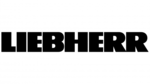
10 Április 2025

9 Április 2025

9 Április 2025

9 Április 2025

9 Április 2025

9 Április 2025

9 Április 2025

9 Április 2025