Használati útmutató Beyerdynamic Free BYRD
Beyerdynamic
fejhallgató
Free BYRD
Olvassa el alább 📖 a magyar nyelvű használati útmutatót Beyerdynamic Free BYRD (154 oldal) a fejhallgató kategóriában. Ezt az útmutatót 3 ember találta hasznosnak és 2 felhasználó értékelte átlagosan 4.5 csillagra
Oldal 1/154

FREE BYRD
TRUE WIRELESS EARPHONE
OPERATING INSTRUCTIONS | BEDIENUNGSANLEITUNG | MODE D’EMPLOI
INSTRUCCIONES DE USO | ISTRUZIONI PER L‘USO | Руководство по эксплуатации
운영 지침 | 取扱説明 | 使用说明书


beyerdynamic Free BYRD
English
English
English
EnglishEnglish ...........................................................................................................................
...........................................................................................................................
...........................................................................................................................
........................................................................................................................... ........................................................................................................................... 5
5
5
55
Deutsch
Deutsch
Deutsch
DeutschDeutsch ......................................................................................................................
......................................................................................................................
......................................................................................................................
...................................................................................................................... ......................................................................................................................23
23
23
2323
Français
Français
Français
FrançaisFrançais ......................................................................................................................
......................................................................................................................
......................................................................................................................
...................................................................................................................... ......................................................................................................................39
39
39
3939
España
España
España
EspañaEspaña ........................................................................................................................
........................................................................................................................
........................................................................................................................
........................................................................................................................ ........................................................................................................................55
55
55
5555
Italiano
Italiano
Italiano
ItalianoItaliano ........................................................................................................................
........................................................................................................................
........................................................................................................................
........................................................................................................................ ........................................................................................................................73
73
73
7373
Русский
Русский
Русский
РусскийРусский .....................................................................................................................
.....................................................................................................................
.....................................................................................................................
..................................................................................................................... ..................................................................................................................... 89
89
89
8989
한국어
한국어
한국어
한국어한국어 ..........................................................................................................................
..........................................................................................................................
..........................................................................................................................
.......................................................................................................................... ..........................................................................................................................105
105
105
105105
ドイツ語
ドイツ語
ドイツ語
ドイツ語 ドイツ語 .....................................................................................................................
.....................................................................................................................
.....................................................................................................................
..................................................................................................................... ..................................................................................................................... 121
121
121
121121
德文
德文
德文
德文德文.
.
.
.. .............................................................................................................................
.............................................................................................................................
.............................................................................................................................
............................................................................................................................. ............................................................................................................................. 137
137
137
137137


FREE BYRD
OPERATING INSTRUCTIONS
TRUE WIRELESS HEADPHONES

6/22 CONTENTS
CONTENTS
SAFETY INSTRUCTIONS 7 ........................................................................................................................
Intended use 7 .............................................................................................................................................................................
Adjuing the volume ...........................................................................................................................................................7
Reducing perception of ambient noise 8 ..................................................................................................................
Changed acouic perception 8 .....................................................................................................................................
Cleaning 8 ......................................................................................................................................................................................
Risk of swallowing 8 .................................................................................................................................................................
Power and connecting cable 8 ........................................................................................................................................
Using the batteries ............................................................................................................................................................... 8
Environmental conditions 9 ................................................................................................................................................
ABOUT THIS MANUAL ...........................................................................................................................9
SCOPE OF DELIVERY .............................................................................................................................9
FIRST STEPS 9 ............................................................................................................................................
Removing from packaging and oring 9 .................................................................................................................
Using and fitting the eaips 10 .........................................................................................................................................
How to inse the earphones .........................................................................................................................................11
Charging the battery .........................................................................................................................................................12
BEYERDYNAMIC MIY APP ................................................................................................................... 13
SOFTWARE-UPDATE 13 ............................................................................................................................
COMPATIBILITY WITH PLAYBACK DEVICES 13 .....................................................................................
SUPPORTED AUDIO CODECS ............................................................................................................. 14
OPERATION 14 ..........................................................................................................................................
Connecting to a device via Bluetooth® 14 .................................................................................................................
Playing media 16 .........................................................................................................................................................................
Switching on voice assiant 16 ........................................................................................................................................
Adjuing the volume .........................................................................................................................................................16
Making a call 17 ..........................................................................................................................................................................
Resetting to factory settings ........................................................................................................................................ 17
Overview of operating functions 18 ...............................................................................................................................
HELP WITH PROPLEMS / FAQ 18 .............................................................................................................
DISPOSAL .............................................................................................................................................. 19
Battery disposal 19 ....................................................................................................................................................................
EU/UK DECLARATION OF CONFORMITY .......................................................................................... 19
TECHNICAL DATA 19 .................................................................................................................................
WARRANTY CONDITIONS 20 .................................................................................................................
THIRD PARTY LICENSES 20 .....................................................................................................................
REGISTERED TRADEMARKS ............................................................................................................... 20
FCC / IC REGULATION 20 ........................................................................................................................

7/22Safety inructions
Thank you for choosing beyerdynamic Free BYRD True Wireless headphones.
SAFETY INSTRUCTIONS
►Please read these inructions carefully and completely before using the product.
►Please observe all inructions given, especially those concerning the safe use of the
product.
►Do not use the product if it is defective.
►The company beyerdynamic GmbH & Co. KG accepts no liability for damage to the
product or injury to persons caused by careless, improper or incorrect use of the
product, or by use for purposes not specified by the manufacturer.
Intended use
Only use the product as described in this product manual. beyerdynamic accepts no
liability for damage to the product or injury to persons caused by careless, improper or
incorrect use of the product, or by use for purposes not specified by the manufacturer.
beyerdynamic is not liable for damage to USB devices that do not comply with
the USB specifications.
beyerdynamic is not liable for damage resulting from connection interruptions due to
batteries being empty or too old, or due to exceeding the Bluetooth® transmission range.
Please also observe the relevant country-specific regulations before using the product.
Adjuing the volume
High volumes and long liening times can permanently damage your hearing.
Because in-ear headphones sit directly in the ear canal, there is an increased
risk of hearing damage.
►Before inseing the earphones, set the volume to minimum. Only increase the volume
aer inseing the earphones.
►Do not use the in-ear headphones at high volume for a long time. When liening and
speaking normally with in-ear headphones, your own voice should ill be perceptible.
►In case of tinnitus, decrease the volume. If necessary, consult a doctor.
►Please note that excessively high volumes and long liening times may cause hearing
damage. Hearing impairments are irreversible, so always make sure that the volume is
appropriate. It is advisable to keep liening times as sho as possible at high
volumes.
English

8/22 Safety inructions
Reducing perception of ambient noise
In-ear headphones draically reduce perception of ambient noise. Using in-ear
headphones in road traic can be potentially dangerous. The user’s hearing mu not be
impaired to the extent that it causes road safety risks.
►Do not use the in-ear headphones within the action area of potentially dangerous
machines and tools.
►Avoid using in-ear headphones in situations where hearing mu not be impaired –
paicularly in road traic, when crossing a level crossing or on a conruction site.
Changed acouic perception
For many people, wearing in-ear headphones takes some getting used to because the
acouic perception of their own voice and body as well as the inner ear sounds that
occur while walking is dierent from the “normal” situation without in-ear headphones.
However, this initially range sensation usually diminishes aer wearing them for a while.
Cleaning
Di on the eaips and the formation of a warm and humid climate in the ear canal can
cause an increased level of germs, which can increase the risk of an ear canal infection.
►Regularly clean the eaips.
General care inructions
►Use a so cloth moiened with water to clean all pas of the True-Wireless head-
phones. Make sure that no liquid enters the housing or the transducer.
►Do not use cleaners containing solvents, as these can damage the suace.
Risk of swallowing
►Keep small pas, such as product, packaging and accessories, away from children
and pets. They conitute a choking hazard if swallowed.
Power and connecting cable
Use only the cable we supply to connect the unit for both charging and connecting to a
laptop.
Using the batteries
Danger from heat, water and mechanical ress
Excessive heat, water and mechanical ress may cause explosion, heat, fire, smoke or
fumes. Injuries and irreversible damage to the battery may result.
►Do not expose the battery to excessive heat, direct sunlight or fire. There is a risk of
explosion, fire, smoke or gas.
►Do not subject the battery to mechanical ress (e.g. crushing). This may cause
irreversible damage to the battery, or explosion or injury.
►Do not open the housing or remove the battery.

9/22About this manual
►Only use a USB 2.0/3.0 andard-compliant 5 V power supply unit to charge the battery
via the integrated USB type C socket.
Storing the battery
►If the battery is not going to be used for an extended period, set the charge level to
approximately 50% of the maximum capacity and ore it at temperatures up to max.
30°C.
Environmental conditions
►Do not expose the product to rain, snow, liquids or moiure.
ABOUT THIS MANUAL
This manual describes the product’s mo impoant functions.
The information in this manual refers to the default settings of the soware. A newer
version may be available.
►For remarks on the soware update, see “SOFTWARE-UPDATE” on page 13.
SCOPE OF DELIVERY
•Charging case
•Earphones L/R
•USB-C to USB-A charging cable
•5 silicone eaips
•3 foam eaips
•Quick Sta Guide and booklet
FIRST STEPS
Removing from packaging and oring
►Open the charging case and take out the earphones.
►Carefully choose the eaips that are right for you and connect Free BYRD to your
playback device (see Page 14).
English

10/22 FIRST eps
Using and fitting the eaips
Five pairs of silicone eaips and three pairs of foam eaips are included in the supplied
accessories for optimal fit and sound quality.
Every ear is unique, and the size of the eaip required may vary from one ear to another.
Take your time and choose the right eaips for you to maximise your liening pleasure.
Silicone eaips
Colour White Light grey Orange Dark grey Black
Size S M L XLXS
Foam eaips
Colour Orange Orange Orange
Size S M L
Using silicone eaips
►To use the eaips, carefully slip them over the Free BYRD.

11/22FIRST eps
Using foam eaips
If you move around a lot, choose the foam eaips.
►Give them a sho squeeze before inseing them into the
ear.
They expand again aer inseion and provide good
suppo during any activity.
If you are using them regularly, we recommend changing the eaips every three months.
Replacement eaips made of silicone and other materials can be ordered from the
beyerdynamic spare pas shop: www.beyerdynamic.com/service/spare-pas
How to inse the earphones
For a peect fit, inse the earphones into your ear with a
slight twiing movement.
Make sure that the earphone fits properly.
See illuration.
English

12/22 FIRST eps
Charging the battery
We recommend you use only the supplied USB cable to charge the battery.
Inse the earphones into the charging case.
Plug the USB cable into the charging socket on the
charging case.
Alternatively, place the charging case on a QI® charging
ation.
The charging LEDs indicate the charging status.
Remarks on the life of Li-ion batteries
•When fully charged, disconnect the USB cable from the charger and the product.
• CAUTION! High temperatures, especially with a high charge level, can
cause irreversible damage.
•If the battery is not used or is ored for extended periods of time, it is recommended to
charge it to approx. 50% and ore it at no more than 20°C.
•Switch o the battery-powered product aer use.
Displaying the battery charge level
The charge level of the charging case is indicated by the LED.
LED Status
Without charging unit connected:
Orange Battery low
White Battery suiciently charged

13/22beyerdynamic MIY App
With charging unit connected:
Orange Battery charging
White Battery fully charged (100%)
The charge level of the earphones is displayed when the charging case is opened:
LED Status
Flashes and changes colour from red and
yellow to green
Battery charging and indicating the
current charging atus
Lights up permanently green Battery fully charged
Flashes rapidly red Battery almo empty
BEYERDYNAMIC MIY APP
The MIY App from beyerdynamic can be downloaded from the App
Store or Google Play.
SOFTWARE-UPDATE
Soware updates are easily available via the MIY App.
COMPATIBILITY WITH PLAYBACK DEVICES
Free BYRD is compatible with Bluetooth® playback devices that suppo the following
profiles:
•A2DP (for audio transmission)
•HFP/HSP (for phone operation and voice assiants)
•AVRCP (for control signal transmission)
English

14/22 SUPPORTED AUDIO CODECS
SUPPORTED AUDIO CODECS
Within the A2DP profile, Free BYRD suppos the audio codecs SBC, AAC and aptX™
Adaptive. The highe audio quality is oered by aptX™ Adaptive.
Please note that only the codecs available in the playback device can be used for audio
transmission.
The playback device and Free BYRD automatically agree on the be mutually available
codec in the following order:
1. aptX™ Adaptive
2. aptX™
3. AAC
4. SBC
Mo playback devices do not show which codec is actively in use.
OPERATION
Free BYRD can be operated via the integrated Touch Inteace by slightly tapping the
beyerdynamic Y.
Connecting to a device via Bluetooth®
Before the product can be used, it mu be connected to a mobile phone or other
Bluetooth®-enabled device. The connection process may dier depending on the device.
►Refer to the operating inructions of the device to which the product is to be
connected.
To peorm Pairing
While the earphones are in the charging case, tap the le
or right Touch twice and hold the second time ( ) until
the LEDs flash alternately orange and blue.
Select Free BYRD in the pairing li on your smaphone.

15/22Operation
To peorm Google Fa Pair®
While the earphones are in the charging case, tap Touch
twice and hold the second time ( ) until the LEDs flash
alternately orange and blue.
In pairing mode, bring the earphones close to a Fa-Pair-
enabled smaphone.
Tap on in the smaphone.Connect
To delete the pairing li
►While the earphones are in the charging case, tap the le
or right Touch twice and hold the second time ( , 6 s)
until the LEDs flash yellow three times.
The list of already paired Bluetooth® devices (maximum
6) is deleted, and the in-ear headphones switch to the
Bluetooth® pairing mode.
English

16/22 Operation
Playing media
To a / pause playback:
► Tap once ( ) to a or op sound reproduction.
To switch between noise cancelling (ANC) and transparency
mode
► Tap twice ( ) to switch between active noise cancellation
(ANC) and transparency mode.
Noise cancellation and transparency mode can be
deactivated in the MIY App.
Playing the previous / next track
► Tap le three times ( ) to play the previous track.
► Tap right three times ( ) to play the next track.
Switching on voice assiant
To switch on voice assiant:
► Tap and hold once ( ) to activate the voice assiant.
► To use the Alexa voice assiant, you mu select it once in
the MIY App.
Adjuing the volume
To increase / decrease the volume:
► To increase volume right the , tap twice and hold the
second time ( ).
► To decrease volume the , tap twice le and hold the
second time ( ).

17/22Operation
Making a call
FUNCTION - NO CALL ACTIVE OPERATION
Accept incoming call ► tap once ( )
Reject incoming call ► tap and hold once
( )
End active call ► tap and hold once
( )
FUNCTION - CALL ACTIVE OPERATION
Accept incoming call and hold active call ► tap once ( )
Reject second incoming call ► tap and hold once
( )
Switch between two calls ► tap once ( )
End active call and switch to held call ► tap and hold once
( )
Resetting to factory settings
All personal data is deleted if the device is reset to the factory settings!
To reset to factory settings:
► While the earphones are in the charging case, tap the le
or right Touch twice and hold the second time ( , > 10 s)
until the LEDs flash red three times.
Peer Pairing
To pair new earphones (e.g. when replacing defective or lo earphones), both sets of
earphones mu be reset to factory settings so that they can connect.
During peer pairing, the LEDs on the earphones flash rapidly blue.
English

18/22 Help with proplems / FAQ
Overview of operating functions
FUNCTION – EARPHONES IN EARS OPERATION
To a / op media playback ► tap once ( )
To switch between noise cancelling (ANC)
and transparency mode
► tap twice ( )
Playing the previous track ► Tap le three times ( )
Playing the next track ► Tap right three times ( )
To switch on voice assiant ► tap and hold once ( )
To accept an incoming call ► tap once ( )
To reject an incoming call / end an
ongoing call
► tap and hold once ( )
To increase volume ► tap twice right and hold the second
time ( )
To decrease volume ► tap twice le and hold the second time
( )
FUNCTION – BOTH EARPHONES IN THE
CHARGING CASE
OPERATION
To switch to Pairing mode ► tap twice and hold the second time
( , 2s)
To delete the pairing li ► tap twice and hold the second time
( , 6s)
To reset to factory settings ► tap twice and hold the second time
( , > 10s)
HELP WITH PROPLEMS / FAQ
Answers to the mo common problems and queions can be found at the following
internet address: https://www.beyerdynamic.com/free-byrd

19/22Disposal
DISPOSAL
This symbol on the product, in the operating inructions or on the
packaging means that the electrical and electronic devices mu be
disposed of separately from household wae at the end of their life
cycle.
► Always dispose of used devices in accordance with the regulations in
force.
► In the EU, please use the recycling collection syems for this. To
return old devices, batteries and rechargeable batteries, you have
free collection points and a free return to beyerdynamic available to
you, together with other recycling acceptance points where
applicable. You can obtain the addresses of collection points
for public wae disposal from your local authority. For fuher
information, please contact your local authority or the dealer from
whom the product was purchased.
Battery disposal
► Dispose of batteries separately from the product aer use in accordance with the
regulations in force. They mu not be disposed of in household wae. Returning
batteries is free of charge.
► Discharge the batteries before disposal.
Non-deructive removal of the battery by the end user is not possible with this product.
Please contact beyerdynamic or consult independent specialis.
EU/UK DECLARATION OF CONFORMITY
beyerdynamic hereby declares that this radio transmission device complies with the EU
Directive 2014/53/EU and the UK Directive “The Radio Equipment Regulations 2017”.
► The full text of the EU/UK declaration of conformity can be found on the Internet at:
www.beyerdynamic.com/cod
TECHNICAL DATA
Bluetooth® frequency range 2.402–2.480GHz
Transmitting power 7dBm (Bluetooth®)
2dBm (Bluetooth®LE)
Operating temperature range -10 to +60°C
Charging temperature range 0 to +45°C
► More detailed information on the technical data can be found on the internet at:
www.beyerdynamic.com.
English

20/22 Warranty conditions
WARRANTY CONDITIONS
beyerdynamic provides a limited warranty for the original beyerdynamic product
purchased.
► Detailed information about beyerdynamic’s warranty conditions can be found on the
internet at: www.beyerdynamic.de/service/garantie
THIRD PARTY LICENSES
For more information on 3rd pay licenses, please go to:
https://www.beyerdynamic.com/media/downloads/headphones/manual/Licenses_
FreeByrd.md
REGISTERED TRADEMARKS
The Bluetooth® word mark and logos are regiered trademarks of Bluetooth® SIG, Inc. and
any use of such marks by beyerdynamic is under licence. Other trademarks and trade
names belong to their respective owners.
USB A, USB B and USB C are trademarks of USB Implementers. type type type
The symbol and the name “Qi” are regiered trademarks of the Wireless Power
Consoium.
FCC / IC REGULATION
FCC ID: OSDFREEBYRD
Canada IC: 3628C-FREEBYRD
NOTE: This equipment has been teed and found to comply with the limits for a Class B
digital device, pursuant to Pa 15 of the FCC Rules. These limits are designed to provide
reasonable protection again harmful inteerence in a residential inallation. This
equipment generates, uses and can radiate radio frequency energy and, if not inalled
and used in accordance with the inructions, may cause harmful inteerence to radio
communications. However, there is no guarantee that inteerence will not occur in a
paicular inallation. If this equipment does cause harmful inteerence to radio or
television reception, which can be determined by turning the equipment o and on,
the user is encouraged to try to correct the inteerence by one or more of the following
measures::
Reorient or relocate the receiving antenna.
Increase the separation between the equipment and receiver.
Connect the equipment into an outlet on a circuit dierent from that to which the receiver
is connected.
Consult the dealer or an experienced radio/TV technician for help.
NOTICE:
This device complies with Pa 15 of the FCC Rules [and with Indury Canada licence
exempt RSS andard(s)].
Operation is subject to the following two conditions:
this device may not cause harmful inteerence, and

21/22FCC / IC regulation
this device mu accept any inteerence received, including inteerence that may cause
undesired operation.
Le présent appareil e conforme aux CNR d’ndurie Canada applicables aux appareils
radio exempts de licence. L’exploitation e autorisée aux deux conditions suivantes:
l’appareil ne doit pas produire de brouillage, et
l’utilisateur de l’appareil doit accepter tout brouillage radioélectrique subi, même si le
brouillage e susceptible d’en compromettre le fonctionnement.
NOTICE:
Changes or modifications made to this equipment not expressly approved by
BeyerDynamic may void the FCC authorization to operate this equipment.
NOTICE:
This Class B digital apparatus complies with Canadian ICES-003.
Cet appareil numérique de la classe B e conforme à la norme NMB-003 du Canada.
Radio frequency radiation exposure information:
For body worn operation, this radio frequency device has been teed and meets the FCC
RF exposure guidelines when used within a minimum diance to the human body.
Informations sur l’exposition aux champs de radiofréquences :
pour le po près du corps, cet appareil émettant des radiofréquences répond aux
recommandations relatives à l‘exposition aux radiofréquences de la FCC (commission
fédérale des communications) s’il e utilisé à une diance minimale du corps humain.
CONSUMER ALERT
Mo users do not need a license to operate this wireless microphone syem. Nevehe-
less, operating this microphone syem without a license is subject to ceain rerictions:
the syem may not cause harmful inteerence; it mu operate at a low power level
(not in excess of 50 milliwatts); and it has no protection from inteerence received from
any other device.
Purchasers should also be aware that FCC is currently evaluating use of wireless micro-
phone syems, and these rules are subject to change.
For more information, call the FCC at 1-888-CALL-FCC (TTY: 1-888-TELL-FCC) or visit the
FCC´s wireless microphone website at www.fcc.gov/cgb/wirelessmicrophones.
This device operates on a no-protection, no-inteference basis. Should the user seek to
obtain protection from other radio services operating in the same TV bands, a radio
licence is required. For fuher details, consult Innovation, Science and Economic
Development Canada’s document Client Procedures Circular CPC-2-1-28,
Voluntary Licensing of Licence-Exempt Low-Power Radio Apparatus in the TV Bands.
This device contains licence-exempt transmitter(s)/receiver(s) that comply with
Innovation, Science and Economic Development Canada’s licence-exempt RSS(s).
Operation is subject to the following two conditions:
(1) This device may not cause inteerence.
(2) This device mu accept any inteerence, including inteerence that may cause
undesired operation of the device.
L’émetteur/récepteur exempt de licence contenu dans le présent appareil e conforme
aux CNR d’Innovation, Sciences et Développement économique Canada applicables
aux appareils radio exempts de licence. L’exploitation e autorisée aux deux conditions
suivantes :
(1) L’appareil ne doit pas produire de brouillage;
English

22/22 FCC / IC regulation
(2) L’appareil doit accepter tout brouillage radioélectrique subi, même si le brouillage e
susceptible d’en compromettre le fonctionnement.

FREE BYRD
BEDIENUNGSANLEITUNG
TRUE WIRELESS EARPHONE

24/38 INHALT
INHALT
SICHERHEITSHINWEISE 25 ......................................................................................................................
Beimmungsgemäßer Gebrauch 25 ...........................................................................................................................
Einellen der Lautärke 25 ................................................................................................................................................
Reduzierung der Außenwahrnehmung.................................................................................................................26
Verändee akuische Wahrnehmung 26 ................................................................................................................
Reinigung 2 .................................................................................................................................................................................
Gefahr von Verschlucken 26 ..............................................................................................................................................
Strom- und Anschlusskabel 26 .........................................................................................................................................
Verwenden der Akkus 26 ......................................................................................................................................................
Umweltbedingungen 27 ........................................................................................................................................................
ZU DIESER ANLEITUNG 27 ........................................................................................................................
LIEFERUMFANG 27 ....................................................................................................................................
ERSTE SCHRITTE 27 ..................................................................................................................................
Aus der Verpackung nehmen und verauen 27 ..................................................................................................
Ohrpassücke verwenden und anpassen 28 ........................................................................................................
Ohrhörer ins Ohr setzen 29 ..................................................................................................................................................
Akkus aufladen 30 .....................................................................................................................................................................
BEYERDYNAMIC MIY APP 31 ..................................................................................................................
SOFTWARE-UPDATE 32 ...........................................................................................................................
KOMPATIBILITÄT ZU ABSPIELGERÄTEN 32 ...........................................................................................
UNTERSTÜTZTE AUDIO-CODECS 32 ......................................................................................................
BEDIENUNG 32 ..........................................................................................................................................
Mit einem Gerät über Bluetooth® verbinden 32 .....................................................................................................
Medien wiedergeben 34 .......................................................................................................................................................
Sprachassienten einschalten 34 .................................................................................................................................
Lautärke einellen 35 ........................................................................................................................................................
Telefonieren 35 ............................................................................................................................................................................
Auf Werkseinellungen zurücksetzen 35 ...................................................................................................................
Übersicht der Bedienfunktionen 36 ...............................................................................................................................
HILFE BEI PROBLEMEN / FAQ 36 .............................................................................................................
ENTSORGUNG 37 ......................................................................................................................................
Akkus entsorgen 37 ..................................................................................................................................................................
EU/UK-KONFORMITÄTSERKLÄRUNG 37 ...............................................................................................
TECHNISCHE DATEN 37 ...........................................................................................................................
GARANTIEBESTIMMUNGEN 38 ...............................................................................................................
SOFTWARE DRITTANBIETER 38 ..............................................................................................................
WARENZEICHEN 38 ..................................................................................................................................

25/38Sicherheitshinweise
Vielen Dank für Dein Verauen und dass Du Dich für den Kauf des beyerdynamic Free
BYRD True Wireless Kopfhörer entschieden ha.
SICHERHEITSHINWEISE
► Vor dem Benutzen des Produkts, diese Anleitung sorgfältig und volländig durchlesen.
► Alle gegebenen Hinweise beachten, insbesondere die zum sicheren Gebrauch des
Produkts.
► Das Produkt nicht verwenden, wenn es defekt i.
► Die Firma beyerdynamic GmbH & Co. KG übernimmt keine Haung für Schäden am
Produkt oder Verletzungen von Personen aufgrund unachtsamer, unsachgemäßer,
falscher oder nicht dem vom Hereller angegebenen Zweck entsprechender
Verwendung des Produkts.
Beimmungsgemäßer Gebrauch
Das Produkt nicht anders als in dieser Produktanleitung beschrieben benutzen.
beyerdynamic übernimmt keine Haung für Schäden am Produkt oder Verletzungen von
Personen aufgrund unachtsamer, unsachgemäßer, falscher oder nicht dem vom Hereller
angegebenen Zweck entsprechender Verwendung des Produkts.
beyerdynamic haet nicht für Schäden an USB-Geräten, die nicht den
USB-Spezifikationen entsprechen.
beyerdynamic haet nicht für Schäden aus Verbindungsabbrüchen wegen leerer oder zu
alter Akkus oder Überschreiten des Bluetooth®-Sendebereichs.
Beachte auch die jeweiligen länderspezifischen Vorschrien vor Inbetriebnahme.
Einellen der Lautärke
Hohe Lautärken und zu lange Hörzeiten können das Gehör dauerha
schädigen. Da In-Ear-Kopfhörer direkt im Gehörgang liegen, beeht eine
größere Gefahr von Gehörschäden.
► Vor dem Einsetzen der Ohrhörer die Lautärke auf Minimum einellen.
Er nach Einsetzen der Ohrhörer die Lautärke erhöhen.
► Den In-Ear-Kopfhörer nicht über längere Zeit bei hoher Lautärke verwenden.
Beim Hören und gewöhnlichen Sprechen mit In-Ear- Kopfhörer sollte die eigene
Stimme noch wahrnehmbar sein.
► Bei Tinnitus die Lautärke reduzieren. Gegebenenfalls einen Arzt konsultieren.
► Wir möchten darauf hinweisen, dass zu hohe Lautärken und zu lange Hörzeiten das
Gehör schädigen können. Hörschäden ellen immer eine irreversible Beeinträchtigung
des Hörvermögens dar. Stets auf eine angemessene Lautärke achten. Als Fauformel
gilt: je höher die Lautärke, deo kürzer die Hörzeit.
Deutsch

26/38 Sicherheitshinweise
Reduzierung der Außenwahrnehmung
In-Ear-Kopfhörer reduzieren die akuische Außenwahrnehmung draisch. Die
Verwendung von In-Ear-Kopfhörern im Straßenverkehr birgt großes Gefährdungspotenzial.
Das Gehör des Benutzers da auf keinen Fall so ark beeinträchtigt werden, dass die
Verkehrssicherheit gefährdet i.
► Die In-Ear-Kopfhörer nicht im Aktionsbereich von möglicherweise gefährlichen
Maschinen und Arbeitsgeräten verwenden.
► Den Gebrauch von In-Ear-Kopfhörern in Situationen vermeiden, in denen das Hörver-
mögen nicht beeinträchtigt werden da. Insbesondere im Straßenverkehr, beim Über-
queren eines Bahnübergangs oder auf einer Bauelle.
Verändee akuische Wahrnehmung
Für viele Menschen i das Tragen von In-Ear-Kopfhörern gewöhnungsbedütig, da sich
die akuische Wahrnehmung der eigenen Stimme und des Körpers sowie auretende
Innenohrgeräusche beim Laufen von der „normalen“ Situation ohne In-Ear-Kopfhörer
unterscheiden. Diese zunäch fremdaige Empfindung verringe sich jedoch gewöhnlich
nach einiger Zeit des Tragens.
Reinigung
Durch Verschmutzung der Ohrpassücke und Bildung eines feucht-warmen Klimas im
Gehörgang kann ein erhöhter Keimpegel das Risiko für eine Gehörgangsinfektion eigern.
► Die Ohrpassücke regelmäßig reinigen.
Allgemeine Pflegehinweise
► Zum Reinigen aller Teile des True-Wireless-Kopfhörers ein weiches, mit Wasser befeuch-
tetes Tuch verwenden. Darauf achten, dass keine Flüssigkeit in das Gehäuse bzw. in den
Schallwandler dringt.
► Keine lösungsmittelhaltigen Reiniger verwenden, da diese die Obeläche beschädigen
können.
Gefahr von Verschlucken
► Kleinteile wie Produkt-, Verpackungs- und Zubehöeile von Kindern und Hauieren
fernhalten. Bei Verschlucken beeht Erickungsgefahr.
Strom- und Anschlusskabel
Zum Anschluss des Geräts sowohl für das Aufladen als auch für den Anschluss an einen
Laptop nur das von uns mitgeliefee Kabel verwenden.
Verwenden der Akkus
Gefahr durch Hitze, Wasser und mechanische Belaung
Bei zu großer Hitze, Wasser zu hoher mechanischer Belaung beeht die Gefahr von
Explosion, Hitze-, Feuer-, Rauch- oder Gasentwicklung. Verletzungen und irreversiblen
Schäden am Akku können die Folge sein.

27/38Zu dieser ANleitung
► Den Akku nicht übermäßiger Hitze, Feuer oder extrem niedrigem Ludruck aussetzen. Es
beeht die Gefahr von Explosion, Feuer, Rauch- oder Gasentwicklung.
► Den Akku keinen mechanischen Belaungen aussetzen (z.B. Quetschen). Dies kann zu
irreversiblen Schäden an der Batterie, Explosionen oder Verletzungen führen.
► Das Gehäuse nicht önen und den Akku nicht ausbauen.
► Zum Laden des Akkus über die integriee USB-Buchse Typ C nur ein USB 2.0/3.0
andardkonformes 5 V-Netzteil verwenden.
Lagerung des Akkus
► Sollte der Akku längere Zeit nicht verwendet werden, den Ladezuand auf ungefähr
50% der maximalen Kapazität einellen und bei Temperaturen bis max. 30°C lagern.
Umweltbedingungen
► Das Produkt weder Regen noch Schnee, Flüssigkeiten oder Feuchtigkeit aussetzen.
ZU DIESER ANLEITUNG
Diese Anleitung beschreibt die wichtigen Funktionen des Produkts.
Die Angaben in dieser Anleitung beziehen sich auf die Standardeinellungen der
Soware. Möglicherweise i eine neuere Version veügbar.
► Hinweise zum Soware-Update siehe „SOFTWARE-UPDATE“ auf Seite 32.
LIEFERUMFANG
• Ladecase
• Ohrhörer L/R
• Ladekabel USB-C auf USB-A
• 5 Silikon-Ohrpassücke
• 3 Schaumo-Ohrpassücke
• Kurzanleitung und Booklet
ERSTE SCHRITTE
Aus der Verpackung nehmen und verauen
► Öne das Ladecase und nimm die Ohrhörer heraus.
► Suche dir dann sorgfältig die für dich passenden Ohrpassücke aus und verbinde Free
BYRD dann mit deinem Abspielgerät (siehe Seite 32).
Deutsch

28/38 Ere Schritte
Ohrpassücke verwenden und anpassen
Für eine optimale Passform und Klangqualität sind fünf Paare Silikon-Ohrpasücken,
sowie drei Paare Schaumo-Ohrpasücke im Lieferumfang enthalten.
Jedes Ohr i einzigaig und die Größe der Ohrpassücke kann von einem Ohr zum
anderen variieren.
Nimm dir Zeit und wähle die richtigen Ohrpassücke für dich aus, um dein Hörerlebnis zu
maximieren.
Ohrpassücke aus Silikon
Farbe Weiß Hellgrau Orange Dunkelgrau Schwarz
Größe S M L XLXS
Ohrpassücke aus Schaumo
Farbe Orange Orange Orange
Größe S M L
Silikon-Ohrpassücke verwenden
► Um die Ohrpassücke zu verwenden, ülpe sie
vorsichtig über den Free BYRD.

29/38Ere Schritte
Schaumo-Ohrpassücke verwenden
Bi du viel in Bewegung, dann wähle die Schaumo-
Ohrpassücke.
► Drücke sie vor dem Einsetzen ins Ohr kurz etwas
zusammen.
Nach dem Einsetzen dehnen sie sich wieder aus und
bieten guten Halt bei jeder Aktivität.
Bei regelmäßigem Gebrauch empfehlen wir, die Ohrpassücke alle drei Monate zu
wechseln. Ersatz-Ohrpassücke aus Silikon und anderen Materialien können über den
Ersatzteil-Shop von beyerdynamic beellt werden: www.beyerdynamic.com/service/
spare-pas
Ohrhörer ins Ohr setzen
Für peekten Sitz setze den Ohrhörer mit einer leichten
Drehbewegung in dein Ohr.
Achte darauf, dass der Ohrhörer wie abgebildet sitzt.
Deutsch

31/38beyerdynamic MIY App
Batterieladezuand anzeigen
Der Ladezuand des Ladecase wird durch die LED angezeigt.
LED Zuand
Ohne angeschlossenes Ladegerät:
Orange Akku niedrig
Weiß Akku ausreichend geladen
Mit angeschlossenem Ladegerät:
Orange Akku lädt
Weiß Akku volländig geladen (100%)
Der Ladezuand der Ohrhörer wird bei Önen des Ladecase angezeigt:
LED Zuand
Blinkt von rot über gelb zu grün Akku lädt und zeigt den jeweiligen
Ladezuand an
Leuchtet permanent grün Akku volländig geladen
Blinkt schnell rot Akku fa leer
BEYERDYNAMIC MIY APP
Die MIY App von beyerdynamic kann über App Store oder
Google Play heruntergeladen werden.
Deutsch

32/38 SOFTWARE-UPDATE
SOFTWARE-UPDATE
Soware-Updates ehen komfoabel über die MIY App zur Veügung.
KOMPATIBILITÄT ZU ABSPIELGERÄTEN
Free BYRD i mit Bluetooth®-Abspielgeräten kompatibel, die folgende Profile unterützen:
• A2DP (für Audioüberagung)
• HFP/HSP (für Telefonie und Sprachassient)
• AVRCP (für die Überagung von Steuersignalen)
UNTERSTÜTZTE AUDIO-CODECS
Innerhalb des Profils A2DP unterützt Free BYRD die Audio-Codecs SBC, AAC und aptX™ Ad-
aptive. Die höche Audioqualität bietet aptX™ Adaptive.
Es können nur solche Codecs für die Audioüberagung benutzt werden, die im Abspiel-
gerät vorhanden sind.
Abspielgerät und Free BYRD verändigen sich automatisch auf den been gemeinsam
veügbaren Codec in folgender Reihenfolge:
1. aptX™ Adaptive
2. aptX™
3. AAC
4. SBC
Die meien Abspielgeräte zeigen nicht an, welcher Codec aktiv in Verwendung i.
BEDIENUNG
Free BYRD kann über das integriee Touch Inteace durch leichtes Tippen auf das
beyerdynamic Y bedient werden.
Mit einem Gerät über Bluetooth® verbinden
Bevor das Produkt verwendet werden kann, muss es mit einem Mobiltelefon oder einem
anderen Bluetooth®-fähigen Gerät verbunden werden. Das Verbindungsveahren kann
sich zwischen den verschiedenen Geräten unterscheiden.
► Die Bedienungsanleitung des Geräts beachten mit dem das Produkt verbunden
werden soll.

34/38 Bedienung
Pairinglie löschen
►Während sich die Ohrhörer im Ladecase befinden,
entweder rechten oder linken Touch 2 x tippen und beim
zweiten Mal halten ( , 6 s), bis die LEDs 3 mal gelb
blinken.
Die Liste bereits gekoppelter Bluetooth®-Geräte (maximal6)
wird gelöscht und der In-Ear-Kopfhörer wechselt in den
Bluetooth®-Kopplungsmodus.
Medien wiedergeben
Wiedergabe aen / pausieren:
►1 x tippen ( ), um Wiedergabe zu aen oder zu oppen.
Zwischen Geräuschunterdrückung (ANC) und
Transparenzmodus wechseln
►2 x tippen ( ), um zwischen aktiver
Geräuschunterdrückung Transparenzmodus (ANC) und zu
wechseln.
Geräuschunterdrückung und Transparenzmodus können in
der MIY App deaktivie werden.
Vorherigen / nächen Titel abspielen
►3 x links tippen ( ), um den vorherigen Titel abzuspielen.
►3 x ), um den rechts tippen ( nächen Titel abzuspielen.
Sprachassienten einschalten
Sprachassienten einschalten:
►1 x lang tippen ( ), um den Sprachassienten zu
aktivieren.
►Um den Alexa Sprachassienten verwenden zu können,
muss dieser in der MIY App einmalig ausgewählt werden..

35/38Bedienung
Lautärke einellen
Lautärke erhöhen / reduzieren:
►2 x tippen und beim zweiten Mal halten (rechts ), um
die Lautärke erhöhen zu .
►2 x tippen und beim zweiten Mal halten ( ), um die links
Lautärke senken zu .
Telefonieren
FUNKTION - KEIN ANRUF AKTIV BEDIENUNG
Eingehenden Anruf annehmen ►1 x tippen ( )
Eingehenden Anruf ablehnen ►1 x lang tippen ( )
Aktiven Anruf beenden ►1 x lang tippen ( )
FUNKTION - ANRUF BEREITS AKTIV BEDIENUNG
Zweiten eingehenden Anruf annehmen und aktiven Anruf
halten
►1 x tippen ( )
Zweiten eingehenden Anruf ablehnen ►1 x lang tippen ( )
Zwischen beiden Anrufen wechseln ►1 x tippen ( )
Aktiven Anruf beenden und zum gehaltenen Anruf wechseln ►1 x lang tippen ( )
Auf Werkseinellungen zurücksetzen
Beim Zurücksetzen auf die Werkseinellungen werden alle persönlichen Daten gelöscht!
Auf Werkseinellungen zurücksetzen:
►Während sich die Ohrhörer im Ladecase befinden,
entweder rechten oder linken Touch 2x tippen und beim
zweiten Mal halten ( , > 10 s), bis die LEDs 3 mal rot
blinken.
Peer Pairing
Um einen neuen Ohrhörer einzulernen (z.B. bei Ersatz eines defekten oder verlorenen
Ohrhörers) müssen beide Ohrhörer auf Werkseinellungen zurückgesetzt werden damit
sie sich verbinden.
Während des Peer Pairings blinken die LEDs am Ohrhörer schnell blau.
Deutsch

38/38 GARANTIEBESTIMMUNGEN
GARANTIEBESTIMMUNGEN
beyerdynamic gewäh eine eingeschränkte Garantie für das gekaue original
beyerdynamic-Produkt.
► Ausführliche Hinweise zu den Garantiebeimmungen von beyerdynamic sind im
Internet zu finden: www.beyerdynamic.de/service/garantie
SOFTWARE DRITTANBIETER
Weitere Informationen zur eingesetzten Soware von Drittanbietern finden Sie unter:
https://www.beyerdynamic.com/media/downloads/headphones/manual/Licenses_
FreeByrd.md
WARENZEICHEN
Die Bluetooth® Womarke und Logos sind eingetragene Marken der Bluetooth® SIG, Inc.
und jegliche Verwendung dieser Marken durch beyerdynamic i lizenzie. Andere Marken
und Handelsnamen gehören den jeweiligen Inhabern.
USB Typ-A, USB Typ-B und USB Typ-C sind Markenzeichen von USB Implementers.
Das Symbol und der Name „Qi“ sind eingetragene Marken des Wireless Power
Consoiums.

FREE BYRD
MODE D’EMPLOI
ÉCOUTEURS TRUE WIRELESS

42/54 Consignes de sécurité
Réduction de la perception acouique des bruits ambiants
Les écouteurs intra-auriculaires diminuent énormément la perception acouique des
bruits ambiants. Le po d’écouteurs intra-auriculaires lors des déplacements sur la voie
publique représente un gros risque potentiel. L’ouïe de l’utilisateur ne doit, en aucun cas,
être si influencée que cela représente un risque pour la sécurité routière.
► N’utilisez pas les écouteurs intra-auriculaires dans le rayon d’action de machines et
d’outils potentiellement dangereux.
► Évitez d’utiliser les écouteurs intra-auriculaires lorsque la capacité auditive ne doit
pas subir de diminution, en paiculier lors des déplacements sur la voie publique, lors
du franchissement d’un passage à niveau ou sur un chantier.
Perception acouique modifiée
Pour beaucoup de personnes, le po d’écouteurs intra-auriculaires demande un ceain
temps pour s’y habituer car la perception acouique de la propre voix et du corps ainsi
que les bruits qui se produisent dans l’oreille lorsqu’une personne marche dièrent de la
«normalité» sans écouteurs intra-auriculaires. Cette sensation de corps étranger diminue
cependant normalement après avoir poé un ceain temps les écouteurs intra-auriculaires.
Nettoyage
Étant donné que les embouts se salissent et qu’un climat humide et chaud se forme dans
le conduit auditif, une concentration élevée de germes peut accroître le risque d’infection
du conduit auditif.
► Nettoyez les embouts à intervalles réguliers.
Conseils généraux d’entretien
► Pour nettoyer l’ensemble des éléments des écouteurs intra-auriculaires True-Wireless,
utilisez un chion doux humidifié à l’aide d’un nettoyant à base d’alcool. Veillez à ce
qu’aucun liquide ne pénètre à l’intérieur de la coque, ni du transducteur acouique.
► N’utilisez pas de nettoyants contenant des solvants, car ceux-ci peuvent endommager la suace.
Risque d’ingeion
► Tenez les petits éléments appaenant au produit, à l’emballage et aux accessoires hors de
poée des enfants et des animaux de compagnie. Risque d’étouement en cas d’ingeion.
Câble d’alimentation et de raccordement
Utilisez uniquement le câble que nous vous fournissons pour brancher l’appareil aussi
bien pour la recharge que pour la connexion à un ordinateur poable.
Utilisation des batteries
Risque lié à la chaleur, à l’eau et à une contrainte mécanique
En cas de foe chaleur, d’eau ou de contrainte mécanique trop élevée, il y a un risque
d’explosion, de dégagement de chaleur, d’incendie et de dégagement de fumée ou de
gaz. Cela peut entraîner des blessures et des dommages irréversibles de la batterie.

44/54 Premières étapes
Utiliser et adapter des embouts
Cinq paires d’embouts en silicone ainsi que trois paires d’embouts en mousse sont
également fournis pour garantir un paait ajuage et une qualité sonore idéale.
Chaque oreille e unique en son genre et la taille des embouts peut varier d’une oreille à
l’autre.
Prenez le temps et choisissez les embouts paaitement adaptés à vos besoins afin de
profiter au maximum de votre expérience sonore.
Embouts en silicone
Couleur Blanc Gris clair Orange NoirGris foncé
Taille S M L XLXS
Embouts en mousse
Couleur Orange Orange Orange
Taille S M L
Utiliser des embouts en silicone
► Pour utiliser les embouts, mettez-les avec précaution sur
le Free BYRD.

45/54Premières étapes
Utiliser des embouts en mousse
Si vous bougez beaucoup, choisissez alors les embouts en
mousse.
► Comprimez-les légèrement brièvement avant de les
introduire dans les oreilles.
Après la pose, ils se dilatent à nouveau et garantissent
une bonne tenue quelle que soit votre activité.
En cas d’utilisation régulière, nous vous recommandons de changer les embouts tous les
troismois. Vous pouvez commander des embouts de rechange en silicone et en d’autres
matériaux dans la boutique de pièces de rechange de beyerdynamic exiant sur le site
www.beyerdynamic.com/service/spare-pas
Insérer les écouteurs dans les oreilles
Afin de garantir une paaite assise des écouteurs,
insérez l’écouteur dans votre oreille en le faisant
légèrement tourner.
Veillez à ce que l’écouteur soit placé comme illuré.
Français

47/54Application MIY App de beyerdynamic
Aichage du niveau de charge de la batterie
La LED aiche le niveau de charge de la batterie.
LED Niveau de charge
Sans chargeur connecté :
Orange Batterie peu chargée
Blanc Batterie suisamment chargée
Avec un chargeur connecté :
Orange La batterie e en cours de chargement
Blanc Batterie complètement chargée (100%)
Le niveau de charge des écouteurs s’aiche à l’ouveure du boîtier de recharge :
LED Niveau de charge
Clignote de rouge à ve en passant par
le jaune
La batterie e en cours de chargement et
aiche le niveau de charge respectif
S’allume en permanence en ve Batterie chargée à 100 %
Clignote rapidement en rouge Batterie presque vide
APPLICATION MIY APP DE BEYERDYNAMIC
Il e possible de télécharger l’application MIY App de beyerdynamic
depuis l’App Store ou Google Play.
Français

48/54 MISE À JOUR DU LOGICIEL
MISE À JOUR DU LOGICIEL
Vous trouverez facilement des mises à jour du logiciel en consultant l’appliMIY App.
COMPATIBILITÉ AVEC LES LECTEURS
Free BYRD e compatible avec les lecteurs Bluetooth® suppoant les profils suivants:
•A2DP (pour la transmission audio)
•HFP/HSP (pour la téléphonie et l’assiant vocal)
•AVRCP (pour la transmission des signaux de commande)
CODECS AUDIOS SUPPORTÉS
Dans le profil A2DP, Free BYRD prend en charge les codecs audios SBC, AAC et aptX™ Adaptive.
aptX™ Adaptive ore la qualité audio optimale.
Notez que pour la transmission audio, il e uniquement possible d’utiliser ces codecs
présents dans le lecteur.
Le lecteur et les écouteurs intra-auriculairesFree BYRD s’accordent automatiquement
pour choisir le meilleur codec commun disponible dans l’ordre suivant :
1. aptX™ Adaptive
2. aptX™
3. AAC
4. SBC
La plupa des lecteurs n’indiquent pas quel codec e actuellement utilisé.
COMMANDE
Il e possible de commander Free BYRD via l’inteace Touch intégrée en tapant
légèrement sur la touche Y de beyerdynamic.
Connecter à un appareil via Bluetooth®
Avant de pouvoir utiliser le produit, il faut le connecter à un téléphone poable ou à
un autre appareil compatible avec Bluetooth®. L’opération de connexion peut varier en
fonction des diérents des appareils.
►Respectez les consignes du mode d’emploi de l’appareil avec lequel vous connectez le
produit.
Termékspecifikációk
| Márka: | Beyerdynamic |
| Kategória: | fejhallgató |
| Modell: | Free BYRD |
Szüksége van segítségre?
Ha segítségre van szüksége Beyerdynamic Free BYRD, tegyen fel kérdést alább, és más felhasználók válaszolnak Önnek
Útmutatók fejhallgató Beyerdynamic

3 Szeptember 2024

28 Augusztus 2024

22 Augusztus 2024

22 Augusztus 2024

19 Augusztus 2024

19 Augusztus 2024

19 Augusztus 2024

19 Augusztus 2024

19 Augusztus 2024

19 Augusztus 2024
Útmutatók fejhallgató
- fejhallgató Samsung
- fejhallgató Sony
- fejhallgató August
- fejhallgató Yamaha
- fejhallgató Acer
- fejhallgató Sharkoon
- fejhallgató Nedis
- fejhallgató LG
- fejhallgató Marantz
- fejhallgató Philips
- fejhallgató Pioneer
- fejhallgató SilverCrest
- fejhallgató Garmin
- fejhallgató Bosch
- fejhallgató Panasonic
- fejhallgató JVC
- fejhallgató AEG
- fejhallgató Sharp
- fejhallgató Harman Kardon
- fejhallgató Nokia
- fejhallgató Lenovo
- fejhallgató Evolveo
- fejhallgató HyperX
- fejhallgató Sven
- fejhallgató Neumann
- fejhallgató Oppo
- fejhallgató Omron
- fejhallgató Gamdias
- fejhallgató Apple
- fejhallgató Saramonic
- fejhallgató Siemens
- fejhallgató Medion
- fejhallgató Onkyo
- fejhallgató Motorola
- fejhallgató Geemarc
- fejhallgató LogiLink
- fejhallgató Sena
- fejhallgató Alcatel
- fejhallgató SBS
- fejhallgató Technics
- fejhallgató Roland
- fejhallgató JBL
- fejhallgató Camry
- fejhallgató TCL
- fejhallgató DAP-Audio
- fejhallgató Digitus
- fejhallgató Zebra
- fejhallgató Xiaomi
- fejhallgató GoGen
- fejhallgató Crivit
- fejhallgató LC-Power
- fejhallgató CAT
- fejhallgató Dell
- fejhallgató Boss
- fejhallgató Gigaset
- fejhallgató Cyrus
- fejhallgató VOX
- fejhallgató MEE Audio
- fejhallgató Prixton
- fejhallgató Conceptronic
- fejhallgató Thomson
- fejhallgató Klipsch
- fejhallgató Aiwa
- fejhallgató Interphone
- fejhallgató Kenwood
- fejhallgató Vivanco
- fejhallgató V7
- fejhallgató Huawei
- fejhallgató Microsoft
- fejhallgató Asus
- fejhallgató Jabra
- fejhallgató Vtech
- fejhallgató Hama
- fejhallgató PEAQ
- fejhallgató Dyson
- fejhallgató Renkforce
- fejhallgató Midland
- fejhallgató Lamax
- fejhallgató Blue Element
- fejhallgató Hori
- fejhallgató Focusrite
- fejhallgató Polsen
- fejhallgató Genesis
- fejhallgató Bose
- fejhallgató M-Audio
- fejhallgató AOC
- fejhallgató Thrustmaster
- fejhallgató Iogear
- fejhallgató Xblitz
- fejhallgató Nevir
- fejhallgató Sennheiser
- fejhallgató Tangent
- fejhallgató V-TAC
- fejhallgató Cambridge
- fejhallgató Doro
- fejhallgató Monster
- fejhallgató Alpine
- fejhallgató Optoma
- fejhallgató Omnitronic
- fejhallgató Logitech
- fejhallgató Pro-Ject
- fejhallgató Klein Tools
- fejhallgató Parrot
- fejhallgató Withings
- fejhallgató Cobra
- fejhallgató Scosche
- fejhallgató Denver
- fejhallgató Trevi
- fejhallgató Ewent
- fejhallgató Aluratek
- fejhallgató Audio-Technica
- fejhallgató Amazon
- fejhallgató NGS
- fejhallgató MSI
- fejhallgató Daewoo
- fejhallgató Dali
- fejhallgató Livoo
- fejhallgató Antec
- fejhallgató Gembird
- fejhallgató Cisco
- fejhallgató Denon
- fejhallgató Muse
- fejhallgató Energy Sistem
- fejhallgató Google
- fejhallgató Honor
- fejhallgató Soundcore
- fejhallgató Niceboy
- fejhallgató SPC
- fejhallgató BOYA
- fejhallgató Speed-Link
- fejhallgató Kingston
- fejhallgató Steelplay
- fejhallgató Auna
- fejhallgató Klip Xtreme
- fejhallgató Edifier
- fejhallgató Behringer
- fejhallgató Suunto
- fejhallgató Chord
- fejhallgató CyberPower
- fejhallgató BlueAnt
- fejhallgató RYOBI
- fejhallgató KRK
- fejhallgató ModeCom
- fejhallgató Avaya
- fejhallgató ADATA
- fejhallgató Cooler Master
- fejhallgató DreamGEAR
- fejhallgató Nodor
- fejhallgató Electro Harmonix
- fejhallgató Shure
- fejhallgató PreSonus
- fejhallgató SuperTooth
- fejhallgató OnePlus
- fejhallgató Steelseries
- fejhallgató Manhattan
- fejhallgató Tannoy
- fejhallgató Plantronics
- fejhallgató Kogan
- fejhallgató Alecto
- fejhallgató EnGenius
- fejhallgató Marshall
- fejhallgató Acme
- fejhallgató Grandstream
- fejhallgató Media-Tech
- fejhallgató Røde
- fejhallgató Monacor
- fejhallgató S.M.S.L
- fejhallgató One For All
- fejhallgató Sony Ericsson
- fejhallgató ION
- fejhallgató LD Systems
- fejhallgató Manta
- fejhallgató Jamo
- fejhallgató Blaupunkt
- fejhallgató NZXT
- fejhallgató NAD
- fejhallgató Mio
- fejhallgató Yealink
- fejhallgató Razer
- fejhallgató Samson
- fejhallgató Cayin
- fejhallgató Logik
- fejhallgató Mackie
- fejhallgató Xtrfy
- fejhallgató SureFire
- fejhallgató Infinity
- fejhallgató Magnat
- fejhallgató Bang & Olufsen
- fejhallgató Trust
- fejhallgató AKAI
- fejhallgató Konig
- fejhallgató Marmitek
- fejhallgató TechniSat
- fejhallgató 3M
- fejhallgató Meliconi
- fejhallgató Pyle
- fejhallgató Rolls
- fejhallgató Musical Fidelity
- fejhallgató Telestar
- fejhallgató Lenco
- fejhallgató Roccat
- fejhallgató Maxell
- fejhallgató Corsair
- fejhallgató Lindy
- fejhallgató Audizio
- fejhallgató NACON
- fejhallgató Uniden
- fejhallgató JLab
- fejhallgató Best Buy
- fejhallgató Vorago
- fejhallgató Arctic Cooling
- fejhallgató Majority
- fejhallgató Bowers & Wilkins
- fejhallgató KEF
- fejhallgató AKG
- fejhallgató Trebs
- fejhallgató Fanvil
- fejhallgató Audeeo
- fejhallgató Audioline
- fejhallgató Fresh 'n Rebel
- fejhallgató Krüger&Matz
- fejhallgató Dual
- fejhallgató Cardo
- fejhallgató RCA
- fejhallgató Vocopro
- fejhallgató Ultimate Ears
- fejhallgató HTC
- fejhallgató Thermaltake
- fejhallgató Imperial
- fejhallgató Kicker
- fejhallgató Creative
- fejhallgató Sangean
- fejhallgató Schuberth
- fejhallgató JAYS
- fejhallgató Equip
- fejhallgató Deltaco Gaming
- fejhallgató Genius
- fejhallgató Sudio
- fejhallgató Definitive Technology
- fejhallgató Focal
- fejhallgató Anker
- fejhallgató Numark
- fejhallgató Primus
- fejhallgató IFi Audio
- fejhallgató ILive
- fejhallgató Audix
- fejhallgató Rapoo
- fejhallgató Ausdom
- fejhallgató Clarity
- fejhallgató Tascam
- fejhallgató Happy Plugs
- fejhallgató Beats
- fejhallgató Schwaiger
- fejhallgató FiiO
- fejhallgató Cougar
- fejhallgató Enhance
- fejhallgató House Of Marley
- fejhallgató Astro
- fejhallgató SoundMagic
- fejhallgató Savio
- fejhallgató Teufel
- fejhallgató Sogo
- fejhallgató Vincent
- fejhallgató NuPrime
- fejhallgató InLine
- fejhallgató CSL
- fejhallgató Artsound
- fejhallgató Wiko
- fejhallgató Aftershokz
- fejhallgató Alienware
- fejhallgató Amplicomms
- fejhallgató Altec Lansing
- fejhallgató Amplicom
- fejhallgató Argon
- fejhallgató American Audio
- fejhallgató Aiaiai
- fejhallgató Lexibook
- fejhallgató BeeWi
- fejhallgató Caliber
- fejhallgató SilverStone
- fejhallgató Exibel
- fejhallgató Valore
- fejhallgató Aukey
- fejhallgató Gemini
- fejhallgató Easypix
- fejhallgató Kensington
- fejhallgató Brigmton
- fejhallgató Sunstech
- fejhallgató Maginon
- fejhallgató Sylvania
- fejhallgató Punktal
- fejhallgató Techly
- fejhallgató Swissvoice
- fejhallgató Marquant
- fejhallgató Ednet
- fejhallgató Magnum
- fejhallgató Connect IT
- fejhallgató Blackberry
- fejhallgató Steren
- fejhallgató KitSound
- fejhallgató Polk
- fejhallgató ProXtend
- fejhallgató Audiosonic
- fejhallgató Coby
- fejhallgató Speedlink
- fejhallgató Envivo
- fejhallgató Sandberg
- fejhallgató Bigben Interactive
- fejhallgató Jam
- fejhallgató Vivo
- fejhallgató AV:link
- fejhallgató Champion
- fejhallgató Buffalo
- fejhallgató Audiovox
- fejhallgató Listo
- fejhallgató Goji
- fejhallgató Terris
- fejhallgató LucidSound
- fejhallgató Bigben
- fejhallgató Blue Microphones
- fejhallgató IDance
- fejhallgató MyKronoz
- fejhallgató Rocketfish
- fejhallgató Clas Ohlson
- fejhallgató Naxa
- fejhallgató JAZ Audio
- fejhallgató Umidigi
- fejhallgató Fantec
- fejhallgató AT&T
- fejhallgató Mpman
- fejhallgató Sweex
- fejhallgató Vizio
- fejhallgató Austrian Audio
- fejhallgató Vakoss
- fejhallgató Metronic
- fejhallgató Natec
- fejhallgató Pure Acoustics
- fejhallgató Master & Dynamic
- fejhallgató T'nB
- fejhallgató Emporia
- fejhallgató Tracer
- fejhallgató Defunc
- fejhallgató Zagg
- fejhallgató ESI
- fejhallgató Veho
- fejhallgató Cellular Line
- fejhallgató Maxxter
- fejhallgató Anchor Audio
- fejhallgató Mr Handsfree
- fejhallgató Saitek
- fejhallgató Turtle Beach
- fejhallgató Mitel
- fejhallgató Celly
- fejhallgató Adesso
- fejhallgató Paradigm
- fejhallgató Cleer
- fejhallgató ITT
- fejhallgató Wentronic
- fejhallgató Urban Revolt
- fejhallgató IHome
- fejhallgató Stereoboomm
- fejhallgató Tivoli Audio
- fejhallgató Senal
- fejhallgató Qware
- fejhallgató Jawbone
- fejhallgató Satechi
- fejhallgató Skullcandy
- fejhallgató Mad Catz
- fejhallgató Dymond
- fejhallgató 4smarts
- fejhallgató Krom
- fejhallgató Motörheadphönes
- fejhallgató Iluv
- fejhallgató Monoprice
- fejhallgató Avanca
- fejhallgató TELEX
- fejhallgató Fostex
- fejhallgató ASTRO Gaming
- fejhallgató DEXP
- fejhallgató AQL
- fejhallgató VXi
- fejhallgató AudioQuest
- fejhallgató Grado
- fejhallgató Mark Levinson
- fejhallgató Kraun
- fejhallgató 180s
- fejhallgató Iqua
- fejhallgató Ozone
- fejhallgató PSB
- fejhallgató Native Union
- fejhallgató Empire
- fejhallgató JPL
- fejhallgató SoundBot
- fejhallgató Woxter
- fejhallgató Snom
- fejhallgató Shokz
- fejhallgató Yurbuds
- fejhallgató Boompods
- fejhallgató Macrom
- fejhallgató Tritton
- fejhallgató DeTeWe
- fejhallgató Miiego
- fejhallgató OTL Technologies
- fejhallgató Audeze
- fejhallgató Bowers Wilkins
- fejhallgató One2track
- fejhallgató Verbatim
- fejhallgató Zalman
- fejhallgató HMDX
- fejhallgató Nocs
- fejhallgató RHA
- fejhallgató Polycom
- fejhallgató Hercules
- fejhallgató Ausounds
- fejhallgató Frends
- fejhallgató Dcybel
- fejhallgató Koss
- fejhallgató Konix
- fejhallgató GetTech
- fejhallgató Etymotic
- fejhallgató Ebode
- fejhallgató BML
- fejhallgató Novero
- fejhallgató Phonocar
- fejhallgató I-onik
- fejhallgató In-akustik
- fejhallgató Soul
- fejhallgató FreeVoice
- fejhallgató Adam
- fejhallgató QCY
- fejhallgató Supra
- fejhallgató Buddyphones
- fejhallgató GOgroove
- fejhallgató Forever
- fejhallgató Ifrogz
- fejhallgató ONU
- fejhallgató Swingson
- fejhallgató Avantree
- fejhallgató Venom
- fejhallgató Addasound
- fejhallgató Urbanista
- fejhallgató PDP
- fejhallgató GamesterGear
- fejhallgató POGS
- fejhallgató Nura
- fejhallgató Gioteck
- fejhallgató Fairphone
- fejhallgató VT
- fejhallgató GMB Audio
- fejhallgató V-Moda
- fejhallgató DMV
- fejhallgató OneOdio
- fejhallgató Peltor
- fejhallgató Strex
- fejhallgató Mtx Audio
- fejhallgató Cabstone
- fejhallgató Promate
- fejhallgató PowerLocus
- fejhallgató Naztech
- fejhallgató SleepPhones
- fejhallgató B-Speech
- fejhallgató Velodyne
- fejhallgató Hollyland
- fejhallgató ISY
- fejhallgató PowerA
- fejhallgató Whistler
- fejhallgató Master Dynamic
- fejhallgató Astell&Kern
- fejhallgató HiFiMAN
- fejhallgató Fun Generation
- fejhallgató Karma
- fejhallgató X-Zero
- fejhallgató Jaybird
- fejhallgató ShotTime
- fejhallgató FURY
- fejhallgató Magnavox
- fejhallgató IMG Stage Line
- fejhallgató BlueParrott
- fejhallgató Eikon
- fejhallgató EarFun
- fejhallgató Oehlbach
- fejhallgató Perfect Choice
- fejhallgató White Shark
- fejhallgató Olive
- fejhallgató Canyon
- fejhallgató 1More
- fejhallgató X Rocker
- fejhallgató Munitio
- fejhallgató Audictus
- fejhallgató Hi-Fun
- fejhallgató Sabrent
- fejhallgató Teenage Engineering
- fejhallgató EKids
- fejhallgató Bluedio
- fejhallgató Bang Olufsen
- fejhallgató JTS
- fejhallgató LEDWOOD
- fejhallgató Goodis
- fejhallgató Sharper Image
- fejhallgató PENTAGRAM
- fejhallgató Krux
- fejhallgató Dr. Dre Beats
- fejhallgató TooQ
- fejhallgató Sol Republic
- fejhallgató Soundlogic
- fejhallgató Konig Electronic
- fejhallgató Tek Republic
- fejhallgató KRK Systems
- fejhallgató Able Planet
- fejhallgató Kinyo
- fejhallgató GMB Gaming
- fejhallgató Tellur
- fejhallgató 2GO
- fejhallgató Hamlet
- fejhallgató DAP
- fejhallgató MiTone
- fejhallgató NuForce
- fejhallgató Approx
- fejhallgató Leotec
- fejhallgató CAD Audio
- fejhallgató SoundPEATS
- fejhallgató SACK It
- fejhallgató Beoplay
- fejhallgató R Products
- fejhallgató MTX
- fejhallgató Luxa2
- fejhallgató Vultech
- fejhallgató Williams Sound
- fejhallgató 3MK
- fejhallgató Mad Dog
- fejhallgató Nutz
- fejhallgató KeepOut
- fejhallgató Elbe
- fejhallgató Acefast
- fejhallgató KLH Audio
- fejhallgató Onanoff
- fejhallgató Bluefox
- fejhallgató Liquid Ears
- fejhallgató Homido
- fejhallgató Solight
- fejhallgató CGV
- fejhallgató Kanex
- fejhallgató Ryght
- fejhallgató Audibax
- fejhallgató EarMen
- fejhallgató Eversolo
- fejhallgató Axagon
- fejhallgató Quad
- fejhallgató Nuheara
- fejhallgató Moki
- fejhallgató Fosi Audio
- fejhallgató Final
- fejhallgató CoolerMaster
- fejhallgató DOCKIN
- fejhallgató Shanling
- fejhallgató Trainer
- fejhallgató Ailihen
- fejhallgató Lasmex
- fejhallgató Topping
- fejhallgató Stax
- fejhallgató Acezone
- fejhallgató ESTUFF
- fejhallgató Westone
- fejhallgató Ultrasone
- fejhallgató Phonix
- fejhallgató Twiins
- fejhallgató Wearhaus
- fejhallgató Voxicon
- fejhallgató Defender
- fejhallgató Hecate
- fejhallgató Mixx
- fejhallgató Xmusic
- fejhallgató Ooma
- fejhallgató Lucid Audio
- fejhallgató Sprout
- fejhallgató FoneStar
- fejhallgató Greenmouse
- fejhallgató Meze Audio
- fejhallgató Moman
- fejhallgató Califone
- fejhallgató Ejeas
- fejhallgató Haylou
- fejhallgató Oglo
Legújabb útmutatók fejhallgató
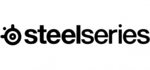
10 Április 2025

9 Április 2025

9 Április 2025
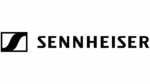
8 Április 2025

6 Április 2025

3 Április 2025

3 Április 2025
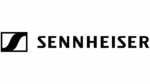
2 Április 2025

2 Április 2025

1 Április 2025