Használati útmutató Bertazzoni REF36BMBIXLT
Bertazzoni
hűtőszekrény
REF36BMBIXLT
Olvassa el alább 📖 a magyar nyelvű használati útmutatót Bertazzoni REF36BMBIXLT (138 oldal) a hűtőszekrény kategóriában. Ezt az útmutatót 8 ember találta hasznosnak és 2 felhasználó értékelte átlagosan 4.5 csillagra
Oldal 1/138

REF...BMBI...TT Series
WWW.BERTAZZONI.COM
BERTAZZONI
REFRIGERADOR
MANUAL DEL USUARIO ES
FR
RÉFRIGÉRATEUR
MANUEL D’UTILISATION
EN
REFRIGERATOR
USER MANUAL


3
EN
1
1.1
1.2
1.3
1.4
1.5
1.6
1.7
IMPORTANT SAFETY AND ENVIRONMENTAL INFORMATION
For your safety ................................................................................................................................................................
Important information when using the appliance ................................................................................................
Caring for the environment .........................................................................................................................................
Cleaning, sanitising and maintaining the ice ..........................................................................................................
Information for regulatory authorities .....................................................................................................................
To save energy ..................................................................................................................................................................
Warning and danger ......................................................................................................................................................
4
4
5
6
6
7
7
8
2
2.1
2.2
2.3
2.4
INSTALLATION
Installation ........................................................................................................................................................................
Connecting to the water system ................................................................................................................................
Connecting to the electrical power supply .............................................................................................................
Refrigerant .......................................................................................................................................................................
10
10
10
11
11
3
3.1
3.2
3.3
3.4
3.5
3.6
3.7
3.8
BEFORE STARTING
Know your refrigerator .................................................................................................................................................
Manufacturer’s liability ................................................................................................................................................
Technical support ...........................................................................................................................................................
Technical data .................................................................................................................................................................
Product plate ...................................................................................................................................................................
Overview of main components ..................................................................................................................................
Electronic Control ...........................................................................................................................................................
Main control panel .........................................................................................................................................................
12
12
12
12
12
13
14
15
15
4
4.1
4.2
4.3
SWITCHING THE APPLIANCE ON AND OFF
Switching on and o .....................................................................................................................................................
How to adjust the temperature to meet dierent needs ....................................................................................
Warning notifications on the display ........................................................................................................................
16
16
18
19
5
5.1
5.2
CUSTOMIZING FUNCTIONS AND SETTINGS
Functions ..........................................................................................................................................................................
Settings ............................................................................................................................................................................
20
20
26
6
6.1
INTERNAL LAYOUT
Internal layout (positioning, adjusting and removing components) ...............................................................
32
32
7
7.1
7.2
ACTIVATING AND USING THE ICE MAKER
Activating and using the Ice Maker .........................................................................................................................
Water Filter ......................................................................................................................................................................
33
33
34
8
8.1
LIGHTING
Lighting ..............................................................................................................................................................................
35
35
9
9.1
9.2
9.3
FOOD STORAGE
General instructions ......................................................................................................................................................
How to best preserve food quality ............................................................................................................................
Tips for food storage and preservation ...................................................................................................................
35
35
36
37
10
10.1
10.2
10.3
CARE AND CLEANING
Care and Cleaning ..........................................................................................................................................................
Cleaning the interior ......................................................................................................................................................
Cleaning of the ventilation grill, filter and condenser .........................................................................................
40
40
40
41
11
11.1
11.2
TROUBLESHOOTING GUIDE
Troubleshooting Guide ..................................................................................................................................................
Malfunction messages appearing on the display .................................................................................................
42
42
44
12 LIMITED WARRANTY STATEMENT 45
CONTENTS

4
1.1 For your safety
>If this appliance is replacing an existing appliance
which must be removed or disposed of, cut the old
appliance's power supply cable. This will make it
impossible to close the door and ensure that it does
not become a dangerous trap for children. Take the
same precaution at the end of the new appliance's
lifespan.
>This appliance is not designed to operate with
external timers or with remote-control systems.
> This appliance is designed to refrigerate beverages
and foods and is intended for domestic use.
>This appliance is for the refrigeration and cold
storage of fresh and frozen foods in the home. Any
other use is considered inappropriate.
>The appliance must be installed according to the
instructions in the Installation Guide. Particular
care should be taken not to obstruct the vent
openings of the appliance or of the built-in units.
>The appliance features a concentrated lighting
system with LED lamps. Do not stare at these lamps
when they are on, as this could damage your vision.
This warning is also included on the label attached
to the inside of the refrigerator door.
>When the freezer is operating, do not touch the
interior stainless steel surfaces with wet or damp
hands, , as skin may stick to the very cold surfaces.
>Do not use any type of electrical equipment inside
of the food storage compartments.
>When positioning the shelves, do not place fingers
in the shelf slide guides.
>Do not place containers of flammable liquid near
the appliance.
>Never attempt to extinguish a flame/fire with
water: Turn o the appliance and cover the flame
with a fireproof blanket.
>Switch the appliance o completely and unplug
the power supply cable during cleaning operations.
If the plug is not easily reached, it is a good idea to
turn o the breaker or remove the fuse that controls
the receptacle that the appliance is connected to.
>The packaging materials can be dangerous for
children.Do not allow children to play with the
plastic bags, plastic film or Styrofoam.
>Any repairs must be performed by a qualified
service technician.
> This appliance is not intended for use by individuals
(including children) with reduced physical or
sensory capabilities or lack of experience and
knowledge unless they are supervised or have
been given instruction concerning the use of the
appliance by a person responsible for their safety.
Children should be supervised to ensure that they
do not play with the appliance.
>Do not damage the appliance's refrigerant circuit
pipes.
>Do not store explosive substances, such as
aerosol cans with a flammable propellant, inside
this appliance.
>If the power cord of this appliance is damaged,
it must be replaced by the manufacturer, customer
service or a similarly qualified person. Improper
installations and repairs may put the user at
considerable risk.
>Repairs may be performed by the manufacturer,
customer service or a similarly qualified person
only.
>Plug into a grounded 3-prong outlet.
>Do not remove the ground prong.
>Do not use an adapter.
>Do not use an extension cord.
>Disconnect power to all units before servicing.
>If the power cord is damaged, it must be replaced
by the manufacturer, its service agent or a similar
qualified person in order to ensure against hazards.
>Children should be supervised to ensure that they
do not play with the appliance.
>Do not modify this appliance.
>Do not insert pointed metal objects (kitchen
utensils or tools) into the slots in the appliance.
>Do not touch (especially with wet hands) frozen
products or put them in your mouth directly.
>Do not store inflammable, explosive or volatile
substances inside the appliance.
>Do not store explosive substances, such as spray
bottles with flammable propellants, in the appliance.
>Bottles containing beverages with a high alcohol
content must be tightly closed and stored vertically.
>Organic compounds, acids and essential oils can
corrode the seals and plastic surfaces if
left in contact with them for extended periods.
>Turn o the appliance and unplug it from the
mains before cleaning or maintenance operations.
>Do not pull on the cable to unplug the appliance.
Caution
Risk of Fire or Explosion:
>This product uses flammable refrigerant.
>Do not use mechanical devices to defrost
the refrigerator.
>Do not use chemicals for cleaning.
>Do not pierce the refrigerant tubing.
1. IMPORTANT SAFETY AND ENVIRONMENTAL INFORMATION

5
EN
Note
If the appliance is damaged or if you see a
gas leak, please keep away from the gas. It
may cause ice burn if it comes into contact
with the skin.
Note
The type of gas used in the product is listed
on the rating label, which is located on the
left interior wall of the refrigerator.
Warning
Never attempt to burn the product as a
means of disposal.
1.2 Important information when using
the appliance
> Cleaning and maintenance meant to be performed
by the user must not be carried out by
unsupervised children.
> Never use electrical appliances inside the
appliance (e.g. heater, electric ice maker, etc.).
Explosion hazard!
> Never defrost or clean the appliance with a steam
cleaner! The steam may penetrate electrical parts
and cause a short-circuit. Risk of electric shock!
> Do not use pointed or sharp-edged implements to
remove frost or layers of ice. You could damage the
refrigerant tubes. Leaking refrigerant may cause
eye injuries or ignite.
> Take care that no objects get stuck in the doors.
> Do not store products which contain flammable
propellants (e.g. spray cans) or explosive substances
in the appliance.
Explosion hazard!
> Do not stand on or lean heavily against the base
of the appliance, its drawers or doors, etc.
> Before cleaning the appliance, pull out the power
cord plug or switch o the fuse. Do not pull out the
power cord plug by tugging on the power cord.
> Bottles containing beverages with a high alcohol
content must be tightly closed and stored vertically.
> Keep plastic parts and the door seal free of oil and
grease. Otherwise, parts and door seal will become
porous.
> Never cover or block the appliance's ventilation
openings.
> According to current regulations, children
between 3 and 8 years of age may remove food
from or load it into the appliance, but we highly
discourage allowing children under 8 years of age
to perform these operations or to use the appliance
in general.
> Keep children under the age of 8 at a safe distance
unless they are constantly supervised and make
sure that they do not play with the appliance.
> Do not use mechanical, electrical or chemical
devices other than those recommended by the
manufacturer to speed up the defrosting process.
> Do not damage the cooling circuit (whether or not
it can be accessed).
> Do not use electrical appliances inside food
storage compartments unless these are of a type
recommended by the manufacturer.
>In the event of damage to the cooling circuit,
avoid the use of open flames and ventilate the area
properly.
> Do not use the appliance or parts of it in any way
other than those specified in this manual.
> Keeping the door open for long periods can cause
the temperature in the appliance compartments to
rise considerably.
>Perform cleaning of surfaces that may come
into contact with food and of accessible drainage
systems regularly.
> Store raw meat and fish in suitable containers
in the refrigerator, so that it does not come into
contact with other food or drip onto it.
> If the appliance is left empty for long periods of
time, switch it o, thaw it, clean it, dry it and leave
the door open to prevent the development of mould
inside.
> Never rest sharp metal objects such as knives,
forks, spoons and lids on the appliance during use.
> Do not use abrasive or corrosive cleaning agents
(e.g. scouring powders, stain removers or metallic
scouring pads and sponges) on glass parts.
> Do not sit on the appliance.
> Do not sit or lean on the door or on any open
drawers.
> Do not put pressure on the door or use it to move
the appliance.
> Do not use electrical appliances (e.g. hair dryers)
or sprays for defrosting; the plastic parts could be
damaged.
> Do not use the appliance to cool rooms for any
reason.
> Always unplug the appliance in the event of
a malfunction or when performing cleaning or
maintenance.
> Do not keep liquids in tins or glass containers in
the freezer.
> Do not place heavy objects on top of the appliance.

6
Symbols used in the Guide:
Note
Recommendations for correct use of the
appliance
Important
Information to prevent damage to the
appliance
Warning
Information to prevent injury
1.3 Caring for the environment
> Pay special attention to correct disposal
procedures for all of the packaging materials in
accordance with federal or local regulations.
Power voltage
Danger of electrocution
Disconnect the mains power supply.
Unplug the appliance.
> The appliance must not be disposed of with
municipal waste. Contact local waste disposal
centres about how to dispose of recyclable waste.
> To dispose of the appliance: Cut the power cable
and remove it.
> Prior to disposal, cut the power supply cord and
make it impossible to close the door.
> During disposal, avoid damage to the refrigeration
circuit.
> The appliance does not contain hazardous
substances for the atmospheric ozone layer, neither
in the refrigeration circuit nor in the insulation.
> Our appliances are packaged in non-polluting and
recyclable materials.
> Deliver the packing materials to the appropriate
recycling centre.
Plastic packaging
Danger of suocation
Do not leave the packaging or any part of it
unattended.
Do not let children play with plastic bags.
1.4 Cleaning, sanitising and maintaining
the ice
Failure to follow the instructions regarding
sanitising can compromise the hygienic safety of
the water dispensed.
> When using the appliance for the first time, and
every time the filter is changed, it is recommended
that you let water flow through the circuit by
implementing “Manual Cleaning” and discard the
ice produced in the first 24 hours.
> Clean the ice bucket or drawer regularly but use
only drinking water.
> The filter must be changed when indicated on the
control panel or when the ice dispenser has not
been used for more than 30 days.
> With each filter replacement, sanitise the ice
making system using a food grade disinfectant
(with sodium hypochlorite), which does not alter the
characteristics of the materials. Rinse with at least
2 litres of water before use.
> Only genuine spare parts supplied by the
manufacturer should be used when replacing
components in the ice and water dispenser.
> Any work on the appliance must be carried out
by a qualified technician or by After-Sales Service.
1. IMPORTANT SAFETY AND ENVIRONMENTAL INFORMATION

7
EN
Warning
To avoid contamination of food, please heed
the following information and instructions:
> Opening the door for long periods can
cause a significant increase in temperature
inside the appliance compartments.
> Perform regular cleaning of surfaces
that may come in contact with food
and of accessible drainage systems.
> Store raw meat and fish in suitable
containers in the refrigerator, so
that it does not come into contact
with other food or drip onto it.
>Two-star frozen-food compartments are
suitable for storing pre-frozen food, storing
or making ice cream and making ice cubes.
> One-, two- and three-star compartments
are not suitable for the freezing of fresh food.
> If the refrigerator is left empty for a long
period, switch it o, defrost, clean and dry
it, and leave the door open to prevent mould
developing within the appliance.
1.5 Information for regulatory
authorities
> For Ecodesign tests, the installation and set-up
of the appliance must comply with federal or local
regulations.
> Ventilation requirements, dimensions and
minimum space from the rear wall are provided in
the "Installation" chapter of this manual.
> Contact the manufacturer for additional
information.
1.6 To save energy
> Correct use of the appliance, correct packaging
of foodstus, a constant temperature and food
hygiene all have eects on the quality of storage.
> Keep the number of times that the doors are
opened and the length of time they remain open
to a minimum to protect the compartments from
excessive warming.
> Clean the condenser (if it can be accessed) at the
rear of the appliance periodically to prevent the
appliance from losing eciency.
> Defrost frozen food in the refrigerator
compartment in order to make use of the cold
stored in the frozen foods.

8
1.7 Warning and danger
This is the safety alert symbol. This symbol
alerts you to potential hazards that can kill or hurt
you and others. All safety messages will follow the
safety alert symbol and either the word “DANGER”
or “WARNING.” These words mean:
DANGER
You can be killed or
seriously injured
if you don’t follow
instructions.
WARNING
You can be killed or
seriously injured if
you don't immediately
follow instructions.
All safety messages will tell you what the potential
hazard is, tell you how to reduce the chance of injury,
and tell you what can happen if the instructions are
not followed.
SAVE THESE INSTRUCTIONS!
WARNING
IMPORTANT SAFETY INSTRUCTIONS
This manual contains operational instructions for
the users of the appliance. Keep this manual in
an easily accessible place for future reference.
Improper installation, adjustment, alteration,
service or maintenance can cause property
damage, injury, or death. Read the installation,
operating, and maintenance instructions
thoroughly before installing or servicing this
equipment.
To reduce risk of fire, electric shock, or injury to
persons when using your appliance, follow basic
precautions, including the following:
Children should be supervised to ensure that they
do not play with the appliance.
This appliance is not intended for use by persons
(including children) with reduced physical, sensory
or lack of experience and knowledge unless
they have been given supervision or instruction
concerning use of the appliance by a person
responsible for their safety.
This appliance is designed to refrigerate beverages
and foods and is intended for domestic use.
> This appliance is intended to be used in
household and similar applications such as:
sta kitchen areas in shops, oces, and other
working environments; farm houses and by
clients in hotels, motels, and other residential-
type environments; bed and breakfast- type
environments; and catering and similar non-retail
applications.
> Do NOT use an extension cord or adapter.
> Plug into a grounded 3 prong outlet.
> Do not remove ground prong.
> If available, ice make kit can be added to
some models. See serial tag inside the food
compartment of appliance for ice maker kit model
information.
> A qualified service technician must connect ice
maker (if available) and the appliance to the water
supply system (if the appliance has water load
included).
> If present, clean the ice bucket or drawer
regularly but using only drinking water.
>The appliance should be supplied only with
drinkable water (if is --- a water connection).
WARNING
In the event of a power failure, do not attempt to
operate this appliance.
WARNING
Keep the appliance area free and clear from
combustibles or flammable materials and
vapors.
WARNING
Keep ventilation openings, in the appliance
enclosure or in the built-in structure, clear of
obstruction. Do not obstruct the air intake or
exhaust openings of the appliance.
WARNING
Do not store explosive substances such as
aerosol cans with a flammable propellant in this
appliance.

9
EN
WARNING
Do not use electrical appliances inside the
food storage compartments of the appliance,
unless they are of the type recommended by the
manufacturer.
IMPORTANT SAFETY
INSTRUCTIONS FOR PROPER
DISPOSAL OF YOUR OLD
REFRIGERATOR
WARNING
Suocation Hazard
Remove doors or lid from your old appliance.
Failure to do so can result in death or brain
damage.
WARNING
Risk of child entrapment.
Before you throw away your old refrigerator or
freezer:
> Take o the doors.
> Leave the shelves in place so that children may
not easily climb inside.
> IMPORTANT: Child entrapment and suocation
are not problems of the past. Junked or
abandoned refrigerators are still dangerous,
even if they will sit for "just a few days." If you are
getting rid of your old refrigerator, please follow
these instructions to help prevent accidents.
Important information to know about disposal of
refrigerants:
Dispose of refrigerator in accordance with federal
and local regulations. Refrigerants must be
evacuated by a licensed. EPA-certified refrigerant
technician in accordance with established
procedures.
IMPORTANT SAFETY
INSTRUCTIONS FOR
MAINTENANCE AND CARE
DANGER
Risk of fire or explosion due to puncture of
refrigerant tubing; follow handling instructions
carefully. Flammable refrigerant used.
WARNING
To be repaired only by trained service personnel.
Use only manufacturer-authorized service parts,
Do not use replacement parts that have not
been recommended by the manufacturer (e.g,
parts made at home using a 3D printer). If power
supply cord is damaged, it must be replaced by
the manufacturer, its service agent, or a similarly
qualified person in order to avoid a hazard.
Any repair equipment used must be designed for
flammable refrigerants. Follow all manufacturer
repair instructions. Use nonflammable cleaner.
WARNING
Do not puncture refrigerant tubing, do not
damage the refrigerant circuit.
WARNING
Do not use mechanical devices or other means
to accelerate
the defrosting process, other than those
recommended by the manufacturer.
TIP OVER HAZARD
WARNING
Refrigerator is top heavy and tips easily when
not completely installed; to avoid a hazard due
to instability of the appliance, it must be fixed in
accordance with the instructions (see instruction
manual provided).
Keep doors taped closed until refrigerator is
completely installed.
Use two or more people to move and install
refrigerator.
Failure to do can result in death or serius injury.

10
2. INSTALLATION
2.2 Connecting to the water system
Models equipped with an Ice Maker require a
connection to the domestic water supply system.
This can be established solely by using the provided
¼” water line.
The system pressure must be between 8 to 75 PSI.
Any pressure outside of this range may cause the
water system to malfunction or leak. This appliance
should be supplied only with potable water.
Warning
This appliance should be supplied only
with potable water.
Warning
Make sure that installation is performed
correctly and in accordance with all of the
instructions in the specific installation
manual provided with the appliance.
Warning
Do not attempt to use a locally-sourced
threaded garden hose adapter or braided
supply line. It will strip the threads on the
appliance's water connection solenoid.
2.1 Installation
Make sure that the installation is performed
correctly, in accordance with all of the instructions
in the specific installation manual provided with the
appliance.
Warning
Always connect the water before
connecting the power.
The appliance must be connected to ground in
compliance with electrical system safety standards.
> Position the appliance with the aid of a second
person.
> Never use the open door to lever the appliance
into place when fitting.
> Avoid exerting too much pressure on the door
when open.
> The appliance must not be installed near heat
sources. If this is not possible, suitable insulation
must be used.
>The appliance must not be exposed to direct
sunlight.
> Do not use the appliance outdoors.
> Installation and servicing should be carried out
by qualified personnel in accordance with current
standards.
> Ensure that an authorised technician performs
the electrical connection.
> If the power supply cable is damaged, ensure
against hazards by contacting technical support
immediately and they will replace it, so as to
prevent any risk.
> Always put on the necessary/required Personal
Protective Equipment (PPE) before performing any
work on the appliance (installation, maintenance,
positioning or movement).
> Before performing any operation involving the
appliance, switch o the power supply.
> This appliance can be used up to a maximum
altitude of 13,000 feet above sea level.
>If installed near another refrigerator or freezer,
keep it at a minimum distance of 13/16".
>Do not try to repair the appliance yourself or
without the assistance of a qualified technician.
>Do not install/use the appliance outdoors.
>CAUTION: Make sure that the power supply
cable does not become caught or damaged when
positioning the appliance.
>To ensure the appliance is stable, install and
secure it correctly as described in the instructions
provided in this manual.

11
EN
2.3 Connecting to the electrical power
supply
The appliance is equipped with a NEMA 5-15P plug
and must be connected to the electrical power
supply through a corresponding receptacle.
Do not use extension cords and/or multiple adapters
for the power supply connection.
Important
Do not use extension cords and/or multiple
adapters for the power supply connection.
2.4 Refrigerant
The appliance's refrigerant circuit contains the
refrigerant isobutane (R600a), a natural gas with a
high degree of environmental compatibility, which
is nevertheless flammable.
> During transportation and installation of the
appliance, be certain that none of the components
of the refrigerant circuit become damaged.
> If the refrigerant circuit should become damaged:
– avoid open flames and sources of ignition;
– thoroughly ventilate the room in which the
appliance is situated.
ISO 7010 W021
Caution:
Fire hazard / Flammable materials.
Important
Use special care during transportation,
installation and/or cleaning so as to avoid
damaging the refrigeration circuit.

REF36BMBIPRT
13
EN
3.5 Product plate
The product plate shows the technical data, the
serial number and the model. The product plate
must never be removed.
Location of the serial number inside the compartment
Climate classes
>SN (Sub Normal) from 50°F to 90°F
>N (Normal) from 61°F to 90°F
>ST (Sub Tropical) from 64°F to 100°F
>T (Tropical) from 64°F to 109°F
MODEL
CODE
3186660
ETL LISTED
Conforms to
UL 60335-1 and
UL 60335-2-24
Certified to
CSA C22.2#60335-1
CSA C22.2#60335-2-24
BERTAZZONI SPA
VIA PALAZZINA, 8 - 42016 GUSTALLA (RE) - ITALY
Fridge Gas Fill Charge
Quantité de Gaz Réfrigerateur
Freezer Gas Fill Charge
Quantité de Gaz Congélateur
Total Absorbed Current
Courant Absorbée Totale
Voltage
Tension
Frequency
Frequence
Refrigerant Gas Type
Type de Gaz Rèfrigerant
Defrost Heater
Chemical name of blowing gas
IP number
Adresse IP
Made in Italy
Model.
Model.
Model.
Model.Model.
Code .
Code .
Code .
Code .Code .
Technical
Technical
Technical
Technical Technical ode .
ode .
ode .
ode .ode .
C
C
C
CC
Features .
Features .
Features .
Features .Features .
Serial
Serial
Serial
Serial Serial umber .
umber .
umber .
umber .umber .
N
N
N
NN
oz
oz
A
V
Hz
W
2.1
3.0
115
60
214
HFO
R600a
1.7
ZS360TST6IU
TECHNICAL CODE
HPNADLCFVL.UA
SER.NO./N° SERIE
F20221001000026
REF36BMBIPRT

14
1) Stainless steel body
2) Interactive control panel
3) Water filter
4) Height-adjustable shelves
5) Fridge
compartment drawers.
6) Ice maker container
7) Door shelves
8) LED lights for the
freezer compartment,
bottom drawer
9) Bottom freezer drawer,
convertible into a fridge
compartment or Fresco
compartment (FlexMode
functionality)
10) Removable Grill
(condenser)
3.6 Overview of main components
Fridge
46°F / 36°F
FlexMode
+5°F/-8°F
3. BEFORE STARTING
1
4
6
5
10
2
3
8
7
9

15
EN
3.8 Main control panel
3.7 Electronic Control
The innovative electronic control system maintains a constant temperature in the compartments and displays
it on the control panel. It also allows user interaction, making it possible to personalize the various function
settings and to receive sound alerts and/or visual messages should any malfunction occur in the appliance.
Turning On/O:
Touch the icon to turn the unit on or o.
Home
Touch the Home icon to go back to the home screen.
Alarm
Touch the icon to view the alarm tone functions and to deactivate them.
Back
Touch the arrow icon to go back to the previous screen.

Functions
Settings
41
+°F
0°F
Functions
Settings
41
+°F
0°F
Functions
Settings
Initial test…
Are you sure you
want to power off
this unit?
Yes No
Are you sure?
Yes No
°F
OK
OFF
Turn compartment
OFF?
Yes No
16
4.1 Switching on and o
First time starting the unit
Touch the button. The following launch screens
are displayed:
4. SWITCHING THE APPLIANCE ON AND OFF
Switching o the fridge only
The fridge compartment can be switched o
individually, whereas the FlexMode drawer can't be
turned o unless the entire unit is switched o.
The FlexMode compartment is set to freezer mode
[-18° (0°F)]. To change this setting, see function 5 in
section 5.1.
When the appliance is rst switched on, it is
recommended to wait at least 12 hours before
opening the doors or placing any food inside
the unit. During this time, deactivate any error
messages by touching the Alarm button.
When the unit is o there are no warning
lights to show that the appliance is
plugged into a receptacle.
1) Home screen.
2) Touch "Yes" to
switch o
3) Conrm
shutdown by
touching "Yes".
1) Bertazzoni Logo
2) Initial test
(lasts 3 minutes)
3) The home screen is displayed, showing the
ambient temperature as measured inside the fridge
compartments. The unit automatically starts to cool
until it reaches the set temperatures.
2) Touch "O".
Switching o the unit
3) Touch the "Yes"
to turn the
compartment o.
1) Touch the O button.
4) Home screen.
- fridge compartment
41°F
- FlexMode compartment
0°F
+39
+41
+40
+37
+38

Functions
Settings
41
+°F
0°F
°F
OK
OFF
+39
+41
+40
+37
+38
°F
OK
OFF
+39
+41
+40
+37
+38
41
+°F
0°F
18
4.2 How to adjust the temperature to
meet dierent needs
Each model has been carefully tested before
leaving the factory and is adjusted so as to ensure
high performance and low energy consumption.
Usually, it is not necessary to modify the settings.
Fridge
compartment
Freezer
compartment
Preset
temperatures
3) Touch "OK" to
conrm the desired
temperature.
Modifying the compartment temperatures
Example: How to modify the Fridge compartment
temperature.
1) Home screen. Touch
the icon for the
fridge compartment.
The temperature shown can vary slightly
with respect to the set temperature following
frequent opening of the doors, the insertion
of room temperature foods or of large
quantities of food.
6 to 12 hours are required to reach the
selected temperature.
The same procedure is used to set the temperature
in the FlexMode drawer in Fresco mode (from
28°F to 36°F) or in Freezer mode (from +5°F to
-8°F).
2) Scroll up/down
to select the desired
temperature
(fridge: from 36°F to
46°F)
4. SWITCHING THE APPLIANCE ON

°F
OK
OFF
+39
+41
+40
+37
+38
°F
OK
OFF
+39
+41
+40
+37
+38
19
EN
Padlock icon
The padlock icon is displayed when the temperatures
are set up.
The open/closed padlock indicates whether or not
it is currently possible to modify the compartment's
temperatures.
Usually an open yellow padlock is displayed;
in this case you can scroll up or down with
a nger on the display, select the desired
temperature and press OK to conrm.
However, a closed padlock can be seen if the
user has activated certain functions that modify
the Refrigerator Compartment and Freezer
Compartment settings. In this event, the user will
no longer be able to change the temperature in the
compartments.
If the user touches the Functions icon and sets up
a specic function (Vacation, Shopping FlexMode,
etc.), a closed yellow padlock will be displayed
and it will no longer be possible to change the
temperature of the compartments until the
function is completed or manually deactivated.
4.3 Warning notications on the
display
A built-in control system provides information
using warning lights or text notications, shown on
the display.
The voiced notication that accompanies some
of the warning notications can be turned o by
touching the Alarm button on the main control
panel.
You can nd the list of the warning notications at
the end of this manual.

Functions
Settings
41
+°F
0
°F
Activate Shopping
Mode: Fridge?
Yes No
9Hour
11
10
7
8
OK
Rapid Bottle Cooler
Ice Maker
Water Filter
Water System Purge
Vacation Mode
Shopping Mode Fridge
Shopping FlexMode
Rapid Bottle Cooler
Vacation Mode
Shopping FlexMode
Shopping Mode Fridge
20
It is possible to programme the function 1 to 24
hours in advance.
5. CUSTOMIZING FUNCTIONS AND SETTINGS
TIPS FOR USINGTHE DISPLAY
5.1 Functions
You can tailor the operation of your unit to suit the
dierent ways in which you might want to use it.
After touching the Functions icon on the home
screen, icons will be displayed for the following
available functions.
1) Shopping Mode Fridge
This feature lowers the refrigerator temperature to
36°F (2°C) for an interval ranging from 1 to 12 hours,
permitting more rapid cooling of food that has just
been placed inside. At the end of the set interval,
the function deactivates automatically, returning
the fridge to the previously set temperature. It is
possible to set a timed activation of this function.
After an extended period without power, the function
will have to be reactivated.
1) Shopping Mode Fridge
2) Vacation
3) Shopping FlexMode
4) Bottle Cooler
5) Ice Maker
6) Water lter
C) Touch "Yes"
to activate the
function.
B) Touch the
Shopping Mode
Fridge icon.
D) Scroll up/down
to set the desired
time and then
press "OK".
A) Home screen.
Touch the Functions
icon.
7) Circuit cleaning

Rapid Bottle Cooler
Vacation Mode
Shopping FlexMode
Shopping Mode Fridge
Rapid Bottle Cooler
Vacation Mode
Shopping FlexMode
Shopping Mode Fridge
Functions
Settings
41
+°F
0°F
Functions
Settings
41
+°F
0°F
Shopping Mode
FlexMode
(up to 24 hours)
On Off
9Day
11
10
7
8
OK
Activate
Vacation Mode
Yes No
9Hour
11
10
7
8
OK
21
EN
3) Shopping FlexMode
This function must be activated at least 24 hours
before inserting room temperature items into the
freezer or several hours before putting into the
freezer previously frozen items that have been
subjected to a slight temperature rise.
This function is automatically deactivated when
the programmed time period is up. It is possible to
programme timed activation of this function.
If interrupted by an extended interruption of
electrical power, the function will have to be
reactivated.
2) Vacation
This function (recommended in the event
of an extended absence, since it allows for
considerable energy savings) brings the
refrigerator compartment temperature to +57°F.
It is possible to programme the duration or it can
be manually deactivated upon returning after a
period of absence. This function remains active
even if, during the period of absence, there is
an extended interruption of electrical power.
It is possible to programme a period from 1 to 90
days.
C) Touch the On
button to activate
the function.
B) Touch the
Shopping Mode
FlexMode icon.
D) Scroll up/down
to set the desired
time (in hours) and
then press "OK".
It is possible to
programme a
period from 1 to 24
hours.
C) Touch the Yes
button to activate
the function.
B) Touch the
Vacation Mode icon.
D) Scroll up/down
to set the desired
time (in days) and
then press "OK".
It is possible to
programme a
period from 1 to 90
days.
A) Home screen.
Touch the Functions
icon.
A) Home screen.
Touch the
Functions icon.

Rapid Bottle Cooler
Vacation Mode
Shopping FlexMode
Shopping Mode Fridge
Functions
Settings
41
+°F
0°F
Functions
Settings
41
+°F
0°F
37Min
39
38
35
36
OK
Rapid Bottle Cooler
On Off
Ice Maker Water Filter
Water System Purge
Ice Maker
Yes No
22
4) Rapid Bottle Cooler
This function can be activated when it is necessary
to cool o beverages quickly by placing them inside
the freezer compartment.
It is possible to select a duration of 1 to 45 minutes.
A signal will sound to notify you when the optimal
temperature has been reached.
After removing the beverages, deactivate the signal
by pressing the Alarm button.
5) Turning on the Ice Maker
A pre-wash of the water circuit should be performed
before turning on the Ice Maker for the rst time.
After a few minutes the Ice Maker can be turned on.
(See section 7.1).
Important
Do not activate the Ice Maker unless the
appliance is connected to the water mains.
C) Touch the On
button to activate the
function.
B) Touch the Rapid
Bottle
Cooler icon.
D) Scroll up/down
to set the desired
time (in minutes)
and then press
"OK".
B) Scroll right twice
and then touch the
Ice Maker icon.
C) Touch the Yes
button to turn on the
ice maker.
A) Home screen.
Touch the
Functions icon.
A) Home screen.
Touch the
Functions icon.
5. CUSTOMIZING FUNCTIONS AND SETTINGS

Functions
Settings
41
+°F
0°F
Functions
Settings
41
+°F
0°F
Superice Mode
(24hrs)
On Off
Ice Maker Water Filter
Water System Purge
Ice Maker Water Filter
Water System Purge
Ice Maker On/Off Set Cube Size
Superice
Ice Maker On/Off Set Cube Size
Superice
Set Cube Size
Medium Large Enable reminder
countdown timer?
Yes No
Water Filter
Are you sure?
On
Water Filter
Next reminder…
Left 365 days
Water Filter Status
23
EN
C) Conrm the
function by
touching On button.
6) Activating the Water Filter Reminder
The water lter is essential for purifying the water
used to make ice or to clean the circuit. The display
allows you to switch on a warning to remind you of
the time left before the lter expires and needs to
be replaced.
5a) Setting the ice cube size - SuperIce
The Ice Maker function makes it possible to select
the size of the ice cubes by choosing between
Large or Medium (default setting) and to activate
the SuperIce function, which increases the quantity
of ice produced.
The SuperIce function deactivates automatically
after 48 hours.
B) Scroll right twice
and then touch the
Ice Maker icon. B) Swipe once right
and then touch the
water lter icon.
D) Touch the
medium/large icon
to set the desired
cube size.
C) Touch the Set
Cube Size icon. The
default cube size is
"medium".
E) If you would
like to increase
the quantity of ice
produced, touch
the SuperIce icon.
This will enable the
freezer to produce
more ice, up to 1.5
kg a day.
A) Home screen.
Touch the Functions
icon. A) Home screen.
Touch the Functions
icon.
E) The number of
days remaining
before the next
lter replacement
date is displayed.
Touch the home
button.
D) Conrm the
function by touching
the Yes button.
F) Conrm whether
or not to activate
the function by
touching the On or
O button.

Ice Maker Water Filter
Water System Purge
Functions
Settings
41
+°F
0°F
Ice Maker Water Filter
Water System Purge
Functions
Settings
41
+°F
0°F
Disable reminder?
Yes No
Water Filter
Next Reminder…
Left Xxx Days
Off Reset
Water Filter
Next Reminder…
Left Xxx Days
Off Reset
Water Filter
Reset reminder
countdown?
Yes No
Water Filter
Next reminder…
Left 365 days
Water Filter Status
24
D) Conrm the
function by
touching the Yes
button.
C) Push "O" to
deactivate the
Water Filter
Reminder.
B) Swipe once right
and then touch the
water lter icon.
A) Home screen.
Touch the Functions
icon.
Touch the Home button to go back to
the home screen or touch "Yes" to deactivate
the lter reminder.
C) Touch the reset
button.
D) Touch the Yes
button to proceed.
E) You will be
shown the full
lifespan of the
Water Filter
cartridge.
A) Home screen.
Touch the Functions
icon.
B) Swipe once right
and then touch the
Water Filter icon.
6a) Water Filter Reminder Deactivation
To deactivate an active lter-reminder countdown,
follow these steps:
6b) Resetting the Filter
The Reset Filter function resets to zero the time left
before the lter needs to be replaced. The meter
must be reset to zero each time the cartridge is
replaced.
5. CUSTOMIZING FUNCTIONS AND SETTINGS

Functions
Settings
41
+°F
0°F
Ice Maker Water Filter
Water System Purge
Yes No
Manual Clean
Enter
Start Cleaning
Manual Clean
Manual Clean
Please wait...
Cleaning running
Manual Clean
Empty water from ice bin.
Replace ice bin and press OK.
OK
Cleaning completed
Please wait...
Cleaning completed
25
EN
C) Touch "Yes" to
activate manual
cleaning.
B) Touch the Water
System Purge icon.
E) Touch "OK" to
start the cleaning.
F) Cleaning
running...
D) Please wait...
7) Manually Cleaning the Water Filter
If ice production has been switched o or remained
unused for a long period, it is recommended that
you run the Manual Cleaning function.
Before proceeding, it is important to turn o the ice
maker.
A) Home screen.
Touch the Functions
icon.
G) When the
cleaning has
nished, press "OK"
and empty any
water from the ice
bin.
H) After a few
seconds the main
menu screen will
appear.
Position the ice tray or a suitable bowl for
collecting any water correctly beneath the
ice maker and then close the drawer. When
the process is complete, clean the ice tray.
Repeat the cleaning until the water in the ice
compartment tray is clean.
Bypass lter
The built-in ltration system can be bypassed when
the home water system provides water of excellent
quality. Simply remove the water lter from the
adapter and the system will automatically bypass
the cartridge.
Termékspecifikációk
| Márka: | Bertazzoni |
| Kategória: | hűtőszekrény |
| Modell: | REF36BMBIXLT |
Szüksége van segítségre?
Ha segítségre van szüksége Bertazzoni REF36BMBIXLT, tegyen fel kérdést alább, és más felhasználók válaszolnak Önnek
Útmutatók hűtőszekrény Bertazzoni

12 Január 2025

8 Január 2025

31 December 2025

31 December 2025

31 December 2025

31 December 2025

15 December 2024

25 Szeptember 2024

31 Augusztus 2024

31 Augusztus 2024
Útmutatók hűtőszekrény
- hűtőszekrény Mestic
- hűtőszekrény Ikea
- hűtőszekrény Samsung
- hűtőszekrény Yamaha
- hűtőszekrény Beko
- hűtőszekrény Hoshizaki
- hűtőszekrény Dometic
- hűtőszekrény Electrolux
- hűtőszekrény Moulinex
- hűtőszekrény Whirlpool
- hűtőszekrény Nedis
- hűtőszekrény LG
- hűtőszekrény Grundig
- hűtőszekrény Ariston Thermo
- hűtőszekrény Husqvarna
- hűtőszekrény Candy
- hűtőszekrény Lamona
- hűtőszekrény Worx
- hűtőszekrény Philips
- hűtőszekrény Gorenje
- hűtőszekrény Euro Appliances
- hűtőszekrény Adler
- hűtőszekrény Princess
- hűtőszekrény SilverCrest
- hűtőszekrény Garmin
- hűtőszekrény Bosch
- hűtőszekrény Indesit
- hűtőszekrény NewAir
- hűtőszekrény Panasonic
- hűtőszekrény Zanussi
- hűtőszekrény MPM
- hűtőszekrény AEG
- hűtőszekrény Emerio
- hűtőszekrény Sharp
- hűtőszekrény Teka
- hűtőszekrény Hoover
- hűtőszekrény Neff
- hűtőszekrény Toshiba
- hűtőszekrény Ardo
- hűtőszekrény Bartscher
- hűtőszekrény Hyundai
- hűtőszekrény Hisense
- hűtőszekrény Cookology
- hűtőszekrény Siemens
- hűtőszekrény Medion
- hűtőszekrény Exquisit
- hűtőszekrény Corbero
- hűtőszekrény Miele
- hűtőszekrény Camry
- hűtőszekrény TCL
- hűtőszekrény V-Zug
- hűtőszekrény Danby
- hűtőszekrény DeLonghi
- hűtőszekrény Insignia
- hűtőszekrény Liebherr
- hűtőszekrény Heinner
- hűtőszekrény Infiniton
- hűtőszekrény Klarstein
- hűtőszekrény Amica
- hűtőszekrény VOX
- hűtőszekrény Gourmetmaxx
- hűtőszekrény Vivax
- hűtőszekrény Omega
- hűtőszekrény Thomson
- hűtőszekrény Smeg
- hűtőszekrény Fagor
- hűtőszekrény Unold
- hűtőszekrény Bifinett
- hűtőszekrény Ardes
- hűtőszekrény Cuisinart
- hűtőszekrény Baumatic
- hűtőszekrény Orima
- hűtőszekrény Kenwood
- hűtőszekrény AEG-Electrolux
- hűtőszekrény Jocel
- hűtőszekrény Etna
- hűtőszekrény Café
- hűtőszekrény Dunavox
- hűtőszekrény Bomann
- hűtőszekrény Bauknecht
- hűtőszekrény Amana
- hűtőszekrény Hotpoint
- hűtőszekrény Haier
- hűtőszekrény Frigidaire
- hűtőszekrény Mitsubishi
- hűtőszekrény Cecotec
- hűtőszekrény Dacor
- hűtőszekrény Pelgrim
- hűtőszekrény Privileg
- hűtőszekrény Benavent
- hűtőszekrény Küppersbusch
- hűtőszekrény CATA
- hűtőszekrény Summit
- hűtőszekrény Westinghouse
- hűtőszekrény Hitachi
- hűtőszekrény Inventum
- hűtőszekrény Mercury
- hűtőszekrény FrigeluX
- hűtőszekrény Continental Edison
- hűtőszekrény Eta
- hűtőszekrény Atag
- hűtőszekrény Telefunken
- hűtőszekrény Nevir
- hűtőszekrény Wellington
- hűtőszekrény Hiberg
- hűtőszekrény Domo
- hűtőszekrény Russell Hobbs
- hűtőszekrény Helkama
- hűtőszekrény Thor
- hűtőszekrény Caso
- hűtőszekrény Culinair
- hűtőszekrény JennAir
- hűtőszekrény Coyote
- hűtőszekrény CHiQ
- hűtőszekrény Create
- hűtőszekrény Edesa
- hűtőszekrény Mora
- hűtőszekrény Denver
- hűtőszekrény Bush
- hűtőszekrény Cooluli
- hűtőszekrény G3 Ferrari
- hűtőszekrény Severin
- hűtőszekrény BeefEater
- hűtőszekrény Orbegozo
- hűtőszekrény Wisberg
- hűtőszekrény Respekta
- hűtőszekrény Hanseatic
- hűtőszekrény Daewoo
- hűtőszekrény GYS
- hűtőszekrény Livoo
- hűtőszekrény Viking
- hűtőszekrény Gram
- hűtőszekrény Elica
- hűtőszekrény Balay
- hűtőszekrény Hotpoint Ariston
- hűtőszekrény OK
- hűtőszekrény GE
- hűtőszekrény Guzzanti
- hűtőszekrény Concept
- hűtőszekrény Whynter
- hűtőszekrény DCS
- hűtőszekrény SVAN
- hűtőszekrény Turbo Air
- hűtőszekrény Bellini
- hűtőszekrény Caple
- hűtőszekrény CDA
- hűtőszekrény KitchenAid
- hűtőszekrény Asko
- hűtőszekrény Rosieres
- hűtőszekrény Consul
- hűtőszekrény TriStar
- hűtőszekrény Rocktrail
- hűtőszekrény ELIN
- hűtőszekrény Novy
- hűtőszekrény Rommer
- hűtőszekrény Ignis
- hűtőszekrény Wolkenstein
- hűtőszekrény Koenic
- hűtőszekrény Nodor
- hűtőszekrény Daikin
- hűtőszekrény Fridgemaster
- hűtőszekrény Artusi
- hűtőszekrény Midea
- hűtőszekrény Trisa
- hűtőszekrény Electroline
- hűtőszekrény Polar
- hűtőszekrény Heller
- hűtőszekrény Blomberg
- hűtőszekrény Progress
- hűtőszekrény Kogan
- hűtőszekrény Profilo
- hűtőszekrény Honeywell
- hűtőszekrény PKM
- hűtőszekrény Stirling
- hűtőszekrény Marshall
- hűtőszekrény Furrion
- hűtőszekrény Gardenline
- hűtőszekrény Dimplex
- hűtőszekrény Aspes
- hűtőszekrény Avanti
- hűtőszekrény ProfiCook
- hűtőszekrény Fisher & Paykel
- hűtőszekrény Kenmore
- hűtőszekrény Cylinda
- hűtőszekrény DCG
- hűtőszekrény Hestan
- hűtőszekrény Melissa
- hűtőszekrény Zephyr
- hűtőszekrény Manta
- hűtőszekrény Blaupunkt
- hűtőszekrény U-Line
- hűtőszekrény Chefman
- hűtőszekrény SIBIR
- hűtőszekrény Veripart
- hűtőszekrény Ilve
- hűtőszekrény Mobicool
- hűtőszekrény Foster
- hűtőszekrény Hansa
- hűtőszekrény Thetford
- hűtőszekrény Elektra Bregenz
- hűtőszekrény Comfee
- hűtőszekrény Signature
- hűtőszekrény Airflo
- hűtőszekrény Logik
- hűtőszekrény NEO Tools
- hűtőszekrény Junker
- hűtőszekrény Finlux
- hűtőszekrény Maytag
- hűtőszekrény LeCavist
- hűtőszekrény Fulgor Milano
- hűtőszekrény AKAI
- hűtőszekrény H.Koenig
- hűtőszekrény Seiki
- hűtőszekrény Pyle
- hűtőszekrény Sôlt
- hűtőszekrény Kalorik
- hűtőszekrény Sanyo
- hűtőszekrény Constructa
- hűtőszekrény Frilec
- hűtőszekrény Salora
- hűtőszekrény Rangemaster
- hűtőszekrény Vedette
- hűtőszekrény Schneider
- hűtőszekrény Arktic
- hűtőszekrény Linarie
- hűtőszekrény Philco
- hűtőszekrény ECG
- hűtőszekrény Gaggenau
- hűtőszekrény Romo
- hűtőszekrény Kaiser
- hűtőszekrény Esatto
- hűtőszekrény Franke
- hűtőszekrény Element
- hűtőszekrény Meireles
- hűtőszekrény Silverline
- hűtőszekrény BlueStar
- hűtőszekrény Galanz
- hűtőszekrény Scandomestic
- hűtőszekrény New Pol
- hűtőszekrény AYA
- hűtőszekrény MBM
- hűtőszekrény Brandt
- hűtőszekrény RCA
- hűtőszekrény Icecool
- hűtőszekrény Electra
- hűtőszekrény Marvel
- hűtőszekrény Rhino
- hűtőszekrény Ravanson
- hűtőszekrény Rex
- hűtőszekrény Schaub Lorenz
- hűtőszekrény Lavorwash
- hűtőszekrény Vintec
- hűtőszekrény Luxor
- hűtőszekrény Flavel
- hűtőszekrény Scancool
- hűtőszekrény Becken
- hűtőszekrény Sub-Zero
- hűtőszekrény Haeger
- hűtőszekrény Premium Levella
- hűtőszekrény Zerowatt
- hűtőszekrény De Dietrich
- hűtőszekrény SanGiorgio
- hűtőszekrény Belling
- hűtőszekrény Orava
- hűtőszekrény Arçelik
- hűtőszekrény Zenith
- hűtőszekrény Magic Chef
- hűtőszekrény Climadiff
- hűtőszekrény Sauber
- hűtőszekrény IFB
- hűtőszekrény Thorens
- hűtőszekrény Sogo
- hűtőszekrény Crosley
- hűtőszekrény United
- hűtőszekrény Techwood
- hűtőszekrény Glem Gas
- hűtőszekrény Euromaid
- hűtőszekrény Fhiaba
- hűtőszekrény Lemair
- hűtőszekrény Matsui
- hűtőszekrény Quigg
- hűtőszekrény Zanker
- hűtőszekrény Airlux
- hűtőszekrény Aldi
- hűtőszekrény Ariston
- hűtőszekrény Salton
- hűtőszekrény Tricity Bendix
- hűtőszekrény Palsonic
- hűtőszekrény Arthur Martin
- hűtőszekrény Nordland
- hűtőszekrény Tomado
- hűtőszekrény Kernau
- hűtőszekrény Thermador
- hűtőszekrény Vestel
- hűtőszekrény Swan
- hűtőszekrény John Lewis
- hűtőszekrény Mabe
- hűtőszekrény Monogram
- hűtőszekrény Iberna
- hűtőszekrény Valberg
- hűtőszekrény Accucold
- hűtőszekrény Scholtes
- hűtőszekrény Berg
- hűtőszekrény Castor
- hűtőszekrény Eldom
- hűtőszekrény Jocca
- hűtőszekrény Juno
- hűtőszekrény Nabo
- hűtőszekrény Defy
- hűtőszekrény Igloo
- hűtőszekrény Premium
- hűtőszekrény White Knight
- hűtőszekrény Sunny
- hűtőszekrény Nordmende
- hűtőszekrény CaterCool
- hűtőszekrény Friac
- hűtőszekrény Boretti
- hűtőszekrény Perel
- hűtőszekrény GOTIE
- hűtőszekrény Kubo
- hűtőszekrény Costway
- hűtőszekrény Elba
- hűtőszekrény Proline
- hűtőszekrény WLA
- hűtőszekrény True
- hűtőszekrény Kelvinator
- hűtőszekrény Everglades
- hűtőszekrény Steel Cucine
- hűtőszekrény Jenn-Air
- hűtőszekrény Limit
- hűtőszekrény Freggia
- hűtőszekrény Carpigiani
- hűtőszekrény Listo
- hűtőszekrény Milectric
- hűtőszekrény Leonard
- hűtőszekrény Osprey
- hűtőszekrény New World
- hűtőszekrény Leisure
- hűtőszekrény WhiteLine
- hűtőszekrény Bompani
- hűtőszekrény Blaze
- hűtőszekrény Viva
- hűtőszekrény M-System
- hűtőszekrény Changhong
- hűtőszekrény Primo
- hűtőszekrény Goddess
- hűtőszekrény Saro
- hűtőszekrény Godrej
- hűtőszekrény Matrix
- hűtőszekrény Juno-electrolux
- hűtőszekrény Napoleon
- hűtőszekrény Waeco
- hűtőszekrény Essentiel B
- hűtőszekrény Stoves
- hűtőszekrény Edy
- hűtőszekrény Edgestar
- hűtőszekrény Parmco
- hűtőszekrény Eurotech
- hűtőszekrény Avintage
- hűtőszekrény Carrefour Home
- hűtőszekrény Equator
- hűtőszekrény Vestfrost
- hűtőszekrény Kunft
- hűtőszekrény Electrolux-Rex
- hűtőszekrény Upo
- hűtőszekrény Brandy Best
- hűtőszekrény Lynx
- hűtőszekrény AVEA
- hűtőszekrény Optimum
- hűtőszekrény Bluesky
- hűtőszekrény Tecnolux
- hűtőszekrény Cobal
- hűtőszekrény Marynen
- hűtőszekrény La Germania
- hűtőszekrény Lec
- hűtőszekrény Oranier
- hűtőszekrény CombiSteel
- hűtőszekrény Husky
- hűtőszekrény Unic Line
- hűtőszekrény Gastro-Cool
- hűtőszekrény Tisira
- hűtőszekrény Maxx Cold
- hűtőszekrény Wells
- hűtőszekrény Paulmann
- hűtőszekrény Kucht
- hűtőszekrény Avantco
- hűtőszekrény Norlake
- hűtőszekrény Arctic Air
- hűtőszekrény Snaigė
- hűtőszekrény Merax
- hűtőszekrény Sam Cook
- hűtőszekrény Blucher
- hűtőszekrény Silhouette
- hűtőszekrény ColdTech
- hűtőszekrény ONYX
- hűtőszekrény Magic Cool
- hűtőszekrény Khind
- hűtőszekrény LERAN
- hűtőszekrény Le Chai
- hűtőszekrény Gamko
- hűtőszekrény IOMABE
- hűtőszekrény APW Wyott
- hűtőszekrény General Electric
- hűtőszekrény SPT
- hűtőszekrény Kolpak
- hűtőszekrény Hatco
- hűtőszekrény High One
- hűtőszekrény Les Petits Champs
- hűtőszekrény Moa
- hűtőszekrény Master-Bilt
- hűtőszekrény Hydra Kool
- hűtőszekrény XO
- hűtőszekrény Curtiss
- hűtőszekrény Nemco
- hűtőszekrény Beverage-Air
- hűtőszekrény Winia
- hűtőszekrény Delfield
- hűtőszekrény Traulsen
- hűtőszekrény Alto-Shaam
- hűtőszekrény Simfer
- hűtőszekrény Federal
- hűtőszekrény Structural Concepts
- hűtőszekrény Vinata
- hűtőszekrény Avallon
- hűtőszekrény Emperor's Select
- hűtőszekrény Fisher Paykel
- hűtőszekrény Wine Klima
- hűtőszekrény Marbor
- hűtőszekrény Engel
- hűtőszekrény Americana
- hűtőszekrény Koolatron
- hűtőszekrény Cosmo
- hűtőszekrény Adventure Kings
- hűtőszekrény EvaKool
- hűtőszekrény FAURE
- hűtőszekrény Coldtainer
- hűtőszekrény Orien
- hűtőszekrény Enofrigo
- hűtőszekrény BSK
- hűtőszekrény Techfrost
- hűtőszekrény Irinox
- hűtőszekrény Azure
- hűtőszekrény Gecko
- hűtőszekrény Bromic
- hűtőszekrény Kuhla
- hűtőszekrény Adora
- hűtőszekrény Newpol
- hűtőszekrény Brastemp
- hűtőszekrény Royal Catering
- hűtőszekrény Haden
- hűtőszekrény Perlick
- hűtőszekrény Sedona
- hűtőszekrény Atosa
- hűtőszekrény Cool Head
- hűtőszekrény Gladiator
- hűtőszekrény Vinotemp
- hűtőszekrény Norpole
- hűtőszekrény Gasmate
- hűtőszekrény Arthur Martin-Electrolux
- hűtőszekrény Triomph
- hűtőszekrény Schmick
- hűtőszekrény Dellware
- hűtőszekrény InAlto
- hűtőszekrény HABAU
- hűtőszekrény Tuscany
- hűtőszekrény TESLA Electronics
- hűtőszekrény Pando
- hűtőszekrény Smart Brand
- hűtőszekrény Brass Monkey
- hűtőszekrény Waltham
- hűtőszekrény DAYA
- hűtőszekrény Lec Medical
- hűtőszekrény Kalamazoo
- hűtőszekrény Yolco
- hűtőszekrény Aconatic
- hűtőszekrény Kluge
- hűtőszekrény Hoover-Grepa
- hűtőszekrény Coca-Cola
- hűtőszekrény Acros
- hűtőszekrény HomeCraft
- hűtőszekrény Koldfront
- hűtőszekrény Eqtemp
- hűtőszekrény Uniprodo
- hűtőszekrény Corona
- hűtőszekrény Coors Light
- hűtőszekrény Miller Lite
- hűtőszekrény Lanbo
- hűtőszekrény Pitsos
- hűtőszekrény Landmark
- hűtőszekrény Momcube
- hűtőszekrény Richome
- hűtőszekrény Sevenstars
Legújabb útmutatók hűtőszekrény
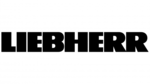
8 Április 2025

8 Április 2025

8 Április 2025

6 Április 2025

5 Április 2025

5 Április 2025

4 Április 2025
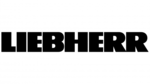
4 Április 2025

4 Április 2025

4 Április 2025