Használati útmutató AVer Vision CP135
AVer
dokumentum kamera
Vision CP135
Olvassa el alább 📖 a magyar nyelvű használati útmutatót AVer Vision CP135 (25 oldal) a dokumentum kamera kategóriában. Ezt az útmutatót 30 ember találta hasznosnak és 15.5 felhasználó értékelte átlagosan 4.3 csillagra
Oldal 1/25
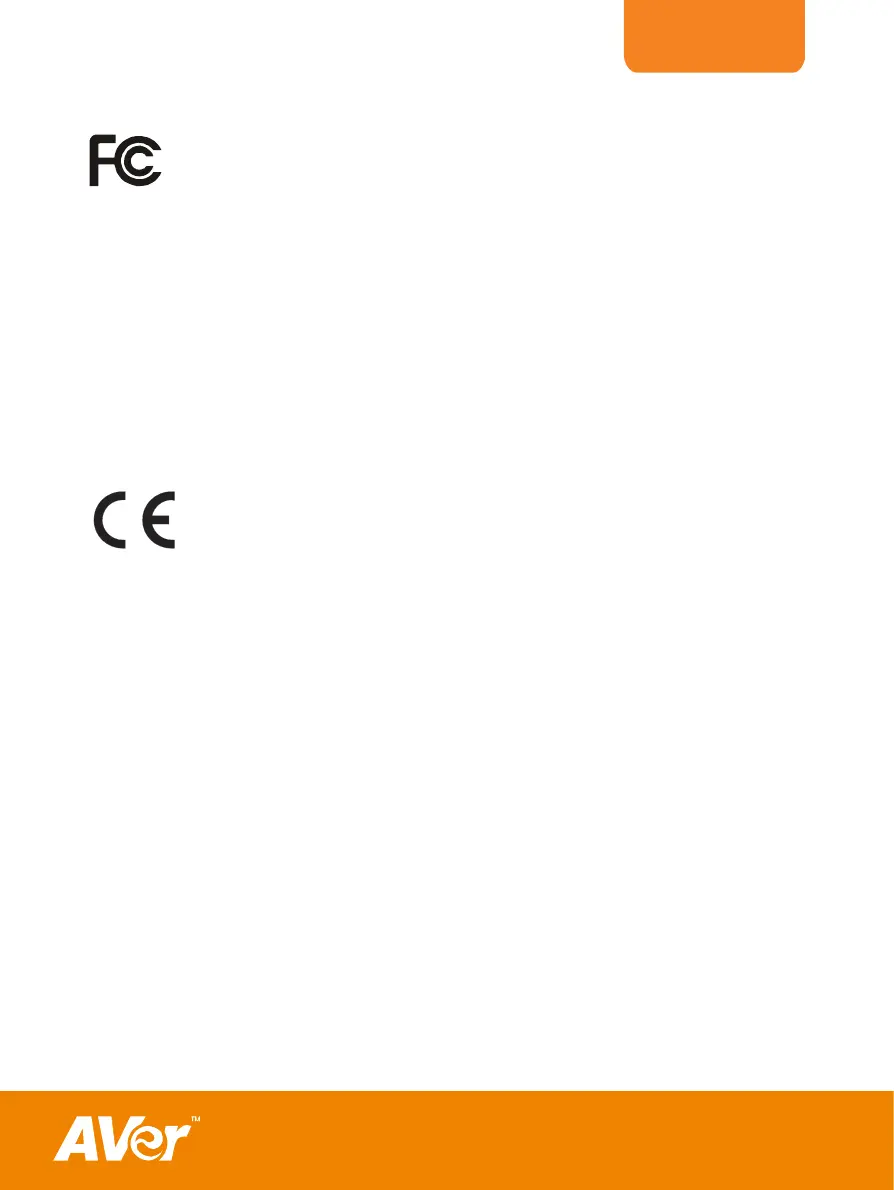
ENGLISH
Federal Communications Commission Statement(Class A)
NOTE- This equipment has been tested and found to comply with the limits for a Class A digital
device, pursuant to Part 15 of the FCC Rules. These limits are designed to provide reasonable
protection against harmful interference in a residential installation. This equipment generates
uses and can radiate radio frequency energy and, if not installed and used in accordance with the
instructions, may cause harmful interference to radio communications. However, there is no guarantee that
interference will not occur in a particular installation. If this equipment does cause harmful interference to
radio or television reception, which can be determined by tuning the equipment off and on, the user is
encouraged to try to correct the interference by one or more of the following measures:
Reorient or relocate the receiving antenna.
Increase the separation between the equipment and receiver.
Connect the equipment into an outlet on a circuit different from that to which the receiver is connected.
Consult the dealer or an experienced radio/television technician for help.
Class A ITE:
Class A ITE is a category of all other ITE which satisfies the class A ITE limits but not the class B ITE limits.
Such equipment should not be restricted in its sale but the following warning shall be included in the
instructions for use:
Warning - This is a class A product. In a domestic environment this product may cause radio interference in
which case the user may be required to take adequate measures.
CE Class A (EMC)
This product is herewith confirmed to comply with the requirements set out in the Council
Directives on the Approximation of the laws of the Member States relating to Electromagnetic
Compatibility Directive 2004/108/EEC.
Warning - This is a Class A product. In a domestic environment this product may cause radio
interference in which case the user may be required to take adequate measures to correct this interference.
DISCLAIMER
No warranty or representation, either expressed or implied, is made with respect to the contents of this
documentation, its quality, performance, merchantability, or fitness for a particular purpose. Information
presented in this documentation has been carefully checked for reliability; however, no responsibility is
assumed for inaccuracies. The information contained in this documentation is subject to change without
notice.
In no event will AVer be liable for direct, indirect, special, incidental, or consequential damages arising out of
the use or inability to use this product or documentation, even if advised of the possibility of such damages.
TRADEMARKS
AVerVision is registered trademarks of AVer Information Inc. IBM PC is a registered trademark of
International Business Machines Corporation. Macintosh is a registered trademark of Apple Computer, Inc.
Microsoft is a registered trademark and Windows is a trademark of Microsoft Corporation. All other products
or corporate names mentioned in this documentation are for identification and explanation purposes only,
and may be trademarks or registered trademarks of their respective owners.
COPYRIGHT
© 2011 by AVer Information Inc. All rights reserved. No part of this publication may be
reproduced, transmitted, transcribed, stored in a retrieval system, or translated into any
language in any form by any means without the written permission of AVer Information Inc.
Termékspecifikációk
| Márka: | AVer |
| Kategória: | dokumentum kamera |
| Modell: | Vision CP135 |
Szüksége van segítségre?
Ha segítségre van szüksége AVer Vision CP135, tegyen fel kérdést alább, és más felhasználók válaszolnak Önnek
Útmutatók dokumentum kamera AVer

27 December 2024

27 December 2024

2 Szeptember 2024

2 Szeptember 2024

2 Szeptember 2024

2 Szeptember 2024

2 Szeptember 2024

2 Szeptember 2024

2 Szeptember 2024

2 Szeptember 2024
Útmutatók dokumentum kamera
- dokumentum kamera Celexon
- dokumentum kamera Brother
- dokumentum kamera Elmo
- dokumentum kamera Optoma
- dokumentum kamera Plustek
- dokumentum kamera Legrand
- dokumentum kamera Mustek
- dokumentum kamera Renkforce
- dokumentum kamera AVerMedia
- dokumentum kamera Ipevo
- dokumentum kamera Honeywell
- dokumentum kamera Lumens
- dokumentum kamera Mimio
- dokumentum kamera Adesso
- dokumentum kamera Smart
Legújabb útmutatók dokumentum kamera

29 December 2024

15 December 2024

3 Szeptember 2024

3 Szeptember 2024

31 Augusztus 2024

30 Augusztus 2024

26 Augusztus 2024

25 Augusztus 2024

24 Augusztus 2024

24 Augusztus 2024