Használati útmutató Asus A6410
Olvassa el alább 📖 a magyar nyelvű használati útmutatót Asus A6410 (18 oldal) a Asztali kategóriában. Ezt az útmutatót 2 ember találta hasznosnak és 2 felhasználó értékelte átlagosan 4.5 csillagra
Oldal 1/18

1
English ...........................................................................................2
Français ...........................................................................................4
Deutsch ...........................................................................................6
Italiano ...........................................................................................8
Nederlands .....................................................................................10
Español .........................................................................................12
Português .......................................................................................14
Pyccкий .........................................................................................16
Windows® 8 Downgrade

2
Windows
®
8 Downgrade
Microsoft’s Windows® 8 Downgrade Notices
• This system is preinstalled with Windows
® 7 Professional software and also
comes with a license and media for Windows
® 8 Professional software. You may
only use one version of the Windows software at a time. Switching between
versions will require you to uninstall one version and install the other version.
• To enable downgrade to Windows 7 on this system the BIOS settings on this
system were changed to boot into a legacy BIOS mode. If the BIOS setting is
not changed to native UEFI mode boot prior to installing, Windows 8 will install;
however, the following Windows 8 functionality will not be enabled as they rely
on UEFI mode boot:
• Secure Boot
• Seamless Boot experience
• Network unlock for Bitlocker for systems with a Trusted Platform Module
(TPM).
• eDrive support
NOTE: For more details on changing the BIOS mode, refer to the next section.
IMPORTANT!
• Your All-in-One PC comes preinstalled with Windows
® 7 OS. Upgrading to
Windows®
8 will delete all your Windows® 7 system data.
• If your All-in-One PC package contents do not include a Windows
® 7 Recovery
DVD, ensure that you create a USB recovery drive of your Windows
® 7 before
installing Windows® 8.
• For more details about recovering your system in Windows
®
8, refer to your All-
in-One PC’s user manual.
English
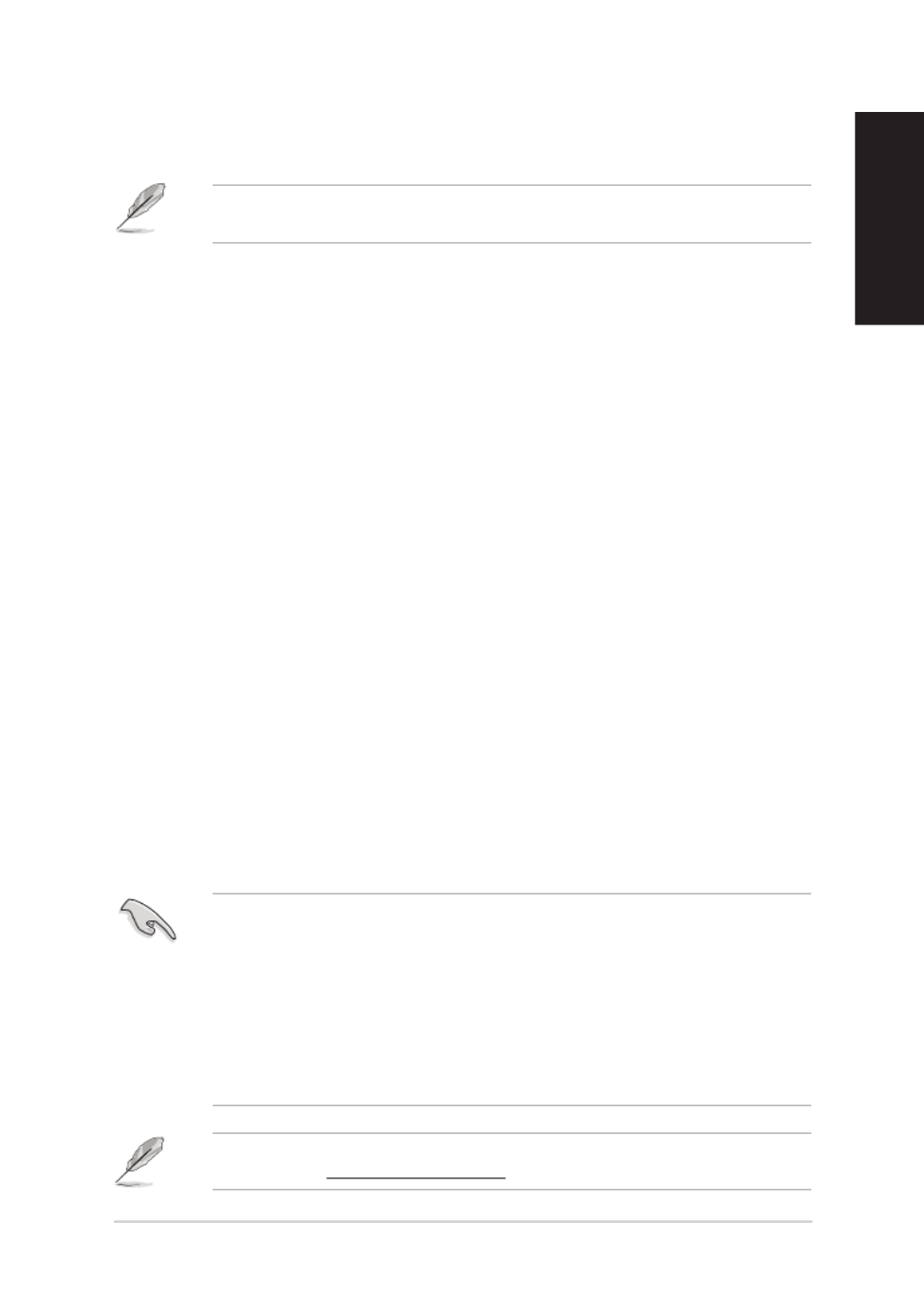
3
English
Changing your operating system to Windows® 8 Pro
1. Turn on your All-in-One PC. During POST, press <F2> to enter BIOS.
NOTE: For more details on entering the BIOS setup in Windows
® 8, refer to your
All-in-One PC’s user manual.
2. Insert the Windows® 8 Pro support DVD into the optical drive.
3. From the BIOS Setup, press F5 then select Yes to load the system’s optimized
default settings.
4. Press F10 then select Yes to save the changes.
5. Press any key to boot from your disc.
6. Carefully read the ASUS Recovery Tool license agreement. Select to Accept
proceed.
7. Choose your keyboard layout to proceed to the next step.
8. Select Troubleshoot > Reset your All-in-One PC > Next.
9. In the Reset your PC window, select Yes, repartition the drives > Fully clean
the drive > Reset. Wait until the installation process is completed.
10. Follow the next set of onscreen instructions to congure the following basic
items:
• Personalize
• Wireless
• Settings
• Sign in to your PC
11. After conguring these basic items, the Windows
® 8 tutorial appears. Watch this
to learn more about Windows® 8 functionalities.
IMPORTANT!
• The F9 recovery function is not applicable for downgrade versions of Windows
®
8. Refer to the section in your Remove everything and reinstalling Windows
All-in-One PC’s user manual for details on doing recovery inside Windows
® 8. In
case your operating system fails, use the bundled recovery DVD to reinstall your
system.
• Ensure that all data are backed up before doing a full recovery of your operating
system to avoid losing important les.
NOTE: Download the multi-language versions of this notice from the ASUS
Support site at http://support.asus.com
Termékspecifikációk
| Márka: | Asus |
| Kategória: | Asztali |
| Modell: | A6410 |
Szüksége van segítségre?
Ha segítségre van szüksége Asus A6410, tegyen fel kérdést alább, és más felhasználók válaszolnak Önnek
Útmutatók Asztali Asus

15 Október 2024

3 Október 2024

2 Október 2024

2 Október 2024

30 Szeptember 2024

30 Szeptember 2024

30 Szeptember 2024

30 Szeptember 2024

23 Szeptember 2024

23 Szeptember 2024
Útmutatók Asztali
- Asztali Samsung
- Asztali Sony
- Asztali Fujitsu
- Asztali Acer
- Asztali Lenovo
- Asztali HP
- Asztali BenQ
- Asztali Apple
- Asztali Medion
- Asztali LC-Power
- Asztali Dell
- Asztali Gigabyte
- Asztali Tripp Lite
- Asztali BDI
- Asztali Vtech
- Asztali PEAQ
- Asztali Haier
- Asztali AOC
- Asztali Asrock
- Asztali Kobo
- Asztali Viewsonic
- Asztali MSI
- Asztali ZTE
- Asztali Kogan
- Asztali Moxa
- Asztali JYSK
- Asztali Vorago
- Asztali Elo
- Asztali ECS
- Asztali Zotac
- Asztali Alienware
- Asztali Parisot
- Asztali Maxdata
- Asztali Wehkamp
- Asztali InFocus
- Asztali Intel
- Asztali Seagate
- Asztali Shuttle
- Asztali Promethean
- Asztali Ibm
- Asztali Advantech
- Asztali Elitegroup
- Asztali Bestar
- Asztali AOpen
- Asztali NComputing
- Asztali MvixUSA
- Asztali Faytech
- Asztali AIS
- Asztali Wyse
Legújabb útmutatók Asztali

16 Október 2024

16 Október 2024

15 Október 2024

12 Október 2024

11 Október 2024

11 Október 2024

9 Október 2024

8 Október 2024

8 Október 2024

7 Október 2024